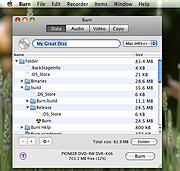|
Burn v3.1.7
Burn v3.1.7
Simple but advanced disc burning for macOS
Create data discs with advanced data settings. Create video and audio discs, Burn will convert if needed. Create DVD-Video discs. Recreate discs. Burn doesn't reinvent the wheel, it uses many powerful open source Unix utilities and is also open source.
There are a lot of ways to approach burning discs. Burn keeps it simple, but still offers a lot of advanced options.
Keep your files safe and share them.
Burn your files to a disc so you can access them later on. Choose different filesystems so you can share your files with people with different operating systems.
Change advanced settings like, file permissions, the disc icon, file dates and more on the fly in Burns inspector.
Let the music be with you.
Create standard Audio-CD discs with ease. Just drop your audio files in Burns audio list. Want more music on your disc, Burn can create MP3 discs. More and more players support these discs. Higher quality, no problem, Burn can create DVD-Audio discs, which can contain more and higher quality files.
Burn offers advanced options like CD-Text and mp3 tag editing to personalize your disc.
Share your movies.
Made your own movies and want to share them with family and friends? No problem. Burn can create a wide range of video discs. From VideoCD to DVD-Video discs. And DivX discs to fit more of your videos on a disc.
To personalize your DVD-Video disc, burn can create interactive menus. Choose a theme in Burn or create your own.
1 + 1 makes 2.
Allready have discs you like to reproduce. Don't worry, Burn can help you. Burn can copy discs or use disk images to recreate your discs. With one drive Burn still will be able to copy a disc, by temporary saving the disc.
Converting.
Forget worrying about conversion. Burn will take your ... |
 |
2,337 |
Feb 20, 2024
Maarten Foukhar 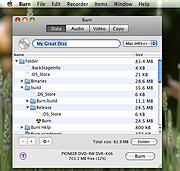 |
 |
SmarTTY v3.1.7
SmarTTY v3.1.7
Free multi-tabbed SSH client.
From the authors:
Ivan Shcherbakov-
Today we are proud to release SmarTTY 3.0 Ė our free multi-tabbed SSH client. In this version we have redesigned the main window to look better on modern high resolution displays and introduced the new smart terminal mode that greatly boosts the productivity of work done over SSH by extending the normal terminal experience with a few useful graphical elements:
In this post I will give you an overview of the new features.
Windows-like Command Line Editing
The text editing experience in a Linux console is different from editing a text document in a Windows editor like Notepad++: different keyboard shortcuts, limited mouse support, and small annoyances like line breaks interfering with copy/pasting commands. We decided to solve this once and for all and added a new Smart Tab mode to SmarTTY 3.0. Unlike the regular SSH tabs where SmarTTY simply forwards your keyboard and mouse events to the Linux system and expects it to handle them, Smart Tabs work in a more clever way.
When a Smart Tab is open, SmarTTY will understand whether you are editing a command line, or running a command via SSH. When you are editing a command line, smart tabs will offer you the regular Windows text editing experience with selecting words via Ctrl+Shift+Arrow, using mouse to move the cursor, undo/redo shortcuts, etc. SmarTTY knows exactly where the command line area starts and the output of the previous command ends and wonít let you accidentally cross that boundary. E.g. pressing Ctrl-A will select the entire command line, but not the any other text:
Once you hit Enter, SmarTTY will switch into the command running mode, offering the regular terminal emulation just like any other SSH client. This is possible because the SSH protocol allows running individual commands and ... |
 |
3,751 |
Dec 10, 2019
sysprogs.com  |