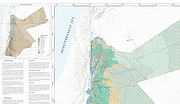|
QGIS v3.22.2
QGIS v3.22.2
The Leading Open Source Desktop GIS
QGIS is a user friendly Open Source Geographic Information System (GIS) licensed under the GNU General Public License. QGIS is an official project of the Open Source Geospatial Foundation (OSGeo). It runs on Linux, Unix, Mac OSX, Windows and Android and supports numerous vector, raster, and database formats and functionalities.
Features
QGIS offers many common GIS functions provided by core features and plugins. A short summary of six general categories of features and plugins is presented below, followed by first insights into the integrated Python console.
View data
You can view combinations of vector and raster data (in 2D or 3D) in different formats and projections without conversion to an internal or common format. Supported formats include:
Spatially-enabled tables and views using PostGIS, SpatiaLite and MS SQL Spatial, Oracle Spatial, vector formats supported by the installed OGR library, including GeoPackage, ESRI Shapefile, MapInfo, SDTS, GML and many more. See section Working with Vector Data.
Raster and imagery formats supported by the installed GDAL (Geospatial Data Abstraction Library) library, such as GeoTIFF, ERDAS IMG, ArcInfo ASCII GRID, JPEG, PNG and many more. See section Working with Raster Data.
GRASS raster and vector data from GRASS databases (location/mapset). See section GRASS GIS Integration.
Online spatial data served as OGC Web Services, including WMS, WMTS, WCS, WFS, and WFS-T. See section Working with OGC Data.
Explore data and compose maps
You can compose maps and interactively explore spatial data with a friendly GUI. The many helpful tools available in the GUI include:
QGIS browser
On-the-fly reprojection
DB Manager
Print layout
Overview panel
Spatial bookmarks
Annotation tools
... |
 |
3,550 |
Dec 23, 2021
qgis.org 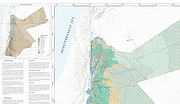 |