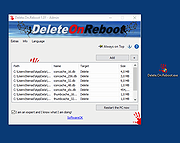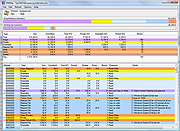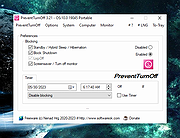|
Delete.On.Reboot v3.31
Delete.On.Reboot v3.31
A free program to delete locked files, directories and subfolders on Windows restart.
Unlike the aggressive approach of deleting locked files with ThisIsMyFile, this is the regular procedure; provided by Microsoft on all Windows OS, but here you can still also move the files to a directory for example to check the possible culprits files. easy to use!
Delete at restart key features:
Administrative Explorer
Administrative Explorer with System Rights
Move and Delete on Restart
Remove Windows Standard Delete Jobs
Very small program
Low CPU usage
Optional translation function
Portable
Multilanguage
Optional
Optionally, you can add the freeware tool to the Explorer context menu via the Extras menu, all objects in the list view will be deleted from the Windows PC when restarting. If necessary, objects that should not be deleted can be removed from the list view so that they are not deleted when the Windows PC restarts. Optionally in the download area is the installable and portable version.
Changes:
New in version 3.31 // 4 May 2024
Important comprehensive testing of the Delete.On.Reboot app in view of the upcoming update for Windows 11 and 10, checking the application functionality taking into account the upcoming changes
Updated the language files in the Delete.On.Reboot application to ensure a smooth user experience in different languages.
Supported operating systems:
The software is suitable for all Windows operating systems 64bit and 32bit.
This download is for the 64bit version. If you need the 32bit version, download here.
Click here to visit the author's website. |
 |
4,331 |
May 06, 2024
Nenad Hrg 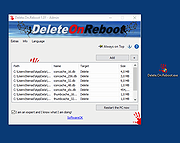 |
 |
Microsoft VMMap v3.31
Microsoft VMMap v3.31
VMMap is a process virtual and physical memory analysis utility. It shows a breakdown of a process's committed virtual memory types as well as the amount of physical memory (working set) assigned by the operating system to those types. Besides graphical representations of memory usage, VMMap also shows summary information and a detailed process memory map. Powerful filtering and refresh capabilities allow you to identify the sources of process memory usage and the memory cost of application features.
Besides flexible views for analyzing live processes, VMMap supports the export of data in multiple forms, including a native format that preserves all the information so that you can load back in. It also includes command-line options that enable scripting scenarios.
VMMap is the ideal tool for developers wanting to understand and optimize their application's memory resource usage.
Click here to visit the author's website. |
 |
6,491 |
Nov 05, 2020
Microsoft Corp. 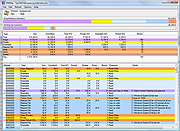 |
 |
PreventTurnOff v3.31
PreventTurnOff v3.31
A small, free program that prevents a PC from going to sleep or shutting down.
Features:
Ensures that the PC and monitor remain on
Shuts down the PC at a certain time
Quick access to energy options and so on
Very small program
Low CPU usage
Optional translation function
Portable
Multilingualism
Changes:
New in version 3.31 // 11 September 2023
Bug fix in Prevent-Turn-Off on some MS Windows 11 operating systems
Language file updates in PTO
New language for PreventTurnOff: Bulgarian
This download is for the 64bit version. If you need the 32bit version, download here.
Click here to visit the author's website. |
 |
3,677 |
Sep 12, 2023
Nenad Hrg 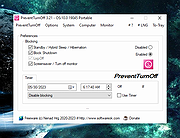 |