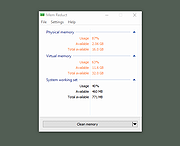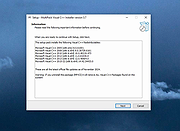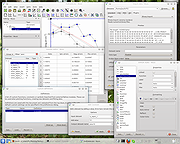|
CustomFolder v3.4
CustomFolder v3.4
CustomFolder allows you to customize folders with icons and emblems.
Features
Create icons with emblems
5 predetermined icons to color, 3 of them can be rotated
Up to 9 emblems per icon
Possibility to rotate the icons
Add unlimited personal icons
Folder Panel to apply your own design to all your folders
Drag one or a group of folders to the panel
More than 60 emblems included (legal)
Floating emblem
You can add unlimited emblems to your own collection
You can drag and drop a folder to work with it
You can drag and drop a JPG image to use as the icon's wallpaper
Customizable, you can select the background color of the icon preview and the window΄s color
You can choose from 16.7 million colors for your icon
Customizable, 7 skins to customize CustomFolder - You can select a primary or secondary color
Music icon
5 color palettes
30 Slots to store custom colors
Color wheel to select a color
Portable Mode
Gallery
Clone the icon from another folder
Synchronized folders
CustomFolder installer and portable version
Languages: English, French, Spanish, Italian, Portuguese, German, Russian, Korean, Chinese, Dutch (installer in English)
Read User Guide.
Changes
Version 3.4
- GUI improvements.
Supported operating systems:
Windows 10 64 bits version 1909 or above
Click here to visit the author's website. |
 |
2,886 |
Jul 03, 2024
GDZ Software  |
 |
Mem Reduct v3.4
Mem Reduct v3.4
A lightweight real-time memory management application to monitor and clean system memory on your computer.
The program used undocumented internal system features (Native API) to clear system cache (system working set, working set, standby page lists, modified page lists) with variable result ~10-50%. Application it is compatible with Windows XP SP3 and higher operating systems, but some general features available only since Windows Vista.
Note:
After unzipping, right-click the appropriate executable file for your version of Windows and choose "Run as Administrator".
Portable mode
To activate portable mode, create memreduct.ini in application folder, or move it from %APPDATA%\Henry++\Mem Reduct.
GPG Signature
Binaries have GPG signature memreduct.exe.sig in application folder.
Public key: pubkey.asc (pgpkeys.eu)
Key ID: 0x5635B5FD
Fingerprint: D985 2361 1524 AB29 BE73 30AC 2881 20A7 5635 B5FD
Languages
Put memreduct.lng file into application directory and restart the program.
Download language
Read instruction to create your own localization
Changes:
v3.4 (25 January 2022)
security code improvements
improved windows 10 support
added arm64 binaries (portable only)
added option to opt-out cleanup standby list restriction (issue #92)
added dropdown menu for button to clean specified memory region
added log cleanup results into a file feature (issue #76)
added option to disable tray balloon sound
added command line support (issue #82)
added single-click tray icon option
added per-monitor dpi support
changed default ranges for up-down controls (issue #107)
fixed wrong unit in notification (issue #112)
fixed update installation in some cases
fixed winxp font selection
updated translations
updated ... |
 |
5,502 |
Apr 10, 2024
Henry++ 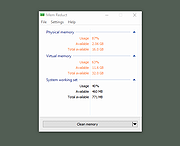 |
 |
MultiPack Visual C++ Installer v3.4
MultiPack Visual C++ Installer v3.4
MPVCI A simple GUI packaged installer for all the latest MS Visual C++ redistributes.
November 2023 Edition (Win7+ supported. Uninstall support for Win10+)
Installer bundle includes all the newest VC++ 2005 2022 Packages:
Microsoft Visual C++ 2005 (x86 only) 8.0.61001
Microsoft Visual C++ 2008 (x86/x64) 9.0.30729.6161
Microsoft Visual C++ 2010 (x86/x64) 10.0.40219.473
Microsoft Visual C++ 2012 (x86/x64) 11.0.61030.0
Microsoft Visual C++ 2013 (x86/x64) 12.0.40664.0
Microsoft Visual C++ 2015-2022 (x86/x64) *14.38.33130.0
.
MD5: 815025c9081f356cb077116b99896fae
Click here to visit the author's website. |
 |
6,525 |
Nov 30, 2023
BobSpwg 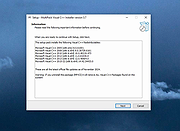 |
 |
Spybot Identity Monitor v3.4
Spybot Identity Monitor v3.4
Youve got the right to know!
Youve probably registered on dozens of websites (or more) over the years, giving them your email address, personal data like birth dates and street addresses, and passwords. Spybot Identity Monitor gives you a tool that allows you to check if your information already is in the hand of hackers. Its your data you deserve to know!
What to do if
?
If Spybot Identity Monitor tells you that a service has leaked your data, you should:
Change your password at that service at once.
Change your password on all other services where you might have used the same password. Start using a password manager to make sure all those passwords are stored safely.
Start using Two Factor Authentication where possible.
Spybot Identity Monitor Main View
Once started, the program immediately shows an overview of known sources and breaches for the accounts set up.
Spybot Identity Monitor Account Details
By viewing account details you can get an overview where the account - in this example it's a dummy email address example@example.com - was leaked.
Spybot Identity Monitor Breach Details
You can view all details of a breach of your data. In this example you'll see that for example@example.com, even phone numbers and employers were leaked.
Tutorial
Watch how Rob from Team Spybot explains how Spybot Identity Monitor is used!
Supports: Windows 7 to 10
Changes:
Version 3.4
November 4th, 2019
Spybot Identity Monitor 3.4 is a mandatory update that fixes a breaking change in Have I Been Pawned support and adds our own data sources for even more!
Fixed Have I Been Pwned support.
Added own additional sources.
Contacts only Safer-Networking servers now (additional privacy).
Click here to visit the author's website. |
 |
4,902 |
Jan 07, 2021
Safer-Networking Ltd.  |
 |
Veusz v3.4
Veusz v3.4
A free scientific plotting package.
Veusz is a scientific plotting and graphing program with a graphical user interface, designed to produce publication-ready 2D and 3D plots. In addition it can be used as a module in Python for plotting. Veusz is multiplatform, running on Windows, Linux/Unix and macOS. It supports vector and bitmap output, including PDF, Postscript, SVG and EMF. Veusz is Free Software.
With the help of a tutorial the program can be used by the novice user and is flexible for advanced work. In Veusz plots are created by building up plotting widgets with a consistent object-based interface, where the user sets the properties of the widgets. There are many options for customization of plots. See features, 2D examples and 3D examples to see what can be done with the program.
It allows data to be imported from text, CSV, HDF5 and FITS files. Datasets can also be entered within the program and new datasets can be created via the manipulation of existing datasets using mathematical expressions and more. The program can also be extended, by adding plugins supporting importing new data formats, different types of data manipulation or for automating tasks.
Veusz Features
2D plotting features:
X-Y plots (with errorbars, colours and sizes)
Line and function plots
Contour plots
Images (with colour mappings and colorbars)
Stepped plots (for histograms)
Bar graphs
Vector field plots
Box plots
Polar plots
... |
 |
2,304 |
Dec 08, 2021
Jeremy Sanders 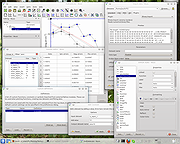 |