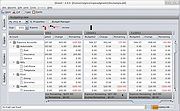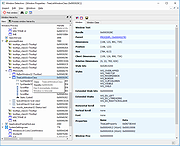|
Arena Chess GUI v3.5.1
Arena Chess GUI v3.5.1
Arena is a free Graphical User Interface (GUI) for chess. Arena helps you in analyzing and playing games as well as in testing chess engines. It runs on Linux or Windows. Arena is compatible to UCI and Winboard protocols. Furthermore, Arena supports Chess960, DGT electronic chess boards & DGT clocks and much more.
Features
Use Arena for playing games against chess engines, analyzing games or positions, and testing chess engines.
Arena has an easy-to-use and configurable interface. Adjust Arena according to your personal preferences.
Arena supports the protocols UCI and Winboard for the communication between GUI and Engine.
Nearly all Winboard and UCI chess engines run under Arena. Strengths vary from very strong to weak, some have adjustable strength.
For an easy start, some engines are bundled with Arena setup or zip file and are installed automatically.
Detailed information: The analysis lines tell everything about the thinking process of the chess engines.
Unique tournament features: Find out, how the chess engines compete against each other.
You can analyse games automatically.
Arena supports Gaviota tablebases for endgame analysis.
Analyse position databases (EPD).
Replay, search and filter game databases (PGN).
Support of the DGT Chessboard for the game with real pieces: Connect the electronic DGT Chessboard to your computer and play a real competetive game against an engine.
Support of the Novag Citrine Chess computer to play with real pieces (Windows).
Arena can display the opening name, can use opening books, Chess960, analysis board, etc. etc...
This is mainly a bugfix release. Most important changes compared to last ... |
 |
2,842 |
Apr 30, 2021
Martin Blume  |
 |
GrandPerspective v3.5.1
GrandPerspective v3.5.1
A utility application for Macs that graphically displays the disk usage of a file system.
It can help you to manage your disk, as you can easily spot which files and folders take up the most space.
The graphical representation is a logical one, where each file is
shown as a rectangle with an area proportional to the file's size.
Files in the same folder appear together, but other than that the
placement of files is arbitrary. You can observe this by resizing the
view window. The location of files will change, in order to keep the
rectangles as square as possible.
Features
Disk usage visualisation by way of tree maps
Convenient navigation of views
Preview files using Quick Look
Reveal files and folders in the Finder
Delete files and folders from the view
Quick search of files by name
Filter files and folders
Support for hard-linked files and folders
Support for iCloud files
Save results of disk scanning operations
Export scan results as text or as image
Configurable user preferences
Snappy and responsive GUI
Small memory and disk footprint
Extensive help documentation
System Requirements:
macOS 11.0 or higher
Apple silicon or Intel-based processor
Changes:
v3.5.1
Fixes:
- Fixed: Crash when reading corrupt (empty) scan file
Minor improvements:
- Minor style updates to text in user interface
- Disable verbose logging when reading/writing scan data files
Updated localizations:
- Dutch
- Finnish
- French
- Italian
- Simplified Chinese
- Turkish
Click here to visit the author's website. |
 |
5,842 |
Apr 09, 2025
Erwin Bonsma  |
 |
jGnash v3.5.1
jGnash v3.5.1
A cross-platform personal finance application written in Java.
jGnash is a double entry system with support for multiple currencies. jGnash can import OFX and QIF files.
Features
Double Entry Accounting with reconciliation tools
Budgeting with multiple scenario options and export to spreadsheet capability
Investment Accounts and automatic import of Stocks, Bond, and Funds price history
Nestable accounts with automatic rollup of totals and intelligent handling of mixed currencies
OFX, QFX, mt940, and QIF import capabilities
Reminders and automatic transaction entry and notifications
Intelligent handling of multiple currencies and exchange rates with automatic online exchange rate updates
Printable reports with PDF and spreadsheet export capability
XML and relational database file formats
Operates on any main-stream PC operating system
Changes:
Release 3.5.1
* 02/20/2020 Corrected a bug with jGnash.exe for Windows Platforms not working.
* 02/20/2020 Fixed a bug that was causing icons to no longer work on Windows Platforms.
Click here to visit the author's website. |
 |
6,407 |
Dec 10, 2021
jGnash 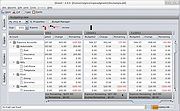 |
 |
Window Detective v3.5.1
Window Detective v3.5.1
Window Detective is a programmer's tool used to "spy" on an application's windows and allows you to view and even modify some of it's properties.
Key features of Window Detective include:
View properties of windows such as text/title, dimensions and styles.
Set properties such as text/title, dimensions and styles.
View all windows in a tree hierarchy of parent/child windows.
'Pick' windows to inspect using the mouse.
Advanced search which allows you to find windows that match specified criteria.
Listen for window messages sent to a window.
"Smart Settings" that intelligently remember user settings such as window positions.
Changes In This Release ----------------------- Bugs fixed - ID #10. Crash when capturing messages.
Click here to visit the author's website. |
 |
5,407 |
Dec 09, 2019
xtal256 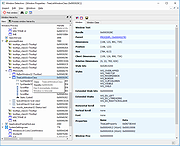 |