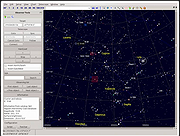|
ATAPI.exe v4.2
ATAPI.exe v4.2
This update was released for Windows NT to support larger hard drives over 8GB and newer drives such as the LS-120 or SuperDisk drive.
Requirements: Windows NT 4.0 - Workstation, Server, and Terminal Server and at least 34 KB of disk space.
Click here to visit the author's website. |
 |
2,876 |
Jan 06, 2021
Microsoft Corp.  |
 |
cPicture v4.2
cPicture v4.2
A free Windows photo explorer.
cPicture is available in a 64bit and 32bit version. For best performance run the 64bit version on a 64bit Windows because running a 32bit program on a 64bit Computer requires an emulated environment which can be slower.
Features
• Portable Windows App
• JPEG9 reference app with lossless functions
• Gamma corrected resizing
• Rotate and resize videos
Note:
• Your web browser may stop the download until you approve it by saying the file is not commonly downloaded. The file is safe to allow.
This download is for the 64bit version (very bottom of page).
If you need the 32bit version (older), download here.
Click here to visit the author's website. |
 |
823 |
Oct 23, 2024
Jürgen Eidt  |
 |
Eusing Maze Lock v4.2
Eusing Maze Lock v4.2
Pattern based technique to lock your computer.
Locking your screen prevents other people from accessing your computer while you are away from it. There are several applications able to help you lock your computer. However, few of these applications are comparable to Eusing Maze Lock.
Eusing Maze Lock uses a new technique to help your computer. This technique is pattern based. You need first to set your own unlock pattern by connecting some of the nine dots together (There is a default unlock pattern has been pre-set). When you try to unlock your computer, you need to draw the same pattern exactly as you set. It is a cool software which lets you to lock your pc with your customize maze.
Eusing Maze Lock is a powerful tool designed to help you lock your computer with a single click on the tray icon. While it provides a different locking system than the one bundled into Windows, Eusing Maze Lock places an icon in the system tray that allows you to either lock the machine instantly or using a custom hotkey. Then Eusing Maze Lock will display a lock screen and protected your computer.
Overall, Eusing Maze Lock is a useful application that serves its purpose and provides some interesting configuration options that can be easily set up by both beginners and more experienced users. You can specify the lock screen background image, change the pattern to 4 x 4 or 5 x 5. Eusing Maze Lock can auto-lock the computer when windows startup and computer inactivity.
With this unique application installed on your computer you will get a truly impressive security application.
Key Features
Pattern based technique to lock your computer
Quick and safe computer lock by hot key, or mouse click
... |
 |
2,239 |
Dec 08, 2021
Eusing Software  |
 |
GCompris v4.2
GCompris v4.2
A high quality educational software suite, including a large number of activities for children aged 2 to 10.
Some of the activities are game orientated, but nonetheless still educational.
Here is the list of activity categories with some examples:
• computer discovery: keyboard, mouse, touchscreen ...
• reading: letters, words, reading practice, typing text ...
• arithmetic: numbers, operations, table memory, enumeration, double entry table ...
• science: the canal lock, the water cycle, renewable energy ...
• geography: countries, regions, culture ...
• games: chess, memory, align 4, hangman, tic-tac-toe ...
• other: colors, shapes, Braille, learn to tell time ...
Currently GCompris offers more than 100 activities, and more are being developed. GCompris is free software, it means that you can adapt it to your own needs, improve it, and most importantly share it with children everywhere.
The GCompris project is hosted and developed by the KDE community.
This download is for the Windows 64bit version (very bottom of page). All other download assets are below:
Windows:
Windows 32bit
MacOS:
MacOS
Linux:
Linux 64bit
Linux 32bit
Raspberry Pi:
Raspberry Pi 3+
Android:
Get it from the Google Play Store
Installation instructions for all platforms are HERE.
Click here to visit the author's website. |
 |
2,642 |
Oct 09, 2024
Timothée Giet and others  |
 |
Greenfish Icon Editor Pro v4.2
Greenfish Icon Editor Pro v4.2
A powerful freeware image editor, especially suitable for creating icons, cursors, animations and icon libraries.
Features:
Freeware image editor with a clean and intuitive user interface
Supports editing animated cursors and managing icon libraries
Not just for icons: GFIE is also a general purpose image editor
Has a portable version - about 64 MB unzipped, just unpack it to your USB drive and use it anywhere
Requirements:
Windows: Windows 7 or newer.
Ubuntu/Debian Linux: Ubuntu 20.04 or newer
Install with sudo apt install ./gfie-4.0.deb
This download is for the Windows portable version.
If you need the Windows setup version, download here.
If you need the Linux version, download here.
|
 |
4,910 |
Mar 04, 2024
Balázs Szalkai  |
 |
SkyChart v4.2 32bit Windows
SkyChart v4.2 32bit Windows
Free software to draw sky charts
This program enables you to draw sky charts, making use of the data in many catalogs of stars and nebulae. In addition the position of planets, asteroids and comets are shown.
The purpose of this program is to prepare different sky maps for a particular observation. A large number of parameters help you to choose specifically or automatically which catalogs to use, the colour and the dimension of stars and nebulae, the representation of planets, the display of labels and coordinate grids, the superposition of pictures, the condition of visibility and more. All these features make this celestial atlas more complete than a conventional planetarium.
License:
The software itself is released under the GPL license.
You are free to use any chart or print produced by the program for any use, commercial or not (blog, web publication, printed book,…). You can mention Skychart and link to this page, but this is not required.
Documentation here.
Download Additional Catalogs.
Version 4.2
New functions
New default interface with only two button bar.
New icon for the buttons, better suited for night vision filters. Use larger image for big buttons and high resolution screen.
Add direct connection to Alpaca telescope. It is now possible to use a telescope connected to a remote ASCOM Windows computer from Skychart running on Linux or macOS.
Support for the new GAIA DR2 star catalog.
Allow to use HNSKY star catalog using the “290” format.
New mosaic tool to prepare mosaic for image capture application.
Show the object rise and set time relative to the local horizon if a horizon file is loaded. This can be disabled in Setup/Observatory. Calendar rise/set are always given to the ... |
 |
4,415 |
Oct 23, 2019
Patrick Chevalley 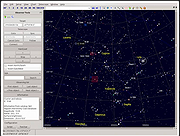 |
 |
SkyChart v4.2 64bit Windows
SkyChart v4.2 64bit Windows
Free software to draw sky charts
This program enables you to draw sky charts, making use of the data in many catalogs of stars and nebulae. In addition the position of planets, asteroids and comets are shown.
The purpose of this program is to prepare different sky maps for a particular observation. A large number of parameters help you to choose specifically or automatically which catalogs to use, the colour and the dimension of stars and nebulae, the representation of planets, the display of labels and coordinate grids, the superposition of pictures, the condition of visibility and more. All these features make this celestial atlas more complete than a conventional planetarium.
License:
The software itself is released under the GPL license.
You are free to use any chart or print produced by the program for any use, commercial or not (blog, web publication, printed book,…). You can mention Skychart and link to this page, but this is not required.
Documentation here.
Download Additional Catalogs.
Version 4.2
New functions
New default interface with only two button bar.
New icon for the buttons, better suited for night vision filters. Use larger image for big buttons and high resolution screen.
Add direct connection to Alpaca telescope. It is now possible to use a telescope connected to a remote ASCOM Windows computer from Skychart running on Linux or macOS.
Support for the new GAIA DR2 star catalog.
Allow to use HNSKY star catalog using the “290” format.
New mosaic tool to prepare mosaic for image capture application.
Show the object rise and set time relative to the local horizon if a horizon file is loaded. This can be disabled in Setup/Observatory. Calendar rise/set are always given to the ... |
 |
4,358 |
Oct 23, 2019
Patrick Chevalley 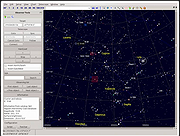 |
 |
SkyChart v4.2 Mac
SkyChart v4.2 Mac
Free software to draw sky charts
This program enables you to draw sky charts, making use of the data in many catalogs of stars and nebulae. In addition the position of planets, asteroids and comets are shown.
The purpose of this program is to prepare different sky maps for a particular observation. A large number of parameters help you to choose specifically or automatically which catalogs to use, the colour and the dimension of stars and nebulae, the representation of planets, the display of labels and coordinate grids, the superposition of pictures, the condition of visibility and more. All these features make this celestial atlas more complete than a conventional planetarium.
License:
The software itself is released under the GPL license.
You are free to use any chart or print produced by the program for any use, commercial or not (blog, web publication, printed book,…). You can mention Skychart and link to this page, but this is not required.
Documentation here.
Download Additional Catalogs.
Version 4.2
New functions
New default interface with only two button bar.
New icon for the buttons, better suited for night vision filters. Use larger image for big buttons and high resolution screen.
Add direct connection to Alpaca telescope. It is now possible to use a telescope connected to a remote ASCOM Windows computer from Skychart running on Linux or macOS.
Support for the new GAIA DR2 star catalog.
Allow to use HNSKY star catalog using the “290” format.
New mosaic tool to prepare mosaic for image capture application.
Show the object rise and set time relative to the local horizon if a horizon file is loaded. This can be disabled in Setup/Observatory. Calendar rise/set are always given to the astronomical ... |
 |
4,269 |
Oct 23, 2019
Patrick Chevalley 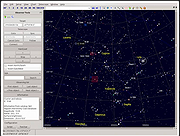 |