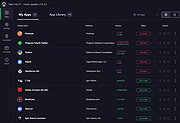|
Patch My PC Home Updater v4.2.0.0
Patch My PC Home Updater v4.2.0.0
Patch My PC Updater is a free, easy-to-use program that keeps over 300 apps up-to-date on your computer. It is an easy way to update or install any of these programs on to your computer.
A key component of staying safe online is keeping your computer up-to-date. Hackers and virus writers love targetting outdated software. Outdated software often contains security vulnerability’s, bugs, and performance issues that are often resolved in the latest version. These are some of the reasons why it’s essential to keep the apps updated (or “patched”).
When you open Patch My PC Updater, it will scan your system for outdated programs.
Programs that are outdated will be shown in – Red
Programs that are updated will be shown in – Green
Programs that are not installed will be shown in – Black
Whether you are a computer novice, semi-tech savvy, the go-to tech person for your family and friends, or an IT professional, Patch My PC Updater will make patching your PC easy.
Quick Start Guide
Download Patch My PC Home Updater
Patch My PC Home Updater Documentation
Patch My PC Home Updater Features
Updates over 300 common apps including portable
Ability to cache updates for use on multiple machines
No bloatware during installations
Applications install/update silently by default no install wizard needed
Optionally, disable silent install to perform a manual custom install
Easy to use user interface
Installs 64-bit apps by default on 64-bit windows
Optionally choose to install 32-bit apps on 64-bit Windows
Change updated and outdated apps color for color blindness
Option to automatically kill programs ... |
 |
9,883 |
Sep 29, 2020
PatchMyPC.net 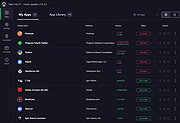 |