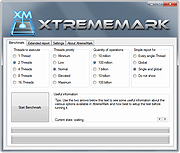|
XtremeMark v5.6.2.420
XtremeMark v5.6.2.420
In some situations it can be useful, even just out for mere curiosity, to know more about your computerís performance or that of a single component: to this end it is usually necessary to run a specific software program known as a "benchmark". XtremeMark is a software of this kind and it will test the speed of your PC and in particular that of your CPU (Central Processing Unit) by executing a large amount of parallel calculations and so on.
The new version of XtremeMark can put both older and newer CPUs to the test; it supports 32/64bit processors, multicore and multi-thread (max 16 cores or parallel threads) machines. The strong point of XtremeMark is in its wide range of customization options: you can set how many threads to use for the test, how many calculations to carry out (from 10 million to 100 billion) and the priority level for calculations. Once a test has been performed, XtremeMark compiles a brief report which contains precise info about the computer and test results (the results are also exportable as TXT or RTF format files, thus it'll be easier to save them or share them on the Net, in forums, websites, via mail or even in a chatroom).
XtremeMark can be easily updated online and is available both in English and Italian.
Notes
The results may slightly vary depending on the status of your system. For the best results be sure that every unnecessary application is closed, that there are no video or audio playback active, that there are no application using the internet connection, that there are no file being transferred or copied and that the operating system or any other application (like an antivirus software) is updating or scanning the system.
New in version 5.6.2:
Compatibility update.
... |
 |
6,385 |
Sep 27, 2019
Xtreme-LAb 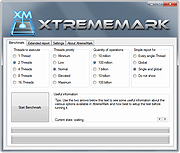 |