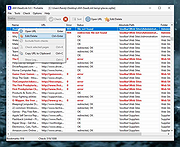|
AM-DeadLink v6.1
AM-DeadLink v6.1
Freeware to detect dead links and redirections.
AM-DeadLink can check URLs for dead links and redirections from the following sources:
Text files
Tab delimited files
CSV files
HTML files
Google Chrome, Microsoft Edge, Firefox, Brave, Vivaldi
Introduction
AM-DeadLink provides an easy way to check various sources for dead links or redirections.
AM-DeadLink will detect Browser bookmarks (and Browsers Applications) automatically, so no configuration should be required to check Browser bookmarks for dead links.
How to check for dead links
1) Select Source
Select the source from the dropdown box (eg. Google Chrome)
2) Check list
Click the check button and wait until the check run has finished
3) Sort list
Click the Sort button to move pages with errors to the top of the list (pages with errors are displayed in red and bold)
How to delete bookmarks from your Browser
1) Open bookmark
Open a bookmark via double click in your Browser and verify if it is no longer available.
2) Edit/Delete
If a page is no longer available, then click "Edit/Delete" to open the selected bookmark in the bookmark manager of your browser. Right click the found result to edit or remove the bookmark.
Dependent on the selected source, double clicking a bookmark will open the URL in the related browser window. That means, Chrome bookmarks will automatically open in Chrome, Edge bookmarks will open automatically in Edge, etc.
Why bookmarks cannot be deleted directly in AM-DeadLink
Browser bookmarks should only be deleted within the browser user interface, not via external tools. Changing ... |
 |
5,637 |
Jan 30, 2025
Aignesberger Software GmbH 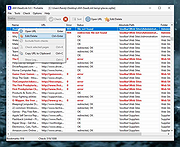 |
 |
Jim's Toolbox v6.1
Jim's Toolbox v6.1
A free and intuitive set of repair tools and utilities.
From the author:
"I started creating the Toolbox as a tool for re-installing my windows, so I don't have to look all over the place for programs, settings, and hacks. The project has since expanded and I have also started sharing the project. It has become a hobby. I am not a professional programmer. So I try to keep expanding to make a re-install quicker and easier but also try to add tools for fixing your install. And when I run into a handy registry hack or fix I add it too." -Cemil Taşdemir
Requirements:
Windows 10 or 11 64-bit, minimum
.Net Framework 4.8
You MUST run this program as an Administrator.
After unzipping, right-click on Toolbox vx.x.exe and choose Run as Administrator.
Use 7-Zip to unzip this file.
Changes:
v6.1
1. Scroll control added for when the screen is smaller.
2. Nord VPN add re-added
Click here to visit the author's website. |
 |
4,972 |
Jan 27, 2025
Cemil Taşdemir  |
 |
Just Color Picker v6.1
Just Color Picker v6.1
Free portable offline color picker and color editor for web designers and digital artists
Graphic designers, digital artists and webmasters can get artistic ideas and inspiration at any moment. They often notice colors and color combinations for their projects while doing something else. This is why a quick and convenient way of capturing those colors is essential. With Just Color Picker, identifying the colors, saving, editing and combining them into beautiful color combinations is super easy. Unlike many other apps, Just Color Picker was created by a person who actually uses it on an everyday basis. It is software for designers and digital artists created by a designer and a digital artist.
Features:
Extensive range of color code formats: HEX, RGB, HSB/HSV, HSL, HWB, CMY and CMYK.
Averaged color sampling for easy color noise handling.
3x, 9x and 15x magnifier and keyboard control of the mouse cursor movements for greater precision.
Screen freeze feature for sampling the color of the elements that change on mouse-hover.
Point lock feature for monitoring the color in the set screen location independent of the mouse cursor position.
Calculation of pixel distance between points.
Color list for saving, cataloguing and re-using the picked colors.
Ability to open, edit and save Adobe Photoshop .aco color swatches (Adobe color files) and GIMP .gpl palette files.
Interaction with the standard Windows and macOS color dialogs.
User comments and notes for picked colors.
Conversion of Hexadecimal and RGB color codes into the corresponding colors.
Red-Green-Blue (RGB), Cyan-Magenta-Yellow (CMY) and ... |
 |
5,148 |
Feb 14, 2025
Anny Studio  |
 |
Weatherinfo v6.1
Weatherinfo v6.1
Weatherinfo is a small, simple and free weather data application.
On first start it will try to detect your location, later you can choose a country and a city.
The current temperature will be displayed as a tray icon with customizable font and colors. You can use metric or imperial units.
Latest changes:
6.1
+ resizable main window
|
 |
5,456 |
Dec 08, 2019
Bιla Bokor  |