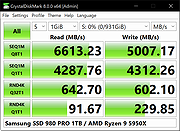|
CrystalDiskMark v8.0.6
CrystalDiskMark v8.0.6
Open source benchmark software that measures the transfer speed of media data storage drive such as HD, SSD, USB memory, SD card and NAS.
Key Features
• Measure Sequential and Random Performance (Read/Write/Mix)
• Various measure mode (Peak/Real World/Demo)
• Many languages support
• Themes
System Requirements
OS
Windows XP/Vista/7/8/8.1/10/11
Windows Server 2003/2008/2012/2016/2019/2022
Architecture
x86/x64/ARM64
Important Notice
CrystalDiskMark may shorten SSD/USB Memory life.
Benchmark result is NOT compatible between different major version.
“MB/s” means 1,000,000 byte/sec.
The result depends on Test File Size, Test File Position, Fragmentation, IDE(PATA)/SATA/RAID/SCSI/NVMe controller and CPU speed etc…
A part of SSDs depend on test data(random, 0fill).
If you execute CrystalDiskMark with Administrator rights, it does not show Network Drive.
If you would like to measure Network Drive, please run as w/o Administrator rights.
UAC Dialog: YES -> w/ Administrator Rights, NO -> w/o Administrator Rights
Unit
1GiB = 1024MiB = 1024x1024KiB = 1024x1024x1024B
1GB = 1000MB = 1000x1000KB = 1000x1000x1000B
Changes
v8.0.6 [2024/11/20]
Benchmark results are fully compatible with 8.0.0.
Added Dark Mode Menu support
Updated Core Library (Project Priscilla)
Added AoiLight/AoiDark theme [Aoi Edition]
Added ShizukuLight~nijihashi_sola/ShizukuDark~nijihashi_sola theme [Shizuku Edition]
Click here to visit the author's website. |
 |
5,356 |
Dec 18, 2024
Crystal Dew World 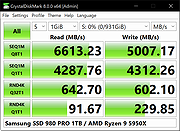 |
 |
Firefox Multi-Account Containers v8.0.6
Firefox Multi-Account Containers v8.0.6
A Mozilla Firefox browser add-on that lets you keep parts of your online life separated into color-coded tabs. Cookies are separated by container, allowing you to use the web with multiple accounts and integrate Mozilla VPN for an extra layer of privacy.
About This Extension
The Firefox Multi-Account Containers extension lets you carve out a separate box for each of your online lives – no more opening a different browser just to check your work email!
Under the hood, it separates website storage into tab-specific Containers. Cookies downloaded by one Container are not available to other Containers. You can even integrate individual Containers with Mozilla VPN to protect your browsing and location. With the Firefox Multi-Account Containers extension, you can...
Sign in to two different accounts on the same site (for example, you could sign in to work email and home email in two different Container tabs.
Keep different kinds of browsing far away from each other (for example, you might use one Container tab for managing your Checking Account and a different Container tab for searching for new songs by your favorite band)
Avoid leaving social-network footprints all over the web (for example, you could use a Container tab for signing in to a social network, and use a different tab for visiting online news sites, keeping your social identity separate from tracking scripts on news sites)
Protect your browsing activity in individual Containers using Mozilla VPN, so you can shop while traveling abroad but check your bank account from a server in your home country.
After installing the Firefox Multi-Account Containers extension, click the Containers icon to edit your Containers. Change their colors, names, and icons. Long-click the new tab button to open a new ... |
 |
2,043 |
Apr 07, 2022
Mozilla  |