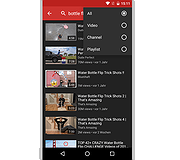|
Advanced Mobile Care for Android 3.3
Advanced Mobile Care for Android 3.3
Advanced Mobile Care is an all-in-one Android security and performance optimization app that performs real-time virus scans while also featuring a brand new Anti-theft, powerful Game Speeder, Battery Saver, App Manager, Task Killer, Privacy Locker, Privacy Advisor and Cloud Backup.
With its sleek design and powerful features, Advanced Mobile Care gives Android users an excellent way to protect their smartphones from Android security and performance problems. With Advanced Mobile Care, your device will receive automated protection and system tune-ups like Malware Removal, Privacy Protection, and Operating System Cleaning in addition to an extensive toolbox of system utilities.
Features:
Mobile Anti-virus: One touch anti-virus scan can protect your device from viruses, malware, spyware, suspicious apps and provides real-time protection from virus attacks when downloading a new app or unknown file
System Tuneup: One touch scan to clean memory, cache and junk files to boost your phone's operating speed
Game Speeder: Launch games with Game Speeder to make games run smoothly and without lag or game-play disturbance.
Battery Saver: Provides 3 battery saving modes to extend battery life as well as inform users about which apps consume the most battery power
App Manager: App Manager includes batch delete APK files, move app to SD card, batch uninstall apps. It can sort all apps by name, size or use frequency to identify large or unnecessary apps for removal
Task Killer: Quickly shut off memory intensive and battery hogging apps with one touch
Privacy Locker: Hide, lock, and protect your private photos, videos and files with a password
Privacy Advisor: Scans and displays all apps that access your personal information, such as personal data, contacts, locations, and SMS
Cloud Backup & Restore: Backup and restore all your contacts and call logs from your previous device to a new one
Widget: Perform quick scans directly from your Android desktop. Quick check ... |
 |
10,370 |
Nov 01, 2013
Iobit |
 |
Android Junk Files Cleaner 1.01
Android Junk Files Cleaner 1.01
Android Junk Files Cleaner is an Android system tool which can clean history, protect your personal privacy, save your disk space, make your phone's speed more faster.
Features:
Clear call and miss call record
Clear Android Market and uninstall history
Clear map history
Clear browser history
Clear gmail history
Clear clipboard and software cookies
Clear SD garbage
|
 |
10,256 |
Nov 08, 2013
bvcsoft Studio |
 |
AVG Antivirus Free for Android
AVG Antivirus Free for Android
AVG Antivirus for Smartphones & Tablets automatically detects harmful Apps & SMS AVG Mobilation is a free security solution that protects your phone from viruses, malware, spyware & online exploitation in real-time.
Features:
Scan apps, settings, files, and media in real time
Find/locate your lost or stolen phone via Google maps
Lock and wipe your device to protect your privacy
Kill tasks that slow your phone down
Browse the web safely and securely
AVG Antivirus Free – security software for Android™.
Keep your device safe with just one click.
A closer look at AVG Mobilation suite:
AVG Mobilation protects you from threats to your security, privacy and online identity by focusing specifically on the mobile environment.
With AVG’s free antivirus for Android you’ll receive
effective, easy-to-use virus and malware protection, as well as a real-time scanner, phone locator, task killer, app locker and local device wipe.
Real-time security scanner protection
Keeps you protected no matter how you download your apps or games
AntiVirus Free also:
Protects against malicious apps from viruses, malware and spyware
Identifies unsecure device settings and advises on how to fix them.
Ensures contacts, bookmarks and text messages are secure and safe
Checks media files for malicious software and security threats
Protects you from phishing attacks
Can be run daily, weekly, or on demand
Anti-theft protection and Phone Location:
Locate your lost or stolen mobile phone and get help with finding it via Google maps
Turn your phone GPS on remotely and have the device send its location using GPS
Lock your phone remotely via our Mobile Control Panel or by sending SMS to your phone to protect your data
Set a lock screen message to help the locator find you
Make your device ring even if your phone is on silent mode
Safe Web Surfing:
Stay safe and secure from phishing and malware while surfing the web!
Task killer:
Kill tasks that slow down or freeze up your device.
App locker and mobile ... |
 |
10,322 |
Nov 02, 2013
AVG Mobilation |
 |
BBM (BlackBerry Messenger) for Android 1.0.0.70
BBM (BlackBerry Messenger) for Android 1.0.0.70
The OFFICIAL version of BBM™ from BlackBerry is now here for Android. Get the free BBM app for the best way to stay connected with friends and family.
Chat with friends on Android, BlackBerry and iPhone:
• BBM is always on and always connected – no app to open
• Know when messages have been delivered (D’s) and read (R’s)
• Share photos, files, documents, voice notes and more
• See when contacts are responding to your message
• Emoticons for every mood and emotion let you express yourself
BBM lets you protect your privacy. You control it:
• You chose how to share your information - BBM uses PINs instead of phone numbers or email addresses so that it's more private, and you always control who can contact you
• You chose your contacts – 2-way opt-in means you have control over who is able to message you
Chat and Share with many at once:
• Groups – BBM groups help you share pictures, lists, and appointments with group members. You can even be in a group with people who aren't part of your own BBM contact list.
• Multi-person chats – Invite multiple contacts to have a chat together.
• Broadcast messages – Send a message to multiple BBM contacts at one time.
Create your own BBM profile:
• Post a profile picture using images, pictures or even animated pictures (GIFs).
• Update your status to let people know what you’re up to or how you feel
|
 |
10,772 |
Oct 22, 2013
BlackBerry Limited |
 |
Bitdefender Antivirus Free for Android v8.26.24
Bitdefender Antivirus Free for Android v8.26.24
Take Bitdefender’s award-winning antivirus protection with you!
Bitdefender's Antivirus Free is a powerful and fast solution that uses in-the-cloud scanning technology to arm your Android device with the very latest industry leading virus detection. Without slowing down your Android or draining your battery. Simply install on your Android and it’s ready to go—nothing to configure.
Unparalleled Detection
Autopilot automatically scans any new apps that are downloaded to your Android device for viruses. Antivirus Free uses the same scanning engines as Bitdefender Mobile Security-our flagship mobile security app that has been independently certified to catch more than 99% of all viruses targeted at Android devices. This powerful scanner keeps you protected 24/7 against malicious activities.
Feather-Light Performance
Instead of downloading and storing virus signatures directly to Android devices, Antivirus Free uses in-the-cloud services to check online for the latest safeguards to outbreaks. This not only results in super-fast scans, but in close to zero impact on battery life and device performance.
Hassle-Free Operation
Don't worry. Ever. You can sleep but Autopilot, a smart on-install scanner that checks all apps for suspicious activity, won't. Threats and viruses are blocked before any damage is done.
Zero Configuration
Bitdefender Antivirus Free offers you essential antivirus protection against all Android threats. It is ready to go right after installation, acting as an effective guardian against mobile malware. Moreover, the Autopilot automatically scans any new apps you install.
Click here to visit the author's website. |
 |
25,211 |
Aug 29, 2024
Bitdefender |
 |
Clean Master for Android 3.8.3.454
Clean Master for Android 3.8.3.454
Clean out your junk files, clear out your private information, uninstall and backup, and kill rogue apps.
Clean Master is free memory booster app that clear cache, deletes junk files, free up ram and storage space.
Clean - Cache files and residual files that take up valuable storage space
Clear - Protect your privacy by deleting personal information such as sms records, search history and browser history
App Management - Move apps to sd card, uninstall system/preinstalled apps and backup apk files
Task Killer - Shut down poorly coded apps to save battery and optimize android's performance
Change Info:
1.Add cleaning popup reminder for apps with large junk files that never got cleaned
2.Add select-all button for obsolete APKs
3.Fixed bugs and improved Memory Boost
4.New guideline for 1 Tap Boost / Widget in Memory Boost
5.Add usage frequency information in App Manager
|
 |
10,211 |
Nov 02, 2013
KS Mobile |
 |
Clipshare v3.3.1/v3.3.0
Clipshare v2.8.0/v2.10.1
Free program to share your Clipboard between your Android device and Windows, Linux or macOS.
Totally portable. Totally on demand.
ClipShare is a lightweight, cross-platform app for sharing copied text, files, and screenshots between an Android mobile and a desktop.
How to use Android client
• Get text: To get copied text from the server (ex: laptop) to the phone.
Steps:
Copy any text on the laptop.
Press the green colored GET button.
Now, the copied text is received and copied to the phone. Paste it anywhere on the phone (possibly in a different app).
• Send text: To send copied text from the phone to the server (ex: laptop).
Steps:
Copy any text on the phone (possibly in a different app).
Press the red colored SEND button.
Now, the copied text is sent and copied to the laptop. Paste it anywhere on the laptop.
• Get files: To get copied files from the server (ex: laptop) to the phone.
Steps:
Copy any file(s) and/or folder(s) on the laptop.
Press the green colored FILE button.
The copied files and folders are now received and saved on the phone.
• Send files: To send files from the phone to the server (ex: laptop).
Method 1 Steps:
... |
 |
611 |
Sep 13, 2024
thevindu-w  |
 |
Everything Home for Android 1.0.834
Everything Home for Android 1.0.834
Love your phone again with Everything Home. With over a million downloads in the first three months, Everything Home changes the way people feel about their phones. Your smartphone can now be as exciting and dynamic as your life, constantly adapting to your needs and interests at any given moment.
The days of the static smartphones are over. It's time to move to the Dynamic Phone™ - a phone that gets you and instantly adapts. Whatever is on your mind at any given moment - games, food, movies, pets, shopping - Everything Home has you covered on just about everything.
• Dynamic Your phone seamlessly changes to match your needs
• Everything Bar Use the Everything Bar at your home screen to find what you need, when you need it
• Web Apps The most relevant apps to use on-demand. No download necessary!
• Smart Folders Your apps will automatically be sorted into relevant Smart Folders
• Custom Smart Folders Create Smart Folders based on your interests with automatically-added relevant content from across the web
Change Info:
This version consists mainly of minor bugs fixes along with:
1. Most Used Apps menu- tap&hold an app in the widget to open menu for better results
2. Google Play quick access from the app drawer- top right corner of the screen
|
 |
10,198 |
Oct 24, 2013
Everything |
 |
Google Chrome for Android
Google Chrome for Android
The speed and simplicity of Chrome, now on your Android phone and tablet. Browse fast on your Android smartphone or tablet, and bring your personalized Chrome experience with you anywhere you go. Chrome for Android is available, initially in Beta, on Android 4.0, Ice Cream Sandwich
Features:
Browse fast with accelerated page loading, scrolling, and zooming
Search and navigate directly from the omnibox
Open and switch between unlimited tabs in an easy-to-view stack
Sign in to Chrome to sync your bookmarks and view tabs you have open on your computer
Send pages from desktop Chrome to your smartphone or tablet with one click and read them on the go, even if you’re offline
Browse privately in Incognito mode
Change Info:
• Fixes crash associated with daylight savings time change
• Swipe horizontally across the top toolbar to quickly switch tabs
|
 |
10,234 |
Oct 24, 2013
Google |
 |
Hola for Android 1.2.500
Hola for Android 1.2.500
Install Hola on your PC, phone or tablet to make your Internet faster, save data costs, and view sites that are otherwise censored in your country.
Bypass Internet censorship
Speed up your web browsing
Save on bandwidth costs
Improve your privacy online
|
 |
9,959 |
Feb 02, 2014
Hola |
 |
Malwarebytes Anti-Malware for Android 1.00.0.0400
Malwarebytes Anti-Malware for Android 1.00.0.0400
The world’s most popular anti-malware technology has now gone mobile! Malwarebytes Anti-Malware Mobile protects your phone or tablet from malware, infected apps, and unauthorized surveillance.
Malwarebytes Anti-Malware Mobile
Detects and eliminates malware, including spyware and Trojans
Scans your apps for malicious code
Stops unauthorized access to your personal data
Scans your Android device for security vulnerabilities
Identifies applications that are tracking your location
Take your anti-malware protection to go
Malwarebytes Anti-Malware Mobile guards your identity and personal data on-the-go. So you and your Android smartphone or tablet are safe from malware and unauthorized surveillance. Wherever you are. Whenever you go.
Make your smartphone smarter
Is that app or downloaded photo safe? With Malwarebytes Anti-Malware Mobile, you never have to worry again. Powerful anti-malware and anti-spyware technology protects your Android device. Detecting Trojans, spyware, and other malware before they can steal your identity or eavesdrop.
Choose what you keep private
Cybercriminals, and even legitimate companies, can collect private information from your Android device. Where you go. Who your contacts are. Malwarebytes Anti-Malware Mobile identifies what your applications are doing, and which private information is being accessed. So you can control who knows, and what they know.
Close the security holes
Malwarebytes Anti-Malware Mobile automatically recognizes security vulnerabilities in your Android device’s settings. Then it makes recommendations on how to close those holes.
Make your smartphone lighter
Mobile security software is typically bloated with location features (Remote Lock, Locate on a Map, etc.). Features that can already be found on your Android Device Manager. Malwarebytes Anti-Malware Mobile preserves your device’s performance by adding only the necessary security features.
Anti-Malware/Anti-Spyware
Proactively scans applications and files for malware and spyware
Scans native memory and SD card
Schedules automatic scans
Updates the protection database automatically
Privacy Manager
Identifies every application’s access privileges in detail
Breaks down access privileges by category: Contacts, Identity Information, Simple Message Service (SMS), and Security Settings
Security Audit
Identifies security vulnerabilities on ... |
 |
29,403 |
Nov 09, 2013
Malwarebytes Corporation |
 |
MyPhoneExplorer v2.1
MyPhoneExplorer v2.1
Simply explore your Android phone
Connect your phone via WiFi, cable or Bluetooth and you'll be surprised how easy and efficient it will be to manage your phone with MyPhoneExplorer. Since it's first release MyPhoneExplorer evolved into the most popular freeware tool for smartphones. The software is constantly updated with new features. In contrast to many other solutions, MyPhoneExplorer works completely local without using any third-party servers.
Management features
Filebrowser
Phonebook
Calendar
Messages (SMS and MMS)
Datasync with several targets
Its often required to keep data in sync with other databases. Because of this MyPhoneExplorer is able to sync the data of the phone with the most popular PIM suites. MyPhoneExplorer supports:
Outlook since Version 2003
Thunderbird
Seamonkey
Lotus Notes
Tobit David
Fritz!Box
vCard-File and iCal-File
internal Sync-Database (To keep several phones in sync)
Before MyPhoneExplorer changes the database or the phone data, it will confirm the action with you. This will prevent syncing accidents.
Dozens of features which will help you every day
Sending messages directly from your desktop
Accept and control calls on your PC
View notifications on your desktop
Comfortable backup-wizard
Photo-Sync: transfer your photos from your phone to the PC with a single click
File-Sync: keep complete folder structures in sync with PC, highly customizable
Mirror your phones screen to desktop, via USB-cable you even can remote control the phone
Remote keyboard: use your regular PC keyboard to type text on your phone
Access to the clipboard of the phone
and a lot more...
This download is for the Windows ... |
 |
2,677 |
Feb 22, 2024
Franz Josef Wechselberger  |
 |
NewPipe v0.21.15
NewPipe v0.21.15
The lightweight YouTube experience for Android.
Do you like watching videos on YouTube but want an intuitive, feature-rich and privacy friendly app for that? NewPipe has been created with the purpose of getting the original YouTube experience on your smartphone without annoying ads and questionable permissions.
Supported services
YouTube
YouTube is one of the most popular video and live streaming platforms, including music, news, gaming and much more.
PeerTube
PeerTube is a decentralized video platform.
Any PeerTube instance can be added to NewPipe.
SoundCloud
SoundCloud is a streaming platform for music.
Bandcamp
Bandcamp is an artist-friendly platform for sharing music.
It offers user-friendly DRM-free downloads.
media.ccc.de
media.ccc.de is the video archive and live streaming platform of the German hacker and information security activist group Chaos Computer Club.
And more to come!
Special instructions to use .apk files in Android
Allow app installations from unknown sources in Android.
We found a great article on how to do this HERE.
Features and screenshots
Advanced search with filters
Customizable downloads
Play downloads
Normal player
Popup player
Background player
View channels
Trending page
Subscriptions
Custom feed
History
Enhanced playback settings
Playlist support
This download is for the Android 4.4 or higher version.
If you need the Android 4.1-4.3 version, download here.
Click here to visit the author's website. |
 |
2,149 |
Dec 31, 2021
Team NewPipe 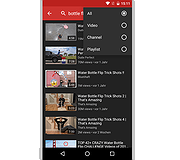 |
 |
Root Genius 1.8.7
Root Genius 1.8.7
Root Genius is the best tool for root any Android smartphone or tablet PC. Root Genius 1.8.7 supported more than 10000 Android devices. Root Genius windows version doesn't require any installation on your PC. Simply download rootgenius and run while your device connected to the PC. You can root Android Kitkat 4.4.2 within one click. Root Genius is developed by Chinese developer team "Shuame". Please go through our Root genius tutorial, Troubleshoot section and Kitkat rooting video before you start root your device.
Root Genius 1.8.7 quick picks
One click rooting.
No need installation.
Android Kitkat 4.4.2 supported.
Can root more than 10000 devices.
Root Genius Android rooting tutorial
Have a full backup of your device.
Enter to the "developer option" and enable "USB debug"
Connect your device and the PC
Wait till Root Genius detect your device and Accept the user agreement.
Click "Root it".
Wait while Root Genius Root your device.
Root Genius will complete the process it self and device will reboot. Now you are done.
Check whether the new app "Kinguser" has installed on your device to confirm rooting process done successfully.
RootGenius FAQ's
Q : Can I run Root Genius on MAC or Linux PC?
A : No.
Q : Is the rooting process reversible?
A : Yes.
Q : How to enable USB debugging?
A : Enable at settings -> About Phone -> Build Number -> Developer options.
Credits for developers of Root Genius
Rootgenius is developed by Chinese rooting developer team Shuame
|
 |
8,342 |
Oct 16, 2014
Root Genius |
 |
SyncDroid 1.1.5
SyncDroid 1.1.5
Free Android Backup and Restore tool that makes a secure backup of everything on your device including contacts, photos, bookmarks and more.
Losing or breaking your phone doesn't mean you have to lose all your data. SyncDroid is a free Android Backup & Restore tool that makes a secure backup of all the following items in the device, so you can easily restore them to any Android device whenever you like.
• SMS, Contacts, Call Logs
• Audio & Video
• Camera/SD Card Photos
• Browser Bookmark
|
 |
8,830 |
Mar 31, 2014
SyncDroid |
 |
Twitter for Android
Twitter for Android
Official Twitter app. Follow your interests: instant updates from your friends, industry experts, favorite celebrities, and what’s happening around the world. Get short bursts of timely information on the official Twitter app for your Android phone. Real-time search reveals breaking news, while trending topics and maps show what’s happening now around the world. View trends, browse your interests and see suggested users in several categories, including fashion, entertainment and travel, or search to find out what people are saying about topics you care about, such as politics or big sporting events.
Features:
Browse interests, Find & follow friends, Tweet, Retweet, Favorite, Direct Message privately with your followers, share photos, videos and web pages, real-time search, view maps, trends, and follow.
Change Info:
This update includes enhancements to Tweets in the home timeline.
Be a part of the moment
•Tweets with Twitter photos, Vine videos, and other select content now show a preview in your home timeline. Tap the image to reveal the full screen version. Tweet a picture without text and let the image say it all
Joining the conversation just got easier
•You can reply, retweet, favorite, or follow someone straight from a Tweet in your home timeline
Note: You can switch off Tweet previews in “Settings”
|
 |
10,135 |
Nov 02, 2013
Twitter Inc. |
 |
Universal Android Debloater v2.9.1
Universal Android Debloater v2.9.1
Description and information from the author:
"DISCLAIMER: Use this script at your own risk. I am not responsible for anything that could happen to your phone.
Summary
I try to maintain a universal tool which removes bloatwares on any Android phones by using ADB.
The main goal is to improve battery performance and privacy by removing unnecessary and obscure system apps. This can also contribute to improve security by reducing the attack surface. The script has a menu that lets you choose what debloat list you want to use. I strongly encourage you to take a look at the lists because the default selection may not suit you. All packages are as well documented as possible in order to provide a better understanding of what you can delete or not.
This script should be safe with the default selection. The worse thing which could happen is preventing an essential system process to be loaded during boot causing then an unfortunate bootloop. If you used the non-root solution, after about 5 failed system boots, the phone will automatically reboot in recovery mode and you'll have to perform a FACTORY RESET. So make a backup!
If you have a rooted device you can also physically delete the apks. Ironically this solution is safer because the script saves the apks before their removal. In case of bootloop you just need to run the script from a recovery with ADB support (e.g TWRP) and restore them.
In any case, you can NOT brick your device with this script! That's the main thing, right?
Features
Quick search among all the packages of an android device
Uninstallation of system/user packages (manually or with the debloat lists)
Reinstallation of system packages (manually or with the debloat lists)
ADB backup/restore (not really reliable, see the FAQ)
Device brand detection and auto-selection of ... |
 |
2,968 |
Jun 09, 2021
W1nst0n  |