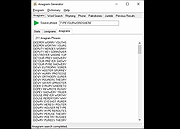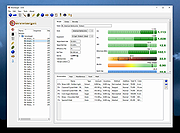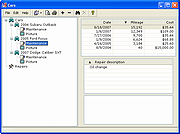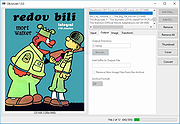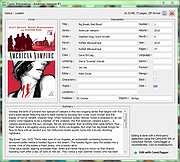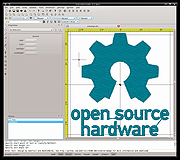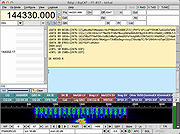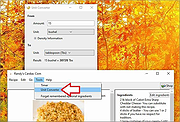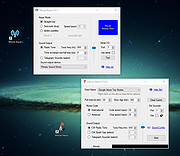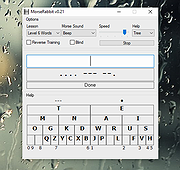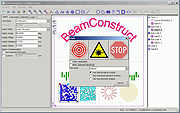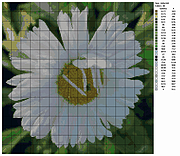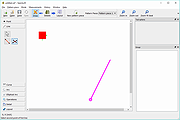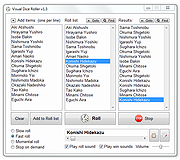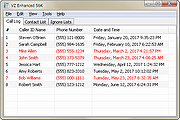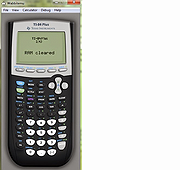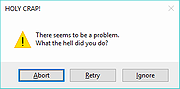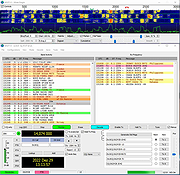|
AlbumEasy v4.5.0
AlbumEasy v4.5.0
Free stamp album page design and layout software.
Available for Windows, Linux and macOS.
AlbumEasy is a layout program for designing and generating custom stamp album pages.
The AlbumEasy application includes comprehensive online documentation - easily accessed from the "Help" button on the application toolbar.
For those users who would prefer a printed manual, Ray King of Johannesburg has expanded on the online help to create a PDF manual. This may be downloaded here: AlbumEasy 4.2.1 Manual
Installing AlbumEasy
Windows
Download and then execute the installation program AlbumEasySetupV4.5.0.exe to install AlbumEasy.
Double click on the AlbumEasy icon to launch the application.
macOS
Download AlbumEasySetupV4.5.0.pkg to the Desktop
Double click to start the installation
If the installation fails to start with a message similar to: "AlbumEasySetupV4.5.0.pkg" can't be opened because it is from an unidentified developer:
-Control-click the AlbumEasySetupV4.5.0.pkg
-Select "Open" from the drop-down menu. A new window will appear
-Select "Open" to launch the installer.
After AlbumEasy has been installed AlbumEasySetupV4.5.0.pkg is no longer required and can be moved to the trash.
To launch the application use Finder to find AlbumEasy, and then double click on the AlbumEasy icon.
Linux
Download AlbumEasySetupV4.5.0_64bit.tgz and extract the contents into an appropriate location in the Linux file system e.g /home/USER-NAME/AlbumEasy
Open a shell command prompt, change to this folder, and then execute the CONFIG script by typing:
./CONFIG
This will create an AlbumEasy desktop shortcut and an AlbumEasy documents folder pre-populated with the ... |
 |
508 |
Apr 16, 2024
Clive Levinson  |
 |
Anagram Generator v2.4
Anagram Generator v2.4
1. Creates anagrams and lexigrams.
2. Generates reverse dictionaries.
3. Word search / crossword solver function allows wildcard searches against dictionary.
4. Allows you to see if your phone number spells anything interesting.
5. Searches for palindromes.
6. Search for words that rhyme with other words. Ideal for song writers, musicians and poets.
7. Includes English, French, German, Italian, Japanese, Dutch and Spanish dictionaries.
8. Solves Jumble puzzles.
9. Saves all results as txt files for future viewing/editing/printing.
10. Non-encrypted dictionaries allow full customisation of words if required.
11. Manually edited English dictionary trimmed to generate interesting anagrams at a much faster speed.
12. Can be installed portable to run from removable USB devices.
This software supports Windows XP/Vista/7/8/8.1/10.
|
 |
5,169 |
Oct 30, 2019
Softology 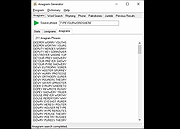 |
 |
Arduino Launch Control System v0.6.0
Arduino Launch Control System v0.6.0
A single rod model rocket launch control system using the Arduino Nano
This is a single rod model rocket launch control system. The system utilizes the Arduino Uno/Nano to report on local weather conditions (temperature, humidity, barometric pressure) while also providing a volt meter for the launch system. The system also provides a 10-second countdown when the fire button is pressed.
The system meets and exceeds the NAR Safety Code standard for model rocket launch systems as it incorporates a removable key to block the flow of power to the launch pad. It incorporates an additional two-button safety system to ensure that a launch is conducted exactly at the desired time.
This is Version 1 of the system. It is being designed to be modular so that it can be easily modified in the future.
This project makes a great entry into electronics, Arduino and model rocketry. As such it is ideal for use in schools and youth organizations.
Features
10-second countdown
Barometric pressure, temperature and humidity sensors
LCD screen system updates
4-digit 7-segment LED mission clock
Two-button launch safety system
Removable safety key
Modular construction
SHA1: d660a415c2a5f81af2c7995765c475ac680f994f
MD5: 7068591d43a6b8dddc01d2aab7c1552c
IMPORTANT: To download this file, right-click on the download link below and choose to save as or save link as.
Click here to visit the author's website. |
 |
2,087 |
Mar 11, 2022
Austin Aerospace Educational Network  |
 |
Brewtarget v3.0.9
Brewtarget v3.0.9
Free, open source beer brewing software for Windows, macOS and Linux.
Brewtarget is free open-source brewing software, and a beer recipe creation tool available for Linux, Mac, and Windows. It automatically calculates color, bitterness, and other parameters for you while you drag and drop ingredients into the recipe. Brewtarget also has many other tools such as priming sugar calculators, OG correction help, and a unique mash designing tool. It also can export and import recipes in BeerXML, allowing you to easily share recipes with friends who use BeerSmith or other programs. All of this means that Brewtarget is your single, free, go-to tool when crafting your beer recipes.
Features:
Free
It's free!
Large Database
We maintain a very large database of ingredients and keep them up-to-date with the manufacturers' specifications.
Automatic Unit Conversion
Brewtarget can display metric, American, or English units. It also transparently converts any units from one system to another, such that if you choose American units, but enter "28 g" as the amount of a hop, it will immediately convert to "1 oz."
Cross Platform
Build recipes on Linux, Mac, and Windows!
Sync
Can synchronize your whole library of recipes and ingredients with cloud storage like Dropbox.
Intuitive Mash Designer
Calculates all infusion volumes and temperatures for accurate mashing.
Share Recipes
Can print recipes or export them as text or html for posting on the web. Also exports recipes to BeerXML files for sharing with programs like BeerSmith.
OG Correction Tool
Ever miss your OG by a wide margin? This tool tells you how much water to add or boil off to hit your target.
Pitch Rate Tool
Calculates how many packets/vials of yeast you need for healthy fermentation, or how big of a starter to make.
Priming Tool
Calculates how much sugar or priming agent you need to carbonate your beer to the right level.
Refractometer Tool
Converts between Plato/Brix and specific gravity, and allows you to ... |
 |
1,547 |
Oct 20, 2023
Philip Lee 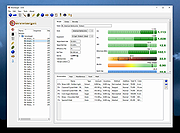 |
 |
Butterfly On Desktop v1.0
Butterfly On Desktop v1.0
Enjoy being annoyed? Try having butterflies infest your computer!
You can manage all butterfly settings from system tray butterfly icon where you can enable it for startup, add more butterflies on desktop and exit option also.
Contains no malware, viruses, toolbars or any other bundleware.
|
 |
3,875 |
Mar 04, 2020
Free Desktop Soft  |
 |
Cars v1.7.10.0
Cars v1.7.10.0
Cars will help you keep up with maintenance performed on your vehicles. It is designed to be easy to use, and makes the task of tracking repairs simple. Reporting is provided within each area of the program. Maintenance records can be sorted and filtered various ways. A picture of each vehicle can be stored in the database. You can add your own fields to the database for extra flexibility. The Cars user base has provided language translation services; currently 14 different languages are available.
English,Czech,Danish,French,German,Greek,Hungarian,Italian,Polish,Portuguese,Romanian,Slovenian,Spanish,Turkish
Features
Notes and multiple repair descriptions on each maintenance record
Add your own fields to the database for extra flexibility
Sort and filter maintenance records various ways
Reporting provided in each area of the program
Store a picture of each vehicle in the database
|
 |
3,676 |
Mar 04, 2020
Clark Tisdale 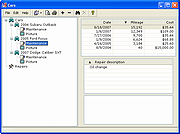 |
 |
CBconvert v1.0.0
CBconvert v1.0.0
A free comic book converter for Windows, macOS and Linux.
CBconvert can convert comics to different formats to fit your various devices.
Features
reads CBR (RAR), CBZ (ZIP), CB7 (7Z), CBT (TAR), PDF, XPS, EPUB, MOBI and plain directory
saves processed files in ZIP archive format or TAR
images can be converted to JPEG, PNG, TIFF, WEBP, AVIF, JXL, or 4-Bit BMP (16 colors) image format
rotate, adjust brightness/contrast, adjust levels (Photoshop-like) or grayscale images
resize filters (NearestNeighbor, Box, Linear, MitchellNetravali, CatmullRom, Gaussian, Lanczos)
export covers from comics
create thumbnails from covers by FreeDesktop specification
This download is for the Windows version. All other download assets are below:
macOS:
cbconvert-1.0.0-darwin-aarch64.zip (Apple Silicone)
cbconvert-1.0.0-darwin-x86_64.zip (Intel)
Linux:
cbconvert-1.0.0-linux-x86_64.tar.gz
Click here to visit the author's website. |
 |
1,160 |
Oct 27, 2023
Milan Nikolic 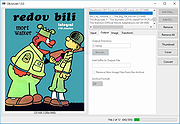 |
 |
Clownfish Voice Changer v1.90
Clownfish Voice Changer v1.90
The ultimate system wide voice changer for Windows
Clownfish Voice Changer is an application for changing your voice. It's installed on system level so every application that uses microphone or other audio capture device will be affected. In general - your voice will be modified in Steam, Skype, Hangouts, ooVoo, Viber, Ekiga, Jitsi, Ventrilo, TeamSpeak, Mumble, Discord, etc.
Voice effects list:
Alien
Atari
Clone
Mutation
Fast Mutation
Slow Mutation
Male pitch
Silence
Female pitch
Helium pitch
Baby pitch
Radio
Robot
Custom pitch
Music player with enhanced audio control and playlist. Various media formats supported.
Sound player with build-in sounds and management.
Virtual Studio Technology (VST) plugin support. .
Supported operating systems:
Windows Vista / 7 / 8 / 8.1 / 10 / 11
When you start the application Voice Changer logo icon will appear in Windows traybar. When you right click on this icon main control menu will appear. Double-clicking on icon turns on and off the application. When Hear microphone option is checked you will be able to hear your modified voice. From VST Effects menu you can manage and configure your VST plugins.
Main Voice Changer Window - here you select active voice effect. When enabled the icon gets colored. If you want to stop all effect press Clear effect button. This window is opened from Set Voice Changer option in main menu.
Music Playlist Window - here you can mange and control your background microphone's music. Supported commands - play, stop, pause, resume, next/prev track, volume ... |
 |
2,704 |
Jan 28, 2025
Bogdan Sharkov  |
 |
Cockroach on Desktop v1.2
Cockroach on Desktop v1.2
Is it really even a proper day at the office if you don't mess with a coworker?
When you see one of these cockroaches on the screen, they look very real. They even walk around the same way real cockroaches do. You can make beautiful laughter, if you like these types of jokes.
You can manage all cockroach settings from system tray cockroach icon where you can enable it for startup, add more cockroach on desktop and exit option also.
Application use less system resources so you can use it without think about system speed worry.
Contains no malware, viruses, toolbars or any other bundleware.
|
 |
3,748 |
Mar 04, 2020
Free Desktop Soft  |
 |
Comic Seer v2.51.4
Comic Seer v2.51.4
Comic Seer is the fastest and most efficient application for viewing, reading, and managing your comics. It is currently available for Windows and Linux with file support for CBR (rar), CBZ (zip) files, and individual image files. Used more than 1000 times daily and increasing every day!
Click here to visit the author's website. |
 |
8,276 |
Mar 26, 2019
Xylasoft 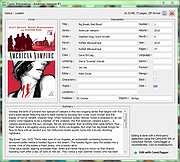 |
 |
ComicRack 0.9.175
ComicRack 0.9.175
ComicRack is the best eComic reader and manager for Windows computers. It is an all-in-one solution to read and manage your eComic library. It is actively maintained, has a strong user base and is FREE.
Read your eComics the way you want: Fast navigation, auto scrolling, auto rotation, dynamic zooming, automatic page fitting, magnifier, manga mode, full screen reading, dual screen support, multi-tab interface
Features:
Supports reading cbz/zip/cbr/rar/pdf comics.
Database management (extended info storage, thumbnails, quick search, smart searches, custom lists, etc.)
Full screen reading mode with two page display, various zoom modes, auto rotation (for tablet pcs), etc.
Smart parsing of file names for good initial values (series, number, volume, year etc.)
Exporting Comic List into CSV Format
Comic Library Network Sharing with optional password protection
Custom display grouping, sorting, stacking and filtering
Multiple views formats
User definable Keyboard shortcuts
Thumbnail generation with customization
In-viewer extended info editing
|
 |
8,822 |
Nov 05, 2013
cYo Soft |
 |
CoolTerm v2.3.0
CoolTerm v2.3.0
A simple serial port terminal application.
CoolTerm is a simple serial port terminal application (no terminal emulation) that is geared towards hobbyists and professionals with a need to exchange data with hardware connected to serial ports such as servo controllers, robotic kits, GPS receivers, microcontrollers, etc.
Written in Xojo.
Features
Capability of multiple concurrent connections on separate serial ports.
Display of received data in plain text or hexadecimal format.
Display of received data as graphic chart.
Special receive and transmit character handling.
Sending data via keypresses as well as a "Send String" dialog in plain text or hexadecimal format.
Sending data via copy-paste of text into the terminal window.
Sending of text/binary files via dialog or drag-and-drop.
Capability of capturing received data to text/binary files.
Local echo of transmitted data.
Local echo of received data (loop-back to sender).
Hardware (CTS, DTR) and software flow control (XON).
Visual line status indicators.
Manual control of RTS, DTS, and serial BREAK.
Configurable character, line, and packet delays.
Support for transmit macros.
Saving and retrieving connection options.
Scripting.
and more...
Installation
CoolTerm comes without an installer and can be placed anywhere on the hard-drive as long as the correct folder structure is maintained. I.e. the included "Libs" and "Resources" folders must reside in the same location as the CoolTerm application.
System Requirements
Please refer to the platform specific "*** System Requirements.txt" document included with the download
How to use it
Please refer to the built-in help.
Changes
v2.3.0, 11/08/2024
NEW FEATURES:
- Implemented search function for hex view.
- Expanded the data forwarding functionality to not only allow received data to be forwarded to the sender of other terminals, but to allow both receive as well as transmitted data to be forwarded to the sender and received of other terminals.
- Hovering the mouse over the port status label at the bottom of the ... |
 |
3,018 |
Dec 09, 2024
Roger Meier  |
 |
EasyGPS 5.48
EasyGPS 5.48
EasyGPS is the fast and easy way to upload and download waypoints, routes, and tracks between your Windows computer and your Garmin, Magellan, or Lowrance GPS. EasyGPS lists all of your waypoints on the left side of the screen, and shows a plot of your GPS data on the right. Use EasyGPS to back up and organize your GPS data, print maps, or load new waypoints onto your GPS for your next hike or geocaching adventure.
EasyGPS works with every popular handheld GPS receiver, and it is 100% FREE!
Garmin GPS receivers that can upload and download GPS data with EasyGPS
Click the model family name below to confirm that EasyGPS supports your Garmin handheld or dashboard GPS:
Garmin nüvi, Garmin eTrex, Garmin Colorado, Garmin Dakota, Garmin GPSMAP, Garmin Edge, Garmin Montana, Garmin Oregon, Garmin Rino.
All other Garmin GPS receivers.
Magellan models that can transfer waypoints, routes, and tracks with EasyGPS
Click the model family name below to confirm that EasyGPS supports your Magellan GPS receiver:
Magellan eXplorist, Magellan Meridian, and Magellan SporTrak GPS receivers.
All other Magellan GPS receivers.
Lowrance GPS receivers, chartplotters and fishfinders that work with EasyGPS
Click the model family name below to confirm that EasyGPS supports your Lowrance handheld or marine GPS:
Lowrance iFinder, Lowrance Endura, Lowrance HDS, Lowrance LCX, and Lowrance LMS GPS .
All other Lowrance GPS receivers, GPS chartplotters, and fishfinders.
EasyGPS also supports MLR, Brunton, and Silva GPS receivers.
If your GPS isn't listed above, you can still use it as an input to the GPS Tracking feature in ExpertGPS to create a moving-map display on your laptop. Tracking works with any GPS receiver or GPS antenna that outputs NMEA data to a COM port. Tracking works with either a physical serial port, or a virtual COM port. If you have a USB or Bluetooth GPS antenna, it probably comes with software ... |
 |
6,646 |
Aug 18, 2015
TopoGrafix  |
 |
Embroidermodder v1.70
Embroidermodder v1.70
Embroidermodder is a free machine embroidery software program which allows editing, scaling, and translating sewing machine embroidery files to a variety of formats.
Features
Embroidermodder 2 has many advanced features that enable you to create awesome designs quicker, tweak existing designs to perfection, and can be fully customized to fit your workflow. A summary of these features:
Realistic rendering
Various grid types and auto-adjusting rulers
Many measurement tools
Add text to any design
Supports many formats
Batch Conversion
Scripting API
Realistic Rendering
It is important to be able to visualize what a design will look like when stitched and our pseudo "3D" realistic rendering helps achieve this.
Realistic rendering sample #1:
Realistic rendering sample #2:
Realistic rendering sample #3:
Various grid types and auto-adjusting rulers
Making use of the automatically adjusting ruler in conjunction with the grid will ensure your design is properly sized and fits within your embroidery hoop area. Use rectangular, circular or isometric grids to construct your masterpiece!
Multiple grids and rulers in action:
Many measurement tools
Taking measurements is a critical part of creating great designs. Whether you are designing mission critical embroidered space suits for NASA or some other far out design for your next meet-up, you will have precise measurement tools at your command to make it happen. You can locate individual points or find distances between any 2 points anywhere in the design!
Take quick and accurate measurements:
Add text to any design
Need to make company apparel for all of your employees with individual names on them? No sweat. Just simply add text to your existing design or create one from scratch, quickly and easily. Didn't get it the right size or made a typo? No problem. Just select the text and update it ... |
 |
4,433 |
Sep 20, 2019
Mark Pontius 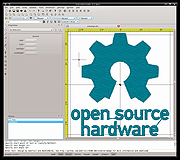 |
 |
fldigi v4.1.20
fldigi v4.1.20
Ham Radio Digital Modem Application
Fldigi is a modem program for most of the digital modes used by radio amateurs today: CW, PSK, MFSK, RTTY, Hell, DominoEX, Olivia, and Throb are all supported. It can help calibrate a sound card to a time signal and do frequency measurement tests.
Changes:
Version 4.1.20
* Update release to both fldigi and flarq
Cosmetic changes
* Fix cosmetic issues reported by Bob, VK2YQA
* Fix parse of macro <PUSH>
Gleam scheme
* add fltk 'gleam' UI scheme
xmlrpc id
* add client ID to client requests
* add client ID to server parsing
cw tracking
* adjust tracking filter constants to improve power detection
Navtex modem
* make single bit flip correction guess a little smarter
The flip_smallest_bit code was written with the assumption that the
discriminator has equal weights for mark and space, that we are equally
likely to get things wrong in each direction, and that flipping the bit
with the smallest absolute value is likely to get us what might have been
transmitted.
However, in the face of selective fading and QRM, the assumption of
symmetry proved to be wrong. This is "helped" by the 3/4 framing of
SITOR-B, where every character has 3 marks and 4 spaces, resulting in
the mark value consistently getting a lower envelope estimation than
the ... |
 |
6,152 |
Apr 25, 2022
W1HKJ & Associates 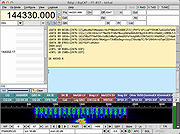 |
 |
Flight Logs v0.7.4.1
Flight Logs v0.7.4.1
Maintain logs of model rocket flights and your rocket fleet inventory
Flight Logs is more than just a database to log your rocket flights. Flight Logs is an in-depth record of your rocket activities. It records your flights plus collects data on events surrounding your flights, and allows you to track how well the rocket performed.
The rocket's very beginning is tracked through an extensive Builder's Log. This not only keeps track of the construction process, but tracks any parts ordered. You can even record your 3D prints through the software. And once the rocket starts flying, any maintenance or repairs can also be tracked.
Looking to wear the NARTREK Gold? Flight Logs can create the certification packages for Bronze, Silver and Gold, along with the Cadet Mercury Level.
The software also provides you with a number of reports available at the click of a button. If the report you need isn't available, you can utilize our Custom Report Writer tool to try and develop the exact report you need.
Features
Detail Flight Log for Every Launch
Calculates Altitude for Several Different Methods of Ground Based Observation
Complete and Submit MESS Reports for Engine CATOs
Inventory of Rocketry Fleet
Store Attachments in the Database
Statistical Reports on Your Fleet and Flights
NARTREK Reporting for Bronze, Silver and Gold Levels, Plus Cadet Mercury Level
Builder's Log to record the construction of your models
Maintenance Record to track the upkeep of the models
3D Printing Log for both Builders and Maintenance Records
Custom Report Builder allows you to create and save your own custom reports
One-button backups ... |
 |
2,246 |
Mar 11, 2022
Austin Aerospace Educational Network  |
 |
Fly on Desktop v1.5
Fly on Desktop v1.5
Amazingly real. Perfect for a restaurant's POS system!
The most realistic fly for your desktop! Fully simulates the behaviour of a real fly.
Launch of 5-10 units, and you will believe that these are true flies.
To remove a fly from the screen, just double click on it.
Contains no malware, viruses, toolbars or any other bundleware.
|
 |
3,615 |
Mar 04, 2020
Free Desktop Soft  |
 |
GeekTyper v1.0
GeekTyper v1.0
HACK LIKE A PROGRAMMER IN MOVIES AND GAMES!
GeekTyper was inspired by the various media where hacking is usually portrayed incorrectly.
Simply randomly mash your keyboard and code will be simulated on your screen.
Press TAB to display hotkeys that activate various effects
Click here to visit the author's website. |
 |
3,418 |
Aug 04, 2020
fediaFedia and Lexuzieel  |
 |
Gourmet Recipe Manager v0.17.4
Gourmet Recipe Manager v0.17.4
A free, open source manager, editor, and organizer for recipes.
Gourmet Recipe Manager allows you to collect, search, organize, and browse your recipes. Gourmet can also generate shopping lists and calculate nutritional information. It imports Mealmaster, MasterCook and KRecipe files and exports PDFs, webpages and other formats. Gourmet is free software and uses Python, GTK+ and SQLAlchemy.
Gourmet Recipe Manager has a plugin architecture which allows you to enable extensions to Gourmet's base functionality.
For example, there is a nutritional plugin that allows Gourmet to help you calculate nutritional information for any recipe. There are also a wide variety of import and export plugins that let Gourmet read and write recipes in various formats.
Features:
Simple Search
A simple index view allows you to look at all your recipes as a list and quickly search through them by ingredient, title, category, cuisine, rating, or instructions. Searching happens as you type to save you keystrokes, and multiple kinds of searches can easily be combined from this same view (so you can search for salads (category) with walnuts (ingredient) without having to open a separate dialog. You can easily sort recipes by clicking on the column you'd like to sort by. Furthermore, for advanced users, you can search using regular expressions.
Recipe Card Display
Individual recipes open in their own windows, just like recipe cards drawn out of a recipe box. Recipes are attractively displayed with a minimal amount of controls and settings cluttering the interface. From the recipe card view, you can instantly multiply or divide a recipe, and Gourmet will adjust all ingredient amounts and even adjust the units to keep them as readable as possible (so that 2 tbs. x 4 displays as 1/2 cup).
Since you often need to refer to ingredients as you read a recipe, the ingredient list is displayed ... |
 |
1,967 |
Nov 13, 2022
Tom Hinkle 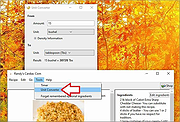 |
 |
HakuNeko v6.1.7
HakuNeko v6.1.7
Manga and Anime Downloader
With HakuNeko, find your favorite manga or anime from your usual websites (AKA connectors) and start downloading or simply view the content.
HakuNeko is a cross-platform downloader for manga and anime from various websites. HakuNeko was made to help users who download media for circumstances that requires offline usage. The philosophy is ad-hoc consumption, get it when you want to read/watch it. It is not meant to be a mass downloader to stock up thousands of chapters that are just collected and will probably never be read.
Read the instructions here:
https://hakuneko.download/docs/interface/
This download is for the Windows 64bit installer version. All other download assets are below:
Windows:
hakuneko-desktop_6.1.7_windows-setup_i386.exe
hakuneko-desktop_6.1.7_windows-portable_amd64.zip
hakuneko-desktop_6.1.7_windows-portable_i386.zip
MacOS:
hakuneko-desktop_6.1.7_macos_amd64.dmg
Linux:
hakuneko-desktop_6.1.7_linux_amd64.deb
hakuneko-desktop_6.1.7_linux_i386.deb
hakuneko-desktop_6.1.7_linux_arm64.deb
hakuneko-desktop_6.1.7_linux_armhf.deb
hakuneko-desktop_6.1.7_linux_armv7l.deb
hakuneko-desktop_6.1.7_linux_amd64.rpm
hakuneko-desktop_6.1.7_linux_i386.rpm
Click here to visit the author's website. |
 |
1,603 |
Dec 20, 2022
HakuNeko  |
 |
HatchKeeper v0.90.0
HatchKeeper v0.90.0
Free, open-source egg incubation software for Windows, macOS, Linux and Android.
HatchKeeper is free open-source egg incubation software, that is for the person who hatches his own chickens or other fowl. Its just a simple app, but it saves a lot of time with its automatic calculation features and makes keeping track of the eggs easy.
Features
Cross-platform, running on Linux, Windows, MacOS and Android
Automatically calculated: start date, candle date, lockdown date, and hatch date
Save reports for groups and batches.
Automatically calculated percentages, percent of eggs were fertile, percent of total hatched, percent of fertile hatched
Schedule hatch dates
Reminders and Notifications
Open-Source and free
Graphs
Much More...
Note: This program has 4 hits on VirusTotal. These are false positives. The program is safe.
This download is for the Windows version. All other download assets are below:
macOS:
HatchKeeper-0.90.0.dmg
Linux:
HatchKeeper-0.90.0-x86_64.AppImage
Android:
HatchKeeper-Mobile-0.90.0.apk
or the Google Play Store
Click here to visit the author's website. |
 |
940 |
Oct 24, 2023
The HatchKeeper Team  |
 |
KB6IBB SWL Logger v4.5
KB6IBB SWL Logger v4.5
A shortwave radio listener's log book.
The KB6IBB SWL Logger is a program designed for the shortwave radio listener. It offers shortwave specific logging of stations, with most tasks handled automatically. The program also incorporates the use of EiBi shortwave database for logging and looking up various known shortwave stations world wide.
Features
Supports Windows 11 (64 bit) with minimum screen size of 1920x1080.
SWL Logger operates in the UTC time zone transparently. No need to configure timezones or offsets specifically for SWL Logger.
SWL Logger incorporates the EiBi Shortwave Database. Logging a station has never been easier. Look up the station by frequency in the EiBi database, then click the log entry button.
SWL Logger includes HF Propagation data NOAA/WWV
Most tasks are completed automatically.
Click here to visit the author's website. |
 |
1,246 |
Jul 20, 2023
Jeff Stillinger  |
 |
Kitchen Garden Aid v2.2.12
Kitchen Garden Aid v2.2.12
An easy to use application to design your kitchen garden or your house farm.
Helps you plan your plants ( vegetables, fruit trees, herbs, flowers ) so that it respects the rules of crop rotation and companion planting. Based on square foot gardening.
The windows installer contains all necessary files. A Linux and Mac package contains scripts and instructions to install the dependencies, and run KGA. If you download the jar directly, you must have Java 9+, including javafx. Oracle and OpenJDK java runtimes no longer include javaFX, and it must be separately installed. Alternatively https://www.azul.com/downloads/zulu-community/ is a JRE that provides a free 'JRE FX' installable that includes java and javafx. Installing it is the easiest way to run KGA on another OS.
Features
Draw your kitchen garden
Keeps track of crop rotation and companion planting
Square foot gardening visualization
Seed manager
track variety of plant
This download is for the Windows Installer version. All other download assets are below:
MacOS:
KitchenGardenAid-Macosx-2.2.12.zip
Linux:
KitchenGardenAid-Linux-2.2.12.tgz
Java jar file:
KitchenGardenAid-2.2.12.jar
Click here to visit the author's website. |
 |
4,264 |
Jan 09, 2022
Stephen Atwell  |
 |
LEGO Digital Designer v4.3.12
LEGO Digital Designer v4.3.12
This is LEGO Digital Designer. The program that lets you build with LEGO bricks on your computer.
As far back as 1999, a group of visionary LEGO product developers and engineers started thinking about letting people design their own LEGO products. They imagined people of all ages, anywhere in the world, being able create any design they could dream up using an intuitive, free tool for digital design.
The first milestone was achieved in July 2003, when version 1.0 of LEGO Digital Designer was released. In February 2004, an online 3D Gallery went live, allowing designers to share their ideas via the Internet. By 2005, thousands of LEGO Factory enthusiasts were designing, sharing and ordering their own custom models and the one-millionth copy of LEGO Digital Designer was downloaded on 25 September that year.
Now LEGO Digital Designer is quite simply the best virtual building system out there with its Click-Stick method of 3D modeling winning praise from children, parents, teachers and design enthusiasts everywhere. And, as the virtual design platform behind a growing number of LEGO products, LEGO Digital Designer is here to stay. A host of improvements and new features are already in development, including an improved user interface, new connectivity, more life-like building, Technic compatibility and improved train building and animation. So stay tuned with LEGO Digital Designer, the future is yours.
If you havent tried LEGO Digital Designer yourself, download a copy today!
With LEGO Digital Designer MINDSTORMS mode you have access to hundreds of virtual LEGO MINDSTORMS and Technic elements. You can design your next robot model from scratch, or document your creation and share on the NXT Log!
Note: When you launch the program you will get this message: "Internet access failed".
LDD is now past its end of life, and Lego does ... |
 |
10,575 |
Oct 20, 2020
LEGO Group  |
 |
LPub3D v2.4.5
LPub3D v2.4.5
LDraw editor for LEGO® style digital building instructions.
LPub3D is an Open Source WYSIWYG editing application for creating
LEGO® style digital building instructions. LPub3D is developed and
maintained by Trevor SANDY. It uses the LDraw parts library, the
most comprehensive library of digital Open Source LEGO® bricks
available (www.ldraw.org/ ) and reads the LDraw LDR and MPD model file formats. LPub3D is available for free under the GNU Public License v3 and runs on Windows, Linux and macOS Operating Systems. LPub3D is also available as a Linux 'no-install', multi-platform AppImage.
Portions of LPub3D are based on LPUB© 2007-2009 Kevin Clague,
LeoCAD© 2021 Leonardo Zide, LDView© 2021 Travis Cobbs &
Peter Bartfai and additional third party components.
LEGO® is a trademark of the LEGO Group of companies which does not sponsor, authorize or endorse this application.
Features
Configurable LEGO style CSI, PLI and BOM annotation formatting
Step and range dividers with configurable pointer arrows
Render highly configurable POV-Ray generated images
Continuous submodel step numbering
Generate HTML part list with element ID
OBJ, 3DS, STL, DAE, CSV and BrickLink XML exports
Show submodel image at first step
Pre-bundled LSynth bendable part elements
Pre-bundled and fully integrated LDraw part libraries for LEGO, TENTE and VEXIQ models
Continuous page processing
Go Dark - Dark mode theme, switch on the fly
Current step silhouette part highlight
Scene horizontal and vertical ruler and axis guides
Console commands - enabling "Batch" mode
"Headless" mode on Linux, macOS and Windows platforms
"Native" image rendering and POV file generation powered by LDView
Integrated 3D viewer ... |
 |
2,485 |
Dec 18, 2022
Trevor Sandy  |
 |
MComix v2.3.0
MComix v2.3.0
A user-friendly, customizable image viewer specifically designed for comic books (both Western and manga).
MComix supports a variety of container formats (including CBR, CBZ, CB7, CBT, LHA and PDF). MComix is a fork of Comix.
Features
Reads most common image formats, as well as PDF, ZIP, RAR, 7Z and LHA archives directly.
Fullscreen mode, double-page mode, fit image to window width, height or both.
Smart scrolling for easier reading (just hit the space bar a few times and see how it works)
Manga mode (for right-to-left comic books)
Bookmark pages and add books to the library.
Click here to visit the author's website. |
 |
2,691 |
Aug 30, 2023
MComix Team  |
 |
Morse Code Tools v5.1
Morse Code Tools v5.1
Listen to news and send with a software keyer.
Morse News
Morse News periodically reads one or more RSS/Atom (news) and/or Twitter timelines/direct messages then translates the received messages into precisely timed International (radio) or American (railroad) Morse code. The Morse code can be played as CW radio tones, old-fashioned spark-gap sounds, telegraph sounder click/clack sounds, or to a physical telegraph sounder connected to a serial port.
Split speeds are supported for Farnsworth effects. American code generation includes timing nuances that make it sound natural. The CW and spark-gap sounds can optionally be enhanced with realistic noise, static crashes, and ionospheric-style Raleigh fading. Audio support includes optional low-latency ASIO sound support, inspired by Chuck Vaughan AA0HW for crisp tone keying at QRQ speeds. For museum or other kiosk type use, the Direct Message twitter feed will let your guests send a Twitter message from their mobile phone and have it come out in Morse code.
Morse Keyer
Morse Keyer is a software keyer that can be keyed via the mouse or a key/paddle connected to a serial port or the Ham Radio Solutions VBand USB Paddle Adapter. It supports straight keying, semi-automatic (bug) keying, and Iambic A or B mode automatic keying. The Morse code can be played as CW radio tones or telegraph sounder click/clack sounds, and low-latency ASIO sound driver output is supported. Optionally, the keyer can key an external telegraph sounder or loop, or a ham rig (while still playing the sound). Since it supports semi-auto keying, it can be used to send American morse code (a single-lever paddle is best for this). It's design can support low-latency audio systems (ASIO) and produces precise timing even at high QRQ speeds. See the article referenced below.
Click here to visit the author's website. |
 |
1,156 |
Jul 20, 2023
Bob Denny 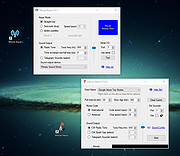 |
 |
MorseRabbit v0.21
MorseRabbit v0.21
Learn and Practice Morse Code
MorseRabbit is a small utility designed to help you learn to tap and understand Morse Code.
How it Works
MorseRabbit has two training modes, each with 5 levels of difficulty:
Normal Mode: You are provided with a morse code sequence (both the visual and audible representation) and are expected to type in the correct word in time.
Reverse Mode: You are provided with an alphabetic sequence or a word, and are expected to tap the corresponding morse code.
After you master the 5 training levels, you can continue your morse education with these lessons:
Lesson 6 - Words
This lesson uses dictionary words instead of random letters.
Lessons 7 and above
In these lessons you practice aspects of morse code that are beyond just knowing the alphabet. You can practice Prosigns (like the well known SOS), abbreviations and Q-Codes.
Installation
MorseRabbit requires no installation. Extract the ZIP archive to a new folder and run the MorseRabbit executable.
To uninstall, delete all files.
Usage
If you want to Tap a morse sequence to see what word it generates:
Stop the training if it is running.
Start tapping the Spacebar.
You may adjust the speed slider, to tell MorseRabbit how to listen to your taps.
If you want to Practice in understanding morse code:
Make sure the Reverse Training checkbox is clear.
Select a difficulty level.
Press the Start button.
Now, type the letters representing the morse code you hear.
If you want to Practice morse code tapping:
Make sure the Reverse Training checkbox ... |
 |
5,227 |
Mar 07, 2024
Danny Ben Shitrit 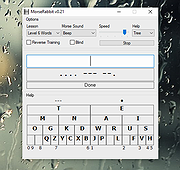 |
 |
OpenAPC v7.7
OpenAPC v7.7
An open process control and laser engraving software solution.
An extensive and multi-platform visualization, process control and HMI application that supports many different devices via an open plug-in interface. Beside a visual GUI editor a debugger is part of the package.
Features
Laser marking
Laser engraving
3D Printing/SLS/SLM
Process control
HMI/MMI software
Smart Factory/Industry 4.0
Visit the OpenAPC Community-Support page for help.
This download is for the Windows 64bit version.
If you need the Windows 32bit version (older), download here.
If you need the Linux RPM version (older), download here.
If you want to download some sample projects, download here.
Click here to visit the author's website. |
 |
1,926 |
Feb 20, 2024
Jim Hart and "Oxy" 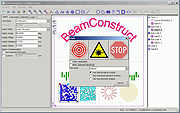 |
 |
Scheme Maker v1.4
Scheme Maker v1.4
A free, open source application designed to enable you to create cross-stitch and knitting schemes from images and photos.
While working with a scheme this tool will allow you:
Select any part of the image for scheme to be created from;
Determine the size of the scheme in cm, inches or cross-stitches
Detect color for every cell using some algorithms
Lessen the number of colors of the scheme in comparison with original image or photo
Choose one of the types of scheme: colored, colored with symbols, black and white with symbols
Get the key containing numbers of stranded thread needed (4 firms are available now), the amount of cross-stitches of each color and the approximate length of stranded thread, ordered by color, number or amount of every thread
Change the size of a cell on any step of image creating
Save scheme in several popular graphic formats, e.g. PNG, JPEG, etc.
This download is for the Windows setup version. All other download assets are below:
Windows:
scheme_maker_1.4.zip
scheme_maker_help_ui_de.zip
Click here to visit the author's website. |
 |
2,363 |
Dec 18, 2022
Mariya Davydova 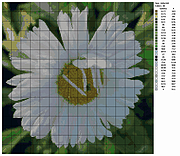 |
 |
ScriptCommunicator v6.09
ScriptCommunicator v6.09
A scriptable cross-platform data terminal that supports serial port (RS232, USB to serial), UDP, TCP client/server, SPI, I2C, and CAN.
All sent and received data can be shown in a console and can be logged in an html and a text log. In addition to the simple sending and receiving of data, ScriptCommunicator has a JavaScript interface.
Scripts can send and receive data with the main interface. In addition to the main interface scripts can create and use their own interfaces (serial port (RS232, USB to serial), UDP, TCP client, TCP server, PCAN, and SPI/I2C). Scripts can use their own GUI (GUI files which have been created with QtDesigner (is included) or QtCreator). Multiple plot windows can be created by scripts (QCustomPlot developed by Emanuel Eichhammer is used)
Features:
serial port (RS232, USB to serial)
TCP client/server (network proxy support for TCP clients)
UDP
SPI (Aardvark I2C/SPI)
I2C (Aardvark I2C/SPI)
CAN (PCAN-USB, only on windows)
utf8, hexadecimal, decimal, binary and mixed console
html and text log
script interface (JavaScript)->run automated test jobs, automatic device configuration scripts...
use ui files (user interface created with QtDesigner (is included) or QtCreator) from script->building test GUIs, control GUIs...
plotting data via script and export the generated graphs to file (png, jpg, bmp, pdf and csv)->e.g. to visualize a PID controller or a heater
multi user and multi workspace support
Changes:
v06.09 2025-01-10
- ScriptTextEdit: deleteLastCharacters, addKeyFilter and keyPressedSignal added
- Worker Script ANSIConsole: The script can send user input now
- Migrated to Qt 6.7.3
This download is for the ... |
 |
67 |
Jan 10, 2025
Stefan Zieker  |
 |
Seamly2D v0.6.0.1 for Mac
Seamly2D v0.6.0.1 for Mac
Seamly2D is pattern design software to create reusable, scalable, sharable custom-fit patterns with using historical, couture and bespoke pattern techniques. Seamly2D saves time and improves fit by creating patterns that are reusable parametric CAD engineering documents.
Unlike other pattern design software, Seamly2D allows designers to have complete control of the patternmaking process. Each reusable, scalable pattern can read multi-size tables for boutique sizing and read individual measurement files for custom-fit.
Seamly2D is open source software released under the GPLv3+ license. Seamly2D is available for Windows, OSX.
Get the complete manual here.
Watch instructional videos here.
Click here to visit the author's website. |
 |
4,710 |
Jan 19, 2020
Susan Spencer 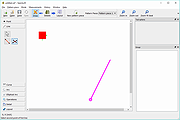 |
 |
Seamly2D v0.6.0.1 for Windows
Seamly2D v0.6.0.1 for Windows
Seamly2D is pattern design software to create reusable, scalable, sharable custom-fit patterns with using historical, couture and bespoke pattern techniques. Seamly2D saves time and improves fit by creating patterns that are reusable parametric CAD engineering documents.
Unlike other pattern design software, Seamly2D allows designers to have complete control of the patternmaking process. Each reusable, scalable pattern can read multi-size tables for boutique sizing and read individual measurement files for custom-fit.
Seamly2D is open source software released under the GPLv3+ license. Seamly2D is available for Windows, OSX.
Get the complete manual here.
Watch instructional videos here.
Click here to visit the author's website. |
 |
4,814 |
Jan 19, 2020
Susan Spencer 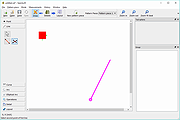 |
 |
Timer v1.7
Timer v1.7
The Timer is a kind of stopwatch. With that simple tool you can start a timer, pause or reset it. You can take fully customizable round times, calculate new values with an included arithemtic expression evaluator and string parser and save them to a text file.
Version 1.7 Update:
- Added triangle in top-right corner to switch between centi- and milliseconds
- Small design refines
|
 |
5,246 |
May 12, 2017
2xDSoft  |
 |
TimeVertor 1.2
TimeVertor 1.2
It's tiny and completely free application for datetime conversion to human-readable, RFC 822, ISO 8601, UNIX Timestamp, Mac Timestamp, Microsoft Timestamp and FILETIME.
To activate portable mode, create "timevertor.ini" in application folder, or move it from "%APPDATA%\Henry++\TimeVertor".
License: GPL v3
Language: C/C++
Supported OS: Windows XP (SP 3), Vista, 7, 8, 8.1, 10
Platform architecture: 32-bit/64-bit
Support: www.henrypp.org/
|
 |
5,414 |
Nov 29, 2016
Henry++  |
 |
TimeZonesView v1.06
TimeZonesView v1.06
TimeZonesView is a simple tool for Windows that displays all world time zones. For every time zone, the following information is displayed: name, description, current date/time in this time zone and date/time that daylight saving time begins and ends.
System Requirements
This utility works on any versions of Windows, starting from Windows XP and up to Windows 10. Both 32-bit and 64-bit systems are supported. Be aware that in order to display accurate time information, the current time and time zone on your system must be correct (Including the settings of daylight saving time). Also, the time zone information is taken from the following Registry key: HKEY_LOCAL_MACHINE\Software\Microsoft\Windows NT\CurrentVersion\Time Zones. So the information on this Registry key must be correct too.
Versions History
Version 1.06:
Added 'DST Active' column (Yes or No).
Start Using TimeZonesView
TimeZonesView doesn't require any installation process or additional DLL files. In order to start using it, simply run the executable file - TimeZonesView.exe
After running TimeZonesView, the main window will display the list of all time zones.
Command-Line Options
/stext <Filename> Save the time zones list into a simple text file.
/stab <Filename> Save the time zones list into a tab-delimited text file.
/scomma <Filename> Save the time zones list into a comma-delimited text file (csv).
/stabular <Filename> Save the time zones list into a tabular text file.
/shtml <Filename> Save the time zones list into HTML file (Horizontal).
/sverhtml <Filename> Save the time zones list into HTML file (Vertical).
/sxml <Filename> Save the time zones list into XML file.
Translating TimeZonesView to other languages
In order to translate TimeZonesView to other language, follow the instructions below:
Run TimeZonesView with /savelangfile parameter:
TimeZonesView.exe /savelangfile
A file named TimeZonesView_lng.ini will be created in the folder of TimeZonesView utility.
... |
 |
5,181 |
Mar 08, 2019
Nir Sofer  |
 |
Visual Dice Roller v1.3
Visual Dice Roller v1.3
Visual Dice Roller visually rolls a dice with words, phrases, numbers or names. You can choose between 4 different roll types: slow roll, fast roll, momental roll and stop on demand. You can note the latest roll results and stop a roll whenever you want.
|
 |
5,835 |
Mar 30, 2016
2xDSoft 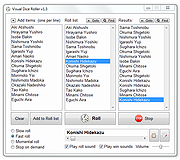 |
 |
VZ Enhanced 56K v1.0.0.9 32bit
VZ Enhanced 56K v1.0.0.9 32bit
VZ Enhanced 56K is a caller ID notifier that can block phone calls through the use of a 56K modem. It can block incoming calls based on individual phone numbers, ranges of phone numbers, and even caller ID names.
Incoming calls will appear in the Call Log and will be displayed in a specific color depending on any action that was taken against them. Normal calls will appear with black text, and ignored calls will appear with red text.
When you have an incoming call, you can right click the entry in the Call Log and choose to ignore the incoming call. If you ignore the call, then you will be disconnected from the caller and your phone will stop ringing.
Of course you don't have to manually do any of this. VZ Enhanced 56K has two supplementary lists that can automate the process of ignoring incoming calls. This is a great way to fight back against annoying telemarketers. Select the Ignore Lists tab from the main window to access these features. Right click a list to add an entry. The ignore phone number list will prompt you for a phone number to automatically ignore whenever that number calls. You can ignore an incoming phone number based on the caller ID name as well. Select the ignore caller ID name list to add entries.
If you would like to ignore a range of phone numbers (up to 15 digits), you can specify a wildcard value '*' in replace of a digit. For example, suppose you want to ignore a 10-digit phone number with an area code of 555. In the ignore text box you would type the following: 555******* This represents a range from (555) 000-0000 to (555) 999-9999. In total, 10 million numbers will be blocked by using ... |
 |
4,762 |
Dec 08, 2019
Eric Kutcher 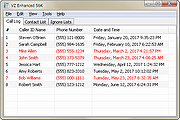 |
 |
VZ Enhanced 56K v1.0.0.9 64bit
VZ Enhanced 56K v1.0.0.9 64bit
VZ Enhanced 56K is a caller ID notifier that can block phone calls through the use of a 56K modem. It can block incoming calls based on individual phone numbers, ranges of phone numbers, and even caller ID names.
Incoming calls will appear in the Call Log and will be displayed in a specific color depending on any action that was taken against them. Normal calls will appear with black text, and ignored calls will appear with red text.
When you have an incoming call, you can right click the entry in the Call Log and choose to ignore the incoming call. If you ignore the call, then you will be disconnected from the caller and your phone will stop ringing.
Of course you don't have to manually do any of this. VZ Enhanced 56K has two supplementary lists that can automate the process of ignoring incoming calls. This is a great way to fight back against annoying telemarketers. Select the Ignore Lists tab from the main window to access these features. Right click a list to add an entry. The ignore phone number list will prompt you for a phone number to automatically ignore whenever that number calls. You can ignore an incoming phone number based on the caller ID name as well. Select the ignore caller ID name list to add entries.
If you would like to ignore a range of phone numbers (up to 15 digits), you can specify a wildcard value '*' in replace of a digit. For example, suppose you want to ignore a 10-digit phone number with an area code of 555. In the ignore text box you would type the following: 555******* This represents a range from (555) 000-0000 to (555) 999-9999. In total, 10 million numbers will be blocked by using ... |
 |
3,782 |
Dec 08, 2019
Eric Kutcher 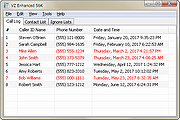 |
 |
Wabbitemu TI Calculator Emulator for MAC
Wabbitemu TI Calculator Emulator (TI-83+, 84+ and more) for MAC
WabbitStudio Z80 Software Tools:
Wabbitemu - An accurate emulator/debugger for the TI-73, TI-81, TI-82, TI-83, TI-83+(SE), TI-84+(SE), TI-84+CSE, TI-85, and TI-86
SPASM - The fastest Z80 assembler with extra features supporting TI calculator development
Wabbitcode - An integrated development environment with auto-complete, syntax-highlighting, and comprehensive source-level debugging
TI has discontinued the ability to download OS updates. New users to Wabbitemu will need to locate a ROM file. This can be done by dumping the software from your calculator using a link cable, or by searching online.
|
 |
7,411 |
Apr 09, 2017
Wabbitemu Team 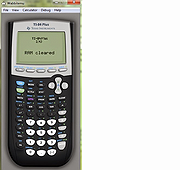 |
 |
Wabbitemu TI Calculator Emulator for Windows 32bit
Wabbitemu TI Calculator Emulator (TI-83+, 84+ and more) for Windows 32bit
WabbitStudio Z80 Software Tools:
Wabbitemu - An accurate emulator/debugger for the TI-73, TI-81, TI-82, TI-83, TI-83+(SE), TI-84+(SE), TI-84+CSE, TI-85, and TI-86
SPASM - The fastest Z80 assembler with extra features supporting TI calculator development
Wabbitcode - An integrated development environment with auto-complete, syntax-highlighting, and comprehensive source-level debugging
TI has discontinued the ability to download OS updates. New users to Wabbitemu will need to locate a ROM file. This can be done by dumping the software from your calculator using a link cable, or by searching online.
|
 |
5,442 |
Nov 18, 2016
Wabbitemu Team 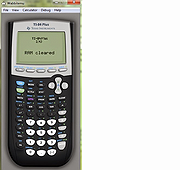 |
 |
Wabbitemu TI Calculator Emulator for Windows 64bit
Wabbitemu TI Calculator Emulator (TI-83+, 84+ and more) for Windows 64bit
WabbitStudio Z80 Software Tools:
Wabbitemu - An accurate emulator/debugger for the TI-73, TI-81, TI-82, TI-83, TI-83+(SE), TI-84+(SE), TI-84+CSE, TI-85, and TI-86
SPASM - The fastest Z80 assembler with extra features supporting TI calculator development
Wabbitcode - An integrated development environment with auto-complete, syntax-highlighting, and comprehensive source-level debugging
TI has discontinued the ability to download OS updates. New users to Wabbitemu will need to locate a ROM file. This can be done by dumping the software from your calculator using a link cable, or by searching online.
|
 |
5,537 |
Nov 18, 2016
Wabbitemu Team 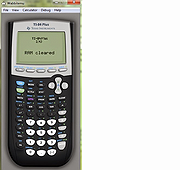 |
 |
Windows Error Message Creator v1.40.32
Windows Error Message Creator v1.40.32
Mess with your IT person by creating fake error messages.
CREATING STANDARD MESSAGE BOXES
Windows Error messages are something that everyone has come across at some point or another. WEMC allows you to take these messages and put your own, often humorous, take on them. Everything you need to create one is on the main screen, in the section entitled 'Create A Standard Message Box.'
CREATING CUSTOMIZED MESSAGE BOXES
A customized message box is a message box that gives you total control over the contents. It allows you to set custom text, icons and buttons -- all in one easy to use interface.
CREATING FORMAT DIALOGS
WEMC includes the ability to create fictitious Formatting dialogue boxes. Formatting is the act of deleting all the data on a drive.
N.B. WEMC does not actually delete any data; it merely gives the impression of such a thing happening.
To create a format dialog, press Ctrl+F while on the Main Screen, or select 'Create > Format Dialog' from the menu.
SHOWING A BLUE SCREEN OF DEATH
WEMC has the ability to show off that most infamous of Windows errors, the Blue Screen Of Death (BSOD). To do this, select 'Create > BSOD' from the Main Menu, or press Ctrl+B.
Version 1.40.32
Added 2 new icons.
Please use the new INI updater to add these new icons to an existing list. This will help to preserve any custom icons you may have added.
Added a new button to the Manage Custom Icons screen that will recreate the original CustomIcons.ini file. This is handy if you've accidentally deleted something you shouldn't have (by editing the file outside of WEMC). Please note that this will also remove any custom icons you have added.
CustomIcons.ini will now ... |
 |
5,726 |
Feb 08, 2021
Christopher Urquhart 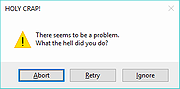 |
 |
WSJT v2.7.0 rc4
WSJT v2.7.0 rc4
Weak signal ham radio communication.
The WSJT project implements software for amateur radio communication using state-of-the-art digital techniques. Typical applications involve "DXing" at LF, MF, HF, and VHF+ frequencies, including meteor scatter and EME ("moonbounce"). Major emphasis is placed on weak-signal techniques.
Program Descriptions:
WSJT-X supports the communication protocols FST4, FT4, FT8, JT4, JT9, JT65, Q65, MSK144, WSPR, FST4W, and Echo, each optimized for different sorts of radio-wave propagation.
Programs WSJT and WSPR are interesting primarily for historical reasons. They are superseded by WSJT-X.
MAP65 is designed for EME an VHF and higher frequencies. It provides a panoramic, polarization-matching receiver for the Q65 and JT65. modes.
Features
FT8 for general-purpose HF DXing
FT4 for Contesting
MSK144 for meteor scatter on VHF bands
Q65 for special purposes including EME, ionospheric scatter, and trans-equatorial VHF propagation
FST4 for LF and MF DXing with extremely weak signals
WSPR and FST4W for propagation probes
Echo for detecting your own echoes from the Moon
Download Release Notes.
This download is for the Windows 64bit version. All other download assets are below:
Windows:
wsjtx-2.7.0-rc4-win32.exe (32bit)
macOS:
wsjtx-2.7.0-rc4-Darwin.dmg
Linux:
wsjtx_2.7.0-rc4_amd64.deb
wsjtx-2.7.0-rc4_arm64.deb
wsjtx-2.7.0-rc4_armhf.deb
wsjtx-2.7.0-rc4.x86_64.rpm
wsjtx-2.7.0-rc4.tgz
Documentation:
wsjtx-main-2.7.0-rc4.pdf
Click here to visit the author's website. |
 |
599 |
Mar 29, 2024
Joe Taylor, K1JT, WSJT Dev Team 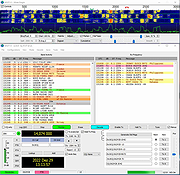 |
 |
XTrackCAD v5.3.0 GA
XTrackCAD v5.3.0 GA
Model Railway CAD program
XTrackCAD is a open-source, free, CAD program for designing model railroad layouts. You can easily create layout of any scale or size. Libraries for many brands, scales and gauges of track and turnouts/points and model structures are included. Adding new components is easy with the built-in editor. It runs on Windows, Mac and Linux.
Features:
Multi-Platform
Free
Easy to use
Simulation of running trains
Changes:
v5.3.0 GA 04-20-24
Bugs
+ BUG 543: Removal of user info from xtrkcad files
+ Bug fix #551 Spliting a bezier line aborts
+ BUG 552 Xtrk/cAD crashes when downsizing layout dimensions#552 Xtrk/cAD crashes when downsizing layout dimensions
The XTrackCAD Dev Team:
David Fellows
Martin Fischer
Russell Shilling
Dave Bullis
Adam Richards
This download is for the Windows version (very bottom of page).
All other download assets are below:
macOS:
xtrkcad-OSX-xtrkcad-5.3.0GA-12.7.dmg
Linux:
xtrkcad-setup-5.3.0GA-1.x86_64.deb
xtrkcad-setup-5.3.0HS1-1.x86_64.rpm
User Manual:
XTrackCAD_Users_Manual_V5.3.0GA.pdf
Click here to visit the author's website. |
 |
3,490 |
Jan 10, 2025
The XTrackCAD Dev Team: |
 |
Yet Another APRS Client
Yet Another APRS Client
YAAC is a (mostly) platform-independent Java application written by Andrew Pavlin, KA2DDO, for monitoring and contributing to the Automatic Packet Reporting System (APRS) network (invented and trademarked by Bob Bruninga, WB4APR).
YAAC is Free Software; it is an Open-Source program, licensed under the GNU Lesser General Public License, and complete source code is provided. Feel free to create improvements and extensions to YAAC.
YAAC can be used as a stand-alone APRS client, an APRS RF-Internet gateway (I-Gate), or as a AX.25 digipeater. It supports 16 different data reporting views as delivered, and can be extended with user-written "plugins" to add more functionality. YAAC's map rendering does not depend on Internet connectivity, so it can be used wherever a portable computer and radio/TNC can be located.
Features
connects to the APRS network over RF and Internet links
displays geographically mapped station and object locations over OpenStreetMap and terrain elevation maps
communicates with standard TNC's from several vendors
can function as a fixed or mobile station, an I-Gate, and/or a digipeater
communicates with standard GPS receivers and popular weather stations
can fully function for emergency operations while disconnected from the Internet
also transmits and receives the next-generation OpenTRAC protocol
Program Support Here
|
 |
5,444 |
Nov 09, 2016
Andrew Pavlin  |