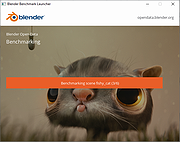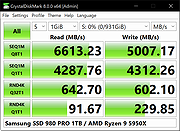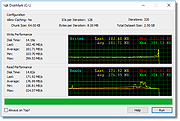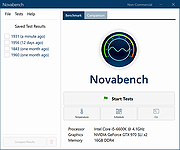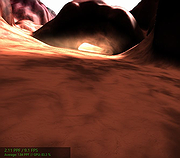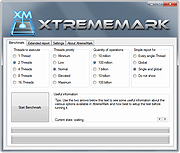|
3D.Benchmark.OK v2.33
3D.Benchmark.OK v2.33
A small, free 3D benchmark for Windows.
Features
• Quick start and detection of the hardware
• Changeable benchmark level
• Adjustable anti-aliasing
• Wind, water, light refraction, reflection, ...
• 3D Bench Marks OK comparison on the Internet
• Autopilot Demo (endless loop)
Influence Autopilot with mouse or keyboard
• Low CPU and RAM utilization
• From: 256 MB graphics card / 1 GB Ram / OpenGL 2.1
Changes:
v2.33 // 20 January 2025
• General adjustments in the 3D.Benchmark.OK application to the latest Windows 11 update.
• The language file has been updated and the necessary adjustments made.
• New language: Persian
• Many thanks to DJ Iran for the Persian language.
This download is for the Windows 64bit version (very bottom of page).
If you need the Windows 32bit version, download here.
Click here to visit the author's website. |
 |
3,002 |
Jan 22, 2025
Nenad Hrg  |
 |
Blender Benchmark v2.0.4
Blender Benchmark v2.0.4
A free tool to benchmark your CPU and GPU using selected versions of Blender.
The data is used to further performance of Blender through the Blender Open Data Platform.
About
Blender Open Data is a platform to collect, display and query the results of hardware and software performance tests - provided by the Blender community. Using this benchmark we aim to compare performance variation in software and hardware to support the Blender development process.
How does it work?
Benchmark
You can download the Open Data Benchmark below with versions for Windows, Linux and macOS. You can then select any number of the 7 benchmarks (details listed below) to run on your choice of Blender version and render device (CPU / GPU). The benchmark will also gather non-identifiable data on your system setup, details of which can be found below. Once the benchmark is complete you can share your results on Blender Open Data publicly.
Anonymous Data
All data is kept anonymous by default. No personally identifiable information is collected or displayed. You can however enable a display name to be shown with your results in the Open Data settings.
Run Offline
You can also run the benchmark in a completely offline environment. In order to do so, download and extract the benchmark script, download and extract the scene you are interested in, enter the script directory and run the following command:
path-to-blender-executable --background \
--factory-startup \
-noaudio \
--debug-cycles \
--enable-autoexec \
--engine \
CYCLES \
scene-path.blend \
--python \
main.py \
-- \
--device-type CPU
This will output the benchmark result as the launcher would.
This download is for the Windows GUI version.
If you need the Windows CLI version, download here.
If you need the MacOS GUI version, download here.
If you need the MacOS CLI version, download here.
If you need the Linux GUI version, download here.
If you need ... |
 |
2,377 |
Nov 22, 2021
Blender Foundation 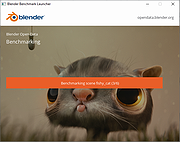 |
 |
CrystalDiskMark v8.0.6
CrystalDiskMark v8.0.6
Open source benchmark software that measures the transfer speed of media data storage drive such as HD, SSD, USB memory, SD card and NAS.
Key Features
• Measure Sequential and Random Performance (Read/Write/Mix)
• Various measure mode (Peak/Real World/Demo)
• Many languages support
• Themes
System Requirements
OS
Windows XP/Vista/7/8/8.1/10/11
Windows Server 2003/2008/2012/2016/2019/2022
Architecture
x86/x64/ARM64
Important Notice
CrystalDiskMark may shorten SSD/USB Memory life.
Benchmark result is NOT compatible between different major version.
“MB/s” means 1,000,000 byte/sec.
The result depends on Test File Size, Test File Position, Fragmentation, IDE(PATA)/SATA/RAID/SCSI/NVMe controller and CPU speed etc…
A part of SSDs depend on test data(random, 0fill).
If you execute CrystalDiskMark with Administrator rights, it does not show Network Drive.
If you would like to measure Network Drive, please run as w/o Administrator rights.
UAC Dialog: YES -> w/ Administrator Rights, NO -> w/o Administrator Rights
Unit
1GiB = 1024MiB = 1024x1024KiB = 1024x1024x1024B
1GB = 1000MB = 1000x1000KB = 1000x1000x1000B
Changes
v8.0.6 [2024/11/20]
Benchmark results are fully compatible with 8.0.0.
Added Dark Mode Menu support
Updated Core Library (Project Priscilla)
Added AoiLight/AoiDark theme [Aoi Edition]
Added ShizukuLight~nijihashi_sola/ShizukuDark~nijihashi_sola theme [Shizuku Edition]
Click here to visit the author's website. |
 |
5,355 |
Dec 18, 2024
Crystal Dew World 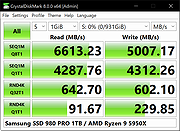 |
 |
DiskMark v1.0.0.8 32bit
DiskMark v1.0.0.8 32bit
DiskMark is a small utility that allows you to benchmark your disks and hard drives performance. It allows you to specify many advanced options to determine how your drives perform best and to determine the typical operating performance.
Release Notes
Changed a lot of terminology, updated documentation.
|
 |
5,004 |
Nov 19, 2019
NetworkDLS 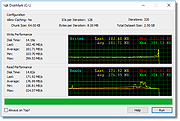 |
 |
DiskMark v1.0.0.8 64bit
DiskMark v1.0.0.8 64bit
DiskMark is a small utility that allows you to benchmark your disks and hard drives performance. It allows you to specify many advanced options to determine how your drives perform best and to determine the typical operating performance.
Release Notes
Changed a lot of terminology, updated documentation.
|
 |
5,036 |
Nov 19, 2019
NetworkDLS 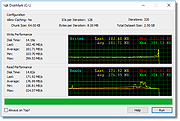 |
 |
FurMark 1 v1.38.1.0
FurMark 1 v1.38.1.0
Free GPU Stress Test and OpenGL Benchmark
FurMark is a lightweight but very intensive graphics card / GPU stress test on Windows 32bit platform. It's a quick OpenGL benchmark as well online scores.
FurMark is simple to use and is free.
Changes:
Version 1.38.1.0 - 2024.02.15
* fixed again /max_time and /max_frames command line params.
+ added /gpumon_polling_interval_ms to specify the GPU monitoring polling interval in milli-seconds.
Click here to visit the author's website. |
 |
7,028 |
Mar 03, 2024
Geeks3D  |
 |
FurMark 2 v2.4.3.0
FurMark 2 v2.4.3.0
A free GPU stress test and OpenGL and Vulkan Graphics benchmark for Windows and Linux.
FurMark 2 is the successor of the venerable FurMark 1 and is a very intensive GPU stress test on Windows (32-bit and 64-bit) and Linux (32-bit and 64-bit) platforms. It's also a quick OpenGL and Vulkan graphics benchmark with online scores. FurMark 2 has an improved command line support and is built with GeeXLab.
Stress test with FurMark running at PowerColor factory.
Watch the video How Graphics Cards are made - Insane PowerColor Factory Tour
FurMark stress testing at iBUYPOWER factory.
Changes
v2.4.3.0 - 2024.11.06
- all stress tests: fixed shaders to match performance of FurMark 2.3
in benchmark Presets.
This download is for the Windows 64bit portable version (very bottom of page).
All other download assets are below:
Use 7-Zip to unzip this file.
Windows:
FurMark_2.4.3.0_win32.zip
FurMark_2.4.3.0_Win64_Setup.exe
Linux:
FurMark_2.4.1.0_linux64.7z
Raspberry Pi:
FurMark_2.4.0.0_arm64.7z
Click here to visit the author's website. |
 |
995 |
Nov 07, 2024
Geeks3D  |
 |
Novabench v4.0.9
Novabench v4.0.9
Novabench is a free benchmark that tests your computer's performance.
Novabench has been trusted by millions since 2007.
1. Test
Testing your computer is easy and only takes a few minutes
2. Compare
Compare your test results online to spot potential problems
3. Optimize & Repair
Tune, upgrade, or repair your computer based on your results
Fast Testing
Test your whole computer in minutes
CPU tests
GPU tests
Direct3D 11 / Metal graphics test
OpenCL compute test
Memory transfer speed
Disk read & write speed
Easy Comparison
Compare online with thousands of similar systems
See how your computer stacks up
Get advice to improve
Online submission is optional
Add results to your free profile, or keep them anonymous
Version 4.0.9 (10/01/2021)
- Fixed issue submitting scores to Novabench.com
This download is for the Windows version.
If you need the MacOS version, download here.
If you need the Linux version, download here.
Instructions for Linux:
# shasum -a 256 novabench-linux.tar.gz | awk '$1="cf210412801524898b5fabe3ff98e92ed997d66859e39fb554c1cf8427b3c6e4"{print"valid hash"}'
# tar -zxvf novabench-linux.tar.gz
# ./activate-license
# ./novabench -help`
Note: Online score submission is not supported
Click here to visit the author's website. |
 |
6,488 |
Apr 06, 2021
Novawave Inc. 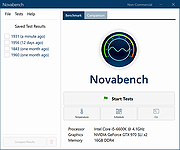 |
 |
RapydMark v1.2a
RapydMark v1.2a
A portable computer benchmarking tool for Windows.
It determines the performance of a computer's 3D graphic rendering and CPU workload parallel processing capabilities.
No installation, unzip and run.
MAIN FEATURES
MULTIPLE TESTS
22 different tests, including one test in 3D.
Tests measure single-thread performance of CPU and multi-threads.
64 AND 32 BITS
RapydMark application in two versions, 64 bits and 32 bits for Windows 11, Windows 10 and Windows 7.
SUBMIT REPORTS
You can submit your results reports to a cloud database for comparison with other reports from other users.
SAVE REPORTS
Allows to save the results reports to disk in plain text files for later study or to send by email.
How to use this program
-----------------------
- RapydMark.exe is the executable for 32 bits systems and RapydMark_x64.exe for 64 bits systems.
- The 'Performance' column shows iterations per second, test performance. Also shows the threads used for the test (4th = four threads).
- 'Memory cache performance' test only works with 4 threads maximum, because too many threads would use too much memory.
In this test what is relevant is not the result shown in 'Performance', the true results are the processing times of each memory block.
- GFLOPS results are not comparable with the GFLOPS of the CPU specifications. Only comparable with the results of this test.
- The clock speed (GHZ) of the CPU description might not show the Turbo Boost speed.
- In all tests, except for 'Memory cache performance', the iterations are divided among the execution threads.
- Before run tests close all applications on your system for reliable results.
Stress Levels:
--------------
- Low stress level is the best for single-thread performance tests (all computers) or for multi-threads tests for low-performance computers.
- Medium stress level is the best for medium/high performance computers.
- High stress level it's only recommended for very high performance computers.
Changes:
v1.2a - September 19, 2021:
- Add TOTAL TIME
- Add more information in Operating ... |
 |
3,601 |
Oct 27, 2021
Jordi Pérez  |
 |
ReadSpeed v1.0.7664.1
ReadSpeed v1.0.7664.1
GRC's Hyper-accurate mass storage read-performance benchmark
What you discover is going to surprise you.
ReadSpeed is the most accurate benchmark of PC mass storage ever created. It has measurement stability and repeatability of greater than 4 significant digits – better than 1 part in 10,000, or 0.01%.
After you use ReadSpeed on your own system, you may have questions such as: Why is the end of my spinning hard drive half the speed of the front? Why does the end of my SMR-formatted drive show impossibly high performance? Why is the front of my SSD so much slower than the rest and why are there places where it virtually stalls? Are these problems? Should I worry? Is it possible to fix these things?
GRC provides public web forums to provide answers to all of the questions you are going to have. And it's a place to ask questions that haven't yet been answered. It is a community which includes many of the people who helped develop and test ReadSpeed. So, they are knowledgeable and experienced users. The forums will help you create a bootable ReadSpeed USB thumb drive, boot it on most PCs, run ReadSpeed, and put its results into context. And you will be able to compare your results with everyone else's.
As you can see in ReadSpeed's output above:
Drive 80 is a high-quality 250GB Samsung 860 EVO SSD. Look at the five regional performance measurements shown. Every one of them is exactly 274.1 megabytes/second, plus or minus zero! This is at least four decimal digits of benchmark accuracy.
Drive 81, the SanDisk X300 256GB MSATA, is almost as stable. It is slower and its performance is a bit less rock solid, but even so, each of the five regions is either 182.5 or ... |
 |
2,306 |
Apr 15, 2022
Gibson Research Corporation  |
 |
StressTheGPU v1.03
StressTheGPU v1.03
A simple and portable tool for stressing and maxing out your graphics cards.
With customizable render scenes and an optional benchmark, it helps evaluate your GPU's performance and compare it against others.
Features
• Stress test for all GPUs
• Suitable for both new and older graphics cards
• Customizable render scenes:
- The Desert Lives
- The Ocean
- A Lot of Grass
- Lost on Mars
• Extremely lightweight software
• Compare performance with other GPUs
• Portable usage
• Multilingual user interface
Supported operating systems:
Windows 11, 10, 8.1, 7, Server 2012-2025, 2022.
Changes:
v1.03 // 29 October 2024
• Minor fixes in StressTheGPU for some integrated AMD and Intel graphics cards
• Language files update
• New languages ??in StressTheGPU: Italian
• Many thanks to Pasquale for the Italian language
This download is for the 64bit version (very bottom of page).
If you need the 32bit version, download here.
Click here to visit the author's website. |
 |
157 |
Oct 29, 2024
Nenad Hrg 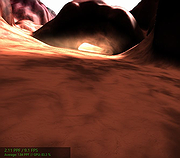 |
 |
Tyler's Frame Machine v1.0
Tyler's Frame Machine v1.0
Tyler's Frame Machine saves the day by giving you a portable, efficient, small, easy to use, cross platform executable that you can use to benchmark or stress test anything… and charges you nothing for it. If you’re a frequent benchmarker, hardware tester, or system builder, TFM is your new best friend. It can demonstrate differences between framerates, stress test machines, and even help you calibrate for live streams. Features include physics objects, spawn rate control, gravity control, resolution selection, windowed mode control, physics framerate capping, global FPS capping, camera movement speed, and more. There’s no huge installer, no annoying splash sceen, and no crazy list of configurations to get through. It just opens and starts to run - you can change everything in realtime!
This download is for the Windows version.
If you need the MacOS version, download here.
If you need the Linux version, download here.
</source>
Click here to visit the author's website. |
 |
3,342 |
Aug 06, 2024
Han Tylemagne  |
 |
Wagnardsoft CPU Benchmark v1.1.0.0
Wagnardsoft CPU Benchmark v1.1.0.0
A really simple tool for benchmarking and comparing CPUs. Mostly using integer for benchmarking.
Requirement:
-Windows 7 SP1+
-Microsoft .NET Desktop Runtime 5+
ChangeLog (1.1.0.0):
-misc. bug fix
-added timer / info about rime remaining in stress test mode
-added tooltip with mouser over result for more information
SHA1: 22E9FC1087D99637D48C649852CBD3457679357F
Click here to visit the author's website. |
 |
2,851 |
Jun 07, 2021
Wagnardsoft  |
 |
XtremeMark v5.6.2.420
XtremeMark v5.6.2.420
In some situations it can be useful, even just out for mere curiosity, to know more about your computer’s performance or that of a single component: to this end it is usually necessary to run a specific software program known as a "benchmark". XtremeMark is a software of this kind and it will test the speed of your PC and in particular that of your CPU (Central Processing Unit) by executing a large amount of parallel calculations and so on.
The new version of XtremeMark can put both older and newer CPUs to the test; it supports 32/64bit processors, multicore and multi-thread (max 16 cores or parallel threads) machines. The strong point of XtremeMark is in its wide range of customization options: you can set how many threads to use for the test, how many calculations to carry out (from 10 million to 100 billion) and the priority level for calculations. Once a test has been performed, XtremeMark compiles a brief report which contains precise info about the computer and test results (the results are also exportable as TXT or RTF format files, thus it'll be easier to save them or share them on the Net, in forums, websites, via mail or even in a chatroom).
XtremeMark can be easily updated online and is available both in English and Italian.
Notes
The results may slightly vary depending on the status of your system. For the best results be sure that every unnecessary application is closed, that there are no video or audio playback active, that there are no application using the internet connection, that there are no file being transferred or copied and that the operating system or any other application (like an antivirus software) is updating or scanning the system.
New in version 5.6.2:
Compatibility update.
... |
 |
6,384 |
Sep 27, 2019
Xtreme-LAb 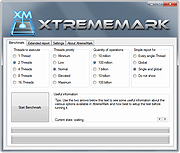 |