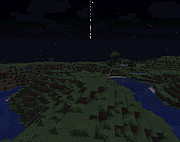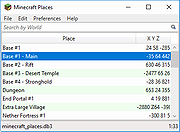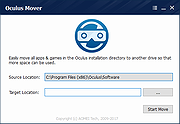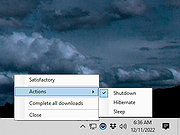|
Amidst v4.7
Amidst v4.7
Amidst or Advanced Minecraft Interface and Data/Structure Tracking is a tool to display an overview of a Minecraft world, without actually creating it.
It can render an overview of a world from a given seed and Minecraft version, save an image of the map, display biome information and numerous other structures, and more.
Features
render an overview of a world from a given seed and Minecraft version
save an image of the map
use a save game
display biome information
display slime chunks
display end islands
display the numerous other structures such as world spawn, strongholds, temples and more
Changes:
v4.7
Add support for Minecraft 1.17
Add support for old Minecraft beta world generation (< beta 1.8)
Improve multithreading code
Fix some structure detection bugs for Pillager Outposts and Strongholds
Click here to visit the author's website. |
 |
4,286 |
Nov 05, 2021
skiphs  |
 |
Arnis v2.1.1
Arnis v2.1.1
Generate cities from real life in Minecraft.
This open source project written in Rust generates any chosen location from the real world in Minecraft Java Edition with a high level of detail.
By leveraging geospatial data from OpenStreetMap and utilizing the powerful capabilities of Rust, Arnis provides an efficient and robust solution for creating complex and accurate Minecraft worlds that reflect real-world geography and architecture.
Arnis is designed to handle large-scale data and generate rich, immersive environments that bring real-world cities, landmarks, and natural features into the Minecraft universe. Whether you're looking to replicate your hometown, explore urban environments, or simply build something unique and realistic, Arnis offers a comprehensive toolset to achieve your vision.
How it works
The raw data obtained from the API (see FAQ below) includes each element (buildings, walls, fountains, farmlands, etc.) with its respective corner coordinates (nodes) and descriptive tags. When you run Arnis, the following steps are performed automatically to generate a Minecraft world:
Processing Pipeline
1) Fetch Data from Overpass API: The script retrieves geospatial data for the desired bounding box from the Overpass API. You can specify the bounding box coordinates using the --bbox parameter.
2) Parse Raw Data: The raw data is parsed to extract essential information like nodes, ways, and relations. Nodes are converted into Minecraft coordinates, and relations are handled similarly to ways, ensuring all relevant elements are processed correctly.
3) Prioritize and Sort Elements: The elements (nodes, ways, relations) are sorted by priority to establish a layering system, which ensures that certain types of elements (e.g., entrances and buildings) are generated in the correct order to avoid conflicts and overlapping structures.
4) Generate Minecraft World: The Minecraft world is generated using a series of element processors (generate_buildings, ... |
 |
245 |
Jan 03, 2025
Louis Erbkamm  |
 |
Celeste v2.0
Celeste v2.0
Add shooting stars to your Minecraft server!
Celeste is a simple plugin that adds shooting stars to your Minecraft server. Inspired by the shooting stars from Animal Crossing and the falling stars from Breath of the Wild, this plugin brings some celestial ambience to your Minecraft world.
Features
Add shooting stars to the night sky, with configurable frequency
Find rare falling stars that deliver precious materials in a sparkling package
Watch meteor showers that occur every new moon, increasing the rate of shooting and falling stars
Shooting stars
Shooting stars occur once every 10 seconds by default (6 times a minute), but due to how large the area around a player is, you would usually only see one every few minutes unless you were stargazing. They have no functional purpose and are only there to sparkle and look pretty. To more accurately emulate real world meteors, these virtual shooting stars vary in speed, length, and can even break up into multiple parts while burning up!
Falling stars
Inspired by the star fragments from The Legend of Zelda: Breath of the Wild, these rare stars are fall from the sky only once or twice a night! They are marked by a streak of light and resonating sound as they fall towards the earth, and once they land the stars spark and sizzle for 10 seconds by default to help players find them. They can be easy to miss, with players only knowing one has fallen by the distinctly resonating sound they make on impact. But if a player is lucky enough to find one, they may receive a rare treasure as well as some experience! This loot is completely customizable, and the documentation for that can be found further below.
In-Depth Functionality
Shooting stars and falling stars ... |
 |
1,741 |
Sep 08, 2022
Idrees Hassan 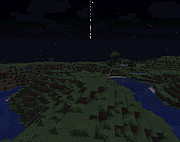 |
 |
DS4Windows v3.3.3
DS4Windows v3.3.3
DS4Windows allows you to use a DualShock 4 Controller on your PC
DS4Windows is an extract anywhere program that allows you to get the best DualShock 4 experience on your PC. By emulating an Xbox 360 controller, many more games are accessible.
Features
• Simple and Clean UI
• Profile System
• Automatic Profiles
• Tons Of Options
Prerequisites
• Windows 10 or 11.
• One or more supported controllers
• (Optional) Bluetooth dongle for connecting wirelessly
• Download and install the x64 .NET 6.0 Runtime for desktop apps
Install
Go here for install guide.
Changes:
v3.3.3
Fixed auto profile routine when a device does not exist for an input slot
Update Portuguese translation. Contribution by Denellyne
Close ProfileMigration instances in unit tests when finished
Removed unused Net8NoticeWindow class
Fixed Jays2Kings stick dead zone migration check. Carry over non-zero dead zone choice
This download is for the 64bit portable version.
If you need the 32bit portable version, download here.
If you need the 64bit installer version, download here.
Click here to visit the author's website. |
 |
3,975 |
Mar 25, 2024
Travis Nickles  |
 |
DxWnd v2.05.95
DxWnd v2.05.95
Window hooker to run fullscreen programs in window and much more...
Windows hooker - intercepts system calls to make fullscreen programs running in a window, to support a better compatibility, to enhance video modes and to stretch timing. It is tipically very useful to run old windows games.
Features
• Run fullscreen programs in window
• Perform time stretching to slow down or speed up actions
• Add several compatibility options to support legacy programs
• Log operations, show program status and palette
Changes:
v2.05.95
add: [d3dumddi.cpp, ddraw.cpp] added FIXDCPALETTE processing
fix: [ddcreates.cpp, dwflip.cpp] fixed primary flipchain handling, mainly for non-emulated modes
add: [ddraw.cpp] added tracing wrappers for palette methods GetCaps, GetEntries and Initialize
add: [excepthandler.cpp] added handling of some VGA register exceptions
add: [excepthandler.cpp] added FORCENOPS flag applied to IDIV exceptions
fix: [hd3d.cpp] fixed IDIrect3D8::GetAdapterIdentifier trace
add: [mss32.cpp, winmm.cpp] added tracing of some mss32 calls. To be completed.
fix [user32.cpp] fixed FillRect/FrameRect wrapper
fix [user32.cpp] fixed GetDC wrapper, as found by dippy dipper
Use 7-Zip to unzip this file.
Click here to visit the author's website. |
 |
6,070 |
May 05, 2023
ghotik  |
 |
endless-sky-high-dpi v0.10.4
endless-sky-high-dpi v0.10.4
High-DPI graphics for Endless Sky.
This is a collection of double-resolution sprites for Endless Sky. To make use of these sprites, copy this folder into one of the two plugins folders. These sprites will only be used if:
you have set the "zoom factor" to higher than 100% in the preferences, or
you have a high-DPI monitor.
This plugin provides double-resolution graphics for Endless Sky. These graphics will be used only if you have a high-DPI monitor or your zoom factor (in the preferences) is set higher than 100%. To install the plugin, unpack it into the following location:
Linux: ~/.local/share/endless-sky/plugins/
Windows: C:\Users\yourusername\AppData\Roaming\endless-sky\plugins\
Mac OS X: ~/Library/ApplicationSupport/endless-sky/plugins
That is, put the endless-sky-high-dpi folder inside the plugins folder. The plugins folder only exists if you have run Endless Sky previously.
This version includes several new and updated graphics that are needed if you are using version 0.10.4 of the game.
Click here to visit the author's website. |
 |
2,638 |
Oct 23, 2023
Michael Zahniser  |
 |
Farmville 2: Country Escapes Strategy Guide
Farmville 2: Country Escapes Strategy Guide
AN UNOFFICIAL STRATEGY GUIDE FOR ALL OF THOSE FARMERS OUT THERE.
"There are farmers and great farmers in the Farmville universe. If you want tips, information, and...FREE KEYS, then this guide may be up your ally. This guide explains the characters, power pins, key gathering, and many other things to help you become a World Class Farmer. Make lots of money to keep up your farm but don't forget your friends and animal buddies that helped you get there."
Extra thanks to the random information that I was missing for this guide.
Note: This guide is incomplete and will be updated. If you want to help me with my guide, you can find more information on my website: http://denookobiel.wix.com/home
Find me on any of my social media sites. Love to hear from you. :D
|
 |
5,247 |
Jun 25, 2017
Obiel DeNook  |
 |
Game Cleaner v3.0.9
Game Cleaner v3.0.9
Clean up your favorite game library!
GameCleaner - Cleanup Steam, Ubisoft Connect and EPIC games.
The following data can be found and deleted to free-up disk space:
DirectX, DotNet, VCRedist, PhysX used installation packages.
Steam, Ubisoft Connect and EPIC Games cache data.
Log files generated by games installed on your system.
Empty folders in Steam's userdata folder.
Screenshots and their thumbnails you made in game with Steam.
Click here to visit the author's website. |
 |
3,300 |
Aug 18, 2021
Peusens Software  |
 |
Minecraft Places v1.0.0
Minecraft Places v1.0.0
Stores coordinates of important places you find in your Minecraft worlds.
Features
Keep notes about each place.
You may also edit/copy a place and change what is needed.
You may also delete places you no longer need.
Search the places. (Hint: Right click search bar for search type.)
Requirements
.NET Framework 4.6
Portable program. No need to install. You can even keep it on your flash drive!
Click here to visit the author's website. |
 |
3,310 |
Jul 10, 2020
Carroll Dearstone 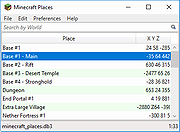 |
 |
Oculus Mover Free v2.0
Oculus Mover Free v2.0
Easily move all games in Oculus installation directory to another drive to release disk space for other usage, solving low disk space problem.
Brief Introduction about Oculus Mover
Oculus Mover aims at moving Oculus Rift games and applications from its original drive (usually system C Disk) to another drive with much free space. Thus, a lot of disk space will be spared out in source drive for other usage, maybe for saving future Oculus Rift VR games or Oculus Rift upcoming games. Apart from migrating games for Oculus Rift, Oculus Game Mover can also move other items out of original storage space, such as Oculus Rift videos, apps, pictures, music, etc, as long as these items were stored in ”Software” or ”Download” folder in Oculus.
Tips:
Oculus Mover ensures Oculus’ normal work once you move Oculus installation directory to another drive.
What Can Oculus Mover Help You With
The traditional way to move Oculus to another drive is to do it with mklink. In this way, however, we have to open “Command Promote (Admin)” and type in mklink commands. This might not be difficult for IT guys, but it is obvious too complicated for common users. But with Oculus Mover, you can simply select the source and target location from a windows type interface to migrate Oculus from one drive to another.
How Does Oculus Mover Works?
Before moving virtual reality PC games or applications, you should firstly get and install Oculus Mover on your PC. If the destination is an external device, please insert it into your computer. We suggest you to migrate VR supported games to local instead of external/removable drive. If you do have to do so, then make sure the external/removable disk is connected to your PC every time when you use Oculus.
Step1. Open Oculus Mover.
In its main interface, ... |
 |
4,287 |
Oct 16, 2021
AOMEI Tech Co., Ltd. 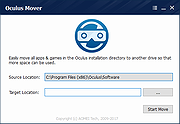 |
 |
opentrack v2.3.13
opentrack v2.3.13
opentrack is an application that can track users' head movements and relay this information to games and flight simulation software.
Features
Variety of tracking sources and output options.
Output shaping and filtering.
Quick Start Guide
Use 7-Zip 32bit or 7-Zip 64bit to unzip this file.
Click here to visit the author's website. |
 |
4,242 |
Jun 15, 2021
Stanislaw Halik  |
 |
Overlayer v2.0.3
Overlayer v2.0.3
A utility that allows you to turn any window(s) into an overlay for your games and programs, by allowing you to introduce: topmost, click-through, and transparency to them.
Overlayer allows you to turn any window(s) into an overlay for your games and programs, by allowing you to modify your windows to introduce three new components to them: topmost, clickthrough, and transparency - by using these three components together, you effectively create an overlay.
When the program closes, any window modifications made will be reset automatically, so you need not worry about persisting modifications. Windows can be selected, either from a list, or by using the window grabber - after being selected, the window will added to the inactive window list, where it can be moved to the active window list to enable modifications for that window, and moved back should you want to disable modifications temporarily, without losing the modified state.
In order to modify a window in the active window list, it must be selected first. Multiple windows can be selected as well in order to modify multiple windows using the same modifications at the same time. The modifications are stored on a per-window basis. The three modifications are as follows:
1) Topmost - when enabled, the window remains on top of all other windows.
2) Click-through - when enabled, clicks pass right through the window, preventing it from gaining focus by disabling interaction with it. Optionally, a hotkey can be used to toggle this modification on and off, allowing you to interact with the window momentarily by disabling click-through, and then re-enabling it once you're finished interacting with it.
3) Transparency - when enabled, the selected window will be configured to use the opacity set by the slider ... |
 |
1,822 |
Jul 30, 2023
PsychedelicShayna  |
 |
SteamShutdown v2.4.1
SteamShutdown v2.4.1
Automatically shuts down your computer after Steam downloads have finished.
What is it?
First program that uses actual Steam files which indicate directly what downloads are running. It doesn't use any hack like tracking the hard drive or network usage. So this is the first reliable program that shutdowns the PC as soon as all Steam downloads have finished.
Usage
SteamShutdown has no window. It's only an icon in the taskbar. Click it to see the menu.
Click here to visit the author's website. |
 |
1,578 |
Dec 11, 2022
Andreas Korb 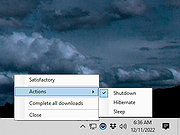 |
 |
Valor Stream Overlay v0.9.9
Valor Stream Overlay v0.9.9
An overlay for Riot's Valorant game that displays your current rank, recent rank progression, and your current ranked points and ELO.
From the author:
"Hey everyone, this program was made after I was bothered every other second on what my rank was. I could have implemented a !rank command, but I thought of doing something unique. A program that checks your account every few seconds and sees your current rank and your point movement (unofficially). All of the code is open source, so anyone can check if the program is safe or not as you need to type in your Username and Password in the configuration file. As of writing this, there are no alternatives. I will say it now, I will not verify if alternatives are safe. I know my program is safe, and anyone can check if that statement is valid."
Installation
Step 1: Download Latest Version below.
Step 2: Extract Zip file to your preferred location
Step 3: Open your extracted folder and make your way over to the references folder, here you will find a TTF File (Font File) and a Config.Json. Open Config.Json with your preferred text editor.
Step 4: Enter your Riot Games Username (the one you use to login, not in-game name) and your Riot Games Password.
Step 5: Set your region, please refer to the table below for your region. If your country/region is not on this list, please try every location shown in the table.
These prefixes will be set in the part of the config file below.
{
"region": "PREFIXHERE"
}
Step 6: Set your delay. This is how often your rank and ranked points update. Recommendation is 10-20 seconds. For example if your config file looks like this:
{
"username" : "ValorantAdmin",
"password" : "Hunter2",
"region" : "na",
"refreshtime" : 10
}
This means that my region is North America & the overlay will update ... |
 |
3,029 |
Dec 30, 2020
RumbleMike  |