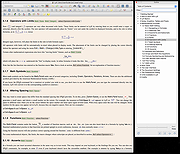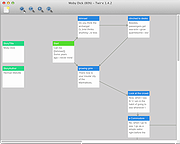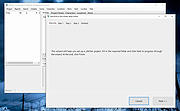|
AbiWord Portable v2.9.4
AbiWord Portable v2.9.4
The portable version of the popular lightweight word processor
The original free AbiWord Word Processor version 2.8.6 which still included spellchecking is also available below.
AbiWord is a free word processing program similar to Microsoft® Word. It is suitable for a wide variety of word processing tasks.
Interoperability
What use is a Word Processor when you can't share your documents with your friends? AbiWord is able to read and write all industry standard document types, such as OpenOffice.org documents, Microsoft Word documents, WordPerfect documents, Rich Text Format documents, HTML web pages and many more.
Advanced Document Layout
Give your document that professional, scientific or fun-to-read look using AbiWord's advanced document layout options. Use tables, bullets, lists, images, footnotes, endnotes and styles to enhance the way your document looks.
Internationalization
Since not everyone in the world speaks the same language, AbiWord comes in many different languages. AbiWord is available in most common and many not-so-common languages.
Make sure your document contains none of those nasty spelling errors by using AbiWord's built-in spelling checker. Dictionaries exist for over 30 languages.
AbiWord supports right-to-left, left-to-right, and mixed-mode text. This means that in addition to supporting European languages, AbiWord supports languages like Hebrew and Arabic as well.
Mail Merge
Do you also hate writing tens of thousands form letters by hand? With AbiWord's Mail Merge capabilities, you can let AbiWord automate that job for you. Special fields inserted into a template document can automatically be replaced with data coming from a variety of sources, such as Relational Databases, Comma Separated Text files or Tabbed Text files.
To facilitate the use of AbiWord in a server environment, a powerful command line interface to AbiWord is available. This allows you to generate form letters, print documents or convert documents to any file format AbiWord supports - all from the command line!
Extensible Plugin Architecture
The main AbiWord ... |
 |
1,166 |
Aug 27, 2024
AbiSource (Dom Lachowicz) and PortableApps.com  |
 |
AbleWord v3.0
AbleWord v3.0
Free word processor and PDF editor.
AbleWord is a very capable word processing application that can read and write most popular document formats including PDF's and Rich Text Format (.rtf). It is fully featured, supporting image formatting, tables, headers & footers and includes spell checking and print preview functions. Best of all it is totally free even for commercial use.
Edit PDF files as simply as Word® documents
There are a few free Word Processing packages available for Windows but none come close to the features offered by AbleWord. It is highly compatible with popular document formats including .DOC & .DOCX but Ableword can also open and save as a PDF which makes it a very useful tool to have.
AbleWord can read and write the following file types:
• Microsoft Word® (doc, docx)
• Adobe® PDF (pdf)
• Rich Text (rtf)
• Plain Text (txt)
• HTML (html, htm)
AbleWord very simple to install and use, it is commonly used as a PDF Editor and also for converting PDF to Word® but of course it is also a splendid Word processor and supports most of Microsoft Word® features.
Supported Operating Systems
Windows XP, Vista, 7, 8. 10 and 11.
Attention:
When prompted, you must allow the Microsoft .NET installation.
Click here to visit the author's website: ableword.net. |
 |
1,594 |
Jan 29, 2024
AbleWord  |
 |
Bean v3.6.2
Bean v3.6.2
A free macOS word processor
Bean is a small, easy-to-use word processor that is designed to make writing convenient, efficient and comfortable. Bean is lean, fast and uncluttered. It starts up quickly, has a live word count, and is easy on the eyes. Also, Bean is available free of charge.
Bean has some limitations: it doesn't do footnotes or use stylesheets and is only partially compatible with Word's file formats. Also, it allows in-line graphics, but not floating graphics.
Features
• live word count
• make template documents
• free-form headers and footers
• page layout view (optional 2-up)
• dark mode, alternate colors
• split-window editing
• full screen / focus mode editing
• date-stamped backups
• find panel with regular expressions
• word completion, dictionary
• inspector for formatting
• highlighter
• select by text style
• floating window
Included localizations:
Catalan, Chinese (Mainland), Dutch, English, French, German, Italian, Polish, Portuguese (Brazilian), Slovak, Spanish
Localization Instructions:
https://bean-osx.com/localization.html
Installation
To install, double-click the downloaded .zip file. This will unarchive a folder named Bean-Install. Inside this folder you will find Bean.app, which you can drag into your Applications folder. You can then trash the .zip file and the Bean-Install folder. If you are upgrading versions, be sure to quit the older version first.
File Formats:
Bean natively reads and writes these file formats:
• .rtf format (rich text)
• .rtfd format (rich text with graphics)
• .bean format (identical to .rtfd)
• .txt and plain text (Unicode and legacy)
• ... |
 |
1,809 |
Oct 25, 2023
James Hoover  |
 |
bibisco (Community Edition) v2.1.0
bibisco (Community Edition) v2.1.0
bibisco is a novel writing software that helps you to write your novel, in a simple way.
How bibisco helps you to write your novel
The idea of the novelist who writes guided only by the sacred fire of inspiration is quite naive.
Writing a novel is like building a house. Words are bricks, but it's not enough to put one brick after another. If you build a house without a blueprint, it's bound to collapse.
bibisco gives you all the tools you need to be the architect and the carpenter of your novel.
All that you need
Organize chapters and scenes, manage revisions, export novel in pdf or docx. Write with a fully-featured text editor also in distraction free mode.
Organize your ideas
Create a novel structure, define premise, fabula, narrative strands and settings: geographic, temporal and social context.
Create your world
Design characters, locations, objects useful for the development of the story. Attach their images and keep an eye on them while writing.
Going into the deep
Analyze chapters' length, time and locations in which characters appear, their distribution across chapters, see your entire novel in a timeline.
Speaking your language
bibisco speaks czech, french, german, english, italian, polish, portuguese (Brazil), portuguese (Portugal), russian, serbian, spanish, turkish.
Multiplatform
bibisco is a desktop application available for Linux, MacOS and Windows.
This download is for Windows.
If you need the MacOS version download here.
If you need the Linux version download here.
Click here to visit the author's website.
|
 |
3,728 |
Feb 12, 2020
Andrea Feccomandi  |
 |
CrossLine v1.0
CrossLine v1.0
A free outliner with sophisticated cross-link capabilities in the tradition of the well-respected Ecco Pro.
CrossLine is an outliner with sophisticated cross-link capabilities in the tradition of the well-respected  Ecco Pro. It implements the concept of "Transclusion" proposed by Ted Nelson and - among others - implemented in the legendary Objectory SE tool by Ivar Jacobson. It is also a full text database with built-in search engine.
An outliner (or outline processor) is a specialized type of text editor (word processor) used to create and edit outlines, which are text files which have a tree structure, for organization. Textual information is contained in discrete sections called "nodes", which are arranged according to their topic–subtopic (parent–child) relationships, sort of like the members of a family tree. When loaded into an outliner, an outline may be collapsed or expanded to display as few or as many levels as desired (see https://en.wikipedia.org/wiki/Outliner).
This download is for the Windows 64bit version. All other download assets are below:
Windows:
CrossLine_win32.zip(32bit)
macOS:
CrossLine_macos_m1.zip
CrossLine_macos_x64.zip
Linux:
CrossLine_linux_x64.tar.gz
CrossLine_linux_x86.tar.gz
Click here to visit the author's website. |
 |
525 |
Apr 05, 2024
Rochus Keller  |
 |
FocusWriter v1.8.8
FocusWriter v1.8.8
A simple, distraction-free writing environment.
It utilizes a hide-away interface that you access by moving your mouse to the edges of the screen, allowing the program to have a familiar look and feel to it while still getting out of the way so that you can immerse yourself in your work. It’s available for Linux and Windows, and has been translated into many different languages.
Features:
• TXT, basic RTF, and basic ODT file support
• Timers and alarms
• Daily goals
• Fully customizable themes
• Typewriter sound effects (optional)
• Live statistics (optional)
• Spell-checking (optional)
• Multi-document support
• Sessions
• Portable mode (optional)
• Translated into over 20 languages
Changes:
v1.8.8
General
Restored Windows support for copying RTF
Bug Fixes
FIXED: Broken backgrounds in Windows dark theme
FIXED: Extra newline when copying RTF
This download is for the Windows portable version (very bottom of page).
If you need the Windows Installer version, download here.
Click here to visit the author's website. |
 |
7,035 |
Jun 21, 2024
Graeme Gott  |
 |
JOE - Joe's Own Editor v4.6
JOE - Joe's Own Editor v4.6
Joe is the free, world-famous Wordstar like text editor.
JOE is a full featured terminal-based screen editor which is distributed under the GNU General Public License (GPL). JOE has been around since 1988 and comes standard with many Linux distributions.
JOE is being maintained by its original author Joseph Allen, plus all of the people who send bug reports, feature suggestions and patches to the project web site. JOE is hosted by SourceForge.net and its source code is controlled under Mercurial.
JOE is a blending of MicroPro's venerable microcomputer word processor WordStar and Richard Stallman's famous LISP based text editor GNU-EMACS (but it does not use code from either program): most of the basic editing keys are the same as in WordStar as is the overall feel of the editor. JOE also has some of the key bindings and many of the powerful features of EMACS.
JOE is written in C and its only dependency is libc. This makes JOE very easy to build (just "configure" and "make install"), making it feasible to include on small systems and recovery disks. The compiled binary is about 300K in x86. Note that JOE can use either the termcap or terminfo terminal capabilities databases (or a built-in termcap entry for ANSI terminals). The choice is controlled by a "configure" option. If terminfo is used, a library is required to access the database (on some systems this library is ncurses, but JOE does not use curses to control the terminal- it has its own code for this).
Much of the look and feel of JOE is determined by its simple configuration file "joerc". Several variants of the editor are installed by default in addition to "joe": "jmacs" (emulate GNU-EMACS), "jstar" emulate WordStar, "jpico" emulate the Pine mailer editor PICO and "rjoe"- a ... |
 |
173 |
Aug 26, 2024
Joe Allen  |
 |
KIT Scenarist v0.7.2
KIT Scenarist v0.7.2
Simple and powerful application for
CREATING SCREENPLAYS
KIT Scenarist is a program for creating screenplays which oriented at international standards in the field of film production. The program is a full-featured studio for creating stories from the birth of the idea and before the transfer of the script to production.
10000 Authors
More than 10000 screenwriters already use KIT Scenarist in daily work
70 Releases
Issued more than 70 versions of the program. Updates come out every month.
5 Platforms
There are versions for Windows, Mac OS X, Linux, iOS, and Android.
Research
Project materials are always at hand
Research module of the program is designed so that you can collect all the necessary materials for the project in one place. In it, you can save basic information about the script, such as its name, logline, synopsis, and also fill in the title page of the script.
Here you can manage lists of characters and locations. Create new ones, add descriptions, photos, rename and organize them.
And, in this section you can store a variety of materials (text documents, images, links to web pages and mind maps) associated with your project, organizing them in a convenient manner.
Cards
Build an ideal story structure
Corkboard
The card module allows you to look at the script in the form of cards spread out on the board, thus providing a visual way to work with the structure. You can arrange the cards on the board in rows, or in columns.
You can color them, make notes, group and lay out the acts, and all changes will instantly appear in the text of the script and vice versa.
And if you are tired of sitting at the computer, you can print out the cards and work with the analog version of your story.
Screenplay
Make art and don't worry about formalities
The script editor will allow you to think only about the ... |
 |
3,210 |
Oct 21, 2020
DimkaNovikov labs  |
 |
LyX v2.3.7
LyX v2.3.7
A document processor that encourages an approach to writing based on the structure of your documents (WYSIWYM) and not simply their appearance (WYSIWYG).
LyX combines the power and flexibility of TeX/LaTeX with the ease of use of a graphical interface. This results in world-class support for creation of mathematical content (via a fully integrated equation editor) and structured documents like academic articles, theses, and books. In addition, staples of scientific authoring such as reference list and index creation come standard. But you can also use LyX to create a letter or a novel or a theatre play or film script. A broad array of ready, well-designed document layouts are built in.
LyX is for people who want their writing to look great, right out of the box. No more endless tinkering with formatting details, “finger painting” font attributes or futzing around with page boundaries. You just write. On screen, LyX looks like any word processor; its printed output — or richly cross-referenced PDF, just as readily produced — looks like nothing else.
LyX is released under a Free Software/Open Source license, runs on Linux/Unix, Windows, and Mac OS X, and is available in nearly 30 languages.
Screenshots
Here you see the main window of LyX. It looks like any other modern application with menus, toolbars, work area and status line. In this work area, you can see how basic mathematical formulas appear when you work on your document.
It does look a bit rough, but don't worry, because the output will be fine:
That picture is taken from a PDF reader which is used to preview your documents. With this program, you can get a pixel-exact image of the final print. As you can see on the first picture, LyX is not completely WYSIWYG, but rather WYSIWYM: What you ... |
 |
1,237 |
Jun 14, 2023
The LyX Project 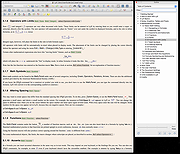 |
 |
Manuskript v0.16.1
Manuskript v0.16.1
Open-source tool for writers.
Manuskript provides a rich environment to help writers create their first draft and then further refine and edit their masterpiece.
With Manuskript you can:
Grow your premise from one sentence, to a paragraph, to a full summary
Create characters
Conceive plots
Construct outlines (Outline mode and/or Index cards)
Write with focus (Distraction free mode)
Build worlds
Track items
Edit and re-organize chapters and scenes
View Story line
Compose with fiction or non-fiction templates and writing modes
Import and export document formats such as HTML, ePub, OpenDocument, DocX, and more
Additionally Manuskript can help in many more ways with a spell checker, markdown highlighter, frequency analyzer, and automatic save in open and plain text file format.
This download is for the Windows version. All other download assets are below:
macOS:
manuskript-0.16.1-osx.dmg
Linux:
DEBIAN Based (Debian, Ubuntu, etc.)
FEDORA Based (Fedora, CentOS, etc.)
Click here to visit the author's website. |
 |
1,898 |
Mar 13, 2024
Olivier Keshavjee  |
 |
Nortantis v2.0
Nortantis v2.0
A free, open source fantasy map generator and editor, created by an author for authors.
for Windows and Debian Linux
With it, you can quickly generate a random world, then fine tune it to match your story’s world.
Features:
• Generate random maps. Nortantis uses a simple tectonic plate simulation to create continents, islands, ocean, deserts, mountains, trees, regions, and cities, with text.
• Adjustable coastline shading and 3 styles of ocean waves
• Optional political region coloring
• Borders: Frames with adjustable width. Randomly generated frayed edges and grunge.
• Paper backgrounds randomly generated from texture images
• Tools with brushes for ocean, lakes, land, rivers, political regions, mountains, hills, trees, sand dunes, and cities.
• Add, remove, and edit text
• Random name generator for person and place names
• Export to PNG or JPEG
System Requirements:
• At least 6 GB of RAM
• The installers only support 64-bit (x64) Microsoft Windows and Ubuntu, although you can build any other version from source if it supports Java 11 or higher and Swing.
• A faster CPU will give you a much better experience, since Nortantis does heavy image processing on the CPU.
Acknowledgments:
• Nortantis is built on top of a polygon-based island generator by Red Blog games (here). It also uses several other open source libraries, one of the most important of which is JTransforms, which is used to do very fast image transformations.
• Nortantis can generate random background images of arbitrary sizes based on a texture image. To do this, I used step ... |
 |
1,918 |
Mar 05, 2024
jeheydorn  |
 |
Trelby v2.2
Trelby v2.2
A free, multiplatform, feature-rich screenwriting program.
Trelby is simple, fast and elegantly laid out to make screenwriting simple. It is infinitely configurable.
Trelby is free software, that you can contribute to.
Features
Screenplay editor: Enforces correct script format and pagination, auto-completion, and spell checking.
Multiplatform : Behaves identically on all platforms, generating the exact same output.
Choice of view: Multiple views, including draft view, WYSIWYG mode, and fullscreen to suit your writing style.
Name database: Character name database containing over 200,000 names from various countries.
Reporting: Scene/location/character/dialogue reports.
Compare: Ability to compare scripts, so you know what changed between versions.
Import: Screenplay formatted text, Final Draft XML (.fdx), Celtx (.celtx), Fountain (.fountain), Adobe Story (.astx) and Fade In Pro (.fadein).
Export: PDF, formatted text, HTML, RTF, Final Draft XML (.fdx) and Fountain (.fountain).
PDF: Built-in, highly configurable PDF generator. Supports embedding your chosen font. Also supports generating PDFs with custom watermarks, to help track shared files.
Free software: Licensed under the GPL, Trelby welcomes developers and screenwriters to contribute in making it more useful.
Simple, free, multiplatform.
Trelby is a free screenwriting application that runs on Linux and Windows. It automatically follows screenplay formatting guidelines and helps you write your story quicker. It has multiple writing modes, including a fullscreen mode that will hide away all other distractions from your screen.
Full featured
Trelby has all the features needed for writing a screenplay, including bells and whistles like spell-checker, and a worldwide character name database. It even checks for screenplay formatting errors in the script.
We use our own open fileformat to save screenplays and can also import formatted TXT, and Final Draft XML (.fdx) files. ... |
 |
3,589 |
Feb 12, 2020
Trelby developers  |
 |
Twine v2.9.1
Twine v2.9.1
An open-source tool for telling interactive, nonlinear stories.
You don't need to write any code to create a simple story with Twine, but you can extend your stories with variables, conditional logic, images, CSS, and JavaScript when you're ready.
Twine publishes directly to HTML, so you can post your work nearly anywhere. Anything you create with it is completely free to use any way you like, including for commercial purposes.
Twine has been used to create hundreds of works.
Here are some samples:
Careless Talk
by Diana Rider
published October 1, 2018
Dragons and Tears: Part 1 of The Spiraling Darkness Trilogy
by Volition, Inc. and Anna Anthropy
published March 15, 2012
Don't Go In The Old Greene House
by Laura Knetzger
published August 8, 2015
Empyreum
by n-n
published 2019
Cookbook
Reference documentation and examples of common authoring tasks
Discuss
on the Interactive Fiction Community Forum
Discord
live chat with other people using Twine
Changes:
2.9.1 Release Date: July 21, 2024
Bugs Fixed
Importing a story in browser Twine that replaces an existing one no longer creates duplicate stories.
Behind the Scenes
Many libraries used by Twine have been updated, and some which have been superceded by built-in browser functionality have been removed.
Story Format Updates
SugarCube has been updated to version 2.37.0.
This download is for the Windows version (very bottom of page).
All other download assets are below:
MacOS:
Twine-2.9.1-macOS.dmg
Linux:
Twine-2.9.1-Linux-x64.zip
Twine-2.9.1-Linux-arm64.zip
Click here to visit the author's website. |
 |
4,310 |
Jul 23, 2024
Chris Klimas 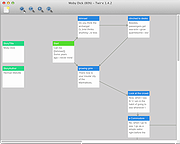 |
 |
World Scribe 2 v1.0.2
World Scribe 2 v1.0.2
Build new worlds, one idea at a time.
Ever wanted to create a fictional setting for your next novel, comic, screenplay but find it difficult to keep everything organized?
World Scribe 2 eases the creation process by letting you keep track of every important element in your world, including the ways in which they're connected.
Create an Article for each singular entity within the realm of your creation. Articles are the building block of a world and act as an extensive encyclopedia page detailing everything you can think of about a person, place, monster, or what-have-you!
Organize your Articles into Categories. Articles in a Category all share the same set of information Fields. You can create more Categories and edit the Fields they possess at any time.
Map out relationships between your Articles using Connections. In a Connection between two Articles, you can describe each Article’s role in relaton to each other, as well as include a long-form description describing the nature and history of the relationship.
Need to add unique information to an Article that doesn’t fit into any of its Fields? Snippets have you covered! Use them to write long-form text pertaining to an Article, like a speech, a diary page, a song — the possibilities are endless!
This download is for the Windows version (very bottom of page).
All other download assets are below:
macOS:
World-Scribe-2-1.0.2.dmg
World-Scribe-2-1.0.2-mac.zip
Linux:
World-Scribe-2-1.0.2.AppImage
Click here to visit the author's website. |
 |
59 |
Sep 12, 2024
Averi Studios  |
 |
Writemonkey 2.6.0
Writemonkey 2.6.0
Writemonkey is a Windows zenware* writing application with an extremely stripped down user interface, leaving you alone with your thoughts and your words. It is light, fast and free. With an array of innovative tools under the hood, it helps you write better. Editing is for another day.
Features:
No Distractions
Full-screen editing. Get free from your computer and its distractions. Writemonkey's full-screen mode hides it all away leaving just you and your text behind. Do more with less!
Small, Fast, Stable
No installation necessary. Just copy files and directories in any folder on your machine. Writemonkey is very fast and responsive. The main executable is less than 1,6 MB in size.
Portable
Put Writemonkey installation on USB key and use it on any Windows computer.
Completely Customizable
Choose your own ui language (separate download), colors, fonts, page layout and many other aspects of the program. Customize info bar with the info items you want. Scale up your text for easy reading, save different profiles …
Standard and Clean Text Format
For maximum portability your work is stored in standard text files. Writemonkey is fully UTF-8 compatible and will recognize virtually all international characters. Supports other encoding standards ‒ Unicode, ANSII …
Accessibility
Open files from Windows context menu, easily switch between full screen and normal mode, toggle recent files with CTRL+TAB, quick peep behind when in full screen mode (unique feature), quit to system tray or lock window on top …
Keyboard Friendly
Writemonkey is keyboard friendly software – all commands can be deployed with simple keyboard shortcuts. Even things like scrolling and selecting the text. If you prefer mouse, wm will play along …
Markup Highlighting
Highlighting helps you visually discern semantic chunks of texts (headings, block quotes, lists and comments). Writemonkey suports for all 3 markup standards. Start any paragraph with two slashes "//" and the whole paragraph will be regarded as ... |
 |
8,374 |
Oct 24, 2019
pomarancha |
 |
yWriter 7
yWriter 7
yWriter is a word processor which breaks your novel into chapters and scenes, helping you keep track of your work while leaving your mind free to create. It will not write your novel for you, suggest plot ideas or perform creative tasks of any kind. yWriter was designed by an author, not a salesman!
If you're just embarking on your first novel a program like yWriter may seem like overkill. I mean, all you have to do is type everything into a word processor! Sure, but wait until you hit 20,000 words, with missing scenes and chapters, notes all over your desk, characters and locations and plot points you've just added and which need to be referenced earlier ... it becomes a real struggle. Now imagine that same novel at 40,000 or 80,000 words! No wonder most first-time writers give up.
(Although yWriter was designed for novels, enterprising users have created their own translation files to customise the program to work with plays, non-fiction and even sermons.)
Who designed it?
"I'm Simon Haynes, the designer and programmer. I have twenty-five years computer programming experience and I'm also the author of a science fiction comedy series and a new middle-grade science fiction comedy for ages 9-12. ALL of my novels were written in yWriter."
"Hands down the easiest and most versatile writing software I've tried and used" M. Scott Rogers
Because I'm an experienced programmer AND a published author, yWriter contains a bunch of tools a working novelist will find useful, and nothing some marketing expert came up with to promote additional sales.
What's so special about yWriter?
I really struggled with my first novel because I wrote slabs of text into a big word processor file and I just couldn't make sense of the whole thing at once. No real overview, no easy jumping from scene ... |
 |
5,320 |
Dec 27, 2020
Simon Haynes 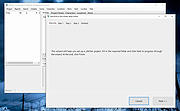 |
 |
Zettlr v1.6.0
Zettlr v1.6.0
A Markdown editor for the 21st century
Goodbye Word Processing. Hello Future.
Writing is an essential part of our everyday life. Why make it complicated? Zettlr redefines what writing means. It is slim, fast, and versatile. Focus on what matters to you. Publish, not perish.
Things That Make Zettlr Special:
[[Connect]] Your Knowledge
In modern times, getting a hold of the flood of information is almost as hard as inserting a USB drive the right way on the first attempt. Zettlr allows you to connect pieces of information using state of the art Zettelkasten methodology. Links? Check. File IDs? Check. File tagging? Also check.
And the best is: Unlike many competitors, Zettlr never locks you in. Zettlr supports almost every conceivable way to create links and identify your files. In other words: No matter where you come from — all Zettelkästen are beautiful and supported by Zettlr. Out of the box.
Zettlr
Your Reference Manager
Zettlr integrates well with reference managers such as Zotero, JabRef, or Juris-M. Simply load your library into Zettlr, and begin to cite. Zettlr strictly adheres to established standards and does not reinvent the wheel. Citations can be loaded using CSL-JSON or BibTex and the citation processor only uses Citation Style Language, the de-facto industry standard for citations. This enables you to use one of over 9,000 different styles from the official Zotero repository!
Dark Mode and Themes
Due to its designing flexibility, Zettlr supports dark mode out of the box, as well as many different themes, suited to your needs. Switching is as easy as pressing a button.
Not satisfied with the provided themes? No problem: Zettlr allows full customization of every single element; you can even create completely new themes using Custom CSS!
Forget the Clutter
No matter whether you work with a lot of notes, such as a Zettelkasten, or simply ... |
 |
3,441 |
Jun 16, 2020
Hendrik Erz  |