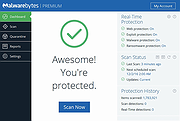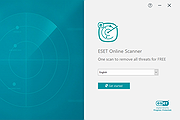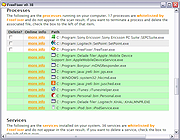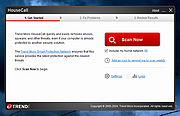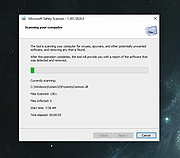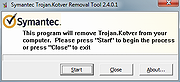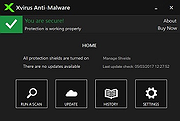|
Pinned: Malwarebytes AdwCleaner v8.4.2/8.5.0
Malwarebytes AdwCleaner v8.4.2
and v8.5.0 BETA
AdwCleaner is a free removal tool for :
• Adware (ads software)
• PUP/LPI (Potentially Undesirable Program)
• Toolbars
• Hijacker (Hijack of the browser's homepage)
• Spyware
It comes with both "Scan" and "Clean" mode. It can be easily uninstalled using the "Uninstall" button.
Compatible with:
Windows 7, 8, 8.1, 10, 11 in 32 and 64 bits.
This download is for the Windows stable v8.4.2 version (very bottom of page).
All other download assets are below:
Windows:
AdwCleaner v8.5.0 BETA
Click here to visit the author's website. |
 |
30,003 |
Nov 29, 2024
Malwarebytes  |
 |
Pinned: Malwarebytes Anti-Malware v5.2.5.158
Malwarebytes Anti-Malware v5.2.5.158
Looking for free antivirus and malware removal?
Scan and remove viruses and malware for free. Malwarebytes free antivirus includes multiple layers of malware-crushing tech. Our anti-malware finds and removes threats like viruses, ransomware, spyware, adware, and Trojans.
This download begins as a 14 day trial of Malwarebytes Premium. After the trial you have the option to convert to the free version.
Features
• Multiple layers of malware-crushing tech, including virus protection.
• Thorough malware, spyware, and virus removal.
• Specialized ransomware protection.
Secures your PC, files, and privacy 24/7
Real-Time Protection uses artificial intelligence and machine learning to keep you safe from online threats, even emerging threats that no one has ever seen before.
Protects against online scammers
Web Protection blocks online scams, infected sites, and malicious links. It also blocks phishing scams, which use fake sites to trick you into revealing private info like your bank details.
Stops ransom
Ransomware Protection uses proprietary tech to create a powerful defense against malware that locks down your PC and takes your files and photos hostage.
Respects your space
Scans now use 50 percent less CPU resources than before, and with Play Mode, you can even turn off notifications and updates while you game or watch movies.
Makes your security simple
Our all-new user interface makes it easier than ever to customize your protection. Schedule scans, adjust protection layers, and choose from three scan modes.
Malwarebytes Katana Engine
Our all-new detection engine finds more threats, in less time, with less performance impact than ever before. It also tells you more about threats it finds, like their type and behavior, so you can make smarter security decisions. For example, instead of seeing a generic threat name like “Malware123,” you'll see a name like “Spyware.PasswordStealer,” along with a link to information about that specific threat.
Note: ... |
 |
22,963 |
Jan 28, 2025
Malwarebytes.com 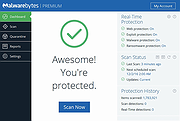 |
|
 |
AhnLab Win32/Conficker.worm Removal Tool v2.0
AhnLab Win32/Conficker.worm Removal Tool v2.0
This removal tool will check your computer for any Win32/Conficker.worm infection and will remove it.
Please be noted that
- If any real-time anti-virus monitoring is currently turned on, please turn it off before executing the Specialized Removal Tool.
- Since the Specialized Removal Tool is developed to repair the infected system, it doesn't provide a system monitoring function for prevention purpose.
- The Specialized Removal Tool is not subjected to regular updates.
Click here to visit the author's website.
|
 |
3,888 |
Nov 22, 2019
AhnLab, Inc.  |
 |
Emsisoft Emergency Kit v2024.4.0.12347
Emsisoft Emergency Kit v2024.4.0.12347
A scanner that can be used without installation to scan and clean infected computers.
Every hero needs a sidekick
Emergency kit
The malware Emergency Kit for infected PC´s
Award-winning
Award-winning dual-scanner to clean infections
Portable
100% portable – Ideal for USB flash drives
Requirements:
Windows 10 (64 bit), Server 2016, and higher
Click here to visit the author's website. |
 |
10,022 |
Sep 10, 2024
Emsisoft  |
 |
ESET Online Scanner v3.7.4.0
ESET Online Scanner v3.7.4.0
One-time scan to remove malware and threats from your computer for FREE.
ESET Online Scanner is an easy-to-use tool free of charge that can run alongside any existing antivirus software. It supports regular and automatic monthly check for infections and suspicious applications.
Smart way
to test your antivirus
Easy-to-use tool that can run alongside any existing antivirus
Comprehensive malware detection
Find and remove viruses, Trojans, spyware, phishing and other internet threats
FREE and easy-to-use tool
No commitment, no registration – completely free one-time scan
Periodic scanning of your device
Regular and automatic monthly check for infections and suspicious applications
System requirements
Supported operating systems: Microsoft Windows 11/10/8.1/8/7
Disk space: 350MB (minimum), 400MB (optimum)
Memory: 500MB
Click here to visit the author's website. |
 |
3,150 |
Apr 03, 2024
ESET North America 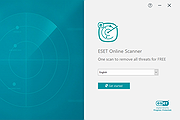 |
 |
FreeFixer v1.19
FreeFixer v1.19
FreeFixer is a general purpose removal tool which will help you to delete potentially unwanted software, such as adware, spyware, trojans, viruses and worms. FreeFixer works by scanning a large number of locations where unwanted software has a known record of appearing or leaving traces. The scan locations include the programs that run on your computer, the programs that starts when you reboot your computer, your browser's plug-ins, your home page setting, etc.
FreeFixer does not know what is unwanted, so it presents the scan result and it's up to you decide if some file should be removed and if some settings should restored to their default value. Please be careful! If you delete a legitimate file you may damage your computer. To assist you when determining if anything should be removed you can find more information at FreeFixer's web site for each item in the scan result. You can for example see what other users chose to do in the same situation. You can also save log file of your scan result and consult the volunteers in one of the FreeFixer helper forums.
Release Notes
What's New in FreeFixer 1.19
FreeFixer now support Windows Server 2019.
On Windows Server 2019 the IEPlugin now suggests to set Default_Page_URL to "res://iesetup.dll/HardAdmin.htm" if the default value has been changed.
Fixed bug where clicking the more-info link for "HKCU/../Default_Page_URL" returned an error.
Click here to visit the author's website. |
 |
8,816 |
Nov 13, 2019
Roger Karlsson 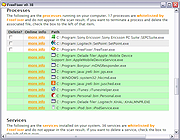 |
 |
HouseCall v1.62.1.1180
HouseCall v1.62.1.1180
Free online security scan.
Detect and fix viruses, worms, spyware, and other
malicious threats for free.
Features:
• Free Malware Scan Discover if your files are safe and block malicious software hidden outside of files.
• Threat Report With the detailed report, you can see what threats have targeted your device and take quick action.
• Threat Removal Threats can harm your device before you realize there is a problem. Use HouseCall to get your device back to normal.
• Custom Scan Options With HouseCall, you can choose which scan to run - quick or full. You can even create a custom scan.
Free and quick online virus scan
HouseCall can quickly find new threats on your Windows computer for free without getting in the way of your existing security software. You can count on HouseCall to keep malicious files off your device and stop them from spreading.
Click here to visit the author's website. |
 |
8,798 |
Nov 19, 2024
Trend Micro 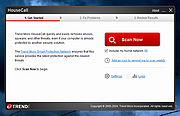 |
 |
Microsoft Safety Scanner v1.421.614.0
Microsoft Safety Scanner v1.421.614.0
A scan tool designed to find and remove malware from Windows computers.
Simply download it and run a scan to find malware and try to reverse changes made by identified threats.
Safety Scanner only scans when manually triggered and is available for use 10 days after being downloaded. We recommend that you always download the latest version of this tool before each scan.
System requirements
Safety Scanner helps remove malicious software from computers running Windows 11, Windows 10, Windows 10 Tech Preview, Windows 8.1, Windows 8, Windows 7, Windows Server 2019, Windows Server 2016, Windows Server Tech Preview, Windows Server 2012 R2, Windows Server 2012, Windows Server 2008 R2, or Windows Server 2008.
Starting November 2019, Safety Scanner will be SHA-2 signed exclusively. Your devices must be updated to support SHA-2 in order to run Safety Scanner.
How to run a scan
1) Download this tool and open it.
2) Select the type of scan you want run and start the scan.
3) Review the scan results displayed on screen. The tool lists all identified malware.
To remove this tool, delete the executable file (MSERT.exe or msert64.exe).
This download is for the 64bit version. If you need the 32bit version, download here.
Click here to visit the author's website. |
 |
5,379 |
Dec 04, 2024
Microsoft Corp. 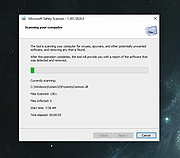 |
 |
Norascan AntiMalware Scanner v4.0
Norascan AntiMalware Scanner v4.0
A free, second-opinion malware scanner.
Compatible with all known antivirus software find discover and assimilate active zero-hour malware.
Features
• Wave pattern based malware engine so that you do not have to rely only on signatures
• Cloud verification to rule out false positives and to use the power of multiple users behavior analysis data.
• Watches over that your antivirus is updated and patches are installed to keep you more detected
• We keep you updated with daily reports and alerts such as log details for scans, tasks, and threats, license utilization, and unprotected systems.
• Behavior analysis; to see why I file was on your system, where did it came from, what’s the file doing,….
Click here to visit the author's website. |
 |
4,524 |
Nov 22, 2022
Noralabs  |
 |
Norton Power Eraser v6.6.0.2153
Norton Power Eraser v6.6.0.2153
Eliminates deeply embedded and difficult-to-detect crimeware that traditional virus scanning doesn’t always detect.
Norton Power Eraser uses Norton's most aggressive scanning technology to eliminate threats that traditional virus scanning doesn’t always detect, so you can get your PC back. Because Norton Power Eraser is an aggressive virus removal tool, it may mark a legitimate program for removal. However, you can always undo the results of a scan. It can also help detect and remove Potentially Unwanted Programs.
This download is for the 64bit version. If you need the 32bit version, download here.
Click here to visit the author's website. |
 |
8,226 |
Jun 15, 2023
Symantec  |
 |
RegRun Reanimator v15.30.2023.0927
RegRun Reanimator v15.30.2023.0927
A free software for removing Trojans/Adware/Spyware/Malware and some of the rootkits.
Reanimator does not contain any adware/spyware modules.
Supported Windows:
95/98/Me/NT4/2000/XP/2003/VISTA/Seven/Windows 8/10/11 32-and 64-bit
Reanimator is free of charge for personal (non-commercial using).
How to use Reanimator?
1) Open Reanimator.exe.
2) Click the Fix Problem button.
3) Click the "Fix Malware Issues" button.
4) Reanimator will start scanning automatically.
5) Carefully inspect the found threats.
6) Click the Red button to fix the issues or the Green button to mark as false positive.
7) Restart your PC to complete the fixing.
How to remove malware using the help of the Support Center?
1) Save downloaded reanimator.zip to your hard drive.
2) Unzip reanimator.zip to any folder on your hard drive.
3) Open ReanimatorStart.exe and proceed installation.
If you have installed UnHackMe you will be prompted for updating UnHackMe Reanimator.
4) Choose Send Report tab.
5) Click the Send Report button.
6) Choose "Send Report Now".
Fill in the contact form:
Your e-mail address for receiving results.
Your name or nickname.
Detailed information about your problem.
Read the Privacy Policy.
Set the box "Accept our Privacy Policy."
Click the Upload button.
You will receive our confirmation e-mail message to your e-mail box.
Later you can logon to the Support Center using your Ticket ID and your e-mail.
You will get an answer from the Greatis Software Support Team within 1-2 working days.
Set up your spam filter for allowing to receive messages from greatissoftware.com and from greatis.com.
How to Uninstall Reanimator?
1) Open Windows Start menu.
2) Choose Settings.
3) Click Apps & Features.
... |
 |
6,016 |
Oct 03, 2023
Greatis Software  |
 |
Rem-VBSworm v8.0.0
Rem-VBSworm v8.0.0
A small tool that will aid you to remove VBS malware (and unhide your files) from a machine or in a network. The tool is written entirely in batch.
Instructions on using Rem-VBSworm
You should run the script in the following sequence, at least on a normal machine:
Plug in your infected USB (if any) and choose A, then B and afterwards C.
After these steps, perform a full scan with your installed antivirus product or perform an online scan.
Some tips and tricks:
Using option A, the tool will attempt to clean the infection. It will also fix any registry changes made by the malware. (for example it will re-enable Task Manager should it be disabled).
! When you use option B, be sure to type only the letter of your USB drive!
So if you have a USB drive named G:\, you should only type G
This option will eradicate any related malware on the USB drive, as well as unhide your files (make them visible again).
With option C you can download Panda USB Vaccine to prevent any other autorun malware entering your computer.
With option D you have the possibility to disable or re-enable the Windows Script Host (WSH), to prevent any malware abusing it.
I advise to end the script with Q as to ensure proper logfile closing. A logfile will open automatically, but is also created by default on the C:\ drive. (C:\Rem-VBS.log)
When the tool is running, do not use the machine for anything else.
(it takes about 30 seconds to run)
If VBS malware is found, it will be automatically removed and a copy ... |
 |
6,012 |
Nov 13, 2019
Bart Blaze  |
 |
RKill v2.9.1
RKill v2.9.1
RKill is a program that was developed at BleepingComputer.com that attempts to terminate known malware processes so that your normal security software can then run and clean your computer of infections. When RKill runs it will kill malware processes and then import a Registry file that removes incorrect file associations and fixes policies that stop us from using certain tools. When finished it will display a log file that shows the processes that were terminated while the program was running.
As RKill only terminates a program's running process, and does not delete any files, after running it you should not reboot your computer as any malware processes that are configured to start automatically will just be started again. Instead, after running RKill you should immediately scan your computer using some sort of anti-malware or anti-virus program so that the infections can be properly removed.
Click here to visit the author's website. |
 |
8,793 |
Jan 19, 2020
Bleeping Computer  |
 |
Shortcut Cleaner 1.4.9.0
Shortcut Cleaner 1.4.9.0
Shortcut Cleaner is a utility that will scan your computer for Windows shortcuts that have been hijacked by unwanted or malicious software. When Shortcut Cleaner finds bad shortcuts, it will automatically clean them so that they do not open unwanted programs.
When run, Shortcut Cleaner will scan various locations on your computer for Windows shortcuts. When a shortcut is detected it will check properties for a possible hijacking. If one is detected, it will automatically clean the shortcut so that it no longer opens the offending program or web site. When the Shortcut Cleaner has finished scanning your hard drive it will create a log file on your desktop called sc-cleaner.txt and then display it. This log file will contains a list of all the shortcuts that were detected and cleaned.
As of version 1.2.3, Shortcut Cleaner will also clean hijacked Registry entries associated with known hijackers.
This tool is currently used to clean shortcuts hijacked by the following domains:
widdit.com
searchcompletion.com
certified-toolbar.com
complitly.com
newhometab.com
dtinstaller.com
chipinstaller.com
homebase-apps.com
helperbar.com
22find.com
qvo6.com
hotstartsearch.com
dosearches.com
v9.com
22apple.com
portaldosites.com
delta-homes.com
nationzoom.com
do-search.com
awesomehp.com
aartemis.com
sweet-page.com
webssearches.com
key-find.com
qone8.com
omiga-plus.com
www-search.net
safesear.ch
istartsurf.com
istartpageing.com
|
 |
9,196 |
Nov 13, 2019
Lawrence Abrams  |
 |
Should I Remove It? 1.0.4.36591
Should I Remove It? 1.0.4.36591
Remove adware, bloatware and crapware with one click, 100% FREE.
Ever wonder how to clean out your computer? Many people do, because it’s not unusual to have your PC filled with adware, toolbars and other programs you no longer need or probably never intended to install in the first place. But like most people, what programs should you remove is the tough question. Well, we have your answer, simply download the award winning "Should I Remove It?" app and wonder no more. The app is a tiny, lightweight program designed to show you what programs you have installed on your computer and quickly determine what programs you can safely remove.
Supports Windows 10, 8, 7, Vista and XP
|
 |
5,461 |
Nov 13, 2019
Reason Software  |
 |
Sophos Scan and Clean v1.0.1
Sophos Scan and Clean v1.0.1
Free Virus Removal with Sophos Scan and Clean
Modern viruses and malware are designed to bypass standard defenses, as advanced threats effectively hide from both pre-installed security software and computer users. Antivirus programs, blacklists, and other security software that require prior threat knowledge are ineffective against detecting and removing advanced virus attacks.
Sophos Scan and Clean is a free, no-install, second-opinion virus removal scanner designed to rescue computers that have become infected with advanced zero-day malware, spyware, Trojans, rootkits, and other threats capable of evading real-time protection from up-to-date antivirus software.
It's a powerful virus removal tool capable of both detecting and removing deeply embedded persistent threats and other malware that traditional security solutions fail to detect.
How to Use Sophos Scan and Clean
As an on-demand scanner, Sophos Scan & Clean does not need to be installed in order to use it. It can be started directly from USB flash drives, portable SSD's, and other external drives or data storage devices, making it particularly useful in situations where malicious virus infection prevents downloading and installing new security software.
Automatic Security Updates with Every Scan
Sophos Scan and Clean removes viruses and threats while the OS is running and blocks re-infection by protecting registry keys and file locations. Plus, thanks to proprietary cloud technology, Sophos Scan and Clean is always up to date – no need to re-install to get updates each time the program is run.
Proprietary Cloud-Assisted Miniport Hook Bypass technology allows Scan and Clean to defeat rootkit and bootkit hooks for any hard disk driver. Behavioral Scans automatically find and remove programs and binaries that look and act like malware; probing the system for characteristic reputation anomalies, origin and relation to memory, file and registry objects, structure anomalies, impersonation, tampering, visibility, activity, boot survivability and uninstallation abilities.
This ... |
 |
1,370 |
Jun 20, 2023
Sophos Ltd.  |
 |
Spybot - Search and Destroy Portable v2.9.82
Spybot - Search and Destroy Portable v2.9.82
A portable version of Spybot - Search and Destroy Free Edition
Spybot uses a unique technique to find the spyware, adware and more unwanted software that threatens your privacy that others don’t find.
Click here to visit the author's website. |
 |
5,292 |
Dec 30, 2021
Safer Networking Ltd. & PortableApps.com  |
 |
Spybot Search and Destroy v2.9.85.5
Spybot Search and Destroy v2.9.85.5
A set of tools for finding and removing malicious software.
The ‘immunization’ feature preemptively protects the browser against threats. System scans and file scans detect spyware and other malicious software and eradicates it. Spyware is a kind of threat not always detected by anti-virus applications. Spyware silently tracks your Internet activity to create a profile about you. This information can then be used for example by marketing and advertising companies.
Spybot – Search & Destroy is designed for use by either novice or experienced users. Novices can choose to view additional information on the available features while experienced users have additional tools and settings. Free for personal use.
Feature Overview
• Malware Detection and Prevention
• Malware Scan and Fix
• Rootkits Scan and Fix
• Adware and Toolbar Scan and Fix
• iPhone® Profile Scan
• Network Drives Scan and Fix
• System Immunization Tools
• Startup Analysis and Editing
• Registry Repair
• Secure Shredding
• Report and Log Creation
• OpenSBI Detection Rule Editor
This download is for the Windows 7, 8, 8.1, 10 and 11 version. If you need the Windows XP and Vista version, download here.
Click here to visit the author's website. |
 |
9,435 |
Mar 30, 2023
Safer Networking Ltd.  |
 |
SpywareBlaster v6.0
SpywareBlaster v6.0
Powerful protection against spyware, adware, browser hijackers and other potentially unwanted software.
Why SpywareBlaster? Spyware, adware and browser hijackers are some of the most annoying and pervasive threats on the Internet today. By simply browsing a web page, you could find your computer to be the brand-new host of one of these unwanted fiends!
The most important step you can take is to secure your system and SpywareBlaster is a powerful protection program.
Multi-Angle Protection
• Prevent the installation of ActiveX-based spyware and other potentially unwanted programs.
• Block spying / tracking via cookies.
• Restrict the actions of potentially unwanted or dangerous web sites.
No-Nonsense Security SpywareBlaster can help keep your system secure, without interfering with the "good side" of the web. And unlike other programs, SpywareBlaster does not have to remain running in the background. It works alongside the programs you have to help secure your system.
Click here to visit the author's website. |
 |
6,595 |
Sep 10, 2024
Brightfort  |
 |
Trellix GetSusp v5.0.0.23
Trellix GetSusp v5.0.0.23
For users who suspect undetected malware on their computer.
Trellix GetSusp eliminates the need for deep technical knowledge of computer systems to isolate undetected malware. It does this by using a combination of heuristics and querying the Trellix Global Threat Intelligence (GTI) File Reputation database to gather suspicious files.
GetSusp is recommended as a first tool of choice when analyzing a suspect computer. However, one must follow the existing Trellix support process for escalating suspicious files it finds.
GetSusp includes the following features:
• Delivered as a single executable file with no installation required
• Option to run in several modes—GUI, command line and ePO mode
• Scans URLs, Documents, PDFs in GUI mode
• Option to select files before submitting to Trellix in GUI mode
• Leverages GTI File Reputation to determine if the sample is suspicious
• Records system and installed Trellix product information date of execution and details of suspected files
• GetSusp supports Windows Server 2008 R2 SP1, Windows Server 2012, Windows Server 2016 and Windows 7, 8, 8.1, 10 (up to RS6), 19H1, 19H2, 20H1, 20H2, 21H1, 21H2 and Windows 11.
This download is for the 64bit version. If you need the 32bit version, download here.
Click here to visit the author's website. |
 |
5,136 |
Oct 10, 2023
Musarubra US LLC  |
 |
Trellix Stinger v13.0.0.273
Trellix Stinger v13.0.0.273
A standalone utility used to detect and remove specific computer viruses.
It is not a substitute for full anti-virus protection, but a specialized tool to assist administrators and users when dealing with infected system. Details on new or enhanced signatures added with each Stinger build are listed in the Readme details.
Stinger Release Notes
https://downloadcenter.trellix.com/products/mcafee-avert/stinger/Readme.txt
This download is for the 64bit version (very bottom of page).
If you need the 32bit version, download here.
Click here to visit the author's website. |
 |
14,458 |
Jan 28, 2025
Musarubra US LLC  |
 |
Trend Micro Anti-Threat Toolkit v1.2.62.1262
Trend Micro Anti-Threat Toolkit v1.2.62.1262
Use the Trend Micro Anti-Threat Toolkit (ATTK) to analyze malware issues and clean infected computers.
For Home and Home Office users.
Use the Trend Micro Anti-Threat Toolkit (ATTK) to perform system forensic scans and clean the following infections:
• General malware infection
• Master boot record Infection
• CIDOX/ RODNIX infection
• Rootkit infection
• Zbot infection
• Ransomware infection
This download is for the 64bit version. If you need the 32bit version, download here.
Click here to visit the author's website. |
 |
7,532 |
Sep 11, 2024
Trend Micro Inc.  |
 |
Trojan.Kotver Removal Tool 32bit 2.4.0.1
Trojan.Kotver Removal Tool 32bit 2.4.0.1
This tool removes Trojan.Kotver infections.
Trojan.Kotver is a Trojan horse that performs click-fraud operations on the compromised computer.
Discovered:
September 23, 2015
Type:
Removal Information
This tool is designed to remove the infection of Trojan.Kotver.
How to download and run the tool
Important:
Selecting "Run as administrator" will result in an incomplete repair. You must be logged in to the Administrator account and all other users must be logged out in order for the tool to work correctly.
There are two versions of this tool, one designed to run on 32-bit computers and one designed to run on 64-bit computers. To find out if your computer is running a 32-bit or 64-bit version of Windows, please read the following Microsoft Knowledge Base article: How to determine whether a computer is running a 32-bit version or 64-bit version of the Windows operating system
Note for network administrators: If you are running MS Exchange 2000 Server, we recommend that you exclude the M drive from the scan by running the tool from a command line, with the Exclude switch. For more information, read the Microsoft Knowledge Base article: Issues caused by a back up or a scan of the Exchange 2000 M drive
Follow these steps to download and run the tool:
Download FixToolKotver64.exe for 64-bit computers and FixToolKotver32.exe for 32-bit computers.
Save the file to a convenient location, such as your Windows desktop.
If you are sure that you are downloading this tool from the Security Response website, you can skip this step. If you are not sure, or are a network administrator and need to authenticate the files before deployment, follow the steps in the Digital Signature section before proceeding ... |
 |
5,822 |
Nov 13, 2019
Symantec 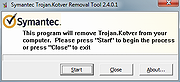 |
 |
Trojan.Kotver Removal Tool 64bit 2.4.0.1
Trojan.Kotver Removal Tool 64bit 2.4.0.1
This tool removes Trojan.Kotver infections.
Trojan.Kotver is a Trojan horse that performs click-fraud operations on the compromised computer.
Discovered:
September 23, 2015
Type:
Removal Information
This tool is designed to remove the infection of Trojan.Kotver.
How to download and run the tool
Important:
Selecting "Run as administrator" will result in an incomplete repair. You must be logged in to the Administrator account and all other users must be logged out in order for the tool to work correctly.
There are two versions of this tool, one designed to run on 32-bit computers and one designed to run on 64-bit computers. To find out if your computer is running a 32-bit or 64-bit version of Windows, please read the following Microsoft Knowledge Base article: How to determine whether a computer is running a 32-bit version or 64-bit version of the Windows operating system
Note for network administrators: If you are running MS Exchange 2000 Server, we recommend that you exclude the M drive from the scan by running the tool from a command line, with the Exclude switch. For more information, read the Microsoft Knowledge Base article: Issues caused by a back up or a scan of the Exchange 2000 M drive
Follow these steps to download and run the tool:
Download FixToolKotver64.exe for 64-bit computers and FixToolKotver32.exe for 32-bit computers.
Save the file to a convenient location, such as your Windows desktop.
If you are sure that you are downloading this tool from the Security Response website, you can skip this step. If you are not sure, or are a network administrator and need to authenticate the files before deployment, follow the steps in the Digital Signature section before proceeding ... |
 |
6,110 |
Nov 13, 2019
Symantec 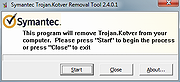 |
 |
Xvirus Anti-Malware Free v7.0.5
Xvirus Anti-Malware Free v7.0.5
Already have anti-virus software installed?
Xvirus Anti-Malware is not the same as your common anti-virus solution, it was designed to block threats which your current anti-virus solution may not detect. This means you can use it alongside your current security software. Anyone can freely use Xvirus Anti-Malware by simply downloading and installing it.
Scan your computer easily!
Do you think your computer is infected with malware? With a click of a button you can do a flash or system scan to detect and remove all infection found by Xvirus Anti-Malware.
Protect your computer in real time!
Unlike other anti-malware solutions, Xvirus Anti-Malware offer real time protection for free. Because better than removing malware from you computer is preventing it from getting there.
Brand new Xvirus Auto Mode!
Do you want protection but are tired of constant pop-ups and annoying decision? Activate now the brand new Xvirus Auto Mode and let it do all the hard decisions for you.
Features
Free
Xvirus Anti-Malware incluides a completely free version. No ads, no adware, no time limit!
Compatible
Xvirus Anti-Malware was designed to run alongside your current antivirus.
Light
Xvirus Anti-Malware uses low system resources allowing you save more for other programs.
Anti-Malware
Xvirus Anti-Malware protects your pc from malware in real time!
Anti-Adware
Xvirus Anti-Malware was designed to remove adware from your computer!
Anti-Ransomware
Xvirus Anti-Malware incluides Ransomware Protection to protect your computer and files!
Easy to use
The simple user interface makes Xvirus Anti-Malware easy to use for everyone!
Automatic Updates
Xvirus Anti-Malware updates itself automatically in the background!
Minimum Requirements
Microsoft Windows Vista, 7, 8 or 10
.NET Framework 4
|
 |
5,407 |
Nov 13, 2019
Xvirus 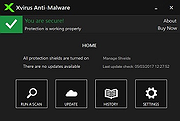 |