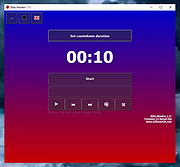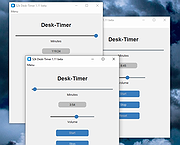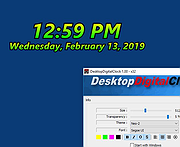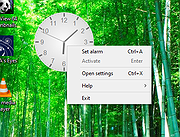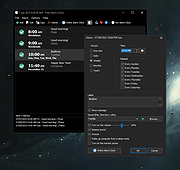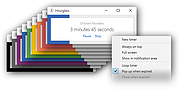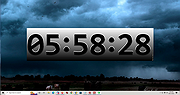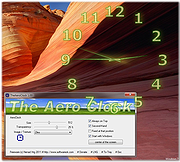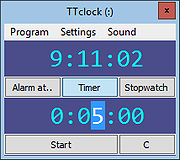|
Bitte.Wenden v1.11
Bitte.Wenden v1.11
(Please Turn Around)
A small, free countdown application for Windows and Android.
Features
Very small program
Low CPU usage
Adjustable playlist
Customizable countdown
Control via touch, mouse, or keyboard input
Optional translation function
Portable
Multilingual
Changes
New in version 1.11 // 28 April 2024
Small improvements and adjustments in the display
New languages for Please.Turn: French, Chinese-Traditional
Supported Operating systems
Android, Windows 11, Windows 10, Windows 10 Pro, Windows 10 Enterprise, Windows 10 Home, Windows 8.1, Windows 8.1 Enterprise and Pro, Windows 8, Windows 8 Enterprise and Pro, Windows 7, Windows 7 Enterprise, Windows 7 Home Basic, Windows 7 Home Premium + Professional, Windows 7 Starter + Ultimate, , X64, x86 and x32 all Windows, MS Windows Server 2019, 2016,2012.
This download is for the Windows version.
If you need the Android version, download here.
Click here to visit the author's website. |
 |
454 |
Apr 29, 2024
Nenad Hrg 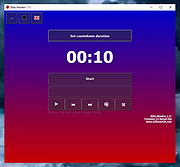 |
 |
ClassicDesktopClock v4.44
ClassicDesktopClock v4.44
A free Windows analog desktop clock with different themes and customization.
Features
Freely selectable position on the desktop
Fixed position on the screen
Optional transparency
Optional second hand
Multiple Themes
Changeable in size
Low CPU Usage
Optional translation function
Portable
Multilingual
Changes
New in version 4.44 // 10 September 2023
Small improvement to the classic desktop clock
Update of language files
New languages in the desktop clock for MS Windows: Portuguese-Brazilian
This download is for the 64bit portable version. All other download assets are below:
Portable:
ClassicDesktopClock_Portable.zip (32bit)
Installer:
ClassicDesktopClock_x64_Installer.zip (64bit)
ClassicDesktopClock_Installer.zip (32bit)
Click here to visit the author's website. |
 |
1,445 |
Sep 12, 2023
Nenad Hrg  |
 |
Desk-Timer v1.11
Desk-Timer v1.11
A simple, free timer for the Windows Desktop.
The main goal of Desk-Timer is to have a simple and easy to use timer, that provides nothing more than what it should do, while looking simple, cleaned-up and neat.
Features
Desktop Timer
Can run multiple instances
Use 7-Zip to unzip this file.
Click here to visit the author's website. |
 |
851 |
Oct 24, 2023
Sonic2k 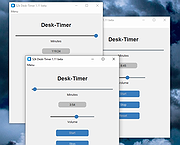 |
 |
DesktopClock3D v1.02
DesktopClock3D v1.02
A simple, but also beautiful 3D Windows desktop clock with different fonts, themes and individual adjustments.
Key functions in the 3D desktop clock
◆ Optional transparency of the desktop clock
◆ Multiple themes for the clock
◆ Optional seconds display
◆ Re-sizable
◆ Freely selectable font
◆ Analog, digital, 3D text
◆ Fixed position on the screen
◆ Freely selectable position on the desktop
Other features / specifications:
◆ Hardly any CPU or RAM load
◆ Full Unicode character set support
◆ Optional translation function
◆ Optional as a portable app
◆ Multilingual
3D desktop clock installation or portable
Optional is the installable and portable version of the 3D desktop clock in the download area. The 3D desktop clock does not necessarily have to be installed, it can be started comfortably from the desktop, even without installation, and can be used immediately on all Windows operating systems. Thus, this desktop digital clock for Windows can be used as a portable application.
For portable use, add a "_p" to the execution file, so it becomes a portable application, practical for use on a USB stick.
New in version 1.02 // 11 June 2021
Optimization when rendering the 3D desktop clock
New languages in DesktopClock3 : French, Korean,Chinese-Traditional, Spanish and Polish
Thanks to Drake4478 for the French language.
Thanks to VenusGirl❤ for the Korean language.
Thanks to Danfong Hsieh for the Chinese-Traditional language.
Thanks to Speedy Gonzales for the Spanish language.
Thanks to Michal for the Polish language.
Click here to visit the author's website. |
 |
2,648 |
Jun 11, 2021
Nenad Hrg  |
 |
DesktopDigitalClock v4.81
DesktopDigitalClock v4.81
A simple and beautiful digital desktop clock with different themes and customization for Windows.
Key Features in Digital Desktop Clock
◆ Freely selectable position on the desktop
◆ Fixed position on the screen
◆ Optional transparency
◆ Optional second hand
◆ Multiple Themes
◆ Custom Font
◆ Changeable in size
Other Specifications:
◆ Low CPU and RAM Usage
◆ Optional translation function
◆ Portable
◆ Multilingual
Changes:
New in version 4.81 // 22 April 2023
Small fixes in the Digital Desktop Clock for Microsoft Windows OS
NEW: Restart of the desktop clock via the To-Tray- / Notification Area-Menu
Operating systems:
Windows 11, Windows 10, Windows 10 Pro, Windows 10 Enterprise, Windows 10 Home, Windows 8.1, Windows 8.1 Enterprise and Pro, Windows 8, Windows 8 Enterprise and Pro, Windows 7, Windows 7 Enterprise, Windows 7 Home Basic, Windows 7 Home Premium + Professional, Windows 7 Starter + Ultimate, , X64, x86 and x32 all Windows, MS Windows Server 2019, 2016,2012
This download is for the 64bit version. If you need the 32bit version, download here.
Click here to visit the author's website. |
 |
4,705 |
Apr 24, 2023
Nenad Hrg 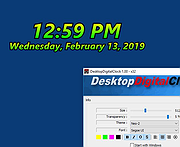 |
 |
DesktopTime v2.0.3
DesktopTime v2.0.3
Displays the current time and date on your Mac desktop.
DesktopTime allows you to add the fully-customizable time, date and battery level on top of your desktop wallpaper.
Usage
Launch the app to display the time. Launch the app again to show Preferences and quit.
Features
displays the time, date and battery level in selected screen corners
customizable fonts and colors
displays on the main screen, secondary screens or all screens at once
Click here to visit the author's website. |
 |
2,619 |
May 10, 2021
Marcel Dierkes  |
 |
Easy Timer v2.6
Easy Timer v2.6
Simple yet intuitive combination of best desktop clock and alarm timer features.
Main Features
Easy & intuitive: Set up an alarm timer with just a few clicks
Separate, customizable analog desktop clock
Over 35 pre-installed alarm sounds
Multilingual: CA, 🇩🇪, 🇺🇸, 🇪🇸, 🇫🇷, 🇮🇹, 🇵🇹, 🇸🇪, 🇹🇷
Portable: Just one executable, no need for installation
Easy Timer is an easy-to-use alarm clock. It has a very simple and minimalistic interface: Just set in how many minutes or at what time it should alert and press activate done!
It is fully customizable as well. You can set up the alarm sound by choosing from over 35 pre-installed or selecting your own audio file. Furthermore you can change the appearance like colors, position or size. Also the alarm type can be set to alert for a specified number of times or until deactivated. There is even an option to repeat it in certain minutes. Other features include custom actions after the alarm like displaying a self-chosen alert message.
Helpful are the separate analog desktop clock and the systray balloontips which display a lot of useful information such as the current time, alarm time and progress.
This timer is designed as a quick and easy solution to remind you for an upcoming event. Even as a simple desktop clock it does a truly beautiful job!
Changes:
2.6 (2013-04-22)
---------------------
Added: Option to display countdown on clock
Added: Preview for systray balloontip message
Added: Visual progress bar on taskbar for Windows 7 and higher
Added: High resolution program icon for Windows Vista and higher
Changed: Many small improvements for timer setup window: Automatically
select duration ... |
 |
2,598 |
Jun 10, 2021
Kevin Schneider 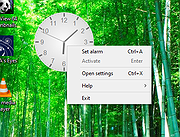 |
 |
Free Alarm Clock v5.2
Free Alarm Clock v5.2
A free, full-featured, and user-friendly alarm clock for Windows.
Free Alarm Clock allows you to set as many alarms as you want. You can set one-time alarms or repeating alarms - activate only from Monday through Friday and give you a chance to sleep on the weekends.
Label different alarms to indicate activities you must do at the sound of the alarm. After you set the time and sound for each alarm, you can use a text field to write a note to yourself as a reminder about the alarm's purpose.
Plays MP3 music files
You can select the sound you want to wake up to. Free Alarm Clock comes with several tones and offers full access to your music library.
Wakes up your system from a Sleep mode
Have you ever wondered if it's possible to wake up your system from a suspended power conservation mode using a resident program and not waste all that energy? The answer is yes, it is possible! Free Alarm Clock will let you do it. This feature is PC-dependent and only possible for PCs that can go to sleep mode.
Turns on the volume
Free Alarm Clock will automatically turn up the volume if you have it on mute by accident. When the alarm is played, the program can turn up the volume of Windows forcefully. Additionally, you can set a comfortable sound volume.
Run it from your portable USB flash drive
You can put Free Alarm Clock on a flash drive and run it directly from there. In this way, all your alerts will always be with you; the settings will be stored in the file Data.ini.
Click here to visit the author's website. |
 |
2,665 |
Jul 07, 2023
Comfort Software Group 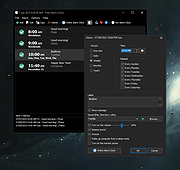 |
 |
Harmony v1.00.3340
Harmony v1.00.3340
Digital display chiming clock with 100+ chimes and 50 alarms + reminders.
Multiple chime styles of Melody, Ships Bells, British Royal Ships Bells, Grande Sonnerie and Petite Sonnerie. On-screen date / time / part of day. Custom coloring, time/date format and many options. Right click clock face for menu and select "Options" to customize.
Features
135+ built-in face colors + 10 custom - set clock text / background color
Brightness 10-100%
Frame Brightness 10-100%
Reduce Brightness during evening hours (7 PM - 7 AM default)
Background Shade Styles: Flat, Shade, Shade 2, Round and Glow
Background Shade Power: 10-100%
Feathering: None, Low, Medium, High and Ultra
Color Options: Tint Background and Swap Colors
56 Melody chimes
30 Ships Bells (Standard + British Royal) chimes
16 Sonnerie (Grande + Petite) chimes
Quarterly chiming: 15m, 30m and 45m
Chime volume 0-200%
Chime speed 25-400%
Reduce Volume during evening hours (7 PM - 7 AM default)
Definable Playback Device
Chime Options: Always On Midi + Preview Sample Chime
50 reminders - on-screen scrolling message
50 alarms - flashing on-screen scrolling message + audio alert
60+ Audio Alerts
Alarm Duration: 10 seconds to 2 hours in 10 second intervals
Set alarms and reminders by: daily, day of week, month or date
... |
 |
1,805 |
Apr 03, 2024
Blaiz Enterprises  |
 |
Hourglass v1.10
Hourglass v1.10
Hourglass is the most advanced simple countdown timer for Windows. Just enter a time in just about any format, and hit Enter.
Pause and resume
Start, stop, pause and resume your timers. Finally an app that can do everything your kitchen timer can.
Smart input
Type a duration like 5 minutes or a date and time like August 11 at 8 pm to start your timer.
Beep, beep, beep
Choose from three different versions of the same beeping noise. Or use your own notification sound instead.
Improved interface
Brighten up your device with the built-in color themes. Or tell apart multiple timers by assigning a title to each one.
Right-click for more
Set advanced options, start common timers, resume closed timers, manage custom color themes and sounds, and more
Absolutely free
Hourglass is absolutely free to use, free to share, and free to hack. No ads. No in-app purchase. No nothing.
And now with even more features
Always on top
Optionally keep your timer on top of other windows.
Full screen mode
Fill your screen with your timer, and stay focused on the time left.
Show in notification area
Hide your timer in the system tray.
Loop timer
Repeat your timer over and over again.
Pop up when expired
Show the timer window when your timer expires if its hidden.
Close when expired
Automatically exit Hourglass when ... |
 |
5,260 |
Jul 02, 2020
Chris Dziemborowicz 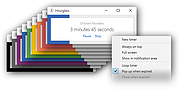 |
 |
Investor`s Clock v1.09
Investor`s Clock v1.09
Shows the time in different time zones on the Windows Desktop.
This program was designed for Wall Street traders and investors but can be useful for anyone.
Supported operating systems:
Windows 64bit 7, 8.1, 10, 11
Click here to visit the author's website. |
 |
488 |
Apr 23, 2024
Sergejs Bure  |
 |
OnlyStopWatch v4.41 32bit
OnlyStopWatch v4.41 32bit
OnlyStopWatch is a watch to stop the time for all Windows OS.
With milliseconds precision.
Optimize your processes.
For example:
How long can you hold your breath ?
How long ... .
In any case, is a nice portable tool for time optimizing.
And if you are too fast.
Please take your time.
Features:
# Userdefined stopwatch
# Userdefined countdown
# Reset: Reset the stopwatch or countdown
# Pause: Pause (break) the stopwatch or countdown
# Millisecond stop watch
# Full screen
# Portable utility
# Multilingual
Operating systems:
Windows 10, Windows 8.1, Windows 7, Windows Server 2000, 2008, 2016, Windows XP, Ultimate, Pro, Enterprise, Home, Business, Edition, 64-bit & 32-bit edition
Start the program. The first time that you use it the program it will present you with a license screen. The program is free and the license info is only displayed the first time (per PC).
OnlyStopWatch does not have to be installed and can be executed easily from the desktop, and can be carried on a small usb-stick or other memory device.
# OnlyStopWatch Versions History
New in version 4.41 // 4 May 2020
Improvement: The stopwatch window menu is annoying when the clock is reduced!
Update of the language files in the stop watch!
Verification on Windows 10 May 2020 build
Thanks to Yorgos for the Hungarian language.
Click here to visit the author's website. |
 |
4,883 |
Jul 02, 2020
Nenad Hrg  |
 |
OnlyStopWatch v4.41 64bit
OnlyStopWatch v4.41 64bit
OnlyStopWatch is a watch to stop the time for all Windows OS.
With milliseconds precision.
Optimize your processes.
For example:
How long can you hold your breath ?
How long ... .
In any case, is a nice portable tool for time optimizing.
And if you are too fast.
Please take your time.
Features:
# Userdefined stopwatch
# Userdefined countdown
# Reset: Reset the stopwatch or countdown
# Pause: Pause (break) the stopwatch or countdown
# Millisecond stop watch
# Full screen
# Portable utility
# Multilingual
Operating systems:
Windows 10, Windows 8.1, Windows 7, Windows Server 2000, 2008, 2016, Windows XP, Ultimate, Pro, Enterprise, Home, Business, Edition, 64-bit & 32-bit edition
Start the program. The first time that you use it the program it will present you with a license screen. The program is free and the license info is only displayed the first time (per PC).
OnlyStopWatch does not have to be installed and can be executed easily from the desktop, and can be carried on a small usb-stick or other memory device.
# OnlyStopWatch Versions History
New in version 4.41 // 4 May 2020
Improvement: The stopwatch window menu is annoying when the clock is reduced!
Update of the language files in the stop watch!
Verification on Windows 10 May 2020 build
Click here to visit the author's website. |
 |
4,961 |
Jul 02, 2020
Nenad Hrg  |
 |
Simple BIG Clock v1
Simple BIG Clock v1
YOU FINALLY FOUND IT!!!!
You found that giant, honkin' clock for your Windows desktop! Go, you!!
It's packed with all of these features:
Abandon all hope of ever moving it.
No bothersome customizations.
It's big.
Pick from as many as one color pallet.
Hide up to 20 desktop icons from day to day use.
Viewable from up to 7,200 feet away.
Great for building-sized doomsday clocks.
Controls:
Left-click sbc.exe to open.
ESC key to close.
Warnings:
Virus total has two hits from MaxSecure and SecureAge, the gems of antivirus engines that once found malware in Randy's picture of his mom.
Screenshot: (HOLY COW!)
Click here to visit the author's website. |
 |
1,749 |
Sep 21, 2022
Chis Bonas 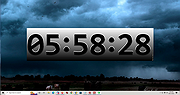 |
 |
TheAeroClock v7.71
TheAeroClock v7.71
A very decorative desktop clock shows the local time on your desktop.
The basic functions: total transparency, size, setting, and the selection of the Clock-texture or the appearance are available.
Key Features
◆ Several clock-hands and dial textures (bitmaps)
◆ Optional transparency
◆ Optional seconds hand
◆ Fixed at screen position
◆ Custom position
◆ Customizable Size
◆ Use custom textures
Other specification:
◆ Optional translation feature
◆ Portable
◆ Multilingual
◆ Low CPU and Resource usage
Supported Operating Systems
Windows 11, Windows 10, Windows 10 Pro, Windows 10 Enterprise, Windows 10 Home, Windows 8.1, Windows 8.1 Enterprise and Pro, Windows 8, Windows 8 Enterprise and Pro, Windows 7, Windows 7 Enterprise, Windows 7 Home Basic, Windows 7 Home Premium + Professional, Windows 7 Starter + Ultimate, , X64, x86 and x32 all Windows, MS Windows Server 2019, 2016,2012.
Changes
7.71 // 2 February 2022
Important update of the language files in the analog desktop clock for MS Windows OS
Improvements in the Aero Desktop Clock rendering engine
This download is for the Windows 64bit portable version. All other download assets are below:
Windows Portable:
TheAeroClock.zip (32bit)
Windows Installer:
TheAeroClock_x64_Installer.zip
TheAeroClock_Installer.zip
Click here to visit the author's website. |
 |
5,310 |
Feb 03, 2022
Nenad Hrg 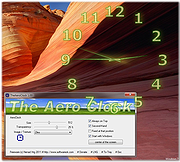 |
 |
TTclock v1.45
TTclock v1.45
Digital desktop clock + alarm, timer, stopwatch.
TTclock offers two display modes: pure clock display and control panel.
In clock display mode the background is either fully transparent (only visible on mouse hover), or permanently visible as a semi-opaque rectangle (see settings).
Double click switches between pure clock and control panel.
Settings:
Keep on top?
Color for digits, background
Font for digits
Background color permanent? - (or only on mouse hover)
Enable 12-hour mode (AM/PM)?
Seconds in clock mode? - (can be hidden)
Sound:
Alarm sound loop? - option to repeat sound continuously
WAV files from TTclock folder (some files supplied)
When started TTclock makes sure it will show within the desktop bounds.
On alarm the control panel is brought to the foreground.
TTclock does not show in the task bar, but keeps an icon in the system tray.
UI language files support
Changes:
Version 1.45 04 Oct 2021
ALT+F4 will now exit (not minimize)
System tray left click function improved
Auto detect UTF-8 encoding (ini file, language file)
PureBasic compiler ver. 5.73
This download is for the 64bit version. If you need the 32bit version, download here.
Click here to visit the author's website. |
 |
5,093 |
Oct 05, 2021
Horst Schaeffer 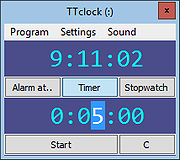 |