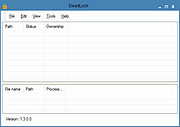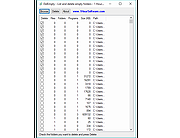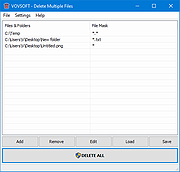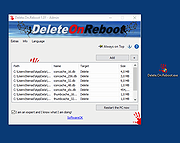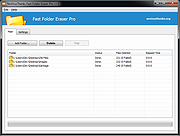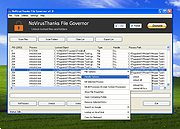|
DeadLock v1.4
DeadLock v1.4
DeadLock is a free file and folder unlocking utility brought to you by CodeDead. It can help you unlock files or folders that you’re unable to delete, copy, rename or move.
As of version 1.3, DeadLock can also take ownership of files and folders !
Features
Unlock files / folders
Take ownership of files / folders
Remove files / folders
Move ‘locked’ files / folders
Copy ‘locked’ files / folders
Command-line arguments
Automatic updates
Windows Explorer integration
System requirements
Operating System Windows 10, Windows 7 Service Pack 1,
Windows 8, Windows 8.1, Windows Server
2008 R2 SP1, Windows Server 2012, Windows
Server 2012 R2, Windows Server 2016
Disk space At least 20 MB free disk space
Memory At least 30 MB free RAM memory
Internet connection DeadLock communicates with a server in order to check for updates. This can be turned off in the settings menu.
.NET Framework .NET Framework v4.6.1
DeadLock 1.4:
---
[*]Added Russian language
[*]Minor performance fix
[*]A restart is no longer required for language changes
[*]A restart is no longer required for design changes
[*]Fixed LanguageManager issue
[*]Fixed issue that would show no translations if an incorrect custom file was selected
[*]Fixed translation issues
[*]Using latest theme version
Click here to visit the author's website. |
 |
6,440 |
Dec 21, 2021
CodeDead 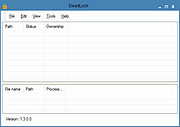 |
 |
DelEmpty v1.2
DelEmpty v1.2
This program will find empty folders on any drive or single folder you choose to scan. It will list the empty folders and check them for deletion by the user.
Features:
- Show filecount, foldercound, programcount and size of files and subfolders.
- Sort by files, size or path.
- Doubleclick to explore a folder.
Click here to visit the author's website. |
 |
4,692 |
Dec 21, 2021
Skrommel's One Hour Software 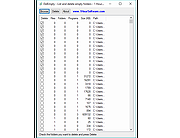 |
 |
Delete Multiple Files v1.1
Delete Multiple Files v1.1
Batch delete tool
Bulk delete utility
Vovsoft Delete Multiple Files enables batch file/folder deletion through a simple process. It permits you to get rid of multiple files or folders from your computer without the need to go through and manually delete them. It presents a simplified user interface without overly complex settings.
Multiple file eraser
When you want to get rid of many files on your computer, you typically need to browse any location and manually erase the items. Alternatively, you can try "Delete Multiple Files", an application that does exactly what its title suggests. The overall look and feel of this software utility is minimalist, as its GUI is not cluttered with redundant menus and buttons. Instead, you get a simple window where you can add files or folders you want to remove, along with some additional features meant to simplify the whole process.
Delete files or folders from different places on the computer
The application is meant to allow you to efficiently add the items you want to delete and complete the job with minimal hassle. It supports drag'n'dropping of the selected items for removal. It can be used for individual files, folders, subfolders, or recursive subfolders. You can choose between "Send to Recycle Bin" and "Permanently Delete" options. You can also specify file mask when dealing with directories. It is the perfect addition to your toolset without wasting time when multiple files need to be deleted. It can come in handy when you want to save both time and energy when removing numerous files at the same time.
Supports: Windows 10/8.1/8/7/Vista/XP (32-bit and 64-bit)
Language: English, Deutsch, Español, Français, Italiano, Magyar, Nederlands, Polski, Português, Pусский, Shqip, Slovenščina, Svenska, Türkçe, български, العربية, 中文, 日本語, 한국어
License: Freeware — no nags, no ads, fully functional
Note from the OlderGeeks: There are some false ... |
 |
2,397 |
Dec 21, 2021
Vovsoft 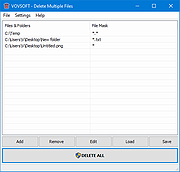 |
 |
Delete.On.Reboot v3.31
Delete.On.Reboot v3.31
A free program to delete locked files, directories and subfolders on Windows restart.
Unlike the aggressive approach of deleting locked files with ThisIsMyFile, this is the regular procedure; provided by Microsoft on all Windows OS, but here you can still also move the files to a directory for example to check the possible culprits files. easy to use!
Delete at restart key features:
• Administrative Explorer
• Administrative Explorer with System Rights
• Move and Delete on Restart
• Remove Windows Standard Delete Jobs
• Very small program
• Low CPU usage
• Optional translation function
• Portable
• Multilanguage
Optional
Optionally, you can add the freeware tool to the Explorer context menu via the Extras menu, all objects in the list view will be deleted from the Windows PC when restarting. If necessary, objects that should not be deleted can be removed from the list view so that they are not deleted when the Windows PC restarts. Optionally in the download area is the installable and portable version.
Changes:
New in version 3.31 // 4 May 2024
• Important comprehensive testing of the Delete.On.Reboot app in view of the upcoming update for Windows 11 and 10, checking the application functionality taking into account the upcoming changes
• Updated the language files in the Delete.On.Reboot application to ensure a smooth user experience in different languages.
Supported operating systems:
The software is suitable for all Windows operating systems 64bit and 32bit.
This download is for the 64bit version. If you need the 32bit version, download here.
Click here to visit the author's website. |
 |
4,248 |
May 06, 2024
Nenad Hrg 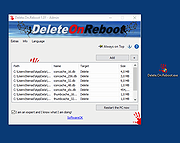 |
 |
Fast Folder Eraser Pro v3.8
Fast Folder Eraser Pro v3.8
Quickly delete folders with a large number of files.
Fast Folder Eraser Pro is a useful Windows OS utility designed to quickly delete folders with a large number of files, without degrading the system performances and maintaining the PC usable, so you can continue to use the PC normally without worrying about interrupting your work. Folders are erased much faster than Windows, the files are not sent to the recycle bin, they are deleted directly using native Windows OS APIs.
For Windows XP, Vista, 7, 8, 10, 11 (32\64-bit)
If you have ever tried to delete a large folder structure with thousands of files inside, you probably noticed that Windows OS can take some time and may slow down the system performances. With this tool large folders are deleted much faster, files are deleted directly, and you can also filter files to delete and reduce the memory usage during deletion. This is the tool you need to delete large folders on Windows.
Features
Delete Large Folders
Quickly delete complicated folder structures and folders with a lot of files.
File Wiping Algorithms
You can select to permanently delete files so they can't be recovered.
Work in Background
Delete folders in the background so you can work on the PC while deleting files.
Filter File Deletion
Filter files to delete by file extension, wildcard, file age, modification date, etc.
View Failed Deletions
View a list of files that failed the deletion because they are locked or in use.
Reduce Memory Usage
You can reduce even more the memory usage during the deletion process.
Command-Line
Included there is also the standalone command-line version.
No Spyware\Adware
The program is free from spyware, adware or other pests, nothing extra is installed.
Free to Use
This software is completely free to use for anyone, at home and at work.
Click here to visit the author's website. |
 |
2,169 |
Mar 06, 2022
NoVirusThanks 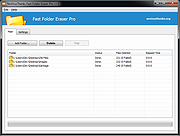 |
 |
FileASSASSIN 1.06
FileASSASSIN 1.06
FileASSASSIN can eradicate any type of locked files from your computer.
If you use a computer, you've probably come across at least one of the following messages:
Cannot delete file: Access is denied
Make sure the disk is not full or write-protected and that the file is not currently in use
The source or destination file may be in use
The file is in use by another program or user
These messages commonly appear when you're trying to delete files deposited by a malware infection, though occasionally a file just goes on lockdown. Whatever the reason for the file, FileASSASSIN can remove it
Advanced programming techniques unload modules, close remote handles, and terminate processes in order to remove the particular locked file.
Warning: Please use caution with FileASSASSIN as deleting critical system files may cause system errors.
Usage
Start FileASSASSIN and select a file by dragging it onto the text area or selecting it using the (...) button.
Select a removal method from the list
Click Execute and the removal process will commence
|
 |
9,033 |
Dec 21, 2021
Malwarebytes  |
 |
FilExile 3.00
FilExile 3.00
Simple program intended to delete and remove stubborn directories and files that cannot be removed by other means either because the path is too long, the name is invalid, or any of other errors that can be incurred upon file or directory deletion.
Features
GUI Interface
Safety features to prevent deletion of important directories
Logging
Update check
Multi-threading
Command-line arguments
Delete individual files
Shell extension
Romanian, Italian, Spanish, French, Vietnamese, and German languages
|
 |
5,267 |
Jan 12, 2022
inufreak483  |
 |
ForceDelete v1.1
ForceDelete v1.1
Delete files and folders that cannot be deleted without terminating processes on Windows.
Sometimes you may get the error message "cannot delete file: access is denied" or "the file is used by another program" while you are failing to delete files and folders on Windows. That means those files and folders were locked in Windows and cannot be deleted in a regular way. You can use ForceDelete to fix these issues and delete files and folders forcibly.
ForceDelete is a handy and useful Windows utility that unlocks and deletes files or folders which are used by other processes and cannot be deleted.
The best part of this small tool is, ForceDelete has an option allows users to delete locked files and folders without terminating the processes. You would be able to delete files are in use but prevent all other data in the process loss. Simply uncheck the "Close Processes" option then drag the files and folders you want to delete and drop them onto the window, ForceDelete will delete these files without close the processes and programs are using them.
Besides, ForceDelete also adds 2 shortcuts into the context menu and then you can easily unlock or delete files by right mouse button menu.
The "Shred Files" option is available for users who want to permanently delete files and folders from the hard drive. Please note that if you delete files and folders with this option enabled, all removed data would be unrecoverable.
ForceDelete also supports batch command line mode. You can run forcedelete.exe from the command line to batch delete files and folders. Usage example:
forcedelete.exe [file1] [file2] ...
The "file1" and "file2" could be a file or a folder. The program would delete all files or folders you added into the parameters.
What Files Can ForceDelete Delete
• "Cannot delete ... |
 |
2,673 |
Mar 24, 2024
AutoClose  |
 |
LockHunter Portable v3.4.3
LockHunter Portable v3.4.3
A foolproof, portable file unlocker tool.
It is a free tool to delete files blocked by something you do not know. LockHunter is useful for fighting against malware, and other programs that are blocking files without a reason. Unlike other similar tools it deletes files into the recycle bin so you may restore them if deleted by mistake.
Key Features
Shows processes locking a file or folder
Gives you detailed information on the process
Allows to unlock, delete, copy or rename a locked file
Can delete a file at next OS restart
Allows to kill locking process
Allows to remove locking processes from hard drive
Can unload DLLs from processes
Integrates in to Explorer menu
It deletes files into the recycle bin, so you may restore them if deleted by mistake
Supports both 32 and 64 bit Windows
Click here to visit the author's website. |
 |
5,789 |
May 24, 2022
Crystal Rich Ltd.  |
 |
Malwarebytes FileASSASSIN v1.06
Malwarebytes FileASSASSIN v1.06
FileASSASSIN can eradicate any type of locked files from your computer.
If you use a computer, you've probably come across at least one of the following messages:
Cannot delete file: Access is denied
Make sure the disk is not full or write-protected and that the file is not currently in use
The source or destination file may be in use
The file is in use by another program or user
These messages commonly appear when you're trying to delete files deposited by a malware infection, though occasionally a file just goes on lockdown. Whatever the reason for the file, FileASSASSIN can remove it
Advanced programming techniques unload modules, close remote handles, and terminate processes in order to remove the particular locked file.
Warning: Please use caution with FileASSASSIN as deleting critical system files may cause system errors.
Usage
Start FileASSASSIN and select a file by dragging it onto the text area or selecting it using the (...) button.
Select a removal method from the list
Click Execute and the removal process will commence
|
 |
6,010 |
Jan 12, 2022
Malwarebytes  |
 |
NoVirusThanks File Governor (PORTABLE) v2.3.0.0
NoVirusThanks File Governor (PORTABLE) v2.3.0.0
NoVirusThanks File Governor is an advanced program which allows for files and folders within the system to be unlocked so that normal file I/O operations can be completed when normally they would not be able to be due to operating system restrictions for files currently in use. Once a file or folder is unlocked you will be able to force-close the file’s handle, rename, delete, etc.
I am sure that at least one time, you have run into a situation where you wanted to delete a file, but Windows wouldn’t allow you to do it because the file was already in use by another program or because the access to the file you wanted to delete was denied for some reasons. In this case you should know these messages:
The source or destination file may be in use
Cannot delete file: Access is denied
The file is in use by another program or user
There has been a sharing violation
Make sure the disk is not full or write-protected
You can use NoVirusThanks File Governor to safely close all the opened handles of a file or to safely close all the opened files inside a folder so that you will be able to delete the files and the folder without problems. This tool is useful also to unlock files locked by malware or unload malicious DLL files.
Key features and characteristics
Unblock files and folders locked by other applications
Terminate processes that lock a file or folder
Scan files and folders for locked objects
Close opened handles and unload loaded DLL modules
Unload DLL modules loaded in running processes
Unlock all locked objects with a single mouse click
Scan files and folders ... |
 |
6,766 |
Jan 12, 2022
NoVirusThanks Company 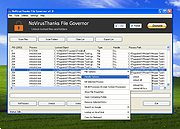 |
 |
ThisIsMyFile v4.25
ThisIsMyFile v4.25
A small and effective program for unlocking and/or deleting locked or protected files.
Problem: "Xxxx.xxx Can not delete the file: The file is used by another person or program."
OR: The action can't be completed because the file is open in XXXXXX.exe 1.42 Close the file and try again.
Installation is not required, simply place the ThisIsMyFile on the desktop and drop files on the ThisIsMyFile program icon.
Features:
• Create a copy of locked File and delete
• Unlock only
• Reboot and Delete
• Reboot and Delete without request
• Process killer
• More ThisIsMyFile
• Select files
• Program Parameters
• Multi-language
Create a copy
If you want to copy the file before deleting it.
Only info
Shows who program that taken the file.
Unlock only
Only unlock the file, not delete it.
Reboot and Delete
For very stubborn files or folders, activate this option.
The system will be shut down and the file and folders will be deleted at system startup.
Reboot and Delete without request
There is no query, whether the file or folder is locked. It just gets deleted.
Process killer
Can be found under "More ThisIsMyFile". This can be used to terminate or kill specific processes.
More ThisIsMyFile
Here you can see more details about the locked files.
The process killer can be used here, Selects the process or program and terminate it.
Info
1. Automatically starts when deleting or unlocking folders.
2. Use this when it comes to the deleting or unlocking loaded modules (DLLs).
Select files
Simply drag and drop the locked file to ThisIsMyFile and perform the desired action.
Program Parameters
For example: ThisIsMyFile.exe c:\file1.txt c:\file2.txt "c:\file with spaces.txt"
For the files with blank spaces in their names, always use quotation marks around name ("").
Supported Operating Systems:
Windows 11, Windows 10, ... |
 |
5,890 |
Jun 21, 2024
Nenad Hrg  |