Always scroll to the bottom of the page for the main download link.
We don't believe in fake/misleading download buttons and tricks. The link is always in the same place.
ShortcutsMan v1.10 32bit
ShortcutsMan displays the details about all shortcuts that you have on your desktop and under your start menu. Broken shortcuts (shortcuts that point to file that doesn't exist) are automatically painted with pink color. You select one or more shortcuts, and then delete them, resolve them or save the shortcut's details to HTML/Text/XML file.
Versions History
Version 1.10:
Added support for 'Quick Launch' folder.
Added x64 build.
System Requirements
Windows 98 though Windows 10.
Using ShortcutsMan
ShortcutsMan is a standalone program, so it doesn't require any installation or additional DLLs. In order to start using it, just copy the executable (shman.exe) to any folder you like, and run it.
After running ShortcutsMan utility, wait until the shortcuts list is loaded. The main window of ShortcutsMan displays the list of all shortcuts that you have on your desktop and under your start menu. Broken shortcuts (shortcuts that point to file that doesn't exist) are automatically painted with pink color. You select one or more shortcuts, and then delete them, resolve them or save the shortcut's details to HTML/Text/XML file.
Resolving shortcuts
When you find one or more broken shortcuts (shortcuts that point to file that doesn't exist), in your system, you can try to fix them by using the "Resolve Selected Shortcuts" option. If the filename was changed or moved to another folder, the resolving process will fix the shortcut so it'll point to a valid filename.
Command-Line Options
/folder <Folder> Load the shortcuts list from the specified folder instead of loading them from the standard desktop/start menu folders.
/folders <Folder> Similar to /folder option, but also scan all subfolders under the specified folder.
/stext <Filename> Save all shortcuts information into a regular text file.
/stab <Filename> Save all shortcuts information into a tab-delimited text file.
/stabular <Filename> Save all shortcuts information into a tabular text file.
/shtml <Filename> Save all shortcuts information into HTML file.
/sverhtml <Filename> Save all shortcuts information into HTML file. (vertical)
/sxml <Filename> Save all shortcuts information into XML file.
Examples:
shman.exe /shtml "c:\temp\sh.html" /folders "c:\my shortcuts"
shman.exe /folder "C:\Documents and Settings\Administrator\Desktop"
Translating to other languages
ShortcutsMan allows you to easily translate all menus, dialog-boxes, and other strings to other languages.
In order to do that, follow the instructions below:
Run ShortcutsMan with /savelangfile parameter:
shman.exe /savelangfile
A file named shman_lng.ini will be created in the folder of ShortcutsMan utility.
Open the created language file in Notepad or in any other text editor.
Translate all menus, dialog-boxes, and string entries to the desired language.
After you finish the translation, Run ShortcutsMan, and all translated strings will be loaded from the language file.
If you want to run ShortcutsMan without the translation, simply rename the language file, or move it to another folder.
License
This utility is released as freeware for personal and non-commercial use. You are allowed to freely distribute this utility via floppy disk, CD-ROM, Internet, or in any other way, as long as you don't charge anything for this. If you distribute this utility, you must include all files in the distribution package, without any modification !
Disclaimer
The software is provided "AS IS" without any warranty, either expressed or implied, including, but not limited to, the implied warranties of merchantability and fitness for a particular purpose. The author will not be liable for any special, incidental, consequential or indirect damages due to loss of data or any other reason.
Feedback
If you have any problem, suggestion, comment, or you found a bug in my utility, you can send a message to nirsofer@yahoo.com
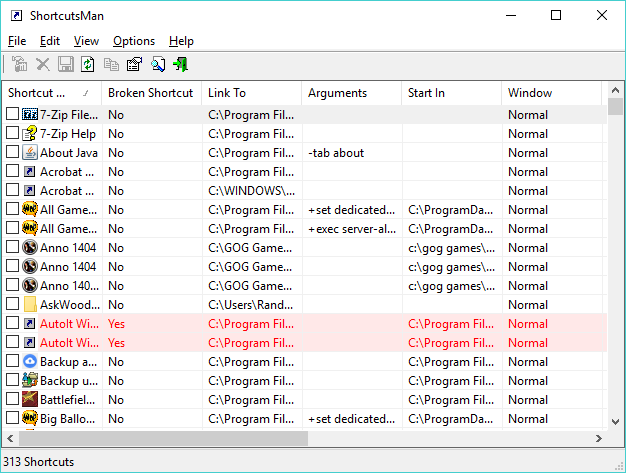
Click here to visit the author's website.
Continue below for the main download link.
|












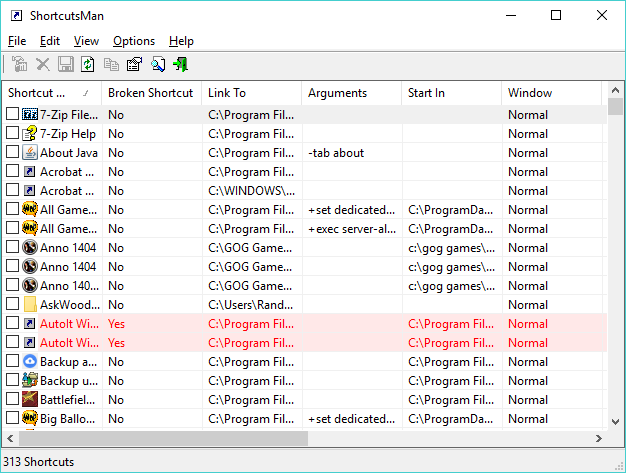
 , out of 31 Votes.
, out of 31 Votes.
