A Plea.
Deanna and I (Your Older Geeks) have been running OlderGeeks.com since 2008 and lately we are seeing a major increase in usage (and cost) but a big decline in percentage of users who donate. Our ad-free and junkware-free download site only works if everyone chips in to offset the revenue that ads on other sites bring in.
Please donate on the website today. Every little bit helps.
Thank you so much.
-D&R
Always scroll to the bottom of the page for the main download link.
We don't believe in fake/misleading download buttons and tricks. The link is always in the same place.
Paul's Extreme Sound Stretch v2.2-2
This is a program for stretching the audio. It is suitable only for extreme sound stretching of the audio (like 50x) and for applying special effects by "spectral smoothing" the sounds. It can transform any sound/music to a texture. The program is Open-Source and it's released under the version 2 of the General Public License. You can download the source code for Linux or the Windows binaries.
Please note that this is suitable only for extreme time stretching (e.g. if have a melody of 3 minutes and you want to listen it in 3 hours). If you want "less extreme" time stretching, you can use a program which contains the SoundTouch library.
Features
It produces high quality extreme sound stretching. While most sound stretching software sounds bad when trying to stretch the sounds a lot, this one is optimized for extreme sound stretching. So, the stretch amount is unlimited.
You can play the stretched sound in real-time (including the possibility to "freeze" the sound) or you can render the whole sound or a part of it to audio files
It has many post-processing effects, like: filters, pitch/frequency shifters
Support for WAV, OGG VORBIS files and MP3 files
It is a Free Software
Usage
Before starting, you need to open a WAV, OGG VORBIS or MP3 file. You can open it by using the file menu, by launching the program with a command-line argument or (on linux systems) by drag a file from explorer and drop it on the filename bar(under the menu).
The main window has two main controls: the stretch amount and the audio window.
The stretch amount
There are three modes:
The "Stretch" mode - may stretch up to 10,000 times
The "HyperStretch" mode - may stretch up to 1,000,000,000,000,000,000 times (10^18)
The "Shorten" mode - it reduces the length of the sound
You can precisely set the amount by pressing the "S" button.
The audio window
This program doesn't process the sound as a single piece: it cuts the sound in small pieces and process them. Each small piece is called a "window". The size of the windows controls the size of the window in samples, which affects the frequency and the time resolution of the resulting sounds. The small windows have good time resolution, but poor frequency resolution. Also, large windows has poor time resolution, but they has great frequency resolution. Usually, a window of 7-12k is good for most music. Very big windows (larger than 100k) can be used for special effects (for smearing the sound very much and transforming it into a sound-texture even if the stretch is closer to 1.0).
If the playback is on and you change the window size, you have to press play again to have effect on the current playback.
Also, the window has another control, which is the type of the window. It set a trade-off between frequency resolution and the noise. The Rectangular/Hamming types has the best frequency resolution, but they produces a lot of noises. The Blackman types produces almost no noise, but has a slightly lower frequency resolution.
Other controls from the "Parameters" tab
The onset sensitivity specifies how sensitive is the stretching to onsets. The leftmost position represents "ignore all onsets", while the rightmost is very sensitive to onset (and might get many false positives). When an onset is detected the stretching is disabled for that window, making the onset to start fast even on very long stretches.
The stretch multiplier represents how much the stretch amount is changed in relation to the position in the input audio
The playback controls
You can render/play the sound in real-time, by using the playback buttons in the lower parts of the windows.
the play button starts the sound and in the preprocessing stage is colored in red color. When the playing starts, it is colored in green. If you right-click it, the processing is bypassed and you'll hear the original sound.
the freeze button "freezes" the sound (sets the stretching amount to "infinite")
the pause button pauses the sound
the stop button
the percents slider shows/sets the playback position (in percents). It might be a 1-2 seconds delay when clicking on it before the audio seek.
The "Process" window tab
It is possible to use processing filters for the audio.
Harmonics - this effect removes everything, except a frequency and it's harmonics. The controls are: fundamental frequency, bandwidth of each harmonics(cents), number of harmonics and if the harmonics has bell-shaped curve(gauss)
Pitch shift - shift a pitch by a certain amount of cents
Freq shift - shift all frequencies by a certain amount of hertz (usually, this produces a dissonant effect)
Octave Mixer - pitch-shift the audio by multiples of octaves and mixes the result. The controls are: -2 (down 2 octave mix), -1 (octave down mix), 0 (dry mix), 1 (one octave up mix), 1.5 (the third harmonic mix), 2 (two octave up mix)
Filter - Bandpass/Lowpass/Highpass/Bandstop/Smooth filters. The controls are: Freq1 and Freq2 (the edge frequencies), Bstop (the filter rejects everything between the Freq1 and Freq2; if this is unchecked, only frequencies between Freq1 and Freq2 remains). DHF is the amount of the smooth filter (damps higher frequencies)
Spread - Increases the bandwidth of each harmonic by a certain amount of cents
Tonal-Noise - filter out the noise or the tonal part of the sound. The first slider (noise---tonal) represents which part is preserved in the sound (leftmost means "preserve only noisest part", middle means "preserve everything" and rightmost means "preserve only very tonal part"). The "Bandwidth" slider sets how sound should be spread in frequency in order to be considered noise.
Compress - Compress the loudness of the sound. At the maximum value, the loudness of the output sounds is constant
Vol - Output volume
Arbitrary filter - is a filter with any shape
"Binaural beats" window tab
This controls the generation of binaural beats. The graph represents the binaural beats' frequency according to the position in the input audio. You can control the intensity of it with the "Vol" slider.
"Write to file" window tab
You can select the desired part of the sound and render it to disk as wav (16 bits or 32 bits) or ogg vorbis. The select pos1 and select pos2 sets the limits of the selection from the percents(playback) slider. While rendering, the interface will be a bit less responsive, but you can still play the current sound or select and play another sound.
Suggestions
It sounds very good on stretching classical music(for finding small errors on choirs :) ). I like very much listening to Vangelis using this effect. I recomand you to try to listen "Movement 1" from "El Greco" album from the 9:00 minutes stretched by 30x, using a window of 10k samples. Also, you can try the "Monastery of La Rabida" soundtrack from the "Conquest of paradise" album. To create an interesting effect you can use small amount of stretches and big window sizes (like 5-10 seconds long).
Bugs and issues
sometimes the playback is choppy. Stop the sound and restart the play as a work-around
the shorten mode is a still buggy (not finished).
on very large sizes of the window (like few M), it can use the swap a lot and slow down the system(not quite a bug)
Changelog:
20110306(2.2-2)
- buffer error on render
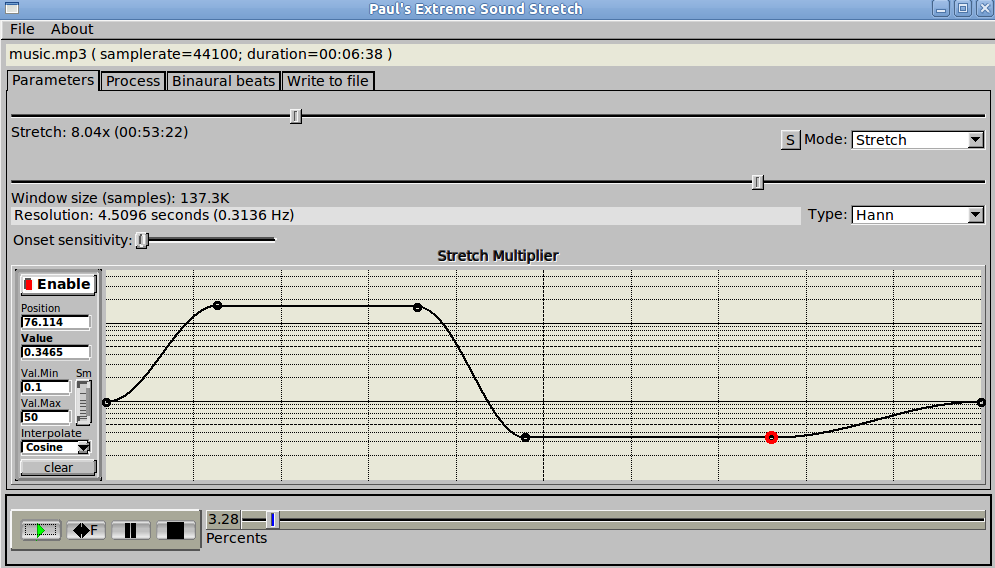
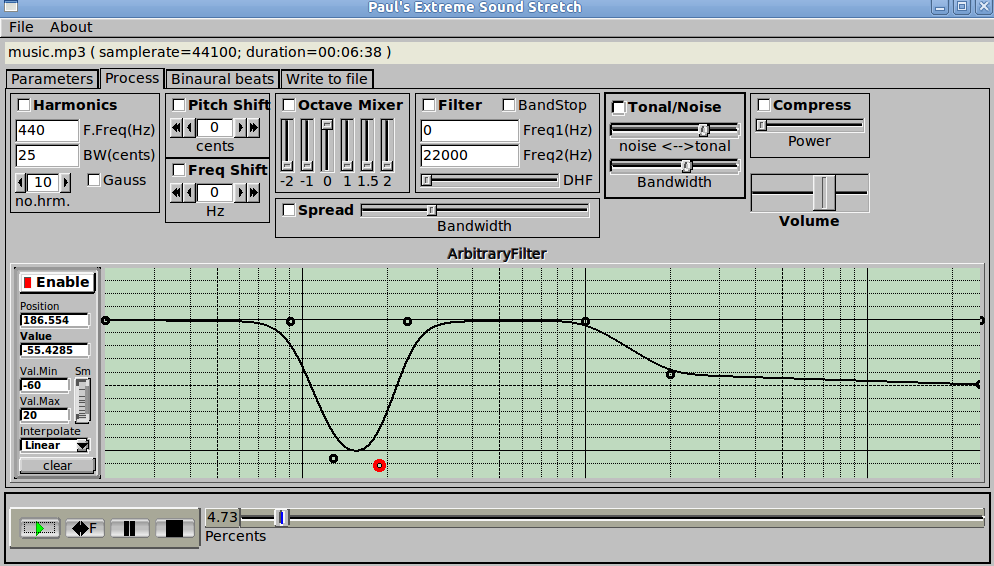
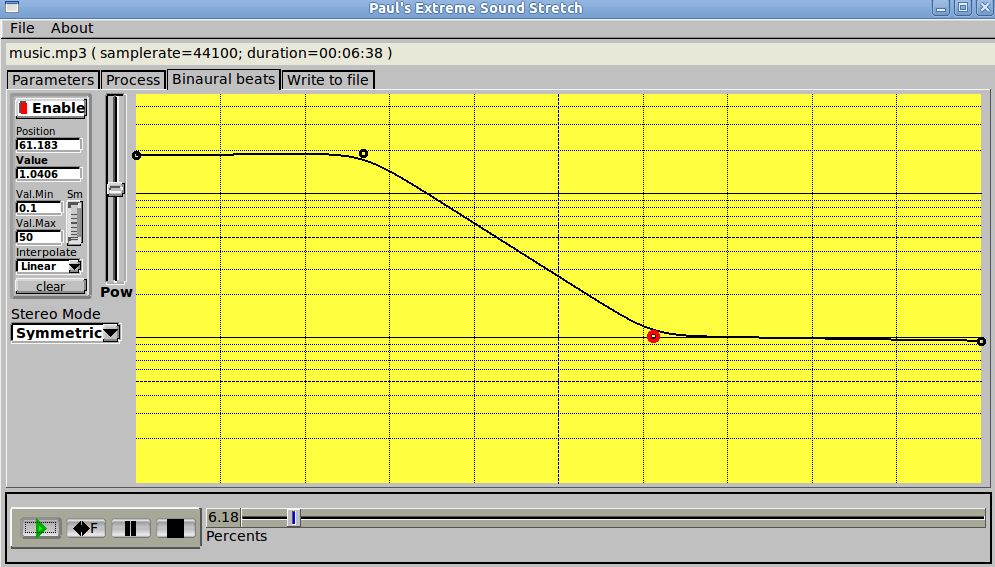
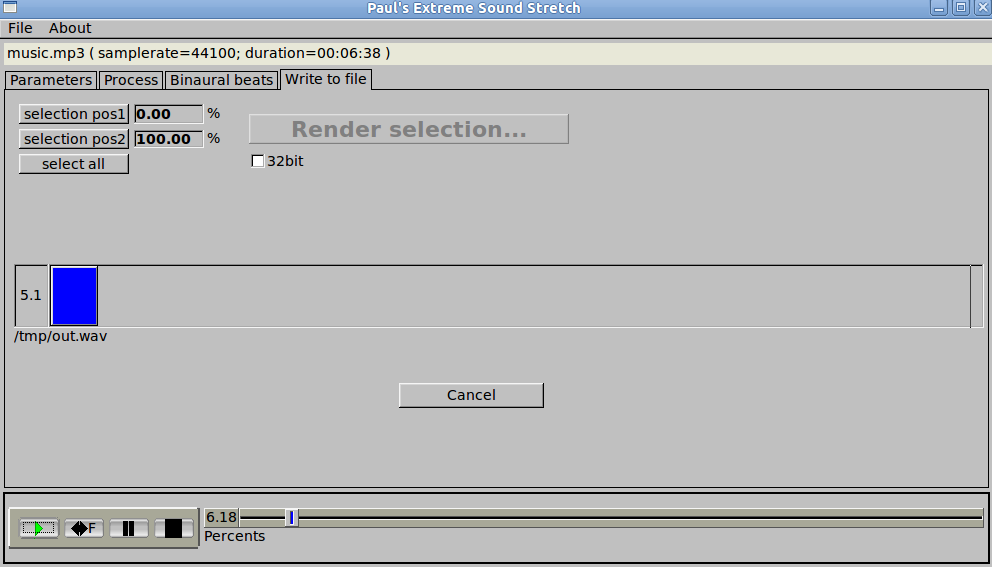
Click here to visit the author's website.
Continue below for the main download link.
|












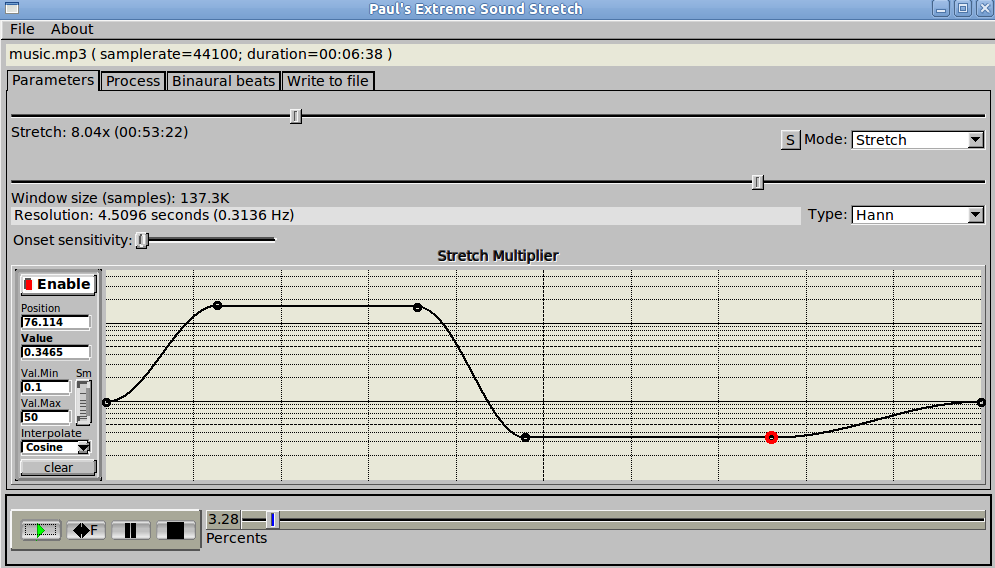
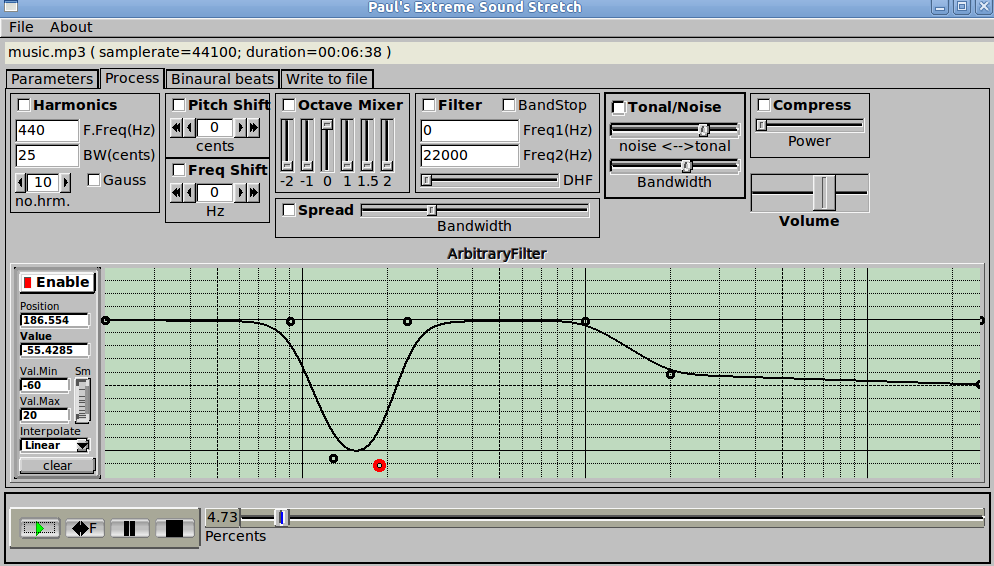
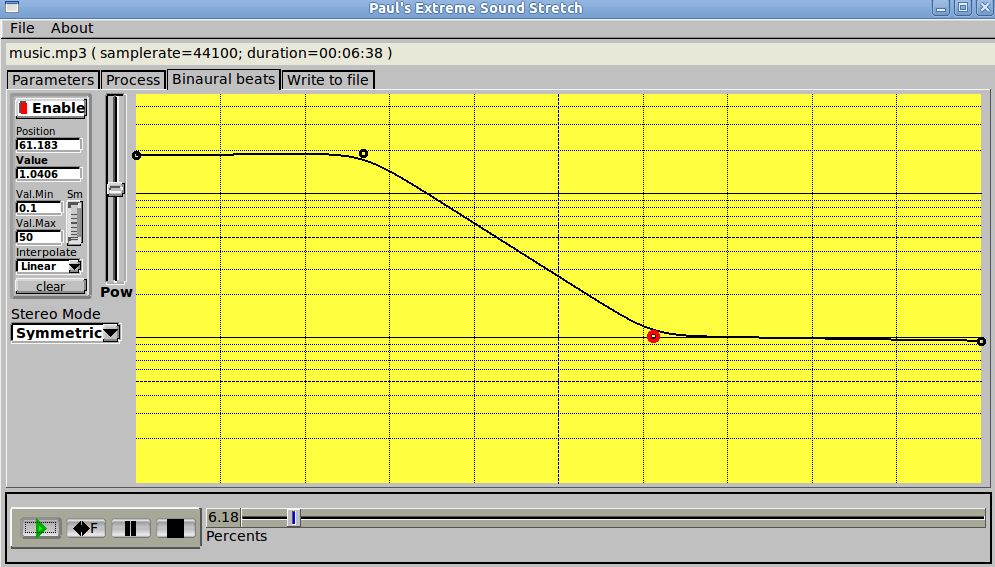
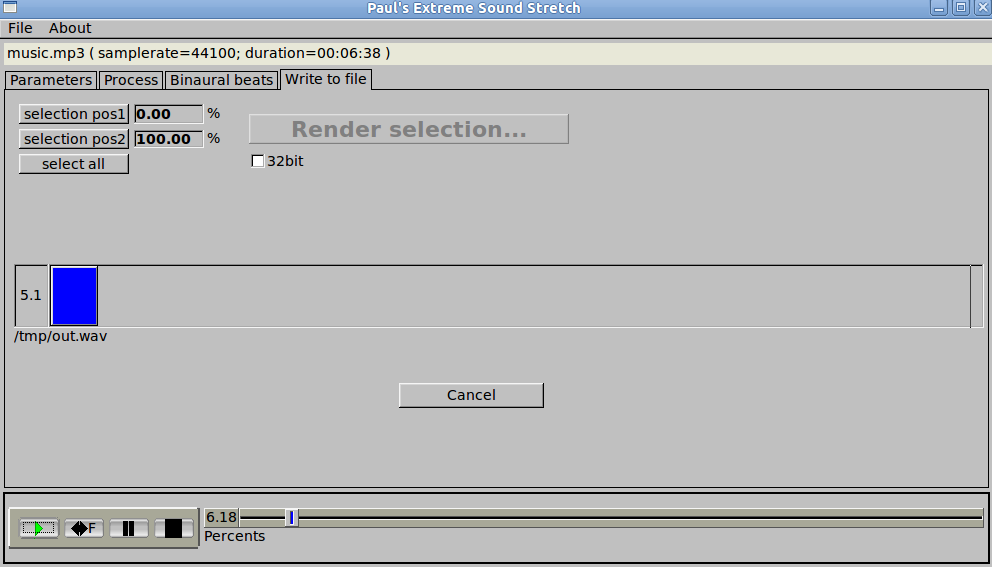
 , out of 73 Votes.
, out of 73 Votes.
