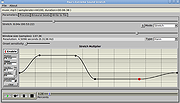|
Paul's Extreme Sound Stretch v2.2-2
Paul's Extreme Sound Stretch v2.2-2
This is a program for stretching the audio. It is suitable only for extreme sound stretching of the audio (like 50x) and for applying special effects by "spectral smoothing" the sounds. It can transform any sound/music to a texture. The program is Open-Source and it's released under the version 2 of the General Public License. You can download the source code for Linux or the Windows binaries.
Please note that this is suitable only for extreme time stretching (e.g. if have a melody of 3 minutes and you want to listen it in 3 hours). If you want "less extreme" time stretching, you can use a program which contains the SoundTouch library.
Features
It produces high quality extreme sound stretching. While most sound stretching software sounds bad when trying to stretch the sounds a lot, this one is optimized for extreme sound stretching. So, the stretch amount is unlimited.
You can play the stretched sound in real-time (including the possibility to "freeze" the sound) or you can render the whole sound or a part of it to audio files
It has many post-processing effects, like: filters, pitch/frequency shifters
Support for WAV, OGG VORBIS files and MP3 files
It is a Free Software
Usage
Before starting, you need to open a WAV, OGG VORBIS or MP3 file. You can open it by using the file menu, by launching the program with a command-line argument or (on linux systems) by drag a file from explorer and drop it on the filename bar(under the menu).
The main window has two main controls: the stretch amount and the audio window.
The stretch amount
There are three modes:
The "Stretch" mode - may stretch up to 10,000 times
... |
 |
5,302 |
Jun 19, 2019
Nasca Octavian PAUL 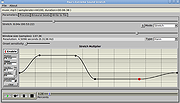 |