Help!
Deanna and I have been running this site since 2008 and lately we're seeing a big increase in
users (and cost) but a decline in percentage of users who donate. Our ad-free and junkware-free
download site only works if everyone chips in to offset the revenue that ads on other sites bring
in. Please donate at the bottom of the page. Every little bit helps. Thank you so much.
Sincerely,
your Older Geeks: Randy and Deanna
Always scroll to the bottom of the page for the main download link.
We don't believe in fake/misleading download buttons and tricks. The link is always in the same place.
WildGem v1.60
A small, free, lightning-fast, portable, single-file app for Windows to help find and replace text.
Its powerful syntax combines most of the flexibility of Regex, but with the simplicity of the typical find/replace feature found in your text editor or word processor.
Unlike similar programs, WildGem is fast with a dual split display, and updates or highlights matches as you type in realtime. A unique colour coded syntax allows you to easily find/replace text without worrying about having to escape special symbols.
If you're a beginner who only occasionally uses find and replace, WildGem will feel second-nature, and can even help you to formulate queries with wildcards.
If you're moderately competent with basic or extended expressions, but rarely use Regex, WildGem will allow to create more powerful expressions more quickly with its intuitive interface. Individual WildGem symbols can replace the equivalent of up to 22 Regex symbols!
If you're an expert with Regex and use it all the time, you may still appreciate the simpler syntax, colour coding, lightning speed, large input/output areas, realtime updating as you type, and the feature which converts your expression into the equivalent Regex syntax.
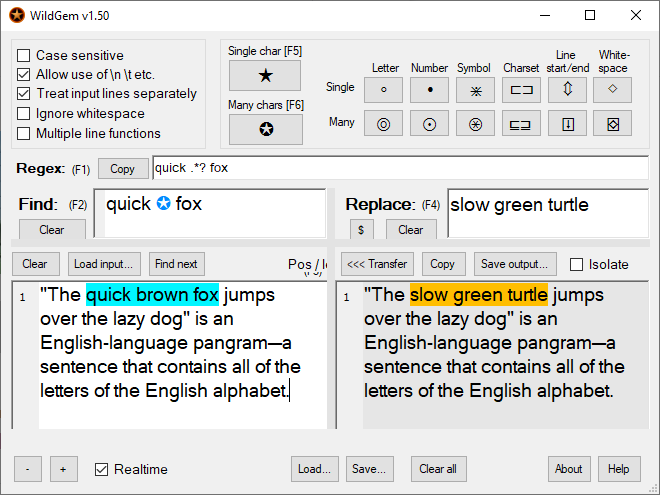
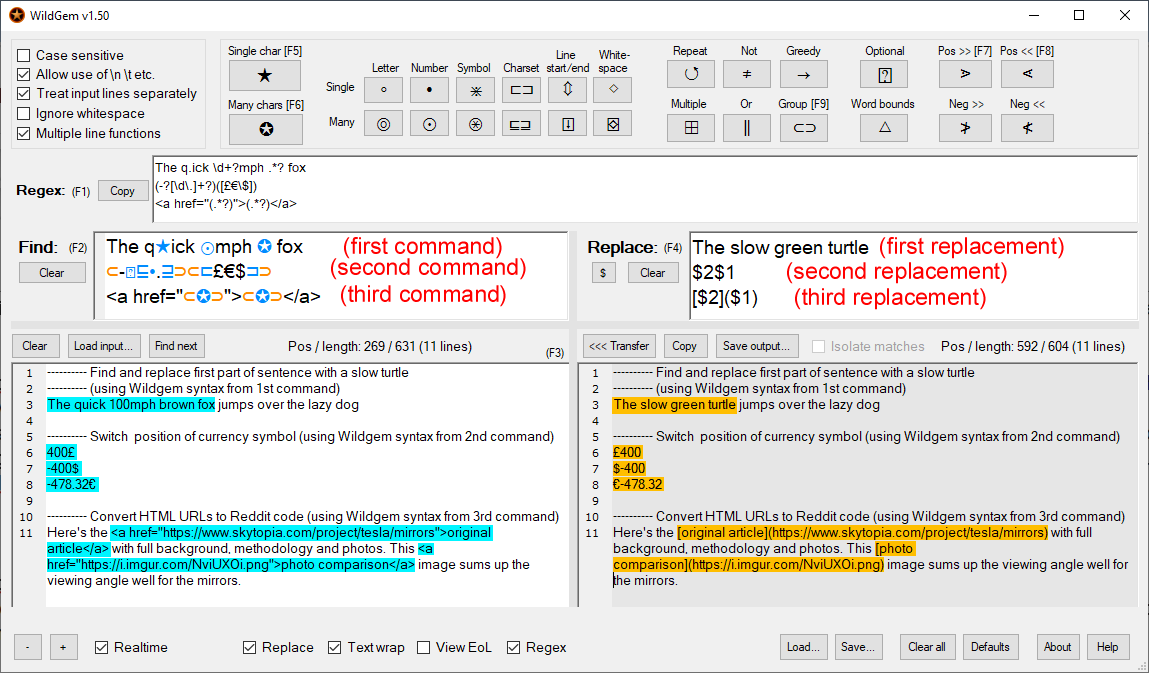
More information behind the purpose of WildGem:
Regex is such a powerful way of editing text, but its power comes at a cost. The learning curve is pretty steep, and there's a lot of syntax to remember.
A simple example is replacing something starting with "The" and ending with "Fox" (for example: "The quick brown fox"). Regex would look like this: "the.*?fox". But WildGem simplifies the ".*?" bit to a single WildGem symbol - ✪. So you'd search for "the✪fox" instead. Want to search for one or more letters? The ⊚ symbol replaces the Regex "[a-zA-Z]+?" Likewise, the simple symbol ⇕ is used for new lines or the start/end of a line (equivalent to the messy Regex (?:^|$|\
\
|\
|\
) ).
These special symbols and many more are available at all times in the interface (along with short and clear help), so you can incorporate them easily into your expression.
Offering unique symbols for commonly used functionality has a few advantages over Regex. Firstly, they are easier to commit to memory, and to distinguish from literal text. On top of colour coding, there's no worry about escaping them which helps to make the expression even shorter and hence clearer.
Features include:
Search and replace text easily
Realtime on-the-fly updating of text as you type
Around 10x faster than Notepad++ for find/replacing
All options available at once - no sub menus or tabs
Most of the flexibility of Regex without the confusion
Load and save projects
Unique multiline feature to split multiple Regex/Wildgem commands into bite-size chunks
A decent Regex builder/helper if that's all you want from it
A single, portable, fully self-contained file - no installation necessary
Clear, concise help available
Changes:
2019-10-11: v1.60:
Fixed resolution issues for 125+% scaling and non-standard/XP-style Windows scalings. The Optional symbol is now more compatible with other operators. The Lf end of line code is now default and used when loading a text file, unless you tick the new option "Don't force LF". The NewLine symbol has been split out of the Start/End symbol for more versatility. Icons have been rearranged and improved documentation.
Click here to visit the author's website.
Continue below for the main download link.
|












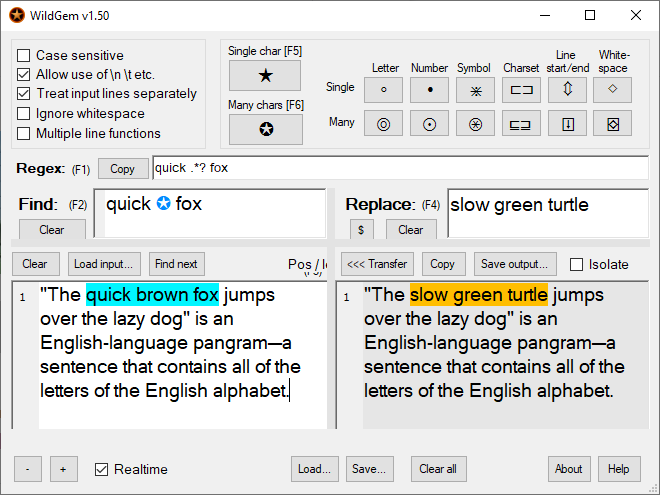
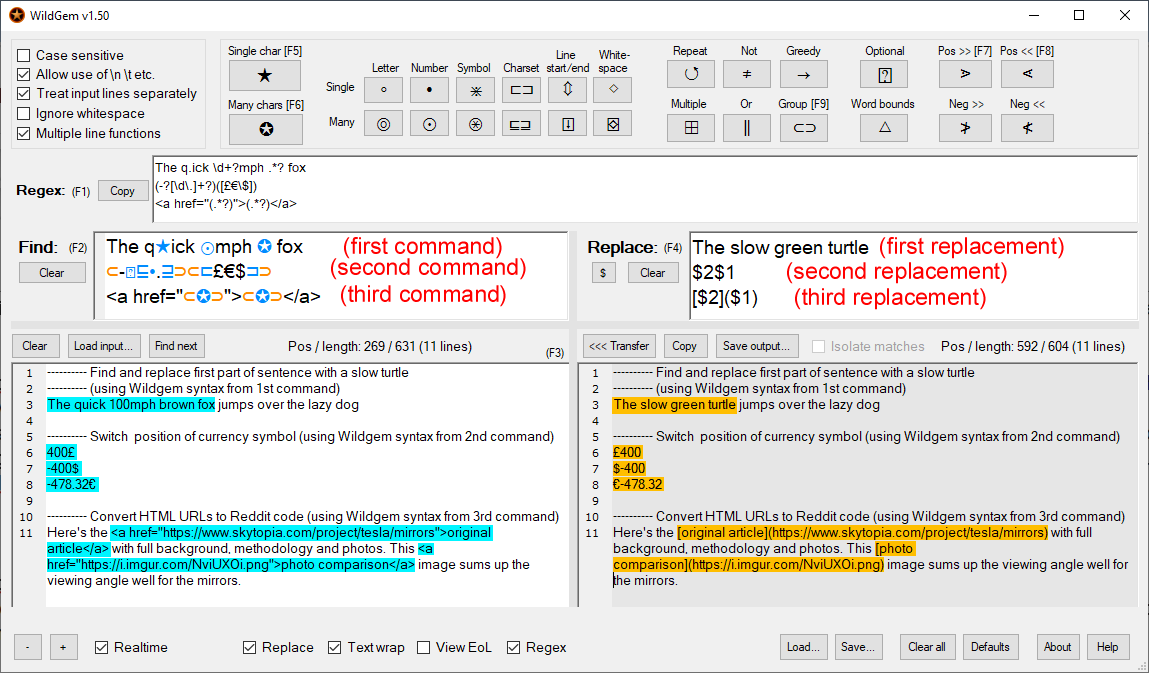
 , out of 51 Votes.
, out of 51 Votes.
