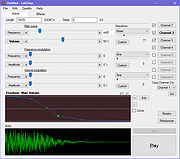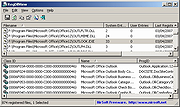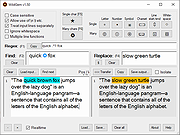|
AltSnap v1.60
AltSnap v1.60
Free tool to move and resize windows by using the Alt key and clicking wherever on the window instead of relying on very precise clicking.
This behavior is very common on Linux distributions and is not actually hard to implement on Windows.
This is a fork from Stefan Sundin's AltDrag.
Supported operating systems:
Windows NT 4 through Windows 11
This download is for the Windows 64bit installer version. All other download assets are below:
Windows:
AltSnap1.60-inst.exe
AltSnap1.60bin_x64.zip
AltSnap1.60bin.zip
Click here to visit the author's website. |
 |
1,512 |
Jun 04, 2023
Ramon Unch  |
 |
IPInfoOffline v1.60
IPInfoOffline v1.60
IPInfoOffline Allows you to view information about IP addresses, without connecting any external server. It uses a compressed IP addresses database that is stored inside the exe file.
For each IP address, the following information is displayed: IP block range, Organization (RIPE, ARIN, APNIC, LACNIC or AFRINIC), Assigned Date, Country Name, and Country Code. After retrieving the information about the desired IP addresses, You can copy the information to the clipboard, or save it into text/html/xml/csv file.
System Requirements
This utility works with any version of Windows from Windows 98 to Windows 10.
Versions History
Version 1.60:
Added 'CIDR' column.
Added 'Duplicate Count' column, which displays the number of duplicate IP addresses when the "Don't add duplicate IP addresses" or "Don't add duplicate IP blocks" options are turned on.
Updated the internal IP to country database.
Using IPInfoOffline
IPInfoOffline doesn't require any installation process or additional DLL files. In order to start using it, simply run the executable file - IPInfoOffline.exe
After running IPInfoOffline, you can type the IP addresses that you want to inspect, and then click 'Ok'.
Using External IP To Country File
although the exe of IPInfoOffline already contains the IP addresses database, you can still use an external IP To Country file from the following link: https://software77.net/geo-ip/
If you put the IpToCountry.csv file downloaded from this Web site in the same folder of IPInfoOffline, it will automatically be loaded by IPInfoOffline and will be used instead of the internal IP database.
Starting from version 1.40, you can also use the GeoLite City database. You should download the GeoLite City database (https://dev.maxmind.com/geoip/geoip2/geolite2/), put it in the same folder of IPInfoOffline.exe, and IPInfoOffline will automatically use it to get the country/city information for every IP address.
(This database format was removed from GeoLite Web site)
Starting from version ... |
 |
9,125 |
Apr 04, 2021
Nir Sofer  |
 |
LabChirp v1.60
LabChirp v1.60
Sound effect generator
A program for creating sound effects for games, music, videos - whatever you want!
A manual and some example sounds are included to get you started are on labbed.net/software/labchirp/manual/
Works on Windows (requires .NET Framework 2.0) and other platforms through Mono.
Features
Multiple channels: Up to eight individual channels. All or any element of a channel can be copied to another.
Modulation: For vibrato and tremolo (pulsating variation in pitch and volume).
Envelopes: To shape everything the way you want it.
Waveforms: Make your own custom waveforms, or use any of the standard ones (sine, triangle, sawtooth, square, noise).
Effects: Add cool post-effects to your sound.
Customizable randomizer: For the lazy sound designer.
Customizable mutator: To randomize your sound slightly.
Batch save: If you are in a hurry and need a lot of sounds fast.
Here is a demo in mp3 format showing all of the example sounds and some randomly generated sounds using different presets.
labbed.net/software/LC-demoroll3.mp3
Changelog
v1.60
Improved mutator!
Batch save has been added to Mutator, and the option to randomly change waveform.
Higher precision!
A second decimal place has been added to frequency and volume/amplitude of all waves.
Higher frequencies!
All waves' frequencies can now go up to 9999.99 Hz.
Better Mac compatibility!
Mac users should now be able to hear the sound when pressing play.
Better visuals for envelopes!
Envelopes are now filled (with configurable opacity).
Bug fixes!
Changing sample rate while sound ... |
 |
4,605 |
Oct 17, 2020
Labbed.net 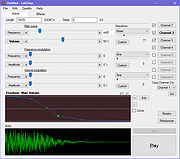 |
 |
Microsoft RAMMap v1.60
Microsoft RAMMap v1.60
Have you ever wondered exactly how Windows is assigning physical memory, how much file data is cached in RAM, or how much RAM is used by the kernel and device drivers? RAMMap makes answering those questions easy. RAMMap is an advanced physical memory usage analysis utility for Windows Vista and higher. It presents usage information in different ways on its several different tabs:
Use Counts: usage summary by type and paging list
Processes: process working set sizes
Priority Summary: prioritized standby list sizes
Physical Pages: per-page use for all physical memory
Physical Ranges: physical memory addresses
File Summary: file data in RAM by file
File Details: individual physical pages by file
Use RAMMap to gain understanding of the way Windows manages memory, to analyze application memory usage, or to answer specific questions about how RAM is being allocated. RAMMapís refresh feature enables you to update the display and it includes support for saving and loading memory snapshots.
For definitions of the labels RAMMap uses as well as to learn about the physical-memory allocation algorithms used by the Windows memory manager, please see Windows Internals, 5th Edition.
Runs on:
Client: Windows Vista and higher.
Server: Windows Server 2008 and higher.
Attention: After unzipping the file, you MUST run RAMMap.exe NOT RAMMap64a.exe regardless of which version of Windows you have.
Click here to visit the author's website. |
 |
9,332 |
Nov 05, 2020
Microsoft Corp.  |
 |
MZCookiesView v1.60
MZCookiesView v1.60
Free cookies manager for Firefox web browsers.
MZCookiesView is an alternative to the standard 'Cookie Manager' provided by Firefox and Mozilla browsers. It displays the details of all cookies stored inside the cookies file (cookies.txt or cookies.sqlite) in one table, and allows you to save the cookies list into text, HTML or XML file, delete unwanted cookies, and backup/restore the cookies file.
Supported operating systems:
MZCookiesView works properly in all versions of Windows, including Windows 11. If you have 64-bit version of Firefox, you should use the 64-bit version of MZCookiesView, because MZCookiesView uses the SQLite library of Firefox installation to read the cookies SQLite database (cookies.sqlite)
Changes:
v1.60
Updated to keep the scroll position after refresh and after deleting cookies
Using MZCookiesView
MZCookiesView doesn't require any installation process or additional DLLs. In order to start using it, just copy the executable (mzcv.exe) to any folder you like, and run it.
If you have an advanced version of Mozilla or Netscape browsers, MZCookiesView automatically locates your cookies file and displays the list of all cookies stored in there. If you have more than one profile in your browser, you can view the cookies of other profiles by using the 'Select User Profile' option. If MZCookiesView fails to automatically find your cookies file, you can still select the cookies file manually, by using the 'Select Cookies File / Folder' option.
In the main window of MZCookiesView, you can easily select one or more cookies, and then delete them, copy the cookies information to the clipboard, or save them to text, HTML, or XML file.
License
This utility is released as freeware for personal and non-commercial use. You are allowed to freely distribute this utility via floppy disk, CD-ROM, Internet, or in any other way, as long as you don't charge anything for this. If you distribute this ... |
 |
8,799 |
Feb 23, 2025
|
 |
RegDllView 32bit v1.60
RegDllView 32bit v1.60
RegDllView is a small utility that displays the list of all registered dll/ocx/exe files (COM registration). For each registered file, you can view the last date/time that it was registered, and the list of all registration entries (CLSID/ProgID).
RegDllView also allows you to unregister dll/ocx files that you don't need on your system anymore. If you have dll/ocx files that don't exist on your system anymore, but their registration entries are still exist in your Registry, you can manually remove these entries by using 'Delete All Entries For Selected Files' option.
Starting from version 1.35, RegDllView also allows you to register dll/ocx files (like regsvr32), simply by dragging one or more files from Explorer folder into the window of RegDllView.
System Requirements
This utility works on any version of Windows - from Windows 98 to Windows 10. There is also a separated download for handling x64 registrations.
Versions History
Version 1.60:
Added 'File Extension' column.
Start Using RegDllView
RegDllView doesn't require any installation process or additional DLLs. Just copy the executable file (RegDllView.exe) to any folder you like, and run it.
The main window of RegDllView has 2 panes:
The upper pane - Displays the list of all registered files.
The lower pane - Displays the list of all COM registration entries of the selected file in the upper pane.
Tips for using RegDllView
If you want to view the files that registered in the last hours/days, simply click the 'Last Registered On' column, and the list will be sorted according to the registration date.
If you want to find obsolete registrations on your system, simply click the 'Missing File' in order to sort the list by 'Missing File' status.
... |
 |
8,860 |
Apr 26, 2019
Nir Sofer 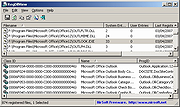 |
 |
RegDllView 64bit v1.60
RegDllView 64bit v1.60
RegDllView is a small utility that displays the list of all registered dll/ocx/exe files (COM registration). For each registered file, you can view the last date/time that it was registered, and the list of all registration entries (CLSID/ProgID).
RegDllView also allows you to unregister dll/ocx files that you don't need on your system anymore. If you have dll/ocx files that don't exist on your system anymore, but their registration entries are still exist in your Registry, you can manually remove these entries by using 'Delete All Entries For Selected Files' option.
Starting from version 1.35, RegDllView also allows you to register dll/ocx files (like regsvr32), simply by dragging one or more files from Explorer folder into the window of RegDllView.
System Requirements
This utility works on any version of Windows - from Windows 98 to Windows 10. There is also a separated download for handling x64 registrations.
Versions History
Version 1.60:
Added 'File Extension' column.
Start Using RegDllView
RegDllView doesn't require any installation process or additional DLLs. Just copy the executable file (RegDllView.exe) to any folder you like, and run it.
The main window of RegDllView has 2 panes:
The upper pane - Displays the list of all registered files.
The lower pane - Displays the list of all COM registration entries of the selected file in the upper pane.
Tips for using RegDllView
If you want to view the files that registered in the last hours/days, simply click the 'Last Registered On' column, and the list will be sorted according to the registration date.
If you want to find obsolete registrations on your system, simply click the 'Missing File' in order to sort the list by 'Missing File' status.
... |
 |
8,948 |
Apr 26, 2019
Nir Sofer 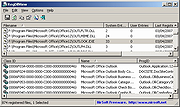 |
 |
WildGem v1.60
WildGem v1.60
A small, free, lightning-fast, portable, single-file app for Windows to help find and replace text.
Its powerful syntax combines most of the flexibility of Regex, but with the simplicity of the typical find/replace feature found in your text editor or word processor.
Unlike similar programs, WildGem is fast with a dual split display, and updates or highlights matches as you type in realtime. A unique colour coded syntax allows you to easily find/replace text without worrying about having to escape special symbols.
If you're a beginner who only occasionally uses find and replace, WildGem will feel second-nature, and can even help you to formulate queries with wildcards.
If you're moderately competent with basic or extended expressions, but rarely use Regex, WildGem will allow to create more powerful expressions more quickly with its intuitive interface. Individual WildGem symbols can replace the equivalent of up to 22 Regex symbols!
If you're an expert with Regex and use it all the time, you may still appreciate the simpler syntax, colour coding, lightning speed, large input/output areas, realtime updating as you type, and the feature which converts your expression into the equivalent Regex syntax.
More information behind the purpose of WildGem:
Regex is such a powerful way of editing text, but its power comes at a cost. The learning curve is pretty steep, and there's a lot of syntax to remember.
A simple example is replacing something starting with "The" and ending with "Fox" (for example: "The quick brown fox"). Regex would look like this: "the.*?fox". But WildGem simplifies the ".*?" bit to a single WildGem symbol - ✪. So you'd search for "the✪fox" instead. Want to search for one or more letters? The ⊚ symbol replaces the Regex "[a-zA-Z]+?" Likewise, the simple symbol ⇕ is used for new lines or the start/end of a line (equivalent ... |
 |
4,443 |
Oct 14, 2021
Daniel White 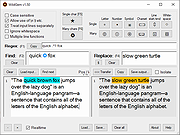 |