Help!
Deanna and I have been running this site since 2008 and lately we're seeing a big increase in
users (and cost) but a decline in percentage of users who donate. Our ad-free and junkware-free
download site only works if everyone chips in to offset the revenue that ads on other sites bring
in. Please donate at the bottom of the page. Every little bit helps. Thank you so much.
Sincerely,
your Older Geeks: Randy and Deanna
Always scroll to the bottom of the page for the main download link.
We don't believe in fake/misleading download buttons and tricks. The link is always in the same place.
CPix v2.5.1
A compact and fast photo viewer that supports APNG, WebP, MPO, encryption, format conversion, resizing and more.
Features
View images and animations: JPEG, GIF, PNG, APNG, TIFF, BMP, WBMP, EJPG, MPO, EMPO, PL, EPL, WebP, PBM, PGM, PPM.
EJPG(the Encrypted JPEG file format): View, Convert to and from JPEG files.
DualPhoto(a file format that contains two JPEG images in a single file, the 2nd image is encrypted): View, Create from JPEG files, Extract the 2nd image, Remove the 2nd image.
MPO(a Multi-Picture file format): View, Create from JPEG files, Extract JPEG files from MPO file.
EMPO(the Encrypted MPO): View, Convert to and from MPO.
PL(the Photo List file format): View, Create from JPEG files, Extract JPEG files from PL file.
EPL(the Encrypted PL): View, Create from JPEG files, Extract JPEG files from EPL file.
Format Conversion: GIF/WebP/PNG/TIFF/BMP/WBMP to JPEG (All frames of GIF/WebP/TIFF are saved).
Format Conversion: GIF/WebP/TIFF to PNG (All frames are saved).
Format Conversion: Create multi-frame TIFF from BMP/JPEG/PNG files.
Format Conversion: JPEG/PNG to WebP.
Image Resizing: JPEG, BMP, PNG.
Photo orientation (JPEG/TIFF) is supported in loading and format conversion.
Background color: you can either select one of the predefined colors or select your own favorite color.
Auto-play: you can let multi-frame images (TIFF/MPO/EMPO/PL/EPL) play animations automatically or not.
Animation speed: animation speed of multi-frame images (GIF/WebP/TIFF/MPO/EMPO/PL/EPL) can be changed.
View images with effects: eg. you can increase brightness of the image to view dark regions of the image more clearly, or you can view it in warm/cold color, etc.
Maximal memory: you can set maximal memory used by this program.
Switch directory: you can switch images in sibling directories.
Frame by frame viewing: you can view multi-frame images (GIF/WebP/TIFF/MPO/EMPO/PL/EPL) frame by frame.
Lock zoom scale.
Rotate or flip the image without affecting the image file.
Image order: by file name, file format, file size or last modification date and time.
Version 2.5.1, 08/17/2019
Switch directory: maintain file index if Ctrl key is down and file count of the two directories are the same.
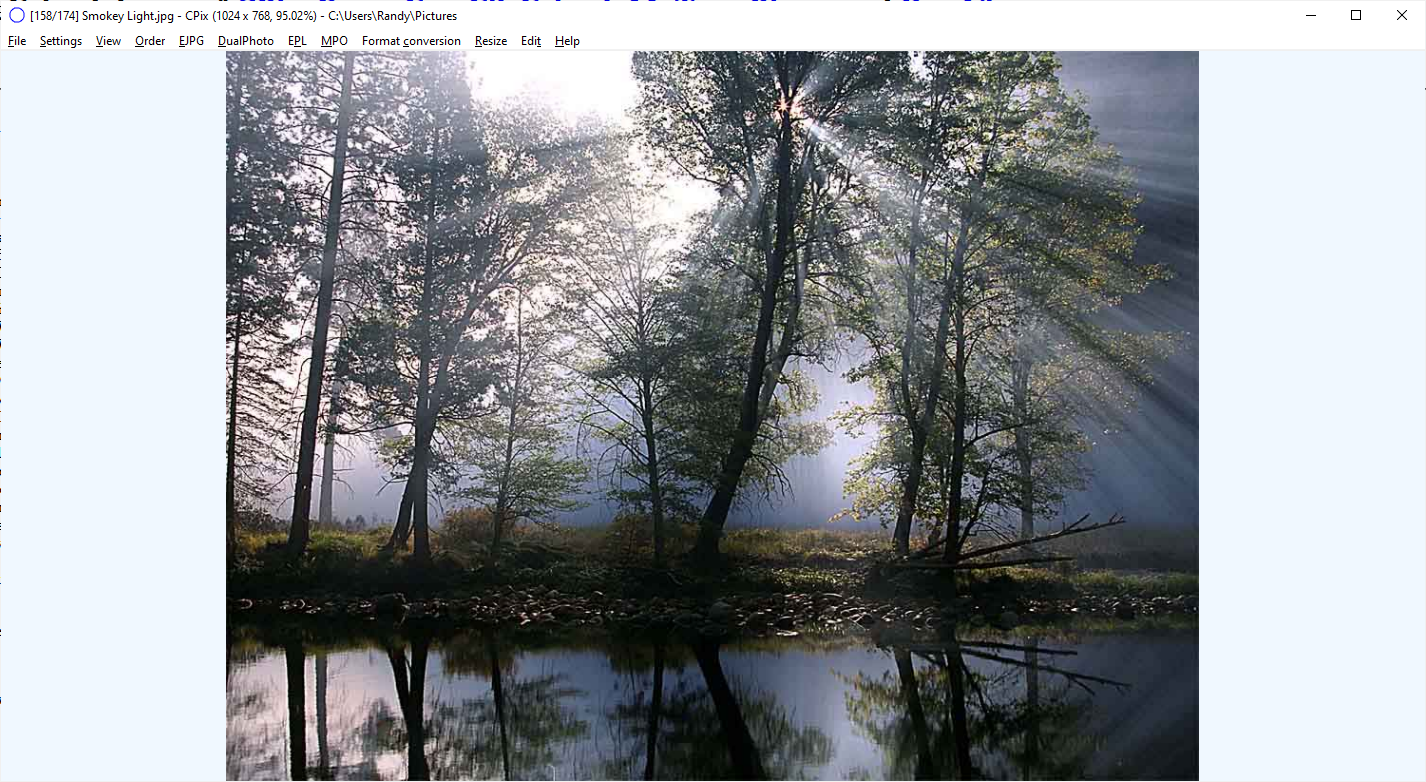
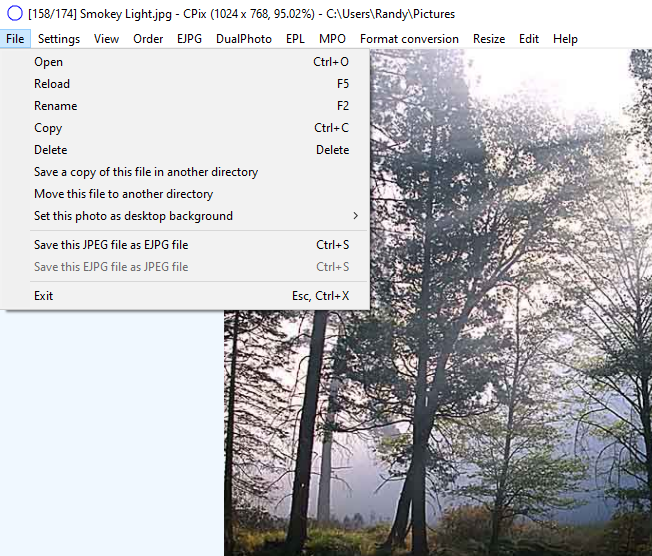
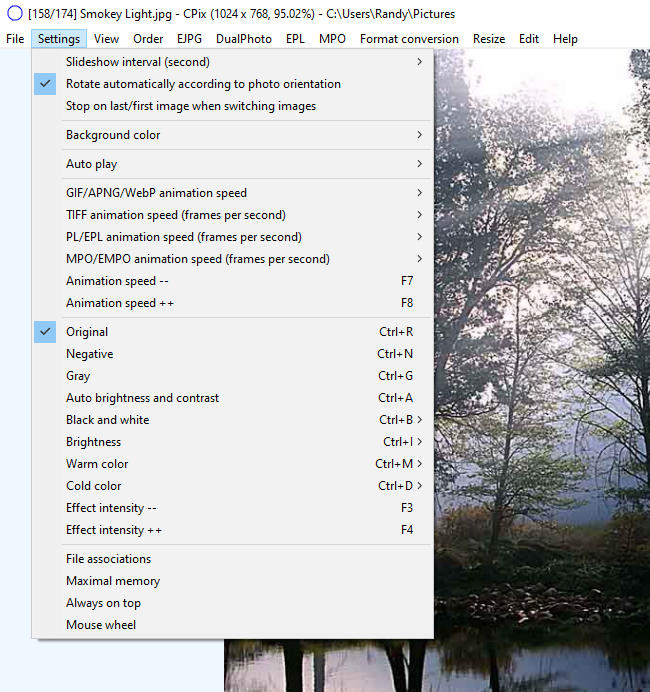
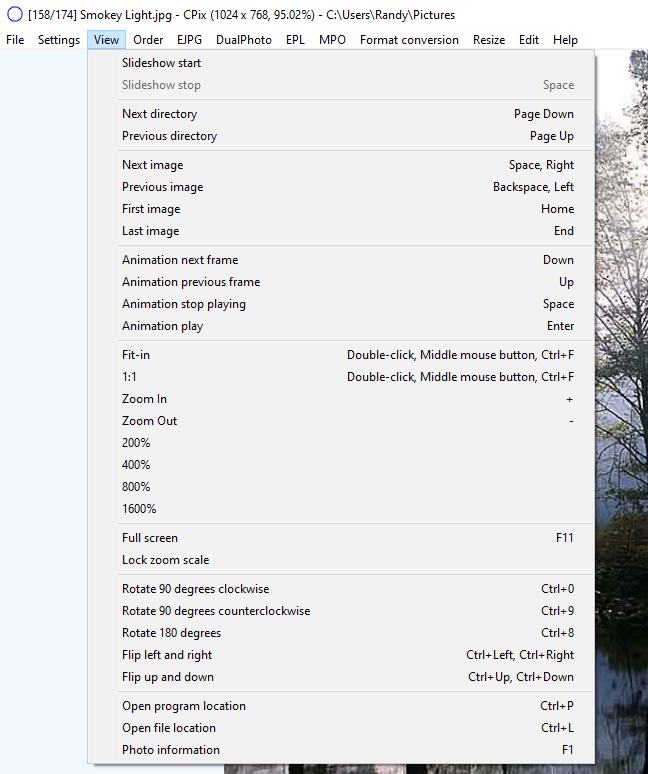
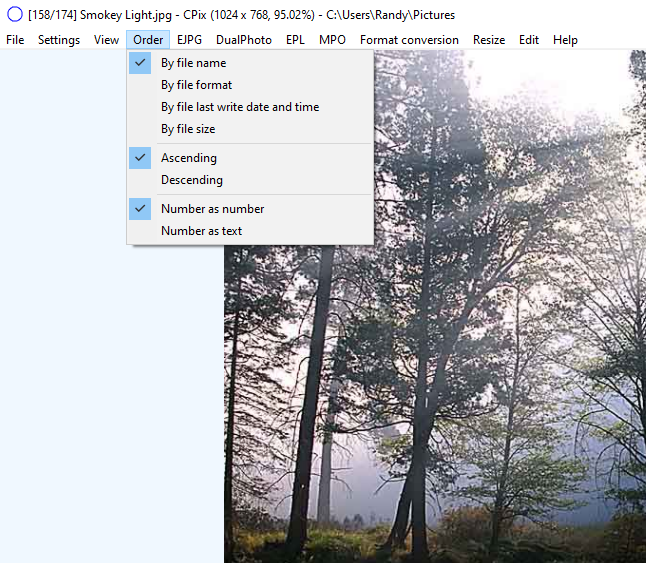
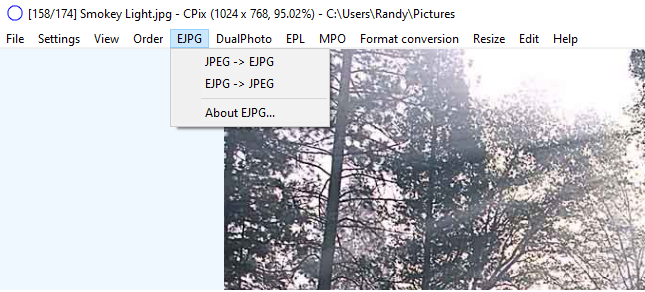
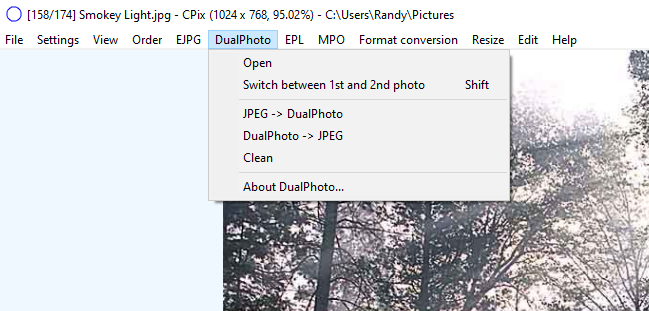
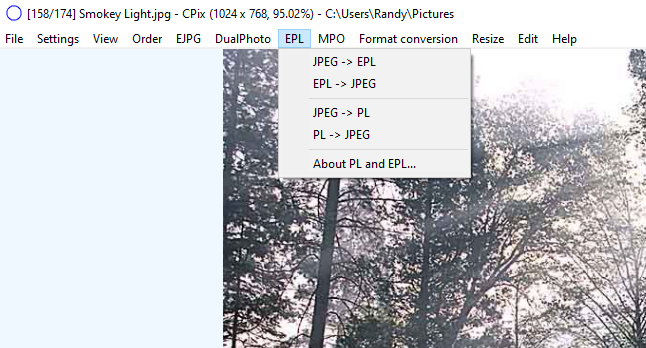
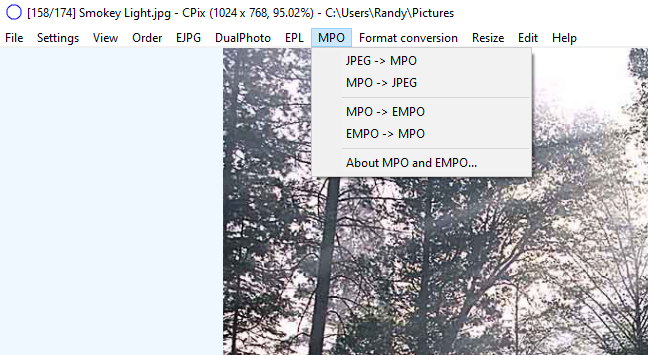
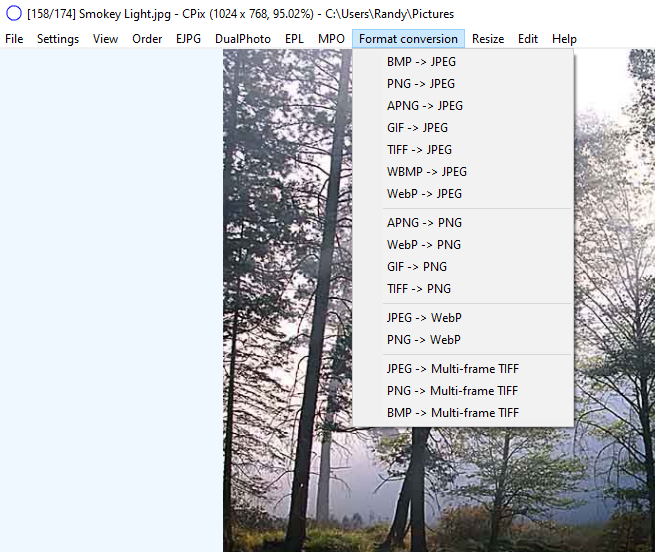
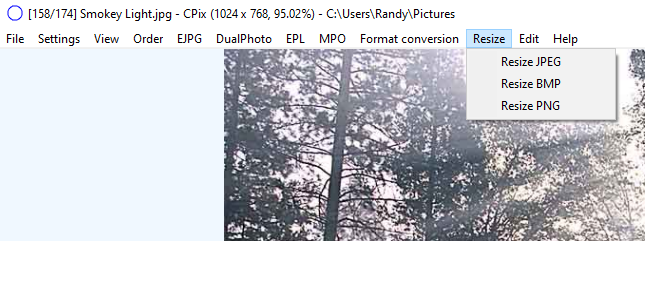
Continue below for the main download link.
|












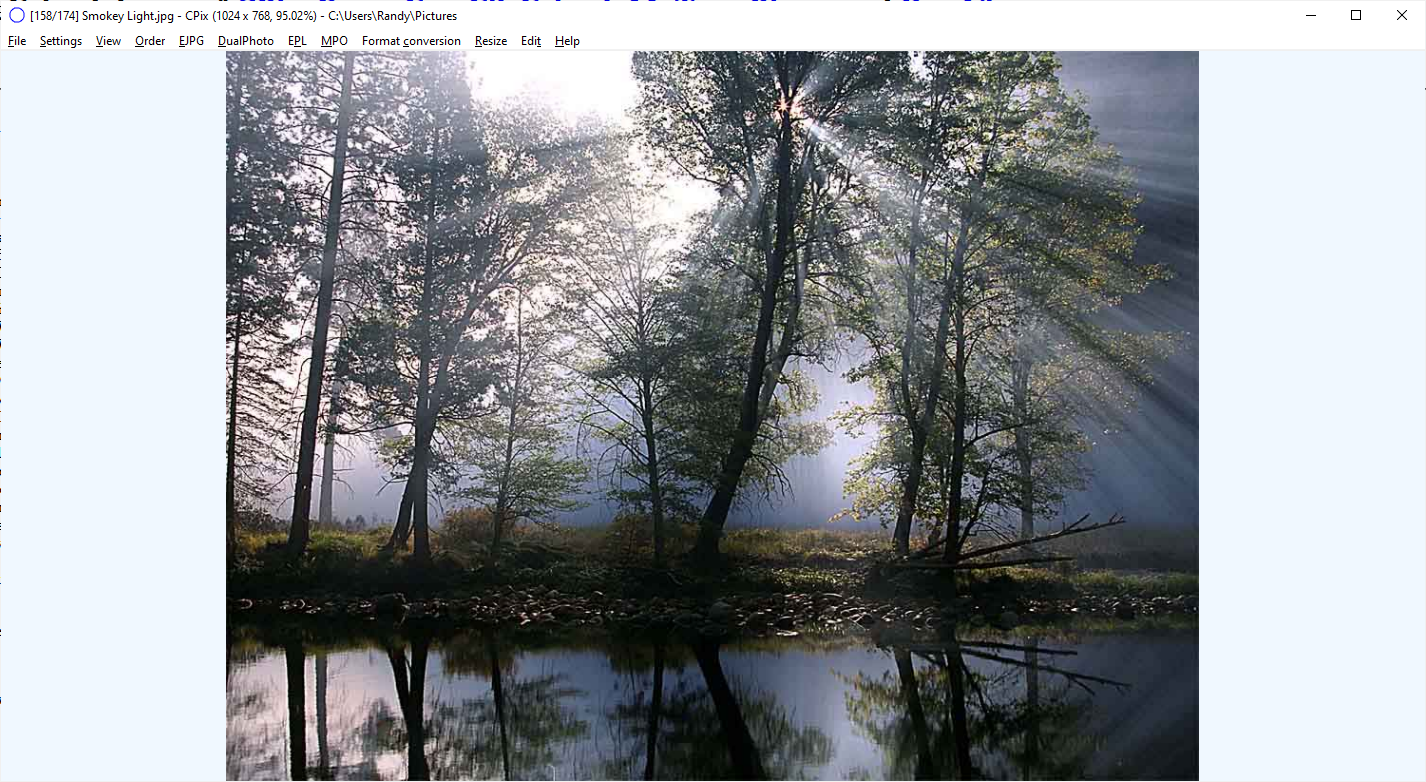
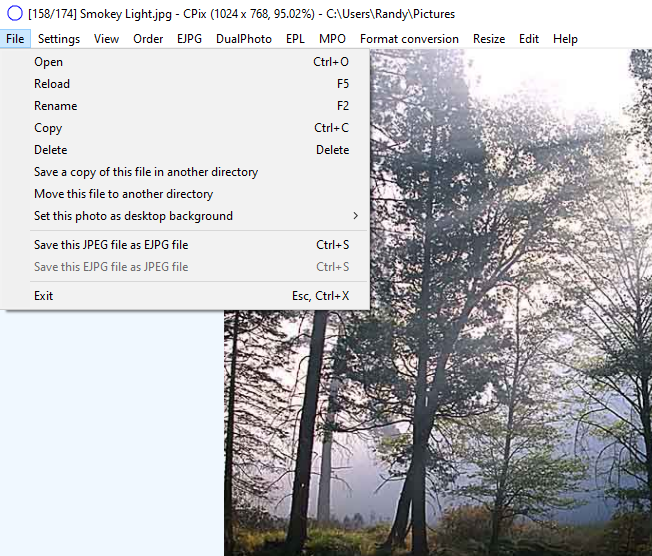
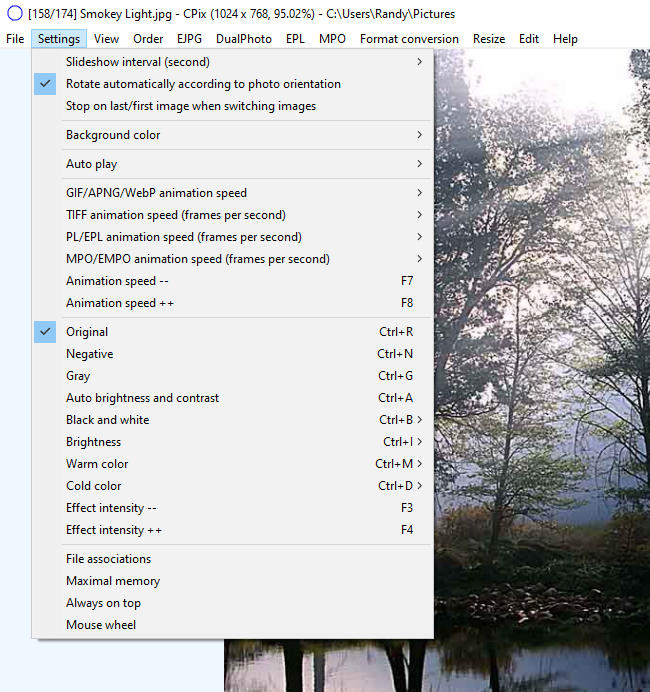
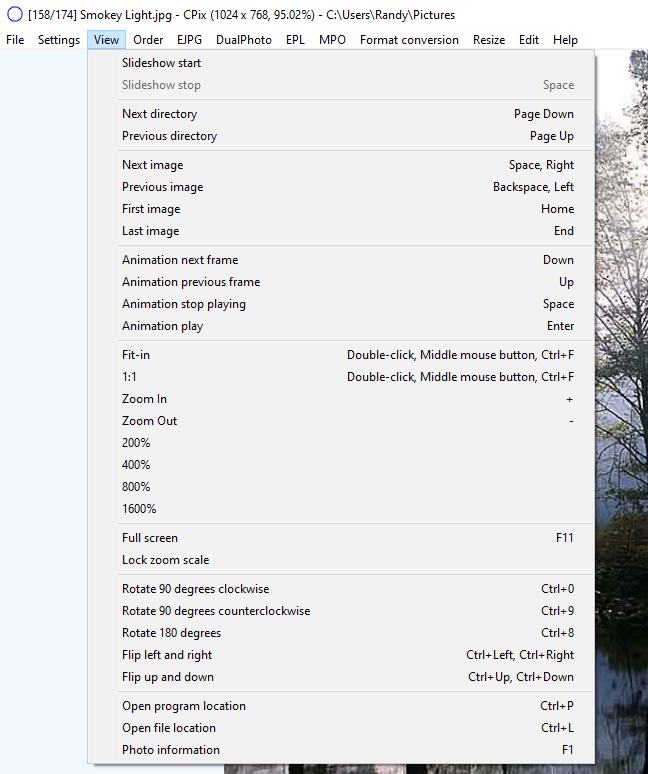
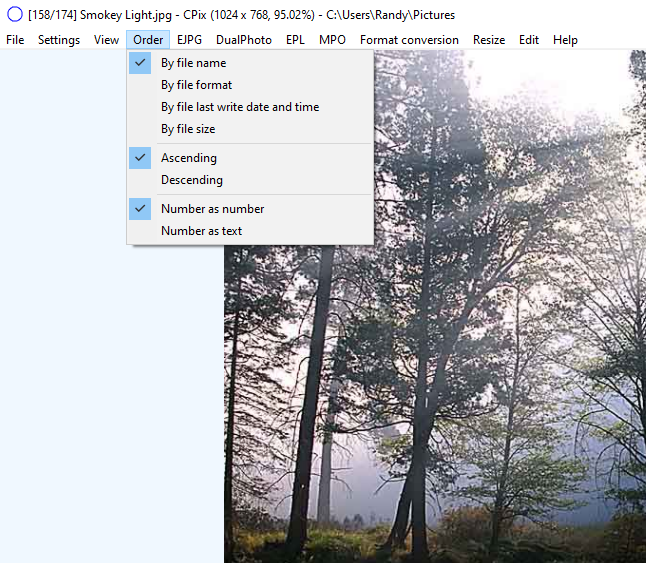
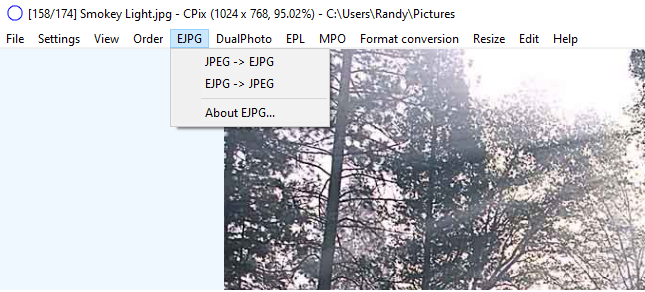
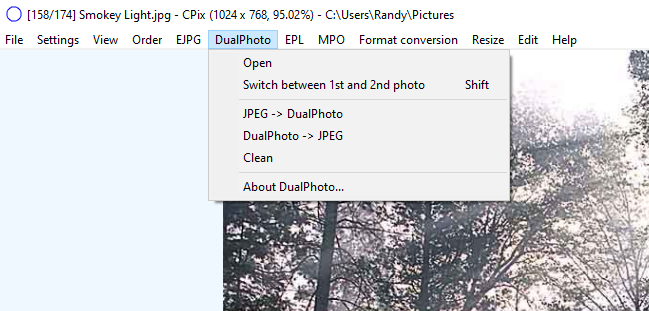
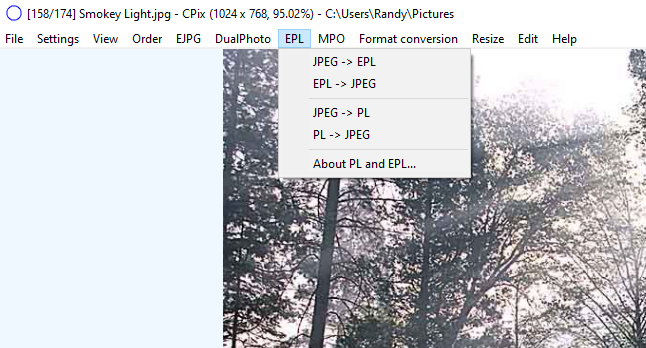
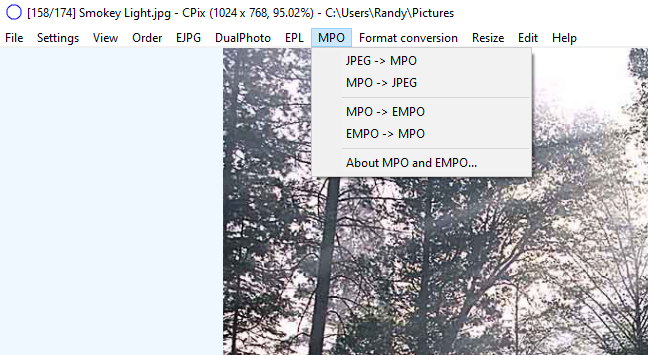
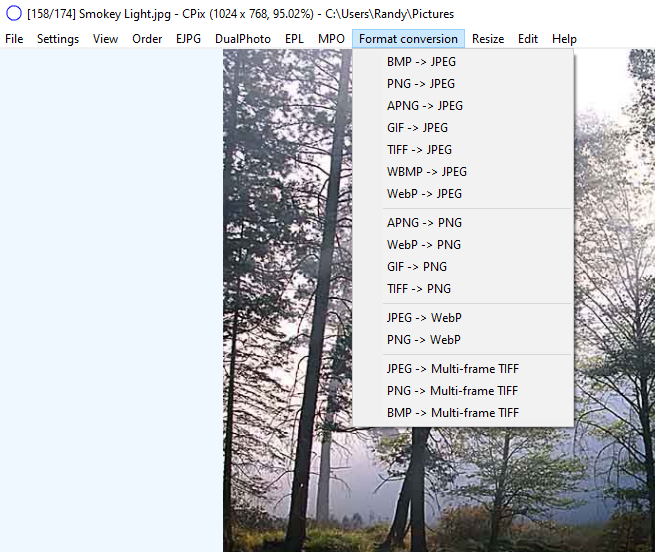
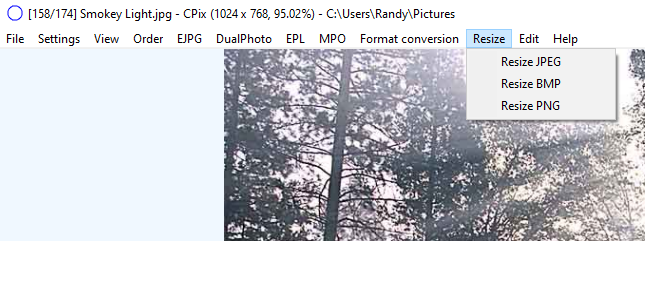
 , out of 36 Votes.
, out of 36 Votes.
