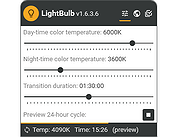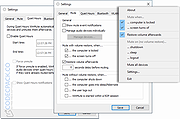|
CPix v2.5.1
CPix v2.5.1
A compact and fast photo viewer that supports APNG, WebP, MPO, encryption, format conversion, resizing and more.
Features
View images and animations: JPEG, GIF, PNG, APNG, TIFF, BMP, WBMP, EJPG, MPO, EMPO, PL, EPL, WebP, PBM, PGM, PPM.
EJPG(the Encrypted JPEG file format): View, Convert to and from JPEG files.
DualPhoto(a file format that contains two JPEG images in a single file, the 2nd image is encrypted): View, Create from JPEG files, Extract the 2nd image, Remove the 2nd image.
MPO(a Multi-Picture file format): View, Create from JPEG files, Extract JPEG files from MPO file.
EMPO(the Encrypted MPO): View, Convert to and from MPO.
PL(the Photo List file format): View, Create from JPEG files, Extract JPEG files from PL file.
EPL(the Encrypted PL): View, Create from JPEG files, Extract JPEG files from EPL file.
Format Conversion: GIF/WebP/PNG/TIFF/BMP/WBMP to JPEG (All frames of GIF/WebP/TIFF are saved).
Format Conversion: GIF/WebP/TIFF to PNG (All frames are saved).
Format Conversion: Create multi-frame TIFF from BMP/JPEG/PNG files.
Format Conversion: JPEG/PNG to WebP.
Image Resizing: JPEG, BMP, PNG.
Photo orientation (JPEG/TIFF) is supported in loading and format conversion.
Background color: you can either select one of the predefined colors or select your own favorite color.
Auto-play: you can let multi-frame images (TIFF/MPO/EMPO/PL/EPL) play animations automatically or not.
Animation speed: animation speed of multi-frame images (GIF/WebP/TIFF/MPO/EMPO/PL/EPL) can be changed.
View images with effects: eg. you can increase brightness of the image to view dark regions of the image more clearly, or you can view it ... |
 |
3,942 |
Nov 06, 2019
FileFriend  |
 |
LightBulb v2.5.1
LightBulb v2.5.1
Reduces eye strain by adjusting gamma based on the current time.
LightBulb is an application that reduces eyestrain produced by staring at a computer screen when working late hours. As the day goes on, it continuously adjusts gamma, transitioning the display color temperature from cold blue in the afternoon to warm yellow during the night. Its primary objective is to match the color of the screen to the light sources of your surrounding environment sunlight during the day and artificial light during the night. LightBulb has minimal impact on performance and offers many customization options.
Features:
Extensive customization options
Location-based sunrise and sunset times
Manual sunrise and sunset times
Whitelist for color-sensitive applications
Global hotkeys for adjusting on the fly
Smooth gamma transitions
Minimal performance impact
Works without internet connection
Supported operating systems:
Windows 7 and higher.
This download is for the Windows 64bit portable version (very bottom of page). All other download assets are below:
Other Windows portable:
LightBulb.win-x86.zip
LightBulb.win-arm64.zip
Windows installer:
LightBulb-Installer.win-x64.exe
LightBulb-Installer.win-x86.exe
LightBulb-Installer.win-arm64.exe
Click here to visit the author's website. |
 |
5,063 |
May 29, 2024
Alexey Golub 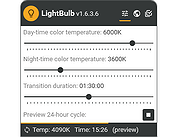 |
 |
MiTeC Mail Viewer v2.5.1
MiTeC Mail Viewer v2.5.1
Viewer for standalone files containing Microsoft Outlook Express 4,5 and 6 message database (*.idx/*.mbx/*.dbx), Windows Vista Mail/Windows Live Mail and Mozilla Thunderbird message databases as well as standalone EML files. This application is based on MiTeC Outlook Express Reader and MiTeC Thunderbird Reader. It displays list of contained messages with all needed properties as ordinary e-mail client. Message can be viewed in detailed view including attachments (save ability) and HTML preview. It has powerful searching and filtering capability and also allows to extract all email address from all emails in opened folder to list by one click. Selected messages can be saved to *.eml files with or without their attachments. Attachments can be extracted from selected messages by one command. Of course, opened messages can be printed including images.
Target platforms
Windows 2000
Windows XP
Windows 2003
Windows Vista
Windows 7
Windows Server 2008
Windows 8.x
Windows Server 2012
Windows Server 2012 R2
Windows 10
Click here to visit the author's website. |
 |
2,712 |
May 19, 2021
MiTec  |
 |
Rescuezilla v2.5.1
Rescuezilla v2.5.1
The Swiss Army Knife of System Recovery
Disk imaging for all
Rescuezilla is an easy-to-use disk imaging application that's fully compatible with Clonezilla the industry-standard trusted by tens of millions.
Disk imaging makes a backup of your computer's hard drive which is managed as files stored on an external hard drive. If your hard drive fails, you can restore your disk image and within a few minutes all your documents and settings will be restored to the exact same state they were in when the last snapshot was taken.
Rescuezilla lets you perform backup, restore and recovery actions, even if you aren't able to boot into your regular operating system. It does not matter if you use Windows, Mac or Linux. It doesn't matter if you can't even login. Download and write the ISO to a USB stick, and reboot your machine. Your computer will load a complete mini operating system with a point-and-click user interface into your computer's memory without writing any information to your hard drive.
Rescuezilla is a fork of Redo Backup and Recovery (now called Redo Rescue) after it had been abandoned for 7 years.
More Features, Less Complex
Rescuezilla has the most features coupled with the simplest, most user-friendly interface:
Easy graphical user interface boots from USB in seconds
No installation needed; runs from a USB stick or a CD-ROM
Saves and restores Windows, Mac and Linux machines
Fully interoperable with Clonezilla, the industry-standard trusted by tens of millions
Supports images made by VirtualBox, VMWare, Qemu and all known open-source imaging frontends including Clonezilla!
Easily mount any supported image and copy out your files (beta)
Access your files even if you can't log in
Recover ... |
 |
3,230 |
Sep 09, 2024
Rescuezilla  |
 |
TrustViewer v2.5.1
TrustViewer v2.5.1
TrustViewer is a complete solution for remote access and users support via the Internet.
Just download the full version of TrustViewer smaller than 2 MB, and immediately get to work,
without installation and registration, without limitations, for free for home and commercial use!
Quick start
Download the full version of TrustViewer, run it (enough minimal user rights) and immediately start working, without the need for installation and additional configuration.
Free forever
TrustViewer is completely free software, without registration and without restrictions, both for home and for commercial use!
Easy connection
To connect to a remote computer - it is enough to specify a unique twelve-digit ID for each session, and the connection will be immediately established, without problems with NAT or Proxy.
Multifunctionality
Control the desktop of the remote computer, exchange files, make voice and video calls, or just chat, and all in one convenient application.
Complete anonymity
TrustViewer does not require authorization or input of other personal data, and our servers do not store an IP address or other information identifying your computer.
Absolute safety
Do not worry about the safety of your computer, because due to architectural features, TrustViewer is not able in principle to provide unauthorized access to it.
Your own server
The computers of participants in priority directly connected, forming a protected p2p-tunnel based on modern cryptoprotocols. Internet servers are used only for coordination, as well as in cases when direct connection is impossible. However, you can install on your server a free dedicated proxy server "TrustServer", and get 100% - independence and control over traffic, incl. in private networks without access to the Internet.
Your own client
The built-in wizard will help you to create the original TrustViewer portable client with your branding (logo, contact information, etc.), with the ability to integrate into your own products and solutions (including commercial ones), with which you can free, quickly and it is ... |
 |
5,456 |
Dec 28, 2020
TrustViewer  |
 |
WinMute v2.5.1
WinMute v2.5.1
Free application that automatically mutes and unmutes all sound devices on your PC based on various triggers.
Examples of triggers:
Locking your workstation
Display turning off
Logging off
Switching user
Workstation shutting down
Going into hibernate or sleep
Bluetooth headset/headphones disconnecting
Connecting to a specific wireless network
WinMute only requires a few kilobytes of disk space and is available for Windows 7 and newer versions. Additionally, it is an open-source application, making it straightforward to use. To customize its behavior or explore other options, you can right-click on the taskbar notification icon and make the desired changes.
Supported operating systems:
Windows 7/8/10/11
Click here to visit the author's website. |
 |
189 |
Jul 22, 2024
Alexander Steinhφfer 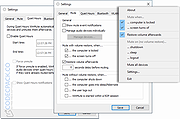 |