Help!
Deanna and I have been running this site since 2008 and lately we're seeing a big increase in
users (and cost) but a decline in percentage of users who donate. Our ad-free and junkware-free
download site only works if everyone chips in to offset the revenue that ads on other sites bring
in. Please donate at the bottom of the page. Every little bit helps. Thank you so much.
Sincerely,
your Older Geeks: Randy and Deanna
Always scroll to the bottom of the page for the main download link.
We don't believe in fake/misleading download buttons and tricks. The link is always in the same place.
GSplit v3.0.1
Powerful and free file splitter that lets you split your large files into a set of smaller files called chunks or pieces. It also creates a Self-Uniting program that automatically restores the original file with no requirement. Finally, it includes a lot of customization features for easily and safely splitting your files.
Files split in pieces with GSplit are easier to
upload and distribute over the Internet or networks.
send by email (forget attached file size restrictions imposed by some ISP, SMTP and other e-mail servers).
archive to CD, DVD, USB Flash drives and sticks, Zip disk, and any other storage device.
copy to DVD, removable disks and even floppy disks.
upload to file delivery services, online file hosting sites... that have restrictions on file sizes.
share with friends, colleagues or other users through networks and the Internet.
exchange using Instant Messaging clients or Instant Messenger programs...
All Features in GSplit
Fast to split any file from any size (according to your computer configuration) including very large files (larger than 4 GB) or small files (< 100 kb).
Possibility to write pieces directly to floppy disks (disk-spanned pieces) or in specified folders with specific size (blocked pieces).
You can define a specific size for your pieces in bytes, KB, MB or GB; or choose one of the predefined values (1, 44 Mb – 2,88 Mb – 1 GB – CD – DVD – 10 Kb…). You can also add your own values to the list.
You can also enter the number of pieces you want to create, both number of pieces and size of each piece… You actually have four modes to split your large file.
Ability to create small Self-Uniting programs (SFU): this means that your end users can restore the original file without having GUnite (the program which joins pieces together). Your end users have just to insert the first disk and launch this executable file to rejoin all pieces together to restore the original file!
The SFU program file only takes about 70 kb and features a real Windows interface (no console window nor batch processing, true GUI mode). It also supports uniting large files (see the first paragraph) and displays a progression with a log.
The Self-Uniting Executable file can be fully customized (display prompt messages boxes & about message, run the restored file after uniting (useful if you want to run an installation or a Paquet Builder package), change the default icon and the version information resources, force it to work in background (all dialogs are hidden), check the integrity of the restored file to detect file corruption, choose a destination folder for the restored file, select which picture to display as the header (like a Windows wizard interface), localization is possible (multiple languages)...
Distribute your files safely: GSplit uses three methods to check the integrity of the restored file: file size, offset and CRC32. Checks are very fast and efficient: when uniting a file, if a piece file is corrupted, GSplit will indicate you which one. So you can grab a new copy of this piece and not the entire set of pieces!
Split large text files (server logs, CSV databases…) by number of lines or number of occurrences of a pattern.
You can let GSplit decide for the size of your pieces with the disk-spanned piece type.
GSplit tries itself to find out the best splitting options when you select a file & destination folder.
You can determine the piece filenames using a mask. GSplit does not use the file extension to find the needed piece file (like PIE.001, PIE.002…). Your pieces can get names of your choice like DISK1.PIE, MYDOC PIECE 1.GSD, DISK001.DAT…
You may keep extra free space on each disk or only the first disk.
Insert additional customer headers in your piece files (useful to create smaller CSV or log files from larger ones).
Unite your pieces and restore the original file directly from floppy or hard disks. You do not have to copy all pieces in a temporary folder and then run the uniting tool. SFU programs and GUnite prompt you to insert the next disk when required.
You can pause/resume the splitting operation which uses a separate thread whose priority can be configured.
GSplit displays elapsed and estimated times when splitting/uniting files.
You can directly split your files directly from Windows Explorer: select the file you would like to split, then you have two ways:
you can drag it from Windows Explorer and drop it on the GSplit’s main window.
you can use the context menu (mouse right button click) and select the “Split file with GSplit” command.
Save all settings and commands into profiles: you may create custom profiles and each time directly split your files with the configuration of your choice (you do not need to set the options each time). GSplit also can save profiles itself and manage a list of MRU profiles! When you select a file again, you can select the associated profile or similar ones.
Do not waste time browsing for the same files and destination folders: GSplit can manage lists of MRU files and folders.
Comes with Piece Inspector that tells you information about an orphan piece file for example.
Nice and easy-to-use skinned interface. You can change the look according to your needs: several skins are available for download here.
Split several files back-to-back in one time!
Support for batch and command line options: you can automate GSplit and use it in your own scripts/applications. Moreover profiles can be customized how you want as they are XML files.
Use our free file splitter GSplit as a daemon in automated batch files (silent options and exit codes are provided to detect possible errors).
Compatible with Paquet Builder and HTML Executable.
Includes GUnite, a stand-alone uniting tool in the case you don’t want to generate a SFU program. The size is enough small if you want to distribute it (285 kb!)
GSplit is 100% freeware: no ads, no limitation, no registration required. There is no adware, spyware, time-bomb or malicious code at all: a real Freeware that you can use and distribute without any restrictions, even for Commercial use.
Comes with a portable edition enough small to fit on a single floppy disk. No installation is required, no setting is written on the computer.
MD5 checksum: 73DD090B6A5D0B9C3C2B8E4C149FA2E0
GSplit requires Microsoft Windows® 10, 8, 7, Vista, XP, 2008, 2003, 2000, ME, 98, 95 or higher.
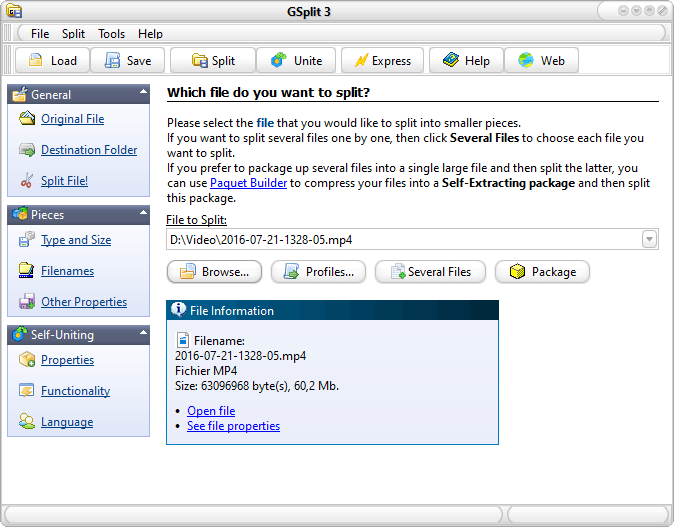
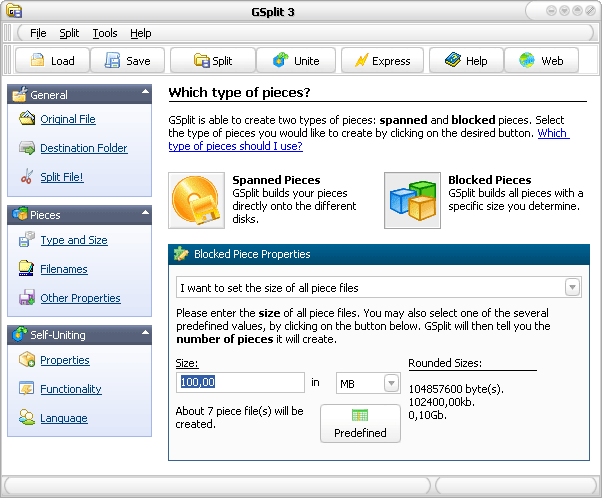
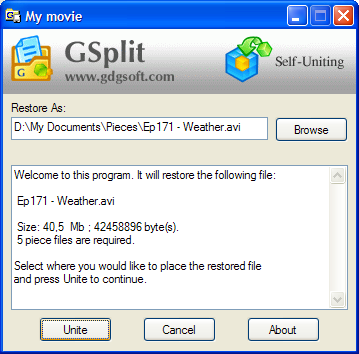
Click here to visit the author's website.
Continue below for the main download link.
|












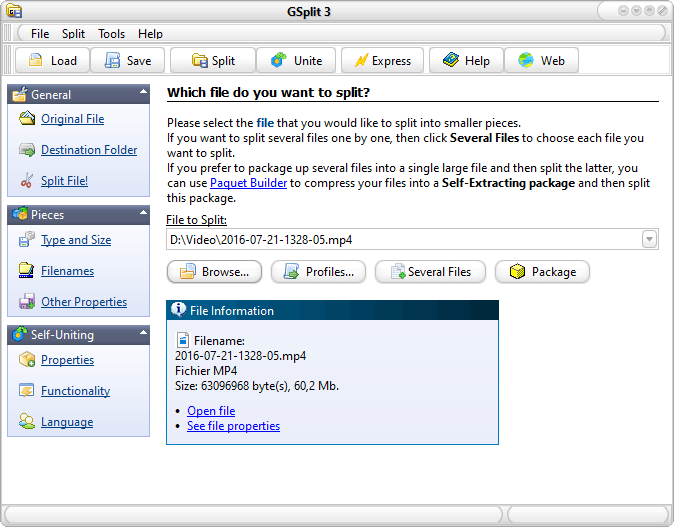
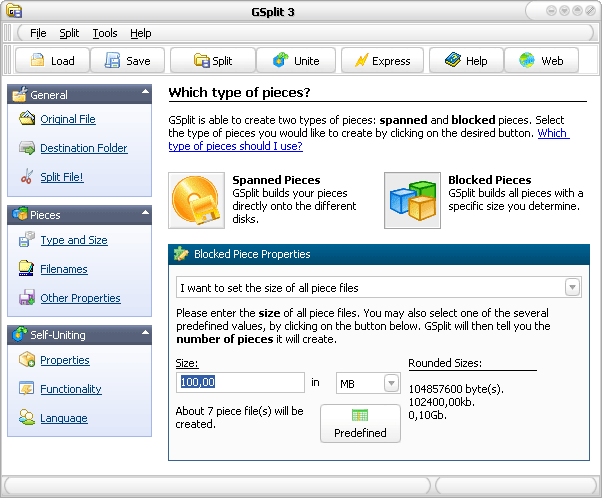
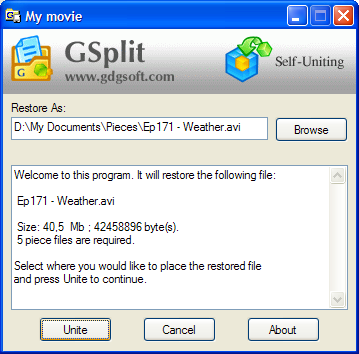
 , out of 55 Votes.
, out of 55 Votes.
