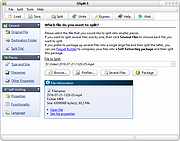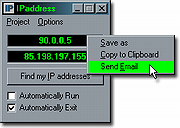|
GSplit v3.0.1
GSplit v3.0.1
Powerful and free file splitter that lets you split your large files into a set of smaller files called chunks or pieces. It also creates a Self-Uniting program that automatically restores the original file with no requirement. Finally, it includes a lot of customization features for easily and safely splitting your files.
Files split in pieces with GSplit are easier to
upload and distribute over the Internet or networks.
send by email (forget attached file size restrictions imposed by some ISP, SMTP and other e-mail servers).
archive to CD, DVD, USB Flash drives and sticks, Zip disk, and any other storage device.
copy to DVD, removable disks and even floppy disks.
upload to file delivery services, online file hosting sites... that have restrictions on file sizes.
share with friends, colleagues or other users through networks and the Internet.
exchange using Instant Messaging clients or Instant Messenger programs...
All Features in GSplit
Fast to split any file from any size (according to your computer configuration) including very large files (larger than 4 GB) or small files (< 100 kb).
Possibility to write pieces directly to floppy disks (disk-spanned pieces) or in specified folders with specific size (blocked pieces).
You can define a specific size for your pieces in bytes, KB, MB or GB; or choose one of the predefined values (1, 44 Mb – 2,88 Mb – 1 GB – CD – DVD – 10 Kb…). You can also add your own values to the list.
You can also enter the number of pieces you want to create, both number of pieces and size of each piece… You ... |
 |
3,698 |
Jan 12, 2022
G.D.G. Software 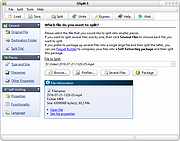 |
 |
IPaddress v3.0.1
IPaddress v3.0.1
Instantly Find Your IP Address
IPaddress is a tiny utility that you can use to determine your IP address and lets you copy it to the computer's Clipboard.
You can then paste it from there into whatever application or document that requires it. You can also send your IP address with the build-in e-mail engine to fellow gamers or to friends or to colleagues at the office so that they can find your computer for remote access. Both WAN and LAN are supported.
Options/Features
Finds both your WAN and LAN IP addresses
Allows you to save them or copy them to the clipboard
Information window with search functionality to find the source of a particular IP
Send the IP address to your friends with build-in e-mail (supports Exchange Server)
Keeps a history log of your IP addresses
Runs on Windows 2k/2k3/2k8/XP/V/7/8/10
Download an older version compatible with Windows 95, 98 and NT4
From version 2.0.6 up, IPaddress will not run on these older systems anymore. However, you can still access and use version 2.0.5 without the WAN support and the Information window. Get this version HERE.
Click here to visit the author's website. |
 |
3,392 |
Jun 28, 2020
David De Groot 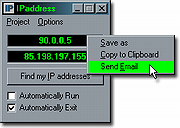 |
 |
Maintenance v3.0.1
Maintenance v3.0.1
An operating system maintenance and cleaning utility for macOS that you can use to perform miscellaneous tasks of computer maintenance: run periodic scripts; rebuild the databases; delete application, font, and system caches; and more.
Maintenance is a reliable application which provides a clean interface to many tasks that would otherwise require complex commands to be typed using a command-line interface.
WARNING:
There is a specific version of Maintenance for each major version of the operating system.
Use the correct version, and don't try to use a version intended for an earlier operating system.
This download is for (download at bottom of page):
Maintenance 3.0.1 for macOS Ventura 13
Requirements: Intel-based Mac or Mac with Apple silicon using macOS Ventura 13.
Here are the downloads for the older macOS versions:
Maintenance 2.9.2 for macOS Monterey 12
Requirements: Intel-based Mac or Mac with Apple silicon using macOS Monterey 12.
Maintenance 2.8.2 for macOS Big Sur 11
Requirements: Intel-based Mac or Mac with Apple silicon using macOS Big Sur 11.
Maintenance 2.7.1 for macOS Catalina 10.15
Requirements: Intel-based Mac using macOS Catalina 10.15.
Maintenance 2.5.6 for macOS Mojave 10.14
Requirements: Intel-based Mac using macOS Mojave 10.14.
Maintenance 2.4.2 for macOS High Sierra 10.13
Requirements: Intel-based Mac using macOS High Sierra 10.13.
Maintenance 2.3.0 for macOS Sierra 10.12
Requirements: Intel-based Mac using macOS Sierra 10.12.
Maintenance 2.1.8 for OS X El Capitan 10.11
Requirements: Intel-based Mac using OS X El Capitan 10.11.
Maintenance 2.0.7 for OS X Yosemite 10.10
Requirements: Intel-based Mac using OS X Yosemite 10.10.
Maintenance 1.9.1 for OS X Mavericks 10.9
Requirements: Intel-based Mac using OS X Mavericks 10.9.
Maintenance 1.7.1 for OS X Mountain Lion 10.8
Requirements: Intel-based Mac using OS X Mountain Lion 10.8.
Maintenance 1.5.6 for OS X Lion 10.7
Requirements: Intel-based Mac using OS X Lion 10.7.
Maintenance 1.4.1 for Mac OS X Snow Leopard 10.6
Requirements: Intel-based Mac using Mac OS X Snow Leopard 10.6.
Maintenance 1.2.7 for Mac OS X Leopard 10.5
Requirements: PowerPC-based Mac or Intel-based ... |
 |
2,843 |
May 17, 2023
Titanium Software  |
 |
Regshot v3.0.1
Regshot v3.0.1
Regshot is a small, free, registry and folder/file compare utility that
allows you to take a snapshot of your system and then compare
it with a second one, done after doing system changes or installing a
new software product. The changes report can be produced in TEXT or HTML
format and contains a list of all modifications that have taken place
between snapshot 1 and snapshot 2.
To use CHKUNIN to check changes, Regshot's output file must be in English
and a .TXT file, not an html file.
Regshot gives you the ability to ignore up to 99 folders if you want to.
Usage:
-----------------
You can use Regshot a couple of different ways:
1 - Just monitor registry changes
2 - Monitor registry changes and changes to specific folders
3 - Just monitor folders changes
When you take a snapshot of your system and save it, a file called
"Image1.log" is created in the "Installed" folder, and is deleted when
you "Quit" Regshot.
If you "X" out of Regshot or reboot, this file is not deleted.
This file is used to automatically start Regshot after a reboot
if you use a batch file in the "Startup" folder to check for it.
See "start_Regshot.bat" for an example.
By doing this, you are reminded to finish the monitoring process for
the program you just installed.
1 - to use CHKUNIN, you must save the logs as Plain TXT and English laguage.
- set the max ammount of data you want to see.
- To see ALL files changed, turn off "Don't show files with same old.new size".
- To just monitor folder/file changes, turn off "Don't process registry, only dirs".
- To monitor registry entries in HKEY_CURRENT_USER, not HKEY_USERS,
turn off "Monitor HKCU, not HKU registry".
- To just monitor registry changes, turn ... |
 |
5,088 |
Oct 18, 2019
Randy Hall  |