Buy our over-priced crap to help keep things running.




















| File - Download Mark Text v0.16.2 | ||||||||
| Description | ||||||||
|
A plea... Deanna and I have been running this site since 2008 and lately we're seeing a big increase in users (and cost) but a decline in percentage of users who donate. Our ad-free and junkware-free download site only works if everyone chips in to offset the revenue that ads on other sites bring in. Please donate at the bottom of the page. Every little bit helps. Thank you so much. Sincerely, your Older Geeks: Randy and Deanna Always scroll to the bottom of the page for the main download link. We don't believe in fake/misleading download buttons and tricks. The link is always in the same place. Mark Text v0.16.2 Next generation markdown editor 🌙 A simple and elegant open-source markdown editor that focused on speed and usability. Available for Linux, macOS and Windows. Features Realtime preview (WYSIWYG) and a clean and simple interface to get a distraction-free writing experience. Support CommonMark Spec, GitHub Flavored Markdown Spec and selective support Pandoc markdown. Markdown extensions such as math expressions (KaTeX), front matter and emojis. Support paragraphs and inline style shortcuts to improve your writing efficiency. Output HTML and PDF files. Various themes: Cadmium Light, Material Dark etc. Various editing modes: Source Code mode, Typewriter mode, Focus mode. Paste images directly from clipboard From the Author: Why write another editor? I love writing. I have used a lot of markdown editors, yet there is still not an editor that can fully meet my needs. I don't like to be disturbed when I write by some unbearable bug. Mark Text uses virtual DOM to render pages which has the added benefits of being highly efficient and being open source. That way anyone who loves markdown and writing can use Mark Text. As mentioned above, Mark Text is completely free and open source and will be open source forever. We hope that all markdown lovers will contribute their own code and help develop Mark Text into a popular markdown editor. There are many markdown editors and all have their own merits, some have features which others don't. It's difficult to satisfy each markdown users' needs but we hope Mark Text will be able to satisfy each markdown user as much as possible. Although the latest Mark Text is still not perfect, we will try to make it as best as we possibly can. This download is for the Windows 64bit version. If you need the Windows 32bit version, download here. If you need the MacOS version, download here. If you need the Linux version, download here. Changes: 0.16.2 ⚠️Breaking Changes: Toggle focus mode shortcut is now Ctrl+Shift+J. 🌵Feature Added shortcut to switch tabs Alt-#<num> (@MrHeer). Added GitLab math block support. Support setting text direction via comand palette (@Pajn). 🦋Optimization Scale headings according editor font size. Increased indentation for sidebar tree view (@BeatLink). Updated user-interface strings (@brainchild0, @Rexogamer). 🐞Bug fix Fixed image export issues on Windows. Fixed an issue that multiple empty shortcuts were not allowed. Fixed image path autocomplete. Fixed an issue that the max width of editor tabs was not rendererd correctly (@aimproxy). Fixed Hunspell dictionary downloader on Windows. Fixed an issue with Hunspell spell checker on Windows. Fixed ASCII (ISO-8859-1) encoding in settings validator. Fixed footnote exception when exporting document. Fixed cryptic characters when exporting document as PDF on macOS (@gSpera). Fixed unnecessary character sanitation when setting clipboard data. Fixed sup- and superscript export issue. 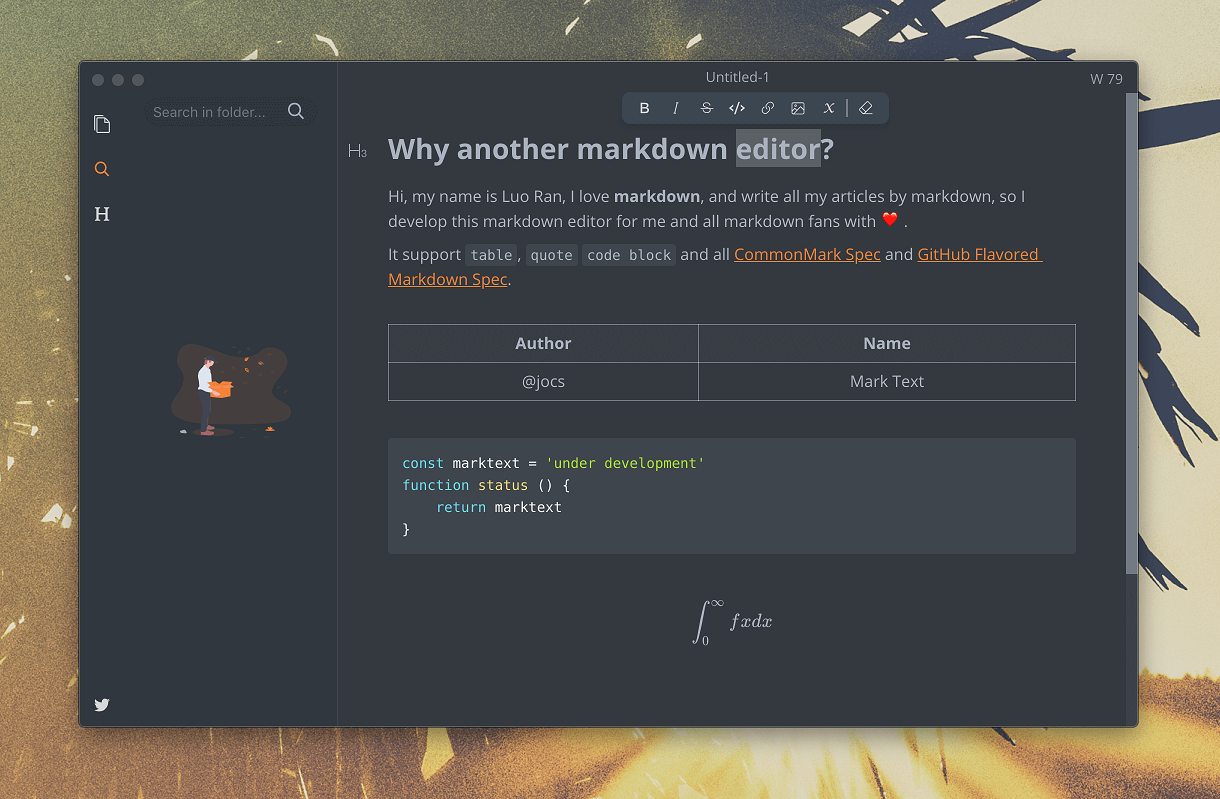 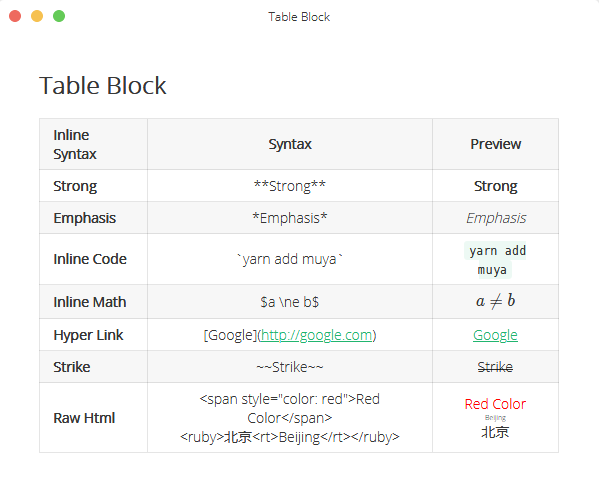 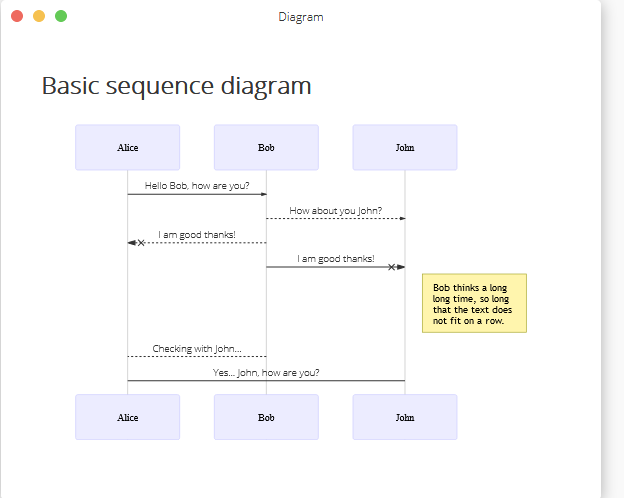 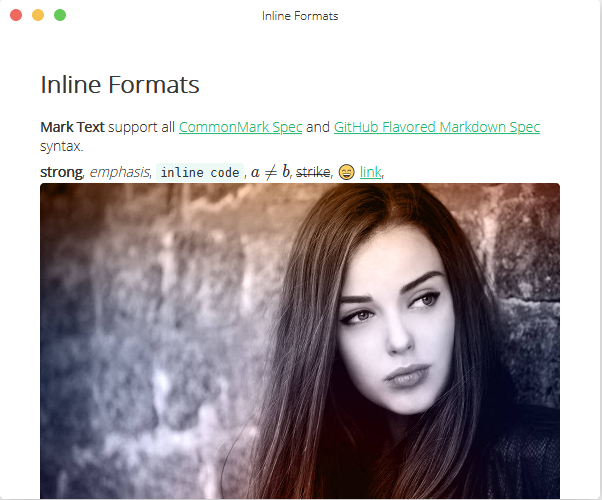 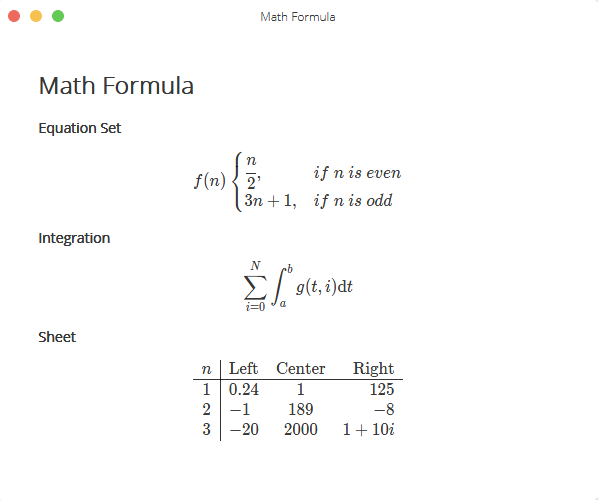 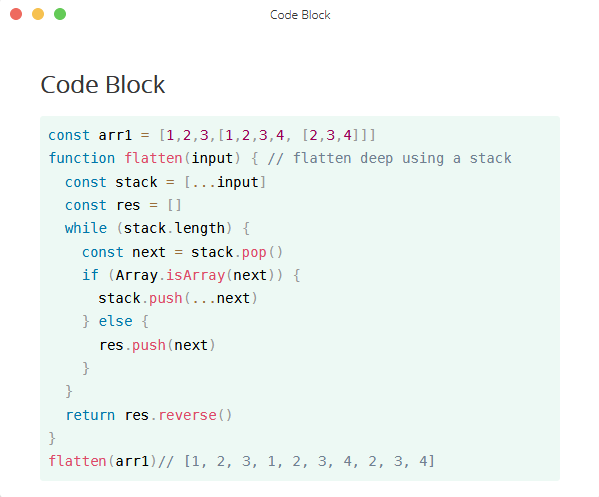 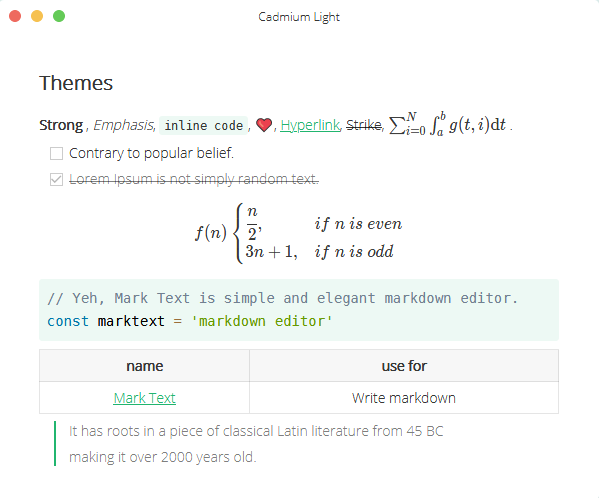 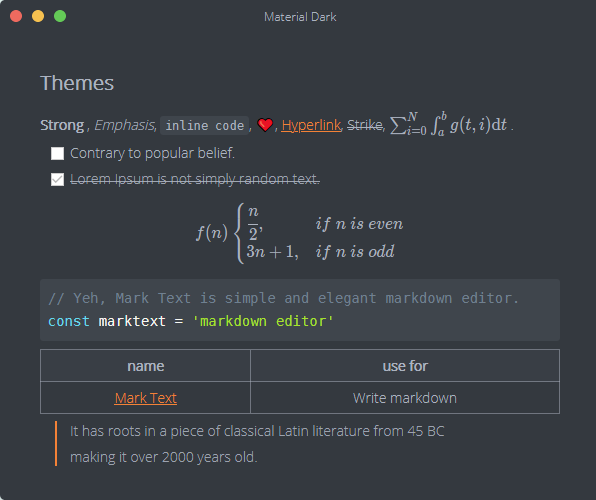 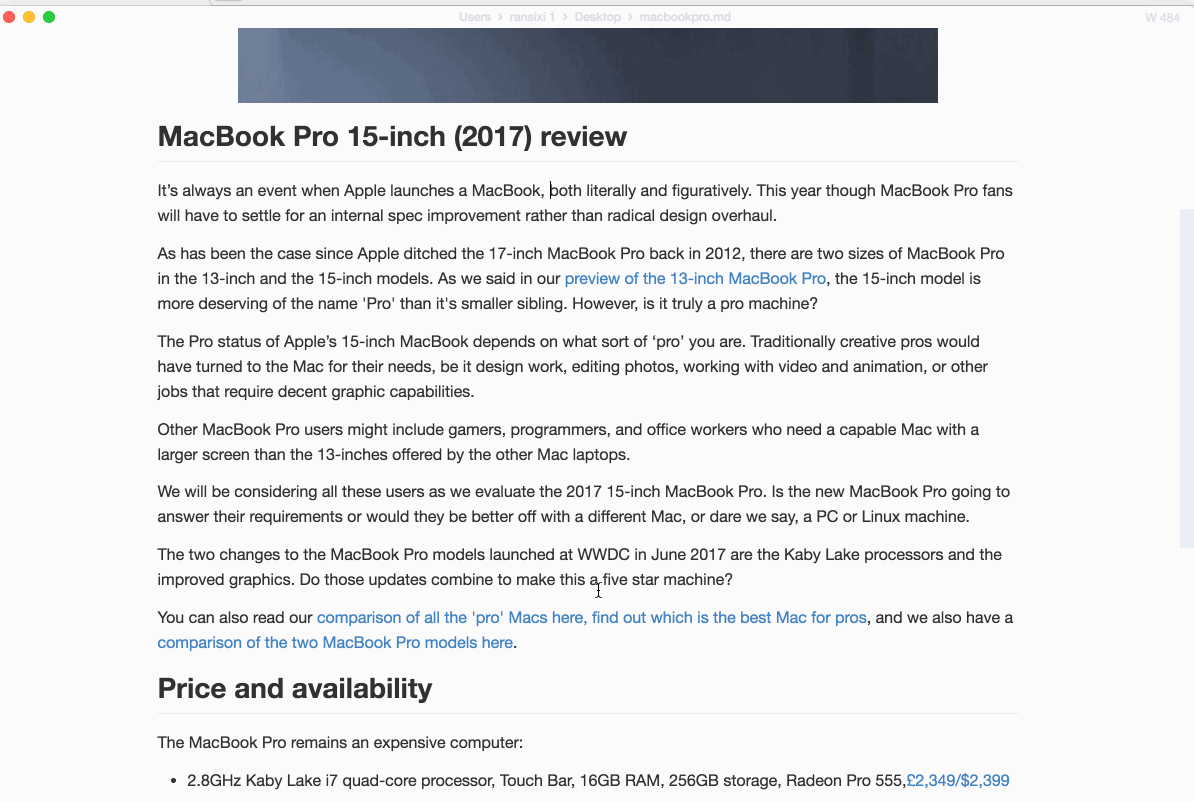 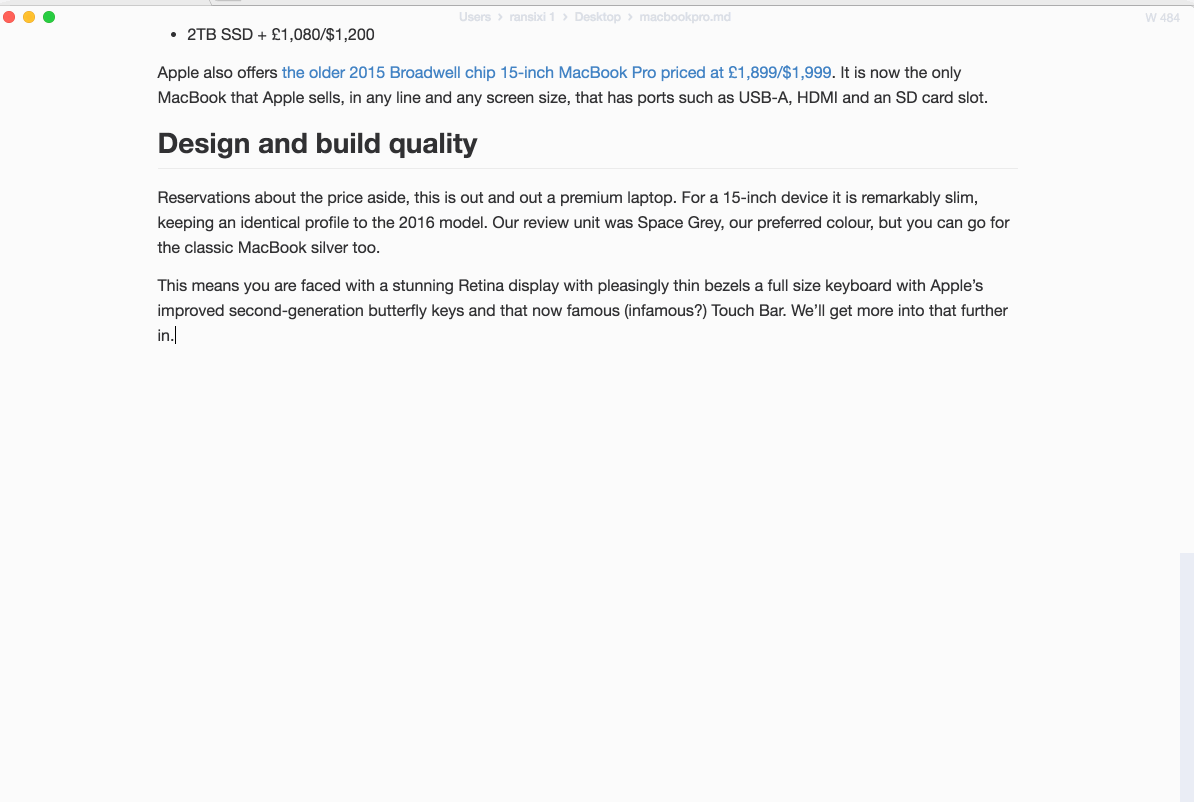 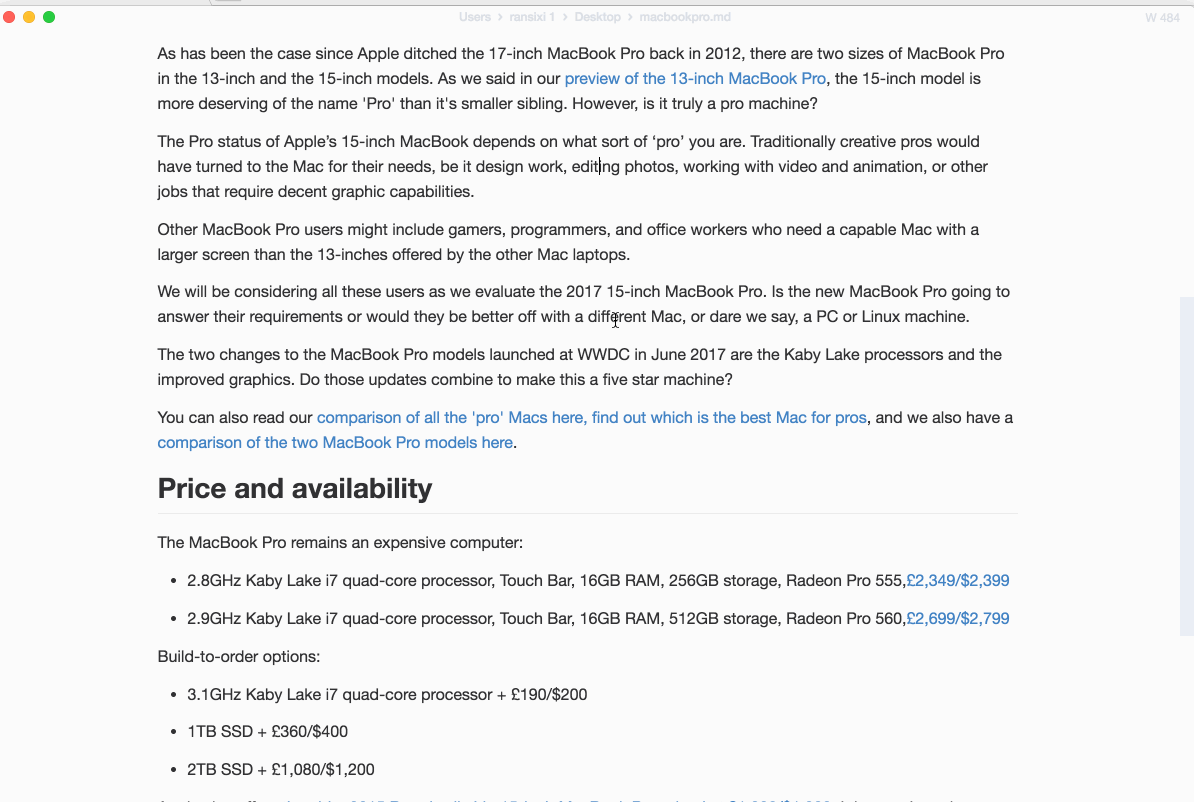 Click here to visit the author's website. Continue below for the main download link. |
||||||||
| Downloads | Views | Developer | Last Update | Version | Size | Type | Rank | |
| 3,526 | 5,765 | Luo Ran <img src="https://www.oldergeeks.com/downloads/gallery/thumbs/Mark Text_th.png"border="0"> | Jul 17, 2020 - 11:54 | 0.16.2 | 91.31MB | ZIP |  , out of 48 Votes. , out of 48 Votes. |
|
| File Tags | ||||||||
| Mark Text v0.16.2 | ||||||||
Click to Rate File Share it on Twitter → Tweet
|