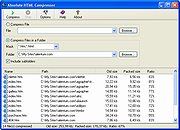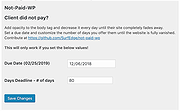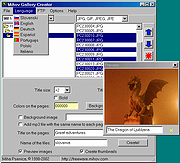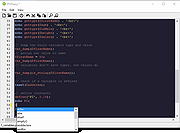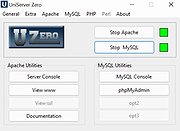|
Absolute HTML Compressor v1.14
Absolute HTML Compressor v1.14
Absolute HTML Compressor is an award-winning tool that optimizes HTML files so that their size reduces. The program doesn't corrupt most HTML files unlike other optimizers.
Features
works under Windows 95/98/Me/NT/2000/XP operating system (or higher);
compressed documents are displayed in browsers unchanged; scripts and preformatted text are preserved;
you can compress individual files or entire folders;
backup files may be created;
the program supports command line mode;
you can specify various options of the program:
merge lines;
remove unnecessary whitespace characters;
remove unnecessary quotation marks. For example,
will be converted to
;
replace some tags with the short ones - replace STRIKE tags with S, STRONG with B and EM with I
remove HTML comments. The comments within the scripts and styles aren't removed;
remove <!DOCTYPE ...> tags;
remove meta tags. You can specify names of the meta tags to be removed.
Click here to visit the author's website. |
 |
5,319 |
Dec 09, 2018
Alentum Software Ltd. 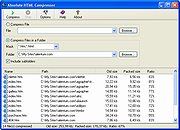 |
 |
Alternate WebKit Lite 0.993
Alternate WebKit Lite 0.993
A PHP based CMS (Content management system) for smaller webprojects.
System requirements:
- Apache Webserver or similar
- PHP since version 4
- PHP gdlib should be installed
To install it, download the .zip-file, extract it and upload it via FTP to your webspace or copy it to your local www-root folder.
The frontend area is available under www.mywebspace.com/index.htm
And the adminsitrative area under www.mywebspace.com/admin/index.php
Log in with username/password alternate, but change it afterwards!
Online LIVE-DEMO
A PHP based CMS (Content management system) for smaller webprojects.
System requirements:
- Apache Webserver or similar
- PHP since version 4
- PHP gdlib should be installed
To install it, download the .zip-file, extract it and upload it via FTP to your webspace or copy it to your local www-root folder.
The frontend area is available under www.mywebspace.com/index.htm
And the adminsitrative area under www.mywebspace.com/admin/index.php
Log in with username/password alternate, but change it afterwards!
Online LIVE-DEMO
Download theme-Pack with 25 additional themes (every theme consists of a blank image-file to insert your own logo)
Supported operating systems: Windows, Linux, ... + PHP + Apache
Languages included: English, german
Changes in this version:
- Correction for youtube gallery
- Themes updated (responsive)
|
 |
6,391 |
Jun 27, 2015
Alternate Tools  |
 |
Alternate WebKit Lite Theme Pack
Alternate WebKit Lite Theme Pack
Theme-Pack with 25 additional themes for Alternate Webkit Lite (every theme consists of a blank image-file to insert your own logo)
|
 |
6,432 |
Jun 27, 2015
Alternate Tools  |
 |
Bluefish v2.2.17
Bluefish v2.2.17
A powerful editor for experienced web designers and programmers.
Bluefish supports many programming and markup languages, but it focuses on editing dynamic and interactive websites. It's is a multi-platform application that runs on most desktop operating systems including Linux, FreeBSD, MacOS-X, Windows, OpenBSD and Solaris.
Features:
Bluefish has many features, this list will give you an overview of the most important or outstanding features in Bluefish 2.2. Not all features are (yet) available on Windows or Mac OSX.
•Lightweight - Bluefish tries to be lean and clean, as far as possible given it is a GUI editor.
•Fast - Bluefish starts really quick (even on a netbook) and loads hundreds of files within seconds.
•Multiple document interface, easily opens 500+ documents (tested >10000 documents simultaneously)
•Project support, enables you to work efficiently on multiple projects, and automatically restores settings for each project.
•Multi-threaded support for remote files using gvfs, supporting FTP, SFTP, HTTP, HTTPS, WebDAV, CIFS and more1
•Very powerful search and replace, with support for Perl Compatible regular expressions, sub-pattern replacing, and search and replace in files on disk.
•Open files recursively based on filename patterns and/or content patterns
•Snippets sidebar - specify custom dialogs, search and replace patterns or insert patterns and bind them to a shortkut key combination of your liking to speed up your development process
•Integrate external programs such as make, lint, weblint, xmllint, tidy, javac, or your own program or script to handle advanced text processing or error detection
•Integrate external filters of your liking, pipe your document (or just the current selected text) through sort, sed, awk or any custom script
... |
 |
3,924 |
Apr 06, 2025
Olivier Sessink  |
 |
Brackets v1.14.2
Brackets v1.14.2
A modern, open source text editor that understands web design.
With focused visual tools and preprocessor support, Brackets is a modern text editor that makes it easy to design in the browser. It's crafted from the ground up for web designers and front-end developers.
Why Use Brackets?
Brackets is a lightweight, yet powerful, modern text editor. We blend visual tools into the editor so you get the right amount of help when you want it without getting in the way of your creative process. You'll enjoy writing code in Brackets.
Made with ♥ and JavaScript
Brackets is an open-source project, supported by an active and passionate community. It's made by other web developers like you!
Inline Editors
Instead of jumping between file tabs, Brackets lets you open a window into the code you care about most. Want to work on the CSS that applies to a specific ID? Put your mouse cursor on that ID, push Command / Ctrl+E and Brackets will show you all the CSS selectors with that ID in an inline window so you can work on your code side-by-side without any popups.
Live Preview
Get a real-time connection to your browser. Make changes to CSS and HTML and you'll instantly see those changes on screen. Also see where your CSS selector is being applied in the browser by simply putting your cursor on it. It's the power of a code editor with the convenience of in-browser dev tools.
Preprocessor Support
Work with preprocessors in a whole new way. We know how important preprocessors are to your workflow. That’s why we want to make Brackets the best code editor for preprocessors out there. With Brackets you can use Quick Edit and Live Highlight with your LESS and SCSS files which will make working with them easier than ever.
This download is for the Windows version. ... |
 |
3,325 |
Jul 07, 2020
Adobe, Inc.  |
 |
Client did not pay? (JS version)
Client did not pay? (JS version)
Add opacity to the body tag and decrease it every day until their site completely fades away. Set a due date and customize the number of days you offer them until the website is fully vanished.
Usage
Just load the not-paid.js file in
A Wordpress plugin is also available here.
|
 |
4,500 |
Feb 13, 2019
kleampa  |
 |
Client did not pay? (Wordpress Plugin)
Client did not pay? (Wordpress Plugin)
Add opacity to the body tag and decrease it every day until their site completely fades away. Set a due date and customize the number of days you offer them until the website is fully vanished.
Usage
Install the plugin (zip) into WordPress -> Goto Settings -> Not-Paid-WP -> Set a Due & a Deadline period
Note: The plugin will only work if the due date and deadline are provided :)
A JS version is also available here.
|
 |
4,426 |
Feb 13, 2019
chamathpali 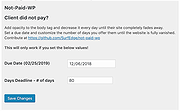 |
 |
dirhtml v4.871
dirhtml v4.871
A freeware index.html generator
Dirhtml builds customizable html files from a folder branch using the gui or command line.
It runs on Windows NT/2000/XP/Vista/Win7/Win8/Win10/Win11 and via Wine on most linux distributions.
Dirhtml includes xml-based translations for Dutch, Spanish, French, German, English, Russian, Portuguese (Brazilian) and slightly outdated translations for Catalonian, Chinese (simplified and traditional) and Norwegian.
Click here to visit the author's website. |
 |
2,266 |
Mar 23, 2022
Eric Nitzsche  |
 |
EasyPHP Webserver 14.1
EasyPHP Webserver 14.1
Webserver turns your computer into a ready-to-use personal web hosting server. You can host whatever you want directly on your computer and share it on internet like any website. Your computer acts like a web hosting service and allows you to make your website / application / demo accessible via internet. The server is fully configurable, modular and easy to update and extend.
Features
...
Webserver is a personal web hosting service. You can host your websites, files, applications on your computer and make them accessible from internet. You can tune your servers as you like and then host your websites, share your applications or demo permanently or for a short period of time (useful for sharing with friends, developers or clients). Develop with Devserver and host / share with Webserver.
Components : http server with Apache (or Nginx - soon), database server with MySQL (or PostgreSQL, MongoDB - soon), PHP (and Python, Ruby - soon), database management with PhpMyAdmin, FTP server with Filezilla (soon), mail server with hMailServer (soon)...
Features :
Ready-to-use! Download, install and host!
Manage servers services
Easy IP, router and firewall configuration
Fully configurable (port, timezone, extensions...)
Configuration files, error log, access log...
Modular : add applications, versions...
Requirements
EasyPHP Webserver 14.1 beta 2 VC9
Windows XP to 10
Hard disk / USB key space : ~ 260 MB
Visual C++ Redistributable for Visual Studio 2008 SP1 x86 or x64 installed
Why VC9 ?
Versions of PHP and Apache are built with VC9 (Visual Studio 2008 compiler). The VC9 builds require you to have the Visual C++ Redistributable for Visual Studio 2008 SP1 x86 or x64 installed.
So why choosing VC9 ... |
 |
5,370 |
Dec 27, 2016
EasyPHP  |
 |
Glass Button Maker v1.0.0.4
Glass Button Maker v1.0.0.4
Glass Button Maker helps to create neat looking glass-like buttons for your applications or websites. It is a very simple application that allows you to create colorful or greyscale glass buttons. It also displays the colors you choose in both RGB and hex values for use in your CSS/HTML when creating matching layouts.
Glass Button Maker requires the the Microsoft .NET 2.0 framework installed on your system. You can download it from Microsoft’s website, or through Windows Updates. For Linux hosts, you will need Wine with Mono.
Tested Operating Systems: Windows® XP, Windows® 7, Windows® 10, Xubuntu 16.10
Click here to visit the author's website. |
 |
5,103 |
Oct 24, 2019
HazteK Software  |
 |
KompoZer 0.8b3
KompoZer 0.8b3
Easy Web Authoring!
KompoZer is a complete web authoring system that combines web file management and easy-to-use WYSIWYG web page editing.
KompoZer is designed to be extremely easy to use, making it ideal for non-technical computer users who want to create an attractive, professional-looking web site without needing to know HTML or web coding.
Features
Details about key features and capabilities
FTP site manager
A new color picker
Tabs!
CSS editor
A dash of style(s)
Customizable toolbars
Forms
Cleaner markup
XFN
Visible marks
Table/Cell resizing rulers
Automated Spellchecker
|
 |
5,676 |
Aug 30, 2016
KompoZer  |
 |
Link Builder v1.0
Link Builder v1.0
Link Builder is an universal URL converter. It converts text to URL, allowing you to quickly add links on your web site pages.
It is suitable for many purposes like:
quickly add links to a page on your website
create billions of links
How does it work?
You collect lots of links and you save them in a .txt file? Link Builder finds the links in the .txt file you created and it convers them to URL (HTML code) perfect to post on your web site.
The URL created by Link Builder include the rel attribute with 'nofollow' value assigned to it and the target attribute with '_new' value assigned to it.
If you want to post on your web site a lot of links to images from other web sites, Link Builder will convert the text link to those images to HTML code link this:
Tested under Windows 2000, Windows XP, Windows Vista, Windows 7, Windows 8 and Windows 10.
This app is completely portable and can be ran from a USB stick, network folder or cloud folder.
|
 |
3,937 |
Oct 08, 2019
Cubic Design  |
 |
Mark Text v0.16.2
Mark Text v0.16.2
Next generation markdown editor 🌙
A simple and elegant open-source markdown editor that focused on speed and usability.
Available for Linux, macOS and Windows.
Features
Realtime preview (WYSIWYG) and a clean and simple interface to get a distraction-free writing experience.
Support CommonMark Spec, GitHub Flavored Markdown Spec and selective support Pandoc markdown.
Markdown extensions such as math expressions (KaTeX), front matter and emojis.
Support paragraphs and inline style shortcuts to improve your writing efficiency.
Output HTML and PDF files.
Various themes: Cadmium Light, Material Dark etc.
Various editing modes: Source Code mode, Typewriter mode, Focus mode.
Paste images directly from clipboard
From the Author:
Why write another editor?
I love writing. I have used a lot of markdown editors, yet there is still not an editor that can fully meet my needs. I don't like to be disturbed when I write by some unbearable bug. Mark Text uses virtual DOM to render pages which has the added benefits of being highly efficient and being open source. That way anyone who loves markdown and writing can use Mark Text.
As mentioned above, Mark Text is completely free and open source and will be open source forever. We hope that all markdown lovers will contribute their own code and help develop Mark Text into a popular markdown editor.
There are many markdown editors and all have their own merits, some have features which others don't. It's difficult to satisfy each markdown users' needs but we hope Mark Text will be able to satisfy each markdown user as much as possible. Although the latest Mark Text is still not perfect, we will ... |
 |
3,484 |
Jul 17, 2020
Luo Ran  |
 |
MarkdownPad v2.5.0.27920
MarkdownPad v2.5.0.27920
Markdown is a text-to-HTML conversion tool for web writers. Markdown allows you to write using an easy-to-read, easy-to-write plain text format, then convert it to structurally valid XHTML (or HTML).
The goal for Markdown’s formatting syntax is to be as readable as possible. A Markdown-formatted document should be publishable as-is, as plain text, without looking like it’s been marked up with tags or formatting instructions.
In short, you can create beautiful HTML documents without knowing any HTML.
Features:
Instant HTML Preview
Easy formatting with keyboard shortcuts
Fully Customizable
Use your own CSS
HTML Export
Distraction-free Mode
MarkdownPad 2.5 Released
Full Changelog:
New Markdown Processor: CommonMark! CommonMark is a new Markdown processor aimed at unifying and standardizing the Markdown specification.
Added: Task Lists support in the GitHub Flavored Markdown (Offline) processor.
Added: Emoji support in the GitHub Flavored Markdown (Offline) processor. :smile::sparkles:
Added: Option to customize how many spaces are inserted when the “Use spaces instead of tabs” feature is enabled under Tools → Options → Editor tab.
Added: Customization of GitHub Flavored Markdown rendering mode (Enhanced: used in Pull Requests, Issues, and Comments; Standard: Used in READMEs). This option is available under Tools → Options → Markdown tab → Select “GitHub Flavored Markdown”, then locate “Markdown Rendering Mode”.
New Language: Norweigan (Norway), thanks to Řystein Bjřrke!
Improved: Command line arguments now persist across updates if manually triggering the update from the status bar.
Improved: Timestamps in MarkdownPad should respect your locale/culture settings by default. These can still be customized under Tools → Options → Editor tab.
Fixed: Code syntax highlighting was recently broken due to changes at GitHub.
Fixed: When MarkdownPad was opened via command line, relative file paths ... |
 |
8,437 |
Oct 16, 2019
Evan Wondrasek  |
 |
Microsoft Expression Web 4 (Free Version)
Microsoft Expression Web 4 (Free Version)
Expression Web is a full-featured professional tool for designing, developing, and publishing compelling, feature-rich websites that conform to web standards.
Expression Web 4 gives you the tools you need to produce high-quality, standards-based Web sites: built-in support for today’s Web standards, sophisticated CSS design capabilities, and visual diagnostic tools. Whether you work with PHP, HTML/XHTML, CSS, JavaScript, ASP.NET or ASP.NET AJAX, Expression Web makes it faster and easier to create and maintain exceptional web sites.
Supported Operating System
Windows 7, Windows 8, Windows 10, Windows Vista, Windows XP
PC with 1 GHz or faster processor
1 GB of RAM or more
2 GB or more of available hard-disk space
.NET Framework 4.0
Silverlight 4.0
Support for Microsoft DirectX® 9.0 graphics with Windows Vista Display Driver Model (WDDM) Driver, 128 MB of graphics RAM or more, Pixel Shader 3.0 in hardware, 32-bits per pixel
DVD compatible drive
1024 x 768 or higher resolution monitor with 24-bit color
Internet functionality requires Internet access (additional fees may apply)
Some product features require FireFox 3.0 or later, Internet Explorer 8
... |
 |
4,116 |
Jan 13, 2021
Microsoft Corp.  |
 |
Mihov Gallery Creator v0.9.2
Mihov Gallery Creator v0.9.2
A simple but useful program for creating image galleries for the internet.
Do you have a lot of pictures that you would like to show to people around the world and you just don't know how to create a link to all of them? Mihov Gallery Creator is the right thing for you. It creates friendly pages on which it puts your pictures.
Of course every page has a link to the previous picture and the next picture, and to the index file that Mihov Gallery Creator makes for you. You choose page colors, fonts, title and file names exactly the way you like them. Then you can preview created gallery in your favorite browser and at the end Mihov Gallery Creator even helps you upload all the files to your homepage via FTP.
The good thing is that there are no special requirements for the server: no need for scripting languages, no need for FrontPage extensions, no cgi. Just plain HTML!
The program is very easy to use but very powerful. If you want to post your pictures to the internet, using Mihov Gallery Creator is the correct decision! You will find out that you like using Mihov Gallery Creator very much.
The program will even make an index page with thumbnails and you will be able to add a custom description to each picture. If you have a digital camera you will be able to show the pictures to your friends in no time and without trouble.
Demo galleries:
Demo 1 (time needed to create the gallery: less than one minute)
Basic gallery with thumbnails
Demo 2 (time needed to create the gallery: one minute)
Gallery with thumbnails, green background, white title, font Verdana, italic, bold, ... |
 |
2,444 |
Nov 04, 2021
Miha Psenica 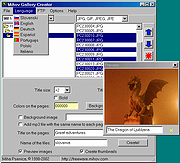 |
 |
openElement v1.57 r9
openElement v1.57 r9
openElement® is a powerful and intuitive web authoring program for creative professionals. Whatever your web project may be, openElement provides you with all the tools you need to build a solid and standards-compliant website. The software supports all the latest technology, such as HTML5, CSS3, jQuery, responsive design, etc. Work from a professionally designed template or from scratch. openElement was developed by web professionals for web professionals as a visual tool to maximize productivity by streamlining tasks and optimizing workflow.
Compatible with XP, Vista, Windows7 and Windows8, openElement allows users to work visually and efficiently, without sacrificing quality.
openElement is completely free with no restrictions!
The application contains no viruses, spyware or malware of any kind.
Learn more and get instructions on the
openElement Wiki
Click here to visit the author's website. |
 |
3,780 |
Feb 12, 2020
openElement  |
 |
PHPeasy v1.0
PHPeasy v1.0
A light PHP code editor for Windows and Linux.
For when you just need an editor that opens quickly to edit a PHP file.
Comment / uncomment lines by pressing CTRL + /
Autocomplete is called up by pressing CTRL + SPACE
Update
Improved autocomplete narrows down the choices as you type.
Comment / uncomment lines by pressing CTRL + /
Autocomplete is called up by pressing CTRL + SPACE
This download is for the Windows version. If you need the Linux version, download here.
Click here to visit the author's website. |
 |
2,320 |
Oct 27, 2021
Chris Hawkins 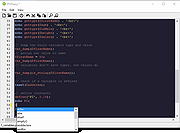 |
 |
PHPNotepad v1.5.1
PHPNotepad v1.5.1
PHPNotepad is a free editor targeted towards programmers and webdevelopers, running in the MS Windows environment.
This editor is a simple, polyglot editor that provides the basic functionality you need for programming.
The new version (1.5.1) released.
Сhanges:
1) Fixed bugs in parser
2) Added "Block Edging"
HTML syntax
PHP syntax
JavaScript syntax
CSS syntax
XML syntax
Only text
|
 |
4,752 |
Dec 09, 2019
phpnotepad.org  |
 |
pinga v0.99
pinga v0.99
fast web image optimizer
overview
automatic image compression — pingo could try to detect image specifications and do automatic image compression for web. it supports and could switch to several near-lossless transformations
web optimizer — lossless PNG optimizer, WebP automatic compression, WebP near-lossless, APNG optimizer (lossless and lossy), and could convert PNG to SVGZ
fast and strong image optimizer — it does highly optimized compression/speed ratio, targeting better image transformations instead of more iterations. you could see some comparison with other PNG tools
image transformations — it could do some image manipulation like auto-rotation of JPG, CMYK JPG auto-conversion to RGB, PNG conversion to sRGB, removing PNG transparency, image to grayscale, JPG resizing, image details enhancement
remove all private data — pingo could remove all private data from JPG or PNG chunks which does not affect how the image is rendered. this could be done during optimization process or without processing image data
features
easy to use GUI (drag and drop — SendTo)
automatic compression and transformations
preview of lossy compression
multiprocessing/threading — fast processing
highly optimized compression ratio
Click here to visit the author's website. |
 |
3,394 |
Jul 29, 2020
css-ig.net  |
 |
RJ TextEd v16.25
RJ TextEd v16.25
A unicode source and text editor and web (PHP, ASP, JavaScript, HTML and CSS) development editor.
RJ TextEd is a full featured text and source editor with Unicode support. It is also a very powerful web (PHP, ASP, JavaScript, HTML and CSS) development editor. The functionality extends beyond text files and includes support for CSS/HTML editing with integrated CSS/HTML preview, spell checking, auto completion, HTML validation, templates and more. The program also has a dual pane file commander, as well as a (S)FTP client to upload your files. Below is a small list of features available. For a full list check out the features section.
Features
Below is a small list of features available in the program.
• Per-monitor DPI aware.
• Auto completion.
• Code folding.
• Column mode.
• Multi edit and multi select
• Document map
• Annotation bar
• Advanced sorting.
• Handles both ASCII and binary files.
• CSS and HTML wizards.
• Highlighting of colors in CSS/SASS/LESS.
• Advanced color hint that can convert between color formats.
• Dockable panels.
• FTP and SFTP client with synchronization.
• File explorer, text clips, code explorer, project manager...
• Convert between code pages, Unicode formats and text formats.
• Unicode and ANSI code page detection.
• Open/Save UTF-8 encoded files without a signature (BOM).
• Unicode file paths and file names.
• HTML validation, format and repair.
• Tools available like syntax editor, ... |
 |
9,204 |
Jul 05, 2024
Rickard Johansson  |
 |
Ron's HTML Cleaner v2024.05.15.0827
Ron's HTML Cleaner v2024.05.15.0827
HTML Cleaner to process and clean HTML data in a smart and efficient way.
Rons HTML Cleaner is a Windows utility perfect for cleaning HTML generated by rich editors (such as Word), before being published to SharePoint, on a Content Management System (CMS), or Blog. Running as a desktop application Rons HTML Cleaner keeps your files on your own computer so you do not need to ‘share’ them with an anonymous online HTML cleaner web site.
The HTML Cleaner contains the ability to clean, or alter, a source HTML document or page, through the use of Cleaners. Cleaners are made up of a list of operations that can be build, saved and applied to an HTML document as required. Or simply use the Wizard to quickly get started creating Cleaners.
• The layout makes the comparison of the original document (or HTML source) with the processed view very clear.
• Rons HTML Cleaner directly opens Word documents, and automatically converts them into a well formatted HTML, which can then be cleaned before being copied or saved as a new file.
• With the batch processing capability, 100's of HTML and Word files can be processed in seconds, making cleaning a whole website an easy task!
Powerful
Any number of rules can be combined in any order to satisfy almost all Cleaning needs. Complex rule sets can be saved to give instant access to frequently used Cleaning tasks.
Easy
With two or three clicks HTML can be Cleaned: select a Cleaner, click Paste, click Copy All. Job done!
Smart
Lays out the HTML to enhance the visibility of the structure, and list links and images separately.
Fast
Processes the source HTML in the blink of an eye to give instant visual feedback of the document before and after Cleaning.
Ideal for taking an HTML page ... |
 |
5,546 |
Aug 31, 2024
Aaron Stewart  |
 |
SiteLinkChecker 1.4.2
SiteLinkChecker 1.4.2
Site Link Checker checks Web sites for broken links. It is a free easy-to-use link checker tool to help you maintain the accuracy of links on your web site. The program will help you easily locate broken links and links containing syntactic errors.
Site Link Checker will search your site, testing each link it finds and report the status of each link. Broken links hurt your professional image and can keep search engine spiders from indexing your whole site. All the mentioned features are provided with a user friendly graphical interface.
|
 |
8,487 |
Feb 13, 2014
Nsasoft LLC |
 |
Tiki Wiki CMS Groupware v28.0
Tiki Wiki CMS Groupware v28.0
The Free / Libre / Open Source Web App with the most built-in features
"Software made the wiki way"
A full-featured, web-based, tightly integrated, all-in-one Wiki+CMS+Groupware, Free Source Software (GNU/LGPL), using PHP, MySQL, Zend Framework, jQuery and Smarty. Tiki can be used to create all kinds of Web applications, sites, portals, knowledge base, intranets, and extranets.
Tiki is the Open Source Web Application with the most built-in features. Highly configurable and modular, all features are optional and administered via a web-based interface.
Major features include a wiki engine, news articles, discussion forums, newsletters, blogs, file galleries, bug and issue trackers (form generator), polls/surveys and quizzes, banner management system, calendar, maps, mobile , RSS feeds, category system, tags, an advanced themeing engine, spreadsheet, drawings, inter-user messaging, menus, advanced permission system for users and groups, search engine, external authentication, etc.
Features
• Wiki
• Bug and issue tracker (form generator)
• Forums
• Blog
• Calendars and Events
• Newsletter
• File and Image Gallery
• Polls
• Multilingual
• News articles
• Maps
• Surveys
• Quiz
• Workspace
• Kaltura video management
• Web conferencing with BigBlueButton
• Shopping Cart
• Spreadsheet
• Slideshow
About Tiki
Tiki has been downloaded over a million times by businesses, governments, non-profits and individuals worldwide to take advantage of its flexibility and customizability to deliver a broad range of web applications.
If you are looking for software that will help you deliver web experiences, whether collaborative or immersive, Tiki ... |
 |
3,247 |
Dec 05, 2024
Tiki Software Community Association  |
 |
Uniform Server v15.0.1
Uniform Server v15.0.1
A free lightweight WAMP server solution for Windows.
Built using a modular design approach, it includes the latest versions of Apache, MySQL or MariaDB, PHP (with version switching), phpMyAdmin or Adminer.
No installation required! No registry dust! Just unpack and fire up!
Note: The latest version of Uniform Server requires a 64-bit version of Windows.
Features
• Apache 2
• PHP 7.0, PHP 7.1, PHP 7.2, PHP 7.3, PHP 7.4, PHP 8.0, PHP 8.1 and PHP 8.2
• MySQL 8
• MariaDB 10
• phpMyAdmin, Adminer
• Database Backup with MySQLAutoBackup
• Perl
• Portable Pale Moon browser
• Portable FileZilla FTP server
• Run as a Service with UniService
Free and Open-Source
Anyone is freely licensed to use, copy, study, and change the software in any way, and the source code is openly shared on GitHub.
Portable and Expandable
Run it live straight out of your USB stick on any Windows PC.
No installation or registry dust involved.
Add or remove modules as required.
Comprehensive Security and Updates
All applications are set to the highest security setting for a production live server.
Updates are rolled out with the latest release of each application and components.
Settings and Logs
Easily change and manage your server settings.
View access and error logs.
Read The Uniform Server Documentation here.
This download (bottom of page) is for the server itself.
You also need the modules: The Uniform Server ZeroXV design is modular.
Install only modules (plugins) that you require.
Each server requires a controller, which automatically detects installed plugins.
All of this is included in this .zip file, here.
Click here to visit the author's website. |
 |
1,562 |
Jan 20, 2023
The Uniform Server Development Team 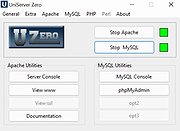 |
 |
Xenu's Link Sleuth v1.3.9
Xenu's Link Sleuth v1.3.9
Xenu's Link Sleuth (TM) checks Web sites for broken links. Link verification is done on "normal" links, images, frames, plug-ins, backgrounds, local image maps, style sheets, scripts and java applets. It displays a continously updated list of URLs which you can sort by different criteria. A report can be produced at any time.
Additional features:
Simple, no-frills user-interface
Can re-check broken links (useful for temporary network errors)
Simple report format, can also be e-mailed
Executable file smaller than 1MB
Supports SSL websites ("https:// ")
Partial testing of ftp, gopher and mail URLs
Detects and reports redirected URLs
Site Map
System requirements: Microsoft Windows 95/98/ME/NT/2000/XP/Vista/7/8/10, WININET.DLL required (included with Internet Explorer).
Getting started:
Unzip it and install it wherever you want. To check a site, click the toolbar icon on the left and enter a WWW address. If the address finishes with a directory name, don't forget to put a / at the end or you will possibly get the whole parent directory spidered.
Incorrect:
https://www.host.com/user
Correct:
https://www.host.com/user/
You can also click the "browse" button to check a local HTML file. If you do not already use IE for browsing and are sitting behind a company firewall, don't forget to configure your proxy before you start. If you are using a personal firewall (like ZoneAlarm or Outpost) you must enable Microsoft Internet Explorer by starting it, entering a URL and then "allowing" the application (you may also have to enable Xenu - see example for Norton Intenet Security). To find out what the software can do, simply try out the menu choices, the toolbar and the right mouse key.
Changelog: 1.3.9
Major improvements:
16.4.2011-25.4.2011: Output duplicate content, title, description in the "Statistics for managers" section
29.7.2017: ... |
 |
5,253 |
Apr 26, 2019
Tilman Hausherr  |
 |
Xsemmel 4.9.17
Xsemmel 4.9.17
XML editor and viewer.
Features
XML editing
xsd-based code completion
pretty printing
validate against XSD schema
xsd visualizer
grid view
generate sample XML based on XSD
tree view
navigate with tree
show only XML fragments
generate XPath of selected node
XPath queries
auto-detect namespace
user-defined functions (C#)
generate complex XML files based on pattern language
generate XSD schema based on sample XML file
compare XML files
XSLT transformation
XQuery
bulk XSD validation of many XML files at once
bulk XPath processing of many files at once
System Requirements
For Use
MS Windows Vista, 7, 8, 8.1, 10
.net 4.6 Framework. If this framework is not present, the installer will download and install it automatically (if internet connection available)
For Development
Visual Studio 2015
|
 |
5,256 |
Apr 11, 2017
fschnitz  |