Always scroll to the bottom of the page for the main download link.
We don't believe in fake/misleading download buttons and tricks. The link is always in the same place.
Clonezilla v3.2.0-5
A partition and disk imaging/cloning program similar to True Imageฎ or Norton Ghostฎ.
It helps you to do system deployment, bare metal backup and recovery. Two types of Clonezilla are available, Clonezilla live and Clonezilla SE (server edition). Clonezilla live is suitable for single machine backup and restore. While Clonezilla SE is for massive deployment, it can clone many (40 plus!) computers simultaneously. Clonezilla saves and restores only used blocks in the harddisk. This increases the clone efficiency. With some high-end hardware in a 42-node cluster, a multicast restoring at rate 8 GB/min was reported.
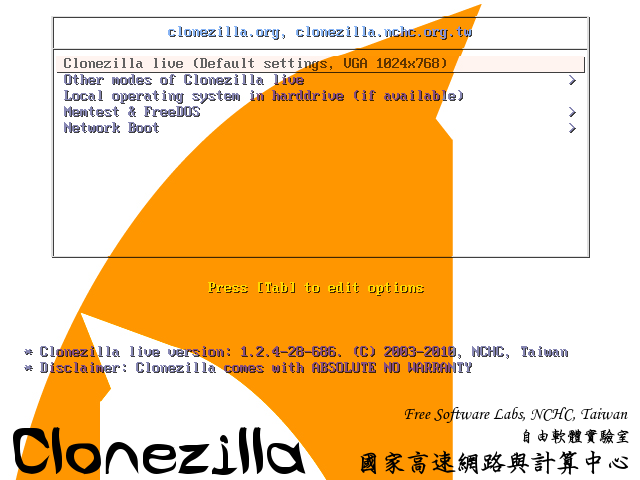
Features:
Many File systems are supported: (1) ext2, ext3, ext4, reiserfs, reiser4, xfs, jfs, btrfs and f2fs of GNU/Linux, (2) FAT12, FAT16, FAT32, NTFS of MS Windows, (3) HFS+ of Mac OS, (4) UFS of FreeBSD, NetBSD, and OpenBSD, (5) minix of Minix, and (6) VMFS3 and VMFS5 of VMWare ESX. Therefore you can clone GNU/Linux, MS windows, Intel-based Mac OS, FreeBSD, NetBSD, OpenBSD, Minix, VMWare ESX and Chrome OS/Chromium OS, no matter it's 32-bit (x86) or 64-bit (x86-64) OS. For these file systems, only used blocks in partition are saved and restored. For unsupported file system, sector-to-sector copy is done by dd in Clonezilla.
LVM2 (LVM version 1 is not) under GNU/Linux is supported.
Boot loader, including grub (version 1 and version 2) and syslinux, could be reinstalled.
Both MBR and GPT partition formats of hard drive are supported. Clonezilla live also can be booted on a BIOS or uEFI machine.
Unattended mode is supported. Almost all steps can be done via commands and options. You can also use a lot of boot parameters to customize your own imaging and cloning.
One image restoring to multiple local devices is supported.
Image could be encrypted. This is done with ecryptfs, a POSIX-compliant enterprise cryptographic stacked filesystem.
Multicast is supported in Clonezilla SE, which is suitable for massively clone. You can also remotely use it to save or restore a bunch of computers if PXE and Wake-on-LAN are supported in your clients.
The image file can be on local disk, ssh server, samba server, NFS server or WebDAV server.
AES-256 encryption could be used to secures data access, storage and transfer.
Based on Partclone (default), Partimage (optional), ntfsclone (optional), or dd to image or clone a partition. However, Clonezilla, containing some other programs, can save and restore not only partitions, but also a whole disk.
By using another free software drbl-winroll, which is also developed by us, the hostname, group, and SID of cloned MS windows machine can be automatically changed.
Minimum System Requirements for Clonezilla live:
X86 or x86-64 processor
196 MB of system memory (RAM)
Boot device, e.g. CD/DVD Drive, USB port, PXE, or hard drive
Limitations:
The destination partition must be equal or larger than the source one.
Differential/incremental backup is not implemented yet.
Online imaging/cloning is not implemented yet. The partition to be imaged or cloned has to be unmounted.
Due to the image format limitation, the image can not be explored or mounted. You can _NOT_ recovery single file from the image. However, you still have workaround to make it, read this.
Recovery Clonezilla live with multiple CDs or DVDs is not implemented yet. Now all the files have to be in one CD or DVD if you choose to create the recovery iso file.
To create a bootable USB flash drive, use Rufus.
License:
Clonezilla itself is licensed under the GNU General Public License (GPL) Version 2. However, to run Clonezilla, a lot of free and open source software, e.g. the Linux kernel, a mininal GNU/Linux OS, are required.
Changes:
https://clonezilla.org/downloads/stable/changelog.php.
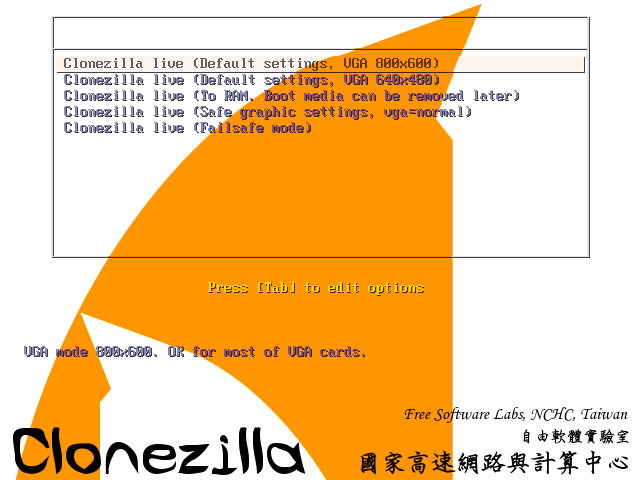
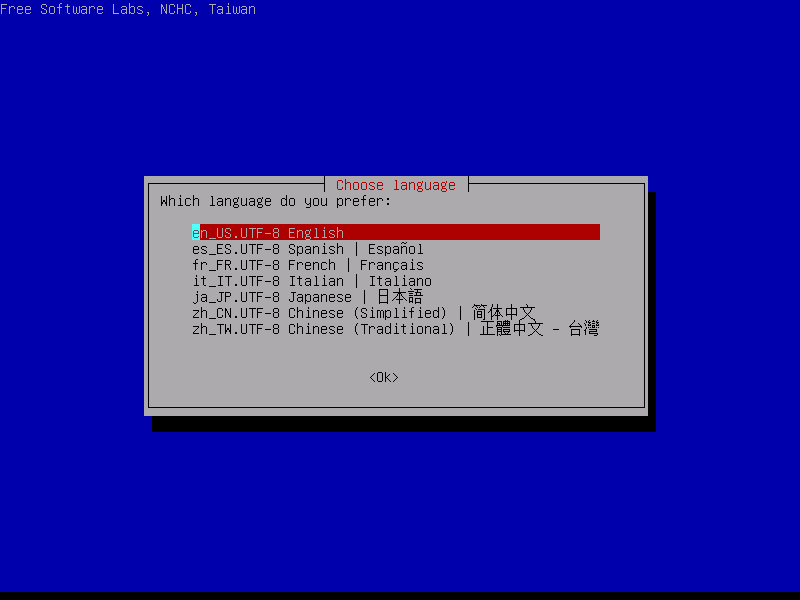
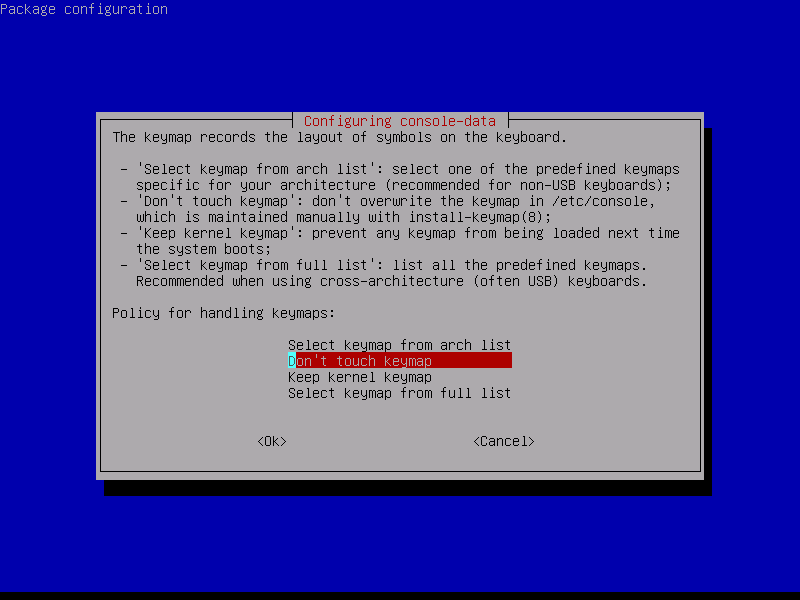
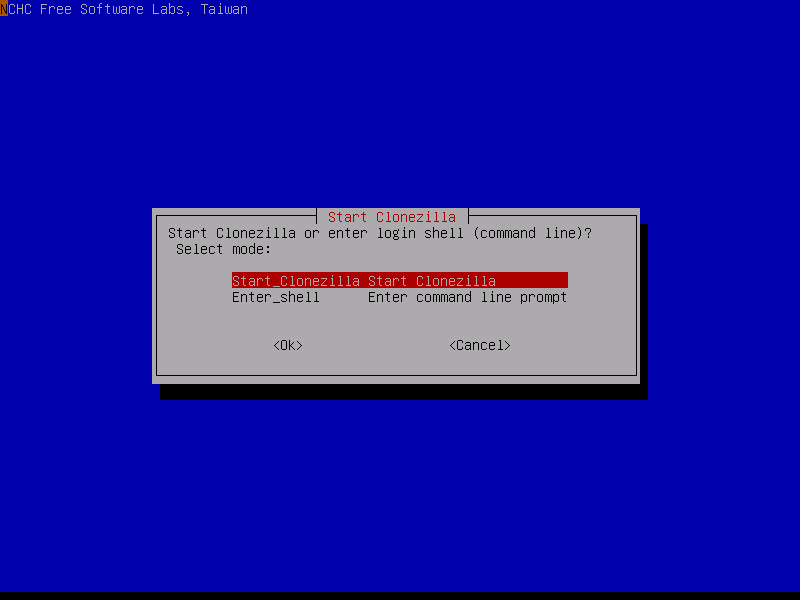
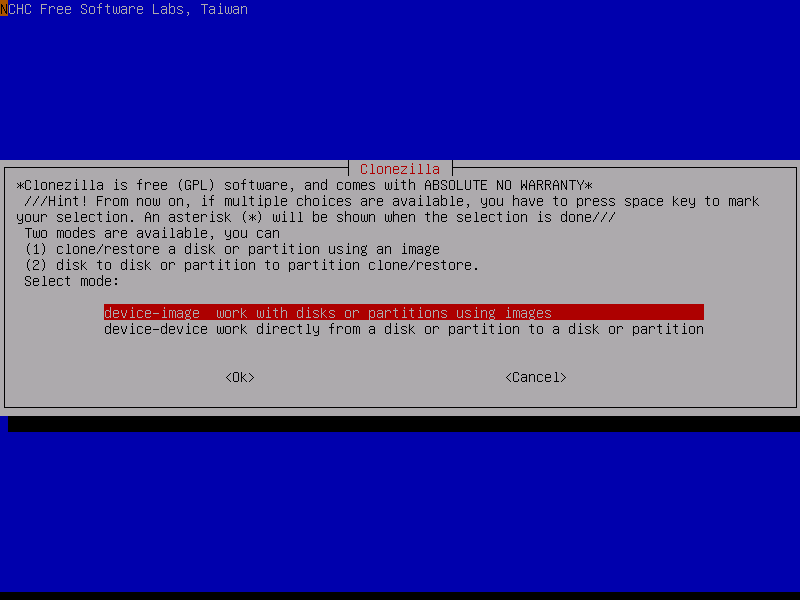
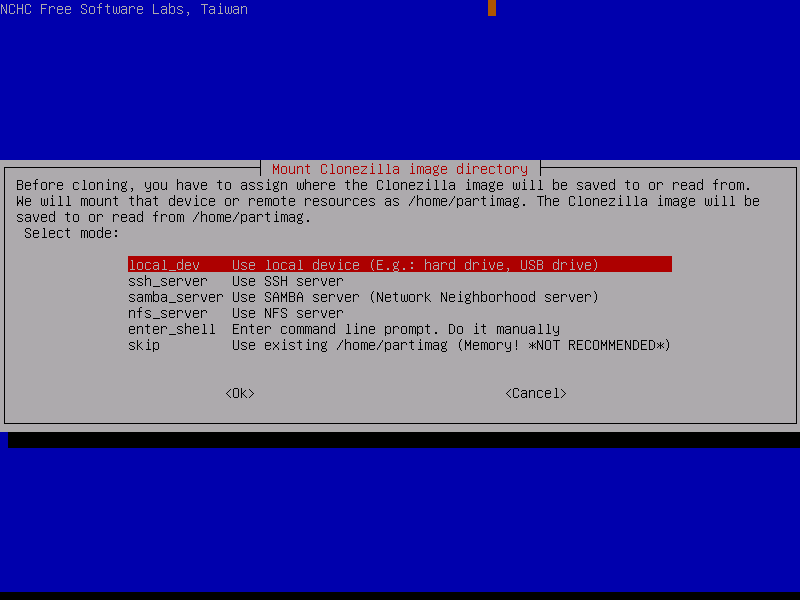
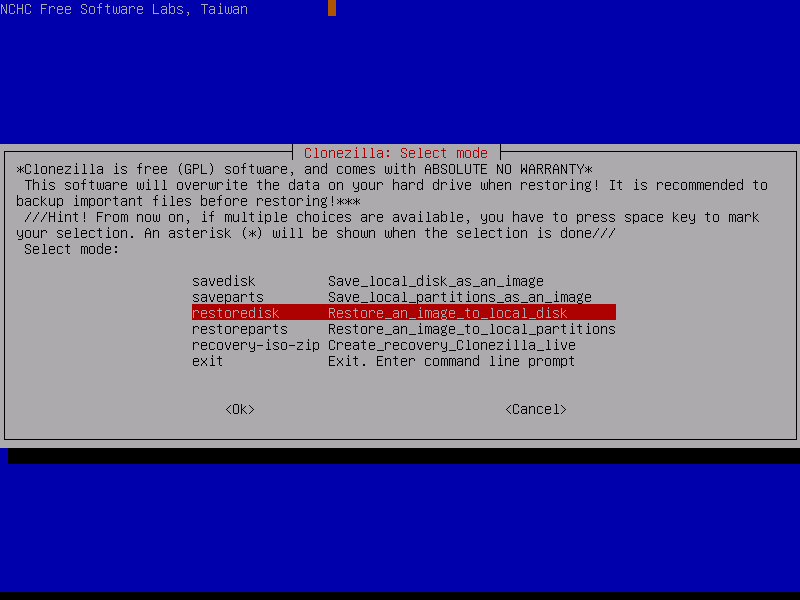
"Which one do I need?"
amd64 (main download), for use on PCs with AMD64 or Intel 64 processors. It supports multi-core processor, and multiprocessor.
i686-pae, optimized for i686 CPU supporting PAE. It supports multi-core processor, and multiprocessor.
i686, general purpose for 686 CPU. It supports one or more processors not supporting PAE.
If you are not sure which one fits your machine, try i686 version first (slowest, but works for almost modern x86 CPUs). However, if you need uEFI secure boot, please use AMD64 version of Clonezilla live.
This download is for the amd64 version (very bottom of page).
All other download assets are below:
All Platforms:
i686-pae
i686
Click here to visit the author's website.
Continue below for the main download link.
|











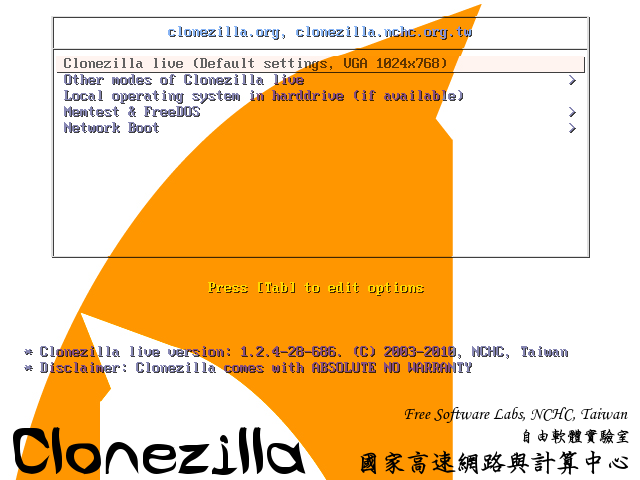
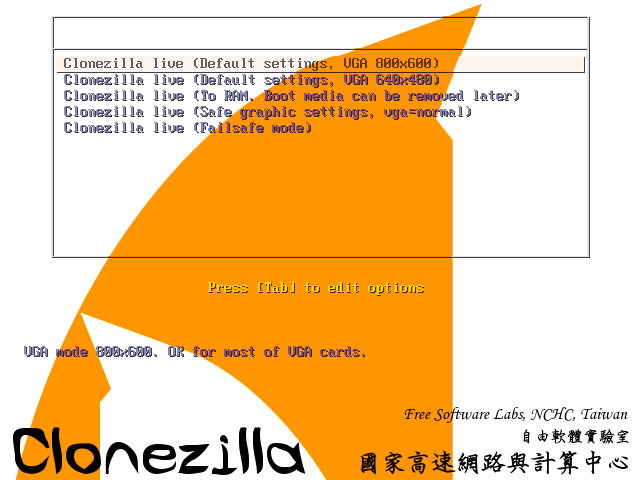
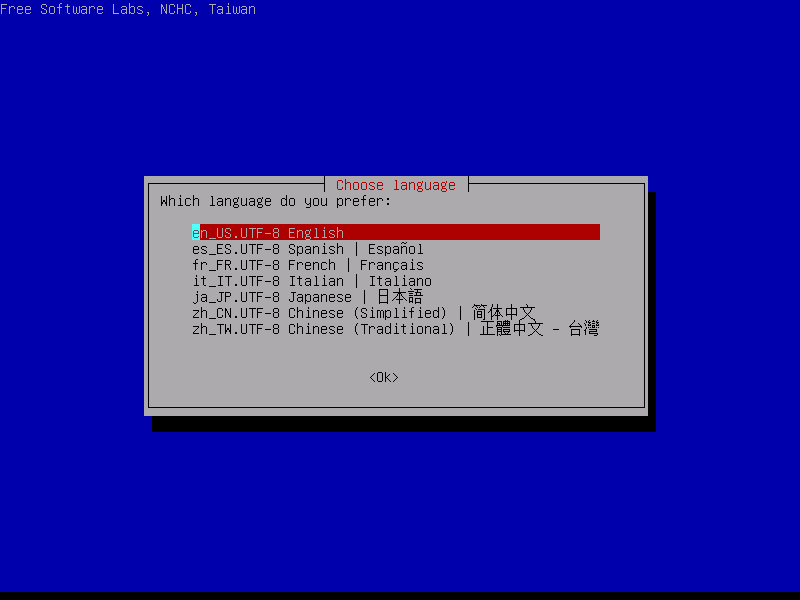
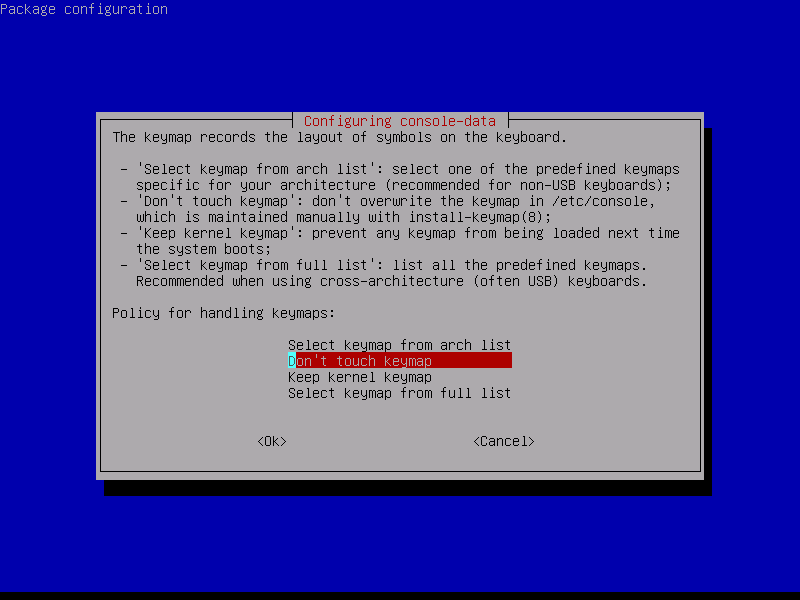
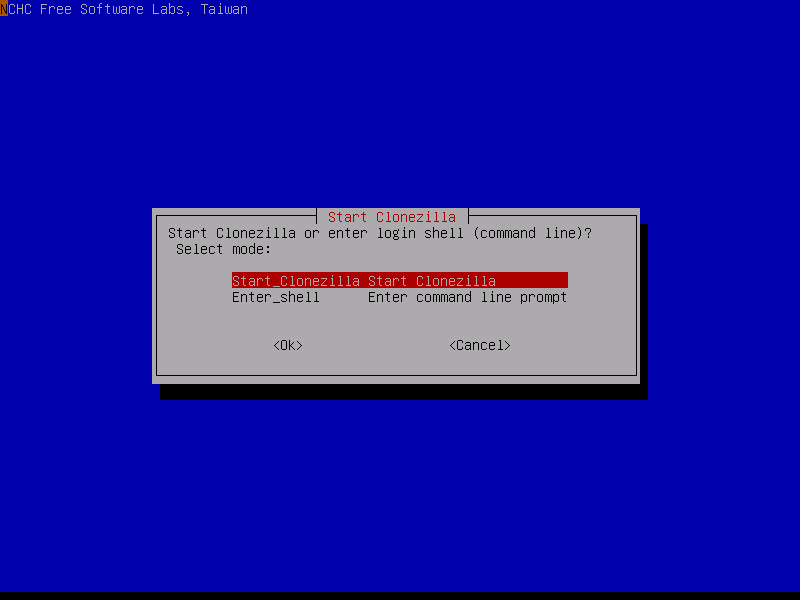
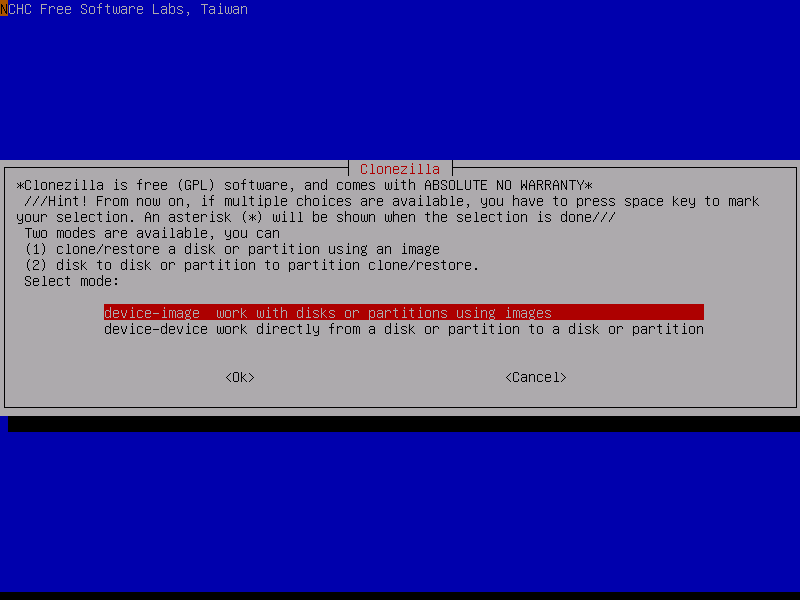
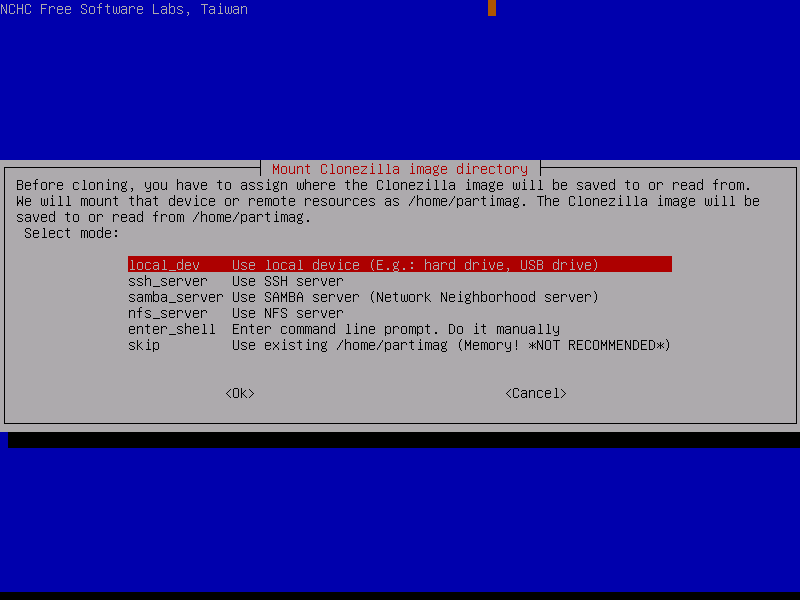
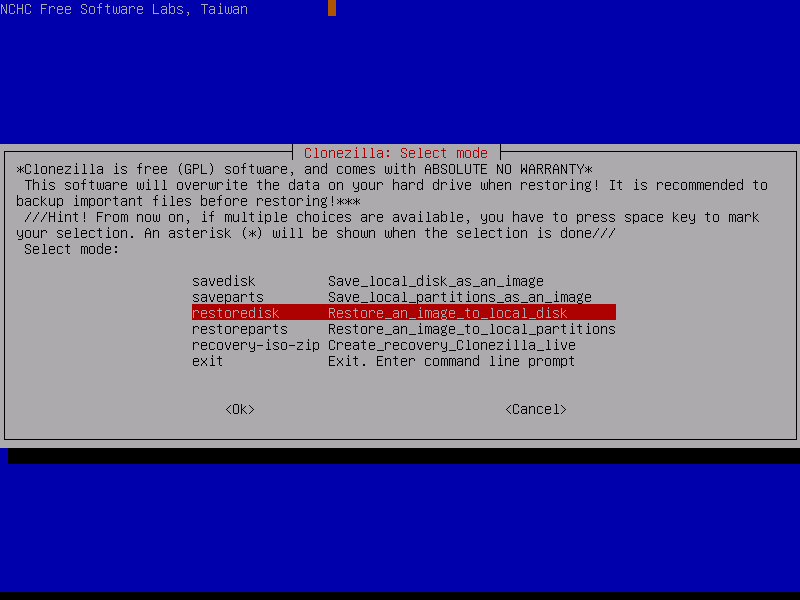
 , out of 67 Votes.
, out of 67 Votes.
