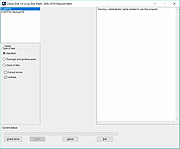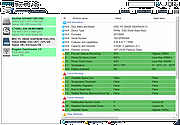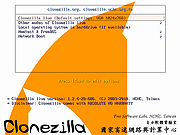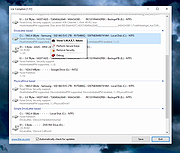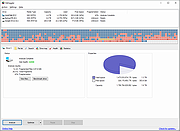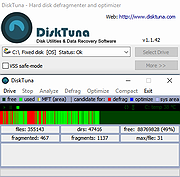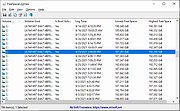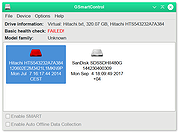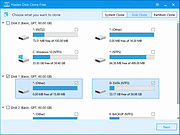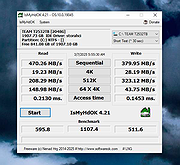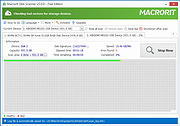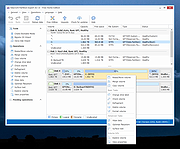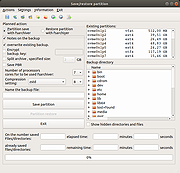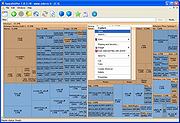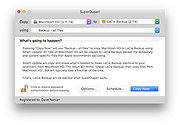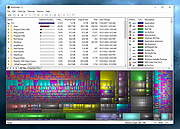|
ADATA SSD ToolBox v4.0.2
ADATA SSD ToolBox v4.0.2
ADATA SSD ToolBox provides multiple ways for users to obtain disk information, and change settings easily. Additionally, it can speed up your SSD and improve its lifespan.
Applicable products: ADATA Solid State Drives series products
Features
Drive Info
Get assigned drive information including capacity, used space on drive,drive temperature, drive health, and lifespan of drive.
Diagnostics
Two options: Quick Diagnostics, which will run basic tests on free space of the selected drive, and Full Diagnostics, whick runs a read test on all used space of the selected drive.
Utilities
SSD utilities include Security Erase, Firmware update, SSD Toolbox upgrade, and export log.
System Optimization
SSD Optimization provides TRIM service on free space of drive. OS Optimization provides simple settings SSD optimization.
System Info
Displays current system information.
ADATA SSD Toolbox Manual
Click here to visit the author's website. |
 |
3,760 |
Feb 24, 2021
ADATA Technology Co., Ltd.  |
 |
AOMEI Partition Assistant Standard v10.4.2
AOMEI Partition Assistant Standard v10.4.2
Free disk partition software for home and personal use.
Manage and Redistribute Partition Flexibly
Easily and flexibly adjust partition size, change partition file systems, delete partition data, or transfer partition data to another location.
• Resize partition to make it bigger or smaller than now by reallocating disk space.
• Move partition to make unallocated space adjacent to the partition you wish to extend.
• Merge two partitions/unallocated space to another partition without data loss.
• Delete or wipe partition to erase all data on the selected partition for privacy protection.
• Clone partition to another partition or disk for easy and quick data transfer.
• Convert file systems between NTFS and FAT32 without reformatting the partition.
• Format partition to different file systems like NTFS/FAT32/exFAT/Ext4/Ext3/Ext2.
Organize and Optimize Hard Disk Effortlessly
AOMEI Partition Assistant Standard allows you to realize disk upgrade/replacement, partition style conversion, remove junk files and other disk managements without any difficulties.
• Clone hard disk to another smaller or larger disk via two different clone methods.
• Convert data disk from MBR to GPT, or GPT to MBR style without deleting partitions or any data loss. You can upgrade to Windows 11 easily and safely!
• Wipe an entire hard disk completely and safely to prevent private information leakage.
• Efficiently clean up junk files from computer to optimize OS and speed up computer.
• Rebuild damaged MBR on the hard disk to solve some severe Windows boot issues.
• Check the hard disk for bad sectors regularly to prevent potential ... |
 |
265 |
Aug 21, 2024
AOMEI  |
 |
Checkdisk v1.6
Checkdisk v1.6
A powerful tool for searching and repairing disk errors.
It is quite similar to the ScanDisk tool or chkdsk.exe, supplied with the Windows operating systems (Windows 2000,XP,Vista,7,8,10 Server 2012 (possible 2016) and admin right). You can select either standard or full tests. The full test additionally performs a sector check. It is capable of finding bad sectors on your disk and marking them as such. The program works both with hard disks (including SCSI and RAID) and removable media. Work on CD too. With german manual. Multilingual: English, German, Czech, Spanish, French, Italien, Polish, Japan, Slovak, Chinese, Finish and Norwegian.
Works with Windows 10, Server 2012/16 and all other windows version
This download is for the 64bit version. If you need the 32bit version, download here.
Click here to visit the author's website. |
 |
4,541 |
Mar 28, 2022
Dirk Paehl 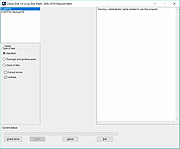 |
 |
Clear Disk Info v4.3.0.0
Clear Disk Info v4.3.0.0
A free software program that provides a clear view of health related information about connected storage devices.
Keeping an eye on storage devices is essential when you work with computer systems. A storage device failure could lead to data loss or corruption of system files that prevent certain functionality or the system from booting at all. This tools supports S.M.A.R.T. monitoring, NVMe health log and USB connected devices. Unlike most tools of the same kind, Clear Disk Info displays the information in a human readable, user friendly way.
Application interface
Even though it is not visible in the picture below, the right pane list has a fourth column showing a description of each item.
The list of disks is displayed in the left pane, where you can have a quick insight on the health and statistics from all your disks. The right pane contains information on the selected disk. The first disk (disk 0) is selected by default. To view information about a different disk, just select it in the left pane.
Whenever you need more options, press the menu button at the top right side of the UI.
Overview of Clear Disk Info
Clear Disk Info is a storage device diagnosis utility. It displays some basic information about the selected disk, and also S.M.A.R.T./health information. Clear Disk Info supports hard disk drives (HDD), solid state drives (SSD) and also the most recent NVMe SSDs.
The main reason why we created Clear Disk Info is that most existing tools of this kind display the S.M.A.R.T. attributes in a raw way, and in order for us to understand them we have to go digging over the internet. And even after that, in most cases we're not sure if the relevant data is the Raw Value or the Current value, or both, or whether ... |
 |
10,035 |
Nov 19, 2024
Carifred 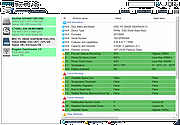 |
 |
Clonezilla v3.2.0-5
Clonezilla v3.2.0-5
A partition and disk imaging/cloning program similar to True Image® or Norton Ghost®.
It helps you to do system deployment, bare metal backup and recovery. Two types of Clonezilla are available, Clonezilla live and Clonezilla SE (server edition). Clonezilla live is suitable for single machine backup and restore. While Clonezilla SE is for massive deployment, it can clone many (40 plus!) computers simultaneously. Clonezilla saves and restores only used blocks in the harddisk. This increases the clone efficiency. With some high-end hardware in a 42-node cluster, a multicast restoring at rate 8 GB/min was reported.
Features:
• Many File systems are supported: (1) ext2, ext3, ext4, reiserfs, reiser4, xfs, jfs, btrfs and f2fs of GNU/Linux, (2) FAT12, FAT16, FAT32, NTFS of MS Windows, (3) HFS+ of Mac OS, (4) UFS of FreeBSD, NetBSD, and OpenBSD, (5) minix of Minix, and (6) VMFS3 and VMFS5 of VMWare ESX. Therefore you can clone GNU/Linux, MS windows, Intel-based Mac OS, FreeBSD, NetBSD, OpenBSD, Minix, VMWare ESX and Chrome OS/Chromium OS, no matter it's 32-bit (x86) or 64-bit (x86-64) OS. For these file systems, only used blocks in partition are saved and restored. For unsupported file system, sector-to-sector copy is done by dd in Clonezilla.
• LVM2 (LVM version 1 is not) under GNU/Linux is supported.
• Boot loader, including grub (version 1 and version 2) and syslinux, could be reinstalled.
• Both MBR and GPT partition formats of hard drive are supported. Clonezilla live also can be booted on a BIOS or uEFI machine.
• Unattended mode is supported. Almost all steps can be done via commands and options. You can also use a lot of boot parameters to customize your own imaging and cloning.
... |
 |
11,224 |
Oct 18, 2024
Clonezilla 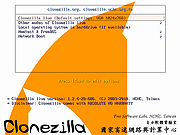 |
 |
Compton v1.51
Compton v1.51
A tiny, free and portable tool for storage device info. in Windows and macOS.
See the manufacturer details of your hard drives and solid-state drives. The S.M.A.R.T. values show you the health and status of your drive.
Details
See HDD / SSD vendor, product, revision and serial number of your drives. For most usb chipsets, you can see vendor and firmware version.
S.M.A.R.T.
See all S.M.A.R.T. values from your internal and most external usb drives. Like Power-on hours, temperature and error rate.
Debug
Command line options:
/u <language code> • Change user interface language to specified 2 letter language code
/e <file name> • Export file name
/f <1/2> • Export file format, 1: XML, 2: CSV
/e devices.txt /f 2 /c • Create a text file with all found devices and close the application after the scan
/c • Close application after scan
Supported Operating Systems:
Windows 11
Windows 10
Windows 8
Windows 7
Windows Vista
Windows XP
Windows 2000
Windows NT 4.0
Windows Server
Windows Me
Windows 98
macOS 13 … 10.13
Supported Languages:
English
German
Russian
This download is for the Windows version. If you need the macOS version, download here.
Click here to visit the author's website. |
 |
1,360 |
Apr 28, 2023
The SZ Development 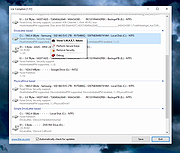 |
 |
CrystalDiskInfo v9.6.3
CrystalDiskInfo v9.6.3
Monitors disk health status and temperature, monitoring/graphing of S.M.A.R.T. diagnostic information.
The program also tells you how many times the hard disk has been turned on and how many hours.
Supports a part of USB, Intel RAID and NVMe.
General Information
S.M.A.R.T. Information
AAM/APM Control
Graph of S.M.A.R.T. Information
Alert Mail
Resident and Alarm
Requirements:
OS Windows XP/Vista/7/8/8.1/10/11
Windows Server 2003/2008/2012/2016/2019/2022
Architecture x86/x64/ARM64
IE 8.0~
.NET 4.8~ (2.0~)
Changes:
v9.6.3 [2025/03/11]
Updated language file (Abkhazian)
This download is for the portable version (very bottom of page).
If you need the installer version, download here.
Click here to visit the author's website.
|
 |
8,698 |
Mar 12, 2025
Crystal Dew World  |
 |
Darik's Boot and Nuke v2.3.0
Darik's Boot and Nuke v2.3.0
DBAN is free erasure software designed for the personal user. It automatically deletes the contents of any hard disk that it can detect. This method prevents identity theft before recycling a computer. DBAN is also a commonly used solution to remove viruses and spyware from Microsoft Windows installations.
Click here to visit the author's website. |
 |
6,652 |
Feb 24, 2021
Blancco  |
 |
Defraggler v2.22.995
Defraggler v2.22.995
Speed up your PC with quick and easy defragmentation.
Defrag entire hard drives, or individual files. Works with HDD and SSD and supports NTFS and FAT32 file systems!
Faster Computer
Defraggler speeds up your PC by assembling fragmented files on your machine and organizing them more efficiently. Defraggler does the hard work, so your computer doesn’t have to.
Safe and Secure
Defrag with confidence. Defraggler uses the same techniques as Windows to read and write files, so your files will never be damaged.
Defrag free space
Defrag free space on your drive and not just your files. A proactive solution that helps prevent defragmentation before it occurs.
Full customization
You have full control over which drives, folders and files you defrag. Or simply use the default settings and let Defraggler do the work for you. Simple enough for every day users and flexible enough for advanced users.
Scheduled defragmentation
Defragment while you sleep – and wake up with a faster PC. Set Defraggler to run daily, weekly or monthly.
Release notes
v2.22.995 (22 May 2018)
- Fixed a bug that caused a scheduled defrag to fail silently
- Improved SSD detection for newer SSD devices
- Improved SSD detection for laptops
- Added new Privacy menu Installer
- /L (list) switch now highlights SSDs
- Added a warning when attempting to defrag SSDs
- Added switch for forcing defragmentation of SSDs
- Fixed text cutoff on the 'Defrag' button in Dutch
- Added a warning when attempting to defrag SSDs
- Fixed text bleeds in the installer for German and other languages
Click here to visit the author's website. |
 |
9,456 |
Oct 18, 2019
Piriform  |
 |
dfgPortable v2.22.33
dfgPortable v2.22.33
A portable version of Defraggler, the disk defragmentation program.
Speed up your PC with quick and easy defragmentation.
Defrag entire hard drives or individual files. Works with HDD and SSD and supports NTFS and FAT32 file systems!
Faster Computer
Defraggler speeds up your PC by assembling fragmented files on your machine and organizing them more efficiently. Defraggler does the hard work, so your computer doesn’t have to.
Safe and Secure
Defrag with confidence. Defraggler uses the same techniques as Windows to read and write files, so your files will never be damaged.
Defrag free space
Defrag free space on your drive and not just your files. A proactive solution that helps prevent fragmentation before it occurs.
Full customization
You have full control over which drives, folders and files you defrag. Or simply use the default settings and let Defraggler do the work for you. Simple enough for every day users and flexible enough for advanced users.
Scheduled defragmentation
Defragment while you sleep – and wake up with a faster PC. Set Defraggler to run daily, weekly or monthly.
System Requirements
Windows XP, Vista, 7, 8, 10, 11
Click here to visit the author's website. |
 |
2,293 |
Dec 30, 2021
PortableApps.com and Piriform Ltd 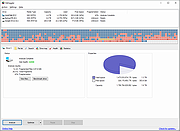 |
 |
DiskCheck v4.3
DiskCheck v4.3
All Miray tools with hard disk access use the same driver architecture, and this program now enables one to check if the SATs will work on a system. It also offers a (rather reliable) speed guess for the SAT applications. In case of undetected devices, the program can also output a diagnosis which can be used to further improve the driver architecture.
DiskCheck is equipped with both IDE and SCSI drivers; although SCSI drivers are available only in the premium product range, their correct function can still be tested with this free tool. It also has the much improved IDE drivers which offer Ultra-DMA access for IDE devices.
IDE speed can be measured with DMA access turned on or off, which also allows one to measure the PIO speed of newer hard disks, which unfortunately is slightly lower than the PIO speed of some older hard disks.
SCSI hard disks connected to a supported Adaptec Host Controller (including U160) are supported.
This download is for the English version. If you need the German version, download here.
Click here to visit the author's website. |
 |
3,118 |
Feb 06, 2021
Miray Software AG  |
 |
DiskGenius Free (portable) v5.6.0.1565
DiskGenius Free (portable) v5.6.0.1565
This free version of DiskGenius partition manager offers an all-in-one solution for data recovery and partition management.
This free version features the following:
Create, Format, Delete, Hide And Unhide Partition
Set Active Partition
Modify Partition Parameters
Convert Partition Between Primary And Logical
Quick Partition
Create Integral-sized Partition
Resize, Split And Extend Partition Without Data Loss
Backup & Restore Partition Table
Check And Correct Partition Table Error
Check 4k Sector Alignment
Assign Drive Letter
Set Volume Label
Rebuild MBR (Master Boot Record)
Wipe Sectors
Erase Partition Free space
Clear Reserved Sectors
Verify And Repair Bad Sectors
Create Bootable USB Drive
View HDD S.M.A.R.T. Information
Support HDD With Unconventional 512 Bytes Sector
Support GUID Partition Table (GPT disk)
Convert MBR To GPT Or GPT to MBR
View Disk Sector Data
Jump To Specific File Sectors Or Offsets
Migrate System To New Disk
Virtualize Current System Into VMware
Clone Disk By Files
Clone Partition By Files
Clone Disk Sector By Sector
Clone Disk By File System Layout
Clone Partition Sector By Sector
Clone Partition By File System Layout
Backup Partition To Image By Files
Restore Partition From Image
Extract And View Data Of Image File
Read Files In Hidden Partition
DiskGenius support support
Delete Files
Create Folders
Rename Files
Copy Files (NTFS /FAT32 /exFAT)
Preview Pictures, Office & PDF Documents, Video & Audio
Support Partition Image File (.img)
Analyze Data Allocation For Partition
Support LVM2 (Single Disk)
Changes:
v5.6.0.1565
New
1. The "Search for Lost Partitions" feature provides "Automatic" and "Advanced" modes to improve operational convenience.
... |
 |
7,688 |
Jun 20, 2024
Eassos Ltd.  |
 |
DiskSpeed v0.8.7
DiskSpeed v0.8.7
A GUI for the Microsoft-released diskspd from 2015 also called “a Robust Storage Testing Tool”.
The tool is completely built in Powershell using Winforms and lets you set all important parameters used in diskspd.
Highlights:
- Predefined profiles in there so you can just start the tool and run it.
- Up to 10 tests
- Ability to import and export config for later use
- Results directly in the GUI
- CSV export for use in excel
- Fancy HTML export
NOTE:
This GUI will help you with running diskspd and only interpret the output givin by the diskspd.exe and show it in a nice way.
Click here to visit the author's website. |
 |
5,242 |
Oct 16, 2019
Darryl van der Peijl  |
 |
DiskTuna Free Defrag and Optimization 1.2.3
DiskTuna Free Defrag and Optimization 1.2.3
DiskTuna (formerly DiskTune) is a tiny and free disk defragmentation and optimization software, that will only run when you want it to. DiskTuna does not install background services or other crapware that slows the system down.
It only runs on-demand. However, to make maintaining your hard disk using DiskTuna as accessible as possible, it can be used from a drive’s context menu. Also, you can create one-click shortcuts to jobs.
Click a job shortcut to for example have DiskTuna defrag a disk quietly in the background.
DiskTuna features:
Defragmentation: Moves fragmented files in to contiguous regions.
Optimization: Moves frequently accessed files into the fastest region of the hard disk. Optimization also defrags fragmented files, and packs files together. Run every few months only. Improves Windows startup times.
Compact: Packs files together to prevent fragmentation from occurring.
Explorer integration: Defrag drive or folder by right clicking it in Explorer.
VSS safe-mode: does not cause excessive growth and deletion of shadow copies.
Create shortcuts, single click jobs.
Disk temperature monitor, pauses when disk temp gets too high.
Checks volume state before defragging.
Safe: Uses Windows defrag API for actual file moves.
|
 |
5,658 |
Jun 01, 2017
Joep van Steen 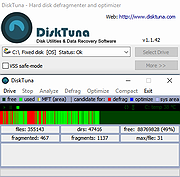 |
 |
DriveImage XML 2.60
DriveImage XML 2.60
DriveImage XML is an easy to use and reliable program for imaging and backing up partitions and logical drives.
Image creation uses Microsoft's Volume Shadow Services (VSS), allowing you to create safe "hot images" even from drives currently in use. Images are stored in XML files, allowing you to process them with 3rd party tools. Never again be stuck with a useless backup! Restore images to drives without having to reboot. DriveImage XML is now faster than ever, offering two different compression levels.
DriveImage XML runs under Windows XP, Windows Server 2003, Vista, Windows 7, Windows 8, and Windows 10 only. The program will backup, image and restore drives formatted with FAT 12, 16, 32 and NTFS.
Testimonials & Reviews
See what our customers and the press have to say
View Products
View all our products
Buy Now!
Order our products online now!
How-to-Guides
Step-by-step solutions for common problems.
Documentation
View the software help files and other resources.
Contact Us
For Technical Support and all other inquiries.
Languages
Last updated: November 3, 2016
DriveImage XML V2.60
Free Download
DriveImage XML
English (1.78MB)
Image and Backup logical Drives and Partitions
File Size:1.78 MB
Price: Private Edition Free - Commercial Edition - Buy Now Go!
System Requirements: Pentium Processor - 256 MB RAM
Windows XP, 2003, Vista, Windows 7, Windows 8, Windows 10
Product Highlights
Backup logical drives and partitions to image files
Browse images, view and extract files
Restore images to the same or a different drive
Copy directly from drive to drive
... |
 |
9,111 |
Jul 06, 2017
Runtime Software  |
 |
EaseUS Partition Master Free v18.5
EaseUS Partition Master Free v18.5
Free drive partition manager for Windows.
• All-in-one free partition manager designed for individual users.
• Copy OS and data to another HDD/SSD.
• Convert MBR to GPT for Windows 11 upgrade.
• Work perfectly on Windows 11, 10, 8.1/8 and 7.
Best Disk Partition Manager Software for Beginners
What is a partition manager? A partition manager is a reliable disk partitioning utility for Windows users to apply to flexibly creating, resizing, deleting, and even combining partitions. As one of the best best free disk manager, EaseUS Partition Master enables beginners to operate all types of partition management and disk performance optimization tasks on Windows 11/10/8.1/8/7 in a few simple clicks.
Create/Delete Partition
Saving all data on a disk goes after creating partition(s) or deleting partition(s) you don’t need it anymore. Keep disk performing well.
Resize/Move Partition
No worry if extending volume grey out. Easily adjust the used partition space (s) without any data loss: Resize, Move, to freely change disk space.
Extend System Partition
Make full use of free or unallocated space by extending the system partition or C drive. Try the "Extend" function and make the PC run faster.
Merge Partitions
To merge partitions is actually to combine two partitions as one. EaseUS knows how to fix C drive full and manage a few partitions from chaos.
Format/Wipe Partition
EaseUS free partition manager enables you to efficiently format disk or wipe partitions. Its "Undo" button avoids directly formatting USB or disks.
Quick Partition New Disk
Suitable for setting up a brand-new disk without any partition(s). Customize how many partitions you want to divide, and set partition style as MBR or GPT.
Free Partition Clone Wizard
Tired of copying and pasting over and over again? EaseUS Partition Master helps to duplicate or clone partitions from one hard disk/partition to another without any data loss on all Windows-supported PCs.
Convert to MBR/GPT
Users may need to convert ... |
 |
12,000 |
May 17, 2024
EASEUS  |
 |
FreeSpaceLogView v1.00
FreeSpaceLogView v1.00
A tool for Windows 10 that displays a log of free disk space on your system.
This tool only works for NTFS formatted disks. For every log item, the following information is displayed: Log Time, Volume Name, Volume Guid, Lowest Free Space, Highest Free Space, Is Boot Volume (Yes/No).
The free space log information is taken from the following event log channel: Microsoft-Windows-Ntfs/Operational
FreeSpaceLogView allows you to get the disk free space information from your local computer, from remote computer on your network, and from external hard drive plugged to your computer.
System Requirements
This tool works only on Windows 10. Both 32-bit and 64-bit systems are supported. This tool doesn't work on older versions of Windows, because the operating system doesn't record the free disk space information in the event log of Windows.
Start Using FreeSpaceLogView
FreeSpaceLogView doesn't require any installation process or additional DLL files. In order to start using it, simply run the executable file - FreeSpaceLogView.exe
After running FreeSpaceLogView, the main window displays the log of free disk space on your local system. If you want to view the information from remote computer on your network or from external hard drive, open the 'Choose Data Source' window (F7), and choose the desired data source to load.
Command-Line Options
/stext <Filename> Save the free space log records to a simple text file.
/stab <Filename> Save the free space log records to a tab-delimited text file.
/scomma <Filename> Save the free space log records to a comma-delimited text file (csv).
/shtml <Filename> Save the free space log records to HTML5 file (Horizontal).
/sverhtml <Filename> Save the free space log records to HTML5 file (Vertical).
/sxml <Filename> Save the free space log records to XML file.
/sjson <Filename> Save the free space log records to JSON file.
Translating FreeSpaceLogView to other languages
In order to translate FreeSpaceLogView to other ... |
 |
2,475 |
Oct 21, 2021
Nir Sofer 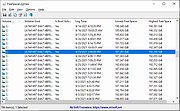 |
 |
GetFoldersize 3.0.2
GetFoldersize 3.0.2
Analyze the disk space in your PC hard drive
GetFoldersize allows you to determine the size of folders and sub-folders on your hard drive. Find out how much disk space you need to reduce in your computer using GetFoldersize.
This freeware tool is a reliable disk space analyzer that can help in your desire to search for the hard drive that's taking too much space and free up space. With its fast scan algorithm, you can be sure to find the largest files and folders in your drives, delete them and clean up disk space.
GetFoldersize Features
Easily open files with associated application via double click
Log pane and an additional log file
The file preview pane enables you to display different file types (e.g. pictures, documents, movies) inside the application
Integrated file explorer
Scan file and folder paths with an overall length of up to 32,000 characters
Scan all types of storage devices available by drive letter or network path
All reports are forward and backward searchable
Show the Windows properties dialog for files and folders in the reports
Delete folders or files in the reports
Start GetFoldersize and scan folders right from the windows explorer context menu
Export a report as a TXT file
Export a report as a standalone HTML document with a sortable table
Fast scan algorithm
Sort all reports based on the different file and folder information
Create a report of the largest folders on your hard disk
Create a report of the smallest files on your hard ... |
 |
6,446 |
Jan 12, 2022
Michael Thummerer Software Design  |
 |
GParted Live v1.6.0-3
GParted Live v1.6.0-3
A free partition editor for graphically managing your disk partitions.
With GParted you can resize, copy, and move partitions without data loss, enabling you to:
• Grow or shrink your C: drive
• Create space for new operating systems
• Attempt data rescue from lost partitions
Features
Perform actions with partitions such as:
• create or delete
• resize or move
• check
• label
• set new UUID
• copy and paste
Manipulate file systems such as:
• btrfs
• ext2 / ext3 / ext4
• fat16 / fat32
• hfs / hfs+
• linux-swap
• lvm2 pv
• nilfs2
• ntfs
• reiserfs / reiser4
• ufs
• xfs
Requirements
GParted can be used on x86 and x86-64 based computers running Linux, Windows, or Mac OS X by booting from media containing GParted Live. A minimum of 256 MB of RAM is needed to use all of the features of the GParted application.
GParted is free software.
You have the freedom to run, copy, distribute, study, ... |
 |
4,926 |
May 17, 2024
GParted Developers  |
 |
GPT fdisk v1.0.10
GPT fdisk v1.0.10
GPT fdisk (consisting of the gdisk, cgdisk, sgdisk, and fixparts programs) is a set of text-mode partitioning tools for Linux, FreeBSD, macOS, and Windows.
A disk partitioning tool loosely modeled on Linux fdisk, but used for modifying GUID Partition Table (GPT) disks. The related FixParts utility fixes some common problems on Master Boot Record (MBR) disks.
Features
• Edit GUID partition table (GPT) definitions in Linux, FreeBSD, MacOS X, or Windows
• Convert MBR to GPT without data loss
• Convert BSD disklabels to GPT without data loss
• Create hybrid MBR or convert GPT to MBR without data loss
• Repair damaged GPT data structures
• Repair damaged MBR data structures (FixParts)
Tutorials:
HERE.
This download is for the Windows GPT fdisk version. All other download assets are below:
GPT fdisk
macOS:
gdisk-1.0.10.pkg
Linux:
gdisk_1.0.10-1_amd64.deb
gdisk_1.0.10-1_i386.deb
gdisk-1.0.10-1.x86_64.rpm
gdisk-1.0.10-1.i386.rpm
Fix Parts
Windows:
fixparts-windows-1.0.10.zip
macOS:
fixparts-1.0.10.pkg
Linux:
fixparts_1.0.10-1_amd64.deb
fixparts_1.0.10-1_i386.deb
fixparts-1.0.10-1.x86_64.rpm
fixparts-1.0.10-1.i386.rpm
Click here to visit the author's website. |
 |
4,518 |
May 17, 2024
Roderick W. Smith  |
 |
GrandPerspective v3.4.2
GrandPerspective v3.4.2
A utility application for Macs that graphically displays the disk usage of a file system.
It can help you to manage your disk, as you can easily spot which files and folders take up the most space.
The graphical representation is a logical one, where each file is
shown as a rectangle with an area proportional to the file's size.
Files in the same folder appear together, but other than that the
placement of files is arbitrary. You can observe this by resizing the
view window. The location of files will change, in order to keep the
rectangles as square as possible.
Features
• Disk usage visualisation by way of tree maps
• Convenient navigation of views
• Preview files using Quick Look
• Reveal files and folders in the Finder
• Delete files and folders from the view
• Quick search of files by name
• Filter files and folders
• Support for hard-linked files and folders
• Support for iCloud files
• Save results of disk scanning operations
• Export scan results as text or as image
• Configurable user preferences
• Snappy and responsive GUI
• Small memory and disk footprint
• Extensive help documentation
System Requirements:
• macOS 11.0 or higher
• Apple silicon or Intel-based processor
Changes:
v3.4.2, 24-07-2023
Minor improvements:
- Update help
- Revise index page
- Add example view image
- Remove use of character gifs by unicode symbols
- Add privacy explanation for photo library access
- By default do not apply a scan filter
Updated localization:
- Finnish
Fixes:
- Fixed: (German) Control panel ... |
 |
5,815 |
Apr 03, 2024
Erwin Bonsma  |
 |
GSmartControl v1.1.4
GSmartControl v1.1.4
Open Source Hard disk drive and SSD health inspection tool
GSmartControl is a graphical user interface for smartctl (from smartmontools package), which is a tool for querying and controlling SMART (Self-Monitoring, Analysis, and Reporting Technology) data on modern hard disk and solid-state drives. It allows you to inspect the drive's SMART data to determine its health, as well as run various tests on it.
Features
automatically reports and highlights any anomalies;
allows enabling/disabling SMART;
supports configuration of global and per-drive options for smartctl;
performs SMART self-tests;
displays drive identity information, capabilities, attributes, device statistics, etc…;
can read in smartctl output from a saved file, interpreting it as a read-only virtual device;
works on most smartctl-supported operating systems;
has extensive help information.
Supported Hardware
GSmartControl supports ATA drives (both PATA and SATA), various USB to ATA bridges, and drives behind some RAID controllers. Please see the Supported Hardware page for more information.
Supported Platforms
GSmartControl supports all major desktop operating systems, including Linux, Windows, macOS, FreeBSD, and other BSD-style operating systems. Please see the Software Requirements page for more information.
This download is for the Windows 64bit Installer version. All other download assets are below:
Windows:
gsmartcontrol-1.1.4-win32.exe
gsmartcontrol-1.1.4-win64.zip
gsmartcontrol-1.1.4-win32.zip
macOS / Darwin:
The Homebrew project maintains a package for GSmartControl. See the Usage page for information on how to run it.
The MacPorts project also maintains a package for GSmartControl.
Linux:
gsmartcontrol-1.1.4.tar.bz2
Most Linux distributions already include GSmartControl in their repositories.
Click here to visit the author's website. |
 |
5,646 |
Feb 09, 2022
Alexander Shaduri 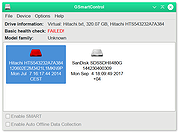 |
 |
Hasleo Disk Clone v5.0
Hasleo Disk Clone v5.0
Best Free Windows Migration and Disk/Partition Cloning Software!
• Migrate Windows from one disk to another without reinstalling Windows, apps.
• Clone one disk to another and makes the data on 2 disks are exactly the same.
• Clone a partition to another location without losing any data.
• Easily adjust the size and location of the destination partition.
• Convert MBR to GPT or convert GPT to MBR by cloning.
• Creation of Windows PE emergency disk.
• Extremely fast cloning speed and multi-language support.
• Windows Vista/Server 2008 or later run on X86/X64/ARM64 processors.
Hasleo Disk Clone is a free and all-in-one disk cloning software for Windows 11/10/8/7/Vista and Windows Server that can help you migrate Windows OS to another disk, clone one disk to another disk or clone one partition to another location quickly and efficiently.
As a professional Windows cloning software, Hasleo Disk Clone provides different disk alignment modes, supports sector-by-sector cloning of disks and partitions, allows adjustment of the location and size of the destination partitions, and you can clone an MBR disk as a GPT disk or clone a GPT disk as an MBR disk. Additionally you can create a bootable WinPE emergency disk for disk or partition migration.
User Guide Here
Tech Specification
Supported Operating Systems
Windows Vista/Server 2008 or later (64 & 32 bits) run on Intel® Pentium® compatible processors or ARM64 processors
Supported Devices
HDD, SSD, External HDD, Thunderbolt, Dynamic disk, etc.
Supported File Systems
FAT12, FAT16, FAT32, NTFS, Other File Systems (in the sector-by-sector mode)
This download is for the Windows x86/x64 version (very bottom of page).
If you need the Windows ARM64 version, download here.
Click here to visit the author's website. |
 |
3,054 |
Mar 20, 2025
Hasleo Software 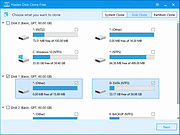 |
 |
HDClone X.2 Free Edition v11.0.8
HDClone X.2 Free Edition v11.0.8
The Universal Cloning Tool
HDClone creates physical or logical copies (clones) and file images of hard disks and other mass storage media. HDClone is the perfect tool for backups and for creating copies of entire software or operating system installations. A special SafeRescue mode makes HDClone an invaluable tool for rescuing defective hard disks and other media. HDClone works independent of partitioning scheme, file system and operating system. It also works with proprietary formats which would otherwise be inaccessible.
HDClone X.2 is the legitimate successor of HDClone X. Thislatest version of HDClone is a seamless continuation of itssuccessful predecessor HDClone X, which is why we chose toname it X.2. This does not mean that HDClone X.2 is a sub-release of HDClone X, but instead the namereflects thatHDClone X.2 is the result of having taken HDClone X to thenext level. This is also evident by the list of new features. Wehave consistently advanced the development of HDClone in allaspects. Aside from the main features, we have improved uponmany details in order to make HDClone even easier and moreefficient to use. Once again, these improvements were alsoaided by the ideas and suggestions that we welcomed from theHDClone community. In addition to the nine existing HDClone language versions English, German, French, Italian, Spanish,Portuguese, Polish, Russian and Turkish, HDClone X.2 is now also available in Traditional Chinese and Simplified Chinese. This expansion of our language version lineup is our response to the steadily growing worldwide popularity of our products, especially HDClone, which is evidenced by our customers in 169 countries.What’s New?HDClone X.2 comes with two completely new apps – ResumeImage for data rescue, specifically when it comes to disks with thermal issues, and DirectCopy, which can create fast (SmartCopy) 1:1 copies. In addition, six apps have been significantly improved. With ... |
 |
3,060 |
Jun 24, 2021
Miray  |
 |
HDD Raw Copy Tool v1.20
HDD Raw Copy Tool v1.20
A free, portable utility for low-level, sector-by-sector hard disk duplication and image creation.
HDD Raw Copy tool makes an exact duplicate of a SATA, IDE, SAS, SCSI or SSD hard disk drive. Will also work with any USB and FIREWIRE external drive enclosures as well as SD, MMC, MemoryStick and CompactFlash media.
• Supported interfaces: S-ATA (SATA), IDE (E-IDE), SCSI, SAS, USB, FIREWIRE.
• Big drives (LBA-48) are supported.
• Supported HDD/SSD Manufacturers: Intel, OCZ, Samsung, Kingston, Maxtor, Hitachi, Seagate, Samsung, Toshiba, Fujitsu, IBM, Quantum, Western Digital, and almost any other not listed here.
• The program also supports low-level duplication of FLASH cards (SD/MMC, MemoryStick, CompactFlash, SmartMedia, XD) using a card-reader.
The tool creates a sector-by-sector copy of all areas of the hard drive (MBR, boot records, all partitions as well as space in between). HDD Raw Copy does not care about the operating system on the drive – it could be Windows, Linux, Mac, or any other OS with any number of partitions (including hidden ones). Bad sectors are skipped by the tool.
If your media has a supported interface then it can be copied with HDD Raw Copy!
In addition, HDD Raw Copy can create an exact raw (dd) or compressed image of the entire media (including service data such as MBR, Boot records, etc). Again, all filesystems (even hidden) are supported.
Examples of possible uses:
• Data recovery: make a copy of the damaged drive to attempt recovery on the copy
• Data recovery: copy a damaged hard drive and skip bad sectors
• Migration: completely migrate from one hard drive to another
• ... |
 |
1,034 |
Nov 10, 2023
HDDGURU.COM  |
 |
HDDExpert v1.20.1.55
HDDExpert v1.20.1.55
Free tool that gives you a crystal-clear vision of your Hard Drive (HDD or SSD) health and performance and translates S.M.A.R.T. attributes into a readable indication.
It then recommends maintenance (fans upgrade, spare purchase, backups and more) depending on the amount of failures detected on your hard drives.
Features:
• Clear S.M.A.R.T. attribute decoding
• S.M.A.R.T. attribute classification : failures, health, performance, temperatures,..
• Maintenance recommendations : Fans upgrade, Spare purchase, backups... depending on failures
• User-friendly interface
• Internationalization support
Click here to visit the author's website. |
 |
9,890 |
Apr 04, 2023
KC Softwares  |
 |
HotSwap! 6.2.0.0
HotSwap! 6.2.0.0
This program turns a SATA hard drive into a hot swap hard drive.
It does the same thing as you can remove device from Device Manager but it provides much friendly user interface as you remove the removable device from the "Safely Remove Hardware" icon in the notification area. It also ensures that all data are written and flushed to the disk before the device to be hot-swapped, so you can use SATA/eSATA drive as a removable device much alike USB/IEEE1394 drive.
Supported Hardware and OS
Windows Vista / 7 / Server 2008 / 8 / 10 (32-bit and 64-bit)
SATA Host Controller (AHCI mode enabled in BIOS) (e.g. Intel Controller Hub (ICH), JMicron JMB363)
Silicon Image SATA Host Controller (SiI3112A, SiI3114, SiI3132, etc)
Silicon Image SATA-PATA (Parallel ATA) Bridge Controller (SiI3611)
If Silicon Image controller is used, the driver will spin-down the drive upon device removable.
Directions for use
Extract the downloaded file and run HotSwap!.EXE, the icon will appear in the notification area. The program will automatically start up when user logs on.
Left click the icon, a menu will pop up listing drives.
To remove a drive, select the drive from the popup menu. A balloon will pop up saying that the device is safely hot-swapped and you can power off the drive to remove it from the system. The drive listed in grey is either selected as non-hotswap device or in use by Windows therefore cannot be removed.
Left click the icon while pressing Ctrl key, another menu will pop up and you can select a drive. Once the drive is selected in this menu, it won't appear in the drive listing menu.
Right click the icon, the configuration menu will pop up.
Configuration Menu
Scan for hardware changes
Does the same thing as you can do on Device Manager. This ... |
 |
5,437 |
Apr 08, 2017
Kazuyuki Nakayama  |
 |
IsMyHdOK v4.21
IsMyHdOK v4.21
Easily check the performance of a drive in Windows.
Features:
• Very small program
• Suitable for SSD and HD and other drives
• Benchmark
• Arbitrary Test Time:
• Quick Test (~ 15 sec)
• Short Test (~ 30 sec)
• Long test (~ 60 sec)
• Very long test (~ 4 min)
Start the program IsMyHdOK. The first time that you use it the program will present you with a license screen. The program is free and the license info is only displayed the first time (per PC).
IsMyHdOK does not have to be installed and can be executed easily from the desktop,
and can be carried on a small usb-stick or other memory device.
For portable use, please create in the IsMyHdOK working directory IsMyHdOK.ini
Supported operating systems:
Windows 11, Windows 10, Windows 10 Pro, Windows 10 Enterprise, Windows 10 Home, Windows 8.1, Windows 8.1 Enterprise and Pro, Windows 8, Windows 8 Enterprise and Pro, Windows 7, Windows 7 Enterprise, Windows 7 Home Basic, Windows 7 Home Premium + Professional, Windows 7 Starter + Ultimate, , X64, x86 and x32 all Windows, MS Windows Server 2019, 2016,2012.
Changes:
v4.21 // 3 March 2025
• Better detection of drive information from NVMe SSDs
• Fixes and adjustments for the latest Windows 10 update.
• Updating the language files in the Is-My-Hd-OK application
• Important tests and verification under Windows 11 24H2
This download is for the 64bit version (very bottom of page).
If you need the 32bit version, download here.
Click here to visit the author's website. |
 |
5,931 |
Mar 07, 2025
Nenad Hrg 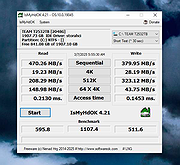 |
 |
Linux Reader v4.16
Linux Reader v4.16
Access files and folders on Ext, UFS, HFS, ReiserFS, or APFS file systems from Windows
How to get safe and quick access to alternative file systems? DiskInternals Linux Reader is a new easy way to do this. This program plays the role of a bridge between your Windows and Ext2/Ext3/Ext4, HFS and ReiserFS file systems.
This easy-to-use tool runs under Windows and allows you to browse Ext2/3/4, HFS and ReiserFS file systems.
There are a number of evident merits of the program, which you should know. First of all, DiskInternals Linux Reader is absolutely free. Secondly, the program provides for read-only access and does not allow you to make records in file system partitions. This guarantees that the interference in an alterative file system will not affect the work of Linux later. Apart from this, it is necessary to note, that it gives you an opportunity to use common Windows Explorer for extracting data. A preview option for pictures is one more pleasant point, which is worth mentioning.
How to get safe and quick access to any file systems? DiskInternals Linux Reader is an easy and short way to solve the problem!
While saving, it ignores file security policies. It means that it is possible to access absolutely any file on a Linux disk from Windows. The program can create and open disk images.
Do not install the program on the disk where you're going to recover lost data.
Never recover deleted files to the same disk. Use a different disk or disk partition instead.
Linux Reader provides you with access to files on the following file systems:
• Ext2/3/4
• ReiserFS, Reiser4
• HFS, HFS+(reader)
• FAT, exFAT
• NTFS, ReFS
• UFS2
• ... |
 |
5,984 |
Mar 19, 2023
DiskInternals, ltd.  |
 |
Macrium Reflect FREE Edition v8.0.6560
Macrium Reflect FREE Edition v8.0.6560
An award winning disk cloning and imaging solution for free.
Protect your personal documents, photos, music and e-mails. Upgrade your hard disk or try new operating systems in the safe knowledge that everything is securely saved in an easily recovered backup file. Macrium Reflect supports backup to local, network and USB drives as well as burning to all DVD formats.
We have crammed even more features into the new version of Macrium Reflect for our home users, combining all the features of our previous v5 Professional edition with many new v6 features. To demonstrate our commitment to the home user, we have included 12 months Essentials Support into the license. This means that at home you can have peace of mind with Macrium Reflect Home Edition, and should you have any difficulties, our technical staff with be on hand to answer your questions. You can sit back, relax, and be confident that Macrium Reflect will be quickly and reliably protecting your data and systems.
Features include:
Macrium Super-Fast Imaging
File and folder backup
Incremental cloning
Backup file Consolidation
Synthetic full backup support
Pre-defined backup plans templates
Item level recovery
SuperRapid Delta restore
Complete SSD trim support
Restore images to dissimilar hardware using Macrium ReDeploy
This download is the FULL version, NOT just the downloader.
Click here to visit the author's website. |
 |
10,745 |
Feb 16, 2022
Paramount Software UK Ltd  |
 |
Macrorit Disk Partition Wiper 1.6.0
Macrorit Disk Partition Wiper 1.6.0
If you want to clean up your data from your hard disk drive, formatting or deleting the hard drive is not enough to prevent your personal information or company documents from recovering. What you need is a professional disk wiper to completely and permanently erase data on the hard drive or partition. Macrorit Disk Partition Wiper is a bran-new free disk wiper software tool which can help you wipe hard disk drive inside and out.
With powerful algorithms and comprehensive wipe ability, Macrorit Disk Partition Wiper provides the easy-to-follow solution for permanently destroy data which has no possibility to recover. This easy-to-use hard drive eraser is compatible with all Windows operating systems. As a 100% free disk wiper, Macrorit Disk Partition Wiper is also 100% Free of malware, spyware and adware.
|
 |
8,850 |
Feb 21, 2014
Macrorit Tech Development Co., Ltd. |
 |
Macrorit Disk Scanner v6.6.8
Macrorit Disk Scanner v6.6.8
Free Disk Scanner to Check Hard Drive Errors and Issues
Hard disk bad sector is the most common problem and the disk is not safe to store data any longer. Bad sector will cause the important data loss and blue screen error sometimes, and even slow disk space. Macrorit Disk Scanner is a third party disk surface test portable tool for disk bad sectors which provides you better options and performance than Windows native disk scanner.
With the fastest algorithm, this disk scanner free software usually could reach to the maximum speed that supported by the device. It is compatible with all recent versions of Microsoft Windows - both client and server, and supports major storage device types
such as IDE and SATA HDD and SSD, SCSI, FireWire, hardware RAID, flash cards and more.
Features:
SCAN DISKS BAD SECTORS
Surface test on hard drives and you can define scan area
MARK BAD SECTORS
When bad sectors/blocks are found, we mark them as red
UNDERSTANDABLE LOGFILE
Easy to find where are the bad sectors are in scan log
PORTABLE EDITION
Yes, you can put Scanner in to USB and Scan off-line Disks
Changes:
v6.6.8
Fixed Ukrainian translation
Fixed some multilingual texts
Click here to visit the author's website. |
 |
5,927 |
Sep 19, 2023
Macrorit 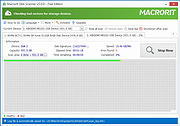 |
 |
Macrorit Partition Expert Free Edition v8.4.0
Macrorit Partition Expert Free Edition v8.4.0
A free Partition Magic alternative, Macrorit Disk Partition Expert Home Edition is powerful free partition software allows you to extend partition (especially for system partition), settle low disk space problem, manage disk space easily on MBR and GUID partition table (GPT) disk.
Besides the basic disk partitioning ability, it is also the only one free disk partition management software possesses advanced technology of power-off protection and data disaster recovery, this means you never worry about data loss any longer while executing the partition operations, you should just let your hair down and relax.
Features:
For free, forever: It could assist you to solve common disk partition problems WITHOUT ANY CHARGE.
Extremely easy-to-use: All tasks could be easily operated, undo/redo/commit operations with several mouse click.
Feature-rich: HASSLE-FREE partition software fixes for your computer common disk partition problems.
Macrorit New Technology: Although it is freeware, it possesses all the unique technology of power-off protection and data disaster recovery.
Enjoy continual practical features, for free: There will be more practical features added based on users' needs.
Wide compatibility: *Support > 2T hard drive , 1024 sector size and MBR/GPT partition. *Support Windows native environment, any partition can be locked. *Support Multi- operating system environment.
Fast working speed: The speed to resize/move, copy, wipe, surface test can reach the limit of IO devices.
Free Edition offers Basic Partitioning: Create Partition, Format Partition and more. Advanced Partitioning: Resize/Move Partition, Explore Partition, Wipe Partition
Changes:
November 26, 2024
(Version 8.4.0)
Fixed an assertion when creating partitions.
Fixed an installation package error.
Fixed a driver installation error.
Fixed Spanish and Catalan/Korean/Russian translations.
Improvements to activation codes.
Improved clean up disk.
Click here to visit the author's website. |
 |
10,357 |
Nov 26, 2024
Macrorit Tech Development Co., Ltd 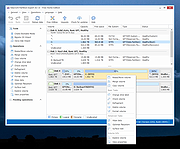 |
 |
MeinPlatz v8.41
MeinPlatz v8.41
MeinPlatz "My-Place" offers an easy and fast way to scan the hard disk for lost disk space.
The results can be exported to XLS, HTM, CSV and TXT.
MeinPlatz "My-Place" also has a print function with integrated print preview and variable aspect ratio and also a small screen magnifier.
Features:
• Export:
XLS file, CSV, TXT, HTML
• Drive scanning:
With the percentage analysis, folder number, file number.
• Printing:
With print preview and variable aspect ratio.
• Popup menu:
Scan the workplace and do quickly select the desired folder.
• Grouping:
by file extension, modification time, size or folders.
• Multi-language: ► ... the string list of the Famous Filemanager Q-Dir (28 Languages).
• Multi-Tab: ► Open a second drive of folder in new window (Tab).
Operating systems:
Windows 11, Windows 10, Windows 8.1, Windows 7, all Windows Server
Changes:
v8.41 25 February 2025
• Small corrections and improvements when accessing various external data storage devices
• Update of the language files in the directory space evaluation application for all Windows
• Once again important tests and adjustments for Windows 11 24H2
This download is for the 64bit version (very bottom of page).
If you need the 32bit version, download here.
Click here to visit the author's website. |
 |
6,050 |
Feb 25, 2025
Nenad Hrg  |
 |
MiniTool Partition Wizard Free v12.8
MiniTool Partition Wizard Free v12.8
All-inclusive free partition manager to organize disk partitions to get the best of your hard drive.
• Measure drive performance and analyze disk space usage in simple ways
• Fully compatible with Windows 11/10/8.1/8/7 all editions
As the best free disk partition software favored by over tens of millions of users, MiniTool Partition Wizard Free helps users to repartition hard drive, format partition, check file system, align SSD partition, measure SSD performance, convert FAT to NTFS, and more on Windows 11/10/8/7. Aiming to become the most powerful free partition manager in the long term, it keeps offering ever-increasing new features like Disk Benchmark and Space Analyzer to bring users the best experience.
Create/Delete/Format Partition
Create/delete partition in simple steps. Format inaccessible hard drive and convert RAW to NTFS to revive your hard drive.
Move/Resize Partition
Move non-adjacent partitions together for extending purpose; enlarge C drive to remove low disk space warning on Windows 10.
Wipe Disk/Partition
Erase the data on the partition completely and ensure that the data removed cannot be recovered by any data recovery solution.
Merge/Split Partition
Combine two partitions into one without losing data. Split a hard drive into two partitions for various data saving purposes.
Convert FAT to NTFS
Quickly convert hard drive or flash drive from FAT to NTFS without losing data so that you can handle files larger than 4GB.
Copy Disk/Partition
Free copy the non-system disk and partition for instant usage. While to copy OS disk/partition, use the Pro edition.
Disk Benchmark
Measure the transfer (read & write) speed under various disk access scenarios like sequential and random.
Disk/Partition Surface Test
Check hard drive/partition to see if there are read errors on the disk blocks when you find the disk write takes too long.
Disk/Partition Properties
View disk properties to see device name, total size, physical sectors. View partition properties to ... |
 |
9,295 |
Jan 19, 2024
MiniTool Solution Ltd.  |
 |
OSFClone v1.4.1000
OSFClone v1.4.1000
A free, self-booting solution which enables you to create or clone exact raw disk images quickly and independent of the installed operating system.
In addition to raw disk images, OSFClone also supports imaging drives to the open Advance Forensics Format (AFF), AFF is an open and extensible format to store disk images and associated metadata, and Expert Witness Compression Format (EWF). An open standard enables investigators to quickly and efficiently use their preferred tools for drive analysis.
OSFClone creates a forensic image of a disk, preserving any unused sectors, slack space, file fragmentation and undeleted file records from the original hard disk. Boot into OSFClone and create disk clones of FAT, NTFS and USB-connected drives! OSFClone can be booted from CD/DVD drives, or from USB flash drives.
OSFClone can create disk images in the dc3dd format. The dc3dd format is ideal for computer forensics due to its increased level of reporting for progress and errors, and ability to hash files on-the-fly.
Verify that a disk clone is identical to the source drive, by using OSFClone to compare the MD5 or SHA1 hash between the clone and the source drive. After image creation, you can choose from a range of compression options to reduce the size of the newly created image, increasing portability and saving disk space.
Use OSFClone to save forensic meta-data (such as case number, evidence number, examiner name, description and checksum) for cloned or created images.
Known Issues
Issue: OSFClone may be unable to boot on some UEFI enabled computer systems.
Solution: User may need to go into their BIOS and switch the Boot Mode from Unified Extensible Firmware Interface (UEFI) to Compatibility Support Mode (CSM) on their system.
Issue: OSFClone may not be forensically sound when imaging drives with ext2/3/4 filesystems. During internal testing it was found that if the evidence drive ... |
 |
5,058 |
Sep 15, 2023
Passmark Software  |
 |
OW Shredder v6.45.872.0
OW Shredder v6.45.872.0
File, folder and drive eraser
OW Shredder is a powerful security tool, that allows you to completely erase sensitive data from your computer. Individual files, free disk space, and entire volumes get erased securely. In addition OW Shredder offers various tools to scan, analyze, and wipe; other traces that were left behind. OW Shredder also supports a desktop widget, a context menu integration and automatic recycle bin cleaning. All in all this small and portable application gives users or even companies the perfect solution to eleminate sensitive data from their computers or servers.
Desktop widget
Customizable GUI
Command line support
Simple drag and drop
Advanced multi-threading
Context menu integration
Automatic recycle bin cleaning
Different and custom erase algorithm
Changes:
6.45
NEW:
Software web parts updated to schiffer.tech
Click here to visit the author's website. |
 |
4,690 |
Feb 13, 2019
Hendrik Schiffer  |
 |
Partition Logic 0.72
Partition Logic 0.72
Partition Logic is a free hard disk partitioning and data management tool. It can create, delete, erase, format, defragment, resize, copy, and move partitions and modify their attributes. It can copy entire hard disks from one to another.
Partition Logic is free software, available under the terms of the GNU General Public License. It is based on the Visopsys operating system. It boots from a CD or floppy disk and runs as a standalone system, independent of your regular operating system.
Partition Logic is intended to become a free alternative to such commercial programs as Partition Magic, Drive Image, and Norton Ghost.
Partition logic has the following limitations:
Does not work with some SATA hard disks
No hardware support for non-USB SCSI hard disks
No support for Sun or BSD disk labels.
Cannot format partitions as NTFS or EXT3.
Cannot resize FAT or EXT filesystems.
No hardware support for serial mice
No hardware support for PCMCIA
|
 |
8,946 |
Dec 27, 2013
J. Andrew McLaughlin |
 |
Puran Defrag Free Edition 7.7
Puran Defrag Free Edition 7.7
The files saved on your hard disk will become fragmented for various reasons. Because of this, your hard disk is extra busy gathering data from different fragments located at various locations on the hard disk in order to access your files. This process degrades your hard disk performance and overall system speed which gets gradually worse over time. In addition, the read/write speed of your hard disk varies by location and the files on your hard disk are randomly distributed. Therefore, you lose any potential speed gains from other system optimization programs.
Puran Defrag provides the solution! Puran Defrag is a very simple disk defragmenter which will defrag the files and optimize your system, collecting all the fragments of a file and putting them together, as well as moving some frequently used files and all directories to faster disk areas. This process boosts your hard disk performance and thus overall system speed. In addition it reduces wear and tear on your hard disk, thereby increasing its life span.
Features:
Puran Intelligent Optimizer - PIOZR
Directories Consolidation for speed boost
Optimization by Freeing Space
Automatic Defragmentation for worry free defrag
Boot Time Defragmentation for system files like MFT
Low Priority Defrag for work while defrag experience
Individual File/Folder Defrag for selective defrag
GUI and Console Command Line Defrag Supported
Restart/Shutdown After Boot Time Defragmentation
File/Folder Exclusion or exclusion by wildcard facility
Native support for 64Bit Windows
Supports Windows Xp/2003/Vista/2008/7
Now get a professional defragmenter for your computer at no price at all. This is Puran Defrag Free Edition which is exactly the same as its commercial version except you do not need to pay for it.
Limitations:
Free for private and non-commercial use only.
|
 |
8,942 |
Sep 08, 2013
Puran Software |
 |
qt-fsarchiver v0.8.6-9
qt-fsarchiver v0.8.6-9
Open source program for the backup and restore of partitions in Linux.
qt-fsarchiver is a GUI for the program fsarchiver to save/restore partitions, folders and MBR/GPT. Cloning of harddisk and partitions is possible. The program is for systems based on Debian, Suse and Fedora. There is also a live DVD/USB ISO image based on Ubuntu Bionic.
More options:
-Backing and restoring GUID Partition Table is possible.
-Clone a hard drive, create and restore an image from a hard drive
-There are deb-packages for Ubuntu, Debian and Linux-Mint, rpm packages for Fedora and SUSE.
-Added 32 translations.
-Backup and restore vfat partitions is now possible.
Features
Backup and restore partitions, MBR/GPT, directories.
Clone hard drives, create images of partitions
Download the instructions here:
qtfsarchiverReadme.txt
This download is for the Linux Debian version. All other download assets are below:
Fedora:
qt-fsarchiver-0.8.6-9.fc36.x86_64.rpm
Suse:
qt-fsarchiver-0.8.6_9-0.x86_64.rpm
Live ISO image:
Live-ff-64-en-0.8.6-8.iso
Click here to visit the author's website. |
 |
1,907 |
Jun 14, 2022
Dieter Baum 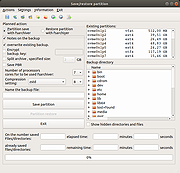 |
 |
Ranish Partition Manager v2.40 (Stable)
Ranish Partition Manager is a powerful hard disk partitioning tool.
It gives users high level of control for running multiple operating systems,
such as Linux, Windows 98/XP, FreeDOS, and FreeBSD on a single disk.
Partition Manager can create, copy, and resize primary and extended partitions.
It includes command line interface and simulation mode that works with large files
so you can safely experiment before working on the real hard drive partition tables.
XOSL is a graphical boot manager released by Geurt Vos under GPL.
XOSL can dual boot over 30 various operating systems on a single disk.
After XOSL web site www.xosl.org went down I setup this XOSL mirror.
|
 |
10,334 |
Apr 04, 2012
Mikhail Ranish |
 |
Rescuezilla v2.6
Rescuezilla v2.6
The Swiss Army Knife of System Recovery
Disk imaging for all
Rescuezilla is an easy-to-use disk imaging application that's fully compatible with Clonezilla — the industry-standard trusted by tens of millions.
Disk imaging makes a backup of your computer's hard drive which is managed as files stored on an external hard drive. If your hard drive fails, you can restore your disk image and within a few minutes all your documents and settings will be restored to the exact same state they were in when the last snapshot was taken.
Rescuezilla lets you perform backup, restore and recovery actions, even if you aren't able to boot into your regular operating system. It does not matter if you use Windows, Mac or Linux. It doesn't matter if you can't even login. Download and write the ISO to a USB stick, and reboot your machine. Your computer will load a complete mini operating system with a point-and-click user interface into your computer's memory without writing any information to your hard drive.
Rescuezilla is a fork of Redo Backup and Recovery (now called Redo Rescue) after it had been abandoned for 7 years.
More Features, Less Complex
Rescuezilla has the most features coupled with the simplest, most user-friendly interface:
• Easy graphical user interface boots from USB in seconds
• No installation needed; runs from a USB stick or a CD-ROM
• Saves and restores Windows, Mac and Linux machines
• Fully interoperable with Clonezilla, the industry-standard trusted by tens of millions
• Supports images made by VirtualBox, VMWare, Qemu and all known open-source imaging frontends including Clonezilla!
• Easily mount any supported image and copy out your files (beta)
• Access your files even if you ... |
 |
3,334 |
Mar 25, 2025
Rescuezilla  |
 |
S.M.A.R.T. Monitoring Tools v7.3
S.M.A.R.T. Monitoring Tools v7.3
Disk Inspection and Monitoring
The smartmontools package contains two utility programs (smartctl and smartd) to control and monitor storage systems using the Self-Monitoring, Analysis and Reporting Technology System (SMART) built into most modern ATA/SATA, SCSI/SAS and NVMe disks. In many cases, these utilities will provide advanced warning of disk degradation and failure. Smartmontools was originally derived from the Linux smartsuite package and actually supports ATA/SATA, SCSI/SAS and NVMe disks and also SCSI/SAS tape devices. It should run on any modern Linux, FreeBSD, NetBSD, OpenBSD, Darwin (macOS), Solaris, Windows, Cygwin, OS/2, eComStation or QNX system.
Features
• Schedule S.M.A.R.T. testing of your drive on a regular base with smartd
• smartd prints log messages and triggers alert mails when a failure of your drive is predictable
This download is for the Windows version.
If you need the MacOS version, download here.
If you need the Linux version, download here.
Click here to visit the author's website. |
 |
2,652 |
Nov 30, 2022
Smartmontools devs  |
 |
SafeCP v1.3.7406.14097
SafeCP v1.3.7406.14097
Free Disk Reader for Windows.
SafeCP uses raw disk access to read all common filesystems. Available for Windows XP, Vista, 7, 8.x, or 10, you can read FAT, NTFS, HFS+, exFAT, ReFS, APFS, EXT, UFS partitions. Both MBR and GPT partitioning schemes are supported. A common use of SafeCP is to recover user profile folders from externally connected disks. Whether the disk is from a Windows, Mac or Linux computer, SafeCP makes it easy to retrieve the files.
Although not a substitute for data recovery service, disks with bad sectors or filesystem corruption can benefit from SafeCP’s cautious approach to reading filesystems. It’s common for disks with bad sectors to stall Windows Explorer due to automatic drive letter assignment. You can use the easy to access controls to disable automount. Then you can connect your disk and open it with SafeCP.
Transferring files from a Windows disk is easier since SafeCP does not process file permissions. The disk is opened in read-only mode so that the source is not modified.
Requirements
Windows XP SP3, Vista, 7, 8.x, 10 or Windows Server variants
.NET Framework 4.0 Client Profile
Visual C++ 2017 (x86) Runtime
Changes:
1.3.7406.14097
Scan button on main window to calculate transfer size
Image preview available for raster formats
Default save path changed to user desktop directory
Click here to visit the author's website. |
 |
3,803 |
Apr 12, 2020
SourceBinary.com Inc.  |
 |
SpaceSniffer v1.3.0.2
SpaceSniffer v1.3.0.2
SpaceSniffer is a freeWare and portable tool application that lets you understand how folders and files are structured on your disks. By using a Treemap visualization layout, you have immediate perception of where big folders and files are placed on your devices. Treemap concept was invented by Prof. Ben Shneiderman, who kindly permitted the use of his concept into this tool.
Start a scan process and see the overall situation. Bigger are the elements on the view, bigger are folders and files on your disk. You need more detail on a big folder? Just single click on it. The selected element will be detailed with its content.
Need more and more detail? Keep selecting elements and they'll discover their secrets to you. Need a larger view of a small folder? Then double click on it, and it'll zoom to the full extent of the view.
If you need to understand why no more free space is left on media, keep following bigger elements. Maybe you want to focus only on particular file types... ok. Just type the file type on the filter field (example: *.jpg) and press enter. The view will react and show you only JPEG files.
Want to exclude files? Then type a starting pipe before the filter (example: |*.jpg) and press enter. The view will show everything but JPEG files.
If you want to keep track of examined files you can tag them. Four colors are available. Just hover the mouse on a file and press CTRL+1 to tag it red. There are keys also for yellow, green and blue tagging. Use them as you wish. You can also filter on tags (example: :red will show only red tagges files, :all will show all tagged files and so on). You can also exclude tagged files (example: |:red will exclude ... |
 |
6,516 |
Jan 12, 2022
Uderzo Umberto 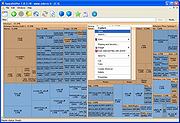 |
 |
SSD Scope v4.14
SSD Scope v4.14
Brings together the latest technology in determining the condition and optimizing performance of a Transcend SSD product.
Developed for use with Transcend SSD products, Transcend SSD Scope is an advanced and user-friendly software that makes it easier than ever to maintain a healthy and efficient SSD. The useful features include: View Drive Information, View S.M.A.R.T. Status, Diagnostic Scan, Secure Erase, Firmware Update, TRIM Enable, Health Indicator and System Clone.
Features
View Drive Info & S.M.A.R.T. Status
Displays drive information and S.M.A.R.T. Status to monitor the Transcend's SSD health status. Monitors SSDs in RAID 0 and RAID 1 mode.
Diagnostic Scan
Performs an overall health evaluation of the data stored on your Transcend SSD.
Secure Erase
Use this function to permanently remove all data on the SSD.
TRIM Detect and Enable
Prevents future SSD performance degradation by completely removing unwanted data automatically.
Firmware Update
Use this function to update your Transcend SSD to the latest firmware version.
Health Indicator
Monitors the media wear-out level of a Transcend SSD. The value of a new SSD will show 100%, and decrease as the SSD is used.
System Clone
Copies data from your original drive including operating system (OS), programs, data to your new Transcend SSD drive. There's nothing to reinstall, no setup required, no data to transfer.
System Requirements
SSD Scope supports the following operating systems:
• Microsoft Windows 7 or later
• Administrator privileges required.
Hardware Requirements
• Desktop or Notebook computer with PCIe/SATA/USB port
• SSD Scope supports the CFexpress 820 and the CFX650 when the cards are paired with the RDE2 and RDF2 card readers respectively.
Supported Models
Internal SSDs
MTE250H / MTE250S / MTE240S / MTE220S / MTE110S/112S / MTE110Q / MTE400S / MTE300S / MTS832S / MTS830S / MTS825S / MTS820S / MTS800S / MTS600S / MTS430S / MTS425S / MTS420S / MTS400S / ... |
 |
1,339 |
May 10, 2023
Transcend Information, Inc.  |
 |
SuperDuper v3.8
SuperDuper v3.8
The wildly acclaimed program that makes recovery painless on your Mac computer, because it makes creating a fully bootable backup painless.
Have no fear. SuperDuper v3.8 is here, and it includes full Sonoma support!
SuperDuper is the wildly acclaimed program that makes recovery painless, because it makes creating a fully bootable backup painless. Its incredibly clear, friendly interface is understandable, easy to use, and SuperDuper's built-in scheduler makes it trivial to back up automatically. It's the perfect complement to Time Machine, allowing you to store a bootable backup alongside your Time Machine volume—and it runs beautifully on your Mac!
Version 3.8 supports bootable backups for Sonoma, Ventura, Monterey, Big Sur, is Apple silicon native, lets you ignore "missing drive" errors during scheduled copies, and also improves Smart Wake, which ensures your backups happen whether your Mac is awake or asleep...and won't turn on your screen if your Mac is already awake.
This new version also improves Smart Delete, an awesome new capability that minimizes the possibility of disk full errors while maintaining safety with no speed penalty, native Notification Center support, a Finder extension to quickly run copies, and other improvements. SuperDuper can even create and copy from snapshots, which means with an APFS backup drive, you can restore today's Smart Update, yesterday's, etc! It's super cool.
SuperDuper's interface confirms all your actions in simple, clear language to ensure that the end result is exactly what you intended.
We all know that using the Macintosh is usually a trouble-free experience. Except when it's not. Like when:
• Your hard drive starts making that horrible clicking noise that signals an imminent meltdown
• A momentary lapse of coordination causes your MacBook Pro to take a dirt nap
• The system suddenly fails to boot
... |
 |
4,684 |
Dec 07, 2023
David Nanian 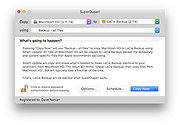 |
 |
TreeSize Free v4.73
TreeSize Free v4.73
Want to know where your disk space has gone?
Even in the times of cheap terabytes a final truth remains: sooner or later every hard disk will near capacity or gone.
Main Features at a Glance
Find Space Hogs - Clean up Hard Disk Space
• Break down hard disk space usage right down to file level: an Explorer-like overview shows the size of all subfolders.
• Use the treemap chart to visualize disk space usage.
• Scan network shares and cloud drives.
• Visualization of folder sizes via a colored bar in the background facilitates easy orientation.
• TreeSize Free displays all files and folders compressed with the formats LZX and XPress as well as NTFS compression rates. Whole folder branches can be compressed via NTFS.
• Access your disk space manager at any time: TreeSize Free can be started from the context menu of folders or drives.
• Start TreeSize Free with administrator rights and scan files you cannot access without opening them. Data protection guaranteed.
Monitor Free Space on Smartphones and Mobile Devices
• TreeSize Free scans smartphones and mobile devices via MTP (Media Transfer Protocol) and WebDAV.
Quick Overview over File Information
• Filter scan results according to different criteria and according to patterns you create. Patterns can be matched as wildcards, regular expressions, or whole name.
• Switch between simple view and column view at any time.
• The column view offers detailed information about files and folders: size, occupied disk space, number of files, last acces, owner etc.
Lightweight and Portable
• The handy utility occupies minimal disk space and can be run from USB ... |
 |
5,825 |
May 09, 2024
Jam Software  |
 |
Updated fdisk
Updated fdisk for Windows 98 bootdisks and/or systems for hard drives over 64 Gig |
 |
9,081 |
Dec 14, 2008
|
 |
WinContig v5.0.3.0
WinContig v5.0.3.0
The free file defragmentation tool that's specifically designed to defragment single files or entire folders without the need to defragment the whole disk.
What is WinContig?
WinContig is an easy-to-use stand-alone defragmentation tool that doesn't create any installation directories or Registry entries on your computer. Its purpose is to quick defragment files without the need to defragment the whole disk. WinContig supports FAT32 and NTFS file systems and it works with Hard Disks and SSDs.
More focus on files
Most defragmentation programs perform a general defragmentation of an entire partition. In a real-life scenario, you often want to defragment a single file or a directory, for example to improve the loading speed of a program file, or to reduce the loading time of a certain disk intensive application like a game.
WinContig has been designed specifically to meet the needs of users who focus mainly on files and folders rather than an entire disk.
Its ability to filter files by several criteria combined with its ability to be controlled via command-line switches, make WinContig the perfect tool to defragment particular files that are frequently used and continuously becoming fragmented.
Key Features
Portable
WinContig is a standalone executable, and it doesn't require any installation process or additional DLLs. All the files required to run WinContig, including any settings, reside in a single folder.
Very fast and Reliable
Defragmentation and analysis processes are based on kernel-mode interface library functions. Thus, performing defragmentation process is safe and there is no risk of losing data.
Defragment single files
Specifically designed to defragment single files or entire folders without the need to defragment the whole disk.
Customizable interface
Make WinContig function in a way that fits your needs.
Check disk integrity
Check disks for file system errors and get some useful information out of them.
Support for command-line switches
WinContig accepts a number of optional command-line switches that you can ... |
 |
8,641 |
Dec 30, 2024
Marco D'Amato  |
 |
WinDirStat v2.2.0
WinDirStat v2.2.0
A free disk usage statistics viewer and cleanup tool for Windows.
WinDirStat is a program that allows you to find drive space hogs at a glance. It achieves that by displaying a drive, drives or directories in a treemap that assigns bigger areas to bigger files and directories. Making those areas visually separate by coloring and other means allows you to see literally at a glance what the space hogs are and where to dig deeper.
The directory tree is simultaneously shown as a tree list and as a treemap. One can effortlessly gain an impression of the proportions on the drive(s).
Major features
• Three views: Directory Tree, Treemap, and Extension
• Duplicate file detection
• Built-in cleanup actions including Open, Delete, Show Properties
• User-defined cleanup actions (command line based)
Supported operating systems:
Windows 7
Windows 8
Windows 8.1
Windows 10
Windows 11
Windows Server 2008 R2
Windows Server 2012
Windows Server 2012 R2
Windows Server 2016
Windows Server 2019
Windows Server 2022
Windows Server 2025
Changes:
v2.2.0 01-05-25
Enhancements
Added "Largest Files" tab to the interface
Increased the number of colorized extensions in TreeMap
Added file extension information to duplicate list
Numerous duplicate detection performance improvements
Performance improvements when refreshing selected items
Added Korean language support (thanks @VenusGirl)
Added cleanup option to disable hibernate (hiberfil.sys)
Added additional metadata to MSI installer
Modified chocolatey installer to ... |
 |
1,463 |
Jan 06, 2025
WinDirStat Team 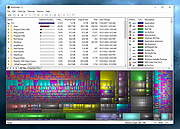 |
 |
WinToHDD v6.2
WinToHDD v6.2
Install, reinstall, clone Windows 11/10/8/7/Vista without CD/DVD/USB Drive.
(Note: This free version only supports Home Editions of Windows)
WinToHDD is a handy and useful software which allows you to install or reinstall Windows (Vista or later) without using a CD/DVD/USB drive. With this All-in-One Microsoft Windows deployment tool, you can easily reinstall Windows, install Windows onto disks other than the one where your Windows is installed, or clone existing Windows installation to other disk. Furthermore, you can use it to create a Windows installation USB containing all your Windows installation ISO files, then you can install Windows (Vista or later) from the same USB drive on both BIOS and UEFI computers.
Features
• Reinstall Windows or install Windows onto a second hard drive directly from ISO, WIM, ESD without using CD/DVD/USB.
• Clone Windows to another disk without reinstalling Windows, apps.
• Install any version of Windows 11/10/8/7/Vista (64 & 32 bits) from same USB drive on both BIOS and UEFI computers.Improved
• Fully compatible with GPT and UEFI.
System requirements
Supported operating systems
Windows Vista or later (32/64-bit)
CPU
Intel® Pentium® processor 1GHz (32 bits or 64 bits) or above
RAM
1 GB (2 GB Recommended)
Disk Space
1024 MB and above free space
User Guide
https://www.easyuefi.com/wintohdd/faq/en-US/How-to-use-WinToHDD.html
Click here to visit the author's website. |
 |
7,112 |
Dec 13, 2023
EasyUEFI Development Team  |
 |
WizTree v4.25
WizTree v4.25
The world's fastest disk space analyzer.
It scans your hard drive and shows you which files and folders are using the most disk space. It does this in the FASTEST way possible - you simply won't find any other application of this type that's quicker! Use the information WizTree provides to quickly locate and remove "space hogs" from your hard drive.
WARNING: Take care not to remove any files that are required for the correct operation of your PC!
What makes WizTree so fast?
When scanning NTFS formatted hard drives (most modern hard drives use this format), WizTree reads the hard drive's Master File Table (MFT) directly from the disk. The MFT is a special hidden file used by the NTFS file system to keep track of all files and folders on a hard drive. Scanning for files this way completely bypasses the operating system (Windows) and provides a huge performance boost.
Features
• Finds the files and folders using the most space on your hard drive
• VERY Fast! WizTree reads the master file table (MFT) directly from NTFS formatted hard drives (similar to the way Everything Search Engine works)
• Finds the largest files on your hard drive. Every single file on your hard drive can be sorted in order of size.
• File Name Search - quickly locate files by name or wildcard match
• Sort the contents of your entire hard drive by folder size and optionally delete files and folders
• Scan ALL hard drive file system types (NTFS, FAT, FAT32, network, etc) and/or individual folders
Supported operating systems:
Works on 32 and 64 bit versions of Windows XP, Vista, Windows 7, 8, 10 and 11
Changes:
v4.25 (28 February 2025)
... |
 |
10,501 |
Mar 11, 2025
antibody-software.com  |
 |
XXCLONE 2.08.8
XXCLONE 2.08.8
XXCLONE copies (clones) your Windows system disk into another disk with the system files, installed applications, and all of your data files.
It is an ideal tool for periodic system disk backup on a regular basis.
It makes the target disk Self-Bootable that can replace your main disk without further steps (such as the Restore procedure).
It can migrate your Windows disk into a new one with a different capacity (typically to a larger one).
Our proprietary HyperSync algorithm makes the periodic backup operation extremely fast.
XXCLONE operates inside the Windows environment which allows you to use your computer while XXCLONE runs in the background.
Changelog:
2017-01-20 v.2.08.8 Supports Windows 10 v1704 (Build 15014).
|
 |
8,707 |
Jan 20, 2017
Pixelab, Inc.  |
 |
ZEROFILL v1.06
ZEROFILL v1.06
ZEROFILL writes zeros on the empty disk space for the selected drive. It helps virtual machine, and disk compression software to compact the allocated space in the volume, and so on reducing its disk usage.
Usage
ZEROFILL [drive:]
Examples:
ZEROFILL C:
Will fill with zeros all available space in drive C.
Technical details
ZEROFILL has been specially optimized to run on pure DOS enviroments, no matter if the are on the top of physical machines, or virtual machines. It is written using Open Watcom C++ 2.0 beta, with plain C language using DOS tiny memory model in order to keep it compact.
Even if FAT32 partitions are not explicitilly supported, its 64 bit arithmetic should make it support volumes of up to 256 GB in size, depending if DOS is able to properly inform about it on service 36h. If not, it will only be able to fill reported size at most.
History
1.06 - 2017/07/12
- Upgraded to Open Watcom 2.0 beta (Jul 12th 2017).
- No source code changes.
License
ZEROFILL is provided free of charge covered by the GNU Lesser General Public License (LGPL).
Click here to visit the author's website. |
 |
5,290 |
Sep 09, 2019
Javier Gutiérrez Chamorro  |