A Plea.
Deanna and I (Your Older Geeks) have been running OlderGeeks.com since 2008 and lately we are seeing a major increase in usage (and cost) but a big decline in percentage of users who donate. Our ad-free and junkware-free download site only works if everyone chips in to offset the revenue that ads on other sites bring in.
Please donate on the website today. Every little bit helps.
Thank you so much.
-D&R
Always scroll to the bottom of the page for the main download link.
We don't believe in fake/misleading download buttons and tricks. The link is always in the same place.
EASEUS Todo Backup Free Edition v13.0
Full Range of Backup and Recovery Solutions for Personal Users
EaseUS Todo Backup is a reliable and professional backup & recovery tool that enables personal users to protect files, partitions, disks and entire system via system backup, files backup with ease.
EaseUS Todo Backup Free focuses on simplicity. Only a few clicks, users can easily realize complete data protection by recovering a backup of the entire system or restoring on new hardware. No need for IT knowledge background.
Backup
Free backup tool that enables personal users to protect files, partitions, disks and entire system via system backup, files backup flexibly.
Clone
Easily clone a smaller HDD to a larger HDD for disk upgrade, or clone HDD to SSD for better performance.
Recovery
Safely recover your whole system or deleted data from your backup to get everything back from unexpected crash or ransomware.
Comprehensive Backup Solution
EaseUS backup software makes it much easy to protect whole PC or laptop in an effective way.
System Backup
Easy to back up your entire system including applications, operation system and settings in one image.
Partition Backup
Backup individual or multiple partitions to save your time.
Disk Backup
Block-level disk imaging of EaseUS Todo Backup Free backs up your entire disk, volume, HDD or SSD at fast speed, such as the internal disk, external disk, USB flash drive, sd card, the hard drive on NAS and others.
Flexible Backup Functions
Select backup types from the full image, incremental, differential and customize times and destinations for users who handle multiple backup schedules.
File Backup
EaseUS file-level backup allows you to selectively back up specific files or file folders including network shared data, such as documents, photos, videos to external hard drive, USB flash drive, NAS, network drive, etc.
Clone Solution Covers All Your Needs
The clone feature in EaseUS Todo Backup offers a free and reliable way for disk upgrade, hard drive replacement and data transfer.
Disk Clone/Hard Drive Clone
Clone HDD to SSD, MBR disk to GPT disk or GPT disk to MBR disk from an old hard disk to a new one or small-size disk to large-size disk.
System Clone
Make the same copy of OS and transfer it to another device, like HDD, SDD, etc. Improve your hard disk performance by upgrading to a larger hard disk.
Partition Clone
Clone single partition or several partitions instead of the whole disk to save your time and avoid your data loss.
Quickly Recover Everything You Care
Files Restore
A quick way to restore files and data that are lost from backup files.
System Restore
Easily and quickly return the system to its original state as well as ensure system bootable after recovery.
Partition/Disk Restore
One-time recover the entire hard disk drive, or partition to their previous state.
REQUIREMENTS
Operating System
Windows 11/10/8/7
Devices Supported
Backup Storage Devices:
HDD
SSD
RAID
USB drive
Tape
Network shared location
FTP server
NAS
DVD, etc
Hardware Requirement
File System
NTFS
FAT32
FAT16
FAT12
Disk Space
A minimum of 1GB of available space on the hard disk
CPU
500 MHz processor or faster
RAM
equal or larger than 1GB
Language Supported
English
German
Spanish
French
Italian
Portuguese
Polish
Japanese
Chinese (Traditional)
Chinese (Simplified)
Korean
What's New in Version 13.0
Solved the problem that the wrong mirror deletion caused by the mirror retention policy in certain scenarios
Fixed the blue screen when system starts after restoring or cloning the system in certain environments
Adopt a new method of excluding files during backup, which greatly improves backup performance and reduces backup file space occupation
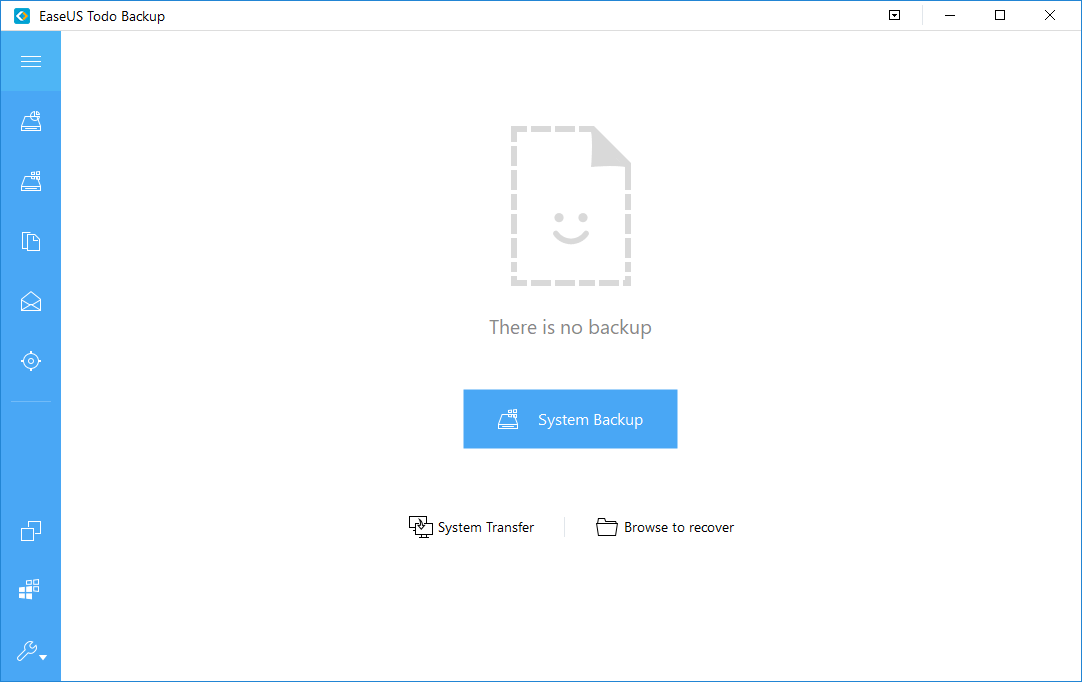
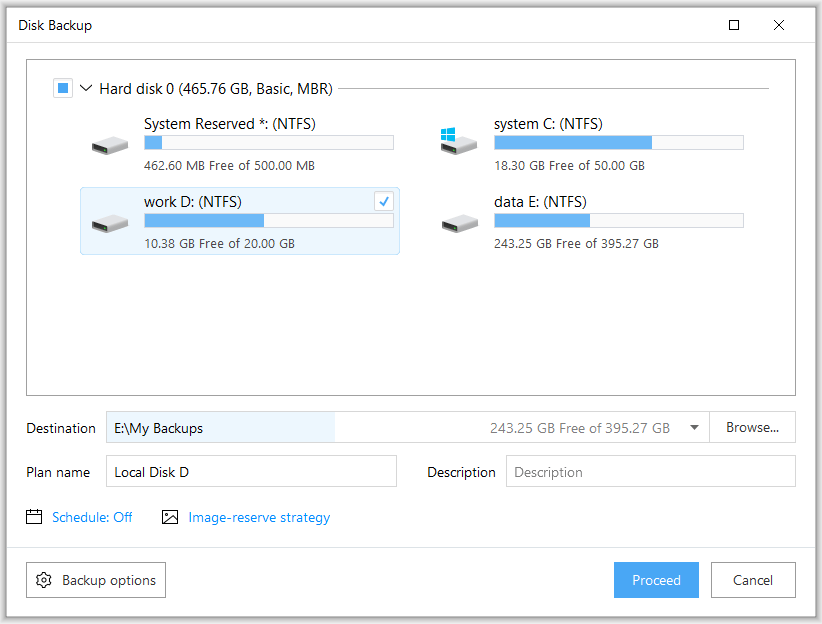
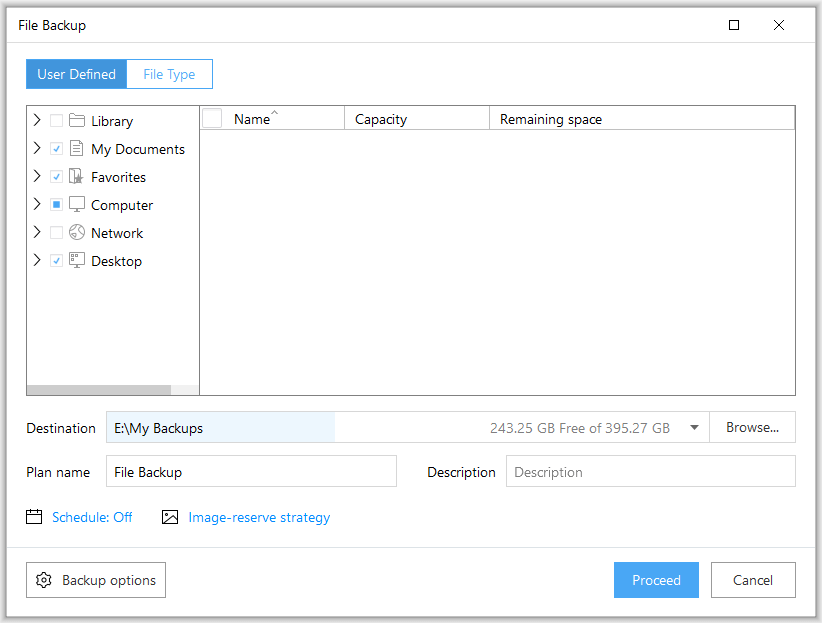
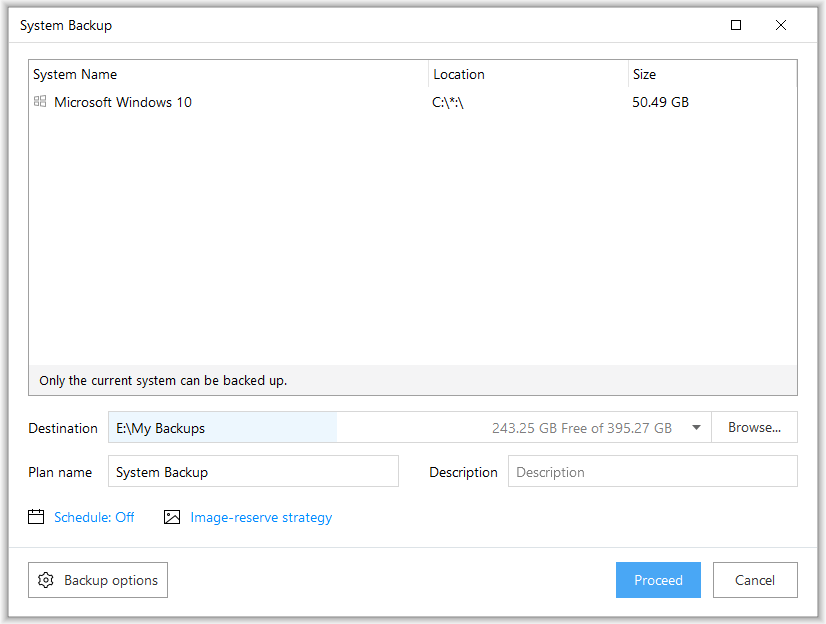
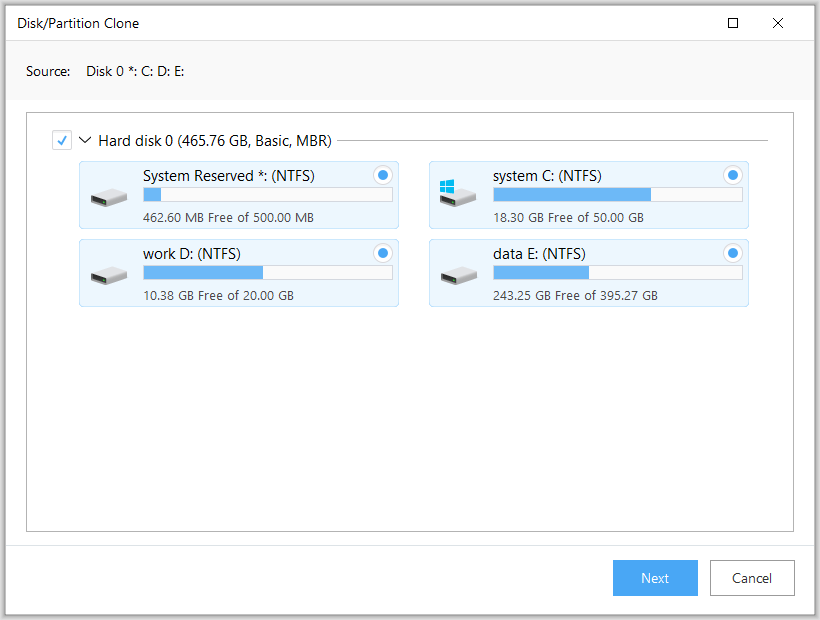
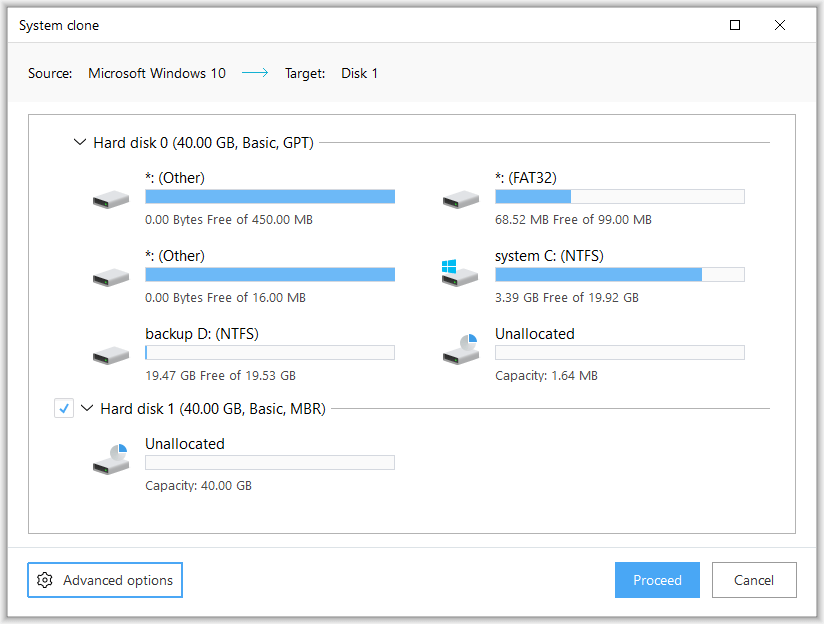
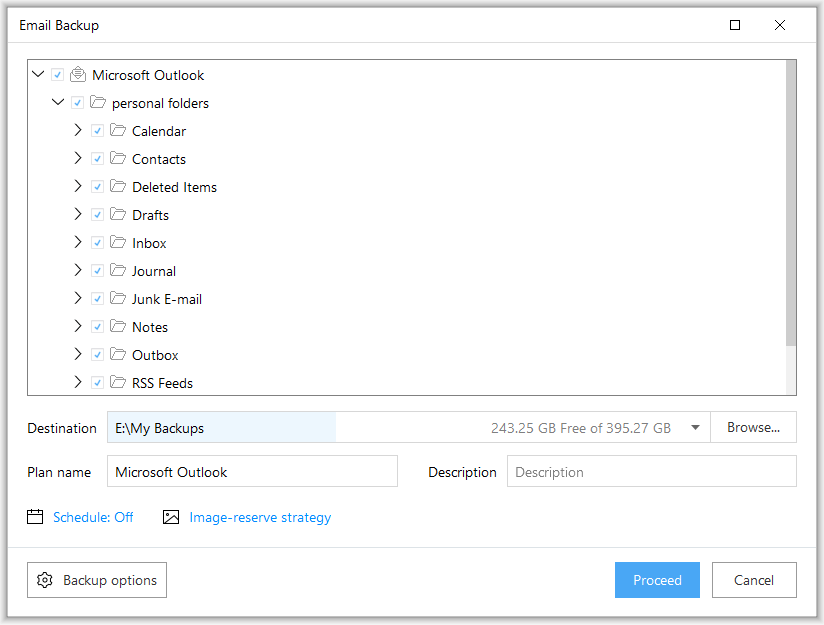
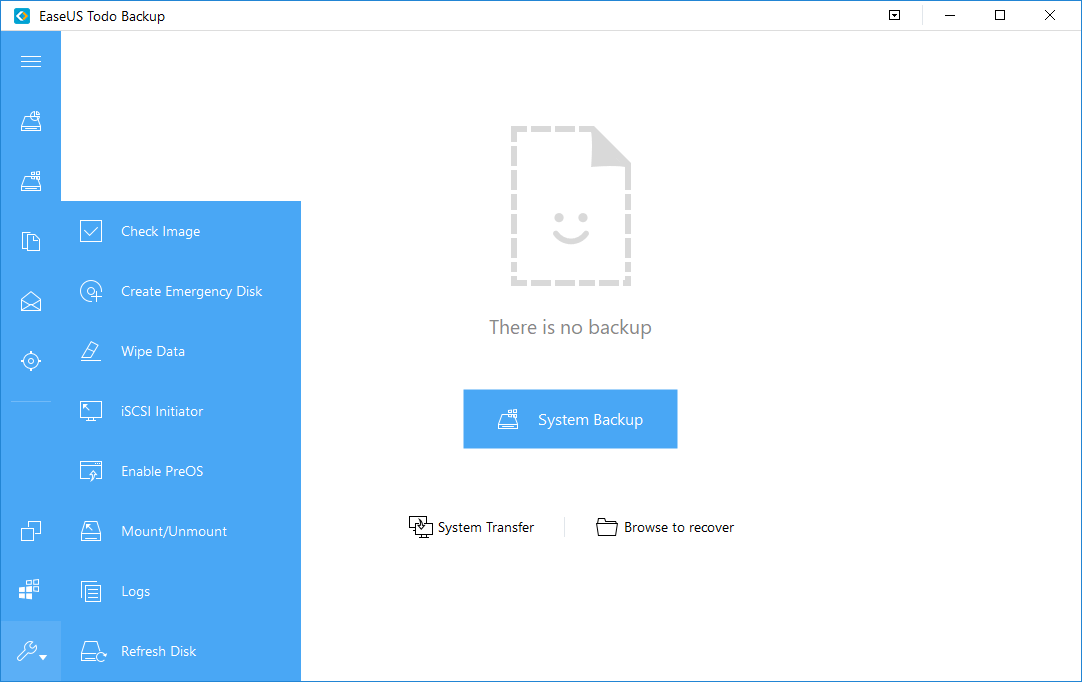
Click here to visit the author's website.
Continue below for the main download link.
|












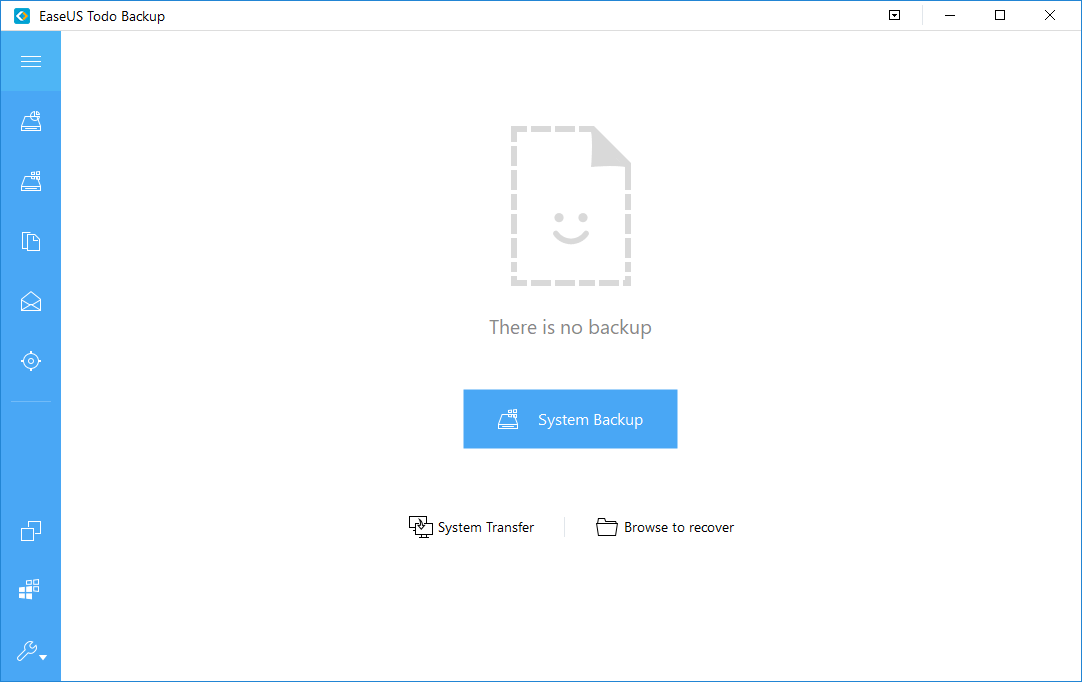
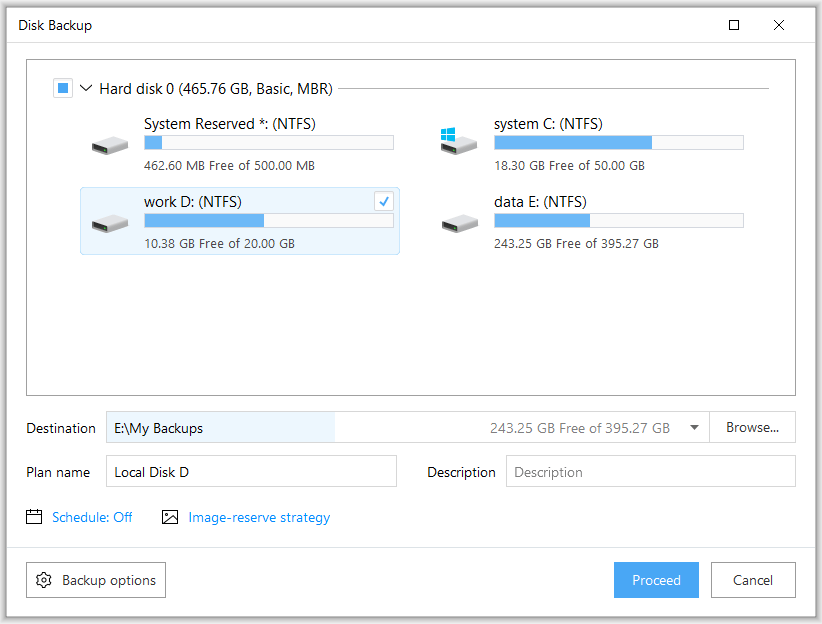
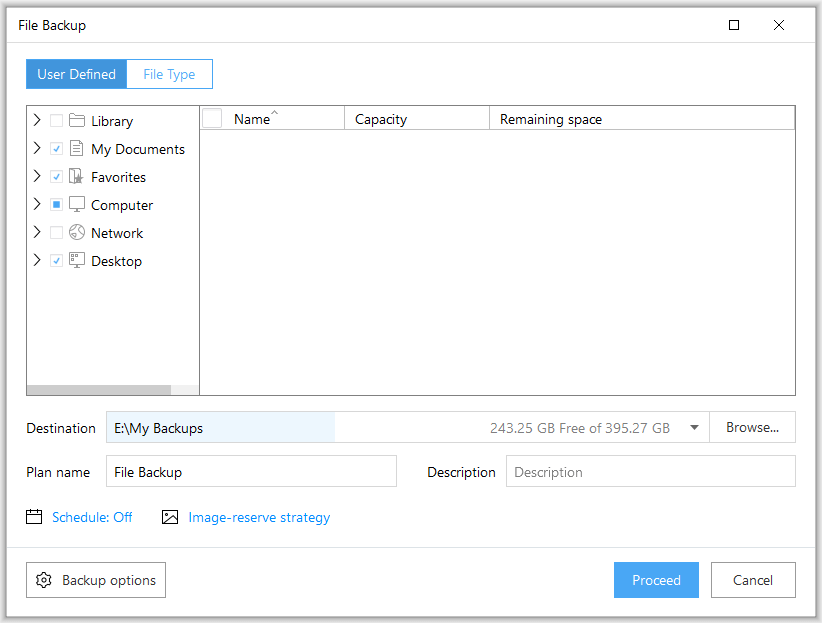
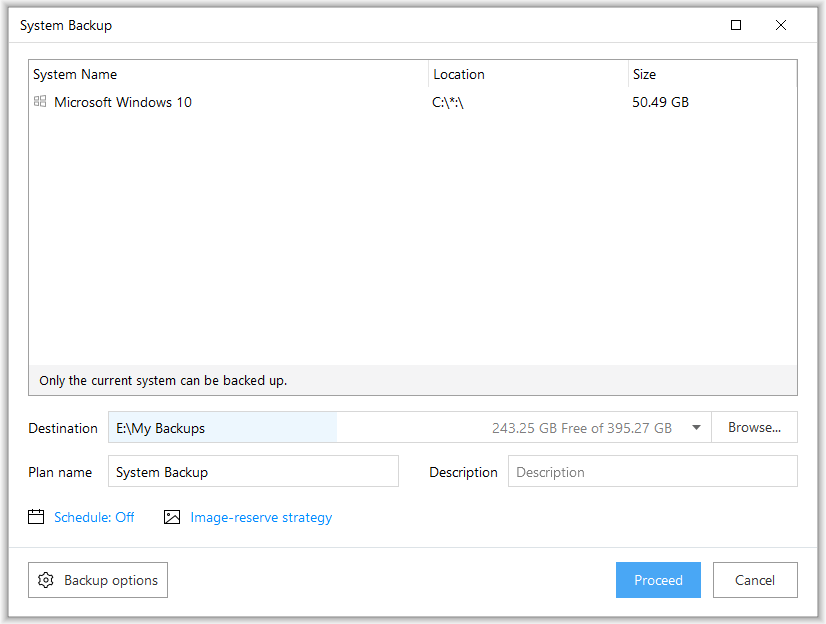
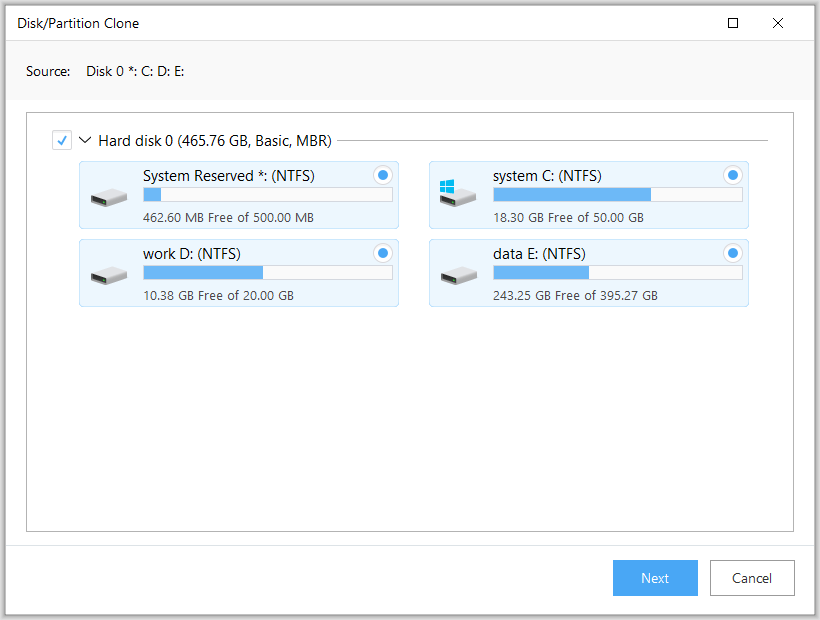
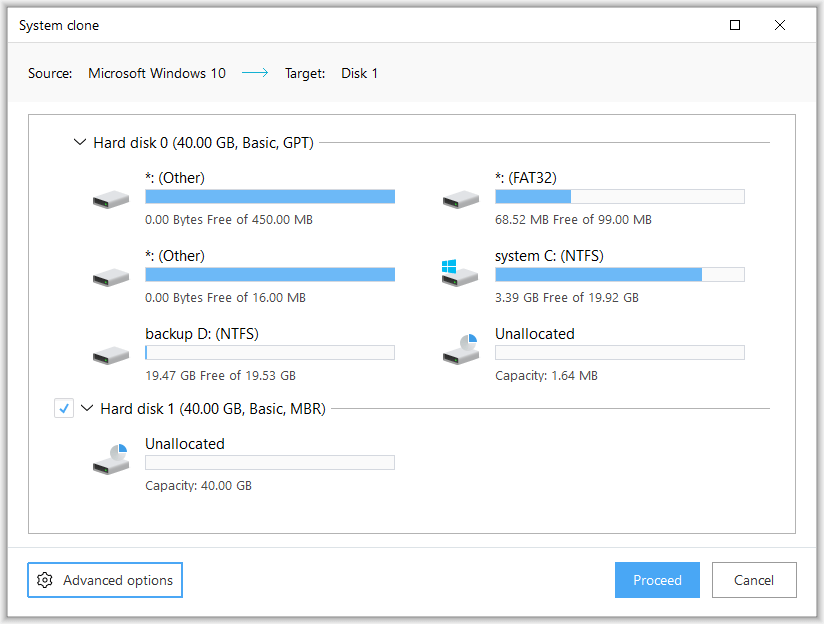
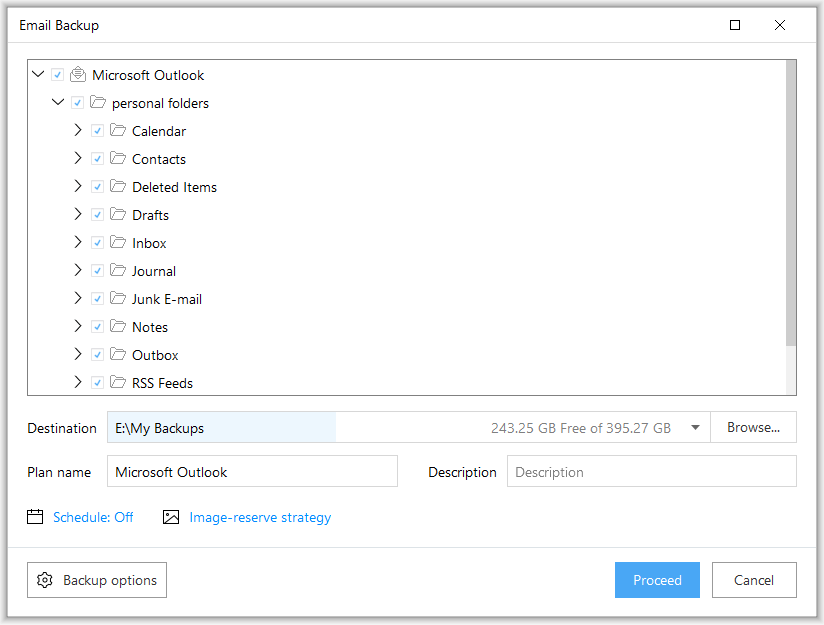
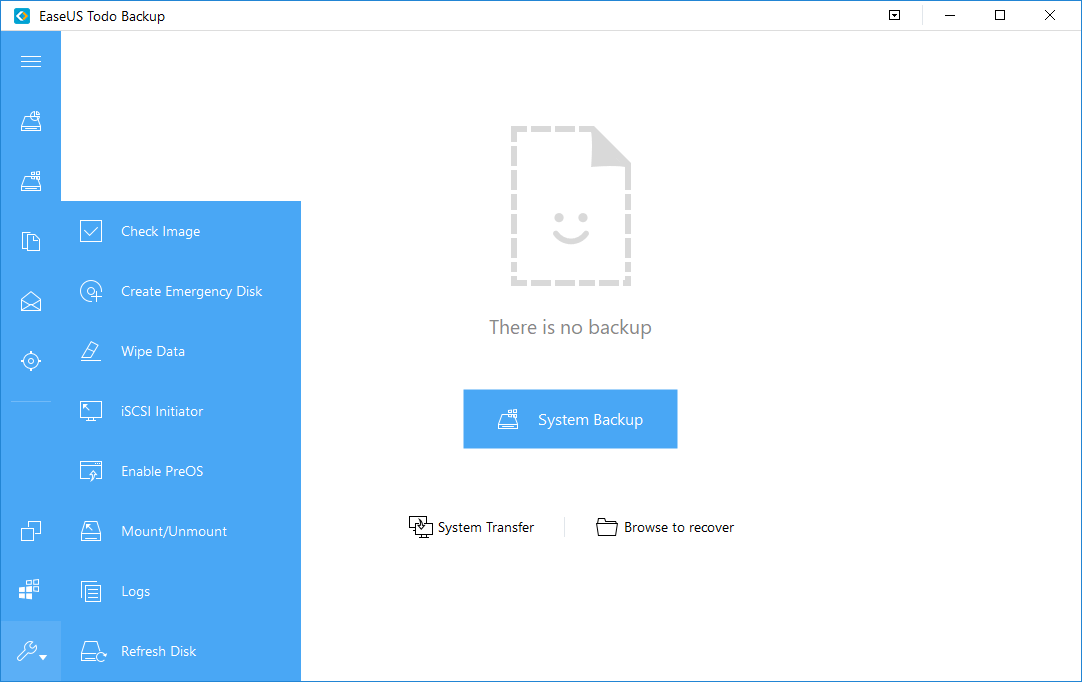
 , out of 52 Votes.
, out of 52 Votes.
