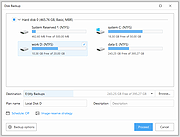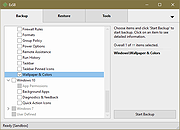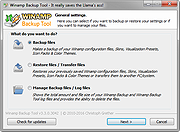|
AOMEI Cyber Backup Free v3.6.2
AOMEI Cyber Backup Free v3.6.2
Powerful and free enterprise backup software for Windows and Linux.
Free data protection for VMware, Hyper-V, Windows PCs and Server.
Intuitive and user-friendly interface simplifies data backup process.
Designed for small-sized businesses and tech enthusiasts.
Free and Reliable
AOMEI offers a free enterprise backup solution to meet most backup and recovery needs for small businesses, Also, a professional technical support is here to solve various problems you encounter.
• Perpetual free
• Fulfill most backup needs
• Professional tech support
Powerful and Complete Protection
Integrates basic backup features, ensuring automatic, fast, and flexible backup and recovery of all business data. And AOMEI Cyber Backup supports various environments, such as VMware, Hyper-V, Windows PCs and Servers, MS SQL databases.
• All data protected
• Automated and Flexible Backup
• Instant Data Recovery
Easy Management
Comes with a user-friendly console ensure easy operations. All metrics and changes can be viewed and monitored via visualization charts. So, you don’t need a large team of specialized technicians to greatly save data security costs.
• Easy and Effective
• Visualization Monitoring
• Save data management costs
This download is for the Windows version (very bottom of page).
If you need the Linux version, download here.
Click here to visit the author's website. |
 |
161 |
Sep 25, 2024
AOMEI Technology Co., Ltd  |
 |
Backup Assist v3.5
Backup Assist v3.5
Easily backup your data to an external hard drive.
Simply select the items you wish to backup, choose your destination, and the tool does the rest.
It also features an Advanced mode where you can add custom locations to your backup, choose to automatically shutdown your computer when the backup is complete, and for advanced users the ability to change the backup type.
You can also backup to a network location (mapped drive) but need to follow instructions here first:
Backing up to a mapped network location rather than an external drive
Although this tool was primarily created to allow you to easily backup to an external hard drive, you can also use it to backup to a network location (mapped drive) but you do need to follow the steps below to be able to do this - if not you will see the following error in your backup logs. This is because the underlying code performing the backup requires administrative access to the destination location and mapping a drive normally in Windows File Explorer alone doesn't give it the required permissions.
Error Path: Z:\Example_Mapped_Drive_Path\Backup
Error Code: (0x00000003)
Error Description: The system cannot find the path specified.
For these instructions we are mapping drive Z: to a location called \\TESTPC\BackupFolder as an example.
1) Disconnect the existing mapped drive in File Explorer e.g. right click on it and choose Disconnect
2) Open Windows PowerShell as administrator - the quickest way is to right click on the Start Menu and choose Windows PowerShell (Admin) or Terminal (Admin)
3) Type the following command and press return (changing the drive letter and path to your desired driver letter and location):
NET USE Z: \\TESTPC\BackupFolder /PERSISTENT:YES
4) Now map the drive in File Explorer as you normally would
5) You can now use Backup Assist to backup to this network location
Changes:
09/06/23 v3.5
Added load / ... |
 |
2,609 |
Aug 16, 2023
PC Assist Software  |
 |
Backup Start Menu Layout v1.3
Backup Start Menu Layout v1.3
The Windows 10 Start Menu lets you pin apps so that they are easier to access. You can group them together and manage the size of the tiles as well as the width of the Start Menu. Whether you love tiles or not, you can find ways to customize and work them so it’s easier to access your favorite apps. You can resize your tiles, pin and unpin them on the Start menu or Start screen. After devoting so much time arranging tiles on the Start menu, it would be annoying if something were to happen to it , a registry corruption , a new application installation or a bad update can rearrange or delete the tiles on the Start menu. To avoid such a situation you can Back Up And Restore The Start Menu Layout In Windows 10. This can be also handy if you do not want to have to setup your Start menu layout from scratch again. Say after a clean install of Windows 10.
Backup Start Menu Layout v1.3 – (Monday , July 14, 2019)
[Added] – The ability to name a backup for /C command line switch
Backup and Restore Start Menu Layout in Windows 10
Backup Start menu layout is a very simple portable freeware Application to backup and restore Windows 10 start menu layout. Extract the downloaded ZIP file and run Appropriate .exe file (x64 or x86)
1. To backup Windows 10 start menu layout use the second icon (Diskette Icon) , an input will appear in the Program interface.
2. If you select the backup entry and use the first icon You can restore the saved windows 10 start menu layout. you can also double click on it
How to reset Start Menu Layout in Windows 10
If your Start Menu has gotten overly cluttered, ... |
 |
3,974 |
Jul 02, 2020
Sordum.org  |
 |
EASEUS Todo Backup Free Edition v13.0
EASEUS Todo Backup Free Edition v13.0
Full Range of Backup and Recovery Solutions for Personal Users
EaseUS Todo Backup is a reliable and professional backup & recovery tool that enables personal users to protect files, partitions, disks and entire system via system backup, files backup with ease.
EaseUS Todo Backup Free focuses on simplicity. Only a few clicks, users can easily realize complete data protection by recovering a backup of the entire system or restoring on new hardware. No need for IT knowledge background.
Backup
Free backup tool that enables personal users to protect files, partitions, disks and entire system via system backup, files backup flexibly.
Clone
Easily clone a smaller HDD to a larger HDD for disk upgrade, or clone HDD to SSD for better performance.
Recovery
Safely recover your whole system or deleted data from your backup to get everything back from unexpected crash or ransomware.
Comprehensive Backup Solution
EaseUS backup software makes it much easy to protect whole PC or laptop in an effective way.
System Backup
Easy to back up your entire system including applications, operation system and settings in one image.
Partition Backup
Backup individual or multiple partitions to save your time.
Disk Backup
Block-level disk imaging of EaseUS Todo Backup Free backs up your entire disk, volume, HDD or SSD at fast speed, such as the internal disk, external disk, USB flash drive, sd card, the hard drive on NAS and others.
Flexible Backup Functions
Select backup types from the full image, incremental, differential and customize times and destinations for users who handle multiple backup schedules.
File Backup
EaseUS file-level backup allows you to selectively back up specific files or file folders including network shared data, such as documents, photos, ... |
 |
10,805 |
Aug 12, 2021
CHENGDU YIWO Tech Development Co. Ltd. 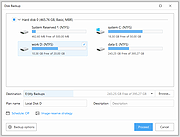 |
 |
Easexp Settings Backup v1.0.0
Easexp Settings Backup v1.0.0
Easexp Settings Backup
Back up, restore, sync Windows and program settings.
Easexp Settings Backup (ExSB) is a tool to back up, restore, sync Windows system settings such as date time, formats, wallpaper, colors, taskbar, group policy, firewall rules, disabled services, tasks, events...and the settings of popular programs such as Office, Firefox, Edge, Chrome etc.
ExSB is not designed for backing up common files, although it's able to. You can consider ExSB to be like the Windows Sync, only it's a real backup tool that can save those settings in files or folders, and restore them to system at any time you want.
Backup, Restore and Sync
During using Windows and favorite apps, you have adjusted them a lot to meet your need. You do NOT want to do that over and over again each time after rebuilt or reset the system. You want a tool to save those settings and restore them back whenever necessary.
You also want to sync those settings across different OS versions or computers, e.g. transfer your settings from Windows 7 to Windows 10, or even from Windows 10 to Windows 7.
That's what ExSB is designed for.
Easexp Settings Backup a.k.a. ExSB, can back up those system and application settings, and restore them to the same system at any time, or sync them to a different system.
1) Detailed setting items - Down to each specific category such as "Date Time", "File Explorer", "Taskbar Pinned Icons", much better for users who want to take full and advanced control.
2) Additional system settings - Disabled services, tasks, events, power options and other system-wide settings which are not supported by Windows Sync.
3) Application settings - ExSB also supports to back up the settings of popular applications such as Edge, Chrome, Firefox, Office etc. More ... |
 |
2,789 |
Apr 15, 2021
EaseXP 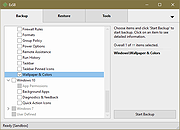 |
 |
Exiland Backup Free v5.0
Exiland Backup Free v5.0
Create backups of valuable files regularly and ensure the safety of your files.
Use Exiland Backup to prevent critical data loss from viruses, PC breakdowns, unwanted changes, HDD crushes, and other threats.
In case of loss of files, simply restore them from a backup.
Learning to use Exiland Backup takes only 2 minutes
When creating Exiland Backup, we focused on the simplicity of the interface and the speed of copying files.
All you have to do is to create a task by specifying the source folders that you want to copy, the schedule for running the task, and the folder where to save the backups.
Everything else the program will do for you!
Creates full and differential backups, performs synchronization
Ability copy local files and files from 1 PC in network
FTP protocol support
Runs as a Windows application
ZIP settings (only by default)
Runs tasks on schedule
On-screen notifications
October 10, 2018
Version 5.0
- Added: Analyzing ExitCode (ReturnCode) after running external applications
- Added: Global file masks editor
- Improved: User interface
- Fixed: Some bugs and defects
Click here to visit the author's website. |
 |
5,411 |
Dec 27, 2018
Exiland Software  |
 |
Firefox Environment Backup Extension (FEBE) 8.9.3.1
Firefox Environment Backup Extension (FEBE) 8.9.3.1
FEBE allows you to quickly and easily backup your Firefox extensions. In fact, it goes beyond just backing up -- It will actually rebuild your extensions individually into installable .xpi files. Now you can easily synchronize your office and home browsers.
FEBE backs up and restores your extensions, themes, and (optionally) your bookmarks, preferences, cookies. and much more.
Backup as little or as much of your Firefox environment as you wish. Perform backups on demand or schedule daily, weekly, or monthly unattended runs. Sequential backups can be stored in timestamped directories so you can restore back as far as you like.
You may specify "User-defined" items to have FEBE backup Thunderbird, Greasemonkey scripts, or virtually any data on your computer - Firefox related or not.
Version history (FEBE 8.0)
November 11, 2016: Version 8.9.3.1 (1,375 kb)
Fix for browser history restore.
For Firefox v49.0 - v51.0a2
|
 |
6,762 |
Aug 01, 2017
Chuck Baker  |
 |
Hasleo Backup Suite Free v4.9.3
Hasleo Backup Suite Free v4.9.3
Completely free Windows backup software
Hasleo Backup Suite Free is a free Windows backup and restore software, which embeds backup, restore and cloning features, it is designed for Windows operating system users and can be used on both Windows PCs and Servers.
The backup and restore feature of Hasleo Backup Suite can help you back up and restore the Windows operating systems, disks, partitions and files(folders) to protect the security of your Windows operating system and personal data. The cloning feature of Hasleo Backup Suite can help you migrate Windows to another disk, or easily upgrade a disk to an SSD or a larger capacity disk.
Features
• Backup and Restore, clone Windows OS, disks, partitions and files (folders).
• Supported backup modes: full, incremental and differential.
• Supports compression, encryption, splitting and merging of backup image files.
• Delta restore improves restore speed by restoring only changed blocks.
• Automatically and regularly perform backup task with backup schedule.
• Image retention policy and centralized backup task management.
• Creation of WinPE emergency disk and command line interface (CLI) support.
• Supported OS: Windows Vista/Server 2008 or later, fully compatible with GPT and UEFI.
Tech Specification
Supported Operating Systems
Windows Vista/Server 2008 or later (32/64-bit)
Supported Devices
HDD, SSD, USB, Thunderbolt, etc.
Supported File Systems
FAT12, FAT16, FAT32, NTFS, Other
Supported Compression Levels
None, Low, Medium, High
Supported Encryption Modes
AES 128, AES 256
Supported Backup Modes
Full, Incremental, Differential
CPU
Intel® Pentium® processor 1GHz or above
RAM
1 GB or more (2 GB Recommended)
Disk Space
500 MB and above free space
Click here to visit the author's website. |
 |
1,321 |
Sep 29, 2024
Hasleo Software  |
 |
Hekasoft Backup and Restore v0.97
Hekasoft Backup and Restore v0.97
The completely free solution for your web browser and other software's backup and management.
Hekasoft Backup and Restore is an all-in-one solution to manage your browser data and settings. Backup your favorite browser’s settings in a single file that you can store on external drive or cd-rom and use it to restore the profile.
Hekasoft Backup and Restore doesn’t limit you to only backing up your software, you can also migrate your profile from a browser to another and you can optimize your profile folder removing useless files.
41 Supported Programs
Hekasoft Backup and Restore can backup the profile folder of the major browsers available for Windows, it’s an all-in-1 solution for your backup needs. With every update the software supported list grows.
Supported Programs List
Chrome (Chromium) based browsers
Good for you
CCleaner Browser
The CentBrowser
CocCoc Browser
Comfortable Dragon
Epic Privacy Browser
Google Chrome
Google Chrome Canary
Iridium Browser
Microsoft Edge
Microsoft Edge Beta
Microsoft Edge Canary
Naver Whale
Opera and work
Sleipnir
Slimjet
SRWare Iron
Supermium
Thorium
UR Browser
Vivaldi
Yandex
Firefox (Gecko) based browsers
Basilisk
Comfortable IceDragon
LibreWolf
Mercury
Midori
Mozilla Firefox
Mozilla SeaMonkey
Mullvad Browser
PaleMoon
Tor Browser
Waterfox
Other browsers
Lunascape
Maxthon ... |
 |
5,250 |
Dec 18, 2024
Hekasoft  |
 |
jaBuT Backup v2023.02.36857
jaBuT Backup v2023.02.36857
jaBuT Backup, just another Backup Tool, is a powerful and easy to use backup solution which is being developed since 2011.
With jaBuT Backup you can configure your backups easy! You can create “profiles” where all the important and backup related information are saved. These profiles are completely independent of each other.
Let your backups run automatically in the background and keep your data up-to-date - with jaBuT Backup!
Custom settings for each profile
Each profile can be customized with many configuration options.
Run profiles by passing parameters
Individual profiles or profile groups can be easily started by passing parameters.
There are many other parameter available.
Can be used portable
An installation is not always necessary. jaBuT Backup can run also without installation on any disk in portable mode.
Include or exclude specific data
If necessary, jaBuT Backup can process only specific data. For this add the path of a file or directory to the white list. One the other way you can exclude specific data by adding the path from a file or directory to the blacklist. If you want to exclude only a specific file type so add for example *.txt to the blacklist.
Profile groups
All profiles can be sorted into profile groups for a better usability.
File comparison
Files can be compared based on the date of the last modification, file size, archiv bit, binary content or file hash depending on your profile setting.
Manual or scheduled execution of the profiles
Profiles can run manually or in scheduled mode. If multiple profiles are scheduled at the same time they start sequentially.
E-mail Notification
Get an email with a processing report after a profile has been executed. You can specify whether you want it always or only if errors occurred.
Many processing modes selectable
There are several processing methods: Simple copy, Exact copy, Move, Exact move, Compress, Exact compress, Synchronise, Mirror copy.
Changes:
v2023.02.36833 2023-18-02
... |
 |
4,704 |
Feb 27, 2023
Michael Linden  |
 |
OneWay Backup v1.0.0.903
OneWay Backup v1.0.0.903
OneWay Backup is a tool to create a mirror of folder A in folder B. It can run jobs in batch and can be run from command line. It will also allow you to receive emails notifying you of errors, successes, skipped and deleted item counts.
Features
Scans for altered files and copies them only
Jobs can be run in batches
Can be called from console so scheduling a backup is very easy
Can create mirrors (i.e. delete files/folders from folder B so it is identical to folder A)
Easy to use interface
Command line parameters OneWay Backup can be called with command line parameters which makes it ideal for backup scheduling.
/all: Run all jobs, both active and passive jobs
/exit: Close the program when all jobs are done
/shutdown: Shutdown the whole system when all jobs are done
/sendmail: Send email when done using options set in Email Configuration window
/methodX: Use comparing method x where is 0, 1, 2
/method0: Full file search: Reads whole content of files
/method1: Uses MD5 checksums for comparesion
/method2: Compare file sizes
/method3: Compare last modified date
Please note that, OneWay Backup compares last modified date first before using the selected option. If 4th option is selected, only last modified dates will be compared.
Licence OneWay Backup is licenced with MIT licence.
Changes:
v1.0.0.903
Added: Three email report types: Compressed CSV attachment, HTML table ... |
 |
3,585 |
Apr 02, 2020
Okan Özcan  |
 |
Personal Backup v6.3.21.0
Personal Backup v6.3.21.0
A program for saving personal data to any destination folder.
This folder may be located on a local fixed or removable drive, on a Windows network server or on an FTP server.
Supported Windows versions:
The 32-bit version of Personal Backup runs under:
Windows 7, 8 and 10 (32 and 64 bit), Windows 11, Windows Vista, Windows XP* and Windows Server 2003* / 2008 / 2012 / 2016 / 2019
* with limitations (more details)
The 64-bit version runs only under:
Windows 7, 8, 10 and 11 (64 bit) and Windows Server 2008R2 / 2012 / 2016 / 2019
You can configure and store as many backup tasks as you wish. The selection of the files to be backed up is made on a by-folder basis. All subfolders are included automatically, but the user can exclude or include any subdirectories from or in the backup by selection or by filter. Additional criteria are the selection by file type, file age and/or file name filter.
At the destination folder the original drives (C:, D:, etc.) appear as subdirectories named LwC, LwD, etc. The original directory structure remains unchanged beneath these folders. All files may be compressed in gzip, either in toto or separated by subfolders as zip files. Optionally all data can be AES algorythm-encrypted.
Performing the backup can be done manually or automatically. During the backup the program checks whether the file to be saved is newer than one already backed up. Only new files and files with newer timestamps are saved. An alternate criteria is the archive bit of the files.
Automatic backups can be started on logon, at a selectable time of day, on logoff or on shutdown. You can make scheduled backups with destination paths changing daily or weekly.
For individual schedules it is easy to ... |
 |
7,782 |
Sep 29, 2024
Dr. J. Rathlev  |
 |
Redo Rescue: Backup and Recovery v4.0.0
Redo Rescue: Backup and Recovery v4.0.0
Backup and Recovery Made Easy
Redo Rescue Backup and Recovery can backup and restore an entire system in minutes with a point-and-click interface anyone can use. Bare metal restore to a new, blank drive and be up and running in minutes. Supports saving to and restoring from local disks or shared network drives. Selectively restore partitions and remap them to different locations on the target drive. Additional tools included for partition editing, web browsing, and more. Runs from live CD/USB; no installation needed.
Features
Simple user interface for everyone
Runs from CD or USB stick even if system won't boot
Remote access option (VNC) for assisted backup and restore operations
Automatically finds shared folders on your network
Bare-metal (replace MBR and partition table) or selective restore mode options
Re-map original data to a different target partition
Verify the integrity of an existing backup image
Extra tools for managing drives and partitions
Web browser for downloading drivers, reading documentation
File explorer for copying and editing files even when system won't boot
Based on Debian and partclone, the engine used by Clonezilla
UEFI Secure Boot and expanded hardware support
Use balenaEtcher to create a bootable USB flash drive for Windows or MacOS.
Click here to visit the author's website. |
 |
2,645 |
Mar 03, 2022
Zebradots Software  |
 |
Simple Data Backup v10.0
Simple Data Backup v10.0
Simple Data Backup is free, easy and efficient backup software that creates non-proprietary backups. It can back up folders/files from one drive to another anytime you want on-demand (including with an optional direct shortcut on your desktop to run the backup), on a schedule, or at logon. Back up to another hard drive, network drive, flash drive, the 'cloud' (Internet server) via FTP, SSH, or WebDav, DVD (if packet-writing software is installed) and more. It can create identical folder/file structures on the backup drive, or can compress the data as .ZIP or LZMA-compressed .7z files. It can back up "in use" files (including Outlook data), monitor and alert you to any errors including potentially by email/SMS or reporting status to the web, and it automatically handles the whole full/incremental backup thing that other programs make you deal with. Simple Data Backup is powerful, stable, and secure, but also simple - just pick the folders you want to be backed up and a few settings and you're done!
With over a decade of development behind it, Simple Data Backup is trusted and stable.
Contains NO spyware, adware, viruses, or malware of any kind.
Supports: Windows 10, 8.1, 8, 7, and corresponding Server OS's.
The Free edition is perfectly functional, contains no ads, and will not nag you. However, some advanced functionality is disabled.
Click here to visit the author's website. |
 |
5,422 |
May 14, 2021
Chris Long  |
 |
Simple Firefox Backup v1.2
Simple Firefox Backup v1.2
Every browser comes a new user profile where all of your favorites, page/search histories, addons, cookies, preferences and other settings are stored.Any computer user always runs the risk of losing his data due to program or computer crash. If you use Firefox as your Primary Browser, you may prefer to back up regularly to guard against the possibility that their profile gets corrupted or wiped after installing a new extension or a new version of Firefox. There are some ways to back up:
1. Use a backup utility
2. Do it yourself manually
3. Use Firefox Sync function
Backing up Firefox manually is as simple as copying their respective profile folders to another location. For example;
Key4.db : contains a key used to encrypt and decrypt saved passwords
logins.json : stores the encrypted names and passwords
Places.sqlite : stores the annotations, bookmarks, favorite icons, input history, keywords, and browsing history
Cookies.sqlite : is used to store cookies between sessions
If you do that, you’ll have a full backup with all your setting and personal data saved. Syncing is NOT as good as backing up because it is usually not Long-Term , syncing will not ensure that your files are safe and You can’t trust your vital computer data to syncing; you must back it up. When you back something up to a hard drive or external HDD/USB flash drive , they stay there until you decide to delete them. If you need a file from last week, last month or last year, it will be there exactly the way you backed it up.
Backup and restore Your Firefox Bookmarks , Passwords and settings
Backing up of important data is always a smart thing to do. “Simple Firefox Backup” is a portable Freeware Tool that will help you easily create back-up copies of your Mozilla Firefox data . ... |
 |
3,807 |
Apr 27, 2021
Sordum.org  |
 |
SimplySync Backup v1.5.3.0
SimplySync Backup v1.5.3.0
SimplySync Backup is an intuitive folder backup and synchronization tool. It works in both portable and installed mode, and is very fast and easy to use.
SimplySync Backup has unique features such as the ability to update backups ensuring they contain the very same files as the source. It also performs backups in bi-directional synchronization mode, and obviously restore operations.
Application setup
SimplySync Backup can be used as both a portable application and an installed application.
If you want to use it as a portable application, you just need to execute it, and immediately benefit of all its features. But even in portable mode, you may want to use the Associate the application with .sall files option listed below.
To configure SimplySync Backup, press the Settings button in the application's main page. You will be presented with a dialog box similar to the one in the picture below. Select the desired options. The selected options will only be applied when you press OK.
Install the application on this PC (recommended) - If you select this option, SimplySync Backup will be installed in the local computer, acording to the selected options below. If you uncheck this option and SimplySync Backup is already installed, it will be uninstalled.
Create Desktop shortcut for unattended backup - This option creates a desktop shortcut that automatically starts the last saved backup in unattended mode (no user interaction needed).
Create normal desktop shortcut to launch SimplySync Backup - This option creates a desktop shortcut for the current user that just launches SimplySync Backup.
Create uninstall entry, to completely remove SimplySync Backup - This option creates an uninstall entry that will allow users to remove the installed version of the application through the Add/remove programs control panel ... |
 |
5,310 |
Jun 28, 2019
Carifred  |
 |
Tweaking.com - Registry Backup v4.0.0
Tweaking.com - Registry Backup v4.0.0
Registry Backup is a free backup tool that will use the Windows Volume Shadow Copy Service to backup your system registry.
Key Features:
The program is 100% free.
One click backup and restore.
Can restore from Windows Safe Mode.
Portable version can be run from a thumb drive and keep backups of multiple systems.
Automatic cleanup of older backups.
Set and control scheduling options.
Can backup & restore all user profiles on the system, not just the ones that are currently loaded.
Control which registry files are backed up or restored.
Detailed logs are saved with each backup.
Multiple easy restore options.
Online videos showing how to use the program and how to use the different restore options.
Quick FAQ:
Q: Does Tweaking.com - Registry Backup support Windows 2000 or older?
A: The program only supports Windows XP and newer because older versions don't have the volume shadow copy service. For older operating systems I recommend my old favorite Erunt. Download - http://majorgeeks.com/Erunt_d1267.html
Q: Why does the program use the Volume Shadow Copy Service instead of the RegSaveKey API like Erunt and others?
A: Microsoft recommends using the Volume Shadow Copy to backup up the registry. This grabs a complete backup of the registry hives as they are.
RegSaveKey function
Quote From Microsoft:
"Applications that back up or restore system state including system files and registry hives should use the Volume Shadow Copy Service instead of the registry functions."
"Using RegSaveKey together with RegRestoreKey to copy subtrees in the registry is not recommended. This method does not trigger notifications and can invalidate handles used by other applications."
By using the Volume Shadow Copy instead of the RegSaveKey API, this registry backup program is safer to use.
Changelog:
v4.0.0
Updated controls, bug fixes and code changes.
Click here to visit ... |
 |
10,396 |
Mar 18, 2021
Tweaking.com  |
 |
Winamp Backup Tool v3.6.3
Winamp Backup Tool v3.6.3
Tired of losing your library database? Do you need the ability to move your Winamp config from one PC to another? Enjoy the ultimate Backup Tool for Winamp!
The tool was written by Christoph Grether.
A lot of people posted in the Winamp.com forums, that they have lost their library database, so I had the idea to create a Backup Tool, using NSIS as program language. The main idea was, that NSIS provides a step by step wizard for installers and already has a built-in localization system. So I decided to write the tool in 2010.
Since I'm using Winamp for a very long time, I was aware about all dependencies with saved settings for the native components and for 3rd party components. Though, there were a lot of other problems, so I asked Paweł for help. He wrote a lot of backend code and code for the GUI, so that I had enough time to work on the main backup system.
As of today, the tool is the best and most safe way to save all Winamp related settings, databases, skins, visualization presets etc. Even if some people still prepare to simply backup their Winamp settings folder, the tool is the better choice. Because the Winamp settings folder only holds settings for the native components (exluding Winamp Pro Registration Data, Skins, Vis Presets and especially 3rd party configuration files).
Thanks go to Paweł Porwisz, who helped during the 1.0 period with a lot of code and Darren Owen.
Features
Allows you to backup/restore all of your Winamp settings, media library database, plugin settings, skins, visualization presets, tray control icon packs, file type icon libraries and even your Winamp Pro reg data!
Allows you to create several zip compressed backup archives!
Allows ... |
 |
7,482 |
May 15, 2019
Christoph Grether and Paweł Porwisz 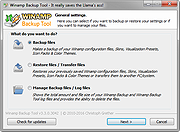 |