Buy our over-priced crap to help keep things running.




















| File - Download CoolerControl v1.4.0 | ||||||||
| Description | ||||||||
|
A plea... Deanna and I have been running this site since 2008 and lately we're seeing a big increase in users (and cost) but a decline in percentage of users who donate. Our ad-free and junkware-free download site only works if everyone chips in to offset the revenue that ads on other sites bring in. Please donate at the bottom of the page. Every little bit helps. Thank you so much. Sincerely, your Older Geeks: Randy and Deanna Always scroll to the bottom of the page for the main download link. We don't believe in fake/misleading download buttons and tricks. The link is always in the same place. CoolerControl v1.4.0 A feature-rich cooling device control application for Linux. It has a system daemon for background device management, as well as a GUI to expertly customize your settings. 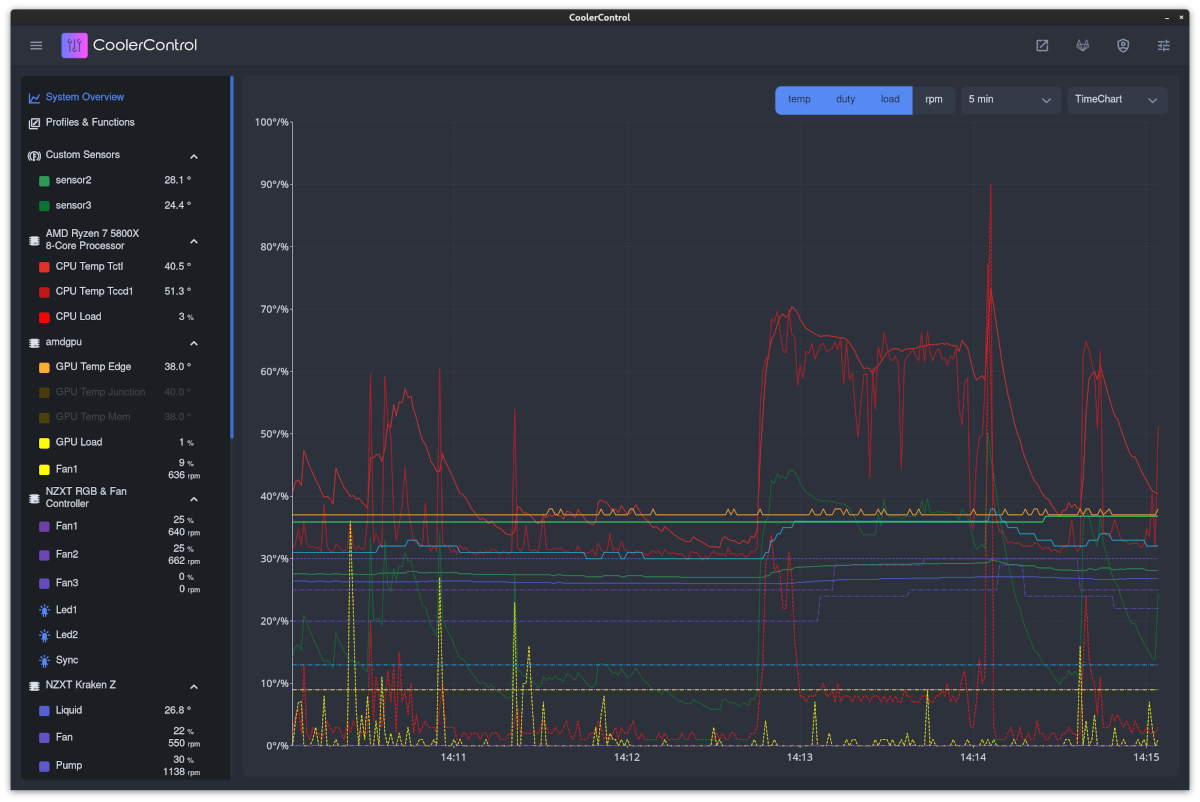 Features: A highly configurable GUI with system overview A control daemon that runs in the background Auto detection of hwmon/sysfs and liquidctl devices including some laptops Enhanced liquidctl device support (AIOs, USB Fan hubs, LCD screens, RGB lighting, etc) Fan control support for most NVidia and AMD GPUs Fully customizable speed Profiles like Fixed, Graph(Curve), and Mix that can be applied to multiple fans Functions to control how a Profile is applied with hysteresis, threshold, directional, and response time control System-wide cooling Modes to adjust all your devices at once Create your own Custom Sensors based on a File or on a combination of temperature sensors Combine Profiles from multiple devices for complete cooling coverage Re-applies settings after waking from sleep External monitoring and GUI support Comprehensive REST API for extensions Getting Started: CoolerControl is made up of several sub-packages: coolercontrold - the main daemon and systemd service that handles controlling your hardware. coolercontrol-liqctld - a systemd service layer over liquidctl. coolercontrol - the standalone GUI desktop application. #1 and #2 are required. #3 is technically optional, as the GUI can also be accessed from the daemon using a browser. You'll want to first install the application packages following the installation steps below and then you can access the GUI in one of two ways: 1) Open the standalone GUI application coolercontrol from your desktop. 2) Open a browser and go to http://localhost:11987 The following are some recommended steps to become familiar with the UI and how to create your customized settings: 1) Explore the UI Menu on the left. Notice what clicking on each menu item does and the little options menus available for each one. 2) Click on "Profiles & Functions". Notice the small info icons next to the headings. Hover over them for more information. Lots of things in the UI you can hover over for more details. 3) Open the Settings menu by clicking on the settings icon in the upper right hand corner. Notice how you can hover over most settings for an explanation of what each one does. 4) Start creating Profiles and Functions, exploring their settings, and apply them to your desired fans or pumps. 5) Create Modes to be able to swap out your profiles when desired. *Note: You can modify and control the daemon using its config file, but that is not officially supported. There are two AppImages: CoolerControlD which runs as a daemon in the background and needs sudo access. CoolerControl which is the standalone GUI application. (Optional) This download is for the CoolerControlD AppImage (very bottom of page). If you need the CoolerControl AppImage, download here. Click here to visit the author's website. Continue below for the main download link. |
||||||||
| Downloads | Views | Developer | Last Update | Version | Size | Type | Rank | |
| 297 | 2,151 | Guy Boldon <img src="https://www.oldergeeks.com/downloads/gallery/thumbs/coolercontrol1_th.png"border="0"> | Jul 30, 2024 - 11:56 | 1.4.0 | 42.43MB | APPIMAGE |  , out of 15 Votes. , out of 15 Votes. |
|
| File Tags | ||||||||
| CoolerControl v1.4.0 | ||||||||
Click to Rate File Share it on Twitter → Tweet
|