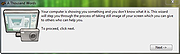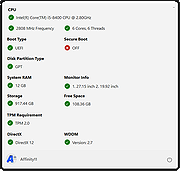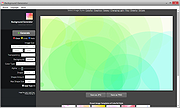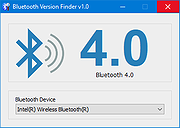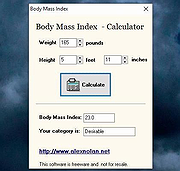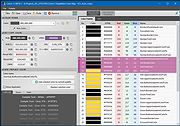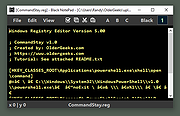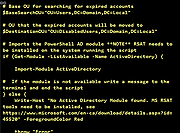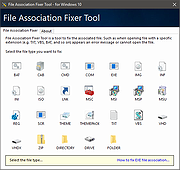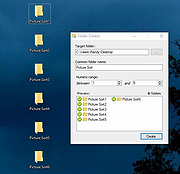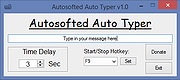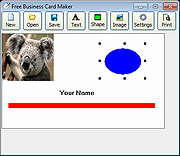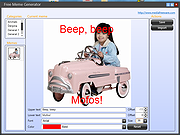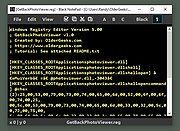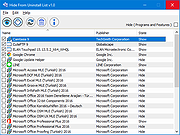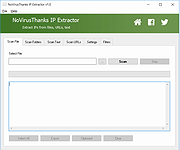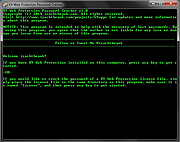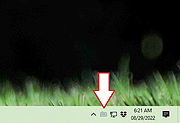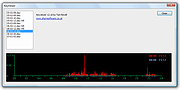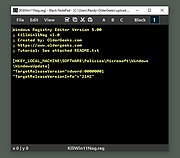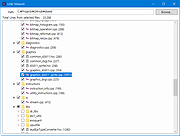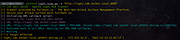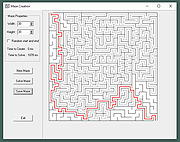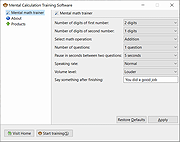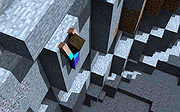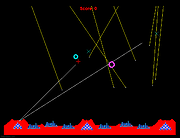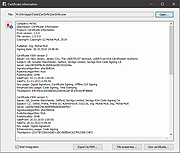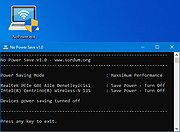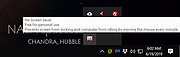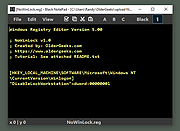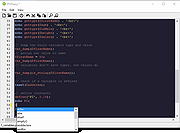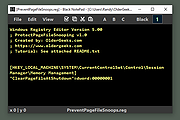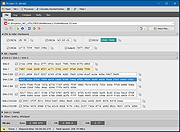|
80 Emsisoft Ransomware Decryption Tools v1.0
80 Emsisoft Ransomware Decryption Tools v1.0
Unlock your files without paying the ransom
This is a compilation of all 80 of Emsisoft's free ransomware decryption tools compiled by OlderGeeks.com.
Please note: Due to the nature of decryption tools sometimes carrying ransomware samples to do their work, some antivirus programs may detect viruses in these tools. It is recommended that you disable your antivirus software to use these tools. You may also have to disable your antivirus to unzip the file without any of the tools being deleted.
The following tools are included in this zip file:
Emsisoft Decryptor for Ragnarok
Emsisoft Decryptor for SynAck
Emsisoft Decryptor for Ziggy
Emsisoft Decryptor for Cyborg
Emsisoft Decryptor for Crypt32
Emsisoft Decryptor for CheckMail7
Emsisoft Decryptor for SpartCrypt
Emsisoft Decryptor for Zorab
Emsisoft Decryptor for RedRum
Emsisoft Decryptor for JavaLocker
Emsisoft Decryptor for KokoKrypt
Emsisoft Decryptor for Ransomwared
Emsisoft Decryptor for ChernoLocker
Emsisoft Decryptor for TurkStatik
Emsisoft Decryptor for Hakbit
Emsisoft Decryptor for Jigsaw
Emsisoft Decryptor for Paradise
Emsisoft Decryptor for STOP Puma
Emsisoft Decryptor for STOP Djvu
Emsisoft Decryptor for Muhstik
Emsisoft Decryptor for HildaCrypt
Emsisoft Decryptor for GalactiCrypter
Emsisoft Decryptor for Avest
Emsisoft Decryptor for WannaCryFake
Emsisoft Decryptor for Syrk
Emsisoft Decryptor for JSWorm 4.0
Emsisoft Decryptor for LooCipher
Emsisoft Decryptor for ZeroFucks
Emsisoft Decryptor for Ims00rry
Emsisoft Decryptor for GetCrypt
Emsisoft Decryptor for JSWorm 2.0
Emsisoft Decryptor for MegaLocker
Emsisoft Decryptor for ZQ
Emsisoft Decryptor for CryptoPokemon
Emsisoft Decryptor for Planetary
Emsisoft Decryptor for Aurora
Emsisoft Decryptor for HKCrypt
Emsisoft Decryptor for PewCrypt
Emsisoft Decryptor for BigBobRoss
Emsisoft Decryptor for NemucodAES
Emsisoft Decryptor for Amnesia2
Emsisoft Decryptor for Amnesia
Emsisoft Decryptor for Cry128
Emsisoft Decryptor for Cry9
Emsisoft Decryptor for Damage
Emsisoft Decryptor for CryptON
Emsisoft Decryptor for MRCR
Emsisoft Decryptor for Marlboro
Emsisoft Decryptor for Globe3
Emsisoft Decryptor for OpenToYou
Emsisoft Decryptor for GlobeImposter
Emsisoft Decryptor for NMoreira
Emsisoft Decryptor for OzozaLocker
Emsisoft Decryptor for Globe2
Emsisoft Decryptor for Globe
Emsisoft Decryptor for Al-Namrood
Emsisoft Decryptor for FenixLocker
Emsisoft Decryptor for Fabiansomware
Emsisoft Decryptor for Philadelphia
Emsisoft Decryptor for Stampado
Emsisoft Decryptor for ApocalypseVM
Emsisoft Decryptor for Apocalypse
Emsisoft Decryptor for BadBlock
Emsisoft Decryptor for Xorist
Emsisoft Decryptor for 777
Emsisoft Decryptor for AutoLocky
Emsisoft Decryptor for Nemucod
Emsisoft Decryptor ... |
 |
2,574 |
Oct 16, 2021
Emsisoft Ltd  |
 |
A Thousand Words v1.0
A Thousand Words v1.0
A Thousand Words is a screen capture wizard with an editor. It's intended use is to allow less tech-savvy users to point out exactly what's wrong to helpers on forums and the like. As such, its main design goals are simplicity and ease of use. A Thousand Words doesn't require installation and is 100% portable.
Installation
A Thousand Words does not require installation.
Using
Unzip the downloaded zip file using your favorite unzip program. Double-click "A Thousand Words.exe" to launch the wizard. Follow the wizard to create a screenshot and optionally use the built-in editor to block out private information or hilight problem areas in the picture.
Once you are satisfied with the picture, complete the wizard to save it as a file to your desktop.
Click here to visit the author's website. |
 |
3,821 |
Mar 13, 2020
Andrew Lambert 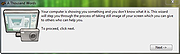 |
 |
Advanced Properties v1.0
Advanced Properties v1.0
Free tool to modify file attributes that Windows properties dialog doesn't show you.
Main screen
Advanced tab
Add to Windows Context Menu
Overview options from help menu
ADS (Alternate Data Stream) Viewer
Executable info
Warning check
Documentiation
Use 7-Zip 32bit or 7-Zip 64bit to unzip this file.
Click here to visit the author's website. |
 |
3,934 |
Dec 21, 2021
KodeZwerg  |
 |
Affinity11 v1.0
Affinity11 v1.0
A free, open source Windows 11 compatibility checker.
v1.0
Windows 11 compatibility checker. Added more functionality, including secure boot status, free space checker, and WDDM version.
Click here to visit the author's website. |
 |
2,759 |
Jun 29, 2021
mag-nif-i-cent 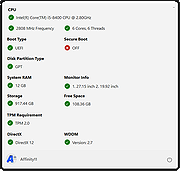 |
 |
Asteroids v1.0
Asteroids v1.0
It is a simple clone of the classic arcade game "Asteroids" by Atari. Your objective is to maneuver a space ship within a field of asteroids, and shoot them into smaller and smaller pieces, eventually destroying them completely.
The game is completely portable just unzip and play.
Use 7-Zip 32bit or 7-Zip 64bit to unzip this file.
|
 |
3,061 |
Feb 11, 2021
Iain Girdwood  |
 |
AutoLeaveMeeting v1.0
AutoLeaveMeeting v1.0
Auto Close Web Meeting Programs such as Zoom, Microsoft Teams, Skype and More on Windows
With the growth of telecommuting and remote meetings, you may often need to have web meetings. However, some web meetings may not be important, but you can't just walk away from them. It would waste you a lot of time.
Is there a way to do something else meaningful and productive while a boring, lengthy meeting is ongoing, and automatically close the meeting program when it's over?
AutoLeaveMeeting is a handy Windows software tool that continuously detects the sound on your computer, and once if it detects no more sound output and the program will confirm the meeting is ended, then close the web meeting program instantly. AutoLeaveMeeting can help you to hang up or automatically close the web meeting easily.
This small tool is compatible with most of popular online conferences and web meeting programs such as Zoom, Microsoft Teams, Skype, Webex Meetings, BlueJeans Meetings, GoTo Meetings and so on.
Supported operating systems:
Windows 7 / Windows 8 / Windows 10 / Windows 11 or later & Server (64/32 bit)
How to Use AutoLeaveMeeting
It is very easy to use AutoLeaveMeeting to close web meeting programs automatically. Simply choose the web meeting program in the list and click on the "Start" button then AutoLeaveMeeting would start detecting the sound. Once the silence keeps more than 10 seconds (you can also change this value at the top option box), AutoLeaveMeeting will immediately close the web meeting program you selected.
This download is for the Windows installer version.
If you need the Windows portable version, download here.
Click here to visit the author's website. |
 |
1,598 |
Dec 02, 2022
AutoClose  |
 |
Background Generator v1.0
Background Generator v1.0
Background Generator is a free background creation software program based on Windows platforms and it creates large material and random background images in high resolution PNG/JPG image formats by 7 background generating programs, which include Abstract Background Generator (Colorful), Material Design & Repeating Pattern Background Generator (Graphics) and more cool background generators.
When people discuss about background images, most of them would say they either go online and download the high resolution wallpapers or use their family or scenic photos. However, what the internet offers cannot fulfill everyone's needs, because some users or designers might need to use background images for graphic designing or commercial posters, and these would require the background to be brilliancy, outstanding and well designed. Now they can try to create custom pretty backgrounds by themselves. Background Generator is a straight-forward and neat image creation program that provides a few wonderful templates and effects for image designers, UI designers, graphic designers, website developers and bloggers to create amazing backgrounds, logos, banners and more types of designs.
This excellent image generating application creates perfect designed images by the random machine programs with 7 different models and makes sure every new image is 100% unique. It provides options enable users to make images in high resolutions even bigger than 4K, and allows them to customize the image size.
Besides standard JPEG/JPG image format, this program allows designers to generate transparent PNG images. With the "Add Text" feature, they could add some text onto the image and apply lots of text effects instantly.
Background Generator Features:
- 100% Unique Image Generating
- 7 Different Models
- 100+ icons
- Output in Large Resolutions
- Text Effects
- Create Transparent Images
- Create Creative Banners, Logos and More Designs
- Totally Free, No Limits
- Portable Version Available
- Multi-language: English, German, French, Italian, Spanish, Dutch, Portuguese, Polish, ... |
 |
3,530 |
Jun 16, 2020
BgGenerator.com 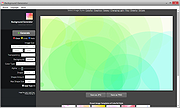 |
 |
Barbara vs Zombies v1.0
Barbara vs Zombies v1.0
Remember... Zombies bad. Cats good.
A good dose of silly romanticism, cats, and meme-influenced humor in this platformer for Windows, MacOS and Linux.
Controls
Move: Arrow keys or WSAD
Shoot (once you get weapons): Space
Switch guns: Left Shift
This download is for the Windows version. All other download assets are below:
MacOS:
barbaraMac.zip
Linux:
barbaraLinux.zip
Click here to visit the author's website. |
 |
3,040 |
Apr 27, 2022
JunkBytes  |
 |
Batch Scripting Pack v1.0
Batch Scripting Pack v1.0
Collection of Open Source programs written in Batch Scripting Language
Do you like to write scripts in Batch Scripting Language? If yes, then this project is dedicated to you. This pack contains source codes of utilities programmed in the Batch Programming Language which are now available for you so that you can improve and learn from them.
v1.0 | Open Source | Supports all Windows Versions
Batch Scripting Pack v1.0 contains the following programs:
RAR Cracker
This utility was coded by me to perform brute force attacks against the password protected RAR archives. The code is simple and easy to learn. This utility was never completed because of some limitations. This utility at this time can only crack numerical passwords. You can upgrade it to use a word list for finding right password.
Drive Fixer
Drive fixer was developed to check & fix file system errors. It uses Windows built in utility "CheckDisk" to perform this task. It can be used to learn how to use Windows utilities in your program.
Hiber Plus
Hiber Plus was a small utility developed to enable and disable hibernation feature of Windows. It has only a few lines of code and will teach you how to use the Windows Command Prompt commands in the program.
Holes Patcher
A security utility developed to make the installed Windows OS more secure. Modifies Windows settings like services and features in such a way that the OS becomes difficult to hack. Its not the most complete project but, it works. I hope you can improve it.
Processor Changer
Processor Changer was a small tool I wrote just for fun with my college buddies. It can change the processor name, etc by some registry ... |
 |
5,612 |
Nov 15, 2019
Malik Usman Aura  |
 |
Black Flowers Theme v1.0
Black Flowers Theme v1.0
A Black Flowers desktop theme for Windows 11 / Windows 10 / Windows 8 (8.1)
Features 13 HD wallpapers.
Click here to visit the author's website. |
 |
2,130 |
Apr 20, 2022
themepack.me  |
 |
Block Nearby WiFi v1.0
Block Nearby WiFi v1.0
Block Nearby WiFi v1 is a freeware portable app to manage nearby wifi connections.
You can block or allow a wifi name. In this way you can create easily Blacklist and Whitelist.
Important:
To run this app, right click file and choose "Run as Administrator".
Note: When Windows SmartScreen pops up and says "Microsoft Defender SmartScreen prevented an unrecognized app from starting...", you will have to click "More info" and then choose "Run anyway". This app is safe, Microsoft has just not added to the list of safe apps yet.
|
 |
3,902 |
Apr 06, 2020
Gaetano D'Aquila  |
 |
Bluetooth Version finder v1.0
Bluetooth Version finder v1.0
Finding Bluetooth verison manually through the graphical user interface would be time consuming, tedious and, prone to human error therefore we have coded a portable Freeware “Bluetooth Version finder” . It is the easiest method to find the Bluetooth version number. Just download and unzip it then clik to run it will show your Bluetooth version number. Under the big version number you can read the details . If it fails , you will see a question mark icon.
Supported operating systems: Windows 10
Supported languages: English
MD5 : 3ae8a1be5bcc5d69cc0bac1b411f5b52
SHA1 : abde154c6235ab5cf03fb7845f64c54f40ab05a8
Click here to visit the author's website. |
 |
5,364 |
Oct 22, 2019
Sordum.org 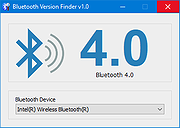 |
 |
Body Mass Index (BMI) - Calculator v1.0
Body Mass Index (BMI) - Calculator v1.0
The BMI is calculated from your height and weight to give a value as to your body fat.
OS: Windows
License: Free
Portable; does not require an install.
|
 |
5,309 |
Jan 01, 2023
Alex Nolan 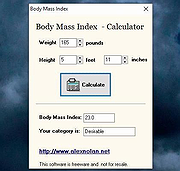 |
 |
BoomShield v1.0
BoomShield v1.0
Scare the crap out of someone and block access to your computer if they click your mouse.
Once you run this program, the next time you press a button on your mouse, the shield will popup and you will lose access to your computer! The only way to stop the program with the shield up or even with it down, is to type in the default key snap and then press the Enter key. You can read the .txt file to see all of the commands available. This program does NOT install anything or change any settings on your computer.
There are three states:
• On - Once someone clicks on the screen, shield is automatically activated.
• Off - Does nothing when someone clicks on the screen.
• Activated - Blocks access to the computer.
Commands:
• Type in the key to terminate the program. Default is 'kill'.
• Type in the key + 'm' at the end to open the settings. Default is 'killm'.
Themes:
• Forcefield
• Glass
• Blackscreen
• Bluescreen
• Fear (Hawk)
• Fear (Psycho)
|
 |
1,658 |
Jun 15, 2023
Ian Myers  |
 |
Breakout v1.0
Breakout v1.0
A blast from the past! It's Breakout!
Controls:
Use your arrow keys and spacebar.
Click here to visit the author's website. |
 |
1,053 |
Oct 31, 2023
SDGGames  |
 |
Butterfly On Desktop v1.0
Butterfly On Desktop v1.0
Enjoy being annoyed? Try having butterflies infest your computer!
You can manage all butterfly settings from system tray butterfly icon where you can enable it for startup, add more butterflies on desktop and exit option also.
Contains no malware, viruses, toolbars or any other bundleware.
|
 |
3,763 |
Mar 04, 2020
Free Desktop Soft  |
 |
Bypass SecureBoot and TPM in Windows 11 v1.0
Bypass SecureBoot and TPM in Windows 11 v1.0
A zip file containing two registry changes to allow running Windows 11 by bypassing the SecureBoot and TPM chip requirements.
By: OlderGeeks.com
1) Backup your registry with this tool: https://www.oldergeeks.com/downloads/file.php?id=335
2) Double click "Bypass SecureBoot and TPM 1.reg"
3) Click YES at User Account Control prompt.
4) Click YES to allow registry changes.
5) Click OK at Registry Editor prompt.
6) Repeat 2-5 with "Bypass SecureBoot and TPM 2.reg"
Click here to visit the author's website. |
 |
2,829 |
Jul 06, 2021
OlderGeeks.com  |
 |
Centipede v1.0
Centipede v1.0
A remake of the classic Atari game for the PC.
The Centipedes - consist of one or more attached segments which move horizontally through the playfield, moving one tile vertically when they hit the side of the screen, or a mushroom. Shoot a segment, and it will turn into a mushroom. If a centipede is split in half in this fashion, the segment behind the shot will form a head and you'll have two smaller centipedes to contend with.
Mushrooms - harmless to the touch, but take four shots to destroy. The player and centipedes can't move through them.
Poison mushrooms - These don't kill anything. But, when a centipede hits a poison mushroom, they go straight down until they hit the bottom of the screen.
Spiders - they come in from the side and scurry around the bottom half of the screen really fast, making wibbledy-wibbledy sounds.
Scorpions - they crawl through the top half of the screen and change mushrooms into poison mushrooms.
Fleas - they occasionally drop through the screen, leaving a trail of mushrooms.
Scoring:
extra life every 12000 points
Body segments 10pts
Head 100pts
Spider 300pts
Flea 200pts
Scorpian 1000pts
Controls:
Arrow keys to move
Ctrl to fire
You can also use the mouse to play set from startup page
|
 |
5,377 |
Jan 28, 2019
Crozza Remakes  |
 |
Chess AI v1.0
Chess AI v1.0
A free chess game with great AI and integrated learning.
This download is for the Windows version.
If you need the MacOS version, download here.
If you need the Linux version, download here.
Click here to visit the author's website. |
 |
2,936 |
Feb 15, 2021
Sebastian Lague  |
 |
Chocolate Theme v1.0
Chocolate Theme v1.0
A Chocolate desktop theme for Windows 11 / Windows 10 / Windows 8 (8.1)
Features 14 HD wallpapers.
Click here to visit the author's website. |
 |
644 |
Feb 01, 2024
themepack.me  |
 |
Christmas Mahjong v1.0
Christmas Mahjong v1.0
On this wintry night you can plunge into the magic of the traditional Christmas story in the spirit of Dickens and play mahjong in six unique locations!
Earn trophies and use special golden tiles and rare wandering tiles to earn more points on your rise to victory. Complete over 100 unique levels in six unique locations, discover classic and dynamic layouts, and collect heaps of gifts on Christmas night! Give yourself the gift of Christmas Mahjong and all the trophies will be yours!
Features:
• Over 100 Christmas-themed levels
• Over 6 hours of gameplay
• Bonuses and trophies
Supported operating systems:
Windows 11/10/8/7
OlderGeeks notes:
• Upon starting the game you will see a window advertising the authors other games. Just click "Play Now".
• To exit the game just keep clicking the back arrow until you get to the screen with "Exit Game".
Click here to visit the author's website. |
 |
829 |
Dec 12, 2023
GameTop Pte. Ltd.  |
 |
Christmas Quest v1.0
Christmas Quest v1.0
Someone has stolen Santa's gifts! Help him get them back and save Christmas before it's too late.
|
 |
6,172 |
Dec 24, 2019
SantaGames  |
 |
Christmas Tree Theme v1.0
Christmas Tree Theme v1.0
A Christmas tree desktop theme for Windows 11, 10, 8, 8.1 and 7.
Features 17 HD wallpapers.
This download is for the Windows 11 / 10 / 8 / 8.1 version.
If you need the Windows 7 version, download here.
Click here to visit the author's website. |
 |
735 |
Dec 10, 2023
themepack.me  |
 |
Colors v1.0
Colors v1.0
A simple application for managing color palettes.
Features
Colour picker - picked colours are shown in different colour formats- RGB, CMYK, HTML, BGR, HSL, C++ HEX, Pascal HEX, Pascal INT;
Colour values can be pasted from clipboard;
Preview with sample text;
Unlimited number of picked colours can be added to palettes, which can be saved to file;
Context menu in Color palette- Select all colors, Remove selected colors, Clear palette;
Built-in sample palettes;
Stay on top;
|
 |
5,040 |
Oct 16, 2019
Jacek Pazera 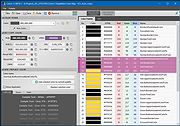 |
 |
CommandStay v1.0
CommandStay v1.0
A registry tweak to force the Command Prompt window to remain open after running any batch files.
INSTRUCTIONS (Note: You may not get asked all of these questions.)
1) Double or single click on CommandStay.reg
2) On the Security Warning window, click RUN.
3) When asked "Do you want to allow this app to make changes to your computer?", choose YES.
4) When asked "Adding information can unintentionally change or delete values and cause... Are you sure you want to continue?", choose YES.
5) On the message telling you it was successful, click OK.
6) Restart your computer.
Click here to visit the author's website. |
 |
2,370 |
Feb 21, 2022
OlderGeeks.com 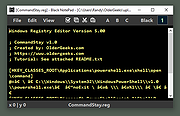 |
 |
Copy++ v1.0
Copy++ v1.0
Multiple Copy Tool
Copy++ allows you to copy multiple text at once! You can store up to 10 different copies!
While you write some storys or alot of code and you have to copy/paste the same text or word.
You can store these in copy++ in seconds!
Make your work faster and easier!
How To
Select a text you like to copy.
Copy the selected text with "Right Click" --> "Copy" OR "Ctrl + C" --> "Copy".
Now you can select a spot where you want to store you copied text with "Ctrl + 1" OR any other number from 1 to 9 included with 0 on your keyboard. (NumPad does not work!)
To paste your stored text, you need to press "Ctrl + Shift + 'ANY NUMBER'" and choose any number or position you like.
Now you just need to paste your text using "Ctrl + V" or "Right Click" --> "Paste".
You can call the copy++ assistant, which will make your work faster and easier!
"Left Click" on "Ctrl 'ANY NUMBER'" will copy the text.
"Right Click" on "Ctrl 'ANY NUMBER'" will paste the copied text.
"Double Click" on the background will move the assistant to your second screen.
Version 1.0 of Copy++ is now out!
Copy++ offers now a solution to copy and store up to 6 different screenshots!
Now you can switch in between your text copies or your screenshots.
Save your screenshots on exit or clear them all.
To edit an specific textfield you can open the new text editor with an simple double click on any textfield and perform an live edit!
Copy++ has now an "Top" option which can be on top of all your applications.
Click here to visit the author's website. |
 |
3,204 |
Apr 01, 2021
DavaCode  |
 |
Cortana Helper Tool v1.0
Cortana Helper Tool v1.0
Cortana Helper Tool is a very simple Windows OS software application that helps you to reset Cortana settings. An effective tool to fix Cortana restrictions "Cortana is disabled by company policy" and "Online Search is disabled by company policy". The usage is simple, open the program, click "Reset Cortana", and restart your PC, that's all. We have included some special options to customize Cortana functionality (so also experienced users can enjoy this application). Tested on Windows 10 Home, Pro and Enterprise, 32\64-bit.
Program Key Features
Easily Reset\Restore Cortana Settings
Fix "Cortana is disabled by company policy"
Fix "Online Search is disabled by company policy"
Customize Cortana and Windows Search Functionalities
Easy to Use, Even for Beginner Users
Tested on Windows 10 Home, Pro, Enterprise
|
 |
5,954 |
Jan 27, 2016
Site2unblock  |
 |
CrossLine v1.0
CrossLine v1.0
A free outliner with sophisticated cross-link capabilities in the tradition of the well-respected Ecco Pro.
CrossLine is an outliner with sophisticated cross-link capabilities in the tradition of the well-respected  Ecco Pro. It implements the concept of "Transclusion" proposed by Ted Nelson and - among others - implemented in the legendary Objectory SE tool by Ivar Jacobson. It is also a full text database with built-in search engine.
An outliner (or outline processor) is a specialized type of text editor (word processor) used to create and edit outlines, which are text files which have a tree structure, for organization. Textual information is contained in discrete sections called "nodes", which are arranged according to their topic–subtopic (parent–child) relationships, sort of like the members of a family tree. When loaded into an outliner, an outline may be collapsed or expanded to display as few or as many levels as desired (see https://en.wikipedia.org/wiki/Outliner).
This download is for the Windows 64bit version. All other download assets are below:
Windows:
CrossLine_win32.zip(32bit)
macOS:
CrossLine_macos_m1.zip
CrossLine_macos_x64.zip
Linux:
CrossLine_linux_x64.tar.gz
CrossLine_linux_x86.tar.gz
Click here to visit the author's website. |
 |
530 |
Apr 05, 2024
Rochus Keller  |
 |
Dark Abstract Theme v1.0
Dark Abstract Theme v1.0
A dark surreal desktop theme for Windows 11 / Windows 10 / Windows 8 (8.1) / Windows 7
Features 17 HD wallpapers.
Click here to visit the author's website. |
 |
82 |
Sep 27, 2024
themepack.me  |
 |
Dark Space Desktop Theme v1.0
Dark Space Desktop Theme v1.0
A Dark Space desktop theme for Windows 11 / Windows 10 / Windows 8 (8.1)
Features 18 HD wallpapers.
Click here to visit the author's website. |
 |
1,246 |
Apr 28, 2023
themepack.me  |
 |
Day of the Dead Theme v1.0
Day of the Dead Theme v1.0
A dark, mesmerizing desktop theme for Windows 11 / Windows 10 / Windows 8 (8.1) / Windows 7
Features 13 HD wallpapers.
This download is for the Windows 11 / 10 / 8 / 8.1 version (very bottom of page).
If you need the Windows 7 version, download here.
Click here to visit the author's website. |
 |
49 |
Oct 08, 2024
themepack.me  |
 |
Delete Empty v1.0
Delete Empty v1.0
A command-line utility to remove or review empty files and folders on a Windows/Windows Server computer.
Here are the options:
DelEmpty.exe OPTIONS [PATH]
-f delete files of size zero
-d delete empty directories
-v verbose mode
-c confirm mode (Shows what was deleted)
-s include sub directories
-l list what would be deleted (Will not delete)
-y delete without (y/n) prompt
So, for example, if we wanted to remove all empty folders from c:\DataFolder, including sub folders – We would call it like this:
DelEmpty.exe -d -s c:\datafolder
If you wanted it to delete them without prompting you:
DelEmpty.exe -d -s -y c:\datafolder
Better yet, if we wanted to see what it would delete before taking any action:
DelEmpty.exe -d -s -l c:\datafolder
Finally, we can also remove any files that have a zero size too using the -f option:
DelEmpty.exe -d -s -y -f c:\datafolder
Please – Please be careful with this utility. It only deletes empty files and folders, but it is always possible that you have a program that *needs* those empty folders. So make sure you throughly test before using it.
|
 |
3,666 |
Feb 21, 2020
IntelliAdmin  |
 |
Diaspora: Shattered Armistice v1.0
Diaspora: Shattered Armistice v1.0
It has been 40 years since the devastating war between the Colonials and the Cylons. 40 years where no one has seen or heard of the Cylons. 40 years where the armistice has held.
Features:
Fly the MK VII Viper, the Raptor or the new MK VIIe strike variant.
Take part in furious battles against Cylon forces.
Completely voice acted throughout.
Original soundtrack inspired by the show.
Play multiplayer missions against your friends as Colonial or Cylon forces.
Create and share your own missions with the included mission editor.
Windows recommended minimum specs
Operating System: Windows® XP/Vista/7/8/10
CPU: Core 2 Duo, i3 or similar
Memory: 2GB RAM
Graphics Card: ATI 9600 or comparable nVidia with 256MB Ram (Integrated INTEL graphics will not work)
Sound Card: Windows® compatible sound card
Input Device: Windows® compatible mouse and keyboard
Installation: 3GB free HD space
macOS recommended minimum specs
Operating System: OS X 10.6 (Snow Leopard) or higher
Will run on:
Macbook Pro
iMac
MacPro
Mac Mini
Will not run on Macbook Air (Integrated INTEL graphics will not work)
This download is for the Windows Installer version. All other download assets are below:
Windows Patches:
Diaspora_R1_Patch_1.1.exe
Diaspora_R1_Patch_1.1.1.exe
MacOS:
Diaspora (Mac).dmg
MacOS Patches:
Diaspora_1.1&1.1.1_VPs.7z
Click here to visit the author's website. |
 |
2,415 |
Jan 19, 2022
Diaspora Team  |
 |
Disable, Move and Reset Password for Expired AD Accounts v1.0
Disable, Move and Reset Password for Expired AD Accounts v1.0
Searches Active Directory for any accounts that have expired. Then...
disables them if not already disabled, sets a new password, and moved them to the desired OU for review and de-provisioning.
This is a Powershell script that should be ran in Powershell or Terminal admin.
Click here to visit the author's website. |
 |
2,224 |
Apr 17, 2022
Brad Call 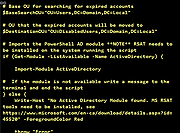 |
 |
Doctor Who Theme v1.0
Doctor Who Theme v1.0
A Doctor Who desktop theme for Windows 11 / Windows 10 / Windows 8 (8.1) / Windows 7
Features 20 HD wallpapers.
This download is for the Windows 8, 8.1, 10, 11 version. If you need the Windows 7 version, download here.
Click here to visit the author's website. |
 |
2,103 |
Apr 20, 2022
themepack.me  |
 |
Durak v1.0
Durak v1.0
A free card game where you attack or defend against your opponents.
For Windows and Linux
Rules
• Every player receives six cards
• Another card is layed open, representing the trump color (bottom left corner under the "stack" of remaining cards)
• A random player is selected as offender (marked green)
Start of round
• The offender starts a round by attacking the player to his left (the defender, marked red).
• The player left to the defender (co-offender, marked yellow) may support the attack
• All other players (if there are any) do not participate in the current round
Attack and defense
• The offender attacks by laying cards open on the table according to the following rules:
-A card of the same name/number is already on the table
-The first card can be choosen freely
• The defender defends the attack by placing one of his cards on top of each of the cards layed by the offenders according to the following rules:
-The cards have the same color (except for trump cards, which can always be played)
-The card is of a higher score as the defended card (Order is 7, 8, 9, 10, J, Q, K, A, trump 7, trump 8, ... trump A)
• As long as the defender has enought cards, the offender and co-offender are allowed to play more and more cards (according to the rules given above) to reinforce their attack (simultaneously)
End of round
... |
 |
618 |
Mar 01, 2024
Philipp Niedermayer  |
 |
Emoji Slots v1.0
Emoji Slots v1.0
A free, browser-based, open source slot machine game using emojis
It's super easy to play! If you want to know what a particular symbol does, just click it once with your mouse and the game will tell you!
Click here to visit the author's website. |
 |
119 |
Oct 02, 2024
Dániel Bali  |
 |
EmuTOS v1.0
EmuTOS v1.0
Free operating system for Atari computers, and more.
EmuTOS is a Free operating system for computers based on Motorola 680x0 or ColdFire microprocessors. It features functionality similar to TOS, which powered the Atari ST and its successors between 1985 and 1994.
EmuTOS is extremely flexible. It can run on real hardware as a ROM replacement, bootable floppy, standard executable, cartridge... It is available in 11 languages for 13 different variants. Of course, it also runs happily on any Atari emulator such as ARAnyM, Hatari, or Steem SSE. As Free Software, it can also be recompiled from sources to be completely customized.
The EmuTOS project started in 2001, and it is still being actively developed. Some parts originate in old open-sourced code from Digital Research, while other parts have been developed from scratch. There is no code written by Atari in EmuTOS. It is distributed under the GNU General Public License, version 2 (GPLv2).
EmuTOS is Free Software, so it is better than TOS in several ways:
✔ It can be freely used and redistributed with emulators that respect the GPL licence. This allows users to run legacy third-party software on emulators without requiring copyrighted Atari ROMs, thereby avoiding legal issues.
✔ It supports more features and more hardware than Atari TOS.
✔ It is actively developed and supported.
Just like TOS, EmuTOS is a small but complete single-tasking operating system. If you wish to go further, EmuTOS can be used as a stub to run FreeMiNT, a much more powerful multitasking kernel. When used with emulators, EmuTOS and FreeMiNT provide a completely Free environment to run modern Atari software.
EmuTOS is mainly designed to run on traditional Atari hardware (ST, TT, Falcon) and emulators of that hardware. But it is versatile enough to run on clones (Suska, MIST, FireBee...) or quite different hardware such as Kiwi, ColdFire ... |
 |
3,026 |
Oct 28, 2020
EmuTOS Development Team  |
 |
F-35 Lightning II Theme v1.0
F-35 Lightning II Theme v1.0
An Lockheed Martin Aeronautics F-35 Lightning II desktop theme for Windows 11 / Windows 10 / Windows 8 (8.1)
Features 17 HD wallpapers.
Click here to visit the author's website. |
 |
2,127 |
Apr 20, 2022
themepack.me  |
 |
Fall Theme v1.0
Fall Theme v1.0
A fall desktop theme for Windows 11 / Windows 10 / Windows 8 (8.1) / Windows 7
Features 18 HD wallpapers.
This download is for the Windows 8, 8.1, 10, 11 version. If you need the Windows 7 version, download here.
Click here to visit the author's website. |
 |
1,590 |
Oct 01, 2024
themepack.me  |
 |
File Association Fixer Tool v1.0
File Association Fixer Tool v1.0
File Association Fixer Tool is a tool to fix the file association problem on Windows 10 caused by viruses, malware, etc.
The file association list:
- BAT file association.
- CAB file association.
- CMD file association.
- COM file association.
- EXE file association.
- IMG file association.
- INF file association.
- INI file association.
- ISO file association.
- LNK file association.
- MSC file association.
- MSI file association.
- MSP file association.
- MSU file association.
- REG file association.
- SCR file association.
- And other...
Changelog:
- 09/06/2018.
First release...
|
 |
5,247 |
Nov 07, 2019
Devata Komputer 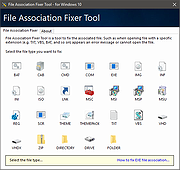 |
 |
Fireworks Theme v1.0
Fireworks Theme v1.0
A fireworks desktop theme for Windows 11 / Windows 10 / Windows 8 (8.1) / Windows 7
Features 17 HD wallpapers.
This download is for the Windows 11 / 10 / 8 / 8.1 version (very bottom of page).
If you need the Windows 7 version, download here.
Click here to visit the author's website. |
 |
294 |
Jul 01, 2024
themepack.me  |
 |
Flexxi v1.0
Flexxi v1.0
Free portable program to resize, compress, rotate, rename, convert images.
Flexxi image resizer can resize, rotate, rename and convert images or batches of images.
Imagine if you want to...
• automatically rotate holiday pictures in portrait format
• rename images to the date they were taken to join images from different cameras
• same also is possible with a simple counter if you just care about the correct order
• resize images and lower the quality to reduce the file size for easier sending them per mail
• resize shop images all to the same size with a filling background color to have a common format
• convert images in a different file format (e.g. jpg to png with all images the same size and transparent filling background)
• open your images in Flexxi just by sending them to the application with the right click menu (send to)
• preview changes on the images before applying it
• use it in English, German or Spanish
and much more is possible with Flexxi.
Features
• Resize images
• Compress images
• Rotate images
• Rename files
• Convert images
• Preview changes before applying
• Free, open source and portable
Note:
This file has 2 hits on VirusTotal. We have confirmed these to be false positives. The file is safe.
Click here to visit the author's website. |
 |
676 |
Jan 26, 2024
Michael Pointner  |
 |
Folder Creator v1.0
Folder Creator v1.0
Simple batch folder creator for Windows.
Features
Choose or enter a target folder.
Enter a base common name for the folders to create.
Enter a range of numbers to append to the end of folders names.
There's a preview of the folders which will be created.
Note:
You will get a screen warning from Windows the first time you use this program. The file is safe. Click "More Info" and then "Run Anyway".
Click here to visit the author's website. |
 |
1,753 |
Sep 29, 2022
Simple Works 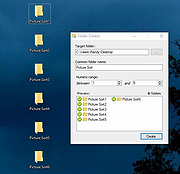 |
 |
Fotowall v1.0
Fotowall v1.0
Fotowall is an opensource creative tool that lets you play with your pixels as you've always wanted! Make the perfect arrangement with your photos, add text, live video from your webcam and the best internet pictures.
You will get this and much more.
With fotowall you can
create original pictures, wallpapers, postcards and covers
print superbig posters with a small printer
play with live video, internet content, text and pictures
This download is for the Windows version.
If you need the Linux Ubuntu version, download here.
If you need the Linux Static version, download here.
Fotowall 1.0
New features:
Picture cropping
HD PDF and Printing
Tools improvements, ports, translations, fixes.
Click here to visit the author's website. |
 |
4,884 |
Oct 20, 2020
Enrico Ros  |
 |
Free Auto Typer v1.0
Free Auto Typer v1.0
A tiny, free, very simplified way to auto-insert repeated text anywhere.
The Autosofted Auto Typer is a fully hotkey compatible tool, just like every other Autosofted tool. This is a FREE auto typing program and is probably our simplest program yet. All you have to do type in the message that you want repeated and then set a hotkey to start/stop the message playing.
Features
Auto typing messages
Stores messages up to 60 characters
Able to setup timing between each message
Fully hotkey compatible
Use 7-Zip to unzip this file.
Click here to visit the author's website. |
 |
1,628 |
Oct 03, 2022
Autosofted 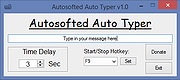 |
 |
Free Business Card Maker v1.0
Free Business Card Maker v1.0
Free Business Card Maker is a handy application for creating business cards.
Free Business Card Maker helps you create amazing cards with shapes, Images, Logo, Text and print them right-away on any Windows compatible printer.
|
 |
5,408 |
Oct 23, 2019
HLP Software 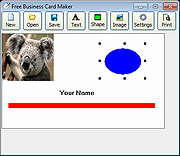 |
 |
Free Meditation Timer v1.0
Free Meditation Timer v1.0
A free meditation program for Windows.
Supports multiple user profiles and includes a collection of chimes and background sounds to control your meditation.
Click here to visit the author's website. |
 |
4,011 |
Jan 01, 2023
mediafreeware(dot)com  |
 |
Free Meme Generator v1.0
Free Meme Generator v1.0
Generate memes by importing images and adding your own text with this free program.
Multiple fonts.
Variety of text colors.
Control text placement.
Click here to visit the author's website. |
 |
3,949 |
Nov 13, 2019
mediafreeware(dot)com 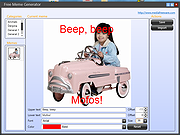 |
 |
Gachi Auto Clicker v1.0
Gachi Auto Clicker v1.0
Gachi Auto Clicker is an advanced autoclicker tool that can simulate left, middle and right mouse button clicks with a huge variety of gachiGASM options, which gives you a. It probably bypasses any anti-autoclicking system ever created.
Feature Overview:
- Simulate left, middle, right mouse button clicks
- Do x clicks in a click with a certain interval
- Choose a fixed or random interval anywhere you'd like
- Start, stop, toggle and hold hotkey options
- Stop the autoclicker with the hotkey, after x clicks or x milliseconds
- Set click position to mouse position, fixed coords or a random position from a region
- Ability to import a whole list of fixed points that should be clicked through
- Ability to save all settings to a template and load them afterwards
- Ability to test and preview your template in a test room
Note: It is highly recommended to read the program's help first.
|
 |
5,453 |
Jul 02, 2020
2xDSoft  |
 |
GeekTyper v1.0
GeekTyper v1.0
HACK LIKE A PROGRAMMER IN MOVIES AND GAMES!
GeekTyper was inspired by the various media where hacking is usually portrayed incorrectly.
Simply randomly mash your keyboard and code will be simulated on your screen.
Press TAB to display hotkeys that activate various effects
Click here to visit the author's website. |
 |
3,379 |
Aug 04, 2020
fediaFedia and Lexuzieel  |
 |
Generate Thumbnail v1.0 (Portable)
Generate Thumbnail v1.0 (Portable)
Generate Thumbnail will resize photos or images from a folder you choose and out put them to another folder you choose. The new thumbnail-sized images are then ready to be published to a website or Social Media.
You are given full control of the output of your resized images with tons of options.
This program was originally created as an installable program. OlderGeeks created this portable version for you.
Supported operating systems:
Windows XP, Vista, 8, 8.1 and 10
|
 |
2,918 |
Jan 04, 2021
Resize-Large-Image.com (defunct)  |
 |
GetBackPhotoViewer v1.0
GetBackPhotoViewer v1.0
A quick registry tweak to get Windows Photo Viewer back.
Sure, the Windows Photos App has some cool features but who has time to wait for it to open when you just want to quickly open an image?
GetBackPhotoViewer changes a value in the Windows Registry that makes Windows Photo Viewer appear on the list when selecting a default app to open images. If you upgraded from Windows 7 or 8, you still have this ability. If your Windows 10 was a clean install, you need this tool.
INSTRUCTIONS (Note: You may not get asked all of these questions.)
1) Double or single click on GetBackPhotoViewer.reg
2) On the Security Warning window, click RUN.
3) When asked "Do you want to allow this app to make changes to your computer?", choose YES.
4) When asked "Adding information can unintentionally change or delete values and cause... Are you sure you want to continue?", choose YES.
5) On the message telling you it was successful, click OK.
6) Restart your computer.
7) Set Windows Photo Viewer as Your Default Image Viewer:
a) Click the Settings icon on the Start menu (little gear).
b) Click Apps.
c) Click default apps on the left side.
d) Click icon below Photo Viewer on right.
e) When "Choose an App: pops-up, choose Windows Photo Viewer.
If you are still not able to see Windows Photo Viewer in the list of choices, run the second .reg file called Optional2ndFile.reg.
Click here to visit the author's website. |
 |
2,359 |
Feb 20, 2022
OlderGeeks.com 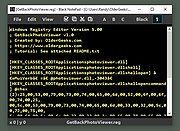 |
 |
GreatNews v1.0
GreatNews v1.0
The intelligent RSS reader.
Read - Organize - Search
Absolutely no adware/spyware.
GreatNews doesn't need .NET or Java runtime. Everything is included in the setup files.
Fast Reading
GreatNews displays full pages of news articles across rss feeds, optimized for fast reading. So you can skim through pages in seconds, and pick interesting ones to dig in.
News Highlighting
Automatic news highlighting makes important news stand out. Fully customizable with keywords, channel selections, and foreground/ background colors.
Save & Organize
GreatNews stores all your favorite articles locally, so you won't lose any article when the web site is down or updated. You can also assign labels to articles so that you can retrieve them later by a single click.
W H A T ' S N E W
Ver 1.0 (Build 396) released on 10/26/2017 (Guti)
=================================================
+ Disabled 06/30/2017 expiration
+ Upgraded SQLite from 3.7.13 to 3.14.0
+ Compiled with Visual C++ 2010
Click here to visit the author's website. |
 |
3,914 |
Oct 25, 2019
CurioStudio  |
 |
Hidden Utilities XP v1.0
Hidden Utilities XP v1.0
Hidden Utilities XP allows access to nearly 100 hidden utilities that are not normally accessible to the average user in Windows XP. System information, diagnostics, repair tools and more in both Windows and Command Line utilities are now easily opened. Hidden Utilities XP includes easy access to 53 Windows tools and 43 Command Line utilities.
Click here to visit the author's website. |
 |
4,384 |
Jul 01, 2019
Camtech 2000  |
 |
Hide From Uninstall List v1.0
Hide From Uninstall List v1.0
You may want to hide one or more entries added by software setup(s) in Add/Remove Programs (also known as “Programs and Features”, “Uninstall a Program”, “Add or Remove Programs” ) under Windows,There can be several reasons for this
1. You do not want anybody to know the program is installed on computer.
2. You do not want somebody uninstall it.
3. The app is already removed but the entry left in the list.
It’s also good for security or privacy purpose, but How do you remove an item from the app list without uninstalling it?
There is a simple trick used to hide programs from your parents, friends, or family. For example, you share a computer with your parents and you do not want them to know you have a Program installed. You can hide programs in Programs and Features in Windows manually according to the microsoft.
1. Click Start, click Run, type regedit in the Open box, and then press ENTER.
2. Locate and click the following registry key , back it up ( click the Uninstall registry key, click Export Registry File on the Registry menu)
HKEY_LOCAL_MACHINE\Software\Microsoft\Windows\CurrentVersion\Uninstall
3. Each key under Uninstall represents a program that appears in Add/Remove Programs
4. Under DisplayName value data , Identify the registry key that represents the program that is in Add/Remove Programs, right-click the key, and then click Delete.But this way seems tedious therefore we have coded a portable Freeware Application to simplify the whole process
How to use “Hide From Uninstall List” Application
1. After unzipping, run the program , you will see all the installed programs on the list
2. There are two ways To hide an installed Application
a) You can highlight the Program and use Ghost icon (To unhide it please use Eye icon)
b) Right click the Program entry and use “Hide from Programs and features ... |
 |
4,851 |
Dec 20, 2019
Sordum.org 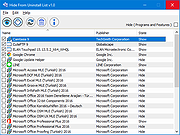 |
 |
Holiday Lights Theme v1.0
Holiday Lights Theme v1.0
A holiday theme for your Windows desktop.
Click here to visit the author's website. |
 |
9,955 |
Dec 06, 2022
Microsoft Corp.  |
 |
Install Printers and Copiers v1.0
Install Printers and Copiers v1.0
This script installs printers and copiers entirely through Powershell.
If deployed remotely, it is entirely silent. I use it with PDQ Deploy. It sorta sometimes works with Windows 7 (it doesn't have great PS support for printers, so you have to use more difficult methods that easily cause problems), but you shouldn't be using Windows 7 on a network anymore anyway, so YMMV.
Change the default $Repository path to match your environment.
Call the script like this to install a Canon copier, for example:
C:\path\to\InstallPC.ps1 -PrinterName "Accounting Copier" -PrinterAddress "192.168.1.10" -Folder "Canon Copiers" -DriverName "Canon Generic Plus UFR II" -InfFile "Driver\CNLB0MA64.inf"
Or like this to uninstall it:
C:\path\to\InstallPC.ps1 -PrinterName "Accounting Copier" -Uninstall
To download this script instead of opening it, right click the download link at the bottom of the page and choose to save the link.
Click here to visit the author's website. |
 |
2,482 |
Jul 22, 2021
Curtis Prevo  |
 |
Install RSAT for Win10 1809,1903,1909 Automated v1.0
Install RSAT for Win10 1809,1903,1909 Automated v1.0
RSAT (Remote Server Administration Tools) in Windows 10 v1809 and v1903 are no longer a downloadable add-on to Windows. Instead its included as a set of "Features on Demand" directly in Windows.
The script will only run on Windows 10 v1809 or v1903 or v1909.
The script requires administrative rights as well as access to the Internet (RSAT is installed through Microsoft Update).
The script is built around Get-WindowsCapability, Add-WindowsCapability and Remove-WindowsCapability.
The script comes with 4 options:
.\Install-RSATv1809v1903v1909.ps1 -All (-All is installing ALL the features within the RSAT bundle)
.\Install-RSATv1809v1903v1909.ps1 -Basic (-Basic is only installing AD DS, DHCP, DNS, Group Policy Management and Server Manager)
.\Install-RSATv1809v1903v1909.ps1 -ServerManager (-ServerManager is only installing the Server Manager)
.\Install-RSATv1809v1903v1909.ps1 -Uninstall (-Uninstall removes all RSAT features again)
Note: This is a script file. You must right click on the Download Now button and choose save link as.
Click here to visit the author's website. |
 |
3,718 |
Mar 20, 2020
Martin Bengtsson  |
 |
Invoke-PingSweep v1.0
Invoke-PingSweep v1.0
This cmdlet is meant to perform a ping sweep of a defined subnet.
This will enumerate any hosts on a network that respond to pings. If IP source routing is enabled this function will allow you to define one single source address or use a random source address for every ping to each device.
This cmdlet is used to perform a ping sweep of a defined subnet. Executioner is able to define the start and end IP range to use
Executioner is also able to define a source to mask where the ping sweep is coming from.
Click here to visit the author's website. |
 |
2,589 |
Jun 15, 2021
Robert H. Osborne  |
 |
IP Extractor v1.0
IP Extractor v1.0
IP Extractor is a simple Windows OS software application which allows you to easily extract IP addresses from files, folders, urls and text snippets. With this program you can extract IP addresses from entire folders or hard disks by filtering file extensions to search (i.e *.log or *.txt). You can copy the extracted IP addresses to the Windows clipboard, export the IP addresses to a text file, extract IPs from plain text (txt) files, and much more. It supports scanning also of big files (i.e 500+ MB).
For Windows XP, Vista, 7, 8, 10 (32\64-bit)
Extract IPs from Files, Folders, URLs
This tool can help you extract IP addresses from text files (i.e .txt, .log, etc), from folders, from a web page URL and from text snippets. If you need to extract IP addresses from thousands of log files (generated by, for example, Apache or Nginx), you can use this tool to scan a specific folder recursively looking for .log files and extract all the unique IP addresses found. The program is able to extract IP addresses from many file formats, such as HTML, TXT, CSV, JSON, XML, LOG, PDF, etc.
Extract IP Addresses
Extract IPs from files, folders, web page URL and text snippets.
Scan Folders
Scan a folder (and sub-folders), filtering file extensions, to extract IPs from files.
Exclude IPs
You can use wildcard rules to exclude a particular IP from being extracted.
Export IPs List
With a mouse click you can copy the IPs to the clipboard or export them to a file.
Simple Interface
The program interface is well organized and simple to use also for beginner users.
No Spyware/Adware
The program is free from spyware, adware or other pests, nothing extra is installed.
Click here to visit the author's website. |
 |
4,481 |
Mar 15, 2019
NoVirusThanks 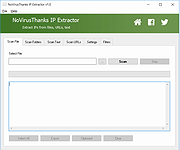 |
 |
ISO2Disc v1.0
ISO2Disc v1.0
ISO2Disc is a simple ISO burner software to burn your ISO image file to CD/DVD disc or USB flash drive. It can support CD-R, DVD-R, DVD+R, CD-RW, DVD-RW, DL DVD+RW, HD DVD, Blu-ray Disc and USB flash drive. It's the best and most essential free software for creating bootable CD/DVD or USB flash drive from ISO image file.
Absolutely free.
Help you burn ISO image to CD/DVD/USB drive.
Support all Windows system (32-bit & 64-bit).
Key Features & Benefits
Simple and intuitive graphic interface.
Burn ISO image file to CD-R, DVD-R, DVD+R, CD-RW, DVD-RW, DVD+RW and DVD-RW DL (Dual Layer), HD DVD and Blu-ray Disc.
Burn ISO image file to USB flash drive, memory stick and other USB storage devices.
Updated! Create a bootable CD/DVD or USB flash drive from any bootable CD image, including Windows Setup ISO, Linux, Ubuntu, Windows PE, BartPE and other customized boot image.
New! Create a Windows To Go USB drive which enables you boot and run Windows from USB drive.
Create a bootable USB flash drive with either GPT or MBR partition table.
New! Offline add/remove RAID/SCSI/SATA/IDE drivers to your WIM image.
ISO2Disc is 100% free for both personal and commercial use.
Compatible with Windows 8/7/2008/Vista/XP/2000/2003.
Full install/uninstall support.
FREE update.
How to Create a Bootable Windows PE CD or USB Flash Drive
System Requirement
Windows 8, 7, 2008, Vista, XP, 2003, 2000 (32-bit & 64-bit)
At least 512M physical RAM
A CD/DVD or USB flash drive
Click here to visit the author's website. |
 |
4,306 |
Sep 16, 2019
Top Password Software, Inc.  |
 |
K9 Web Protection Password Cracker v1.0
K9 Web Protection Password Cracker v1.0
Free tool that reads your K9 Web Protection's license file, and reverses the password encryption algorithm to figure out your password; it "hacks" your password.
This, in turn, allows you to uninstall K9 Web Protection.
From the author:
This application was created as a result of me forgetting my password for a K9 Web Protection installation. In searching for a solution, I came across Dietrich's research on the program's password encryption algorithm. I proceeded to try and decrypt my password file using some quick C++ code, and when it did work, decided to code a small console application. The application automatically searches in two possible password file installation locations and uses a reverse algorithm to attempt password recovery.
Click here to visit the author's website. |
 |
2,181 |
Feb 25, 2022
Isaac Litzenberger 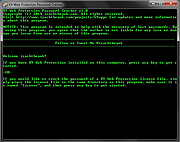 |
 |
Keyboard Locker v1.0
Keyboard Locker v1.0
Your cat is not a writer and he sucks at video games.
Keyboard Unlocker is a free tool to lock your keyboard when you are away from your computer. This helps keep kitty from adding pole dancing to your resume or destroying your Valorant rankings as he prances his happy ass over your keyboard.
How to use
Unzip the file. The program is based on an AutoHotKey script by Lexikos but has been made stand-alone by Trevor Bekolay of How-To Geek. Because of this there are two ways to launch it. If you have AutoHotKey installed, use the script file "KeyboardLocker.ahk" in AutoHotKey. If you do not have AutoHotKey installed, just run "KeyboardLocker.exe.
This simple program will disable the keyboard when you
press Ctrl+Alt+L.
Once the keyboard is locked, you can type in "unlock" to
unlock it.
You can enable balloon notifications when the keyboard is
locked or unlocked by right clicking on the tray icon
(looks like a keyboard) and clicking on "Show tray
notifications."
Supported Operating Systems
Tested on Windows 7, 10 and 11 but probably works fine on all versions of Windows.
Click here to visit the author's website. |
 |
1,880 |
Aug 29, 2022
How-To Geek 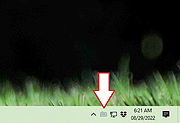 |
 |
KeyCounter v1.0
KeyCounter v1.0
KeyCounter provides a way of keeping track of when you've been active on your PC during the day. It does pretty much what it says - counts the number of key strokes you make every minute and records that information, along with whether the mouse has moved.
KeyCounter can then be used to browse the files, and display a graph of when you were at your most busy. It details the time of the first and last keypress in a day, and the graph clearly shows when you weren't at your machine - making the coffee or gone for lunch.
Keep KeyCounter running on your machine all the time, and then call up the history when you want to review your activity - when filling in your timesheet for example.
|
 |
5,715 |
Oct 23, 2019
Zhorn Software 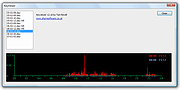 |
 |
KillWin11Nag v1.0
KillWin11Nag v1.0
A simple .reg file to remove the annoying "This PC doesn't currently meet the minimum system requirements to run Windows 11" nag screen.
This .reg file makes two simple registry changes to make the message go away.
Click here to visit the author's website. |
 |
2,338 |
Feb 20, 2022
OlderGeeks.com 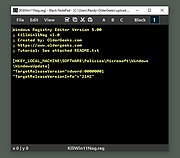 |
 |
King--Less Video Cutter v1.0
King--Less Video Cutter v1.0
A free, portable video cutter.
Featuring:
No re-encording
Lossless
Direct cutting
Easy and fast
King-sized buttons!
Click here to visit the author's website. |
 |
2,495 |
Oct 05, 2021
KLVC  |
 |
Klondike Solitaire v1.0
Klondike Solitaire v1.0
A free, simple version of Solitaire for the PC.
If you select Show Cards, the game is all skill (and you can win most games),
and the only luck involved is that some games can't be won because of how the hidden cards are arranged.
You can easily go back and forth in your game's history to try different combinations.
The program can also play the game automatically in a fast, simple way (wins about 1 in 3 games).
You can win about 2 in 3 games when you can see all the cards, and Show Moves lets you play faster.
A computer playing all possible combinations can win 8 to 9 times out of 10, so
that's why playing with all cards showing is such a challenge.
|
 |
5,064 |
Oct 09, 2019
JDMCox Software  |
 |
Lines-Measure v1.0
Lines-Measure v1.0
A free source code line counter.
View the line count of your code projects with this free, open source portable tool.
Click here to visit the author's website. |
 |
2,218 |
Dec 23, 2021
Jin Jae-yeon 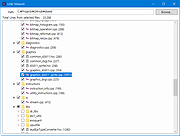 |
 |
Link Builder v1.0
Link Builder v1.0
Link Builder is an universal URL converter. It converts text to URL, allowing you to quickly add links on your web site pages.
It is suitable for many purposes like:
quickly add links to a page on your website
create billions of links
How does it work?
You collect lots of links and you save them in a .txt file? Link Builder finds the links in the .txt file you created and it convers them to URL (HTML code) perfect to post on your web site.
The URL created by Link Builder include the rel attribute with 'nofollow' value assigned to it and the target attribute with '_new' value assigned to it.
If you want to post on your web site a lot of links to images from other web sites, Link Builder will convert the text link to those images to HTML code link this:
Tested under Windows 2000, Windows XP, Windows Vista, Windows 7, Windows 8 and Windows 10.
This app is completely portable and can be ran from a USB stick, network folder or cloud folder.
|
 |
3,901 |
Oct 08, 2019
Cubic Design  |
 |
Live Kernel Memory Dump v1.0
Live Kernel Memory Dump v1.0
Live Kernel Memory Dump (LKMD) is an advanced Windows console utility that allows you to dump “live” kernel memory without having to force the system down (like you would with a bugcheck issued). No active kernel debug session is required which you normally would have in a debugger/debugee relationship. All kernel mode memory regions are dumped in a stable manner due to the underlying technology used in this utility which Windows uses itself to generate crash dump reports and is therefore reliable and stability isn't compromised even when memory is captured in a live system environment.
For Windows 8.1, 10 (32\64-bit)
Output is in proper dump format
The resultant memory dump file is output in proper dump file format so viewing the details is as simple as loading the generated dump file within modern crash dump analysis tools such as WinDbg (e.g: WinDbg v10.0.16299.15) Multiple flags can optionally be specified during dump report generation, such as (Hypervisor Page inclusion, Compression of Page Data, Usermode Memory inclusion, etc.). LKMD is compatible with Windows 8.1 and newer (Windows 10). Whether you're into digital forensics or you are an Admin diagnosing a system infection this tool will come in handy and is recommended for advanced users only.
Works on Live Systems
No "active" kernel debug session is required to generate memory dump.
Stable by Design
Due to using Windows own Crash Dump API to generate output file.
Multiple Dump Option Flags
May optionally be used to influence the memory capturing process.
Proper Dump File Format
Support for modern versions of crash dump analysis tools (WinDbg v10.0 et al).
Dump Kernel Mode Memory
All kernel mode memory regions are properly dumped to disk file.
Dump Usermode Memory
Using optional flags you can include also usermode memory regions.
Win 8.1 & Win 10
Compatible ... |
 |
5,287 |
Mar 15, 2019
NoVirusThanks  |
 |
log4j-scan v1.0
log4j-scan v1.0
A fully automated, accurate, and extensive scanner for finding log4j RCE CVE-2021-44228 on hosts.
Features
Support for lists of URLs.
Fuzzing for more than 60 HTTP request headers (not only 3-4 headers as previously seen tools).
Fuzzing for HTTP POST Data parameters.
Fuzzing for JSON data parameters.
Supports DNS callback for vulnerability discovery and validation.
WAF Bypass payloads.
Description
From the authors:
We have been researching the Log4J RCE (CVE-2021-44228) since it was released, and we worked in preventing this vulnerability with our customers. We are open-sourcing an open detection and scanning tool for discovering and fuzzing for Log4J RCE CVE-2021-44228 vulnerability. This shall be used by security teams to scan their infrastructure for Log4J RCE, and also test for WAF bypasses that can result in achiving code execution on the organization's environment.
It supports DNS OOB callbacks out of the box, there is no need to setup a DNS callback server.
Usage
$ python3 log4j-scan.py -h
[•] CVE-2021-44228 - Apache Log4j RCE Scanner
[•] Scanner provided by FullHunt.io - The Next-Gen Attack Surface Management Platform.
[•] Secure your External Attack Surface with FullHunt.io.
usage: log4j-scan.py [-h] [-u URL] [-l USEDLIST] [--request-type REQUEST_TYPE] [--headers-file HEADERS_FILE] [--run-all-tests] [--exclude-user-agent-fuzzing]
[--wait-time WAIT_TIME] [--waf-bypass] [--dns-callback-provider DNS_CALLBACK_PROVIDER] [--custom-dns-callback-host CUSTOM_DNS_CALLBACK_HOST]
optional arguments:
-h, --help show this help message and exit
-u URL, --url URL Check a single URL.
-p PROXY, --proxy PROXY
Send requests through proxy.
... |
 |
2,275 |
Dec 15, 2021
Mazin Ahmed 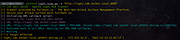 |
 |
MAC Address Changer v1.0 32bit
MAC Address Changer v1.0 32bit
MAC Address or Media Access Control Address is a unique address or identifier assigned to network interfaces by the manufacturers. Some Internet service providers may require authentication with a MAC address or only allow a device from the specific range of MAC addresses to connect to a network.
In this case you need to change your PC's MAC address to connect.
MAC Address Changer is a free utility that can change Media Access Control (MAC) address on any network interface in the system.
Using
Just run this utility and choose required Network Connection, enter or generate desired MAC address, and then click Change MAC. Additionally, this utility allows you to restore factory default MAC address.
License
This utility is released as freeware. You are allowed to freely distribute this utility via floppy disk, CD-ROM, Internet, or in any other way, as long as you don't charge anything for this. If you distribute this utility, you must include all files in the distribution package, without any modification!
Disclaimer
The software is provided "AS IS" without any warranty, either expressed or implied, including, but not limited to, the implied warranties of merchantability and fitness for a particular purpose. The author will not be liable for any special, incidental, consequential or indirect damages due to loss of data or any other reason.
Feedback
If you encounter a problem while running this utility or you have any suggestions, comments, you can send a message to support (at) itsamples.com
|
 |
5,288 |
Dec 31, 2018
Igor Tolmachev  |
 |
MAC Address Changer v1.0 64bit
MAC Address Changer v1.0 64bit
MAC Address or Media Access Control Address is a unique address or identifier assigned to network interfaces by the manufacturers. Some Internet service providers may require authentication with a MAC address or only allow a device from the specific range of MAC addresses to connect to a network.
In this case you need to change your PC's MAC address to connect.
MAC Address Changer is a free utility that can change Media Access Control (MAC) address on any network interface in the system.
Using
Just run this utility and choose required Network Connection, enter or generate desired MAC address, and then click Change MAC. Additionally, this utility allows you to restore factory default MAC address.
License
This utility is released as freeware. You are allowed to freely distribute this utility via floppy disk, CD-ROM, Internet, or in any other way, as long as you don't charge anything for this. If you distribute this utility, you must include all files in the distribution package, without any modification!
Disclaimer
The software is provided "AS IS" without any warranty, either expressed or implied, including, but not limited to, the implied warranties of merchantability and fitness for a particular purpose. The author will not be liable for any special, incidental, consequential or indirect damages due to loss of data or any other reason.
Feedback
If you encounter a problem while running this utility or you have any suggestions, comments, you can send a message to support (at) itsamples.com
|
 |
5,322 |
Dec 31, 2018
Igor Tolmachev  |
 |
Martial Cards v1.0
Martial Cards v1.0
Card-based Roguelike
You signed up for the biggest martial-arts challenge in history! In a gauntlet beyond example, contestants from all around the world face myriads of artificial monstrosities to find out who can deal with them performing the most stylish and efficient combos. There’s a twist though - you can only move in accordance with the hand of cards you’re holding. Ah, there’s nothing like the beautiful arbitrariness of game rules...
Features:
Exceptional replay-ability: No two play-throughs will be alike thanks to randomly generated arenas, monster spawns and a shuffled deck of movement cards!
Simple, but deep: The game is easy to play, but a considerable amount of complexity emerges from the dense interactions between all its elements!
Killing in style: Find creative ways to kill enemies by luring them into pits, smashing them into walls or other monsters, shoving them out of bounds or exposing them to the meditative power of your “spirit bomb” special move!
Ranked mode: Reach score goals to win matches and move up through the ranks, making the game progressively more difficult. Can you win on rank 24?
Endless mode: In case you like going for insane high scores, you totally can!
Click for one page game manual.
This download is for the Windows version. All other download assets are below:
MacOS:
martialcards_osx.zip
Linux:
martialcards_linux.zip
Raspberry Pi:
martialcards_raspi.zip
Click here to visit the author's website. |
 |
1,825 |
Aug 19, 2022
Fabian Fischer  |
 |
MazeBuilder v1.0
MazeBuilder v1.0
Free, portable program that generates random mazes of various sizes and then solves the mazes or allows you to save them for printing.
This is a standalone EXE. No installer or DLL's needed. To get rid of it, simply delete the EXE.
Runs in any version of Windows from XP to 11.
|
 |
2,701 |
Dec 07, 2021
Jan Horn 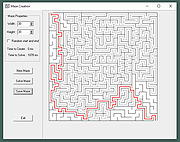 |
 |
Mental Calculation Training Software v1.0
Mental Calculation Training Software v1.0
Why use Mental Calculation Training Software for Primary and Middle School Students
No need for paper or pen, let us practice math in our head
Students do not need to sit in front of the computer, let the software continuously ask math questions, and then students can answer them nearby
If young students often sit in front of the monitor, it is not good for their eye health. Health is always the most important thing in life, My son needs this math software, and your child may need it too
After the specified number of seconds delay, the software will provide the correct answer, and then you will know whether your answer is correct
Functions of Math Practice Software
The software will ask mathematical questions, which you can answer. After the specified number of seconds delay, it will speak the correct answer
Practice mathematical addition in your head
Practice mathematical subtraction in your head
Practice mathematical multiplication in your head
Practice mathematical division in your head
Click here to visit the author's website. |
 |
3,192 |
Sep 30, 2020
Donald Tu 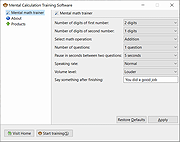 |
 |
Micronaut v1.0
Micronaut v1.0
Like mazes? You've never played a maze game like this before.
Help Micronaut find their way through this recursive maze using only your wits.
Controls:
A - move left
D - move right
W or Space - jump
Click here to visit the author's website. |
 |
2,615 |
May 28, 2021
Healthire  |
 |
Millipede v1.0
Millipede v1.0
A remake of the popular arcade game, Millipede.
No install required. Just unzip and play.
Sit back and use your mouse to move and shoot.
|
 |
4,481 |
Jan 25, 2019
Crozza's Remakes  |
 |
Minecraft Theme v1.0
Minecraft Theme v1.0
A Minecraft desktop theme for Windows 11 / Windows 10 / Windows 8 (8.1) / Windows 7
Features 26 HD wallpapers.
This download is for the Windows 8, 8.1, 10, 11 version. If you need the Windows 7 version, download here.
Click here to visit the author's website. |
 |
2,101 |
Apr 20, 2022
themepack.me 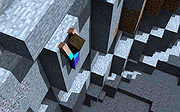 |
 |
Minestorm v1.0
Minestorm v1.0
Minestorm a remake of a Vectrex console game. Completely portable. Just unzip and play.
|
 |
4,168 |
May 30, 2019
Crozza Remakes  |
 |
Missile Command v1.0
Missile Command v1.0
A remake of the classic Atari game, Missile Command.
Save the cities and silos from the constant ballistic missiles, watch out these missiles may split in to more missiles. On level two onward planes and satalites may appear which also drop missiles. Look out for smart bombs these can only be destroyed if hit directly in the centre otherwise they will move away from an explosion nearbye .
Use the mouse to aim your missile press left /right /center arrow keys to fire from respective base.
Can you beat your best score?
|
 |
5,392 |
Feb 12, 2019
Crozza Remakes 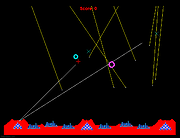 |
 |
Mitec Certificate Information v1.0
Mitec Certificate Information v1.0
Tool for extracting and browsing certificates from signed files and certificates files.
It has capability to export displayed certificate to PEM format.
Here are supported file types:
All Portable Executables (e.g. *.exe;*.dll;*.sys;*.ocx;*.acm;*.ax;*.cpl;*.scr;*.drv;*.tsp;*.rll;*.rs;*.tlb)
All Structured Storage files (e.g. *.msi)
All Certificate files (*.pem;*.crt;*.cer;*.p7b;*.p7c;*.der;*.pfx;*.p12)
Target platforms
Windows XP
Windows 2003
Windows Vista
Windows 7
Windows Server 2008
Windows 8
Windows 8.1
Windows Server 2012
Windows Server 2012 R2
Windows 10
Windows Server 2016
Licence
Free to use for private, educational and non-commercial purposes.
Click here to visit the author's website. |
 |
3,919 |
Nov 13, 2019
MiTeC 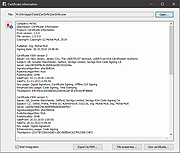 |
 |
NASA's Eyes v1.0
NASA's Eyes v1.0
Experience Earth and our solar system, the universe and the spacecraft exploring them, with immersive apps.
The Cassini mission launched in 1997 and spent seven years traveling to Saturn, arriving in 2004. Cassini is the first spacecraft to orbit Saturn, and has provided a treasure trove of data and images of the entire Saturnian system.
Now you can ride onboard the spacecraft throughout the entire mission (20 years) using “Eyes on Cassini” on your Mac or PC.
In this interactive visualization, you can ride along with the Cassini spacecraft at any time during the entire mission, a period of 20 years! For example, watch the arrival at Saturn on July 1st, 2004, or see Cassini launch the Huygens probe and follow it to Titan, the largest moon of Saturn. You can see where Cassini was when it captured iconic images, and you can compare the real images to the visualization. You can even ride along with Cassini during its final 20 orbits, in which it zips between Saturn and its rings -- a place no spacecraft has explored before. And you can watch these things happen at actual speed, or much, much faster.
All of this and more is waiting to be explored.
Humanity’s farthest and longest-lived spacecraft, Voyager 1 and 2, achieve 40 years of operation and exploration this August and September. Despite their vast distance, they continue to communicate with NASA daily, still probing the final frontier.
Their story has not only impacted generations of current and future scientists and engineers, but also Earth’s culture, including film, art and music. Each spacecraft carries a Golden Record of Earth sounds, pictures and messages. Since the spacecraft could last billions of years, these circular time capsules could one day be the only traces of human civilization.
In this interactive visualization, you ... |
 |
5,441 |
Aug 06, 2024
NASA's Jet Propulsion Laboratory  |
 |
No Power Save v1.0
No Power Save v1.0
Does your network connection feel rife with problems? for example WiFi keeps dropping the internet connection every 10 minutes or so and the access to the internet is cut off for 10 – 20 secs and then comes back. Or WiFI adapter automatically got disabled and can’t enable without restart . Have you ever noticed that your network connection abruptly quits when your PC sleeps?
The 802.11 power save protocol helps your Pc to saves power and increases battery life. You can find this Option under "Wireless Adapter Settings - Power Saving Mode" . "Maximum Performance" mode is the default when plugged into power; it disables the power-saving model. "Medium Power Saving" mode is the default when you’re on battery power. You can also select "Low Power Saving" or "Maximum Power Saving" for either.
Microsoft notes that Windows has a power saving feature, but for some brands of wireless network adapters don’t support this feature correctly and you may experience problems when connected to them if it’s enabled. So, if you have Wi-Fi problems, you might want to try disabling it. In theory, the Wi-Fi radio going to sleep more often may increase latency and reduce network performance - but you’ll get more battery life.
How to fix wifi connectivity issues
1. Uncheck "Allow the computer to turn off this device to save power." in Power Management tab of the Network Adapter Properties
2. Change Power Saving Mode of Wireless Adapters to Maximum performance
To change both of them easily just use the portable freeware tool "No Power Save" , Download it Unzip and run it that's all.
YOU MUST RESTART COMPUTER TO APPLY CHANGES.
Can cause issues with Wake On Lan. Disable it if using this tool.
The password for the embedded zip file is "sordum".
Click here to visit the author's website. |
 |
4,078 |
Jul 26, 2019
Sordum.org 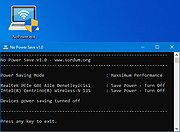 |
 |
No Screen Saver v1.0
No Screen Saver v1.0
Prevent your screensaver from locking your screen, and prevent your computer from entering the idle state by simulating user interactions.
Have you ever had a room full of people in a conference room watching a vendor presentation via a web conference…when your screen saver kicks-in, your computer locks, and you have to scramble to enter your password?
“No Screen Saver” was designed to avoid such problem.
By simulating this user action, it prevents your system's screensaver from starting and prevents the screen from locking. Perfect for presentations or when watching a movie on your computer. It also prevents your system from entering the idle state, making it look as if you were still at your computer even after you have been long gone. Can I still use my mouse when this utility is running? Yes, absolutely, this software is unobtrusive; you can still use your computer while it is running.
It is a small "Green" (and portable) utility that runs on any Windows computer.
Requirements: Windows 7/Windows 10/Windows Vista/Windows XP/Windows 2013/Windows 2008/Windows 2000.
Note From OlderGeeks.com:
There are two hits for this utility on VirusTotal. These are both false positives. The program is completely portable and has been thoroughly tested.
Click here to visit the author's website. |
 |
4,209 |
Jul 02, 2020
Mount White Technology Solutions 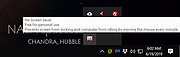 |
 |
NoWinLock v1.0
NoWinLock v1.0
Disable the Lock feature in Windows 10 and 11.
Disabling Lock, forces all users to sign out or shutdown their computers preventing the ability to leave programs running or files open when their computer is not in use.
INSTRUCTIONS (Note: You may not get asked all of these questions.)
1) Double or single click on NoWinLock.reg
2) On the Security Warning window, click RUN.
3) When asked "Do you want to allow this app to make changes to your computer?", choose YES.
4) When asked "Adding information can unintentionally change or delete values and cause... Are you sure you want to continue?", choose YES.
5) On the message telling you it was successful, click OK.
6) Restart your computer.
To undo NoLockScreen, run UndoNoWinLock.reg using the same instructions.
Click here to visit the author's website. |
 |
2,177 |
Feb 20, 2022
OlderGeeks.com 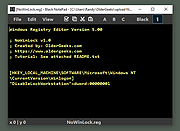 |
 |
Nuclear Invaders v1.0
Nuclear Invaders v1.0
Remake of Zx spectrum Nuclear invaders from 2013 reworked, the invaders are back and attacking your nuclear dump Destroy them before they destroy the Earth.
Can you get the highest score?
|
 |
4,961 |
Nov 19, 2019
Crozza's Remakes  |
 |
Overwatch Theme v1.0
Overwatch Theme v1.0
An Overwatch desktop theme for Windows 11 / Windows 10 / Windows 8 (8.1) / Windows 7
Features 23 HD wallpapers.
This download is for the Windows 8, 8.1, 10, 11 version. If you need the Windows 7 version, download here.
Click here to visit the author's website. |
 |
2,072 |
Apr 20, 2022
themepack.me  |
 |
Pac-Man Crasher v1.0
Pac-Man Crasher v1.0
A free remake of a ZX Spectrum puzzle game called Gatecrasher with 6 levels of fiendish fun. Find a route and crash through the gates to collect the byte at the bottom while avoiding the ghosts and beat the highest score.
Totally portable. Just unzip and play.
|
 |
4,165 |
May 30, 2019
Crozza Remakes  |
 |
PacMan v1.0
PacMan v1.0
What's to say? It's free and it's PacMan! Have fun! (Use your arrow keys)
Click here to visit the author's website. |
 |
1,399 |
Oct 31, 2023
SDGGames  |
 |
Patrick Theme v1.0
Patrick Theme v1.0
A Patrick desktop theme for Windows 11 / Windows 10 / Windows 8 (8.1) / Windows 7
Features 12 HD wallpapers.
This download is for the Windows 8, 8.1, 10, 11 version. If you need the Windows 7 version, download here.
Click here to visit the author's website. |
 |
2,058 |
Apr 20, 2022
themepack.me  |
 |
PC-StayAwake v1.0
PC-StayAwake v1.0
A simple app to keep your PC awake, prevent screensaver from starting, and avoid apps changing your status or availability.
Features
• Temporarily prevent Windows going to sleep.
• Temporarily prevent Windows turning off monitor.
• Simulate keyboard action to prevent screensaver from starting and avoid apps changing your status or availability.
• Supported OS: Windows 11 and 10
Click here to visit the author's website. |
 |
1,933 |
Jul 12, 2023
Tweaknow.com  |
 |
PDF Slideshow v1.0
PDF Slideshow v1.0
Free, portable tool to present a PDF like a PowerPoint slideshow.
PDF Slideshow is a handy Windows tool allows you to present a PDF in the full screen mode like presenting PowerPoint slides.
In our daily work, many slide files are converted into PDF format. These PDF files generated by slides can only be accessed to view the content, but cannot be used for large-screen and full-screen presentations and reports directly like PPT or PPTX files. PDF Slideshow is a handy Windows software tool that allows you to present a PDF in the full screen mode like presenting PowerPoint slides.
PDF Slideshow not only supports mouse-operated presentations, but also supports the use of laser pointers for presentations and page turning. It also supports automatic playback and scrolling loop playback functions, which can automatically present PDF slides without supervision. PDF Slideshow also has many special features, such as setting the presentation background color, customizing the page switching animation and switching speed, changing the mouse pointer shape and color, supporting the presentation from a certain page of the PDF, hiding pages you don't want to display, exporting PDF to images and so on.
PDF Slideshow Features and Highlights
• Support Presentation Both Portrait and Landscape PDF Slides
• Support Laser Pointer Operations
• Support Automatic Start, Loop Playback and Page Turning Interval
• Play PDF Slides from Any Page
• Customize the Background Color
• Customize Switching Animations
• Hide Unnecessary Pages
• Change Mouse Cursor Shape and Color
• Customize the Animation Speed
• Export Pages to Images
• Lightweight, the Installer is only 7 MB
• Portable Version Available (ZIP format, 9 MB)
• Multi-language: English, French, German, Dutch, Japanese, Korean, Chinese, Italian, Greek, Spanish, Portuguese, Polish, Arabic, Czech, Danish, Hungarian, Finnish.
Keyboard and mouse instructions
• Turn to the next page (animation switching): PageDown Key / mouse wheel down
• Turn to the previous ... |
 |
211 |
Aug 13, 2024
PDFZilla.com  |
 |
PHPeasy v1.0
PHPeasy v1.0
A light PHP code editor for Windows and Linux.
For when you just need an editor that opens quickly to edit a PHP file.
Comment / uncomment lines by pressing CTRL + /
Autocomplete is called up by pressing CTRL + SPACE
Update
Improved autocomplete narrows down the choices as you type.
Comment / uncomment lines by pressing CTRL + /
Autocomplete is called up by pressing CTRL + SPACE
This download is for the Windows version. If you need the Linux version, download here.
Click here to visit the author's website. |
 |
2,261 |
Oct 27, 2021
Chris Hawkins 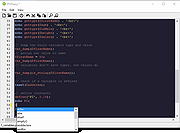 |
 |
Pinball v1.0
Pinball v1.0
A remake of Windows Pinball: Space Cadet.
A 3D remake of the original Windows Pinball: Space Cadet which uses the original game's audio files.
The original game can be downloaded here: https://www.oldergeeks.com/downloads/file.php?id=1600
Controls:
• Use your down arrow to pull back the plunger and release.
• Use your left and right arrow keys to operate flippers.
Click here to visit the author's website. |
 |
943 |
Oct 31, 2023
SDGGames  |
 |
PORTABLE Registrator v1.0
PORTABLE Registrator v1.0
Easily register any portable app as a default program in Windows.
for Windows 7, 8, 10 (untested 11)
Easily register any portable app as a default program in Windows. This will allow you to directly open weblinks (http/https URLs) with the portable browser of your choice.
Configuration
On the first start a configuration file is being generated to provide default settings for the AppTypes.
The default available AppType are:
To be as flexible as possible, you can extend any kind of application within the configuration file. For any app specific needs, others than browser or mail, try adding a new "AppType" section there.
Example:
1) Name the new AppType
2) Set the supported open parameter of the program ("%1" passes the parameter to the portable executable)
3) Register all file associations
4) Register all URL associations, if not needed remove the lines inbetween
At best copy a full AppType section and edit it to your needs.
Possibly not every software will work, but give it a shot.
Note: When you run this portable tool Windows will display a screen warning. Click More Info and then Run Anyway to continue. Then click to allow changes. The program is safe.
Click here to visit the author's website. |
 |
2,079 |
Apr 06, 2022
Frank G.  |
 |
PreventPageFileSnoops v1.0
PreventPageFileSnoops v1.0
Changes a single registry value to force Windows to delete the pagefile.sys file when you shutdown your computer.
When your computer runs out of memory (RAM), Windows keeps things running by pretending that a reserved area of your hard drive is RAM. All of the information your that Windows and you programs generate is stored in a single file called pagefile.sys in this reserved area. This file can grow to be several gigabytes in size and does not get deleted when your computer is shutdown. Not only does this use up a sizable chunk of your hard drive, it also opens you up to skilled individuals retrieving this information from your hard drive.
PreventPageFileSnoops changes a single registry value to force Windows to delete the pagefile.sys file when you shutdown your computer. AllowPageFileSnoops sets this value back to its default (do not delete pagefile.sys on shutdown).
KEEP IN MIND
Since the pagefile.sys is sometimes huge and depending on the speed of your computer and hard drive, it could take a few minutes to shut down your computer with this enabled.
INSTRUCTIONS (Note: You may not get asked all of these questions.)
1) Double or single click on PreventPageFileSnoops.reg
2) On the Security Warning window, click RUN.
3) When asked "Do you want to allow this app to make changes to your computer?", choose YES.
4) When asked "Adding information can unintentionally change or delete values and cause... Are you sure you want to continue?", choose YES.
5) On the message telling you it was successful, click OK.
6) Restart your computer. The pagefile.sys will not be deleted during this restart but it will be deleted every shutdown after that.
Click here to visit the author's website. |
 |
2,322 |
Feb 20, 2022
OlderGeeks.com 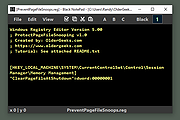 |
 |
Print Spooler Fixer v1.0
Print Spooler Fixer v1.0
Print Spooler Fixer is a very simple Windows OS software application that can fix "Print spooler service is not running" error in Windows. Print spooler (spooler) is an important service for Windows computer that handles the printing of documents, and thus it should be always running in your system in order to print/send your documents to the printer. Basically this little program correctly restarts the spooler service and sets the service "startup type" to automatic (as it should be by default). This program works fine on all versions of Microsoft Windows, from XP to Windows 10 32\64-bit.
Program Key Features
Fix Print Spooler (spooler) Service Errors
Correctly restart Print Spooler Service
Set Printer Spooler Service "Startup Type" to Automatic
Run it Directly from the USB with the Portable Version
Works on Windows XP, Vista, 7, 8, 10 (32\64-bit)
|
 |
5,316 |
Mar 03, 2017
Site2Unblock  |
 |
PS Hash v1.0
PS Hash v1.0
A program that calculates checksums and hashes of files, compares the contents of files using an algorithm specified by the user, verifying and generating checksum files (.md5, .sha1, .sha256 and others), calculating checksums of the given text.
PS Hash is a program that calculates checksums and hashes of files and given text.
The program supports 30 hashing algorithms, among others MD5, SHA-1, SHA-256, the SHA-3 algorithm family.
To facilitate the use of the program, the interface has been divided into thematic modules displayed on separate tabs.
File
The first module - File - allows you to calculate checksums of any files. The controls displaying the calculated values have been divided into groups and placed on collapsible panels. Each algorithm can be freely activated / deactivated, depending on the needs.
Files and folders can be added by drag and drop.
Log
The calculated checksums and hash functions values are automatically saved in the table in the second module - Log. This table allows you to view all previously calculated values, filter data based on specific criteria, sort, move rows and columns, delete unneeded data, as well as copy information to the clipboard and save to a text file.
To show or hide columns, right-click on the header of any column and in the context menu select the columns that are important to you and deselect those you do not need.
Compare
The third program module is used to compare the selected file with other files or a previously calculated checksum / hash.
Many software companies publish checksums of files made available for download from their servers. If you want to make sure that the downloaded file has not been modified in any way (during the download process or by malware), PS Hash allows you to easily check the originality of such a file by calculating the ... |
 |
3,509 |
May 09, 2020
Jacek Pazera 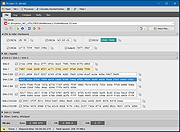 |