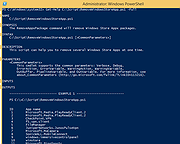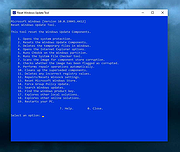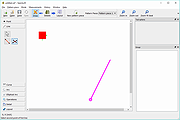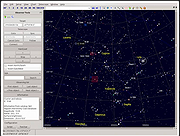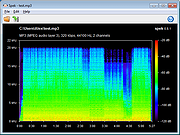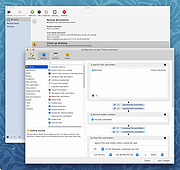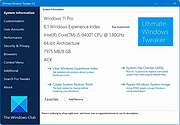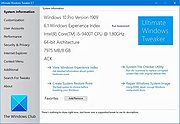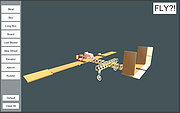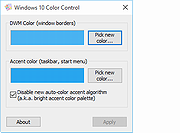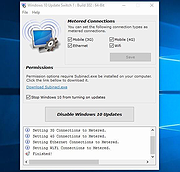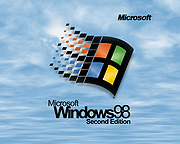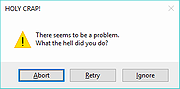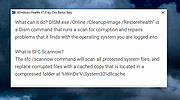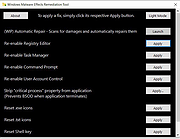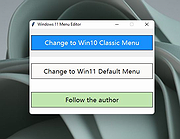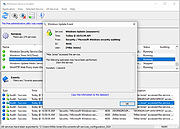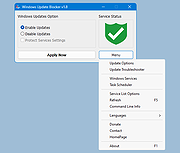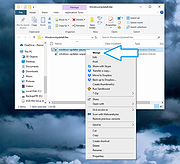|
RememBear v1.2.6 for Windows
RememBear v1.2.6 for Windows
Secure and remember all your passwords… with a Bear
(Free for single device)
The easiest way to remember all your passwords
RememBear also types in your passwords, right when you need them
Easier
Let a Bear remember and type in passwords for you
Faster
Auto-fill logins and credit cards with a click
Access from anywhere
Bear-rilliant apps for your computer, tablet and phone
Safe and secure in an encrypted Bear hug
Secured end to end
Engineered so that you, and only you, can see your sensitive data
Serious security
Super strong 256-bit encryption
Independently audited
Independent and public code audit of RememBear security
Click here to visit the author's website. |
 |
5,288 |
Mar 24, 2019
TunnelBear  |
 |
Remove Windows 10 Upgrade Tray Icon
Remove Windows 10 Upgrade Tray Icon
This will remove the pesky Windows 10 upgrade tray icon. Which started appearing on Windows 7,8 and 8.1 computers recently.
Unzip the file.
Right-click the file called "KillWin10TrayIcon.bat" and choose "Run as Administrator".
All done!
|
 |
6,425 |
Jun 01, 2015
OlderGeeks.com  |
 |
Remove Windows Store Apps Script
Remove Windows Store Apps Script
Remove Windows Store apps in Windows 8, Windows 8.1 and Windows 10
Introduction
This script can be used to remove multiple Windows Store apps from a user account in Windows. It provides a list of installed Windows Store apps. You can specify the application IDs, and remove them all at once.
Scenarios
In Windows 8, 8.1 and 10, you can remove a single Windows Store app by right-clicking the tile in the Start menu and choosing the uninstall command. However, no command is provided for removing multiple Windows Store apps all at once. If you want to do so, you can use this script sample.
Sometimes Windows Store apps may crash in Windows 8. Even though you can successfully uninstall and reinstall the app, the app may still crash after the reinstallation. In this situation, you can use this example script to remove these Windows Store apps cleanly.
Script
Step 1: Move the cursor to the top right corner of the screen, click Search, type PowerShell, right-click the Windows PowerShell app tile, and then, on the app bar, click Run as administrator.
Examples
Example 1: How to display help about the script
You can type the command Get-Help C:\Script\RemoveWindowsStoreApp.ps1 -Full to display the entire help file for this function, such as the syntax, parameters, or examples. This is shown in the following figure.
Example 2: How to remove Windows Store apps
To remove Windows Store apps, run the script directly, then choose the ID of each app that you want to remove.
In this example, I suppose that you decide to remove "Games" and "Maps". The Windows Store apps as shown below.
Run the script, and then choose the IDs for the "Games" and "Maps" apps (The IDs should be 4 and 17). Finally, confirm this action.
The apps have been removed!
Here are ... |
 |
5,479 |
Apr 24, 2017
MSFT OneScript Team 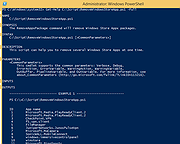 |
 |
Remove Windows XP End of Life Messages Utility
Remove Windows XP End of Life Messages Utility
On April 8th 2014, Microsoft ended all support for Windows XP. They then released a number of Windows Updates that displays annoying messages on your desktop telling you that your operating system is now at its end of life. This is the Windows message:
The second is the Microsoft Security Essentials one:
We have been asked a number of times about how to remove these and we have now created a new utility that will help you to do this. (Download at bottom of page)
CONSIDERATIONS
There is one problem with removing the Microsoft Security Essentials end of life message. If you have already installed Version 4.5.216.0 then you cannot remove this message. Also, eventually, your system will update to this version so the best thing to do is to uninstall MSE and install another free anti-virus like Avast or Avira.
If you have not yet installed Version 4.5.216.0 then this utility will work for you for the MSE part. The Windows end of life message should be able to be removed without issue using this utility.
You must have Dot Net 2.0 installed for this to work.
INSTRUCTIONS
Once you have downloaded the file you should run the executable file to start the utility. You will then be presented with a utility that looks like this:
You should then click the buttons on the right hand side in relation to what you want to do. So, if you want to remove the Windows message, click the top button, if you want to remove the MSE message, click the bottom button.
Once you have done this, you should reboot your machine and you should now notice that the messages have not reappeared. |
 |
7,714 |
Jul 13, 2014
Techy Geeks |
 |
RemoveWGA 1.2 Remove Microsoft Windows Genuine Advantage
A small utility that enables you to remove the Microsoft Windows Genuine Advantage Notifications tool
RemoveWGA will enable you to easily remove the Microsoft \\\"Windows Genuine Advantage Notifications\\\" tool, which is calling home and connect to MS servers every time you boot. Futures updates of this notification tool will (officialy) setup the connection rate to once every two weeks.
Once the WGA Notification tool has checked your OS and has confirmed you had a legit copy, there is no decent point or reason to check it again and again every boot.
Moreover, connecting to Microsoft brings security issue for corporate networks, and privacy issues for everyone. It is also unclear which information are transmitted (Microsoft published an official answer, but an individual study brought some questions).
All of that, along the fact that Microsoft used deceptive ways to make you install this tool (it was told you it was an urgent security update, whereas it is a new installation giving you no extra security) makes me calling this tool a spyware.
Also, Windows Genuine Advantage Notifications is different than Windows Genuine Advantage Validation. RemoveWGA only removes the notification part, phoning home, and does not touch the Validation part.
Note: Some antivirus and antispyware programs flag RemoveWGA as being infected/malware, although the application is perfectly safe and does not pose a threat to your system. This is called a \\\'false positive\\\'. The term false positive is used when antivirus software wrongly classifies an innocuous ( inoffensive ) file as a virus. The incorrect detection may be due to heuristics or to an incorrect virus signature in a database. [Similar problems can occur with antitrojan or antispyware software.]
Here are some key features of \\\"RemoveWGA\\\":
· Tell you if the WGA notification tool is active on your system
· Allows you to remove the WGA notification tool from your ... |
 |
9,595 |
Jul 07, 2010
Guillaume Kaddouch |
 |
Reset Windows Update Tool v11.1.0
Reset Windows Update Tool v11.1.0
Free troubleshooting tool for Windows Update.
The Reset Windows Update Tool is a powerful system repair tool designed to provide support for a range of repair options. With this tool, users can easily reset Windows Update Components, delete temporary files, scan, detect and repair any corruptions within the Windows System image, scan all protected system files, replace any corrupted files, change invalid values in the Windows Registry, reset Winsock settings and more. This versatile tool can help users resolve a variety of system issues, making it an essential component of any comprehensive system repair toolkit.
Features
The Reset Windows Update Tool provides the following features:
• Resetting Windows Update components to their default settings
• Deleting temporary files to free up disk space
• Changing invalid values in the Windows Registry to ensure smooth operation
• Scanning and repairing protected system files that may be corrupted using the "sfc /scannow" command
• Detecting and repairing corruptions in the Windows system image
• Cleaning up superseded components to optimize system performance and free up disk space
Note:
This tool MUST be ran as Administrator.
After downloading, unzip the file by right-clicking it and choosing to Extract. In the newly created folder, right-click wureset.exe and choose Run as Administrator.
Supported operating systems:
This tool is fully compatible with Windows 10 or any higher version of the operating system.
Upon running the Reset Windows Update Tool, the tool will automatically detect the version or build of the operating system, which in turn determines the name and family of the system.
In the event that the operating system is not compatible with the tool, an error message will be displayed and the tool will be closed.
Click here to ... |
 |
4,357 |
Jul 10, 2024
Manuel Gil 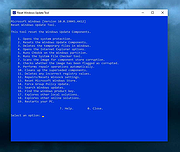 |
 |
Restore Windows Photo Viewer v1.22
Restore Windows Photo Viewer v1.22
The classic Windows Photo Viewer is still hidden deep in Windows 10. This free program can easily turn it off and on. It also sets it as the default app for the picture formats you choose.
Note: After closing the app, you may be asked if you need another app the author sells. Just say no unless you want more software.
FEATURES:
Support JPEG, JPG, JPE, JFIF format.
Support BMP, DIB, ICO format.
Support PNG, TIFF, TIF.
Support GIF, WDP, JXR.
Apply changes to either current user or all users on a computer.
Restore the missing Windows Photo Viewer to Windows 10.
Set Windows Photo Viewer as default photo viewer.
Revert to Microsoft Photos App at any time.
|
 |
4,606 |
Mar 13, 2019
Authorsoft Corporation  |
 |
Scrabble3D for Windows 3.1.4
Scrabble3D for Windows 3.1.4
Scrabble3D is a highly customizable Scrabble game that not only supports Classic Scrabble and Superscrabble but also 3D games and own boards. You can play local against the computer or connect to a game server to find other players.
Features
Configurable board, letterset and design
Board in OpenGL graphics with user-definable wavefront model
Game against computer with support of multithreading
Post-hoc game analysis with calculation of best move by computer
Match with other players connected on a game server
NSA rating and highscore at game server
Time limit of game, moves; additional time etc.
Localization; use of non-standard digraphs like CH, RR, LL and option for right-to-left reading
Multilanguage help / wiki
Network games are buffered and asynchronous games are possible
Running games can be kibitzed
Optional malus fields for board setup
Challenge mode, What-if variant, etc.
|
 |
6,282 |
Mar 02, 2017
Scrabble3D  |
 |
Seamly2D v0.6.0.1 for Windows
Seamly2D v0.6.0.1 for Windows
Seamly2D is pattern design software to create reusable, scalable, sharable custom-fit patterns with using historical, couture and bespoke pattern techniques. Seamly2D saves time and improves fit by creating patterns that are reusable parametric CAD engineering documents.
Unlike other pattern design software, Seamly2D allows designers to have complete control of the patternmaking process. Each reusable, scalable pattern can read multi-size tables for boutique sizing and read individual measurement files for custom-fit.
Seamly2D is open source software released under the GPLv3+ license. Seamly2D is available for Windows, OSX.
Get the complete manual here.
Watch instructional videos here.
Click here to visit the author's website. |
 |
4,820 |
Jan 19, 2020
Susan Spencer 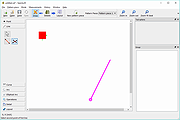 |
 |
SIS 6215A GPU Windows 95 Driver
SIS 6215A GPU Windows 95 Driver. This is for version A of the SIS 6215. Works with Windows 95.
6215a0_win95.zip |
 |
8,927 |
Apr 01, 2009
SIS |
 |
SIS 6215B GPU Windows 95 Driver
SIS 6215B GPU Windows 95 Driver. This is for version B of the SIS 6215. Works with Windows 95.
6215b0_win95.zip |
 |
8,924 |
Apr 01, 2009
SIS |
 |
SIS 6215C GPU Windows 95 Driver
SIS 6215C GPU Windows 95 Driver. This is for version C of the SIS 6215. Works with Windows 95.
6215c_win95.zip |
 |
8,944 |
Apr 01, 2009
SIS |
 |
SkyChart v4.2 32bit Windows
SkyChart v4.2 32bit Windows
Free software to draw sky charts
This program enables you to draw sky charts, making use of the data in many catalogs of stars and nebulae. In addition the position of planets, asteroids and comets are shown.
The purpose of this program is to prepare different sky maps for a particular observation. A large number of parameters help you to choose specifically or automatically which catalogs to use, the colour and the dimension of stars and nebulae, the representation of planets, the display of labels and coordinate grids, the superposition of pictures, the condition of visibility and more. All these features make this celestial atlas more complete than a conventional planetarium.
License:
The software itself is released under the GPL license.
You are free to use any chart or print produced by the program for any use, commercial or not (blog, web publication, printed book,…). You can mention Skychart and link to this page, but this is not required.
Documentation here.
Download Additional Catalogs.
Version 4.2
New functions
New default interface with only two button bar.
New icon for the buttons, better suited for night vision filters. Use larger image for big buttons and high resolution screen.
Add direct connection to Alpaca telescope. It is now possible to use a telescope connected to a remote ASCOM Windows computer from Skychart running on Linux or macOS.
Support for the new GAIA DR2 star catalog.
Allow to use HNSKY star catalog using the “290” format.
New mosaic tool to prepare mosaic for image capture application.
Show the object rise and set time relative to the local horizon if a horizon file is loaded. This can be disabled in Setup/Observatory. Calendar rise/set are always given to the ... |
 |
4,482 |
Oct 23, 2019
Patrick Chevalley 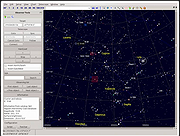 |
 |
SkyChart v4.2 64bit Windows
SkyChart v4.2 64bit Windows
Free software to draw sky charts
This program enables you to draw sky charts, making use of the data in many catalogs of stars and nebulae. In addition the position of planets, asteroids and comets are shown.
The purpose of this program is to prepare different sky maps for a particular observation. A large number of parameters help you to choose specifically or automatically which catalogs to use, the colour and the dimension of stars and nebulae, the representation of planets, the display of labels and coordinate grids, the superposition of pictures, the condition of visibility and more. All these features make this celestial atlas more complete than a conventional planetarium.
License:
The software itself is released under the GPL license.
You are free to use any chart or print produced by the program for any use, commercial or not (blog, web publication, printed book,…). You can mention Skychart and link to this page, but this is not required.
Documentation here.
Download Additional Catalogs.
Version 4.2
New functions
New default interface with only two button bar.
New icon for the buttons, better suited for night vision filters. Use larger image for big buttons and high resolution screen.
Add direct connection to Alpaca telescope. It is now possible to use a telescope connected to a remote ASCOM Windows computer from Skychart running on Linux or macOS.
Support for the new GAIA DR2 star catalog.
Allow to use HNSKY star catalog using the “290” format.
New mosaic tool to prepare mosaic for image capture application.
Show the object rise and set time relative to the local horizon if a horizon file is loaded. This can be disabled in Setup/Observatory. Calendar rise/set are always given to the ... |
 |
4,455 |
Oct 23, 2019
Patrick Chevalley 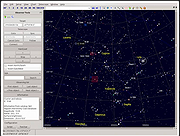 |
 |
Sonic The Hedgehog 3D For Windows
Sonic The Hedgehog 3D for Windows
Sonic the Hedgehog 3D is a free fan game about a famous SEGA mascot, Sonic, and it is made on Build Engine with additional EDuke 32 port. The game was inspired by two classic Sonic series: Mega Drive/Genesis and Sonic Adventure series. The game's development began a couple years ago.
STH3D Features:
* Full 3d environment, with 3D models and hi-res textures
* Four playable characters, each with different abilities;
* 8 levels inspired by classic Sonic games;
* Unlockables and special stages;
* Hidden secrets and easter eggs;
* Extensive configuration, including joystick support;
* MAC and Linux support;
|
 |
6,650 |
Jun 09, 2015
ZykovEddy  |
 |
SoundPro Sound Pro ht 1869v Driver
SoundPro Sound Pro ht 1869v Driver.
Drivers for Sound Pro HT 1869v for Windows 98. May work with other versions of Windows. |
 |
8,921 |
Mar 29, 2009
Sound Pro |
 |
Spatial for Windows
Spatial for Windows
Three-dimensional space tactics
A short game exploring spaceship tactics with full three-dimensional movement and set to the Blue Danube Waltz. Inspired by Flotilla, Homeworld, and Infographics.
|
 |
6,374 |
Jul 24, 2015
Games by Nico  |
 |
Spek v0.8.2 for Windows
Spek v0.8.2 for Windows
Spek – Acoustic Spectrum Analyser
Spek helps to analyse your audio files by showing their spectrogram. Spek is free software available for Unix, Windows and Mac OS X.
Features
Supports all popular lossy and lossless audio file formats thanks to the FFmpeg libraries.
Ultra-fast signal processing, uses multiple threads to further speed up the analysis.
Shows the codec name and the audio signal parameters.
Allows to save the spectrogram as an image file.
Drag-and-drop support; associates with common audio file formats.
Auto-fitting time, frequency and spectral density rulers.
Adjustable spectral density range.
Translated into 19 languages.
|
 |
5,216 |
Aug 28, 2019
spek.cc 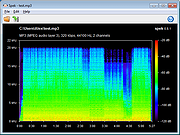 |
 |
Spybot Anti-Beacon for Windows 10 1.6
Spybot Anti-Beacon for Windows 10 1.6
Spybot Anti-Beacon for Windows 10 is a small utility designed to block and stop the various tracking (aka telemetry) issues that come with Windows 10.
Seeing the bunch of incomplete or broken scripts to disable tracking in Windows 10, and the tools that install adware or worse in exchange for their function, we wrapped disabling tracking up in a small tool that’s free and clean. With the upcoming news about telemetry in Windows 7 and 8.1, Spybot Anti-Beacon has added support for those as well.
Changelog:
Spybot Anti-Beacon 1.6 now available
December 5th, 2016
Many thanks for all the patience waiting for an update to Spybot Anti-Beacon!
We spent a lot of time working on Spybot 3. And now that Spybot Anti-Beacon will also be integrated into Spybot 3, we found time to continue work. Today’s update to Anti-Beacon 1.6 will add two new immunizers and a few new blocked hosts. More updates are already pending since we’re actively working on this feature again (including a new look, but mostly focused on function of course)!
Spybot Anti-Beacon 1.6 can be downloaded from here.
Updates:
Additional Telemetry Immunization Categories
Additional Blocked Hosts
Fixes:
Immunization of Office 13/16 Telemetry Scheduled Tasks and Options is possible even if Microsoft Office is not installed (previously they appeared to immunize correctly, but the immunization could not be undone in Anti-Beacon)
Don’t forget to always run Spybot Anti-Beacon as an administrator by right-clicking the downloaded installer, and choosing the option to “Run as administrator”. This will ensure that Anti-Beacon has the permissions it needs to function correctly.
|
 |
6,506 |
Dec 06, 2016
Safer-Networking Limited  |
 |
STANDARD Codecs for Windows 7 and 8 1.86
STANDARD Codecs for Windows 7 and 8 1.86
STANDARD x64Components for Windows 7 and 8. ADVANCED Codecs and ADVANCED x64Components also available.
The installer will automatically remove most other popular codec releases from your computer before installing this concise yet comprehensive package. You won't need to make any adjustments or tweaks to enjoy your media content immediately. Windows Media Player and Media Center will instantly recognize all your files as playable.
It does not contain a media player and it does not associate file-types. With this package installed you will be able to use any media player, limited only by the players' capabilities, to play all movies and video clips. Streaming video is supported in several formats in all popular web browsers. Users of the Windows 8 Codecs have the ability to choose what is installed and where to install it using the public redistributable. After installation you can select to remove specific portions without removing the entire package. You can also re-add the removed items at any time.
Change Info:
- update LAV filters 59.1+
- update DirectVobSub 316
- update MediaInfo DLL 7.66
|
 |
8,684 |
Sep 22, 2021
Shark007 |
 |
STANDARD x64Components for Windows 7 and 8 1.86
STANDARD x64Components for Windows 7 and 8 1.86
STANDARD x64Components for Windows 7 and 8. ADVANCED Codecs and ADVANCED x64Components also available.
The installer will automatically remove most other popular codec releases from your computer before installing this concise yet comprehensive package. You won't need to make any adjustments or tweaks to enjoy your media content immediately. Windows Media Player and Media Center will instantly recognize all your files as playable.
It does not contain a media player and it does not associate file-types. With this package installed you will be able to use any media player, limited only by the players' capabilities, to play all movies and video clips. Streaming video is supported in several formats in all popular web browsers. Users of the Windows 8 Codecs have the ability to choose what is installed and where to install it using the public redistributable. After installation you can select to remove specific portions without removing the entire package. You can also re-add the removed items at any time.
Change Info:
- update LAV filters 59.1+
- update DirectVobSub 316
- update MediaInfo DLL 7.66
|
 |
8,663 |
Sep 22, 2021
Shark007 |
 |
Star Raptor 1.2.0 for Windows
Star Raptor 1.2.0 for Windows
Destroy all enemies in the area. To destroy huge objectives like ships or bases, eliminate all of shield generators (red-light-blinking hemisphere object). After you accomplished the mission, the booster ship will drop out of the hyperspace. Dock with it to refuel and proceed to the next stage.
The shield increases gradually by consuming energy. You'll be destroyed when the energy runs out or you are hit when the shield is low.
If you lose much energy, the booster ship appears and you can refuel once in a stage.
|
 |
5,920 |
Dec 30, 2016
Y310Games  |
 |
Super Space Invader for Windows
Super Space Invader for Windows
An explosive arcade game combining space invaders, bullet hell, some Vlambeer, and other influences. Plough through 13 waves and choose from 13 ship upgrades along the way.
If there's one thing you do, make sure to jump into sandbox mode. It's a great way to get a taste for what the game offers and/or get to blowing stuff up quickly, especially if you're finding the normal waves too hard. Sandbox mode to puts you straight into the last (infinite) wave with a fully upgraded ship.
There are only two controls (in theory), left and right (or A/D, LMB/RMB). Hold both to confirm your selection of menu item. Tap both to activate and deactivate the ship's shield (available after a couple waves).
Auxiliary controls:
* Q to quit
* P to pause/unpause
* Enter/space to select menu item if holding down left and right is too much trouble
|
 |
6,064 |
Feb 25, 2016
BlackBulletIV  |
 |
Super Tower Rush for Windows 1.5.0
Super Tower Rush for Windows 1.5.0
Rush down the tower as much as you can before the deadly spikes catch you!
Controls:
Keyboard : Arrow keys or WASD.
Joystick: Navigation buttons and jump button.
|
 |
5,911 |
Mar 13, 2017
Ömer Akyol  |
 |
Sushi Browser v0.25.6 for Windows
Sushi Browser v0.25.6 for Windows
The Next Generation Multi-Panel Browser
Concepts
When you are browsing the web you can only use a section of your screen. Have you ever thought that that's a waste?
The concept of the "Sushi Browser" is wanting to utilize the screen to the maximum capacity just by a simple operation.
Its goal is to be as fantastic as sushi.
Features
We will introduce this panel's greatest feature, the "multi panel".
Multi panel
・Display to the opposite panel
By middle clicking (pressing the mouse wheel) the link you can open the page in the link to the opposite panel.
Middle clicking with 1 panel automatically splits the display into 2 panels.
・Sync scrolling
By pressing the Sync scroll button, 1 page can be lined up like the pages of a book.
Utilizing the screen to the maximum
・Side (bottom) bar
You can open favorite pages or pages from your history using the side bar.
・Slim menu
One Line mode: Using a display method that integrates the menu bar and tab bar, it achieves a menu with a mere 30px.
Full screen mode: The menu bar is not displayed and the menu is displayed by moving the cursor.
Extension tools
・Terminal: It can operate Bash for Linux/Mac and Power Shell for Windows.
・File explorer: It can manage and browse files.
・Text editor: It can edit text and source codes etc.
・Video playback: It can be used for automatic playback of videos.
Some useful functions
There are other useful functions besides Swapping panels, Aligning panels, switch direction, simultaneous scroll, Float panel mode, etc.
Other
This browser is equipped with various convenient features other than the multiple panel function.
In addition, we are using Muon derived from the Electron Framework, and we can also use that function.
AdBlock
Equipped with a native-implemented high speed advertisement block.
Download function
・Video download: When downloading video and music information, download link is displayed automatically.
・Parallel download: For 1 file it can ... |
 |
5,436 |
Jul 09, 2019
kura52  |
 |
Task Till Dawn v2.2 for Windows
Task Till Dawn v2.2 for Windows
So much stuff to do that you often would like to take a nap instead? Task Till Dawn to the rescue! Let it handle your recurring and tedious tasks, so you can focus on the real work. Back up important data while you’re away from your computer, automatically sort and archive documents you’ve been working on, or simply remind yourself to take a break. With Task Till Dawn it’s no big deal. Build tasks out of predefined actions using a visual workflow editor. Let them run manually, by setting up a schedule, or when various events occur. Sort your tasks into groups so you always easily find what you’re looking for. Of course you can export and import tasks and reuse them on another computer.
Languages supported are: English, German, French and Spanish.
Changes:
Version 2.2 (05.08.2018)
[new] New action "Check Internet connection".
[new] New action "Create files".
[new] New action "Create folders".
[new] New action "Retrieve newly added volumes and drives".
[new] New action "Retrieve removed volumes and drives".
[new] New action "Retrieve triggering task".
[new] New action "Retrieve cause for task cancellation".
[new] New action "Write text to files".
[new] New action "Write text to file".
[new] New action "Stop tasks".
[new] New action "Pause task scheduler".
[new] New action "Resume task scheduler".
[new] New action "Merge lists of files and folders".
[new] New action "Write-protect files and folders".
[new] New action "Unlock files and folders".
[new] New action "Continue at a variable jump label".
[new] New action "Compare text strings".
[new] Task execution can now be triggered by inserting a volume or connecting a drive.
[new] Task execution can now be triggered by ejecting a volume or disconnecting a drive.
[new] Tasks can now be started by connecting a screen.
[new] Tasks can now be started by changing the screen resolution.
[new] Tasks can now be started by disconnecting a screen.
[new] Tasks can now ... |
 |
5,479 |
Jul 02, 2020
Oliver Matuschin 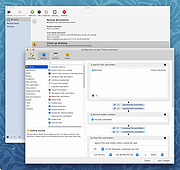 |
 |
TeleWAVE Q32/3D
TeleWAVE Q32/3D Windows 95 V.4.00.06A &
DOS/Win 3.1x V.2.05A Drivers ( FOR BOARDS P/N
143553-OPT1.1 & 143553-BL1.1) |
 |
8,890 |
Mar 29, 2009
TeleVideo |
 |
The Legacy of Isaelius for Windows
The Legacy of Isaelius for Windows
Take control of Dimitri, and seek revenge for the murder of your best bud, Isaelius
For fans of Zelda, Earthbound, and amateur video games
This is a game I began developing in high school, and have only now finished to a reasonable degree, in third year university.
There are towns to explore, enemies to fight, shops to visit, and so on.
All Music taken from The Monroeville Music Center's page at the Free Music Archive under the Creative Commons Attribution License.
|
 |
6,206 |
Aug 02, 2016
Jack Lambermont  |
 |
Thumbnail and Icon Cache Rebuilder for Windows 10
Thumbnail and Icon Cache Rebuilder for Windows 10
humbnail and Icon Cache Rebuilder for Windows 10 is a portable freeware that will purge, clear and delete your Thumbnail and Icon Cache Rebuilder in a click.
If your icons appear blank or look corrupted or do not refresh correctly, when they should, then it is quite possible that your icon cache database may have become corrupted in on your Windows 10 PC. The same thing applies to Thumbnails too. If they do not display correctly then they may have become corrupted. In such a scenario, you may need to delete the cache files in order to rebuild the Icon cache and clear the Thumbnail cache.
Once you have downloaded the zip file, extract its contents and run the .exe file. You might want to create a system restore point first.
If you are having problems with Thumbnails or Icons not displaying correctly, open Thumbnail and Icon Cache Rebuilder, Check the delete Icon cache or Delete Thumbnail Cache or both, depending on your requirement.
Next click Rebuild, wait for Explorer to refresh itself.
Restart your computer. Once your computer restarts it will build a new Cache.
Do note that ending Icon Cache Rebuilder before it finishes can result in Windows giving you an error for your user profile as it needs to refresh Explorer and restart your computer to rebuild the Icon Cache.
|
 |
6,281 |
Sep 02, 2015
Lavish Thakkar 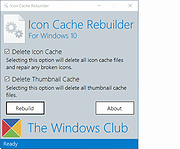 |
 |
Tiny Hot Corners for Windows 10 1.4
Tiny Hot Corners for Windows 10 1.4
Tiny Hot Corners for Windows 10 lets you add GNOME-like Hot Corners to Windows.
From Author:
In GNOME 3 whenever you move the mouse to the top left corner, GNOME switches to the activities view, it looks like this:
Whenever I'm using Windows 10, I always forget that this doesn't work. Bleh.
I searched around for existing solutions, and wasn't happy with anything I could find.
The options seem to be
Some ridiculous AutoHotKey monstrosity (?!?).
Massive Delphi application with 100MB of resources.
Some naive program that polls GetCursorPos() in a busy loop.
None of these are what I want, I just want that GNOME 3 thing with absolute minimal overhead.
This is a very minimal hotcorner app, written in C. You can adjust parameters, delays, bindings easily and recompile.
Zero state is stored anywhere, no registry keys or configuration files.
If you want to configure something, edit the code and recompile.
If you want to uninstall it, just delete it.
Click here to visit the author's website.
|
 |
5,313 |
May 17, 2019
Tavis Ormandy  |
 |
Tockler v3.1.5 for Windows
Tockler v3.1.5 for Windows
Automatically track applications usage and working time.
Features
Timeline chart
Pie charts
View application usage and online time in timeline and table
Add log items
Statistics and summaries
Remind user to start new log item.
Group log items (e.g 'Working with tockler' or 'JIRA-1234')
Click here to visit the author's website. |
 |
5,320 |
Feb 05, 2020
MayGo  |
 |
Tomahawk 0.8.4 for Windows
Tomahawk 0.8.4 for Windows
Tomahawk is a free multi-source and cross-platform music player. An application that can play not only your local files, but also stream from services like Spotify, Beats, SoundCloud, Google Music, YouTube and many others. You can even connect with your friends' Tomahawks, share your musical gems or listen along with them. Let the music play!
HOW TOMAHAWK WORKS
Tomahawk is basically a player for music metadata. At its core it decouples the metadata about a song from the source and reassembles it for each user based on their individual music accessibility and rights. In short, given the name of a song and artist, Tomahawk will find the right source, for the right user at the right time. This fundamentally different approach to music enables a range of new music consumption and sharing experiences previously not possible.
MUSIC SOURCES
Local music library (MP3, Ogg, FLAC and many other formats)
Networked music libraries (other connected computers)
Subscription Music Services
Spotify
Beats Music
Google Play Music (on-demand streaming and music locker)
TIDAL
Rdio (Android only)
Deezer (Android only)
Free Streaming/Music Promotion Platforms
Soundcloud
Bandcamp
Last.fm
Jamendo
Official.fm
YouTube
Network/Cloud storage
Ampache
Owncloud
Subsonic
Beets
Third party-developed resolvers have also been written for services like YouTube, Qobuz and others. We've also heard of digital music distributors writing their own for their internal CMSes to help them navigate and preview their content. That's cool.
BROWSE FRIENDS' MUSIC & LISTEN ALONG
INBOX - RECEIVED & FORWARDING
CHARTS - BILLBOARD'S TASTEMAKER ALBUMS
FRIEND FEED
DYNAMIC (AUTO-UPDATING) PLAYLIST
PLUG-INS / RESOLVER SETTINGS
|
 |
5,311 |
Feb 11, 2017
Tomahawk Team  |
 |
Towel Required! for Windows 1.1.4
Towel Required! for Windows 1.1.4
Towel Required! is an edge-of-your-seat arcade shooter where the bullets have been replaced with towels. Grab awesome power-ups, avoid getting touched, and rack up a high score in this hilariously addictive indie game!
|
 |
6,430 |
Apr 10, 2016
stuckeast  |
 |
Train Director 3.9p for Windows
Train Director 3.9p for Windows
Train Director is a clone of the popular Train Dispatcher simulation software. With Train Director you can simulate the work of the Centralized Traffic Control (CTC). Your task is to direct trains running in a territory to their final destination, by throwing switches and clearing signals. Penalties are collected for incorrect or inefficient operations, or for trains arriving late. You can also create your own territories with the included track layout editor. Train Director is available for Windows, Mac OS X and Linux.
User Manual
|
 |
6,130 |
Mar 16, 2017
Backer Street Software  |
 |
Tweaking.com - (Right Click) Allow, Block or Remove - Windows Firewall v1.0.0
Tweaking.com - (Right Click) Allow, Block or Remove - Windows Firewall v1.0.0
The point of this program is to make adding/removing programs to/from your Windows firewall easier than ever.
This program will add a right click option to all .exe and .com programs, allowing you to allow, block or remove a program from the Windows firewall in 1 click.
But as the rest of my programs I have gone an extra step, "Shane" style if you will :-D
When you add a program to the firewall, all rules that have the same file path will be removed first and then a new single rule is added.
This can greatly help when a user has multiple different rules for a program and they don't realize it.
A lot of times those rules can conflict and create problems.
Now all those extra rules are removed during the process.
Also when you allow a program through the firewall the settings in the rule are to allow any protocol, any port and allow edge transport.
Basically the settings in the rule are to let the program be fully allowed through.
Aside from allowing programs through you can also block them if need be.
Same thing happens, all current rules that point to the same program are removed and a single new rule is added that blocks the program on every protocol and every port.
And just for those users who like to keep things clean, there is also an option to remove all rules for a program from the firewall.
Nice feature to have when you are uninstalling a game or program and don't want the rules in the firewall any more.
All 3 of these options are just 1 click.
You can also select multiple .exe and .com files at once to make things even faster. All done through Windows Explorer.
How TO INSTALL:
Extract all files from the ... |
 |
9,142 |
Feb 17, 2018
Tweaking.com  |
 |
Tweaking.com - Repair Windows Firewall 2.8.8
Tweaking.com - Repair Windows Firewall 2.8.8
This will repair the Windows Firewall. The firewall is built into the system rather deep. And when the firewall becomes corrupt it can still block out side connections from coming in. Even when turned off. Also when corrupt you are unable to add any exceptions to the firewall. This tool is also a part of Windows Repair (All In One).
This will repair the firewall and get it working normally again.
|
 |
9,192 |
Sep 02, 2017
Tweaking.com  |
 |
Tweaking.com - Repair Windows Sidebar/Gadgets v1.7.4
Tweaking.com - Repair Windows Sidebar/Gadgets v1.7.4
Repair Windows Sidebar/Gadgets:
This will help get the sidebar working again if it fails to run, or if some gadgets that once worked no longer work. (Such as gadgets with just a white background)
This tool is also a part of Windows Repair (All In One)
|
 |
9,117 |
Sep 02, 2017
Tweaking.com  |
 |
Tweaking.com - Repair Windows Updates 2.8.8
Tweaking.com - Repair Windows Updates 2.8.8
If windows updates are not working then this repair may help. This will reset windows updates and get all the windows update files registered. This tool is also a part of Windows Repair (All In One)
Run this repair if windows updates are failing and is not working correctly.
|
 |
9,241 |
Sep 02, 2017
Tweaking.com  |
 |
Tweaking.com - Set Windows Services To Default Startup 2.8.8
Tweaking.com - Set Windows Services To Default Startup 2.8.8
This will set the Windows services to their default startup state. This will set the services startup by the "sc config" command and not by the registry. This tool is also a part of Windows Repair (All In One).
Here is the current service list this repair sets.
AeLookupSvc = demand
Alerter = disabled
ALG = demand
AllUserInstallAgent = demand
AppHostSvc = auto
AppIDSvc = demand
Appinfo = demand
AppMgmt = demand
aspnet_state = demand
AudioEndpointBuilder = auto
AudioSrv = auto
AxInstSV = demand
BDESVC = demand
BFE = auto
BITS = auto
bthserv = demand
CertPropSvc = demand
ClipSrv = disabled
COMSysApp = demand
CryptSvc = auto
CscService = auto
DcomLaunch = auto
defragsvc = demand
DeviceAssociationService = demand
DeviceInstall = demand
DFSR = demand
Dhcp = auto
dmadmin = demand
dmserver = auto
Dnscache = auto
Dot3svc = demand
DPS = auto
DsmSVC = demand
DsRoleSvc = demand
EapHost = demand
EFS = demand
ehRecvr = demand
ehSched = demand
EMDMgmt = auto
ERSvc = auto
EventLog = auto
EventSystem = auto
FastUserSwitchingCompatibility = demand
Fax = demand
FCRegSvc = demand
fdPHost = demand
fhsvc = demand
FontCache = auto
FontCache3.0.0.0 = demand
gpsvc = auto
helpsvc = auto
hidserv = demand
hkmsvc = demand
HomeGroupListener = demand
HTTPFilter = demand
idsvc = demand
IKEEXT = demand
ImapiService = demand
IPBusEnum = demand
iphlpsvc = auto
KeyIso = demand
KtmRm = demand
LanmanServer = auto
LanmanWorkstation = auto
lltdsvc = demand
lmhosts = auto
LPDSVC = auto
LSM = auto
Mcx2Svc = disabled
Messenger = disabled
MMCSS = auto
mnmsrvc = demand
MpsSvc = auto
MSDTC = demand
MSiSCSI = demand
msiserver = demand
napagent = demand
NetDDE = disabled
NetDDEdsdm = disabled
Netlogon = demand
Netman = demand
NetMsmqActivator = auto
NetPipeActivator = auto
netprofm = demand
NetTcpActivator = auto
NetTcpPortSharing = disabled
Nla = demand
NlaSvc = auto
nsi = auto
NtLmSsp = demand
NtmsSvc = demand
p2pimsvc = demand
p2psvc = demand
PeerDistSvc = demand
PerfHost = demand
pla = demand
PlugPlay = auto
PNRPAutoReg = demand
PNRPsvc = demand
Power = auto
ProfSvc = auto
QWAVE = demand
RasAuto = demand
RasMan = demand
RDSessMgr = demand
RemoteAccess = disabled
RpcEptMapper = auto
RpcLocator = demand
RpcSs = auto
RSoPProv = demand
RSVP = demand
sacsvr = demand
SamSs = auto
SCardSvr = demand
Schedule = auto
SCPolicySvc = demand
SDRSVC = demand
SENS = auto
SensrSvc = demand
SessionEnv = demand
ShellHWDetection = auto
simptcp ... |
 |
9,328 |
Sep 02, 2017
Tweaking.com  |
 |
Tweaking.com - Windows Repair v4.14.0
Tweaking.com - Windows Repair v4.14.0
An all-in-one repair tool to help fix a large majority of known Windows problems including registry errors and file permissions as well as issues with Internet Explorer, Windows Update, Windows Firewall and more.
Malware and installed programs can modify your default settings. With Tweaking.com - Windows Repair you can restore Windows original settings.
Tweaking.com - Windows Repair can do the following:
Reset Registry Permissions
Reset File Permissions
Register System Files
Repair WMI
Repair Windows Firewall
Repair Internet Explorer
Repair MDAC & MS Jet
Repair Hosts File
Remove Policies Set By Infections
Repair Icons
Repair Winsock & DNS Cache
Remove Temp Files
Repair Proxy Settings
Unhide Non System Files
Repair Windows Updates
and more...
Changes:
v4.14.0
Updated default registry and file permissions for Windows 10 and 11 as of June 1st, 2023.
Click here to visit the author's website. |
 |
24,939 |
Oct 09, 2023
Tweaking.com  |
 |
TweakUI for Windows 98/ME
TweakUI for Windows 98/ME
TweakUI is a powerful utility that you can use in Windows 98/ME to tweak the user interface. You can use this utility for a variety of tasks, such as enabling or disabling the CD-ROM auto-run feature, log onto a network automatically, and much more.
Requirements: Windows 98 or Windows ME and at least 1 MB of free disk space.
Install:
Once all files have been extracted right click on tweakui.inf (setup information file) and click Install. Once the install is completed TweakUI can be run from the Control Panel.
Click here to visit the author's website. |
 |
3,153 |
Jan 05, 2021
Microsoft Corp.  |
 |
Typhoon 2001 for Windows r3992
Typhoon 2001 for Windows r3992
This is a remake of the Atari Jaguar classic game Tempest 2000. T2K, as it is sometimes called, was originally created for Atari by Jeff "Yak" Minter as a remake of the arcade-game Tempest, which was in turn created by Dave Theurer.
Controls:
---------
Cursor Left: Move left
Cursor Right: Move right
Space: Fire
Tab: Jump (only available if jump powerup has been collected)
Enter: Superzapper (only once per level)
PageUp: Zoom in
PageDown: Zoom out
Esc: Exit
P: Pause
F1: Turn on camera movement
F4: Turn off camera movement
F5: Web based camera rotation
F6: Center based camera rotation
F8: Turn off camera rotation
|
 |
6,358 |
Feb 04, 2016
Thorsten Kuphaldt  |
 |
Ultimate Windows Tweaker 5 for Windows 11
Ultimate Windows Tweaker 5 for Windows 11
This popular Windows tweaking software adds tweaks for Windows 11.
Those of you who have upgraded to Windows 11, can use it to judiciously tweak your Windows 11 and personalize your computing experience, and can make your system faster, and private.
This tweaker is just around 219 KB in size and includes over 200 tweaks. Like its predecessors, UWT 5 sports the familiar, clean, minimalistic UI, offering links in the left panel, and tabs on the top, in some categories. Hover over any tweak, and helpful tooltips will tell you what the tweak does. While you may be able to access all these via the Windows 11 Settings app, the Registry Editor or the Group Policy Editor, Ultimate Windows Tweaker makes things easier for you by offering all useful tweaks from its single UI.
Highlights:
• A new tab has been added for Windows 11
• Option to control Taskbar size
• Add option to revert to Ribbon UI in File Explorer
• Option to restore Windows 10 styled context menu
• Tweak to customize Taskbar Content Alignment
• Option to remove Open In Windows Terminal option from Desktop Context Menu
• Option to hide the recommended list from Start Menu
• Option to enable classic Alt+Tab Menu
• Option to disable Transparency effects throughout Windows 11
• Option to enable accent color for Start menu and taskbar.
• Several privacy tweaks are there under the Privacy section.
• Many tweaks in Context Menu for Store Apps to support Windows 11.
• It calculates Windows Experience Index ... |
 |
1,842 |
Feb 14, 2023
Anand Khanse 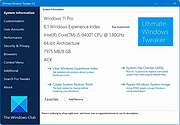 |
 |
Ultimate Windows Tweaker for Windows 8 3.1
Ultimate Windows Tweaker for Windows 8 3.1
Use the Ultimate Windows Tweaker to customize your Windows 8 to meet your requirements.
While Windows 7 & Windows Vista users should continue to use Ultimate Windows Tweaker 2.2, Windows 8 and Windows 8.1 may be happy to know that your favorite freeware Windows tweaker is now available for download.
With judicious tweaking, it can make your system faster, more stable, personal and more secure with just a few mouse clicks.
Change Info:
Ultimate Windows Tweaker for Windows 8.1 has been updated to v 3.1, to now include more than 200 tweaks. The updated Ultimate Windows Tweaker 3.1 supports Windows 8.1 Update too and adds many new useful tweaks. A new tweaks, no one is yet offering is the ability to add Windows Store Apps to the right-click context menu. This lets you start your Windows Store apps, directly from your Desktop!
|
 |
8,211 |
May 02, 2014
The Windows Club |
 |
Ultimate Windows Tweaker v4.7.1 for Windows 10
Ultimate Windows Tweaker v4.7.1 for Windows 10
The most popular tweaking software, Ultimate Windows Tweaker 4 for Windows 10 adds several new tweaks for the new operating system. Those of you who have upgraded to Windows 10, would want to use it to judiciously tweak your Windows 10 and personalize your computing experience. With judicious tweaking, it can make your system faster, more stable, personal, and more secure with just a few mouse clicks.
Ultimate Windows Tweaker is like a TweakUI for Windows 10. While you may be able to access all these via the Windows 10 Settings app, the Registry Editor or the Group Policy Editor, Ultimate Windows Tweaker makes things easier for you by offering all useful tweaks from its single UI.
This tweaker is just around 750 KB in size and includes over 200 tweaks. Like its predecessors, UWT 4.0 sports a clean, minimalistic UI, offering links in the left panel, and tabs on the top, in some categories. Hover over any tweak, and helpful tooltips will tell you what the tweak does.
What is new
Ultimate Windows Tweaker 4 for Windows 10 adds several new tweaks. Here are the highlights:
Seeing the concerns being raised about privacy issues, several tweaks have been added under a new Privacy section.
Many new tweaks in Context Menu for Store Apps to support Windows 10.
The empty.ico file is not required now for “Remove Shortcut Arrows From Icons” to function properly
It calculates Windows Experience Index from the main page. Click on Run assessment to recalculate the WEI.
You can Run DISM command to fix corrupted system image
You can now pin Drives to Desktop Context Menu
Many new tweaks to customize Windows 10
... |
 |
7,923 |
Mar 12, 2020
Paras Sidhu 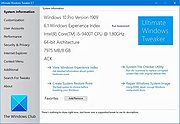 |
 |
Unofficial Windows 98 Second Edition Service Pack v3.64
Unofficial Windows 98 Second Edition Service Pack v3.64
Microsoft has never released a service pack for Windows98 SE but this contains all Windows98 SE updates from Windows Update site and more.
Instructions:
Prerequisites:
Minimum 64 MB of RAM for Main Updates.
160 MB free hard disk space for (ALL) options.
Installation Guide:
[1] Install Windows 98 Second Edition (with or without 98lite).*
[2] Install all drivers for your hardware.
[3] Install Internet Explorer (any version).*
[4] Install latest DirectX 9c.*
[5] Install latest Service Pack 3.x (Main Updates).*
[6] Install optional components of Service Pack 3.x.*
[7] Install MS Office.*
[8] Install KernelEx, 98SE2ME, Revolution Pack.*
[* = Optional]
Before installing U98SESP3.EXE make sure that:
1/ You have the original w98SE installation disc.
It will change core system files. It means that if something goes wrong you must be
prepared to reinstall windows from the beginning.
Sometimes installing U98SESP3.EXE after a fresh install is working normaly while it failed on an old install.
2/ You made a back up of all important datas.
It's extremely unlikely that an error forces you to reinstall windows and
eventualy to reformat thus to erase your hard drive.
But for the sake of safety, please do it!
3/ You made a back up of your system files
A copy of the "windows" and "Program Files" directories, at least the "windows" directory,
preferably on a second physical hard drive or on CD or DVD or an external drive.
This is usefull to revert back to a prior w98se install which was already
updated and functioning well.
Restoring windows 98 can be done simply be recopying all the system files back to their original location,
in dos mode. The easiest way is to use a second physical (not a partition) and internal (not USB) hard drive.
It's aslo a good idea to make sure a copy of the registry has been automaticaly preserved in the system files
you backed up and to know how to restore the registry in ... |
 |
13,519 |
Dec 06, 2019
PROBLEMCHYLD  |
 |
US Robotics 56K Voice Modem, model number 3CP2976 driver
US Robotics 56K Voice Modem, model number 3CP2976 driver. Windows install files for OEM product 2976.
2976_080100.zip |
 |
8,944 |
Apr 01, 2009
US Robotics |
 |
US Robotics USR 0637 3Com 872974-00 driver
US Robotics USR 0637 3Com 872974-00 driver for Windows 2000. May work with other versions of Windows. 2974-win2k.exe |
 |
8,959 |
Apr 01, 2009
US Robotics |
 |
US Robotics USR 0766 modem Windows 95 & 98 driver
US Robotics USR 0766 modem Windows 95 & 98 driver. For modem with this FCC# FCCID=4X2USA-34110-M5-E. May work with other USR modems and operating systems. 3595-OEM.zip |
 |
9,089 |
Apr 01, 2009
US Robotics |
 |
Velocity Riva 128 Driver for Windows Millennium Edition
Velocity Riva 128 Driver for Windows Millennium Edition (ME).
May work with other versions of Windows. 7507703.exe |
 |
8,902 |
May 20, 2009
STB Systems |
 |
Vexed for Windows v0.7.5.3
Vexed for Windows v0.7.5.3
Classic PalmPilot Vexed Puzzle newly coded for Windows
Vexed is a well known puzzle game challenging your ability to plan and think ahead to complete the puzzles made famous on the PalmPilot. Start off easy and work your way to the harder puzzle packs like the 'impossible', 'confusion', or 'panic' packs.
Run Classic Vexed in Windows! Same level packs, new 'cleanroom' code for Windows implements all play features, plus more, of the original.
Install files are under the Files tab, and additional Puzzle Packs are under Files-PuzzlePacks. Additional Puzzle Packs will be added when ready, be sure to download from here. Each Puzzle Pack typically has 60 puzzles and are in an ini format not the pdb format. There are more than 2900 puzzles available!
Features
Unzip and run, nothing else installed
Could be on a USB drive to take with you anywhere
Play Vexed Level packs, download additional Level packs
Fifteen levels of undo
Seven block sets, random or fixed selection
If you get stuck use the "Show me" feature to see the solution then try to solve it
Adjustable animation speed
Optionally load last Level Pack and start at the last puzzle number
Classic Level built in so you can play immediately, or load a pack.
Memory & Recall feature
Replay Feature
Strict Play Feature
Right click feature to see only that block type
Vexed for Windows Help file
Level Packs
The install file contains a number of level packs. Additional
level pack will be available later too. It can be played without
opening a Level ... |
 |
3,267 |
Nov 10, 2022
john416  |
 |
VIA Technologies Inc K8M400 CPU to PCI Bridge Chipset Driver
Chipset Driver
You must install the video driver (up one level) after installing this chipset driver.
Manufacturer: VIA/S3G
Model Name: VIA Technologies Inc K8M400 CPU to PCI Bridge
Model Number: (Chipset)- K8M400 (Video Adapter)- K8M800/MMX/K3D
Operating System: Windows XP |
 |
9,044 |
Dec 01, 2012
VIA/S3G |
 |
VIA Technologies Inc K8M400 CPU to PCI Bridge Video Driver
You must download and install the chipset driver first. Go up one level.
Manufacturer: VIA/S3G
Model Name: VIA Technologies Inc K8M400 CPU to PCI Bridge
Model Number: (Chipset)- K8M400 (Video Adapter)- K8M800/MMX/K3D
Operating System: Windows XP |
 |
8,802 |
Dec 01, 2012
VIA/S3G |
 |
Wasp
Forgot your saved password? This program will reveal a password hidden behind asterisks in Windows. 123wasp_setup.exe |
 |
9,057 |
Mar 29, 2009
|
 |
When Pigs Fly for Windows
When Pigs Fly for Windows
Build a plane to get your pig into the sky!
There are five achievements. See if you can get them all!
Build Controls:
Right click and drag to rotate the camera.
Arrow keys move camera, spacebar to reset.
Mousewheel to zoom the camera.
Click a button to select a part, then click on the craft to place it.
Click a placed part to pick it up again. You can then move it, or click anywhere else (not on the plane) to delete it.
Right click on a placed part to change its settings.
To add a bracing strut, click the strut button, click on the spot on the plane to want to brace, then click where you want the other end of the strut to be.
W/S/A/D/Q/E to rotate the current part in 90 degree increments. Hold shift to rotate in 10 degree increments.
Press R to cycle through attachment points.
Press M to toggle mute.
Press T to toggle fullscreen.
Flight Controls:
W/S or up and down arrow control pitch.
A/D or left and right arrow control roll.
Q/E or < > control yaw.
B for brakes.
Shift to increase throttle, Control to decrease.
Z to toggle fine controls.
Press M to toggle mute.
Press T to toggle mute.
Game by Chris Gaudino - gaudinogames.com, @GaudinoGames
Music by Brian Gaudino - briangaudino.com
|
 |
6,399 |
Jul 30, 2015
GaudinoGames 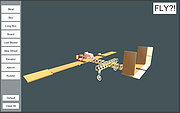 |
 |
Why Can't I Connect? Windows Install 1.12.3
==Official Mirror==
Why Can't I Connect? Windows Install 1.12.3
"Why Can't I Connect?" makes it easier to resolve TCP/IP connection errors. Use it to diagnose connections to common server types (Microsoft SQL Server, MySQL Server, FTP, SFTP, IMAP, POP3, SMTP, IRC, LDAP, Usenet) and create generic TCP/IP clients and / or servers. “Why Can't I Connect?” is currently supported in Windows and Linux.
"Why Can't I Connect?" Features:
Network debugging
Network diagnostics
Email connection debugging
Database connection debugging
LDAP connection debugging
Internet relay chat connection debugging
Usenet connection debugging
Network intrusion detection
Change Info:
Release 1.12.3
In this release:
1. Fixed a bug that would occasionally freeze the application when attempting to create a secure connection with an unsecured port.
2. Fixed a bug where "Advanced" sockets where not supporting secure connections.
|
 |
9,567 |
Aug 15, 2019
Chris Ohmstede  |
 |
Windows 10 Color Control 1.0.0.1
Windows 10 Color Control 1.0.0.1
Windows 10 allows you to customize the taskbar and start menu colors, but it provides only a limited set of predefined colors. In addition, no matter which color you’ll pick, the taskbar will end up being dark. I searched, but haven’t found a straightforward way to have a bright taskbar on Windows 10. Fortunately, I have discovered that there’s an undocumented registry key which makes explorer use an alternative color calculation algorithm, which in turn produces brighter colors. You can see the difference in the example image below.
I wrote a quick application, Windows 10 Color Control, which allows you to modify the Windows 10 colors, and to get this alternative color calculation algorithm. The original Windows 10 calculation algorithm is referred to as the “New auto-color accent algorithm”, according to the undocumented registry value name.
- RaMMicHaeL
|
 |
6,278 |
Aug 21, 2015
RaMMicHaeL 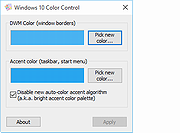 |
 |
Windows 10 Debloater v2.6.2
Windows 10 Debloater v2.6.2
Free, extensive utility to debloat Windows 10.
Includes EZ Debloater to debloat easily or select what you want from the many options or choose the preset first ‘Debloat Preset’ to create the ultimate PowerShell script to debloat Microsoft Windows 10! Create your own radiobuttons preset and share! You can run the script directly from the program.
Click here to visit the author's website. |
 |
2,221 |
Oct 03, 2023
FreeTimeTech  |
 |
Windows 10 DPI Fix 2.1
Windows 10 DPI Fix 2.1
When you have a widescreen, with a resolution of 1920x1080 or higher or a bit lower, in Windows Vista, 7, 8 and 8.1 you would put your DPI scaling to 125% or higher to make text and images appear larger and more easy to read.
But when you put the DPI scaling to 125% in Windows 10, you see in a lot of dialogs and windows the font gets very blurry.
It does not matter if you are using the regular or custom Windows DPI scaling functions at your 'Screen properties'. Text will get blurry on 125%.
You can test if you have this bug also if you put your DPI scaling to 125% at your 'Screen properties', then reboot Windows (or sign in again when it asks you).
Then goto 'Control panel > Administrative tools > Services'.
If you have this issue also you would see the titlebar of the Services window has a font scaled good. But the services list itself is very blurry/unsharp to read.
The SIMPLE fix:
Right-click on the shortcut to your application that has blurry fonts, then select 'Properties'. Then tab 'Compatibility'. Then enable 'Disable display scaling on high DPI settings' and hit 'Apply'. then restart your application, and you see it will look good.
The DPI fix:
Windows 10 is using another scaling method for DPI as in Windows Vista, 7, 8 and 8.1.
At some point we can understand Windows why they changed the DPI scaling in Windows 10. It is probably ment to support mobile devices more easy.
But if you like to use your Desktop as a Desktop, and you demand high quality only. Then you can use this fix until Microsoft has addressed this issue.
This fix simple tells Windows 10 to use the original DPI scaling as it was in Windows Vista, 7, 8 and ... |
 |
6,337 |
Oct 06, 2015
Michiel Schermer  |
 |
Windows 10 ISO Download Tool v1.2.1.13
Windows 10 ISO Download Tool v1.2.1.13
Download all the currently available versions of Windows 10, including the different language versions from Microsoft servers.
The program makes the Windows 10 installation kit available in an ISO standard image file format. During the development of Windows 10 ISO Download Tool, in addition to creating efficient possible applications, adopting fully legal methods was also an important criterion.
Problem 1: On Microsoft’s Windows 10 download page a “user-friendly” tool is available by default, which leads to the desired download only after several steps. To those not too familiar with using computers, this option represents a potential source of serious errors. On the other hand, for experts this tool is not efficient enough.
Problem 2: There are several independent websites and software for performing this task. According to my experience, they often do not try to reach their goals in a fair way while competing with each other.
Solution: Microsoft has designed its Windows 10 download page so that it offers different display contents when viewed from different devices and browsers. E.g. from Linux and Android systems it is possible to directly download the appropriate installation kit in ISO format. Servers create the different contents provided this way on the basis of the default browser settings.
However, this setting (user agent) can be changed freely any time. Both Chrome and Firefox offers official plugins for changing the user agent. These are regularly used by e.g. web designers to check how the content developed by them is displayed on different platforms.
On Windows a browser with such a plugin, e.g. Android with user agent setting, immediately offers the direct Windows 10 download option on the above-mentioned Microsoft page.
Windows 10 ISO Download Tool is a simplified Internet browser, which contains the appropriate user agent setting by default.
Advantages of Windows 10 ISO ... |
 |
6,304 |
Apr 13, 2022
WinTools  |
 |
Windows 10 Settings Shortcut v1.2
Windows 10 Settings Shortcut v1.2
Creates a shortcut to open Windows 10 Settings. Easily place it on your desktop, flash drive or anywhere.
If you haven't noticed, there is no real file for the settings application in Windows 10, and neither are you able to pin the application to your desktop. Not easily, anyways.
This file Maverick Software has made allows you easily open the settings application, without having to start it from the start menu. However, the main purpose of it is it allows you to basically pin the settings application to your desktop, which you weren't previously able to do.
To pin Settings.exe to your desktop, simply click once on the file, right click on the file, hover your mouse over 'Send to', and then click 'Desktop'. On your desktop, you may have to rename the shortcut to 'Settings' if it isn't already like that.
IMPORTANT: If you have any antivirus installed, your AV might detect the Settings Shortcut.exe file as malware. (DISCLAIMER: Maverick Software solemnly swears that Settings Shortcut.exe is not malware.) If this happens, you'll need to restore the file (Only if AV quarantines the file.), then add an exclusion to the file. The way to do this depends on your AV; there are many tutorials online.
Even though bugs/glitches are unlikely in this program since it so small, if you ever happen to find any, please report them mavericksoftware2018@gmail.com, and Maverick Software will get to work on fixing the bug/glitch right away.
Changes:
1.2
We changed the icon of the program so that it is easier to see, especially for people with a dark background.
Click here to visit the author's website. |
 |
4,534 |
Dec 24, 2020
Maverick Software  |
 |
Windows 10 Update Disabler 1.0
Windows 10 Update Disabler 1.0
Windows 10 Update Disabler is a small tool which prevents Windows 10 from downloading updates completely. It is a reliable solution to stop Windows 10 updates coming to your PC.
|
 |
5,395 |
Apr 26, 2017
PainterR  |
 |
Windows 10 Update Switch v2.0.0.569
Windows 10 Update Switch v2.0.0.569
Microsoft is determined that you must keep your Windows 10 computer up to date. They removed all options to disable Windows 10 updates. So, to get some degree of control back, We created the Windows 10 Update Switch (Switch10) tool.
Windows 10 Update Switch is a simple tool that enables you to turn-off or turn-on Windows 10 updates. You can also use Switch10 to set certain connection types as metered.
Disable Updates Post Windows 10 Anniversary Update
Prior to Windows 10 Anniversary Update you could Disable Windows 10 Updates using Group Policies. However, after the Windows 10 Anniversary Update, this option is no longer available. “Thank you Microsoft, we appreciate it!”. In result, we had to resort to unorthodox methods to disable Windows 10 updates.
How does Windows 10 Update Switch work?
Windows 10 Update Switch disables and stops the Windows Update service and in doing so, disables Windows 10 Updates. Furthermore, Switch10 can enable Windows 10 updates again quickly when you need it. It will in this case enable and start the Windows Update service again for your computer to update as normal.
However, this is not a permanent solution. Windows 10 will in certain situations start the service back up automatically! The recommended solution is to set the connection type as metered. Carry on reading for more about metered connections.
Metered Connections
At the moment Windows 10 only allows you to set Wi-Fi connections as metered. Switch10 allows you to set 3G, 4G, Ethernet and Wi-Fi connection types as metered. With Switch10, you can quickly set these connection types back too non-metered when needed.
When you set a connection type to metered connection, Windows 10 will not download updates on that connection type. Read the Turn on Windows 10 metered connection article for more about metered connections.
|
 |
5,427 |
Mar 08, 2019
Rizonesoft 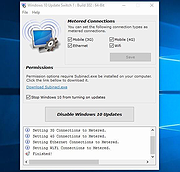 |
 |
Windows 11 Debloater v1.9.1
Windows 11 Debloater v1.9.1
Free, extensive utility to debloat Windows 11, 3rd party programs and games.
Easily debloat or select what you want from the many options. You can also choose a preset list from ‘Debloat Preset’ to create the ultimate PowerShell script to debloat Microsoft Windows 11! Create your own radiobuttons preset and share! You can run the script directly from the program.
Different colors are just for separation between alternate options such as hide or show this PC.
The gray-circle option “None” is if you do not want to select either.
Read the label and ToolTip message popup when you hover your mouse over the selection for more information.
Click here to visit the author's website. |
 |
2,876 |
Oct 03, 2023
FreeTimeTech  |
 |
Windows 11 High Res Wallpapers
Windows 11 High Res Wallpapers
32 high resolution wallpapers leaked from the upcoming release of Windows 11.
Download the zip file for the high resolution versions of the wallpapers.
Click here to visit the author's website. |
 |
2,726 |
Jun 17, 2021
Microsoft Corp.  |
 |
Windows 11 Requirements Check Tool v1.4.0
Windows 11 Requirements Check Tool v1.4.0
A free tool to see if your PC meets the requirements to run Windows 11.
In addition it checks if your PC can support (gaming) features like AutoHDR and DirectStorage.
Runs on Windows 8.1, Windows 10 or Windows 11. Supports 32-bit and 64-bit systems, including Windows on ARM.
This tool is a standalone Win32 application written in C++. It does not install anything and spawns no additional processes.
Requirement Checks
The tool performs the following checks as specified in this document from Microsoft:
System Type – Shows whether your PC contains an x86, x64 or ARM-processor. In addition it shows if your operating system is 32-bit or 64-bit. This item turns red if your processor does not support 64-bit instructions and registers, also known as long mode.
Windows – Shows the version of Windows you are running. This item checks if your version of Windows can be upgraded to Windows 11.
Processor – Shows the processor in your computer. This item checks if your processor has at least 2 cores and runs at 1 GHz or higher. In addition, this item also checks if your processor supports the following features and instructions:
PAE (Physical Address Extension) is a processor feature that enables x86 and x86-64 processors to access more than 4 GB of physical memory on capable versions of Windows.
NX (No-eXecute) is a processor feature that allows memory pages to be marked as non-executable. The feature enables the processor to help protect against malicious code exploits and is an integral part of hardware-enforced Data Execution Prevention (DEP). If not supported, check your BIOS whether "Data Execution Prevention," "XD," "Execute Disable," or "NX" is disabled. DEP is a Windows feature since 2004 (Windows XP SP2).
SSE4.1 (Streaming SIMD Extensions 4.1) ... |
 |
2,307 |
Feb 01, 2022
ByteJams.com  |
 |
Windows 11 Sounds
Windows 11 Sounds
A zip file containing all of the current .wav files from Windows 11.
See Read Me file within archive for instructions to replace Windows sounds.
Click here to visit the author's website. |
 |
2,751 |
Jun 18, 2021
Microsoft Corp.  |
 |
Windows 7 Games For Windows 10/11 v3.1
Windows 7 Games For Windows 10/11 v3.1
Install all of the original Windows 7 games on Windows 8/8.1/10/11.
Starting in Windows 8, the OS comes without the classic Windows 7 games. They are no longer included with Windows 11, Windows 10 and Windows 8.1. Here is a Windows 7 Games package which solves this issue. This Windows 7 Games package is compatible with all builds of Windows 11, Windows 10, Windows 8.1 and Windows 8.
It includes the following software:
• Solitaire
• Spider Solitaire
• Minesweeper
• FreeCell
• Hearts
• Chess Titans
• Mahjong Titans
• Purble Place
• Internet Spades
• Internet Checkers
• Internet Backgammon
Windows 11 Support
The package has been updated to version 3.1. It now supports Windows 11 and fixes the error "Error opening file for writing: C:\Windows\System32\en-US\cmncliM.dll.mui". The non-working Game Explorer will no longer be installed. The installer now supports HiDPI displays. Finally, the Internet Games set is now optional, since Microsoft has turned off the game servers, making it nearly impossible to play them.
The support for older Windows version, i.e. Windows 8.1/8 and Windows 10, remains intact. You can use this new version of the package on older Windows versions too.
Click here to visit the author's website. |
 |
11,165 |
May 31, 2023
Winaero  |
 |
Windows 8 Codecs 1.54
Windows 8 Codecs 1.54
Windows 8 Codecs is an audio and video codec package for Windows 8. The installer will automatically remove most other popular codec releases from your computer before installing this concise yet comprehensive package. You won't need to make any adjustments or tweaks to enjoy your media content immediately. Windows Media Player and Media Center will instantly recognize all your files as playable.
It does not contain a media player and it does not associate file-types. With this package installed you will be able to use any media player, limited only by the players' capabilities, to play all movies and video clips. Streaming video is supported in several formats in all popular web browsers. Users of the Windows 8 Codecs have the ability to choose what is installed and where to install it using the public redistributable. After installation you can select to remove specific portions without removing the entire package. You can also re-add the removed items at any time.
Changelog:
- downgrade LAV filters 55.2+
- update x264 encoder 2273
- improve MKV DLNA playback8
- improve MKV playback Xbox360 MC
|
 |
8,844 |
Sep 22, 2021
Shark007 |
 |
Windows 8 Codecs 64 Bit 1.54
Windows 8 Codecs 64 Bit 1.54
Windows 8 Codecs is an audio and video codec package for Windows 8. The installer will automatically remove most other popular codec releases from your computer before installing this concise yet comprehensive package. You won't need to make any adjustments or tweaks to enjoy your media content immediately. Windows Media Player and Media Center will instantly recognize all your files as playable.
It does not contain a media player and it does not associate file-types. With this package installed you will be able to use any media player, limited only by the players' capabilities, to play all movies and video clips. Streaming video is supported in several formats in all popular web browsers. Users of the Windows 8 Codecs have the ability to choose what is installed and where to install it using the public redistributable. After installation you can select to remove specific portions without removing the entire package. You can also re-add the removed items at any time.
Changelog:
- downgrade LAV filters 55.2+
- update x264 encoder 2273
- improve MKV DLNA playback
- improve MKV playback Xbox360 MC
|
 |
8,930 |
Sep 22, 2021
Shark007 |
 |
Windows 98 Second Edition Shutdown Supplement (239887UP.EXE)
Windows 98 Second Edition Shutdown Supplement (239887UP.EXE)
Addresses shutdown issues on systems with specific hardware/software configurations running Windows 98 Second Edition. These issues include systems restarting when selecting shutdown and systems hanging on shutdown.
Release Date: 11.01.1999
Click here to visit the author's website. |
 |
4,317 |
Jan 05, 2021
Microsoft Corp. 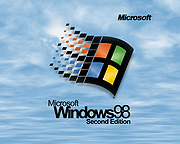 |
 |
Windows and Office Genuine ISO Verifier v11.23.45.24
Windows and Office Genuine ISO Verifier v11.23.45.24
Free program to verify Windows and Office ISO and EXE file hashes and compares them with the official file hashes from MSDN and VLSC.
The program is free. No need to install, just run the application.
Windows and Office Genuine ISO Verifier is a lightweight piece of software that enables you to determine whether you have a genuine copy of Windows or with minimal effort.
Straightforward installation and intuitive interface
Since the application comes in a portable package, the setup is a quick matter of decompressing the archive in the desired location on your hard disk. However, in case you are having a hard time accessing the file, then you should consider Unblocking the tool from Properties in the context menu.
Even though it is not exactly eye-candy, the interface is user-friendly and unlikely to cause you any real troubles while navigating. In fact, the UI is comprised of a single, medium-size window that features very intuitive fields. Consequentially, functionality-wise, using the tool entails specifying the input file and the app does the rest of the job automatically.
It supports numerous versions and languages of Office and Windows
The strong point of the program stems from the fact that it is designed to recognize a vast array of hashes that are associated with Microsoft's operating system and Office bundle. To be more precise, the utility can compare file SHA-1 to relatively old Microsoft releases, such as Office 95 and Windows XP.
On a side note, in case you already performed a scan for the file using other third party software solutions, then you can add the SHA-1 in the dedicated field and determine the authenticity of the file on the spot. Then again, verifying an ISO file is not a lengthy process and should not take too much of ... |
 |
105 |
Nov 20, 2024
Nebojša Vučinić  |
 |
Windows Commands Reference vWS16
Windows Commands Reference vWS16
A PDF containing an overview and alphabetical listing of Windows commands.
Use this PDF to find the documentation resources and other technical information that you need to learn about the command shell, and to automate command-line tasks by using scripts or scripting tools.
Windows Server 2008, Windows Server 2008 R2, Windows Server 2012, Windows Server 2012 R2, Windows Server 2016
Date Published:
4/18/2018
Click here to visit the author's website. |
 |
5,411 |
Nov 15, 2019
Microsoft Corp.  |
 |
Windows Defender Offline 32bit
Windows Defender Offline 32bit
What is Windows Defender Offline?
Sometimes, malicious and other potentially unwanted software, including rootkits, try to install themselves on your PC. This can happen when you connect to the Internet or install some programs from a CD, DVD, or other media. Once on your PC, this software might run immediately, or it might run at unexpected times. Windows Defender Offline can help remove such hard to find malicious and potentially unwanted programs using definitions that recognize threats. Definitions are files that provide an encyclopedia of potential software threats. Because new threats appear daily, it's important to always have the most up-to-date definitions installed in Windows Defender Offline. Armed with definition files, Windows Defender Offline can detect malicious and potentially unwanted software, and then notify you of the risks.
To use Windows Defender Offline, you need to follow four basic steps:
1) Download Windows Defender Offline and create a CD, DVD, or USB flash drive.
2) Restart your PC using the Windows Defender Offline media.
3) Scan your PC for malicious and other potentially unwanted software.
4) Remove any malware that is found from your PC.
Windows Defender Offline will walk you through the details of these four steps when you're using the tool. If you've been prompted in Microsoft Security Essentials or Windows Defender to download and run Windows Defender Offline, it's important that you do so, to make sure that your data and your PC isn't compromised.
To get started, find a blank CD, DVD, or USB flash drive with at least 250 MB of free space and then download and run the tool—the tool will help you create the removable media.
Note
We recommend that you download Windows Defender Offline and create the CD, DVD, or USB flash drive on a PC ... |
 |
6,087 |
Nov 29, 2019
Microsoft  |
 |
Windows Defender Offline 64bit
Windows Defender Offline 64bit
What is Windows Defender Offline?
Sometimes, malicious and other potentially unwanted software, including rootkits, try to install themselves on your PC. This can happen when you connect to the Internet or install some programs from a CD, DVD, or other media. Once on your PC, this software might run immediately, or it might run at unexpected times. Windows Defender Offline can help remove such hard to find malicious and potentially unwanted programs using definitions that recognize threats. Definitions are files that provide an encyclopedia of potential software threats. Because new threats appear daily, it's important to always have the most up-to-date definitions installed in Windows Defender Offline. Armed with definition files, Windows Defender Offline can detect malicious and potentially unwanted software, and then notify you of the risks.
To use Windows Defender Offline, you need to follow four basic steps:
1) Download Windows Defender Offline and create a CD, DVD, or USB flash drive.
2) Restart your PC using the Windows Defender Offline media.
3) Scan your PC for malicious and other potentially unwanted software.
4) Remove any malware that is found from your PC.
Windows Defender Offline will walk you through the details of these four steps when you're using the tool. If you've been prompted in Microsoft Security Essentials or Windows Defender to download and run Windows Defender Offline, it's important that you do so, to make sure that your data and your PC isn't compromised.
To get started, find a blank CD, DVD, or USB flash drive with at least 250 MB of free space and then download and run the tool—the tool will help you create the removable media.
Note
We recommend that you download Windows Defender Offline and create the CD, DVD, or USB flash drive on a PC ... |
 |
6,030 |
Nov 29, 2019
Microsoft  |
 |
Windows Error Message Creator v1.40.32
Windows Error Message Creator v1.40.32
Mess with your IT person by creating fake error messages.
CREATING STANDARD MESSAGE BOXES
Windows Error messages are something that everyone has come across at some point or another. WEMC allows you to take these messages and put your own, often humorous, take on them. Everything you need to create one is on the main screen, in the section entitled 'Create A Standard Message Box.'
CREATING CUSTOMIZED MESSAGE BOXES
A customized message box is a message box that gives you total control over the contents. It allows you to set custom text, icons and buttons -- all in one easy to use interface.
CREATING FORMAT DIALOGS
WEMC includes the ability to create fictitious Formatting dialogue boxes. Formatting is the act of deleting all the data on a drive.
N.B. WEMC does not actually delete any data; it merely gives the impression of such a thing happening.
To create a format dialog, press Ctrl+F while on the Main Screen, or select 'Create > Format Dialog' from the menu.
SHOWING A BLUE SCREEN OF DEATH
WEMC has the ability to show off that most infamous of Windows errors, the Blue Screen Of Death (BSOD). To do this, select 'Create > BSOD' from the Main Menu, or press Ctrl+B.
Version 1.40.32
Added 2 new icons.
Please use the new INI updater to add these new icons to an existing list. This will help to preserve any custom icons you may have added.
Added a new button to the Manage Custom Icons screen that will recreate the original CustomIcons.ini file. This is handy if you've accidentally deleted something you shouldn't have (by editing the file outside of WEMC). Please note that this will also remove any custom icons you have added.
CustomIcons.ini will now ... |
 |
5,737 |
Feb 08, 2021
Christopher Urquhart 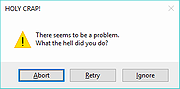 |
 |
Windows File Analyzer v2.10.0
Windows File Analyzer v2.10.0
Tool for forensic file analysis
This application decodes and analyzes some special files used by Windows OS. In these files is interesting information for forensic analysis.
Every analysis results can be printed in user-friendly form.
It's designed in Multiple Document Interface.
Here are described individual analyzers:
Windows XP Thumbnail Database Analyzer
This analyzer reads Thumbs.db file and displays its content with stored data include image preview.
ACDSee Thumbnail Database Analyzer
This analyzer reads ACDSee *.fpt file and displays its content with stored data include image preview.
Google Picasa Thumbnail Database Analyzer
This analyzer reads Picasa *.db file and displays its content with stored data include image preview.
FastStone Viewer Thumbnail Database Analyzer
This analyzer reads fsviewer.db file and displays its content with stored data include image preview.
HP Digital Imaging Thumbnail Database Analyzer
This analyzer reads *.db or *.dat file and displays its content with stored data include image preview.
Prefetch Analyzer
It reads files stored usually in Prefetch folder and diggs out stored informaton.
Shortcut Analyzer
This tool reads all shortcut files in specified folder and displays data stored in them.
Index.DAT Analyzer
This analyzer reads specified Index.Dat file and displays its content. Index.Dat files store usually data of Internet Explorer cookies, temporary files or history.
Recycle Bin Analyzer
This analyzer decodes and displays Info2 files that hold WinXP recycle bin content information or $I files holding Vista and above recycle bin information.
Read manual.
OS compatibility
Windows XP
Windows 2003
Windows Vista
Windows 7
Windows Server 2008
Windows 8
Windows ... |
 |
2,463 |
Sep 28, 2021
MiTec  |
 |
Windows File Manager (WinFile) v10.1.4.0
Windows File Manager (WinFile) v10.1.4.0
The Windows File Manager lives again and runs as a native x86 and x64 desktop portable app on all currently supported version of Windows, including Windows 10.
The source code provided here (in the src directory) was copied from the Windows NT 4 source tree in November 2007. The tag named original_plus contains a very limited set of modifications from the original sources to enable WinFile.exe to run on current Windows. The most significant changes are:
converted to Visual Studio solution; works on VS 2015 and 2017
compiles and runs on 64-bit Windows (e.g., GetWindowLong -> GetWindowLongPtr, LONG -> LPARAM)
added a few header files which were stored elsewhere in the NT source tree (e.g., wfext.h)
deleted some unused files (e.g., winfile.def)
converted 64-bit arithmetic from internal libraries to C
converted internal shell APIs to public APIs (the primary reason the old version would not run)
The help directory contains both winfile.hlp and winfile.chm. Winfile.hlp was in the NT4 source tree, but does not work on Windows 10 any more. Winfile.chm was copied from a regular installation of Windows 98 and works on Windows 10. As is, WinFile.exe tries to launch winfile.hlp which fails.
Click here to visit the author's website. |
 |
2,991 |
Apr 02, 2021
Microsoft Corp. and the Winfile Contributors  |
 |
Windows Firewall Notifier 2.0
Windows Firewall Notifier 2.0
Windows Firewall Notifier extends the default Windows embedded firewall behavior, allowing it to handle real time connections monitoring, connections map, bandwidth usage monitoring.
Requirements
WFN requires Windows Vista SP2 or later (Windows 7, 8, 8.1, 10...) with Microsoft .NET 4.5.2 or higher. Windows Server 2008 or later are not officially supported, but WFN should work fine on them.
Connections listing
Real time connections mapping with routes
Bandwidth monitoring
Adapters information
Windows Firewall status management
Notification popup for unknown outgoing connections (optional)
|
 |
8,934 |
Mar 14, 2017
Daniel Pharos  |
 |
Windows Health v1.0
Windows Health v1.0
Scan and replace corrupted system files in Windows 10 and Windows 11
Great portable app for computer techs to keep on their flash drives!
This app uses two Microsoft Windows utilities.
1) DISM that takes an inventory of and repairs the components,
updates, drivers, and applications
2) SFC that scans and replaces corrupted system files.
Click here to visit the author's website. |
 |
1,920 |
Sep 21, 2022
Chis Bonas 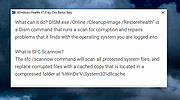 |
 |
Windows Key Viewer v1.3.0.18
Windows Key Viewer v1.3.0.18
By using Windows Key Viewer, the current computer product key can be easily determined.
In some cases it is very important to know the product key, e.g. when reinstalling the computer.
Generally, the product key can be found on the Windows installation kit or on a label on the computer. This label often gets damaged and becomes illegible, and when using multiple computers, installation packages can get mixed up. That is when Windows Key Viewer becomes useful, as the product key can be easily displayed with it.
The Windows operating system stores the product key, but there is no possibility to display it directly as this data is encrypted. Windows Key Viewer can display the Windows Product key in its original format.
Advantages of Windows Key Viewer:
Displays the Windows Product key in its original format
Copies the Windows Product key to the clipboard
Doesn’t require installation or setup
Free to use
It supports Windows 7/8/10 operating systems
Tested: Windows 10 November 2019 Update ready
MD5: e75c75e89699f0acf17dfe421df6f2a8
Changes:
Version: 1.3.0.18 - Date: 2021-06-16
Add: Volume licenses support
Add: Display computer name
Click here to visit the author's website. |
 |
3,919 |
Oct 27, 2021
WinTools  |
 |
Windows License Key Dump 2.0
Windows License Key Dump 2.0
Windows License Key Dump is the free command-line tool to recover the product/serial Keys of Windows and other popular software.
It automatically detects and decrypts the license/serial keys of over 200+ popular software programs including Office, SQL Server, Adobe, Nero and many more.
Being a command-line tool makes it useful for penetration testers and forensic investigators.
|
 |
9,153 |
Feb 10, 2014
Security Xploded |
 |
Windows Malware Effects Remediation Tool v2.0
Windows Malware Effects Remediation Tool v2.0
A portable set of tools to helps users remediate the effects of malware.
Features
Re-enable Windows Command Prompt
Re-enable Windows Task Manager
Re-enable Registry Editor
Re-enable User Account Control
Change .exe default icon
Change .txt default icon
Reset the Userinit key
Reset the Shell key
Automatically Repair (WIP)
Stable 2.0
8-12-21
Added Automatic Repair, which lets the app scan for things to fix, and will help repair them for you.
Added dark mode support for the critical process property stripper
App will now use Segoe UI Variable on Windows 11.
Added ability to remove keyboard restrictions (Scancode Map)
Click here to visit the author's website. |
 |
2,790 |
Aug 12, 2021
Orange Group Tech 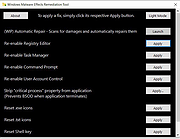 |
 |
Windows Menu Editor v1.0.1
Windows Menu Editor v1.0.1
Windows 11 classic right-click menu editor
Windows 11 Classic Right-Click Menu Editor. Change your windows 11 right-click menu back to the old style of windows 10 with one click. No install required.
Note: If you are using Microsoft Edge, you will have to allow this download. The file is safe.
Before
After
Before
After
Click here to visit the author's website. |
 |
2,043 |
Dec 29, 2022
openHacking 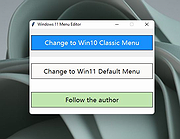 |
 |
Windows Registry Recovery v3.1.3
Windows Registry Recovery v3.1.3
Extracts useful information from Registry files of Windows installations on hard drives.
Windows Registry Recovery reads files containing Windows 9x,NT,2K,XP,2K3,7,8,10 and 11 registry hives. It extracts lots of useful information about configuration and windows installation settings of host machine/hard drive.
• Registry hive can be exported into REGEDIT4 format.
• Every topic data can be saved to CSV.
• It's designed in Multiple Document Interface.
Here are described individual explorers:
• File Information
In this explorer you can see basic file properties and checksums.
• Security Record Explorer
Displays all security records used in registry. Usage counter, owner SID, group SID, list of affected keys and list of SACL and DACL is displayed for every record with flags and permissions enumerated. This explorer is available only for NT based system registry hives.
• SAM
Displays Machine SID and part of SYSKEY. Enumerates local user and group accounts and some of their properties. This explorer is available only for NT based system registry SAM hive.
• Windows Installation
Displays Windows name, ID and key, install date and user registration info. Enumerates installed software with descriptions and install date and list of installed hotfixes wih description. This explorer is available only SOFTWARE registry hive (Product ID and key are extracted in SYSTEM hive too). Last boot and shutdown datetimes are extracted only from SYSTEM hive.
• Hardware
Displays quick overview (CPU, Monitors, Video and Sound card and Network cards) and full device map of configured devices that worked on host machine. They are displayed in "like Device Manager" tree with some properties. This explorer is available for SYSTEM registry hive.
... |
 |
4,787 |
Jan 20, 2025
MiTeC  |
 |
Windows Repair Toolbox v3.0.4.6
Windows Repair Toolbox v3.0.4.6
A free software created to help you repair a Windows system, by making the process faster, easier and uniform.
Features:
• Download and run "on-the-fly" the best free portable software when it comes to diagnose and solve several kinds of Windows problems. The tools are categorized by their function, and the program will automatically download the correct version for the Windows edition in which you're working. When you finish, simply uninstall the tool, and all downloaded software it's also removed.
Note: there are 3 tools that aren't portable, those are marked with an [ i ] (stands for "installer");
• Displays relevant information about the computer to be repaired: CPU temperature, name and % of use; amount of RAM installed on the system and % of use; amount of free space left in C:\ partition; Windows edition and install date.
• Allows you to perform quality assurance tests after the repair is complete;
• Allows you to save notes about the repair process;
• Provides 1-click access to some useful Windows tools (chkdsk, sfc, regedit, msconfig);
• "Unattended fix" option, automatically performs: malware removal, system cleaning and repair and disk defragmentation. A email letting you know that the automatic repair is complete, and containing the logs, can be sent to you.
Disclaimer (read carefully):
By running Windows Repair Toolbox you accept COMPLETE responsibility for ANYTHING that happens. This tool has ZERO WARRANTY for any purpose. Run it AT YOUR OWN RISK.
All 3rd-party tools you might download using Windows Repair Toolbox belong to their respective owners and authors, and are bound by their respective licences. It is YOUR RESPONSIBILITY to determine if you have the rights to use those 3rd-party tools in whatever environment you use this software.
Requirements:
Windows 7 through Windows 11.
Changes:
v3.0.4.6 - 2025-03-16
Changed
- Split Windows Repair Toolbox into two editions:
Free Edition - Limited functionality.
Complete ... |
 |
15,597 |
Mar 20, 2025
Alex Canotilho  |
 |
Windows Service Auditor v3.0.2.87
Windows Service Auditor v3.0.2.87
Easily find out who/what started, stopped or updated your Windows Services
This portable utility enables advanced auditing and probes the Windows Event Logs to help you investigate your important services.
It can be very difficult to figure out who (or what) keeps messing with your essential Windows Services.
Microsoft has provided a few administrative tools to help (such as auditpol and the Event Viewer) but they are poorly documented and can be tricky to configure.
So we created Windows Service Auditor — a free, easy-to-use application that shines a light on your services.
Use Windows Service Auditor to help you answer burning questions, such as:
* Who stopped my Windows Service?
* When was my service started?
* Who deleted my service?
* At what time did my service start?
* Did my service encounter any errors after it was started?
* Have any Windows Services been added or modified?
The intuitive interface makes it super easy to perform your detective work:
How to use Windows Service Auditor
1) Download Windows Service Auditor. Save the executable file on your desktop, or to another well-known location on your computer.
2) Double-click the WindowsServiceAuditor.exe file to launch the program on your desktop. If necessary, confirm the standard User Account Control (UAC) security prompt to proceed:
3) The window that comes up is divided into two parts. The upper pane lists every service installed on your computer while the lower panel shows the events associated with the service selected in the upper pane.
For example, here you can see the Windows Update service selected:
Double-click a row in the lower panel to see the event's details:
4) Unfortunately ... |
 |
2,554 |
Oct 12, 2021
Core Technologies Consulting, LLC 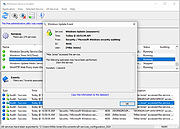 |
 |
Windows Snowmen Theme
Windows Snowmen Theme
A Windows theme featuring snowmen.
Click here to visit the author's website. |
 |
3,205 |
Dec 06, 2022
Microsoft Corp.  |
 |
Windows Snowy Night Theme
Windows Snowy Night Theme
A perfect Windows Desktop theme for the holidays.
Click here to visit the author's website. |
 |
3,349 |
Dec 06, 2022
Microsoft Corp.  |
 |
Windows Sugar and Spice Theme
Windows Sugar and Spice Theme
Mmmmmmm... cookies!!!
A Windows desktop theme featuring the best part of the holidays.
Click here to visit the author's website. |
 |
3,258 |
Dec 06, 2022
Microsoft Corp.  |
 |
Windows Update Blocker v1.8
Windows Update Blocker v1.8
Helps you to completely disable or enable Automatic Updates on your Windows system with just a click of the button.
Windows 10 and 11 offer less UI control over the updating behavior of the operating system than previous versions of Windows , There is no option to turn off Windows Updates using the Control Panel or Settings app in Windows 10 and 11, it checks for updates automatically and install any updates they find, whether you like it or not. This new feature is actually pretty convenient for most users. If you want control over the update process you can disable the Windows Update service . This requires that you open the Services manager, locate the service and change its startup parameter and status. You would then have to enable the service again whenever you want the operating system to check for updates (It does not look so easy).
Windows Update Blocker is a freeware that helps you to completely disable or enable Automatic Updates on your Windows system , with just a click of the button . This utility is portable, which means that you are no longer required to go through the installation process and no leftovers will remain on the HDD after its removal. if you place the program file to an external data device, you make it possible to take Windows Update Blocker everywhere with you and use it on any computer you come in contact with, who has things configured just right, and doesn’t want to take the chance that an update might mess up their system. This utility is for that person.
How it works
After downloading, extract Windows Update Blocker to your desired location, then run it
service status icon will show your windows Update service status , if you want to block ... |
 |
6,014 |
Jun 12, 2023
Sordum.org 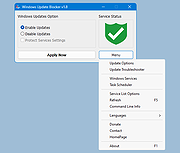 |
 |
Windows Update Killer v1.0.6
Windows Update Killer v1.0.6
A simple Windows registry tweak which allows you to pause Windows updates until 12-31-2051.
Windows Update Killer is a simple, no-nonsense registry tweak to pause Windows update until 2051. Allowing you to update whenever you want instead of waking up to a rebooted machine.
Warning:
Windows updates keep you safe. Do not pause your updates until 2051. That would be silly.
Changes:
v1.0.6
build(deps): bump dawidd6/action-send-mail from 3 to 4
chore: bump registry start year from 2024 to 2025
docs: Add LICENSE file to repository
ci: migrated to Aetherinox/delete-deploy-env-action@v3
Click here to visit the author's website. |
 |
269 |
Mar 13, 2025
Aetherinox 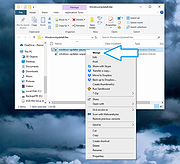 |
 |
Windows Update MiniTool (WUMT) v04.22.2022
Windows Update MiniTool (WUMT) v04.22.2022
An alternative to the standard Windows Update
The Process:
• The system update service is used
• Checking for updates
• Download updates
• Install updates
• Removing installed updates
• Hiding unwanted updates
• Getting direct links to update files
• View update history
• Setting up automatic updates
• Works on OS from Windows 7 to Windows 11 (support for 2000, xp, vista has been discontinued by Microsoft, unable to connect to check for updates)
How to translate UI?
Press Ctrl+Shift+L to generate language file. Open .lng file in Notepad and edit strings.
FAQ
Where are updates downloaded?
\Windows\SoftwareDistribution\Download\
Setting up automatic updates. What do these settings do?
Manages settings for the Windows Update service through group policies. The built-in antivirus will be updated automatically, regardless of the settings
• Not configured - Windows Update settings are used
• Disabled - Updates are not checked, downloaded, installed
• Notification Mode - Notify before downloading and installing any updates
• Download only - Automatically download updates and notify you when they are ready for installation
• Other - Other settings not listed are set.
Offline mode?
Updates will be checked from the wsusscn2.cab file. Detection of a new version of a file and its download is available from the utility
Launch keys
-onclose Execute the specified command when closing the program. For example, you can run a bat file: [wumt.exe "-onclose D:
un.bat"]. You can specify several -onclose switches, for example (disable the update service): [wumt.exe "-onclose sc stop wuauserv" "-onclose sc config wuauserv start=disabled"]. Quotes " " are required for this command.
Changes:
v04/22/2022 - Fix for Windows 11 22H2
|
 |
10,961 |
May 03, 2024
stupid user  |
 |
Windows Update Viewer v0.5.12
Windows Update Viewer v0.5.12
A free and open source application that displays Windows Update history in an easier layout than Windows does.
It is meant to be a lightweight application that is easy to use. There aren't any confusing categories; every update is listed in one place. Updates that you don't want to see can be permanently excluded or temporarily filtered.
Windows Update Viewer (WUView) uses the Windows Update API and Windows event logs to display details of installed updates. Event log entries are associated with individual updates by using the "KB" number. If an update does not use a KB number or isn't presented in a consistent format, no event log entries will be displayed.
Features
• View details for each update.
• Easily exclude entries, such as Defender.
• Link to the Support URL.
• Link to HResult explanation (the HResult is placed in the clipboard).
• Toggle the details pane.
• Save to a text or CSV file.
• Open Windows Update from the app.
• Choose accent color and one of three themes.
• Adjust app size and row spacing. (Helpful for us users that don't see as well as we used to.)
WUView requires up-to-date .Net 6.0
Known Issues
• It is possible that certain updates will show "InProgress" in the Result column even though they were successfully installed, and the machine has been rebooted. Those updates will have HResult code 0x80242014 which translates to WU_E_UH_POSTREBOOTSTILLPENDING "The post-reboot operation for the update is still in progress." This persists over multiple reboots. This appears to happen only when running Windows 10. Windows 11 doesn't seem to be subject to this ... |
 |
1,213 |
Jun 23, 2023
Tim Kennedy  |
 |
Windows USB Blocker 2.0
Windows USB Blocker 2.0
Windows USB Blocker is the free tool to quickly Block or Unblock USB Storage Devices on any Windows system.
USB devices are one of the primary causes for spreading virus/malware from one system to another without the user knowledge. Often it is risky to allow others to insert USB stick (often infected with virus) into your system. Hence it is always advised to disable USB when you are not around.
In such cases, Windows USB Blocker tool will help you to instantly block USB and safeguard your system from these viruses.
Beauty of this tool is that it will block only USB Storage devices like USB Sticks or Portable Disks. However normal USB devices like wireless keyboard/mouse plugs, bluetooth/wireless/internet dongles will continue to work without any problem.
It has cool GUI interface and very simple to use for everyone. With just one click you can instantly Block or Unblock USB on your system.
It is fully portable and does not require JAVA or .NET components.
It is successfully tested on all platforms starting from Windows XP to Windows 8.
Features
Free Tool to block or unblock USB
Blocks only USB Storage Devices (USB Sticks/Disks)
Simple tool with cool GUI interface
Displays current USB block status
No need to log off or restart the system
Fully portable, does not require any .NET or other dependencies
Includes Installer for local installation & un-installation
Works on both 32-bit & 64-bit systems from Windows XP to Windows 8
Changelog:
Version 2.0 : 10th Feb 2015
Integrated Uninstaller into Windows Add/Remove Programs, now you can uninstall it in a standard way.
|
 |
6,748 |
Feb 13, 2015
SecurityXploded |
 |
Windows X App Remover 1.02
Windows X App Remover 1.02
The Windows X App Remover is a tool for removing Modern UI apps from Windows.
You can easily read out which Apps are installed and remove the ones you do not want anymore.
Features
List installed / integrated Modern UI Apps
Remove the apps you don't want
Mount / Unmount .wim Images
Changelog
Version 1.02 is out. Some Apps can't be removed, because Microsoft does not allow it ("System Apps"). This is now correctly handled by the program.
|
 |
6,224 |
Feb 27, 2017
Fabian Schmidt  |
 |
Windows XP Drivers for Compaq Presario SR2163WM
These are the Windows XP drivers for the Compaq Presario SR2163WM. The motherboard is a ECS RC415ST-HM Rev: 1.0 (HP name: Alhena5-GL6). After unzipping, install the drivers from the following folders in order.
Suite
South
Raid |
 |
10,346 |
Mar 20, 2009
ATI |
 |
Windows XP Service Pack 2 Support Tools
Windows XP Service Pack 2 Support Tools
The Windows Support Tools for Microsoft Windows XP are intended for use by Microsoft support personnel and experienced users to assist in diagnosing and resolving computer problems. For individual tool descriptions, see the Windows Support Tools documentation (Suptools.chm).
The Windows Support Tools for Windows XP can be installed only on a computer that is running the Windows XP operating system. The Windows Support Tools for Windows XP cannot be used to upgrade Microsoft Windows NT or Microsoft Windows 2000 Support Tools installed on Windows NT or Windows 2000.
It is highly recommended that you remove all previous versions of Support Tools, including beta versions of the Windows Support Tools for Microsoft Windows XP, before you run the Support Tools installation program.
Important: These tools have not been localized; they are written and tested only in the English language. Using these tools with a different language version of Microsoft Windows XP may not work.
The following Support Tools have been updated in Service Pack 2:
bitsadmin.exe
extract.exe
httpcfg.exe
iadstools.dll
ipseccmd.exe
netdom.exe
replmon.exe
The following is a list of all Support Tools in Service Pack 2:
acldiag.exe
activate.exe
addiag.exe
adprop.dll
adsiedit.msc
apimon.exe
apmstat.exe
bindiff.exe
bitsadmin.exe
browstat.exe
cabarc.exe
clonepr.dll
depends.exe
dfsutil.exe
dhcploc.exe
diruse.exe
dmdiag.exe
dnscmd.exe
dsacls.exe
dsastat.exe
dskprobe.exe
dumpchk.exe
... |
 |
3,285 |
May 13, 2021
Microsoft Corp.  |
 |
wlm85.msi (To fix 0x80070652)
Download and run this file to fix the errors below. You will get an error \"A network error occured while attempting to read from the file: C:\\Windows\\Install_{508CE775-4BA4-4748-82DF-FE28DA9F03B0}.msi\"
After you get this error, close it and rename wlm85.msi to Install_{508CE775-4BA4-4748-82DF-FE28DA9F03B0}.msi and move it to your Windows directory. Re-run it from there.
\"Installation failed because of an installation conflict\" error while installing updates for Windows Live Messenger. Error code 0x80070652.
Windows Live Installer
There was a problem with this installation. Windows Live Suite was not installed. System error details Code: 0x80070652
Description: Another installation is already in progress. Complete that installation before proceeding. |
 |
9,585 |
Mar 20, 2009
Microsoft Corporation |
 |
Wondereye CP115 driver for Windows XP
Wondereye CP115 driver for Windows XP. May also work for other versions of Windows. If it does please comment and let us know. |
 |
9,613 |
Mar 26, 2009
Wondereye |