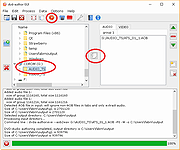|
Alternate Quick Audio v1.880
Alternate Quick Audio v1.880
A simple program for recording audio files (supported audio formats: WAV and MP3) as well as playback of audio files. The program is freeware.
The program also contains an additional audio converter tool which allows the converting of audio files (some video file formats, too) into other audio formats (E.g. from WAV to MP3 or MP4 to WAV).
The following formats are supported by the built-in audio converter:
- WAV, MP3, OGG, AAC, AIF, ASF, AST, AU, FLAC, FLV, M4A, MP2, MP4, MPG, RA, SF, VOC and WMA.
Changes in this version:
- DPI error correction
Supported operating systems: 98, Me, 2000, XP, Server 2003, Vista, Server 2008, 7, 8, 8.1, 10
Languages included: English, German, Greek, French, Japanese, Russian, Turkish, Hungarian, Italian
Click here to visit the author's website. |
 |
6,156 |
Sep 27, 2019
Alternate Tools  |
 |
Analog Devices ad1815 ad1816 audio driver for Windows 95 and 98
Analog Devices ad1815 (ad 1815) ad1816 (ad1816) audio driver for Windows 95 and 98 |
 |
9,044 |
May 20, 2009
Analog Devices |
 |
Audio Switcher (PORTABLE) 1.7.0.117
Audio Switcher (PORTABLE) 1.7.0.117
Audio Switcher is a 100% free, and Open Source application for Windows® Vista, 7, 8, and 10.
Audio Switcher makes switching between sound devices trivial. No longer do you have to go into Control Panel or the Windows® Sound options, instead there is an easy to access icon, or even hotkeys.
The beautiful part of Audio Switcher is it's simplicity. It doesn't try to do too much, it does exactly what is needed; nothing more, nothing less.
Audio Switcher is developed by @xenolightning, entirely in my spare time. Continued development is spurred on by the users, if you have any feedback, feel free to contact me.
1.7.0.117
- .NET 4.5.2, as .NET4.0 is no longer officially supported by Microsoft
- Fixes a memory leak that happens on rare occasions #1900
- Fixes a crash to Windows Audio service #1911
- Fixes delayed device names showing as "Unkown" #1870
- Fixes a possible null reference in app icon #1863
- Performance improvements
- Further reduces CPU usage
|
 |
6,666 |
Mar 08, 2016
Sean Chapman  |
 |
Audio Switcher 1.7.0.117
Audio Switcher 1.7.0.117
Audio Switcher is a 100% free, and Open Source application for Windows® Vista, 7, 8, and 10.
Audio Switcher makes switching between sound devices trivial. No longer do you have to go into Control Panel or the Windows® Sound options, instead there is an easy to access icon, or even hotkeys.
The beautiful part of Audio Switcher is it's simplicity. It doesn't try to do too much, it does exactly what is needed; nothing more, nothing less.
Audio Switcher is developed by @xenolightning, entirely in my spare time. Continued development is spurred on by the users, if you have any feedback, feel free to contact me.
1.7.0.117
- .NET 4.5.2, as .NET4.0 is no longer officially supported by Microsoft
- Fixes a memory leak that happens on rare occasions #1900
- Fixes a crash to Windows Audio service #1911
- Fixes delayed device names showing as "Unkown" #1870
- Fixes a possible null reference in app icon #1863
- Performance improvements
- Further reduces CPU usage
|
 |
6,339 |
Mar 08, 2016
Sean Chapman  |
 |
Boom Audio Player v1.0.38
Boom Audio Player v1.0.38
An easy to use audio player intended for casual computer users who do not wish to spend their time on figuring more sophisticated software out.
All of its most important features are easily accessible out-of-the-box.
Noteworthy features:
No installation or administrator rights required! Just download and run.
Gapless playback of properly encoded files. Enjoy smooth transitions between tracks.
ReplayGain support.
External software is currently required to write ReplayGain information to file tags to utilize this functionality.
Contents of your music folders are shown, in a convenient structured genre/artist/album/song view.
By default, contents of "my music" folder or Windows Music library folders are shown. You can configure Boom to index music from any other folders though.
You can install Boom to removable media and have it index contents of the folder it is installed in.
Are your files badly tagged or missing tags alltogether? No problem, Boom can browse your music library by its folder structure.
Supports variety of popular audio formats, including: MP3, Ogg Vorbis, FLAC, Musepack (MPC), WavPack, WAV, AIFF, MP4/M4A, WMA.
For emergency tagging needs, Boom includes a simplified version of the foobar2000 Properties dialog.
Easily configured to run from removable media.
Multilanguage support.
Changes:
Version 1.0.38 highlights:
Fixed failure to index music on some readonly network shares.
Updated MP4 handler (now recognizes Opus and FLAC content in MP4).
Noteworthy features currently missing:
Internet radio playback is not supported.
No easy way to integrate with Windows Explorer other than manually going through "open with" / ... |
 |
6,169 |
Jun 13, 2023
Peter Pawlowski  |
 |
C-Media CM8330, CM8338, CM8738 Audio Driver (WDM) driver
C-Media CM8330, CM8338, CM8738 Audio Driver (WDM) driver for Windows 2003, Windows 95, Windows NT, Windows XP, Windows 2000, Windows 98
8330wdm-417.zip
This package supports the following driver models:
* C-Media CM8330 Audio Driver (WDM)
* C-Media MPU-401 Driver (WDM)
* C-Media Game port
* CM8330 SB16 Driver (WDM)
* C-Media CM8338 Audio Driver (WDM)
* C-Media CM8738 Audio Driver (WDM)
|
 |
9,299 |
Apr 01, 2009
C-Media |
 |
DVD Audio Tools v20.08-5
DVD Audio Tools v20.08-5
A set of tools for authoring and playback of unencrypted audio on DVD-Audio discs and hybrid DVD-Audio/Video discs.
Software dependencies are also provided.
Features
media authoring
DVD
DVD-Audio
audio
High-Res
What is DVD-Audio?
DVD-Audio is a standard for storing uncompressed high quality stereo or multi-channel audio content on a standard DVD disk. Supported sampling frequencies range from 44.1KHz (the Red-Book CD Audio standard) up to 192KHz, with sampling depths of 16, 20 or 24 bits.
A single DVD can contain both DVD-Audio content (in the AUDIO_TS directory) and DVD-Video content (in the VIDEO_TS directory). Most DVD players only recognise and playback the VIDEO_TS content, but an increasing number of dual-format players can play the contents of the AUDIO_TS as well. Such players will display the DVD-Audio logo.
A single DVD-Audio disk is referred to as an Album. An Album can consist of up to 9 Groups, each containing up to 99 Tracks. In addition, the contents of the AUDIO_TS directory can contain references to objects in the VIDEO_TS directory (but not vice-versa).
Click here to visit the author's website. |
 |
1,894 |
Aug 03, 2022
Dave Chapman/Fab Nicol 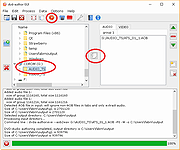 |
 |
Exact Audio Copy v1.6
Exact Audio Copy v1.6
Exact Audio Copy is a so called audio grabber for audio CDs using standard CD and DVD-ROM drives. The main differences between EAC and most other audio grabbers are:
It is free (for non-commercial purposes)
It works with a technology, which reads audio CDs almost perfectly. If there are any errors that can’t be corrected, it will tell you on which time position the (possible) distortion occurred, so you could easily control it with e.g. the media player.
With other audio grabbers you usually need to listen to every grabbed wave because they only do jitter correction. Scratched CDs read on CD-ROM drives often produce distortions. But listening to every extracted audio track is a waste of time. Exact Audio Copy conquer these problems by making use of several technologies like multi-reading with verify and AccurateRip.
Features of EAC
All kinds of CD and DVD drives are supported (including USB, Firewire, SATA and SCSI drives)
Hidden sector synchronization (jitter correction)
A secure, a fast and a burst extraction methods selectable. Fast extraction should run at the same speed as other grabbers with jitter correction, but is probably not exact anymore. Burst mode just grabs the audio data without any synchronization.
Detection of read errors and complete losses of sync and correction in the secure mode, as far as possible
Output of time positions of all non-exact corrections and the possibility to listen to these positions
EAC is able to copy ranges of music data, not only tracks
Automatic speed reduction on read errors and fallback to a higher speed afterwards (depends on the used drive)
Volume normalization of extracted audio to a given percentage
Usage of the Windows Audio Compression manager (ACM Codecs) for direct compression to e.g. MP3 waves
Support for ... |
 |
4,628 |
Jan 06, 2021
Andre Wiethoff  |
 |
EZ CD Audio Converter Free 1.5.3
EZ CD Audio Converter Free 1.5.3
The Easy CD-DA Extractor application is the Swiss Army Knife Of Digital Audio is ALL-IN-ONE music converter that rips Audio CDs, converts audio files from one format to another, edits metadata of audio files.
Supports all popular audio file formats such as MP3, AAC, aacPlus, Apple Lossless, Windows Media Audio, Ogg Vorbis, FLAC, Monkey's Audio, and more.
You can use Audio CD Ripper to rip CDs to different audio formats. CD ripping is powered by AccurateCDDA that provides accurate, error detective, and high-performance CD ripping.
Audio CD Ripper can read disc information from CD-Text, and retrieve it from freedb and MusicBrainz metadata servers. Cover art can be automatically downloaded from Amazon store. The metadata from different sources are combined and written to the output file. Compatible media player will show this information when playing the file.
Audio CD Ripper also contains DSP panel that allows you to normalize audio from different CDs to the same volume level, or you can apply fade in/out, or delete leading and trailing silence of a song.
|
 |
8,685 |
Feb 17, 2014
Poikosoft |
 |
fre:ac - Free Audio Converter v1.1.4
fre:ac - Free Audio Converter v1.1.4
fre:ac is a free audio converter and CD ripper with support for various popular formats and encoders. It currently converts between MP3, MP4/M4A, WMA, Ogg Vorbis, FLAC, AAC, WAV and Bonk formats.
With fre:ac you easily rip your audio CDs to MP3 or WMA files for use with your hardware player or convert files that do not play with other audio software. You can even convert whole music libraries retaining the folder and filename structure.
The integrated CD ripper supports the CDDB/freedb online CD database. It will automatically query song information and write it to ID3v2 or other title information tags.
Features
Converter for MP3, MP4/M4A, WMA, Ogg Vorbis, FLAC, AAC, WAV and Bonk formats
Integrated CD ripper with CDDB/freedb title database support
Portable application, install on a USB stick and take it with you
Multi-core optimized encoders to speed up conversions on modern PCs
Full Unicode support for tags and file names
Easy to learn and use, still offers expert options when you need them
Multilingual user interface available in 40 languages
Completely free and open source without a catch
This download is for the 64bit Windows version.
If you need the 32bit Windows version, download here.
If you need the Intel and PowerPC Macs, macOS 10.x version, download here.
If you need the Intel and Apple Silicon Macs, macOS 11.0 version, download here.
If you need the Linux x86 (64 bit) version, download here.
If you need the Linux x86 (32 bit) version, download here.
If you need the Linux ARM (64 bit) version, download here.
If you need the Linux ARM (32 bit) version, download here.
If you need the FreeBSD (64 bit) version, download here.
If you need the ... |
 |
5,647 |
Feb 16, 2021
Robert Kausch  |
 |
Free Audio Video Pack v2.22 32bit
Free Audio Video Pack v2.22 32bit
Free Audio Video Pack is a collection of portable video and audio converters which helps you to convert between all most popular audio and video formats like AVI, MPG, MP4, MP3, WAV, FLAC, AAC, MOV, WebM, WMV, WMA, OGG, WebM, FLV, OGV, 3GP.
The package also includes applications that allows you to extract audio tracks from CD images based on the CUE sheets.
Do not run this program from the 7z archive. Extract all files from archive before using! Unzip with 7zip. Download here
All converters have a very similar interface and they are simple to use, even for novice users.
To install, just extract archive FreeAudioVideoPack.7z to any folder on a hard disk or USB drive, then run FreeAudioVideoPack.exe file.
Current version includes:
Free WMA to MP3 Converter 1.4
Free MP4 to AVI Converter 1.16
Free MP4 to MP3 Converter 1.6
----------------------------------------------
Pazera Free Audio Extractor 2.10
Free MKV to AVI Converter 1.9
Free WebM to MP3 Converter 1.4
Free OGV Video Converter 1.2
Free AVI to MP3 Converter 1.2
Free FLV to MP3 Converter ... |
 |
4,856 |
Dec 18, 2019
Jacek Pazera  |
 |
Free Audio Video Pack v2.22 64bit
Free Audio Video Pack v2.22 64bit
Free Audio Video Pack is a collection of portable video and audio converters which helps you to convert between all most popular audio and video formats like AVI, MPG, MP4, MP3, WAV, FLAC, AAC, MOV, WebM, WMV, WMA, OGG, WebM, FLV, OGV, 3GP.
The package also includes applications that allows you to extract audio tracks from CD images based on the CUE sheets.
Do not run this program from the 7z archive. Extract all files from archive before using! Unzip with 7zip. Download here
All converters have a very similar interface and they are simple to use, even for novice users.
To install, just extract archive FreeAudioVideoPack.7z to any folder on a hard disk or USB drive, then run FreeAudioVideoPack.exe file.
Current version includes:
Free WMA to MP3 Converter 1.4
Free MP4 to AVI Converter 1.16
Free MP4 to MP3 Converter 1.6
----------------------------------------------
Pazera Free Audio Extractor 2.10
Free MKV to AVI Converter 1.9
Free WebM to MP3 Converter 1.4
Free OGV Video Converter 1.2
Free AVI to MP3 Converter 1.2
Free FLV to MP3 Converter ... |
 |
5,066 |
Dec 18, 2019
Jacek Pazera  |
 |
IBM Rev 1.5 motherboard Drivers- Audio Driver
IBM Rev 1.5 motherboard Drivers- Audio Driver
d64z28us.exe |
 |
16,597 |
Aug 02, 2009
IBM |
 |
InstalledCodec v1.05 - Disable/enable codec drivers and DirectShow filters
InstalledCodec is a small utility displays the list of all Codec drivers and DirectShow filters currently installed on your system. For each component the following information is displayed: Display Name, Type, Disabled Status, Installed/Modified Time, Description, Company Name, Filename, and more...
It allows you to easily disable or enable any Codec/DirectShow component or export the list into text/xml/html file. |
 |
9,235 |
Sep 22, 2021
Copyright (c) 2007 - 2008 Nir Sofer |
 |
Intel 82801DBM AC\'97 ICH4-M Audio Controller Driver
Intel ICH4-M 82801DBM SigmaTel STAC9767 Codec Driver for Windows XP |
 |
9,159 |
Jul 17, 2009
Intel |
 |
Intel(r) 82801ba/bam AC\'97 Audio Controller Driver
Intel(r) 82801ba/bam AC\'97 Audio Controller Driver
ac974026.exe |
 |
9,330 |
Aug 02, 2009
Intel |
 |
Kabuu Audio Converter v1.1.0
Kabuu Audio Converter v1.1.0
Kabuu Audio Converter is a multithreaded audio converter and extractor. It can convert any file to mp3, m4a, flac, alac, wav, ogg, opus. You can also extract audio from video files like mp4, avi, vob, mkv, webm, etc.
Kabuu Audio Converter has several built in presets which make encoding even easier. You can also create your own presets, adjust encoding parameters like bitrate, channel count, sampling rate, bit depth, compression ratio.
Kabuu Audio Converter can extract audio streams from video files. Even if the video file in question has more than one audio stream, Kabuu Audio Converter gives you the option to select the one you want to extract. If your audio tracks have language information, you can configure Kabuu Audio Converter so it can select the language you want for you.
Kabuu Audio Converter is completely free and does not contain any malicious code or addon.
Features
Convert audio files in parallel to maximize encoding speed
Supported output formats mp3, m4a, ogg, opus, flac, wav, alac, wma
Keeps folder structure at output for your convenience
Create or use built in presets for easy configuration
Extract audio from video files, audio track selection for multitrack files
Can convert and extract from almost any media file
Supported Formats
Input Audio Formats .mp3, .wav, .m4a, .flac, .ogg, .tta, .mpc, .aac, .ac3, .spx, .opus, .shn, .wv, .mpc, .ape, .wma, .3ga, .thd, .amr, .aac, .m4b, .tak, .dts, .aiff, .aif, .dtsma, .mpa, .mp2, .mka
Input Video Formats ... |
 |
3,571 |
Jun 06, 2020
Kabuusoft  |
 |
Kid3 - Audio Tagger v3.9.6
Kid3 - Audio Tagger v3.9.6
A free, multi-platform and open source audio tagger.
If you want to easily tag multiple MP3, Ogg/Vorbis, FLAC, Monkey’s Audio, MPC, MP4/AAC, MP2, Opus, Speex, TrueAudio, WavPack, WMA/WMV, WAV and AIFF files (e.g. full albums) without typing the same information again and again and have control over both ID3v1 and ID3v2 tags, then Kid3 is the program you are looking for.
Features
With Kid3 you can:
• Edit ID3v1.1 tags
• Edit all ID3v2.3 and ID3v2.4 frames
• Convert between ID3v1.1, ID3v2.3 and ID3v2.4 tags
• Edit tags in MP3, Ogg/Vorbis, DSF, FLAC, Monkey’s Audio, MPC, MP4/AAC, MP2, Opus, Speex, TrueAudio, WavPack, WMA/WMV, WAV, AIFF files and tracker modules (MOD, S3M, IT, XM)
• Edit tags of multiple files, e.g. the artist, album, year and genre of all files of an album typically have the same values and can be set together
• Generate tags from filenames
• Generate tags from the contents of tag fields
• Generate filenames from tags
• Rename and create directories from tags
• Generate playlist files
• Automatically convert upper and lower case and replace strings
• Import from gnudb.org, MusicBrainz, Discogs, Amazon and other sources of album data
• Export tags as CSV, HTML, playlists, Kover XML and in other formats
• Edit synchronized lyrics and event timing codes, import and export LRC files
• Automate tasks using QML/JavaScript, D-Bus or the command-line interface
Requirements
Kid3 runs under Linux (KDE or only Qt), Windows, macOS and Android and uses Qt, id3lib, libogg, libvorbis, libvorbisfile, libFLAC++, libFLAC, TagLib, Chromaprint.
Information
... |
 |
4,448 |
Sep 28, 2024
Urs Fleisch  |
 |
LAME 3.99.5 Framework for OS X (10.7+)
LAME 3.99.5 Framework for OS X (10.7+)
Intel 32/64-bit binary. Framework version for use in audio applications. Contains automatic installer. Requires OS X 10.7 Lion or later. Compiled by Johnny.
|
 |
8,751 |
Dec 09, 2012
LAME |
 |
Pazera Free Audio Extractor v2.11
Pazera Free Audio Extractor v2.11
A free universal audio converter.
Pazera Free Audio Extractor is a free application that converts audio files to MP3, AAC, AC3, WMA, FLAC, Opus, M4A, OGG, WV, AIFF, WAV and other formats. Moreover, the program allows extraction of audio tracks from video files without loss of sound quality. Supported input formats: over 70 audio and video formats, including AVI, MP4, MP3, MOV, FLV, 3GP, M4A, MKV, WMA.
In addition, the program allows you to split input files based on chapters (often found in audiobooks).
The program has a number of predefined settings (profiles) specially designed for novice users. While more advanced users can customize audio encoding parameters used by encoder: audio bitrate, sampling frequency, audio channels, audio volume. The application allows to extract/convert full audio track or selected range only.
The Pazera Free Audio Extractor interface is very simple and user-friendly. To extract audio tracks from video files, just drag & drop them into main window, select proper profile from list, and click the Convert button. If the audio quality is poor, increase audio bitrate.
Supports:
Windows Vista, 7, 8, 10 and 11
Language:
Arabic, Bulgarian, Chinese (simplified and traditional), Czech, Dutch, English, French, German, Greek, Hungarian, Italian, Japanese, Korean, Polish, Portuguese (BR), Romanian, Russian, Serbian, Slovak, Slovenian, Spanish, Swedish, Turkish
This download is for the 64bit version. If you need the 32bit version, download here.
Click here to visit the author's website. |
 |
3,987 |
Sep 28, 2024
Jacek Pazera  |
 |
Volumouse v1.65 - Control the sound volume with a wheel mouse
Volumouse provides you a quick and easy way to control the sound volume on your system - simply by rolling the wheel of your wheel mouse.
It allows you to define a set of rules for determining when the wheel will be used for changing the sound volume. For example: You can configure Volumouse to use your mouse wheel for volume control when the Alt key is hold down, when the left mouse button is down, when the mouse cursor is over the taskbar, and so on...
When the conditions that you define are not satisfied, your mouse wheel will be used for the regular scrolling tasks, exactly as before. |
 |
8,889 |
Nov 16, 2008
Copyright (c) 2004 - 2008 Nir Sofer |
 |
Volumouse v1.65 64bit - Control the sound volume with a wheel mouse
64bit Edition.
Volumouse provides you a quick and easy way to control the sound volume on your system - simply by rolling the wheel of your wheel mouse.
It allows you to define a set of rules for determining when the wheel will be used for changing the sound volume. For example: You can configure Volumouse to use your mouse wheel for volume control when the Alt key is hold down, when the left mouse button is down, when the mouse cursor is over the taskbar, and so on...
When the conditions that you define are not satisfied, your mouse wheel will be used for the regular scrolling tasks, exactly as before. |
 |
8,706 |
Nov 16, 2008
Copyright (c) 2004 - 2008 Nir Sofer |
 |
WebVideoCap v1.33 - Capture Flash video and RTSP/MMS streams.
While watching a video in a Web site, you may sometimes want to save the video into your local drive, and then play it offline later. This utility allows you to capture .flv (Flash Video) files and RTSP/MMS video streams while the Web browser download and play them inside a Web page. After the entire video file is downloaded and played by the Web browser, the video file is saved in the folder that you selected, and you can play it offline later with any Video player.
WebVideoCap can capture the video files of most popular video-sharing sites, including YouTube, Google Video, Yahoo Video, iFilm, Metacafe, Putfile, and more... |
 |
8,896 |
Nov 16, 2008
Copyright (c) 2007 - 2008 Nir Sofer |