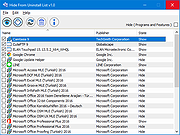|
525 DOS Games From The 1980s
525 DOS Games From The 1980s
One giant zip file containing all of the games in this list. Run on an old computer or in a DOS virtual machine.
See Virtualization Software in our download section.
007 - Licence To Kill (1989) (Quixel)
10th Frame Bowling (1988) (Access) [v2]
20000 Leagues Under the Sea (1988) (Coktel Vision)
2400 A.D. (1988) (Origin Systems)
3-Demon (1983) (PC Research Inc)
4th and Inches (1987) (Accolade)
4x4 Off-Road Racing (1988) (Epyx)
8088 Othello (1985) (M.W. Bayley)
A Mind Forever Voyaging (1985) (Infocom)
A Nightmare on Elm Street (1989) (Westwood Studios)
A-Maze (1989) (Wizard Games)
A10 Tank Killer (1989) (Dynamix)
Aaargh! (1988) (Arcadia)
Ace (1987) (Cascade)
Ace 2 (1987) (Cascade)
Ace of Aces (1987) (Artech)
Action Fighter (1989) (Core Design)
Action in the North Atlantic (1989) (General Quarters)
Adventure Construction Set (1987) (Electronic Arts)
Adventures in Math (1983) (IBM) [v1.00]
Adventures in Serenia (1986) (Sierra)
African Raiders-01 (1986) (Tomahawk)
Afterburner (1989) (Unlimited Software)
Air Trax (1983) (Presearch Incorporated)
Airball (1987) (MicroDeal)
Airborne Ranger (1988) (MPS Labs)
Aldo Again (1989) (David & Benjamin Ibach)
Aldo's Adventure (1987) (David & Benjamin Ibach)
Alf (1988) (Alien Productions)
Alice in Wonderland (1989) (Robin Johnson)
Alien Syndrome (1987) (Sega)
Alley Cat (1984) (Synapse)
Alter Ego - Female (1983) (Activision)
Alter Ego - Male (1983) (Activision)
Amazing Maze (1983) (Donovan W. Foster) [v1.2]
Amnesia (1986) (Cognetics Corporation)
Ancient Land of Ys (1989) (Kyodai)
Andromeda Conquest (1982) (Avalon Hill)
Annals of Rome (1986) (PSS)
Antarctic Adventure (1984) (Friends Software)
Anti-Ballistic-Missile (1982) (Davis Disk)
AntiXonix (1985) (D. Pavlovsky)
Apache Strike (1989) (Activision)
Arcade Volleyball (1988) (Vladimir Zakharov)
Archipelagos (1989) (Logotron)
Archon (1984) (Mission Accomplished)
Arctic Fox (1986) (Dynamix)
Arkanoid (1988) (Taito)
Arkanoid 2 - Revenge of Doh (1989) (Taito)
Arnhem (1985) (Cases Computer Simulations)
Aspar GP Master (1989) (Dinamic)
Astro Blaster (1988) (Rolf Franzon)
Astrotit (1987) (Rudeware)
Autoduel (1988) (MicroMagic)
Avoid the Noid (1989) (BlueSky Software) [cga]
Avoid the Noid (1989) (BlueSky Software) [ega]
Axe of Rage (1989) (Palace Software)
Backgammon (1987) (ShareData)
Bad Cat (1988) (Rainbow Arts)
Bad Street Brawler (1987) (Beam Software)
Ballyhoo (1986) (Infocom)
Barbarian (1989) (Mastertronic)
Barbarian 2 (1989) (Palace Software)
Batalia (1986) (The Right Brothers)
Batman - The Caped Crusader (1988) (Ocean)
Battle ... |
 |
8,326 |
Oct 06, 2023
Various  |
 |
Danger from the Deep 0.4.0.0
Danger from the Deep 0.4.0.0
SDL/OpenGL based WW2 german submarine 3d simulation, multilanguage support, multiplatform support with advanced sound and graphics.
|
 |
5,891 |
Jun 28, 2016
Danger from the deep Team  |
 |
Hide From Uninstall List v1.0
Hide From Uninstall List v1.0
You may want to hide one or more entries added by software setup(s) in Add/Remove Programs (also known as “Programs and Features”, “Uninstall a Program”, “Add or Remove Programs” ) under Windows,There can be several reasons for this
1. You do not want anybody to know the program is installed on computer.
2. You do not want somebody uninstall it.
3. The app is already removed but the entry left in the list.
It’s also good for security or privacy purpose, but How do you remove an item from the app list without uninstalling it?
There is a simple trick used to hide programs from your parents, friends, or family. For example, you share a computer with your parents and you do not want them to know you have a Program installed. You can hide programs in Programs and Features in Windows manually according to the microsoft.
1. Click Start, click Run, type regedit in the Open box, and then press ENTER.
2. Locate and click the following registry key , back it up ( click the Uninstall registry key, click Export Registry File on the Registry menu)
HKEY_LOCAL_MACHINE\Software\Microsoft\Windows\CurrentVersion\Uninstall
3. Each key under Uninstall represents a program that appears in Add/Remove Programs
4. Under DisplayName value data , Identify the registry key that represents the program that is in Add/Remove Programs, right-click the key, and then click Delete.But this way seems tedious therefore we have coded a portable Freeware Application to simplify the whole process
How to use “Hide From Uninstall List” Application
1. After unzipping, run the program , you will see all the installed programs on the list
2. There are two ways To hide an installed Application
a) You can highlight the Program and use Ghost icon (To unhide it please use Eye icon)
b) Right click the Program entry and use “Hide from Programs and features ... |
 |
4,950 |
Dec 20, 2019
Sordum.org 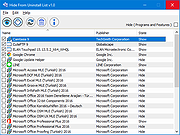 |
 |
Icons from File v5.1.1
Icons from File v5.1.1
Icons from File is a free tool for extracting icons or icon arrays from files (EXE, DLL, OCX etc.) with the ability to scan folders and search for EXE, DLL, and OCX files, which contain icons.
Extracted icons can be saved (exported) to a file:
- All or selected icon to ICO, BMP, JPEG, GIF, PNG, or EMF files;
- All icons as a BMP, JPEG, GIF, PNG, or EMF file.
All of the icons from the selected files may also be extracted and saved to a selected folder in a step or exported to a HTML document (.htm, .html) or dBase 5 file (.dbf).
Export operations may also be performed via the command line.
Extracted icons may be printed (all or selected).
The program is optionally portable.
Click here to visit the author's website. |
 |
5,460 |
Feb 05, 2020
Vitaliy Levchenko Software  |
 |
Microsoft Solitaire and Spider Solitaire from Windows XP
Microsoft Solitaire and Spider Solitaire from Windows XP
Microsoft Solitaire and Spider Solitaire extracted from Windows XP
For Windows XP through Windows 10
And for Linux with WINE
Included: cards.dll
No installation required
Click here to visit the author's website. |
 |
4,196 |
Mar 04, 2020
Microsoft Corp.  |
 |
Wallpapers from Microsoft Design
Wallpapers from Microsoft Design
"Enjoy this small collection we curated for you." -Microsoft Design
Several wallpapers are included that are designed for the Microsoft Surface Duo. The archive also includes the wallpapers in MacOS format.
Microsoft Design partners with people across the industry in a range of internships, workshops, and partnership programs. They explore how design creates better experiences for everyone.
Just a few...
Click here to visit the author's website. |
 |
3,293 |
Sep 22, 2020
Microsoft Design  |