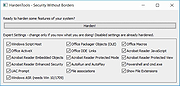|
Hardentools v2.1
Hardentools v2.1
A collection of simple utilities designed to disable a number of "features" exposed by operating systems (Microsoft Windows, for now), and primary consumer applications.
These features, commonly thought for enterprise customers, are generally useless to regular users and rather pose as dangers as they are very commonly abused by attackers to execute malicious code on a victim's computer. The intent of this tool is to simply reduce the attack surface by disabling the low-hanging fruit. Hardentools is intended for individuals at risk, who might want an extra level of security at the price of some usability. It is not intended for corporate environments.
WARNING: This tool disables a number of features, including of Microsoft Office, Adobe Reader, and Windows, that might cause malfunctions to certain applications. Use this at your own risk.
Disabled Features
Generic Windows Features
Disable Windows Script Host. Windows Script Host allows the execution of VBScript and JavaScript files on Windows operating systems. This is very commonly used by regular malware (such as ransomware) as well as targeted malware.
Disabling AutoRun and AutoPlay. Disables AutoRun / AutoPlay for all devices. This prevents applications from automatically executing when you plug a USB stick into your computer.
Disables powershell.exe and powershell_ise.exe execution via Windows Explorer. This prevents the use of PowerShell by malicious code trying to infect the system. You will not be able to open PowerShell directly anymore.
Disables cmd.exe execution via Windows Explorer (optional). You will not be able to use the cmd terminal and it should prevent malicious code trying to infect the system by using cmd.exe to e.g. start powershell.exe. This setting is optional because cmd.exe is used quite often by users and applications. This must therefore be enabled ... |
 |
4,659 |
Dec 05, 2021
Security Without Borders 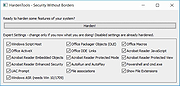 |