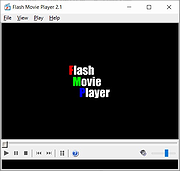|
Boom Audio Player v1.0.38
Boom Audio Player v1.0.38
An easy to use audio player intended for casual computer users who do not wish to spend their time on figuring more sophisticated software out.
All of its most important features are easily accessible out-of-the-box.
Noteworthy features:
No installation or administrator rights required! Just download and run.
Gapless playback of properly encoded files. Enjoy smooth transitions between tracks.
ReplayGain support.
External software is currently required to write ReplayGain information to file tags to utilize this functionality.
Contents of your music folders are shown, in a convenient structured genre/artist/album/song view.
By default, contents of "my music" folder or Windows Music library folders are shown. You can configure Boom to index music from any other folders though.
You can install Boom to removable media and have it index contents of the folder it is installed in.
Are your files badly tagged or missing tags alltogether? No problem, Boom can browse your music library by its folder structure.
Supports variety of popular audio formats, including: MP3, Ogg Vorbis, FLAC, Musepack (MPC), WavPack, WAV, AIFF, MP4/M4A, WMA.
For emergency tagging needs, Boom includes a simplified version of the foobar2000 Properties dialog.
Easily configured to run from removable media.
Multilanguage support.
Changes:
Version 1.0.38 highlights:
Fixed failure to index music on some readonly network shares.
Updated MP4 handler (now recognizes Opus and FLAC content in MP4).
Noteworthy features currently missing:
Internet radio playback is not supported.
No easy way to integrate with Windows Explorer other than manually going through "open with" / ... |
 |
6,169 |
Jun 13, 2023
Peter Pawlowski  |
 |
Flash Movie Player v2.1
Flash Movie Player v2.1
A free stand-alone player for ShockWave Flash (SWF) animations based on the Adobe Flash Player plug-in.
In addition to all Adobe Flash Player abilities, it has some extended features, such as animation rewinding, advanced full-screen mode, playlists, browser cache integration, and exe projectors support.
Features
• Flash Movie Player is absolutely free - no nag screens, no ads, no spyware, no time limit.
• Allows to rewind SWF animations and Flash games to any position in playing or paused mode.
• Opens EXE projector files from version 4 to version 7 and works with them the same way as with ordinary SWF files (allows rewinding, etc.)
• Flash Movie Player can extract flash movies from EXE projector files and save them in SWF format.
• Playlists. It has a playlist editor with sorting functions.
• Full-screen mode with an auto-hiding navigation bar.
• All other standard features of Adobe Flash Player (zoom, quality select, repeat, scale mode select).
• Snapshots: the program allows you to create a snapshot of any animation frame and save the image in JPEG or BMP format.
• Hotkeys for all frequent operations.
• Drag-n-drop support.
• The executable has a small size and low system requirements.
• Multilingual interface (40 languages supported at the moment).
• Allows to explore cached SWF files. (Add SWF files from IE, Firefox, and Opera cache to playlist).
• Can act as a Screensaver. You can set up Flash Movie Player as your screensaver to play Flash animations while the computer is idle.
System Requirements
... |
 |
57 |
Nov 06, 2024
Eolsoft 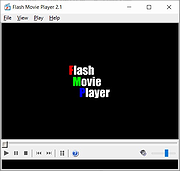 |
 |
Gom Player 2.1.49.5139
Gom Player 2.1.49.5139
Gom Player is a multimedia player which can play most of the differently encoded video formats that include AVI, DAT, MPEG, DivX, XviD, and plus more; with its own built-in codec system.
GOM can also play video files that are being downloded from the Internet or that are broken during the downloading process.
Features:
GOM Player supports most of the condecs (AVI, DAT, MPEG, DivX, and plus more) by its own embedded codec system that you won't have to look for appropriate codecs everytime when you can't play a certain video format.
With GOM, you'll experience something you've never seen in the past with other media players.
GOM supports all kinds of features for highly advanced users who desire to watch video clips at the best quality.
GOM is also able to play incomplete or damaged AVI file by skipping the damaged frames. And it can also playback Locked Media Files while downloading or sharing (with real-time index rebuilding under certain condition: AVI downloading in consecutive order).
GOM also supports HTTP Streaming ASF/OGG/MP3/AAC/MPEG PS/MPEG TS: Only work with internal splitters).
GOM also support its own skins, Subtitle, Overlay Mixer features, Optimized buffer for streaming Automatic ASF source filter, Keys Remapping, Superspeed/High Mode, Enhanced Filter Rendering and full-Unicode.
|
 |
10,582 |
Mar 26, 2013
Gretech |
 |
Google Play Music Desktop Player v4.7.1
Google Play Music Desktop Player v4.7.1
A beautiful cross platform Desktop Player for Google Play Music.
The same beautiful Material Design experience you love on the browser, just as a dedicated desktop player
Open Source
Google Play Music Desktop Player is open source on GitHub. This means YOU, the community, gets a say in all the features we implement and you can even get involved and help out.
If you find a bug or want something new, tell us in Gitter or on GitHub and we will see what we can do!!
Resource Efficient
Being a lightweight, standalone framework we use FAR less resources than having Google Play Music open in a standard chrome tab. This frees up your computer's resources to do things you care about, instead of wasting them on playing music.
Customizable
Google Play Music Desktop Player adds a level of customization that simply isn't there in the web player. You can change your theme, customize the colors, send your play history straight to last.fm, and it even has a built-in equalizer.
From advanced audio controls to simple song change notifications, this desktop player literally does it all.
Features
Media Keys support (Play, Pause, Stop, Previous, Next)
Last.FM Scrobbling and Now Playing support!
Desktop notifications on track change
Simplistic mini player
Customizable dark theme
Taskbar media controls (media controls embedded into the taskbar) Windows only
HTML5 audio support - No more Adobe Flash Player
Built-in audio equalizer - Make it sound how you like it
Background music playing, minimize to the task bar
Customizable hotkeys. No worries if you don't have media keys - Choose your own shortcuts!
Choose your audio output device from ... |
 |
4,292 |
Aug 06, 2024
Samuel Attard  |
 |
Media Player Classic - Home Cinema (MPC-HC) v2.2.1
Media Player Classic - Home Cinema (MPC-HC) v2.2.1
An extremely light-weight, open source media player for Windows.
Media Player Classic - Home Cinema (MPC-HC) is a free and open-source video and audio player for Windows. MPC-HC is based on the original Guliverkli project and contains many additional features and bug fixes.
System Requirements
Windows Vista / 7 / 8 / 8.1 / 10 / 11
Overview of features
• Dark interface
Menu > View > Dark Theme
When using dark theme it is also possible to change the height of the seekbar and size of the toolbar buttons.
Options > Advanced
• Video preview on the seekbar
Options > Tweaks > Show preview on seek bar
• Adjust playback speed
Menu > Play > Playback rate
The buttons in the player that control playback rate take a 2x step by default. This can be customized to smaller values (like 10%):
Options > Playback > Speed step
Adjusting playback speed works best with the SaneAR audio renderer. This also has automatic pitch correction.
Options > Playback > Output > Audio Renderer
• MPC-HC can remember playback position, so you can resume from that point later
Options > Player > History
• You can quickly seek through a video with Ctrl + Mouse Scrollwheel.
• You can jump to next/previous file in a folder by pressing PageUp/PageDown.
• You can perform automatic actions at end of file. For example to go to next file or close player.
Options > ... |
 |
5,474 |
May 30, 2024
MPC-HC Team  |
 |
Metal Player 4.1.2.3
Metal Player 4.1.2.3
Metal Player supports most of media files, mpeg, vob (DVD), avi, wav, midi, mov, asf, divx, flv, m3k, 3gp. Metal Player has a built-in equalizer, spectrum analyzer, re-verb, playlist, search in playlist, schedule songs, keyboard shortcuts, and many other functions.
Features:
Modes - Metal Player can be set in mini or full mode. Chosing minimal, Metal Player will have only most necessary buttons.
Equalizer - The equalizer (10 bands) can be hidden to save space if is not necessary. It has few presets, but you can make and save your on presets.
Playlist - The playlist has usual functions like add / delete files or entire folders, search function, and posibility to schedule the files in the order you like. The playlist can be saved and loaded easy, optimized for maximum speed.
Playback mode - Metal Player can be set to playback the files randomly, or to play only the songs that you like the most (Intelligent playback).
Top 20 - Metal Player will make you a top 20 with your most liked bands / songs, and he can select for you, a song to play.
Doctor Metal - Doctor Metal is a utility that will try to fix filters or codecs problems, when they are occurred. This is just for testing, for the moment.
Change Info:
New: Added possibility to change aspect ratio (16:9 and 4:3)
New: Added support for HP10 video files (HEVC/H.265). It can support 8K UHD and resolutions up to 8192×4320.
New: 40 radio stations included in default list.
Fix: Added .NET version checking before installing or upgrading.
Fix: Artist image grabber fixed.
Optimization: Video resizing.
Update: Language Simplified Chinese updated.
Update: Target framework was changed to .NET 4.0 (4.5 required for better performance – using ProfileOptimization).
Update: System.Data.SqlLite has been upgraded to .NET 4.0
Update: Bass libraries have been updated to 2.4.10.3
|
 |
8,612 |
Feb 11, 2014
AbyssalSoft |
 |
MPC-BE (Media Player Classic-BE) v1.6.0
MPC-BE (Media Player Classic-BE) v1.6.0
A free and open source audio and video player for Windows.
Media Player Classic - BE is based on the original "Media Player Classic" project (Gabest) and "Media Player Classic Home Cinema" project (Casimir666), contains additional features and bug fixes.
Features
Playing various video and audio files
Support for hardware decoding and deinterlacing
Automatically mount ISO images.
This download is for the Windows 64bit installer version. All other download assets are below:
32bit installer
64bit portable
32bit portable
Use 7-Zip 32bit or 7-Zip 64bit to unzip this file.
Click here to visit the author's website. |
 |
2,316 |
Jan 22, 2022
MPC-BE Devs  |
 |
Notation Player v5.0.1
Notation Player v5.0.1
Displays MIDI music (.mid, .kar, or .not ) files as sheet music that you can view on the screen while the notes play.
Supported operating systems:
Windows
Windows 11, 10 - 64 Bit
64-bit Intel or AMD processor
Minimum 4 GB, recommended 8 GB of RAM
400 MB of free disk space including disk space for songs
Internet connection for downloading and activation of the software, access to the Online Manual, enabled network card or network port (not a USB port)
macOS
macOS Sonoma, Ventura, Monterey, Big Sur, Catalina - 64 Bit
64-bit Intel or Apple M1/M2 processor
4 GB of RAM
Wine installed
1.5 GB of free disk space including Wine, disk space for songs
Internet connection for downloading and activation of the software, access to the Online Manual, enabled network card or network port (not a USB port)
Linux Ubuntu
Ubuntu 22.04 LTS - 64 Bit
64-bit Intel or AMD processor
4 GB of RAM
Wine 9.0 installed
1.5 GB of free disk space including Wine, disk space for songs
Internet connection for downloading and activation of the software, access to the Online Manual, enabled network card or network port (not a USB port)
Other Linux distributions
other Linux 64 bit distributions on request
4 GB of RAM
Wine 9.0 installed
1.5 GB of free disk space including Wine, disk space for songs
Internet connection for downloading and activation of the software, access ... |
 |
431 |
Jun 05, 2024
Notation Software Germany GmbH  |
 |
Pocket Radio Player v240630
Pocket Radio Player v240630
A free Shoutcast and IceCast compatible internet radio player for Windows.
Unlike the many other players out there, this software concentrates on offering basic functionality in a compact package.
Main features:
• Multilingual application
• Portable and modular design, skinable and highly customizable
• Includes: Station recorder, encoder, editor and updater
• History of recently played songs and stations
• Excellent audio quality and performance via FMOD
• Runs "out of the box", i.e. no bloated Framework or other subsidiary software requirements
• No ads, no data mining. 100% free!
Changes:
v240630 (The Panther)
+ added / deleted / replaced radio stations (1572 total / ~2152 servers)
+ added Portuguese translation, thanks Carlos.
% GCC compiler switched to: gcc-12.4.0-mingw r1.
% reduced Logo updates when not using a spectrum analyser (default view).
- fixed: Logo flickering.
|
 |
10,656 |
Sep 27, 2024
Stefan Sarbok  |
 |
Resonic Player v0.9.3b
Resonic Player v0.9.3b
Resonic Player is a fast audio and music player, directory player, and sample browser, built around a big waveform view, a frequency analyzer, and a musical spectrum.
The Player version is free for non-commercial and non-profit use.
Meet the Waveform
The Resonic user interface is built around a big waveform seek bar for a visual representation of the audio content.
A custom browser and file list provides quick access to your folders and files.
You can jump to any position in your audio or music files with a click into the waveform.
Main Window Explained
Player Features
Ridiculously Fast
Resonic makes extensive use of multi-core processing. Every important part is optimized for speed, which results in extremely fast browsing, seeking, and playback.
Lightweight
A couple of files, a few megabytes, low memory footprint, and tidy use of disk space.
No bloated runtime packages are required.
DLL files are not loaded on startup, but whenever they are required, which tailors memory usage to your behavior.
Pure Sound
In order to achieve the purest sound quality, there is absolutely nothing between decoded audio and sound output that might degrade quality, which is essential for both sound and sample previewing and audiophile audio playback.
Resonic's audio engine runs on 32-bit floating point data.
Clean Interface
A major design goal is to always keep the graphical user interface clutter-free and user-friendly, without nested menus and dialogs, and without dumbing down the more powerful features.
Click Less
Single-Click Interface
A single Left-Click navigates folders, plays files, seeks in audio, changes volume. No need to double-click just for the sake of it, but optionally available.
No-Click Scrolling
Move the mouse over controls and use the wheel to scroll lists, or to change volume. No need to click them first.
Embrace your Keyboard
Once you know the basic shortcuts you'll see how fast and comfortable keyboard-supported operation of Resonic really is.
Play your folders instantly
Resonic plays all your ... |
 |
4,748 |
Feb 13, 2020
Liqube Audio  |
 |
Sound Player Lilith v2019.01.01
Sound Player Lilith v2019.01.01
An ultra light, portable, skinnable music player that features a playlist editor, tag editor and audio converter.
Lilith Audio Player plays MP3s, WMA, Ogg Vorbis, Monkeys Audio, WAV, and many more. It comes with a 10-band audio equalizer, CD text support, native VST plugin/WASAPI/ASIO support, 64fp pipeline, a convenient GUI, and consuming a very little amount of memory, it even does automatic latency compensation allowing the use of any linear phase EQ without any glitch. uLilith does much more than just play audio files, however. Lilith also allows users rip tracks from CDs and to convert audio files between a handful of formats. The program is portable, no installation required - just unzip and run it on the nearest PC.
Supported operating systems:
Windows (All)
This download is for the 64bit version.
If you need the 32bit version, download here.
Use 7-Zip to unzip this file.
Click here to visit the author's website. |
 |
339 |
May 20, 2024
CodecPack.co  |
 |
Tiny Player v2.8
Tiny Player v2.8
A free, tiny audio, video and CD/DVD player
It uses DirectShow technology. It can read (but not modify) ID3/Ogg/APE/WMA tags and show sub/srt/aqt/dks subtitles. CD information can be obtained from freedb, CD-TEXT or cdplayer.ini and submitted to freedb.
Features
custom playback speed, single frame step, capture frame
you can change subtitles color, size, font, vertical position
no gap between audio tracks
save audio to WAV file
equalizer
2 visualizations - spectrum and oscilloscope
Click here to visit the author's website. |
 |
1,685 |
Oct 18, 2022
Petr Lastovicka  |
 |
Ubiquitous Player 2014.2
Ubiquitous Player 2014.2
Portable audio player, image viewer, file manager, text editor, web browser, bookmark manager, calculator, and more.
Ubiquitous Player includes:
Music player
Quick and easy access to your music. Dynamic meta-playlist based on folders.
mp3, flac, wv, ape, alac, aac, m4a, wav, ogg, wma, aif, opus
Image viewer (including full-screen mode)
jpg, png, bmp, gif, tiff, ico, jpeg xr (hd photo, windows media photo)
File manager (dual-panel; built-in file renamer)
Text editor (txt, rtf)
Web browser
Bookmark manager
Notes
Calculator (wow)
Snipping tool
Color picker
Screen capture tool
Clipboard monitoring tool
Even more
Touchscreen and tablet friendly.
It's 100% portable and doesn't need installation.
Unicode is supported.
Freeware (for non-commercial use).
Available languages: English, French, German, Russian, Spanish.
|
 |
8,422 |
Feb 17, 2014
UP Team |
 |
Xelitan Video Player v1.5
Xelitan Video Player v1.5
Free, portable and straightforward video player with lots of built-in video, audio and image decoders.
Features:
•comes with built-in decoders
•supported video formats: MP4, MKV, AVI, MOV, 3GP, WEBM and more
•supported audio formats: MP3, OGG, M4A, WAV, MID and more
•supported image formats: JPEG, PNG, PSD, TIF, BMP, GIF, WEBP, TGA and more
•supported subtitle formats: SubRipper, TmPlayer, SubStation Alpha and more
•configurable plaback speed (25% - 400%)
•video filters
•saving screenshots
•supports playlists
•can play videos directly from the web
•no ads
•full version
•free for personal and commercial use
Changes
v1.5 (2024-03-16)
- bug fixes
- better handling of playlists
This download is for the portable version.
If you need the installer version, download here.
Click here to visit the author's website. |
 |
851 |
Mar 18, 2024
Xelitan.com  |