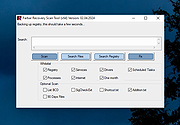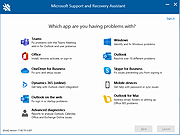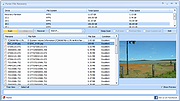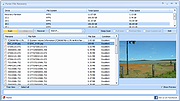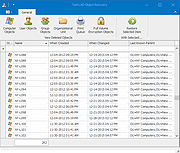|
Farbar Recovery Scan Tool v19.12.2024.1
Farbar Recovery Scan Tool v19.12.2024.1
A portable application designed to run on Windows 7/8/10/11 in normal or safe mode to diagnose malware issues.
Farbar Recovery Scan Tool, or FRST, is a portable application designed to run on Windows XP, Windows Vista, and Windows 7/8/10/11 in normal or safe mode to diagnose malware issues. It is also possible to run FRST in the Windows Recovery Environment in order to diagnose and fix boot issues.
This program will display detailed information about the Windows Registry loading points, services, driver services, Netsvcs entries, known DLLs, drives, and partition specifications. It will also list some important system files that could be patched by malware.
If you are using Windows XP and have boot issue, the system should boot to the Recovery Environment using a PE Boot CD and then you can run FRST
This program will display detailed information about the Windows Registry loading points, services, driver services, Netsvcs entries, known DLLs, drives, and partition specifications. It will also list some important system files that could be patched by malware.
Note: There are both 32-bit and 64-bit versions of Farbar Recovery Scan Tool available. Please pick the version that matches your operating system's bit type. If you don't know which version matches your system, you may try both of them. Only one of them will run on your system.
Supported operating systems:
Windows XP/Vista/7/8/Windows 10/Windows 11 32-Bit and 64-Bit
This download is for the 64bit version. If you need the 32bit version, download here.
Click here to visit the author's website. |
 |
7,775 |
Dec 19, 2024
Farbar 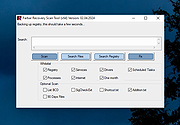 |
 |
Microsoft Support and Recovery Assistant v17.01.0268.003
Microsoft Support and Recovery Assistant v17.01.0268.003
The Microsoft Support and Recovery Assistant works by running tests to figure out what's wrong and offers the best solution for the identified problem.
System Requirements:
Supported Operating Systems
Windows 7, Windows 8, Windows 8.1, Windows 10, Windows 11
Outlook in any of the following Office versions can be scanned:
Microsoft Office 365 (2019, 2016, or 2013, 32-bit or 64-bit)
Microsoft Office 2019 (32-bit or 64-bit; Click-to-Run or MSI installations)
Microsoft Office 2016 (32-bit or 64-bit; Click-to-Run or MSI installations)
Microsoft Office 2013 (32-bit or 64-bit; Click-to-Run or MSI installations)
Microsoft Office 2010 (32-bit or 64-bit)
Note:
If you are running any edition of Windows 7, you must also have .NET Framework 4.5 installed. Windows 8 and later versions of Windows include at least .NET Framework 4.5.
The Microsoft Support and Recovery Assistant offers the best solution for these identified problems:
Office
I get an error when I install Office
I can't activate Office
I need to uninstall Office
Outlook
Outlook won't start
I can't setup my Microsoft 365 email in Outlook
Outlook keeps asking for my password
Outlook keeps saying "Trying to connect..." or "Disconnected"
Shared mailboxes or shared calendars don't work
I'm having problems with my calendar
Outlook stops responding
Outlook keeps crashing
I can't send, receive, or find email
OneDrive for Business
I can't sync my files with OneDrive
I can't install OneDrive
Other Office apps
I can't sign into Skype for Business
I can't get email on my phone
I'm having trouble opening or signing in to Outlook on the web
I can't install, connect, or enable Dynamics 365 for Outlook
The Teams Meeting option isn’t shown or the Teams Meeting add-in doesn’t load in Outlook
There are additional scenarios for Outlook on the web, Outlook for Mac, and Mobile devices, plus advanced diagnostics for Exchange Online and Outlook.
Click here to visit the author's website. |
 |
3,034 |
Jul 02, 2023
Microsoft Corp. 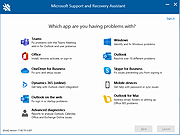 |
 |
Network Password Recovery v1.57
Network Password Recovery v1.57
This utility recovers all network passwords stored on your system for the current logged-on user.
When you connect to a network share on your LAN or to your .NET Passport account, Windows allows you to save your password in order to use it in each time that you connect the remote server. This utility recovers all network passwords stored on your system for the current logged-on user. It can also recover the passwords stored in Credentials file of external drive, as long as you know the last log-on password.
Which passwords this utility can recover?
Login passwords of remote computers on your LAN.
Passwords of mail accounts on exchange server (stored by Microsoft Outlook)
Password of MSN Messenger / Windows Messenger accounts
Internet Explorer 7.x and 8.x: passwords of password-protected Web sites ("Basic Authentication" or "Digest Access Authentication")
The item name of IE7 passwords always begin with "Microsoft_WinInet" prefix.
The passwords stored by Remote Desktop 6.
System Requirements
This utility works properly on Windows XP, Windows 2003, Windows Vista, Windows 2008, Windows 7, Windows 8, Windows 10 and Windows 11 - only when you logged on as user with Administrator privileges. You can also use this utility for recovering network passwords under Windows 98/ME. Windows 2000 is not supported, because this version of operating system doesn't save the network passwords.
Notice from The OlderGeeks:
Even though these zip files are password protected, Windows Defender or other antivirus programs may not allow this download. It's not a false positive. This IS a hacking tool and there for dangerous. But in this case, YOU are the hacker trying to get your own passwords back. If you want to download it, you ... |
 |
9,584 |
Jan 17, 2024
Nirsoft  |
 |
Puran File Recovery Portable 32bit 1.2
Puran File Recovery Portable 32bit 1.2
Puran File Recovery can be used to recover deleted/lost files/partitions. Files can be recovered from formatted disks too. Almost everything that is detected as a drive by Windows can be scanned irrespective of its file system. Be it Hard Disks, Pen Drives, Memory Cards, Mobile Phones, CDs, DVDs, basically any storage medium.
Features:
A very simple interface with an extremely powerful recovery engine. A perfect combination of speed, accuracy and simplicity
A Quick Scan that lists deleted files in a click and few seconds. It supports FAT12/16/32 and NTFS
A Deep Scan that can intelligently scan a drive byte by byte resulting in high speed listing of many more deleted and lost files
A Full Scan that can detect deleted/lost partitions and even recover files from formatted drives. RAW and Physical drives can also be scanned
Deep/Full Scan not just look for lost file records but also detect different format files based on data patterns
More than 50 formats/data patterns list expandable to hundreds of formats is included. Hence almost everything can be recovered
In many cases, full paths of deleted files will be listed. This is the case for formatted drives too
Recovered files can be saved with their path structure intact
Files are listed in tree and list views. All files can be previewed before recovery
A search box supporting wildcards lets you quickly locate your deleted files
In all, Puran File Recovery can recover almost everything with ease
|
 |
9,214 |
Feb 16, 2018
Puran Software 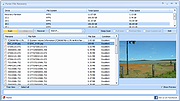 |
 |
Puran File Recovery Portable 64bit 1.2
Puran File Recovery Portable 64bit 1.2
Puran File Recovery can be used to recover deleted/lost files/partitions. Files can be recovered from formatted disks too. Almost everything that is detected as a drive by Windows can be scanned irrespective of its file system. Be it Hard Disks, Pen Drives, Memory Cards, Mobile Phones, CDs, DVDs, basically any storage medium.
Features:
A very simple interface with an extremely powerful recovery engine. A perfect combination of speed, accuracy and simplicity
A Quick Scan that lists deleted files in a click and few seconds. It supports FAT12/16/32 and NTFS
A Deep Scan that can intelligently scan a drive byte by byte resulting in high speed listing of many more deleted and lost files
A Full Scan that can detect deleted/lost partitions and even recover files from formatted drives. RAW and Physical drives can also be scanned
Deep/Full Scan not just look for lost file records but also detect different format files based on data patterns
More than 50 formats/data patterns list expandable to hundreds of formats is included. Hence almost everything can be recovered
In many cases, full paths of deleted files will be listed. This is the case for formatted drives too
Recovered files can be saved with their path structure intact
Files are listed in tree and list views. All files can be previewed before recovery
A search box supporting wildcards lets you quickly locate your deleted files
In all, Puran File Recovery can recover almost everything with ease
|
 |
9,589 |
Feb 16, 2018
Puran Software 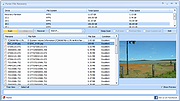 |
 |
Puran File Recovery v1.2.1
Puran File Recovery v1.2.1
Free program to recover deleted/lost files/partitions.
Files can be recovered from formatted disks too. Almost everything that is detected as a drive by Windows can be scanned irrespective of its file system. Be it Hard Disks, Pen Drives, Memory Cards, Mobile Phones, CDs, DVDs, basically any storage medium.
Main Features
• A very simple interface with an extremely powerful recovery engine. A perfect combination of speed, accuracy and simplicity.
• A Quick Scan that lists deleted files in a click and few seconds. It supports FAT12/16/32 and NTFS.
• A Deep Scan that can intelligently scan a drive byte by byte resulting in high speed listing of many more deleted and lost files.
• A Full Scan that can detect deleted/lost partitions and even recover files from formatted drives. RAW and Physical drives can also be scanned.
• Deep/Full Scan not just look for lost file records but also detect different format files based on data patterns.
• More than 50 formats/data patterns list expandable to hundreds of formats is included. Hence almost everything can be recovered.
• In many cases, full paths of deleted files will be listed. This is the case for formatted drives too.
• Recovered files can be saved with their path structure intact.
• Files are listed in tree and list views. All files can be previewed before recovery.
• A search box supporting wildcards lets you quickly locate your deleted files.
• An official portable version is also available that can even run in BartPE environment.
• In all, Puran File Recovery can recover almost everything with ease.
This download is for the 64bit version.
If you need the 32bit version, download here.
Click here to visit the author's website. |
 |
9,992 |
Apr 19, 2024
Puran Software 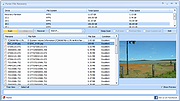 |
 |
Redo Rescue: Backup and Recovery v4.0.0
Redo Rescue: Backup and Recovery v4.0.0
Backup and Recovery Made Easy
Redo Rescue Backup and Recovery can backup and restore an entire system in minutes with a point-and-click interface anyone can use. Bare metal restore to a new, blank drive and be up and running in minutes. Supports saving to and restoring from local disks or shared network drives. Selectively restore partitions and remap them to different locations on the target drive. Additional tools included for partition editing, web browsing, and more. Runs from live CD/USB; no installation needed.
Features
Simple user interface for everyone
Runs from CD or USB stick even if system won't boot
Remote access option (VNC) for assisted backup and restore operations
Automatically finds shared folders on your network
Bare-metal (replace MBR and partition table) or selective restore mode options
Re-map original data to a different target partition
Verify the integrity of an existing backup image
Extra tools for managing drives and partitions
Web browser for downloading drivers, reading documentation
File explorer for copying and editing files even when system won't boot
Based on Debian and partclone, the engine used by Clonezilla
UEFI Secure Boot and expanded hardware support
Use balenaEtcher to create a bootable USB flash drive for Windows or MacOS.
Click here to visit the author's website. |
 |
2,652 |
Mar 03, 2022
Zebradots Software  |
 |
Tom's AD Object Recovery 1.0.0.0
Tom's AD Object Recovery 1.0.0.0
Tom’s AD Object Recovery is a free Windows utility for querying your Active Directory for deleted computer, user, group, or other objects and restore them on-the-fly.
Have you accidentally removed a user or computer object from your Active Directory? Or, needed that Bitlocker Recovery Key for a deleted computer object? Whatever the reason is that you need to recover a deleted Active Directory object, restoring it does not have to be difficult. Tom’s AD Object Recovery provides an innovative user interface that allows you to quickly query all of your deleted Active Directory objects and restore/undelete/recover selected objects with the click of a button. If you have Microsoft’s Active Directory Recycle Bin enabled Tom’s AD Object Recovery will restore objects with all of its attributes intact.
Features
Restore deleted Active Directory objects fast and easy through innovative user interface
Computer Objects
User Objects
Group Objects
Organizational Units
Print Queues
Full Volume Encryption Objects (Bitlocker Recovery Keys)
Restore AD objects with all attributes intact when Microsoft’s Recycle Bin feature is enabled
No domain controller downtime
Filtering and Highlighted Search
Windows LogosLicense: Freeware (End User License Agreement)
Requirements: Microsoft .NET Framework 4.5.2
|
 |
5,654 |
Aug 06, 2024
Tom Andreas Mannerud 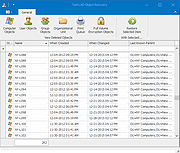 |
 |
Windows Registry Recovery v3.1.3
Windows Registry Recovery v3.1.3
Extracts useful information from Registry files of Windows installations on hard drives.
Windows Registry Recovery reads files containing Windows 9x,NT,2K,XP,2K3,7,8,10 and 11 registry hives. It extracts lots of useful information about configuration and windows installation settings of host machine/hard drive.
• Registry hive can be exported into REGEDIT4 format.
• Every topic data can be saved to CSV.
• It's designed in Multiple Document Interface.
Here are described individual explorers:
• File Information
In this explorer you can see basic file properties and checksums.
• Security Record Explorer
Displays all security records used in registry. Usage counter, owner SID, group SID, list of affected keys and list of SACL and DACL is displayed for every record with flags and permissions enumerated. This explorer is available only for NT based system registry hives.
• SAM
Displays Machine SID and part of SYSKEY. Enumerates local user and group accounts and some of their properties. This explorer is available only for NT based system registry SAM hive.
• Windows Installation
Displays Windows name, ID and key, install date and user registration info. Enumerates installed software with descriptions and install date and list of installed hotfixes wih description. This explorer is available only SOFTWARE registry hive (Product ID and key are extracted in SYSTEM hive too). Last boot and shutdown datetimes are extracted only from SYSTEM hive.
• Hardware
Displays quick overview (CPU, Monitors, Video and Sound card and Network cards) and full device map of configured devices that worked on host machine. They are displayed in "like Device Manager" tree with some properties. This explorer is available for SYSTEM registry hive.
... |
 |
4,788 |
Jan 20, 2025
MiTeC  |