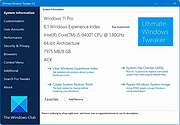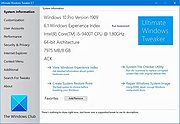|
7+ Taskbar Tweaker v5.15.1
7+ Taskbar Tweaker v5.15.1
Allows you to configure various aspects of the Windows taskbar.
Most of the configuration options it provides can’t be tweaked using the taskbar properties or the registry.
The tweaker is designed for Windows 7, Windows 8, Windows 8.1, and Windows 10. (not Windows 11)
Q: My antivirus complains about 7+ Taskbar Tweaker.
A: It’s a false positive. The file is 100% clean.
Also remember that the tweaker injects into explorer and modifies its memory, which is indeed suspicious.
Changes:
A notice regarding Windows 11: 7+ Taskbar Tweaker doesn't support the Windows 11 taskbar, but some of the tweaks are available in Windows 11 as Windhawk mods.
Fixed the incompatibility caused by update KB5032278 of Windows 10 version 22H2.
Click here to visit the author's website. |
 |
9,681 |
Apr 17, 2024
RaMMicHaeL  |
 |
Tweaking.com - Advanced System Tweaker v2.0.0
==Official Mirror==
Tweaking.com - Advanced System Tweaker v2.0.0
Tweaking.com - Advanced System Tweaker is a central hub for any kind of tweak or anything else that can be done via registry files, commands and vbscript files.
The add-ons in the program allow it to grow and handle just about anything. The program has a direct link to search and find the growing list of add-ons.
The program comes with 37+ add-ons already installed.
Using the program is easy. Browse through the installed add-ons and runs the one you want.
For a 1 click solution you can use Simple System Tweaker
Unlike Simple System Tweaker, Advanced System Tweaker is add-on supported. So it has unlimited possibility. You also only run 1 tweak at a time.
Changelog:
v2.0.0
Major program change. In the previous versions you could only run 1 tweak at a time. Now you can select the tweaks you want first and then apply them all at once.
Multiple code changes and some minor bug fixes.
Added frame containers and lines to the add on creator for tweaks.
v1.2.0
Fixed menu to backup and restore the registry not working.
Updated the Optimize Registry (Compress) to use Tweaking.com - Registry Compressor.
|
 |
9,511 |
Dec 21, 2013
Tweaking.com |
 |
Tweaking.com - Simple System Tweaker PORTABLE VERSION v2.2.0
==Official Mirror==
Tweaking.com - Simple System Tweaker PORTABLE VERSION v2.2.0
Tweaking.com - Simple System Tweaker is designed to bring only the safest tweaks to your system to increase speed and stability.
Windows is setup in a default configuration. By fine tuning your Windows configuration you can increase the speed and snappiness of the operating system. These tweaks are the ones that are safe and shown to cause no side effects with any programs. Each tweak only gives a small performance boost. But they all add up, so the more tweaks you do the more performance you get.
For Windows XP, 2003, Vista, 7, 8, 2008
(Supports 32 & 64 bit)
What can you expect with this program?
It all depends on your current system. You can get faster boot & shutdown times, faster network file sharing, snappier feel to opening Windows and programs, and more stability. The system in all should feel smoother. These tweaks are the same ones I put on my customers machines and have found them to not cause any problems with any programs.
Only safe tweaks are in this program. The program also supports a silent command so you can run the program silently.
Set the options you want, which will save to the settings.ini file. Run the program with /silent command and the program will apply based on your saved settings then close.
When the program is ran for the first time it will backup all the regkeys it changes into a backup.reg file. This way if you ever want to put things back the way they where a double click of that reg file and your good to go.
v2.2.0
Updated Registry backup to v2.0.0
Updated multiple controls.
Multiple code changes and tweaks.
Added the new default v2 color scheme to the program and also changed it to the new default for a new install of the program. ... |
 |
9,452 |
Jan 28, 2015
Tweaking.com |
 |
Tweaking.com - Simple System Tweaker v2.2.0
==Official Mirror==
Tweaking.com - Simple System Tweaker v2.2.0
Tweaking.com - Simple System Tweaker is designed to bring only the safest tweaks to your system to increase speed and stability.
Windows is setup in a default configuration. By fine tuning your Windows configuration you can increase the speed and snappiness of the operating system. These tweaks are the ones that are safe and shown to cause no side effects with any programs. Each tweak only gives a small performance boost. But they all add up, so the more tweaks you do the more performance you get.
For Windows XP, 2003, Vista, 7, 8, 2008
(Supports 32 & 64 bit)
What can you expect with this program?
It all depends on your current system. You can get faster boot & shutdown times, faster network file sharing, snappier feel to opening Windows and programs, and more stability. The system in all should feel smoother. These tweaks are the same ones I put on my customers machines and have found them to not cause any problems with any programs.
Only safe tweaks are in this program. The program also supports a silent command so you can run the program silently.
Set the options you want, which will save to the settings.ini file. Run the program with /silent command and the program will apply based on your saved settings then close.
When the program is ran for the first time it will backup all the regkeys it changes into a backup.reg file. This way if you ever want to put things back the way they where a double click of that reg file and your good to go.
v2.2.0
Updated Registry backup to v2.0.0
Updated multiple controls.
Multiple code changes and tweaks.
Added the new default v2 color scheme to the program and also changed it to the new default for a new install of the program. So ... |
 |
9,286 |
Jan 28, 2015
Tweaking.com |
 |
Ultimate Windows Tweaker 5 for Windows 11
Ultimate Windows Tweaker 5 for Windows 11
This popular Windows tweaking software adds tweaks for Windows 11.
Those of you who have upgraded to Windows 11, can use it to judiciously tweak your Windows 11 and personalize your computing experience, and can make your system faster, and private.
This tweaker is just around 219 KB in size and includes over 200 tweaks. Like its predecessors, UWT 5 sports the familiar, clean, minimalistic UI, offering links in the left panel, and tabs on the top, in some categories. Hover over any tweak, and helpful tooltips will tell you what the tweak does. While you may be able to access all these via the Windows 11 Settings app, the Registry Editor or the Group Policy Editor, Ultimate Windows Tweaker makes things easier for you by offering all useful tweaks from its single UI.
Highlights:
• A new tab has been added for Windows 11
• Option to control Taskbar size
• Add option to revert to Ribbon UI in File Explorer
• Option to restore Windows 10 styled context menu
• Tweak to customize Taskbar Content Alignment
• Option to remove Open In Windows Terminal option from Desktop Context Menu
• Option to hide the recommended list from Start Menu
• Option to enable classic Alt+Tab Menu
• Option to disable Transparency effects throughout Windows 11
• Option to enable accent color for Start menu and taskbar.
• Several privacy tweaks are there under the Privacy section.
• Many tweaks in Context Menu for Store Apps to support Windows 11.
• It calculates Windows Experience Index ... |
 |
1,837 |
Feb 14, 2023
Anand Khanse 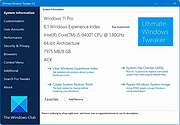 |
 |
Ultimate Windows Tweaker for Windows 8 3.1
Ultimate Windows Tweaker for Windows 8 3.1
Use the Ultimate Windows Tweaker to customize your Windows 8 to meet your requirements.
While Windows 7 & Windows Vista users should continue to use Ultimate Windows Tweaker 2.2, Windows 8 and Windows 8.1 may be happy to know that your favorite freeware Windows tweaker is now available for download.
With judicious tweaking, it can make your system faster, more stable, personal and more secure with just a few mouse clicks.
Change Info:
Ultimate Windows Tweaker for Windows 8.1 has been updated to v 3.1, to now include more than 200 tweaks. The updated Ultimate Windows Tweaker 3.1 supports Windows 8.1 Update too and adds many new useful tweaks. A new tweaks, no one is yet offering is the ability to add Windows Store Apps to the right-click context menu. This lets you start your Windows Store apps, directly from your Desktop!
|
 |
8,204 |
May 02, 2014
The Windows Club |
 |
Ultimate Windows Tweaker v4.7.1 for Windows 10
Ultimate Windows Tweaker v4.7.1 for Windows 10
The most popular tweaking software, Ultimate Windows Tweaker 4 for Windows 10 adds several new tweaks for the new operating system. Those of you who have upgraded to Windows 10, would want to use it to judiciously tweak your Windows 10 and personalize your computing experience. With judicious tweaking, it can make your system faster, more stable, personal, and more secure with just a few mouse clicks.
Ultimate Windows Tweaker is like a TweakUI for Windows 10. While you may be able to access all these via the Windows 10 Settings app, the Registry Editor or the Group Policy Editor, Ultimate Windows Tweaker makes things easier for you by offering all useful tweaks from its single UI.
This tweaker is just around 750 KB in size and includes over 200 tweaks. Like its predecessors, UWT 4.0 sports a clean, minimalistic UI, offering links in the left panel, and tabs on the top, in some categories. Hover over any tweak, and helpful tooltips will tell you what the tweak does.
What is new
Ultimate Windows Tweaker 4 for Windows 10 adds several new tweaks. Here are the highlights:
Seeing the concerns being raised about privacy issues, several tweaks have been added under a new Privacy section.
Many new tweaks in Context Menu for Store Apps to support Windows 10.
The empty.ico file is not required now for “Remove Shortcut Arrows From Icons” to function properly
It calculates Windows Experience Index from the main page. Click on Run assessment to recalculate the WEI.
You can Run DISM command to fix corrupted system image
You can now pin Drives to Desktop Context Menu
Many new tweaks to customize Windows 10
... |
 |
7,915 |
Mar 12, 2020
Paras Sidhu 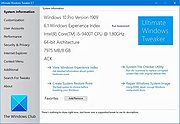 |
 |
Winaero Tweaker v1.31
Winaero Tweaker v1.31
One tweaking program with all of Winaero's amazing tools.
From the author:
"After years of development, I decided to release an all-in-one application which will include most options available in my free Winaero apps and extend it as much as possible. I would like to introduce Winaero Tweaker - universal tweaker software which supports Windows 7, Windows 8, Windows 8.1, Windows 10 and Windows 11."
Click here to visit the author's website. |
 |
5,937 |
Aug 13, 2021
Winaero  |