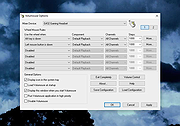|
Volumouse v2.20
Volumouse v2.20
Control the sound volume with a wheel mouse.
Volumouse provides you a quick and easy way to control the sound volume on your system - simply by rolling the wheel of your wheel mouse.
It allows you to define a set of rules for determining when the wheel will be used for changing the sound volume. For example: You can configure Volumouse to use your mouse wheel for volume control when the Alt key is hold down, when the left mouse button is down, when the mouse cursor is over the taskbar, and so on...
When the conditions that you define are not satisfied, your mouse wheel will be used for the regular scrolling tasks, exactly as before.
System Requirements
• Windows operating system: Windows 98, Windows ME, Windows NT, Windows 2000, Windows XP, Windows Server 2003, Windows 7/Vista/2008/8/10/11. (Windows 95 is not supported)
• Wheel mouse
• Sound card.
Known Issues
On Windows Vista/7/2008/8/10/11 - If UAC is turned on, Volumouse cannot work with applications that you run as Administrator. If you want that Volumouse will be able to capture mouse events from application that you run as Administrator, you should also run Volumouse as Administrator.
Additional Plugins
HideThisApp Plugin - Allows you to hide the active window by pressing a key combination, and showing it again by pressing another key combination.
MoveResize Plugin - allows you to resize or move the current active window by rolling the mouse wheel or by pressing a hot-key.
OpenCloseCD Plugin - allows you to open and close the door of your CD-ROM/DVD by rolling the mouse wheel or by pressing a hot-key.
Changes:
v2.20:
Added 'Laptop Brightness' option to ... |
 |
8,823 |
Apr 08, 2025
Nir Sofer 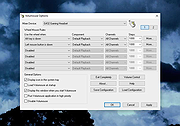 |