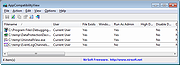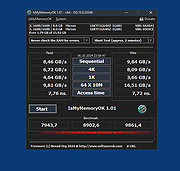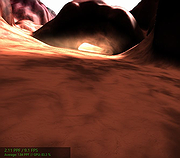|
AppCompatibilityView v1.03
AppCompatibilityView v1.03
AppCompatibilityView is a simple tool that displays the list of all programs that run with different compatibility settings, stored in the Registry under HKEY_CURRENT_USER\Software\Microsoft\Windows NT\CurrentVersion\AppCompatFlags\Layers and HKEY_LOCAL_MACHINE\Software\Microsoft\Windows NT\CurrentVersion\AppCompatFlags\Layers keys.
It also allows you to easily modify or delete the compatibility settings of multiple applications at once.
System Requirements
This utility works in any version of Windows, starting from Windows XP and up to Windows 10. Both 32-bit and 64-bit systems are supported.
This download is for the 64bit version. If you need the 32bit version, download here.
Changes:
Version 1.03:
Added 'Copy Clicked Cell' option to the right-click context menu, which copies to the clipboard the text of cell that you right-clicked with the mouse.
When pressing F5 (Refresh) the refresh process is smoother, keeping the selected item and scroll position.
Start Using AppCompatibilityView
This utility doesn't require any installation process or additional DLL files. In order to start using it, simply run the executable file - AppCompatibilityView.exe
After running AppCompatibilityView, the main window displays the list of all application compatibility entries on your system.
You can select one or more entries and then use the following menus to modify the compatibility settings:
Set Windows Version Compatibility Mode: Allows you to run the specified program in compatibility mode of older version of Windows.
You can choose one of the following versions of Windows: Windows 95, Windows 98, Windows NT 4.0 SP5, Windows 2000, Windows XP SP2, Windows XP SP3, Windows Server 2003 SP1, Windows Server 2008 SP1, Windows Vista, Windows Vista SP1, Windows Vista SP2, Windows 7, Windows 8.
Remove Windows Version Compatibility Mode: Allows you to remove compatibility mode added with 'Set Windows Version Compatibility Mode' menu or from the compatibility options of Windows.
Add Compatibility Option: ... |
 |
5,162 |
Dec 22, 2020
Nir Sofer 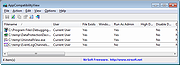 |
 |
IsMyMemoryOK v1.03
IsMyMemoryOK v1.03
A small, free program to quickly and accurately test your computer's RAM (Random Access Memory).
It supports all common RAM types, such as DDR5, DDR4, DDR3, and more, making it ideal for regular performance checks on your Windows system.
Features:
- Compatible with various RAM types:
DDR5, DDR4, DDR3, and others
Memory benchmarking:
- Evaluate your RAM's performance
Customizable test durations:
- Quick test (approx. 1 minute)
- Short test (approx. 2 minutes)
- Long test (approx. 3 minutes)
- Very long test (approx. 4 minutes)
Very small, portable program
Multilingual interface
Ability to capture a screenshot after the benchmark
Compare RAM performance across different systems
Supported operating systems:
Windows 11, Windows 10, 8.1, 7, Server 2012-2025, 2022, x64, x32, x86
Changes:
v1.03 // 5 November 2024
Minor fixes in IsMyMemoryOK for Windows
Language files updated
New languages ??in IsMyMemoryOK: Spanish, Italian, Russian and Latvian
Many thanks to Speedy Gonzales for the Spanish language.
Many thanks to bovirus for the Italian language.
Many thanks to Dmitry Yerokhin for the Russian language.
Many thanks to No-Name for the Latvian language.
This download is for the 64bit version (very bottom of page).
If you need the 32bit version, download here.
Click here to visit the author's website. |
 |
98 |
Nov 05, 2024
Nenad Hrg 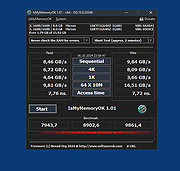 |
 |
Monitor File Events v1.03
Monitor File Events v1.03
"Monitor File Events" is an activity sniffer on your system, it determines any change on any file or folder on your computer.
Possibility to scan up to 5 different directories and their relative sub-directories with search filters for directories and files, obtaining precise targets, without messing up the list with hundreds of processes in other paths that are not interest.
The selected filters determine what you are watching and thus, which events can be triggered. So what is going on in your system, something that even the Task Manager cannot say.
Quick Inspection of the Directory, with a double click on the Events or Processes displayed.
Saving of log activities in * .txt format, with a simple and clean reading, to easily compare the activities in order of time and scan, thanks to the time stamped in each line.
Window position selectable with switch activities in Top Most.
Automatic saving of last User Settings.
Features
Watch Process : processes activity with any process association in run mode or in background mode.
Process activity splitted into a columns: "ID" "PROCESS NAME" "EXECUTABLE PATH" "COMMAND LINE"
Events Folders & Files : "Name-Dir" "Name-File" "Creation-Time" "Size-Change" "Security" "Attributes" "Last-Write" "Last-Access"
Something is Changed : Occurs when a file or directory in the specified Path is changed.
Something has been Created: Occurs when a file or directory in the specified Path is created.
Something has been Deleted : Occurs when a file or directory in the specified Path is deleted.
Something has been Renamed : Occurs when a file or directory in the specified Path is renamed.
Attributes : The attributes of the file or folder.
CreationTime : The time ... |
 |
3,347 |
May 27, 2020
Alex Malkovich  |
 |
StressTheGPU v1.03
StressTheGPU v1.03
A simple and portable tool for stressing and maxing out your graphics cards.
With customizable render scenes and an optional benchmark, it helps evaluate your GPU's performance and compare it against others.
Features
Stress test for all GPUs
Suitable for both new and older graphics cards
Customizable render scenes:
- The Desert Lives
- The Ocean
- A Lot of Grass
- Lost on Mars
Extremely lightweight software
Compare performance with other GPUs
Portable usage
Multilingual user interface
Supported operating systems:
Windows 11, 10, 8.1, 7, Server 2012-2025, 2022.
Changes:
v1.03 // 29 October 2024
Minor fixes in StressTheGPU for some integrated AMD and Intel graphics cards
Language files update
New languages ??in StressTheGPU: Italian
Many thanks to Pasquale for the Italian language
This download is for the 64bit version (very bottom of page).
If you need the 32bit version, download here.
Click here to visit the author's website. |
 |
50 |
Oct 29, 2024
Nenad Hrg 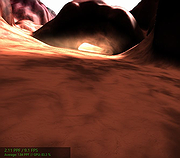 |