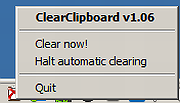|
ClearClipboard v1.07-1
ClearClipboard v1.07-1
ClearClipboard is a simple tool that will periodically clear your clipboard. This is useful, for example, to hide sensitive information, such as passwords. The clear timeout can be configured freely and defaults to 30 seconds. Also, the clipboard will not simply be cleared at a fixed interval. Instead, the clear timer will be reset every time that new content is copied to the clipboard. This ensures that only "stale" content will be cleared; recently copied content will never be cleared away.
Note: The ClearClipboard program runs "hidden" in the background. However, there will be an icon in the notification area, which can be used to control or terminate ClearClipboard. Only one instance of ClearClipboard can be running at a time.
System requirements
ClearClipboard runs on Windows Vista or newer. The "x64" version requires a 64-Bit version of Windows Vista or newer.
Windows XP is not supported due to the lack of the AddClipboardFormatListener system function!
Windows 10 Warning
Windows 10 contains some "problematic" features that can put a risk on sensitive information copied to the clipboard:
The first of those features is called Clipboard History, which will silently keep a history (copy) of all data that has been copied to clipboard at some time. This history will persist even after the clipboard has been cleared!
The second feature is called Automatic Syncing (Cloud Clipboard), which will automatically upload all data that is copied to clipboard to the Microsoft cloud servers – purportedly to synchronize the clipboard between your devices!
We highly recommend to disable both of these features in order to keep your data safe and allow ClearClipboard to function as expected. To the best of our knowledge, the most reliable way to achieve this is to completely disabled the "Clipboard History" (cbdhsvc) system service. ClearClipboard will now detect ... |
 |
4,220 |
Apr 11, 2021
LoRd_MuldeR 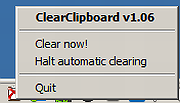 |