Buy our over-priced crap to help keep things running.




















| Files | ||||
| File Name | Rating | Downloads | ||
| ScrambleOnClick v1.7.7.0 ScrambleOnClick v1.7.7.0 An easy to use program that allows you to quickly encrypt/decrypt a selectable section of text within any document that you wish to keep secure and private. ScrambleOnClick works with email programs, and any Windows program where text is editable. For example text editors, word processing documents, spreadsheets, and many more. Benefits Encrypt any text quickly and easily using strong encryption. Decrypt text which has been encrypted using ScrambleOnClick. View the clipboard at any time. Securely wipe the clipboard with a simple key stroke. Use with any email program as well as document programs like Word. Encrypt and Decrypt using either a keyboard shortcut, or via the ScrambleOnClick Tray menu. Use the keyboard or ScrambleOnClick menu to encrypt or decrypt text. An Encryption Keys Manager allows you to define different keys for friends, colleagues, business etc. Start with Windows Logon. The Master Password protects other people from using the Encryption Keys that you define. Option to split the encrypted text into definable lengths of text. Great for email. The keyboard Ctrl-C-C key press delay can be changed from 500 ms (half a second) to a second. Password hints help you remember the password you have saved. Complete help file, online forums, knowledge base, and FAQs. Using ScrambleOnClick ScrambleOnClick provides two methods for scrambling and unscrambling text. The first uses the keyboard, the second uses the ScrambleOnClick menu available by right clicking the ScrambleOnClick Tray icon: Note there is an option for whether the keyboard is used to control scrambling. You may for example prefer not to scramble the clipboard contents each time the key combination "Ctrl" "C" "C" is used. You may also be running a program that uses the "Ctrl" "C" "C" combination which may conflict with using the keyboard controls in this way. Uncheck the box "Use Ctrl-C-C combination for scrambling/unscrambling" to prevent ... |
 |
2,114 | Jul 05, 2024 2BrightSparks Pte Ltd 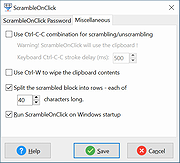 |
|
| Showing rows 1 to 1 of 1 | Showing Page 1 of 1 | 1 |
OlderGeeks.com Copyright (c) 2025