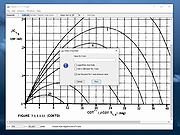|
Plot Digitizer v2.6.11
Plot Digitizer v2.6.11
Digitize data points off of scanned plots, scaled drawings, or orthographic photographs.
Includes an automatic digitization feature that can automatically digitize many types of functional data.
Plot Digitizer is a Java program used to digitize scanned plots of functional data. Often data is found presented in reports and references as functional X-Y type scatter or line plots. In order to use this data, it must somehow be digitized. This program will allow you to take a scanned image of a plot (in GIF, JPEG, or PNG format) and quickly digitize values off the plot just by clicking the mouse on each data point. The numbers can then be saved to a text file and used where ever you need them. Plot Digitizer works with both linear and logarithmic axis scales. Besides digitizing points off of data plots, this program can be used to digitize other types of scanned data (such as scaled drawings or orthographic photos).
To make the digitizing task easier, this program includes many handy features. For example: You can recalibrate the Y axis without having to recalibrate the X axis (multiple sets of data are commonly plotted with the same X axis). You can insert points between two already digitized points by right clicking and choosing "Insert" from the pop-up menu. You can delete points by right-clicking on the points and choosing "Delete". You can move points by clicking and dragging them. You can compute the length of a digitized curve and you can compute the area of a digitized polygon. You can zoom images in and out. You can save calibrations for an image for later use, and finally, there is unlimited undo/redo.
A special feature of this program is the ability to semi-automatically digitize lines off a plot. The user simply indicates where the line ... |
 |
80 |
Mar 12, 2025
Joseph A. Huwaldt 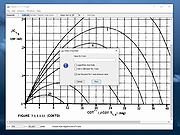 |