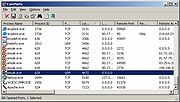|
CurrPorts v2.77
CurrPorts v2.77
Free tool that monitors opened TCP/IP network ports/connections.
CurrPorts is network monitoring software that displays the list of all currently opened TCP/IP and UDP ports on your local computer. For each port in the list, information about the process that opened the port is also displayed, including the process name, full path of the process, version information of the process (product name, file description, and so on), the time that the process was created, and the user that created it.
In addition, CurrPorts allows you to close unwanted TCP connections, kill the process that opened the ports, and save the TCP/UDP ports information to HTML file , XML file, or to tab-delimited text file.
CurrPorts also automatically mark with pink color suspicious TCP/UDP ports owned by unidentified applications (Applications without version information and icons)
Notice:
• When the 'Use DNS Cache For Host Names' option is turned on, there is a significant memory leak on every refresh. This memory leak is not caused directly by CurrPorts, but by the DNS cache programming interface of Windows. Currently, I cannot find a workaround for this problem, so if you run CurrPorts for many hours in automatic refresh mode, it's recommended to turn off the 'Use DNS Cache For Host Names' option.
• If you want to monitor UDP activity, you should try using the LiveTcpUdpWatch tool.
Changes:
Version 2.77:
Fixed bug: CurrPorts failed to display country/city information for IPv6 addresses
System Requirements
This utility works perfectly under Windows NT, Windows 2000, Windows XP, Windows Server 2003, Windows Server 2008, Windows Vista, Windows 7, Windows 8, Windows 10 and Windows 11. There is also a separated download of CurrPorts for x64 versions of Windows. If you want to use this utility on Windows NT, you should install psapi.dll in your system32 directory.
You can also use this ... |
 |
9,944 |
Dec 13, 2023
Nir Sofer 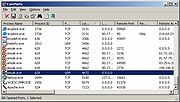 |