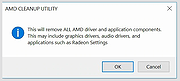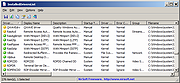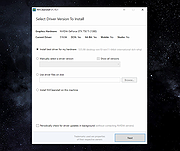|
AMD Auto-Detect and Install Tool v23.11.1
AMD Auto-Detect and Install Tool v23.11.1
Uses the AMD Software Installer to check your PC for compatible AMD Radeon™ Series Graphics, AMD Ryzen™ Chipsets and the Windows® version and downloads the latest supporting AMD drivers for you to install directly on your PC.
This tool is designed for systems running:
Windows® 11 version 21H2 and later
Windows® 10 64-bit version 1809 and later
Download and Setup
1) After the download has completed, open the save folder and double-click the file to begin setup.
2) Click Install to unpack the setup files. Note: It is recommended to use the default install location.
3) AMD Software Installer should automatically launch and check the system for hardware compatibility then obtain the latest driver versions from AMD for the detected device(s).
4) If newer drivers are available for your AMD device(s), it will download the components needed for the update with options for you to customize the setup. You may choose Skip to keep the current driver (if applicable) or Cancel to exit the installer. See examples below.
a) AMD Radeon RX Series Graphics: Displays a list of the latest Recommended and Optional driver packages that can be installed, for each supported GPU detected in the system. Recommended drivers offer the best stability and have been certified by Microsoft®. Optional drivers are the most up to date and offer the latest features and bug fixes.
Note: An enhancement was introduced with AMD Software: Adrenalin Edition 22.3.1 enabling faster setup when upgrading drivers. This feature is supported on SSD equipped systems installed with a recent version of AMD Software: Adrenalin Edition. Systems eligible for this feature will see a lightning icon next to ... |
 |
2,589 |
Nov 21, 2023
Advanced Micro Devices Inc.  |
 |
AMD Clean Uninstall Utility v21.20
AMD Clean Uninstall Utility v21.20
The AMD Cleanup Utility is designed to thoroughly remove any previously installed AMD driver files, registries, and driver store from systems running Microsoft Windows® 7 and later.
The cleanup process includes removing AMD display and audio drivers as well as AMD software components but does not remove AMD chipset driver components such as GPIO, SATA, USB, etc.
The AMD Cleanup Utility helps to prepare the system for a successful driver installation but should only be used if the normal uninstall procedure using the Windows Control Panel’s Programs and Features option was unsuccessful.
Using AMD Cleanup Utility
After downloading the AMD Cleanup Utility, locate the file where it was saved and double-click on the “AMDCleanupUtility.exe’ file.
A dialogue box should appear stating AMD Cleanup Utility has detected the system is not in safe mode and provide an option to reboot the system to run the Utility in safe mode:
Click “Yes” the system will be rebooted and AMD Cleanup Utility will run in safe mode.
Click “No” the AMD Cleanup Utility will run in normal mode.
NOTE! It is recommended to use the AMD Cleanup Utility in Windows® safe mode environment for best results.
The next dialogue box provides a warning message stating that the AMD Cleanup Utility will remove all AMD driver and application components:
Click "OK" to continue
Click "Cancel" stop and exit the AMD Cleanup Utility
After clicking “OK” the Utility will be minimized to the notification area (system tray) and the progress will be displayed as a tool tip.
The cleanup process will continue to run in the background. To check the progress, hover the mouse over the AMD icon in the notification area.
NOTE! During the cleanup process, the display may flicker or turn ... |
 |
4,368 |
Nov 16, 2021
Advanced Micro Devices Inc. 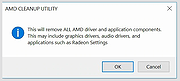 |
 |
DeviceRescue v1.1.0.0
DeviceRescue v1.1.0.0
A free, highly featured replacement for the Windows Device Manager.
Features:
• One-click device googling. You can search google for a device's hardware ID, name or both in one click.
• Batch device install, uninstall and reinstall. Device setup operations can be performed to several devices in sequence.
• Batch device enable, disable and restart. Change the state of several devices in just one operation.
• One-click removal of all hidden devices. Uninstall all the devices not present, with a click of a mouse button.
• Easy driver backup and restore. Backup the selected drivers (or all of them) in an eye blink, and reinstall them just as easy.
The list of devices
Unlike the Windows Device Manager which displays the devices in a tree, DeviceRescue displays them in a grouped list with columns, which gives you more information at a glance.
Each group corresponds to a device type (or class). By default, when you launch DeviceRescue, all the groups are collapsed unless they have devices marked with a state different from 'Working properly' (i.e. disabled or with errors). This corresponds to the Windows Device Manager's behavior.
Click anywhere in a group header to expand it an show the devices belonging to the associated device type. Click again to collapse. Click the View button in the right pane to access more group expanding/collapsing options.
To select (check) a device, tick the corresponding check mark, or just double-click anywhere in the device's line. Perform the same action to un-select (uncheck). Click the Select button in the right pane for more device selection options.
The right pane contains a few buttons. Clicking each button displays a menu with related options.For instance, clicking the Uninstall button shows a menu ... |
 |
3,153 |
Aug 03, 2023
Carifred  |
 |
Display Driver Uninstaller (DDU) v18.0.9.2
Display Driver Uninstaller (DDU) v18.0.9.2
A driver removal utility that can help you completely remove AMD/NVIDIA graphics card drivers and packages from your system, without leaving leftovers behind (including registry keys, folders and files, and the driver store).
The AMD/NVIDIA video drivers can normally be uninstalled from the Windows Control panel, this driver uninstaller program was designed to be used in cases where the standard driver uninstall fails, or whenever you need to thoroughly delete Intel, nVidia or ATI/AMD video card drivers.
The current effect after you use this driver removal will be similar as if its the first time you install a new driver just like a fresh, clean install of Windows. As with any tool of this kind, we recommend creating a new system restore point before using it, so that you can revert your system at any time if you run into problems.
This tool acts similar to what other driver cleaner programs do + the extra mentioned above.
If you have problem installing older driver or newer one, give it a try as there are some reports that it fixes those problems.
Recommended usage:
• You MUST disconnect your internet or completely block Windows Update when running DDU until you have re-installed your new drivers.
• DDU should be used when having a problem uninstalling / installing a driver or when switching GPU brand.
• DDU should not be used every time you install a new driver unless you know what you are doing.
• DDU will not work on network drive. Please install in a local drive (C:, D: or else).
• The tool can be used in Normal mode but for absolute stability when using DDU, Safemode is always the best.
... |
 |
7,614 |
Jan 31, 2025
Wagnard  |
 |
DriverStore Explorer v0.11.79
DriverStore Explorer v0.11.79
Free, open source tool to make it easier to deal with the Windows driver store.
Supported operations include list/add/install/delete third-party driver packages.
Features
• Support online (local machine) and offline driver store.
• Enumerate / list all third-party driver packages in the driver store. Showing device associated with drivers. Export the driver package list as CSV.
• Add a driver package to the driver store.
• Delete one or multiple driver packages from the store.
• Detect old and not used driver packages (best effort).
• Full-fledged GUI Supports grouping / sorting on any column. Supports re-arranging of / selecting specific columns.
Requirements
• .NET Framework 4.5.2 or newer
• Windows 7 or newer
Click here to visit the author's website. |
 |
5,850 |
Dec 28, 2022
Teddy Z  |
 |
InstalledDriversList v1.06
InstalledDriversList v1.06
A simple tool for Windows that lists all device drivers that are currently installed on your system.
For every device driver, the following information is displayed: Driver Name, Display Name, Description, Startup Type, Driver type, Driver Group, Filename, File Size, Modified/Created Time of the driver file, and version information of the driver file. If the driver is currently running on Windows kernel, the following information is also displayed: Base Memory Address, End Address, Memory Size, and Load Count.
System Requirements
This utility works on any version of Windows, starting from Windows 2000 and up to Windows 11. On 64-bit systems, you must use the 64-bit version of InstalledDriversList.
Changes
v1.06:
Updated to work properly on Windows 11 Version 24H2.
Start Using InstalledDriversList
InstalledDriversList doesn't require any installation process or additional dll files. In order to start using it, simply run the executable file - InstalledDriversList.exe
After running it, the main window of InstalledDriversList displays the list of all drivers installed on your system. You can select one or more items (or select all items with Ctrl+A), and then copy them to the clipboard (Ctrl+C) and paste them into Excel or other spreadsheet application. You can also use the 'Save Selected Items' option (Ctrl+S) to export the selected items into csv/tab-delimited/xml/html file.
Meaning of green/yellow/red icons
• Green Icon - The driver is running on Windows kernel.
• Yellow Icon - The driver is not running on Windows kernel.
• Red Icon - The driver is not running on Windows kernel, but it should be loaded automatically when Windows starts. When you see a red icon, it's possible that something is wrong with the driver. Be aware that on Windows 8, there are 2 drivers of the operating system that are normally displayed ... |
 |
6,706 |
Sep 26, 2024
Nir Sofer 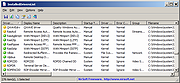 |
 |
NVCleanstall v1.15.1
NVCleanstall v1.15.1
A portable tool to customize the NVIDIA GeForce Driver package by removing components that you don't need (or want).
Much of the GeForce Software package consists of components NVIDIA feels are essential to the hardware and form an extension of the product itself. Thus, even the "custom install" option won't let you unselect these packages — NVCleanstall will. For example, you might want to skip support for Stereo 3D Glasses, USB-C, Telemetry, or Notebook Optimizations.
NVCleanstall has two main modes of operation: either you let it fetch the driver files from the Internet, downloading only those components you want, or you feed it an existing driver package on disk, to customize the components inside. This mode works without Internet connectivity.
Once the repackaged NVIDIA installation files are ready, you can either continue with installation on your local machine, or save the driver package for later, possibly on portable storage, to install another system, that might not have network connectivity.
Features
Remove all those features you don't need, bring down disk and memory usage
Skip download of unselected driver components, less data needed
Works offline with manually downloaded installer packages, too
Customized installer is portable and can be saved for later use, or launched immediately
Detailed help texts describe what every component does
Automatic dependency checking
Portable software, no installation required
Runs on Windows 7, Windows 8, Windows 10. Both 32-bit & 64-bit operating systems are supported
Click here to visit the author's website. |
 |
2,230 |
Jun 02, 2023
techpowerup.com 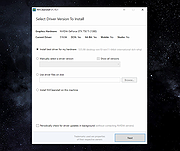 |
 |
NVIDIA GeForce Experience v3.20.5.70
NVIDIA GeForce Experience v3.20.5.70
Keep your drivers up to date. Optimize your game settings. Even capture and share videos, screenshots, and livestreams with friends. GeForce® Experience™ lets you do it all. It’s the perfect companion to your GeForce® GTX graphics card.
Share Your Greatest Moments
Now you can record and share gameplay videos and livestreams on YouTube, Twitch, and Facebook. NVIDIA ShadowPlay™ technology lets you broadcast with minimal performance overhead, so you never miss a beat in your games. The GeForce Experience in-game overlay makes it fast and easy.
Broadcast to Facebook Live.
Automatically record with ShadowPlay Highlights.
Get Game Ready Drivers
For each major game release, NVIDIA works closely with developers to boost performance, fix bugs, and improve your gaming experience. Technologies like NVIDIA GameWorks™ give you the tools you need to optimize gameplay and bring you these improvements through a Game Ready driver update. GeForce Experience automatically notifies you when these drivers are available, and with a single click, you can update to the latest driver--without leaving your desktop.
Optimize Your Game Settings
GeForce Experience takes the hassle out of PC gaming by configuring your game’s graphics settings for you. Don’t know what texture filtering level to set in Overwatch? Not to worry - NVIDIA taps into the power of the NVIDIA cloud data center to test thousands of PC hardware configurations and find the best balance of performance and image quality. Then it automatically configures personalized graphics settings based on your PC’s GPU, CPU, and display.
Supported for over 400 Games
GEFORCE EXPERIENCE 3.20.5 RELEASE HIGHLIGHTS
What's new in GeForce Experience 3.20.5
Enhanced In-Game Overlay
GeForce Experience 3.20.5 Beta now adds new performance monitoring metrics in the in-game overlay. In addition to FPS, the performance monitoring metrics now show detailed performance stats, temperature, and latency metrics. ... |
 |
9,188 |
Jan 12, 2021
NVIDIA  |
 |
PCI-Z v2.0
PCI-Z v2.0
PCI-Z is a freeware lightweight system utility designed to provide information about (unknown) PCI (PCI-E, PCI-X...) devices and helps you find appropriate device drivers.
PCI-Z is designed for detecting unknown hardware on your Windows based PC. It will help you determine vendor, device and certain details about device even if you don't have drivers installed. Software uses The PCI ID Repository, a public repository of all known ID's used in PCI devices: ID's of vendors, devices, subsystems and device classes. It is used in various programs (e.g. The PCI Utilities) to display full human-readable names instead of cryptic numeric codes. It is almost similar to lspci Linux command but with full Windows support.
You can find drivers for your operating system without a problem! Find drivers for your WiFi cards, audio cards, network cards or any other PCI peripheral.
PCI-Z 2.0 is compatible and works on: Windows XP SP3 Windows Vista Windows 7 Windows 8 Windows 10 Windows Server 2003 R2 Windows Server 2008/2012/2016 (R2)
It does not require any library but default Windows ones. No Visual Studio C++ redistributed, no .NET platform, no Java. WMI (Windows Management Instrumentation) is required from PCI-Z 2.0 for motherboard and BIOS version detection..
There is no installation or configuration! Simply run the file and wait until you get the report. Afterwards, right click on the line to get options (copy all data or just a segment) or export the whole list.
Key features
detects all PCI/PCI-X/PCI-E cards, even if your device manager doesn't recognizes them
one file only needed for running - 100% portable, no installation needed, no Internet connection needed (except for automatic database update)(
"lspci for Windows" - familiar lspci-like tool from Linux in both GUI and CLI form on Windows
helps ... |
 |
8,849 |
Jan 04, 2019
Bruno Banelli  |
 |
ServiWin v1.72
ServiWin v1.72
Free tool to take full control of drivers and services in Windows.
ServiWin utility displays the list of installed drivers and services on your system. For some of them, additional useful information is displayed: file description, version, product name, company that created the driver file, and more.
In addition, ServiWin allows you to easily stop, start, restart, pause, and continue service or driver, change the startup type of service or driver (automatic, manual, disabled, boot or system), save the list of services and drivers to file, or view HTML report of installed services/drivers in your default browser.
Changes
Version 1.72:
Fixed issue: ServiWin truncated the service name and display name with more than 64 characters.
System Requirements
This utility works under Windows 2000, Windows NT, Windows XP, Windows Server 2003/2008, Windows Vista, Windows 7, Windows 8, Windows 10 and Windows 11. Windows 98 and Windows ME are not supported. Under Windows Vista/7/8/10/11 - If you want to change the status of services, you must right-click the ServiWin.exe and choose 'Run As Administrator'. If only want to watch the services/devices list, you can also run it as non-admin user.
Using ServiWin
This utility is a standalone executable, so it doesn't require any installation process or additional DLLs. Just run the executable (serviwin.exe) and start using it.
The main window displays the list of all drivers or services, according to your selection. You can switch between drivers list and services list by selecting the desired list from the View menu, or simply use the F7 and F8 keys.
You can select one or more drivers or services from the list, and then change their status (Stop, Start, Restart, Pause, or Continue) or their startup type (Automatic, Manual, Disabled, Boot, or System). You can also save the selected items to text or ... |
 |
5,532 |
Apr 25, 2024
Nir Sofer  |
 |
TinyNvidiaUpdateChecker v1.17.1
TinyNvidiaUpdateChecker v1.17.1
A lightweight application that checks for NVIDIA GPU drivers, written in C-sharp (C#) for Windows.
When executed it will check for new driver updates. You can customize TNUC making it execute when logging in your computer, and have it only pop up if there's a new driver available.
It supports extracting drivers to only install the required driver files, which is useful since the default driver installer installs a bunch of bloatware on your computer that you don't need.
Visit the Wiki page for detailed information about the application
Requirements
Windows 11, 10, 8.x or 7
.NET framework 4.8
Stable internet connection
Changes
[1.17.1] - 2023-11-14
Fixed
WinRAR 7 introduced registry edits which casued minimal install feature to error out. See issue #201
You will get this warning since Smart Screen does not recognize the author. It's safe to click "Run Anyway"
Other antivirus programs may flag this for the same reason. The program is clean.
Click here to visit the author's website. |
 |
3,645 |
Nov 20, 2023
Samuel "ElPumpo"  |
 |
vJoy v2.1.9.1
vJoy v2.1.9.1
This project was originally designed to provide an open-source replacement for PPJoy. The product, at this point, consists of virtual joystick devices that is seen by the system as a standard joystick but its position-data is written to it by a feeder application. An existing feeder application that takes advantage of this product is SmartPropoPlus. If you are an application writer you can very easily write an application that controls a joystick (e.g. mouse-to-joystick, keyboard-to-joystick). If you are a beginner in device drivers you can take this code and enhance it to support more (or less) axes, buttons or POVs.
Features
Virtual Device and device driver 32/64 bit
Driver is signed
Configurable: Up to 8 axes, up to 128 buttons and optional 4 POV Hat Switch
Package include: Unified x86+x64 installer
Download-able: Full sources, SDK (C/C++ C#), Demo feeder applications, documentation
Typical audience: Application writers that want to emulate joystick behaviour
PPJoy replacement
Tested on Vista, Windows 7, Windows 8, Windows 8.1, Windows 10
Release notes for 16-Jul-2018
v2.1.9 Build 1 - Windows 10 Compatibility Issues fixed
Click here to visit the author's website. |
 |
4,714 |
Apr 11, 2021
Shaul Eizikovich  |