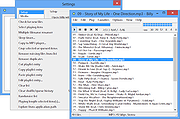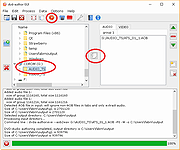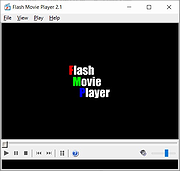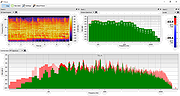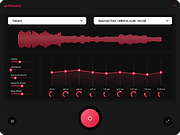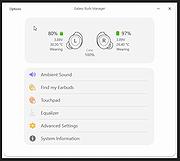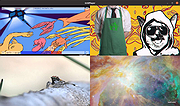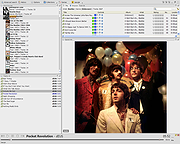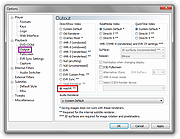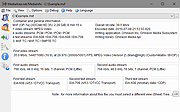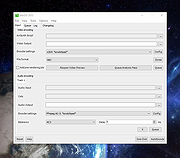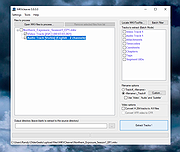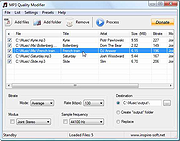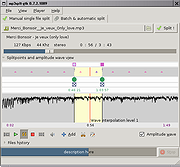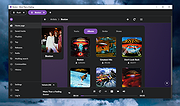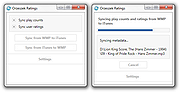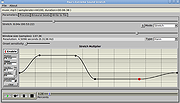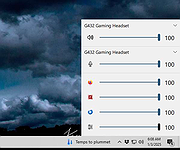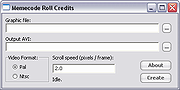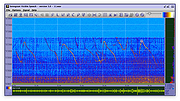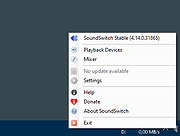|
1by1 v2.10
1by1 v2.10
A free directory audio player for Windows and Android.
Tired of handling playlists?
1by1 for Windows appears like a file manager while it has all features of a versatile audio player - and much more. Play the tracks in your carefully arranged folders one by one with no need to fuddle with playlists or databases. Enjoy smoothly mixed transitions and the built in powerful audio enhancing. Handle your track collection with smart file tools. Reorganize tracks in different ways. And with Resume play never lose your last play position.
Features
• Directory Player: directly plays folder contents
• Resume play: remembers track and position
• Multi Resume for the ten recently played folders
• Gapless play · Transition mixing · Audio enhancing
• Folder tree file navigation · Directory finder (to play a whole drive)
• MP3 decoding by ACM, mpglib, BASS
• BASS library support (OGG, WAV, FLAC, AAC, MP4, CD...)
• Optional 24 bit output and 32 bit audio processing
• File utils: copy, move, rename while play, delete, date change
• Scalable Big title view · Rename tool · Folder compare tool
• Cue sheet support · M3U Playlist support · Bookmarks
• Winamp 2.x input plugin support · WAV export
• Track logging · HTTP control and streaming server
• Highly configurable · Theme presets · Global hotkeys
• Very small size · Low resource usage · Portable
Changes
2.10 Optional dark mode · Remote Rew/Ffwd did not work ·Standard open for list items (Special menu) · Network folder modifications · Some more improvements
Requirements
• Windows or Linux with Wine
• MP3 ACM codec (present in Windows) or mpglib.dll
• Recommended for many formats: BASS library (see "More")
• For exotic formats: input plugins (see doc)
IMPORTANT:
This program will not install unless you right-click it and choose "Run as Administrator".
This download is for the Windows version (very bottom of page).
If you need the Android version, download here.
Click here ... |
 |
526 |
Jul 11, 2024
Martin Pesch  |
 |
Alternate Quick Audio v1.880
Alternate Quick Audio v1.880
A simple program for recording audio files (supported audio formats: WAV and MP3) as well as playback of audio files. The program is freeware.
The program also contains an additional audio converter tool which allows the converting of audio files (some video file formats, too) into other audio formats (E.g. from WAV to MP3 or MP4 to WAV).
The following formats are supported by the built-in audio converter:
- WAV, MP3, OGG, AAC, AIF, ASF, AST, AU, FLAC, FLV, M4A, MP2, MP4, MPG, RA, SF, VOC and WMA.
Changes in this version:
- DPI error correction
Supported operating systems: 98, Me, 2000, XP, Server 2003, Vista, Server 2008, 7, 8, 8.1, 10
Languages included: English, German, Greek, French, Japanese, Russian, Turkish, Hungarian, Italian
Click here to visit the author's website. |
 |
6,188 |
Sep 27, 2019
Alternate Tools  |
 |
AppAudioConfig v1.10 32bit
AppAudioConfig v1.10 32bit
Starting from Windows Vista, you are allowed to change the sound volume of every application separately, and after you exit from the application, the last settings are saved in the Registry under HKEY_CURRENT_USER\Software\Microsoft\Internet Explorer\LowRegistry\Audio\PolicyConfig\PropertyStore so in the next time you run the application, your last settings are used.
This tool displays your current audio settings of every application on your system, and allows you to easily change the setting of multiple applications at once. You can change the mute/unmute status, the sound volume level, and the right/left audio balance of the application.
System Requirements
This tool works on any version of Windows, starting from Windows Vista, and up to Windows 10. Both 32-bit and 64-bit systems are supported.
Versions History
Version 1.10:
Added 'Add Header Line To CSV/Tab-Delimited File' option (Turned on by default).
Added /cfg command-line option to start AppAudioConfig with the specified config file.
Start Using AppAudioConfig
This utility doesn't require any installation process or additional DLL files. In order to start using it, simply run the executable file - AppAudioConfig.exe
After running it, the main window displays the current audio settings of every application on your system. You can easily select one or more items and then use the 'Mute Selected Items' (F7), 'Unmute Selected Items' (F8), and 'Set Application Volume' (F2) menu items to change the settings of selected applications.
Be aware:
If you have multiple sound devices, you might have a separated entry for every device.
You have the change the settings while the application is not running. Otherwise, the active settings of the application will overwrite the Registry changes made by AppAudioConfig.
Command-Line Options
/stext <Filename> Save the applications audio config into a simple text file.
/stab <Filename> Save the applications audio config into a tab-delimited text ... |
 |
5,197 |
Nov 20, 2019
Nir Sofer  |
 |
AppAudioConfig v1.10 64bit
AppAudioConfig v1.10 64bit
Starting from Windows Vista, you are allowed to change the sound volume of every application separately, and after you exit from the application, the last settings are saved in the Registry under HKEY_CURRENT_USER\Software\Microsoft\Internet Explorer\LowRegistry\Audio\PolicyConfig\PropertyStore so in the next time you run the application, your last settings are used.
This tool displays your current audio settings of every application on your system, and allows you to easily change the setting of multiple applications at once. You can change the mute/unmute status, the sound volume level, and the right/left audio balance of the application.
System Requirements
This tool works on any version of Windows, starting from Windows Vista, and up to Windows 10. Both 32-bit and 64-bit systems are supported.
Versions History
Version 1.10:
Added 'Add Header Line To CSV/Tab-Delimited File' option (Turned on by default).
Added /cfg command-line option to start AppAudioConfig with the specified config file.
Start Using AppAudioConfig
This utility doesn't require any installation process or additional DLL files. In order to start using it, simply run the executable file - AppAudioConfig.exe
After running it, the main window displays the current audio settings of every application on your system. You can easily select one or more items and then use the 'Mute Selected Items' (F7), 'Unmute Selected Items' (F8), and 'Set Application Volume' (F2) menu items to change the settings of selected applications.
Be aware:
If you have multiple sound devices, you might have a separated entry for every device.
You have the change the settings while the application is not running. Otherwise, the active settings of the application will overwrite the Registry changes made by AppAudioConfig.
Command-Line Options
/stext <Filename> Save the applications audio config into a simple text file.
/stab <Filename> Save the applications audio config into a tab-delimited text ... |
 |
5,114 |
Nov 20, 2019
Nir Sofer  |
 |
Audacity v3.7.1
Audacity v3.7.1
Free, open source, cross-platform audio software
Audacity is an easy-to-use, multi-track audio editor and recorder for Windows, macOS, GNU/Linux and other operating systems.
Developed by a group of volunteers as open source.
Features:
Recording
Audacity can record live audio through a microphone or mixer, or digitize recordings from other media.
Export / Import
Import, edit, and combine sound files. Export your recordings in many different file formats, including multiple files at once.
Sound Quality
Supports 16-bit, 24-bit and 32-bit. Sample rates and formats are converted using high-quality resampling and dithering.
Plugins
Support for LADSPA, LV2, Nyquist, VST and Audio Unit effect plug-ins. Nyquist effects can be easily modified in a text editor – or you can even write your own plug-in.
Editing
Easy editing with Cut, Copy, Paste and Delete. Also unlimited sequential Undo (and Redo) in the session to go back any number of steps.
Effects
Real-time preview of LADSPA, LV2, VST and Audio Unit (macOS) effects. Plug-in Manager handles plug-in installation and addition/removal of effects and generators from the menus.
Accessibility
Tracks and selections can be fully manipulated using the keyboard. Large range of keyboard shortcuts.
Analysis
Spectrogram view mode for visualizing and selecting frequencies. Plot Spectrum window for detailed frequency analysis.
New features in this release.
This download is for the Windows 64bit version (very bottom of page).
If you need the Windows 32bit version, download here.
If you need the Windows 64bit portable version, download here.
If you need the Windows 32bit portable version, download here.
If you need the macOS Universal version, download here.
If you need the Linux (Ubuntu 22.04) version, download here.
If you need the Linux (Ubuntu 20.04) version, download here.
Click here to visit the author's website. |
 |
10,082 |
Dec 13, 2024
Audacity  |
 |
Audio Switcher (PORTABLE) 1.7.0.117
Audio Switcher (PORTABLE) 1.7.0.117
Audio Switcher is a 100% free, and Open Source application for Windows® Vista, 7, 8, and 10.
Audio Switcher makes switching between sound devices trivial. No longer do you have to go into Control Panel or the Windows® Sound options, instead there is an easy to access icon, or even hotkeys.
The beautiful part of Audio Switcher is it's simplicity. It doesn't try to do too much, it does exactly what is needed; nothing more, nothing less.
Audio Switcher is developed by @xenolightning, entirely in my spare time. Continued development is spurred on by the users, if you have any feedback, feel free to contact me.
1.7.0.117
- .NET 4.5.2, as .NET4.0 is no longer officially supported by Microsoft
- Fixes a memory leak that happens on rare occasions #1900
- Fixes a crash to Windows Audio service #1911
- Fixes delayed device names showing as "Unkown" #1870
- Fixes a possible null reference in app icon #1863
- Performance improvements
- Further reduces CPU usage
|
 |
6,691 |
Mar 08, 2016
Sean Chapman  |
 |
Audio Switcher 1.7.0.117
Audio Switcher 1.7.0.117
Audio Switcher is a 100% free, and Open Source application for Windows® Vista, 7, 8, and 10.
Audio Switcher makes switching between sound devices trivial. No longer do you have to go into Control Panel or the Windows® Sound options, instead there is an easy to access icon, or even hotkeys.
The beautiful part of Audio Switcher is it's simplicity. It doesn't try to do too much, it does exactly what is needed; nothing more, nothing less.
Audio Switcher is developed by @xenolightning, entirely in my spare time. Continued development is spurred on by the users, if you have any feedback, feel free to contact me.
1.7.0.117
- .NET 4.5.2, as .NET4.0 is no longer officially supported by Microsoft
- Fixes a memory leak that happens on rare occasions #1900
- Fixes a crash to Windows Audio service #1911
- Fixes delayed device names showing as "Unkown" #1870
- Fixes a possible null reference in app icon #1863
- Performance improvements
- Further reduces CPU usage
|
 |
6,369 |
Mar 08, 2016
Sean Chapman  |
 |
Billy v1.04k
Billy v1.04k
Billy is a small and fast audio player that allows you to quickly play an entire directory of MP3 files. It can usually load files 2 to 8 times faster than Winamp or Windows Media Player. Billy plays music albums without any gaps between tracks, so an overlapping applause or beat will continue. The player is 100% controllable by keyboard and its easy finder and special rename functions help you to find and organize your files quickly. Billy works great, even with a large collection of MP3's. It's simple, bloat-free, and sounds good. It has such a small system foot print, yet is so fast (loads 1000 mp3 files in a second). An MP3 Audio player should play MP3's. Not movies, photos, graphics editing, and disk burning. Just good clean MP3 playing. Try it, you'll like it.
|
 |
4,016 |
Nov 01, 2019
Sanne 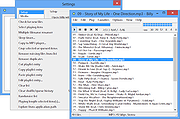 |
 |
Bino v1.6.7
Bino v1.6.7
Bino is a 3D video player with multi-display support.
3D videos are more accurately called stereoscopic videos. Such videos have separate views for the left and right eye and thus allow depth perception through stereopsis.
The left and right view of a stereoscopic video can be stored using different layouts. Sometimes the two views are stored as two separate video streams, but most often both views are packed into a single video stream and need to be unpacked by the video player. Bino supports all commonly used layouts.
To display a stereoscopic video, the left and right view have to be prepared in a special way so that the left eye sees the left view and the right eye sees the right view. Different display techniques use different approaches to achieve this separation of the two views. Bino supports a wide variety of such techniques.
Bino is a video player with the following main features:
Support for stereoscopic 3D video, with a wide variety of input and output formats.
Support for multi-display video, e.g. for powerwalls, Virtual Reality installations and other multi-projector setups.
Other advanced features include scriptability, automatic support for high precision color input and output, and support for using two camera devices simultaneously.
Bino is based on the following libraries:
OpenGL (with GLEW) for video output.
OpenAL for audio output.
FFmpeg to decode video and audio files.
Qt for the user interface.
LibASS to render subtitles.
Optionally Equalizer for advanced multi-display support.
Bino is free software, licensed under the terms of the GNU GPL version 3 or later.
Documentation here.
Click here to visit the author's website. |
 |
3,271 |
Aug 13, 2020
Martin Lambers  |
 |
BlitzSound 3.0.13
BlitzSound 3.0.13
A software utility designed to take snapshots of your desktop screen and record the audio from your Skype conversations or YouTube videos.
BlitzSound - it's a simple application, which can capture your special moments and pieces of your favorite song from a youtube video, or a TeamSpeak3/Skype conversation without any problem.
Features:
One press of the button screenshot.
One press of the button selected screenshot
One press of the button record everything you hear.
YouTube Extension, download and convert from youtube with ease.
Change Info:
Implemented Loading Screen.
Implemented Recording History.
Implemented "Download from Youtube"
Implemented "Auto-Convert after download from Youtube."
Graphics: Changed overall.
Alerts: Graphics changed.
Options: Graphics changed.
History: Graphics changed.
Settings: Added an option which allows you to select where the alerts will pop-up.
Settings: Removed "Save cursor in screenshot"
Settings: [YT]You can allow the application to auto-download from youtube, or not.
Settings: [YT]You can choose to convert the video to .mp3.
Improved application response rate.
Reduced the memory usage.
Reduced the CPU usage.
Removed Shell Extension
Requires Microsoft .NET Framework
|
 |
7,635 |
Jul 14, 2014
Senaris Network |
 |
Boom Audio Player v1.0.38
Boom Audio Player v1.0.38
An easy to use audio player intended for casual computer users who do not wish to spend their time on figuring more sophisticated software out.
All of its most important features are easily accessible out-of-the-box.
Noteworthy features:
No installation or administrator rights required! Just download and run.
Gapless playback of properly encoded files. Enjoy smooth transitions between tracks.
ReplayGain support.
External software is currently required to write ReplayGain information to file tags to utilize this functionality.
Contents of your music folders are shown, in a convenient structured genre/artist/album/song view.
By default, contents of "my music" folder or Windows Music library folders are shown. You can configure Boom to index music from any other folders though.
You can install Boom to removable media and have it index contents of the folder it is installed in.
Are your files badly tagged or missing tags alltogether? No problem, Boom can browse your music library by its folder structure.
Supports variety of popular audio formats, including: MP3, Ogg Vorbis, FLAC, Musepack (MPC), WavPack, WAV, AIFF, MP4/M4A, WMA.
For emergency tagging needs, Boom includes a simplified version of the foobar2000 Properties dialog.
Easily configured to run from removable media.
Multilanguage support.
Changes:
Version 1.0.38 highlights:
Fixed failure to index music on some readonly network shares.
Updated MP4 handler (now recognizes Opus and FLAC content in MP4).
Noteworthy features currently missing:
Internet radio playback is not supported.
No easy way to integrate with Windows Explorer other than manually going through "open with" / ... |
 |
6,203 |
Jun 13, 2023
Peter Pawlowski  |
 |
BPM Counter v3.2.0.0
BPM Counter v3.2.0.0
BPM Counter is a fast and accurate beats per minute detector for MP3 music. It may be helpful for DJs who need to get information about entire music collection quickly and for any kind of remixing/sampling stuff. Don't waste your time for manual tapping, just navigate to any folder with music and BPM Counter will show all compatible audio files (MP3 and WAV) and start BPM detection automatically. A common mistake with other BPM detectors is they may halve or double the actual BPM rate because decoder MP3 files partialy with lower quality. We use high-quality audio decoders from Audio Converter Plus to guarantee balance between performance and accuracy.
Main features:
Detect BPM values for WAV and MP3 files
Free. Totally free.
Save BPM values inside ID3 tags for MP3 files
Ignore decoding errors on broken audio files
Easy, Explorer-like interface
Fully automated
Fast and Accurate
Close integration with tempo changer software
Minimum System Requirements
Windows: XP/Vista/7/8/10
Processor: Intel / AMD compatible at 1000 MHz or higher
RAM: 256 MB or higher
Administrative permissions for program installation
Version 3.2.0.0
High DPI support.
Improved handling of audio tags.
|
 |
5,384 |
Feb 21, 2019
Abyssmedia  |
 |
Clementine v1.3.1
Clementine v1.3.1
A modern music player and library organizer.
Clementine is a multiplatform music player. It is inspired by Amarok 1.4, focusing on a fast and easy-to-use interface for searching and playing your music.
Features:
Search and play your local music library.
Listen to internet radio from Spotify, Grooveshark, SomaFM, Magnatune, Jamendo, SKY.fm, Digitally Imported, JAZZRADIO.com, Soundcloud, Icecast and Subsonic servers.
Search and play songs you've uploaded to Box, Dropbox, Google Drive, and OneDrive
Create smart playlists and dynamic playlists.
Tabbed playlists, import and export M3U, XSPF, PLS and ASX.
CUE sheet support.
Play audio CDs.
Visualisations from projectM.
Lyrics and artist biographies and photos.
Transcode music into MP3, Ogg Vorbis, Ogg Speex, FLAC or AAC.
Edit tags on MP3 and OGG files, organise your music.
Fetch missing tags from MusicBrainz.
Discover and download Podcasts.
Download missing album cover art from Last.fm and Amazon.
Cross-platform - works on Windows, Mac OS X and Linux.
Native desktop notifications on Linux (libnotify) and Mac OS X (Growl).
Remote control using an Android device, a Wii Remote, MPRIS or the command-line.
Copy music to your iPod, iPhone, MTP or mass-storage USB player.
Queue manager.
Changes:
Version 1.3.1 released - Tuesday, April 19, 2016
Fixes a bug where ratings are deleted when upgrading from older versions.
This download is for the Windows version. If you need the MacOS version, download here.
Ubuntu PPA
You can download the latest version of Clementine on Ubuntu from the official PPA:
sudo add-apt-repository ppa:me-davidsansome/clementine
sudo apt-get update
sudo apt-get install clementine
Dependencies ... |
 |
4,273 |
Apr 07, 2021
clementine-player.org team  |
 |
CUETools v2.2.6
CUETools v2.2.6
A free tool for lossless audio/CUE sheet format conversion.
The goal is to make sure the album image is preserved accurately. A lossless disc image must be lossless not only in preserving contents of the audio tracks, but also in preserving gaps and CUE sheet contents. Many applications lose vital information upon conversion, and don't support all possible CUE sheet styles. For example, foobar2000 loses disc pre-gap information when converting an album image, and doesn't support gaps appended (noncompliant) CUE sheets.
The distribution comes with CUERipper, an easy-to-use tool for ripping CDs to audio files plus cue sheets, with optional native or EAC-style logging. Like CUETools, it checks the rip against the AccurateRip and CUETools databases. It also contributes to the CUETools database.
Supported formats
Supports WAV, FLAC, APE, lossyWAV, ALAC, TTA, and WavPack audio input/output. Audio must be 16-bit, 44.1kHz samples stereo (i.e. CD PCM). Supports every CUE sheet style (embedded, single file, gaps appended/prepended/left out). It is also possible to process a set of audio files in a directory without a CUE sheet, or use a RAR archive as an input without unpacking it.
Use cases
• Convert a single-file album image with CUE sheet to a file-per-track album image
• Convert a single-file album image with CUE-sheet-per-album to a single-file album image with CUE-sheet-per-track album image (feature request)
• Convert a file-per-track album image with CUE sheet to a single file album image
• Convert a file-per-track album image without a CUE sheet to a single file album image with simple CUE sheet
• Convert an album image from one lossless codec to another, preserving CUE sheet structure
• Verify a (possibly non offset-corrected) album image against AccurateRip database
... |
 |
4,192 |
Jun 30, 2024
CUETools  |
 |
DamnVid Portable v1.6.0.1
DamnVid Portable v1.6.0.1
DamnVid is a video converter that allows you to download and convert videos from various video sharing sites. It makes use of the FFmpeg library as used in software like VLC Media Player and Google Chrome to handle the conversions. It can convert as it downloads in many cases. The author's tagline is "it sucks less".
System Requirements: Windows XP, Vista, 7, 8, 10
Click here to visit the author's website. |
 |
4,840 |
Nov 29, 2019
Etienne Pérot & PortableApps.com  |
 |
DarkAudacity v2.3.2
DarkAudacity v2.3.2
...powered by Audacity, the free open source sound editor.
Record, play and edit sound on your computer.....
A free sound editor, DarkAudacity is the well known Audacity sound editor now with a darker more modern theme - and a few small tweaks. The audio engine underneath is the same audio engine. The same code powers it. Like Audacity it is completely free. It's not a cut down trial evaluation version. You can record and play sounds, edit sounds, apply audio effects and save what you create for ringtones, podcasts and more. DarkAudacity is Open Source, free for you to download and use on your PC.
Audacity and DarkAudacity come from a community effort. Many people have contributed to the audio code. Because they are Open Source, anyone is allowed to read and modify the source code. DarkAudacity is a variation on the Audacity software, made possible because Audacity is Open Source.
|
 |
4,330 |
Jun 17, 2019
DarkAudacityTeam  |
 |
Demucs GUI v1.2
Demucs GUI v1.2
A GUI and CUDA memory optimizing project based on demucs that allows you to separate music files into separate tracks.
The project aims to let users without any coding experience separate tracks without difficulty.
System requirements:
System version
For Windows: At least Windows 8
For Mac: At least macOS 10.15
Hardware
Memory: About at least 8GB of total memory (physical and swap) would be required. The longer the track you want to separate, the more memory will be required.
GPU: Only NVIDIA GPUs (whose compute capability should be at least 3.5) and Apple MPS are supported. At least 2GB of private memory (not shared memory) is required.
Changes:
In version 1.2b1, Qt has been upgraded to 6.7.0, which added a new window style windows11 that is not stable enough and has been set to default on Windows by Qt developers. In 1.2b2, the default style on Windows has been set back to windowsvista, but this will only take effect if you are using Demucs-GUI the first on this computer. To reset window style, please click on the menu bar: About -> Reset style
About the files:
Demucs-GUI_1.2_cpu.7z: For Windows users without accelerators (e.g. GPU).
Demucs-GUI_1.2_cuda_mkl.7z: For Windows users with NVIDIA GPU (whose compute capability is greater than 3.5) or Intel GPU (Intel Arc & Intel Xe).
Demucs-GUI_1.2_macOS_x86_64_Rosetta2.dmg: For macOS users (Both Intel Mac and Apple Silicon Mac). You may need to install Rosetta 2 on Apple Silicon Mac. MPS acceleration is available on Apple Silicon Mac.
Demucs-GUI_1.2_macOS_ARM64.dmg: For macOS users with Apple Silicon CPU. MPS acceleration is available.
Fixes
Fixed an issue that "copy video stream" can't deal with pure audio files with no video stream
Added diffq as a requirement so quantized models can be used
... |
 |
1,070 |
Aug 28, 2024
Weiqi Gao  |
 |
DiscRipper 2.0.0.25
DiscRipper 2.0.0.25
DiscRipper is a software program which simply does two jobs: ripping audio CD and DVD video discs.
DVD ripper
DiscRipper can rip DVD disc into MPEG4, AVI, WMV, XVid, and many other formats. Also, DiscRipper can convert video for portable devices such as iPod, iPhone, PSP, Creative Zen, and 3GP / 3G2 for mobile phones.
You can select preferred DVD titles, audio language and subtitles if available on a DVD disc. Furthermore, you can freely configure the output format by changing video / audio bitrate, frame rate, frame size, and other options.
CD ripper
Besides ripping DVD video, with this little but powerful program you can backup your audio CD into MP3 format, rip CD into APE files, OGG or WAV audio file formats.
DiscRipper will automatically fetch all CD tracks information from CDDB internet database; grab album covers and even lyrics for all songs. All this information will be stored in mp3 tags (both Id3v1 and Id3v2, so there is no need to do that manually anymore).
|
 |
8,264 |
May 03, 2014
Nuclear Coffee Software |
 |
DivX for Windows 9.1.3
DivX for Windows 9.1.3
The DivX Player plays every DivX video ever created, including purchased or rented DivX movies, DivX HD files, and videos created with advanced features such as menus, subtitles and more. In addition, the DivX Player now allows you to publish videos directly to Stage6. Of course, you can also still burn your DivX movies to disc to play them directly on your TV using a DivX certified device.
Your DivX for Windows download includes:
DivX Player
DivX Community Codec
DivX Web Player
And free trial versions of:
DivX Converter (15-day trial)
DivX Pro Codec (15-day trial)
|
 |
8,893 |
Aug 08, 2013
DivX Networks |
 |
DVD Audio Tools v20.08-5
DVD Audio Tools v20.08-5
A set of tools for authoring and playback of unencrypted audio on DVD-Audio discs and hybrid DVD-Audio/Video discs.
Software dependencies are also provided.
Features
media authoring
DVD
DVD-Audio
audio
High-Res
What is DVD-Audio?
DVD-Audio is a standard for storing uncompressed high quality stereo or multi-channel audio content on a standard DVD disk. Supported sampling frequencies range from 44.1KHz (the Red-Book CD Audio standard) up to 192KHz, with sampling depths of 16, 20 or 24 bits.
A single DVD can contain both DVD-Audio content (in the AUDIO_TS directory) and DVD-Video content (in the VIDEO_TS directory). Most DVD players only recognise and playback the VIDEO_TS content, but an increasing number of dual-format players can play the contents of the AUDIO_TS as well. Such players will display the DVD-Audio logo.
A single DVD-Audio disk is referred to as an Album. An Album can consist of up to 9 Groups, each containing up to 99 Tracks. In addition, the contents of the AUDIO_TS directory can contain references to objects in the VIDEO_TS directory (but not vice-versa).
Click here to visit the author's website. |
 |
1,951 |
Aug 03, 2022
Dave Chapman/Fab Nicol 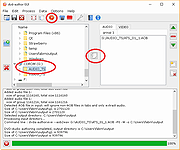 |
 |
Easy-Data Mediacenter 2.3.5.2
Easy-Data Mediacenter 2.3.5.2
Easy-Data Mediacenter is a video and audio player with lots of tools. It is able to deliver bit perfect audio, and does not require any external codecs. It is able to run from a memorystick and does not require installation. Some of the tools are: CD ripper, video converter, video merger, pictures and audio to video, recording studio, audio library, search engine, video playlist.
You can you watch a movie, join several movies into one, split videos, extract audio from a movie, combine audio and video, make movies out of your desktop (or parts of it), create movie out of pictures, decode a movie frame by frame, create snapshots and thumbnails of movie files, create movies from webcam + much more.
The Video Joiner Tool
If you have a recording device of any kind you probably get lots of small video clips. Sometimes it could be useful to combine these files into one single movie. Or maybe you have downloaded a movie that comes in several parts. This is when the Video Joiner comes in to play.
The Video Converter Tool
As the title says, this is the tool for conversion of files. Like the Joiner this tool is easy to use and understand. You can make a list of 20 conversions in one session. Just remember that some formats can take a pretty long time to convert.
The Audio/Video Merger Tool
This tool does exactly what it says. Merges a video file with an audio file. As both the above tools this is similar in use and ease. There is one main difference though. You are not allowed to select output format. It is locked at .mp4 format. This will be changed in near future when you will get the same options as in the above tools.
The Video Decoder Tool
With this tool you ... |
 |
8,927 |
Nov 12, 2013
Easy-Data |
 |
Equalizer APO v1.3.2
Equalizer APO v1.3.2
An open source parametric/graphic equalizer for Windows.
It is implemented as an Audio Processing Object (APO) for the system effect infrastructure introduced with Windows Vista.
Features:
• virtually unlimited number of filters
• works on any number of channels
• very low latency, which makes it suited for interactive applications
• low CPU usage
• modular graphical user interface
• VST plugin support
• integrates into Voicemeeter
Requirements:
• Windows Vista or later (currently only Windows 7, 8, 8.1, 10 and 11 have been tested)
• the application must not bypass the system effect infrastructure
(APIs like ASIO or WASAPI exclusive mode can not be used)
Changes:
v1.3.2
Fixed: When dark mode was enabled in Windows, the Configuration Editor was accidentally showing a partially dark interface.
This download is for the Windows 64bit version. If you need the Windows 32bit version, download here.
Click here to visit the author's website. |
 |
5,918 |
Apr 03, 2024
Equalizer APO  |
 |
EZ CD Audio Converter Free 1.5.3
EZ CD Audio Converter Free 1.5.3
The Easy CD-DA Extractor application is the Swiss Army Knife Of Digital Audio is ALL-IN-ONE music converter that rips Audio CDs, converts audio files from one format to another, edits metadata of audio files.
Supports all popular audio file formats such as MP3, AAC, aacPlus, Apple Lossless, Windows Media Audio, Ogg Vorbis, FLAC, Monkey's Audio, and more.
You can use Audio CD Ripper to rip CDs to different audio formats. CD ripping is powered by AccurateCDDA that provides accurate, error detective, and high-performance CD ripping.
Audio CD Ripper can read disc information from CD-Text, and retrieve it from freedb and MusicBrainz metadata servers. Cover art can be automatically downloaded from Amazon store. The metadata from different sources are combined and written to the output file. Compatible media player will show this information when playing the file.
Audio CD Ripper also contains DSP panel that allows you to normalize audio from different CDs to the same volume level, or you can apply fade in/out, or delete leading and trailing silence of a song.
|
 |
8,716 |
Feb 17, 2014
Poikosoft |
 |
Flash Movie Player v2.1
Flash Movie Player v2.1
A free stand-alone player for ShockWave Flash (SWF) animations based on the Adobe Flash Player plug-in.
In addition to all Adobe Flash Player abilities, it has some extended features, such as animation rewinding, advanced full-screen mode, playlists, browser cache integration, and exe projectors support.
Features
• Flash Movie Player is absolutely free - no nag screens, no ads, no spyware, no time limit.
• Allows to rewind SWF animations and Flash games to any position in playing or paused mode.
• Opens EXE projector files from version 4 to version 7 and works with them the same way as with ordinary SWF files (allows rewinding, etc.)
• Flash Movie Player can extract flash movies from EXE projector files and save them in SWF format.
• Playlists. It has a playlist editor with sorting functions.
• Full-screen mode with an auto-hiding navigation bar.
• All other standard features of Adobe Flash Player (zoom, quality select, repeat, scale mode select).
• Snapshots: the program allows you to create a snapshot of any animation frame and save the image in JPEG or BMP format.
• Hotkeys for all frequent operations.
• Drag-n-drop support.
• The executable has a small size and low system requirements.
• Multilingual interface (40 languages supported at the moment).
• Allows to explore cached SWF files. (Add SWF files from IE, Firefox, and Opera cache to playlist).
• Can act as a Screensaver. You can set up Flash Movie Player as your screensaver to play Flash animations while the computer is idle.
System Requirements
... |
 |
77 |
Nov 06, 2024
Eolsoft 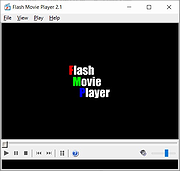 |
 |
Flash Video Downloader Free v8.4.5
Flash Video Downloader Free v8.4.5
You can download videos from hundreds of thousands of websites. It detects videos (flash player) that playing on any web browser (IE,Firefox,Google Chrome etc.)
FREEWARE (no ads, no toolbar)
Download flash videos currently playing on web browsers (ie,firefox,google chrome ...)
Start Video Detector (by pressing START Video Link Detector), Start playing online Video using Web Browser. Video link will be detected when the video starting to play and added to the download queue. There is no need to wait end of detected videos, you can stop it (by closing Webbrowser or Tab) To Download Detected videos press START Download button. NOTE:Some video links may expire so try to download videos as soon as possible.
All in one software (video downloder, video converter, Photo downloader, Audio converter, Video Thumbnails maker...)
Video link detector, Flash video downloader, Flv downloader, Mp4 downloader, video downloader
Download Videos from almost any website
Up to 4 parallel downloads.
Convert video to mp3, or extract audio from video (lossless)
Convert mp4 to mp3
Language:Turkish and English
OS:Windows All
All in one software and FREE
Video Link Detector and Downloader Free
YouTube Downloader Free
YouTube Subtitle and Caption Downloader free
Website Photo Downloader Free | Website image Downloader free
Video Thumbnails Maker Free
Audio Converter Free | Mp4 to Mp3 | MP3,MP2,AAC,AC3,OGG,WMA,FLAC,WAV,AIFF,m4a Converter
Video Converter Free | Any Video Converter Free
Magic Video Downloader
Video and audio merger
Extract Audios from Videos (lossless)
Subtitle Maker for Music Clips
Click here to visit the author's website. |
 |
6,698 |
Sep 27, 2019
Rentanadviser.com  |
 |
foobar2000 v2.24.1
foobar2000 v2.24.1
An advanced freeware audio player for the Windows, macOS and mobile platforms.
Main features
• Supported audio formats: MP3, MP4, AAC, CD Audio, WMA, Vorbis, Opus, FLAC, WavPack, WAV, AIFF, Musepack, Speex, AU, SND... and more with additional components.
• Gapless playback.
• Easily customizable user interface layout.
• Advanced tagging capabilities.
• Support for ripping Audio CDs as well as transcoding all supported audio formats using the Converter component.
• Full ReplayGain support.
• Customizable keyboard shortcuts.
• Open component architecture allowing third-party developers to extend functionality of the player.
You might have to suppress Microsoft SmartScreen warnings about the installer. To do so, click "more info" then "run anyway". This file is safe.
System requirements - Windows
Operating System
Windows 7 or newer.
Hardware
A x86 (AMD, Intel or compatible) processor with SSE2 instruction set. Any PC made within the last 15 years should be OK.
System requirements - macOS
Mac OS 11 "Big Sur" or newer.
Changes (Windows:
v2.24.1 16 Dec 2024
Full list of changes
New version numbering scheme: 2.24 for planned stable release year of 2024.
Internet radio improvements:
Fixed Internet radio search not working through a proxy server.
Internet Radio search & list: clicking a stream that is already playing no longer restarts playback.
Made disconnected internet radio streams resumed quietly, without showing error popups.
Suppressed advancing to the next playlist item if internet radio playback stops due to a network error.
Codec & ... |
 |
5,403 |
Dec 17, 2024
foobar2000.org  |
 |
fre:ac - Free Audio Converter v1.1.4
fre:ac - Free Audio Converter v1.1.4
fre:ac is a free audio converter and CD ripper with support for various popular formats and encoders. It currently converts between MP3, MP4/M4A, WMA, Ogg Vorbis, FLAC, AAC, WAV and Bonk formats.
With fre:ac you easily rip your audio CDs to MP3 or WMA files for use with your hardware player or convert files that do not play with other audio software. You can even convert whole music libraries retaining the folder and filename structure.
The integrated CD ripper supports the CDDB/freedb online CD database. It will automatically query song information and write it to ID3v2 or other title information tags.
Features
Converter for MP3, MP4/M4A, WMA, Ogg Vorbis, FLAC, AAC, WAV and Bonk formats
Integrated CD ripper with CDDB/freedb title database support
Portable application, install on a USB stick and take it with you
Multi-core optimized encoders to speed up conversions on modern PCs
Full Unicode support for tags and file names
Easy to learn and use, still offers expert options when you need them
Multilingual user interface available in 40 languages
Completely free and open source without a catch
This download is for the 64bit Windows version.
If you need the 32bit Windows version, download here.
If you need the Intel and PowerPC Macs, macOS 10.x version, download here.
If you need the Intel and Apple Silicon Macs, macOS 11.0 version, download here.
If you need the Linux x86 (64 bit) version, download here.
If you need the Linux x86 (32 bit) version, download here.
If you need the Linux ARM (64 bit) version, download here.
If you need the Linux ARM (32 bit) version, download here.
If you need the FreeBSD (64 bit) version, download here.
If you need the ... |
 |
5,682 |
Feb 16, 2021
Robert Kausch  |
 |
Free Audio Video Pack v2.22 32bit
Free Audio Video Pack v2.22 32bit
Free Audio Video Pack is a collection of portable video and audio converters which helps you to convert between all most popular audio and video formats like AVI, MPG, MP4, MP3, WAV, FLAC, AAC, MOV, WebM, WMV, WMA, OGG, WebM, FLV, OGV, 3GP.
The package also includes applications that allows you to extract audio tracks from CD images based on the CUE sheets.
Do not run this program from the 7z archive. Extract all files from archive before using! Unzip with 7zip. Download here
All converters have a very similar interface and they are simple to use, even for novice users.
To install, just extract archive FreeAudioVideoPack.7z to any folder on a hard disk or USB drive, then run FreeAudioVideoPack.exe file.
Current version includes:
Free WMA to MP3 Converter 1.4
Free MP4 to AVI Converter 1.16
Free MP4 to MP3 Converter 1.6
----------------------------------------------
Pazera Free Audio Extractor 2.10
Free MKV to AVI Converter 1.9
Free WebM to MP3 Converter 1.4
Free OGV Video Converter 1.2
Free AVI to MP3 Converter 1.2
Free FLV to MP3 Converter ... |
 |
4,888 |
Dec 18, 2019
Jacek Pazera  |
 |
Free Audio Video Pack v2.22 64bit
Free Audio Video Pack v2.22 64bit
Free Audio Video Pack is a collection of portable video and audio converters which helps you to convert between all most popular audio and video formats like AVI, MPG, MP4, MP3, WAV, FLAC, AAC, MOV, WebM, WMV, WMA, OGG, WebM, FLV, OGV, 3GP.
The package also includes applications that allows you to extract audio tracks from CD images based on the CUE sheets.
Do not run this program from the 7z archive. Extract all files from archive before using! Unzip with 7zip. Download here
All converters have a very similar interface and they are simple to use, even for novice users.
To install, just extract archive FreeAudioVideoPack.7z to any folder on a hard disk or USB drive, then run FreeAudioVideoPack.exe file.
Current version includes:
Free WMA to MP3 Converter 1.4
Free MP4 to AVI Converter 1.16
Free MP4 to MP3 Converter 1.6
----------------------------------------------
Pazera Free Audio Extractor 2.10
Free MKV to AVI Converter 1.9
Free WebM to MP3 Converter 1.4
Free OGV Video Converter 1.2
Free AVI to MP3 Converter 1.2
Free FLV to MP3 Converter ... |
 |
5,099 |
Dec 18, 2019
Jacek Pazera  |
 |
Free MP3 Cutter and Editor v2.8.0.1610
Free MP3 Cutter and Editor v2.8.0.1610
Free MP3 Cutter and Editor is an extremely simple and handy Windows software for editing mp3 files.
Using Free MP3 Cutter and Editor
To cut/edit your mp3 file, just start the program and complete the following steps:
Step 1: Click to open an MP3 file for editing
The waveform graph and editing command buttons are then displayed.
Step 2: Define a selection, if needed, for the editing commands
Just click on the graph to set the current position for playback, then click toolbar button or to set this position as start or end of selection.
You can also click and drag on the graph to define the selection area directly.
Step 3: Click any of the command buttons below the graph
See the Editing Commands section below for short descriptions of the available commands.
Step 4: Click to save all changes made to the document
You can choose a new location for the file when it is being saved for the first time.
Editing Commands
Delete Selected Deletes selected part from the mp3 document.
Delete Unselected Deletes unselected part from the mp3 document.
Change Volume Changes audio volume by specifying a percentage value.
Maximize Volume Increases volume as high as possible without distortion.
Fade In Gradually increases the volume throughout the selection.
Fade Out Gradually decreases the volume throughout the selection.
Convert to Stereo Duplicates mono track to make a stereo track.
Convert to Mono Mixes all channels to make a mono track.
Click here to visit the author's website. |
 |
5,341 |
Apr 14, 2019
musetips.com  |
 |
Free Music Downloader (formerly Last.FM) 1.49
Free Music Downloader (formerly Last.FM) 1.49
Download your favorite music from www.last.fm, vkontakte.ru, goear.com, youtube.com, GrooveShark.com, SoundCloud.com, mixcloud.com, BandCamp.com, Hypem.com, Xiami.com, Music.Baidu.com, Hulkshare.com, MP3Fusion.net, MP3Skull.com, QQMusic, SkyRock.com, Sogou.com, Top100.cn, YYmp3.com, Muzebra.com, XMusic.me, FanMuz.com, ProstoPleer.com and 8Tracks.com. Just enter an artist name or Last.FM url and press 'Search'.
|
 |
8,806 |
Jan 12, 2014
The SZ |
 |
Friture v0.49
Friture v0.49
A free, open source, real-time audio analyzer.
Features
The purpose of Friture is to help analyze an audio signal to understand the characteristics of this signal (fundamental, harmonics, feedback, etc.), to describe the source/room/receiver behaviour (reverberation, gain peaks, etc.), or to make adjustments in the preprocessing (room equalization). This is achieved by providing a set of widgets to visualize audio data:
2D Spectrogram widget
The 2D spectrogram widget displays audio data versus both frequency and time, in a rolling-against-time fashion. The time-frequency resolution of the display is fixed by the window length of the Fourier transform (as for the minimum response time of the spectrum widget). It is also limited by the resolution of your display in pixels.
Spectrum widget
The spectrum widget displays audio data versus frequency. This is very appropriate to visualize the characteristics of tha signal: fundamental frequency, harmonics, feedback frequencies, etc.
The response time of the display is configurable. The minimum response time is linked to the window length of the Fourier transform. For a FFT of 1024 points, and given the sampling rate of 48000 Hz used by Friture, the minimum response time is 1024/48000 = 21.3 ms.
Additionally, the widget draws peaks for each frequency component. These peaks mark the recent maxima of the spectrum, and start to decrease shortly after the peak was reached. Finally, a label identifies the frequency of the global maximum of the spectrum.
Octave Spectrum widget
The octave spectrum widget displays audio data versus time, similarly to the Spectrum widget. Audio data is grouped in frequency bins with fraction-of-octave widths. Each frequency bin is the result of a fraction-of-octave filter.
The following figure illustrates the frequency response of the filter bank used with the 3 bands-per-octave setting. The filters for each octave are applied after decimations of the signal. Both the band-pass filters and ... |
 |
921 |
Sep 26, 2023
Timothée Lecomte 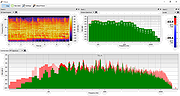 |
 |
FxSound v1.1.27.0
FxSound v1.1.27.0
Boost Volume, Bass and Sound Quality For Windows
Free software for Windows to boost your cold, boring, and quiet sound.
Amazing sound for everything you listen to
Music
FxSound corrects the limitations of your audio devices and files.
Video Games
Surround sound to create full immersion into your virtual world.
TV and Movies
Never strain to hear dialog or get your ears blown out by the sound effects or score again. FxSound smooths and improves your favorite shows and movies.
Transcription
FxSound boosts your clarity to save your sanity. Rewind less, get paid more.
Customize your sound to your exact taste
EQ
Here's the thing... No two ears are the same. Not all hardware is made equal. Our new equalizer balances your sound to your needs now with customizable center frequencies.
Visualizer
Make audio and visual one blended experience. Our visualization lets you feel your music in a new way.
Effects
If you like a lot of bass, we've got you covered. But we can't take responsibility from any noise complaints from your neighbors ;)
Presets
Switch between listening to music, gaming, and streaming video in an instant with specially designed presets for every possible sound situation.
Changes
v1.1.27.0
Fixed the export presets bug which exported the current preset instead of the presets selected in the dialog
Fixed the bug which appended "[Mono]" to the device name if the preferred device is disconnected
Added a shortcut Alt+Enter to open the menu
Chinese (Traditional, Taiwan) language support added
Translation corrections in Russian
Learning Center
Here to help you get the most out of FxSound and audio.
Click here to visit the author's website. |
 |
2,950 |
Sep 19, 2024
FxSound LLC 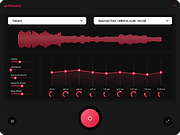 |
 |
Galaxy Buds Client v5.0.1
Galaxy Buds Client v5.0.1
Unofficial Galaxy Buds Manager for Windows and Linux.
Configure and control any Samsung Galaxy Buds device and integrate them into your desktop. Aside from standard features known from the official Android app, this project helps you to release the full potential of your earbuds and implements new functionality.
Features
• Detailed battery statistics
• Diagnostics and factory self-tests
• Loads of hidden debugging information
• Customizable long-press touch actions
• Firmware flashing, downgrading (Buds+, Buds Pro)
• and much more...
Changes:
v5.0.1
Fixed the issue where ScottPlot could not display CJK (and possibly other) characters by default by @YexuanXiao in #512
Use more clear tray icons on Windows (#510)
Dynamic tray icon uses the accent color for the text display by @YexuanXiao (#510)
Linux: fixed 100% CPU usage (#515)
WindowsRT: fixed crash on startup (#513)
Update winget package id by @JordyEGNL in #516
This download is for the Windows 64bit Installer version (very bottom of page).
All other download assets are below:
Windows:
GalaxyBudsClient_Windows_64bit_Portable.exe
macOS:
GalaxyBudsClient_macOS_universal.pkg
GalaxyBudsClient_macOS_x64.pkg
GalaxyBudsClient_macOS_arm64.pkg
Linux:
GalaxyBudsClient_Linux_64bit_Portable.bin
GalaxyBudsClient_Linux_arm64_Portable.bin
GalaxyBudsClient_Linux_arm_Portable.bin
GalaxyBudsClient_Linux_musl64bit_Portable.bin
Note to Linux users
• x86_64-musl binaries are only compatible with libc-musl based distributions (e.g., Alpine Linux).
• You need to give the binary execute permissions before launching it: chmod +x GalaxyBudsClient
• If your system language is set to a language that has non-Latin characters (Korean, Japanese, Chinese), you need to start the app like this: LC_ALL=C ./GalaxyBudsClient (temporary workaround)
Click here to visit the author's website. |
 |
1,748 |
Jul 12, 2024
Tim Schneeberger 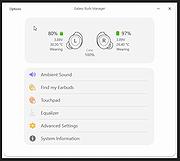 |
 |
Giada for Linux v0.15.4
Giada for Linux v0.15.4
Your hardcore loop machine.
Giada is a free, minimal, hardcore audio tool for DJs, live performers and electronic musicians. How does it work? Just pick up your channel, fill it with samples or MIDI events and start the show by using this tiny piece of software as a loop machine, drum machine, sequencer, live sampler or yet as a plugin/effect host. Giada aims to be a compact and portable virtual device for Linux, Mac OS X and Windows for production use and live sets.
Lightweight and powerful
32 bit floating point audio engine, sample-accurate looping system, multithread support, super-sleek interface. 100% exotic dependencies free.
*Lots of useful tools
Tweak your sounds with the live sampler from external sources, the live quantizer, a built-in wave editor, the action recorder and the action editor.
*VST and MIDI support
Giada can load VST and VST instruments, as well as read/write MIDI messages from/to any device out there, both hardware and software.
*100% open-source GPL
Giada is constantly under development, free for use and distribution: you can use it without any limitations. Help us to improve it more!
Changes in version 0.15.4
New record-on-signal option for input and action recording
Initial support for plug-ins with mono I/O buses
PluginHost refactoring
Smart pointers for Wave and Plugin objects
Remove old and deprecated input delay compensation
Optimized audio I/O processing in Mixer callback
Atomic I/O meters with improved accuracy
Fix memory leak when replacing samples in a Sample Channel
Fix plug-ins ordering method when re-opening Giada
Fix silent Sample Channel when recording actions a second time
Fix velocity always discarded when sending key-press to Sample Channel
Fix ... |
 |
6,410 |
Dec 01, 2019
Giada  |
 |
Giada for MacOSX v0.15.4
Giada for MacOSX v0.15.4
Your hardcore loop machine.
Giada is a free, minimal, hardcore audio tool for DJs, live performers and electronic musicians. How does it work? Just pick up your channel, fill it with samples or MIDI events and start the show by using this tiny piece of software as a loop machine, drum machine, sequencer, live sampler or yet as a plugin/effect host. Giada aims to be a compact and portable virtual device for Linux, Mac OS X and Windows for production use and live sets.
Lightweight and powerful
32 bit floating point audio engine, sample-accurate looping system, multithread support, super-sleek interface. 100% exotic dependencies free.
*Lots of useful tools
Tweak your sounds with the live sampler from external sources, the live quantizer, a built-in wave editor, the action recorder and the action editor.
*VST and MIDI support
Giada can load VST and VST instruments, as well as read/write MIDI messages from/to any device out there, both hardware and software.
*100% open-source GPL
Giada is constantly under development, free for use and distribution: you can use it without any limitations. Help us to improve it more!
Changes in version 0.15.4
New record-on-signal option for input and action recording
Initial support for plug-ins with mono I/O buses
PluginHost refactoring
Smart pointers for Wave and Plugin objects
Remove old and deprecated input delay compensation
Optimized audio I/O processing in Mixer callback
Atomic I/O meters with improved accuracy
Fix memory leak when replacing samples in a Sample Channel
Fix plug-ins ordering method when re-opening Giada
Fix silent Sample Channel when recording actions a second time
Fix velocity always discarded when sending key-press to Sample Channel
Fix ... |
 |
6,321 |
Dec 01, 2019
Giada  |
 |
Giada for Windows v0.15.4
Giada for Windows v0.15.4
Your hardcore loop machine.
Giada is a free, minimal, hardcore audio tool for DJs, live performers and electronic musicians. How does it work? Just pick up your channel, fill it with samples or MIDI events and start the show by using this tiny piece of software as a loop machine, drum machine, sequencer, live sampler or yet as a plugin/effect host. Giada aims to be a compact and portable virtual device for Linux, Mac OS X and Windows for production use and live sets.
Lightweight and powerful
32 bit floating point audio engine, sample-accurate looping system, multithread support, super-sleek interface. 100% exotic dependencies free.
*Lots of useful tools
Tweak your sounds with the live sampler from external sources, the live quantizer, a built-in wave editor, the action recorder and the action editor.
*VST and MIDI support
Giada can load VST and VST instruments, as well as read/write MIDI messages from/to any device out there, both hardware and software.
*100% open-source GPL
Giada is constantly under development, free for use and distribution: you can use it without any limitations. Help us to improve it more!
Changes in version 0.15.4
New record-on-signal option for input and action recording
Initial support for plug-ins with mono I/O buses
PluginHost refactoring
Smart pointers for Wave and Plugin objects
Remove old and deprecated input delay compensation
Optimized audio I/O processing in Mixer callback
Atomic I/O meters with improved accuracy
Fix memory leak when replacing samples in a Sample Channel
Fix plug-ins ordering method when re-opening Giada
Fix silent Sample Channel when recording actions a second time
Fix velocity always discarded when sending key-press to Sample Channel
Fix ... |
 |
6,318 |
Dec 01, 2019
Giada  |
 |
Gom Player 2.1.49.5139
Gom Player 2.1.49.5139
Gom Player is a multimedia player which can play most of the differently encoded video formats that include AVI, DAT, MPEG, DivX, XviD, and plus more; with its own built-in codec system.
GOM can also play video files that are being downloded from the Internet or that are broken during the downloading process.
Features:
GOM Player supports most of the condecs (AVI, DAT, MPEG, DivX, and plus more) by its own embedded codec system that you won't have to look for appropriate codecs everytime when you can't play a certain video format.
With GOM, you'll experience something you've never seen in the past with other media players.
GOM supports all kinds of features for highly advanced users who desire to watch video clips at the best quality.
GOM is also able to play incomplete or damaged AVI file by skipping the damaged frames. And it can also playback Locked Media Files while downloading or sharing (with real-time index rebuilding under certain condition: AVI downloading in consecutive order).
GOM also supports HTTP Streaming ASF/OGG/MP3/AAC/MPEG PS/MPEG TS: Only work with internal splitters).
GOM also support its own skins, Subtitle, Overlay Mixer features, Optimized buffer for streaming Automatic ASF source filter, Keys Remapping, Superspeed/High Mode, Enhanced Filter Rendering and full-Unicode.
|
 |
10,604 |
Mar 26, 2013
Gretech |
 |
Google Play Music Desktop Player v4.7.1
Google Play Music Desktop Player v4.7.1
A beautiful cross platform Desktop Player for Google Play Music.
The same beautiful Material Design experience you love on the browser, just as a dedicated desktop player
Open Source
Google Play Music Desktop Player is open source on GitHub. This means YOU, the community, gets a say in all the features we implement and you can even get involved and help out.
If you find a bug or want something new, tell us in Gitter or on GitHub and we will see what we can do!!
Resource Efficient
Being a lightweight, standalone framework we use FAR less resources than having Google Play Music open in a standard chrome tab. This frees up your computer's resources to do things you care about, instead of wasting them on playing music.
Customizable
Google Play Music Desktop Player adds a level of customization that simply isn't there in the web player. You can change your theme, customize the colors, send your play history straight to last.fm, and it even has a built-in equalizer.
From advanced audio controls to simple song change notifications, this desktop player literally does it all.
Features
Media Keys support (Play, Pause, Stop, Previous, Next)
Last.FM Scrobbling and Now Playing support!
Desktop notifications on track change
Simplistic mini player
Customizable dark theme
Taskbar media controls (media controls embedded into the taskbar) Windows only
HTML5 audio support - No more Adobe Flash Player
Built-in audio equalizer - Make it sound how you like it
Background music playing, minimize to the task bar
Customizable hotkeys. No worries if you don't have media keys - Choose your own shortcuts!
Choose your audio output device from ... |
 |
4,317 |
Aug 06, 2024
Samuel Attard  |
 |
GridPlayer v0.5.3
GridPlayer v0.5.3
A simple VLC-based media player that can play multiple videos at the same time in a grid.
You can play as many videos as you like, the only limit is your hardware. It supports all video formats that VLC supports (which is all of them). You can save your playlist retaining information about the position, sound volume, loops, aspect ratio, etc.
Features
• Cross-platform (Linux, Mac, and Windows)
• Support for any video and audio format (VLC)
• Support for (almost) any streaming URLs (streamlink + yt-dlp)
• Hardware & software video decoding
• Control video aspect, playback speed, zoom
• Set loop fragments with frame percision
• Configurable grid layout
• Easy swap videos with drag-n-drop
• Playlist retains settings for each video
Supported operating systems:
Windows 7, 8, 10, 11.
Linux Ubuntu 20+
macOS
Changes:
v0.5.3 17 Oct 13:58
Added
Option to crop video (8b1fba3)
Fixed
Update yt-dlp and Streamlink (c5790f2)
Update translations (48ff112)
Prevent video distortion when rotation is enabled (d0dc5be)
Add h265 and hevc to video extensions (6cbc01f)
Allow opening any files (c775315), closes #170
Increase maximum zoom scale to 10 (max for VLC) (3a346fb)
This download is for the Windows portable version (very bottom of page).
All other download assets are below:
macOS:
GridPlayer.0.5.3.dmg
DMG image is not signed. You will have to add an exception to run this app.
How to open an app that hasn’t been notarized or is from an unidentified developer
Open a Mac app from an unidentified developer
If you get "GridPlayer is damaged and can't ... |
 |
67 |
Dec 10, 2024
vzhd1701 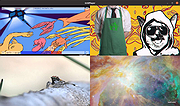 |
 |
GXSCC v236E
GXSCC v236E
GXSCC is a wonderful program that emulates a Famicom (NES) or SCC sound chip in order to play MIDIs. To play a MIDI file, simply drag and drop it onto the main screen.
Here is a MIDI of ABBA's "Take a Chance On Me" for you to try it out.. Put your headphones on. The sound is surprising soothing and nostalgic.
The program is completely portable.
GXSCC Tutorial (by: meme.institute)
Extract the zip file and start GXSCC.exe. Ignore the dialog box and just click OK
Find a MIDI
Sometimes it can be hard to find MIDIs of certain songs, but there's a 99% chance the song has been MIDIfied before by someone. Here are some things to Google:
"X midi"
"X midi free"
"X synthesia"
"X synthesia" on YouTube, then look in the description for a MIDI link
"X synthesia midi"
Some sites claim to offer free MIDIs, but then offer a subscription for a PRO™ MIDI or something. Don't bother; if you can't get a MIDI from a site within 60 seconds of visiting just go somewhere else. Also, some MIDIs were put through "MP3 to MIDI" conversion software that doesn't work at all, resulting in what sounds like a gorilla with boxing gloves smashing a piano. On a related note, don't try to use an MP3 to MIDI converter. There are no good ones, I've tried them all.
Play a MIDI
Once you have downloaded a MIDI, open Explorer to the folder containing your MIDI and drag it into GXSCC. If you're using Google Chrome, you can drag in a MIDI straight from the Chrome downloads bar. It should automatically start playing!
Change the sound of the MIDI
To change which waveform GXSCC uses, click on the Config button ... |
 |
2,773 |
May 28, 2021
Gashisoft Japan  |
 |
HandBrake v1.9.0
HandBrake v1.9.0
The open source video transcoder
HandBrake is a tool for converting video from nearly any format to a selection of modern, widely supported codecs.
Just a few of the reasons you'll love HandBrake
Built-in Device Presets
Get started with HandBrake in seconds by choosing a profile optimised for your device, or choose a universal profile for standard or high quality conversions. Simple, easy, fast. For those that want more choice, tweak many basic and advanced options to improve your encodes.
Supported Input Sources:
Handbrake can process most common multimedia files and any DVD or BluRay sources that do not contain any kind of copy protection.
Outputs:
• File Containers: .MP4(.M4V), .MKV and WebM
• Video Encoders: H.264 and H.265 (Including hardware acceleration support), MPEG-4 and MPEG-2, VP8, VP9 and Theora
• Audio Encoders: AAC / HE-AAC, MP3, FLAC, AC3, E-AC3, Opus and Vorbis
• Audio Pass-thru: AC-3, E-AC3, FLAC, DTS, DTS-HD, TrueHD, AAC, MP3 and MP2 tracks
Even more features
• Title / chapter and range selection
• Batch Scan and Queueing of encodes
• Chapter Markers
• Subtitles (VobSub, Closed Captions CEA-608, SSA, SRT)
• Constant Quality or Average Bitrate Video Encoding
• Support for VFR and CFR
• Video Filters: Deinterlacing, Decomb, Denoise, Detelecine, Deblock, Grayscale, Colourspace, Cropping and scaling
• Live Static and Video Preview
License
Most of HandBrake's source code is covered by the GNU General Public License, version 2. A copy of which is included with every release in the COPYING file. Portions are covered under BSD 3 Clause.
Changes:
v1.9.0 01 December 2024
Upgrade Notice
Before updating HandBrake, please make sure there are no pending encodes in the queue, ... |
 |
9,507 |
Dec 02, 2024
The HandBrake Team  |
 |
HBBatchBeast v2.1.5
HBBatchBeast v2.1.5
A free GUI application for HandBrake and FFmpeg/FFprobe with an emphasis on batch conversion (including recursive folder scans and folder watching)
For Windows, macOS, Linux and Docker
The destination folder structure is kept the same as the source folder structure. Media in subfolders is also converted. Multiple folders can be monitored and different conversion presets can be specified for each folder. Also included:
• Remote monitoring feature to monitor batch file conversions in any browser
• Basic h265 benchmarking
• Health check feature which can scan for corrupt video files using HandBrake (quick scan) or FFmpeg (thorough scan), although this is not always accurate. Attempt repair file feature included too.
This is a standalone program on Windows but requires HandBrakeCLI to be installed on Linux and Mac. For a server application with similar functionality please see Tdarr.
Settings help is available by pressing the blue ? diamond icons spread throughout the program.
The program scans the source folders for all files. It then compares the source folder files with the destination folder files to see if any of the source files exist in the destination folder already. If not, the program queues the files for conversion.
4 worker modules (default number) then work through the conversion queue. If periodic scanning is enabled then the program will run at the chosen interval.
After it a bit more testing it seems that weird things can happen if you monitor a folder which is being downloaded to. It seems sometimes conversions start before a file has fully downloaded. To solve this, I recommend using a temporary download folder before moving completed files into your HBBB source folder.
If you use a download program which has an 'incomplete downloads' folder etc, do not put that folder ... |
 |
1,898 |
Feb 06, 2024
HaveAGitGat  |
 |
Helium Converter v3.2.49
Helium Converter v3.2.49
The Swiss Army knife of audio converters!
Helium Converter is a free, fully functioning, helper application that enables you to convert your audio files into many different formats.
It provides comprehensive support for the conversion from and to a large variety of lossless and lossy music file formats, namely:
Supported source formats:
AAC
FLAC
M4A
M4B
Monkey Audio (APE)
MP3
MP4
MPEG+/MPC
Ogg Vorbis
WavPack
Wave
WMA
Supported target formats:
FLAC
M4A
M4B
MP3
MP4
Ogg Vorbis
WavPack
Wave
WMA
The most output formats also supports volume normalizing (non-destructive) which can be configured per encoder.
In addition, the music file tag content (meta data) is also converted and saved to the destination files. DRM (copy protected) music file conversion is not supported.
Helium Converter exists in the following languages:
Brazilian Portuguese
Deutsch
Spanish
French
Greek
Hungarian
Japaneese
Dutch
English
Russian
Slovak
Swedish
Click here to visit the author's website. |
 |
3,753 |
Dec 12, 2024
Imploded Software  |
 |
ID3 Tag Editor v3.7.0.0
ID3 Tag Editor v3.7.0.0
Any audio file can contain meta data that can be used by audio players to identify composition and search song in playlist. Abyssmedia ID3 Tag Editor is an easy and intuitive audio tag editor for Windows. It helps you organize your music collection and edit/copy/add/remove meta data from audio file. ID3 Tag Editor support MP3 tags, MP4 tags, FLAC tags, WMA tags, OGG Vorbis tags and APE tags.
Main features:
Abyssmedia ID3 Tag Editor is completely free.
Add or edit tag information such as genre, title, artist, album, year, bpm, key, e.t.c.
Clear all tag information from audio file.
Support MP3, M4A, FLAC, WMA, OGG and APE file formats.
Close integration with other audio tools.
Minimum System Requirements
Windows: XP/Vista/7/8/10
Processor: Intel / AMD compatible at 1000 MHz or higher
RAM: 256 MB or higher
Administrative permissions for program installation
Version 3.7.0.0
Added High-DPI monitor support.
Updated audio decoders.
Fixed wrong tab order for tag fields.
|
 |
5,437 |
Feb 21, 2019
Abyssmedia  |
 |
Instagiffer 1.75 for Mac
Instagiffer 1.75 for Mac
So your love of GIFs has brought you here, and you want to take things to the next level. Whether you pronounce it GIF, or GIF (see what we did there?), Instagiffer is the perfect tool for creating the best reaction moments to any situation. Sometimes, only a GIF will do in a conversation, and can say so much by saying so little. If you find yourself struggling to always find the perfect GIF, look no more!
Meaning, just make your own. It’s easy. Promise.
Instagiffer allows you to capture the best GIF-worthy moments instantly from your screen. Whether you’re watching a YouTube Video, Netflix, or your favorite Vine star, you can grab the perfect moment, throw a little magic into it, and release your newborn GIF into the world. You’ll become an instant professional GIF editor, with the ability to add text, filters, loops, and more. Plus, it’s totally free of charge, and free from annoying ads and spyware - because let’s face it, that **** sucks.
Alright, ready to become the GIF Master, and have the perfect GIF for every occasion? Go ahead and get started, and… you’re welcome for your new-found Internet fame :). Check out our resident sensei’s video tutorials over at her YouTube dōjō, read the FAQ and start giffing!
Features
Generate GIFs from anything!
GIF YouTube. and hundreds of other supported video sites
Tweak the exact region you want to GIF with the cropping tool
Create optimized, quality GIFs under 1MB in size, or large HD GIFs if you prefer
Open and edit existing GIF files
Add highly customizable text and custom logos
Make awesome cinemagraphs and subtle movement GIFs in seconds
... |
 |
5,792 |
Feb 13, 2017
Instagiffer  |
 |
Instagiffer 1.75 for Windows
Instagiffer 1.75 for Windows
So your love of GIFs has brought you here, and you want to take things to the next level. Whether you pronounce it GIF, or GIF (see what we did there?), Instagiffer is the perfect tool for creating the best reaction moments to any situation. Sometimes, only a GIF will do in a conversation, and can say so much by saying so little. If you find yourself struggling to always find the perfect GIF, look no more!
Meaning, just make your own. It’s easy. Promise.
Instagiffer allows you to capture the best GIF-worthy moments instantly from your screen. Whether you’re watching a YouTube Video, Netflix, or your favorite Vine star, you can grab the perfect moment, throw a little magic into it, and release your newborn GIF into the world. You’ll become an instant professional GIF editor, with the ability to add text, filters, loops, and more. Plus, it’s totally free of charge, and free from annoying ads and spyware - because let’s face it, that **** sucks.
Alright, ready to become the GIF Master, and have the perfect GIF for every occasion? Go ahead and get started, and… you’re welcome for your new-found Internet fame :). Check out our resident sensei’s video tutorials over at her YouTube dōjō, read the FAQ and start giffing!
Features
Generate GIFs from anything!
GIF YouTube. and hundreds of other supported video sites
Tweak the exact region you want to GIF with the cropping tool
Create optimized, quality GIFs under 1MB in size, or large HD GIFs if you prefer
Open and edit existing GIF files
Add highly customizable text and custom logos
Make awesome cinemagraphs and subtle movement GIFs in seconds
... |
 |
6,016 |
Feb 13, 2017
Instagiffer  |
 |
Jaangle v0.98i
Jaangle v0.98i
Jaangle is a free, portable music player that organizes your music collection and displays it in an easy to browse user interface.
It livens up your music experience with album covers, artist images and lyrics downloaded from the internet.
Play from your entire collection
While most music players only access one folder, Jaangle can play from your entire music collection, turning your music library into your own radio!
Visualize your music collection
Jaangle makes it easy to browse through your music collection, and find what you need easily, by artist, album, by music genre or even by lyrics!
Get all the music information
Jaangle searches the internet for images, album covers, artist info and lyrics, downloads and displays the information seamlessly as the music plays.
✓ Plays all music file formats (mp3, ogg, wma, avi etc.)
✓ Plays from entire music collection, not just one folder
✓ Quality audio – video player
✓ Integrated tag editor
✓ Download + display of useful information: artist bio, images, lyrics, comments
✓ Easy to browse interface
✓ Search by artist, song, album, tags or lyrics
✓ Connect to other users
✓ Music games
✓ Open source
✓ Free software
✓ Lightweight and fast, needs almost no CPU and memory
✓ Customizable user interface
✓ Several language options
Changes:
0.98i
– Google lyrics downloader fix
Click here to visit the author's website. |
 |
3,087 |
Oct 27, 2020
Artificial Spirit 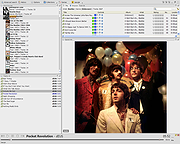 |
 |
Kabuu Audio Converter v1.1.0
Kabuu Audio Converter v1.1.0
Kabuu Audio Converter is a multithreaded audio converter and extractor. It can convert any file to mp3, m4a, flac, alac, wav, ogg, opus. You can also extract audio from video files like mp4, avi, vob, mkv, webm, etc.
Kabuu Audio Converter has several built in presets which make encoding even easier. You can also create your own presets, adjust encoding parameters like bitrate, channel count, sampling rate, bit depth, compression ratio.
Kabuu Audio Converter can extract audio streams from video files. Even if the video file in question has more than one audio stream, Kabuu Audio Converter gives you the option to select the one you want to extract. If your audio tracks have language information, you can configure Kabuu Audio Converter so it can select the language you want for you.
Kabuu Audio Converter is completely free and does not contain any malicious code or addon.
Features
Convert audio files in parallel to maximize encoding speed
Supported output formats mp3, m4a, ogg, opus, flac, wav, alac, wma
Keeps folder structure at output for your convenience
Create or use built in presets for easy configuration
Extract audio from video files, audio track selection for multitrack files
Can convert and extract from almost any media file
Supported Formats
Input Audio Formats .mp3, .wav, .m4a, .flac, .ogg, .tta, .mpc, .aac, .ac3, .spx, .opus, .shn, .wv, .mpc, .ape, .wma, .3ga, .thd, .amr, .aac, .m4b, .tak, .dts, .aiff, .aif, .dtsma, .mpa, .mp2, .mka
Input Video Formats ... |
 |
3,592 |
Jun 06, 2020
Kabuusoft  |
 |
Kaku v2.0.2
Kaku v2.0.2
Kaku is a highly integrated music player that supports different online platforms like YouTube, SoundCloud, Vimeo and more.
Supported Streaming Platform
YouTube
Vimeo
SoundCloud
MixCloud
... keep adding :)
Supported Languages
繁體中文 (沒錯,這個程式 Made in Taiwan XD)
日本語
Português
English
Français
Español
Русский
Türkçe
Deutsch
한국어
Slovenčina
Polski
Bahasa Indonesia
Italiano
Nederlands (België)
العربية
Slovenščina
فارسی
... keep adding :)
This download is for the Windows version.
If you need the MacOS version, download here.
If you need the Linux Debian version, download here.
Click here to visit the author's website. |
 |
4,294 |
Apr 09, 2021
Chia-Lung Chen  |
 |
Keppi v3.82
Keppi v3.82
An open source simple music visualizer, written in the C# language.
It requires .NET Framework 4.5 to run.
Changes in version 3.82
-----------------------
* Track list extraction improvements.
* Added detection for AC-3 codec.
* Fixed crash with YouTube videos.
* Fixed crash when metadata character set detection fails.
System requirements
-------------------
* Windows 7 or above
* .NET Framework 4.5
This download is for the 64bit version. If you need the 32bit version, download here.
Click here to visit the author's website. |
 |
4,162 |
Nov 17, 2021
jyrkive  |
 |
Kid3 - Audio Tagger v3.9.6
Kid3 - Audio Tagger v3.9.6
A free, multi-platform and open source audio tagger.
If you want to easily tag multiple MP3, Ogg/Vorbis, FLAC, Monkey’s Audio, MPC, MP4/AAC, MP2, Opus, Speex, TrueAudio, WavPack, WMA/WMV, WAV and AIFF files (e.g. full albums) without typing the same information again and again and have control over both ID3v1 and ID3v2 tags, then Kid3 is the program you are looking for.
Features
With Kid3 you can:
• Edit ID3v1.1 tags
• Edit all ID3v2.3 and ID3v2.4 frames
• Convert between ID3v1.1, ID3v2.3 and ID3v2.4 tags
• Edit tags in MP3, Ogg/Vorbis, DSF, FLAC, Monkey’s Audio, MPC, MP4/AAC, MP2, Opus, Speex, TrueAudio, WavPack, WMA/WMV, WAV, AIFF files and tracker modules (MOD, S3M, IT, XM)
• Edit tags of multiple files, e.g. the artist, album, year and genre of all files of an album typically have the same values and can be set together
• Generate tags from filenames
• Generate tags from the contents of tag fields
• Generate filenames from tags
• Rename and create directories from tags
• Generate playlist files
• Automatically convert upper and lower case and replace strings
• Import from gnudb.org, MusicBrainz, Discogs, Amazon and other sources of album data
• Export tags as CSV, HTML, playlists, Kover XML and in other formats
• Edit synchronized lyrics and event timing codes, import and export LRC files
• Automate tasks using QML/JavaScript, D-Bus or the command-line interface
Requirements
Kid3 runs under Linux (KDE or only Qt), Windows, macOS and Android and uses Qt, id3lib, libogg, libvorbis, libvorbisfile, libFLAC++, libFLAC, TagLib, Chromaprint.
Information
... |
 |
4,492 |
Sep 28, 2024
Urs Fleisch  |
 |
KMPlayer v2020.02.04.02
KMPlayer v2020.02.04.02
KMPlayer was released in 2006 and is the premier multimedia playback program for many users in 150 countries. Optimized multimedia can be played without any setting by using self-contained codec, and advanced users can use additional external codec. Use KMPlayer to play more types of multimedia files reliably than any other player.
Recommended Specs
Recommended: Windows 10 64-bit, Direct X 9 or higher, 150Mb of installation space
Minimum: Windows Vista 64-bit, Direct X 9 or later, 150Mb of installation space
Important Features
Internal Codecs
The codecs come bundles with the software, hence you can watch movies quickly and efficiently.
Video capture
Capture audio and video or screen capture is possible, and can be saved in the format you want.
Diverse Format support
RTS, MPEG1, MPEG2, AAC, WMA7, WMA8, OGG etc
Advanced options
Provide full control over DVD selection, Movie menus, audio menus, subtitle menus, brightness/contrast and more, to suit user needs.
High resolution movie support
Watch movies in superb quality with support for 3D, 4K and UHD.
Supports Many Languages
Supports over 24 languages worldwide
|
 |
4,758 |
Feb 25, 2020
KMP PANDORA.TV  |
 |
LameXP Portable v4.17.2188
LameXP Portable v4.17.2188
LameXP is a free multi-format audio file converter that supports a variety of output formats, including MP3, AAC/MP4, Ogg Vorbis, Opus as well as FLAC, and that can read a multitude of input formats. It also supports multi-threaded batch processing.
System Requirements: Windows XP, Vista, 7, 8, 10
Note: Some Antivirus programs mistakenly detect Malware (Virus, Trojan, etc.) in official LameXP downloads. This is a FALSE POSITIVE!
App License: Open Source (GPL and other OSI licenses)
MD5 Hash: 856dc61dd69e84c2a98077f97f408d4a
SHA256 Hash: de584f01e6aefb6c01bc07052c45f20e2f22f2e437faca06ec5635e52315652c
Click here to visit the author's website. |
 |
4,844 |
Dec 19, 2019
LameXP Team & PortableApps.com  |
 |
LASTAR v1.9.1
LASTAR v1.9.1
Fast batch audio processor for automatic loudness adjustment and audio files splitting.
The software automatically normalizes a batch of files to a given RMS volume, and can split tracks in several ones by detecting low level ("noise") chunks. It embeds :
- a multi-band limiter,
- an Automatic Gain Control,
- an automated 10 bands equalizer,
- a classic 3 bands semi-parametric equalizer,
- a noise gate,
- a trimming function,
- user preset management.
Portable version needs VC 2015 RunTime to be installed https://www.microsoft.com/en-us/download/details.aspx?id=48145
LASTAR RELEASE NOTES
---------------------------------------------------------------------
V1.9.1 (06/2020)
Fix :
- Custom autoeq settings were not saved properly
This download is for the Windows version.
If you want to try the Android app (different name), get it here.
Click here to visit the author's website. |
 |
3,369 |
Jun 22, 2020
Arthelion  |
 |
Light Alloy v4.11.1
Light Alloy v4.11.1
Light Alloy is a free, portable and very customizable multimedia player for Windows.
It starts extremely fast and uses very little system resources. It's also an Internet Radio player (must have IceCast installed).
Timeline
So you can see graphically how much is played and how much is still to play
Built-in codecs
You don't have to install a codec pack anymore: you can use the player immediately after installation
Live Preview
Just like on YouTube you can navigate with a preview window while searching on the timeline
IPTV support
Allows you to watch tv over the internet and online videos like youtube
Internet Radio
Contains an expandable list of online radio stations which you can play and record, and a list to store your favorites
Streams switch
In case of multiple audio/subtitles streams you can easily switch from stream
Multilingual
Contains Dutch, German, Russian, Japanese, Chinese, and others
Blu-Ray & DVD
You also can watch Blu-Rays and DVDs with Light Alloy, but only if they are not encrypted
Light Alloy v4.11.2 (30.04.2021)
Change Log
[+] Added support for DSD streams in WavPack files (.wv).
[+] Added support for MusePack 7/8.
[=] Enhanced support on streams in format AC-3.
[+] Added support for codec TSC2 (TechSmith Camtasia).
[+] Added support for AV1.
[+] Added support for VP8 и VP9.
[+] Added new mediatypes to support DV Video.
[+] Added support for 'b48r' video.
[+] Added support for Xunlei XV files.
[+] Added support for mixed streams H.264 3D MVC.
[+] Enhanced support on video in format H.264.
[+] Added support for videocodec 'r210' in files MOV.
[+] Added Full support for DAV (DHAV) files.
[+] Added support for codec AVrp (Avid 1:1 10-bit RGB Packer).
[=] Fixed incorrect name on audio streams in some cases
[+] Added support for DST streams (Digital Stream Transfer).
[+] Added support for Teletext subtitles.
[=] Improved built-in codecs. Updated following libraries: dav1d, ffmpeg, libflac, libpng, MediaInfo, ZenLib.
[=] Fixed file associations with Light Alloy.
[=] Improved functionality of saving ... |
 |
4,259 |
Jun 30, 2021
Vortex Team  |
 |
LOFI v2.0.1
LOFI v2.0.1
A tiny Spotify player.
Lofi can be compact, down to 115² pixels of your precious screen real estate! You always know what's playing, but it's never in your way.
Lofi has visualizations, so you can party in style and impress your friends.
• Lofi is lightweight and runs on less than 100MB of RAM.
• Lofi is free and open source.
Use
• For Lofi to show currently playing tracks, Spotify needs to be actually running! Start playing something in Spotify (you can minimize the app afterwards) and Lofi should work as expected.
• Lofi is bound by Spotify's API contract. Much like in the real app, if you're using Lofi with a free Spotify account, track skipping or ad skipping won't work.
This download is for the Windows version.
If you need the Linux version, download here.
Click here to visit the author's website. |
 |
1,712 |
Oct 04, 2023
David Titarenco  |
 |
madVR v0.92.17
madVR v0.92.17
madVR is a high quality DirectShow video renderer.
Designed as a no-compromise approach, madVR tries to achieve the best possible video playback quality.
Media players supporting madVR: (sorted alphabetically)
· DVB Dream
· DVBViewer
· Emby Theater
· GameEx
· JRiver MediaCenter
· KMPlayer
· Kodi DSPlayer
· MPC-BE
· MPC-HC
· PotPlayer
· YAP
· Zoom Player
Calibration products supporting madVR: (sorted alphabetically)
· Argyll CMS
· CalMAN
· dispcalGUI
· HCFR
· LightSpace CMS
Features:
· high bitdepth processing (32bit per component)
· high quality algorithms for scaling, sharpening, debanding, dithering etc.
· smooth motion playback without 3:2 pulldown judder even at 60Hz
· forced film mode turns 60i movies into perfect 24p
· very reliable playback using automatic fullscreen exclusive mode
· many more...
Requirements:
· GPU with full D3D9 / PS3.0 hardware support
Changelog:
v0.92.17
* modified/simplified HDR tone mapping settings page
* small HDR tone mapping saturation improvement
* OSD now also shows the measured luminance of the current frame (in addition to the average)
* fixed: render & present queues didn't always fill in Windows 10 build 1803
* fixed: using XySubFilter sometimes resulted in black screen / freeze
* fixed: using HDR "processing" resulted in dark and red-ish image
* fixed: using BT.601/709 gamma curve with HDR tone mapping produced gray-ish image
* fixed: settings dialog sometimes crashed on display mode / custom mode tab
|
 |
6,328 |
Mar 25, 2019
Mathias Rauen 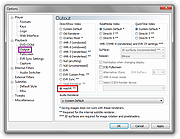 |
 |
Media Player Classic - Home Cinema (MPC-HC) v2.2.1
Media Player Classic - Home Cinema (MPC-HC) v2.2.1
An extremely light-weight, open source media player for Windows.
Media Player Classic - Home Cinema (MPC-HC) is a free and open-source video and audio player for Windows. MPC-HC is based on the original Guliverkli project and contains many additional features and bug fixes.
System Requirements
Windows Vista / 7 / 8 / 8.1 / 10 / 11
Overview of features
• Dark interface
Menu > View > Dark Theme
When using dark theme it is also possible to change the height of the seekbar and size of the toolbar buttons.
Options > Advanced
• Video preview on the seekbar
Options > Tweaks > Show preview on seek bar
• Adjust playback speed
Menu > Play > Playback rate
The buttons in the player that control playback rate take a 2x step by default. This can be customized to smaller values (like 10%):
Options > Playback > Speed step
Adjusting playback speed works best with the SaneAR audio renderer. This also has automatic pitch correction.
Options > Playback > Output > Audio Renderer
• MPC-HC can remember playback position, so you can resume from that point later
Options > Player > History
• You can quickly seek through a video with Ctrl + Mouse Scrollwheel.
• You can jump to next/previous file in a folder by pressing PageUp/PageDown.
• You can perform automatic actions at end of file. For example to go to next file or close player.
Options > ... |
 |
5,510 |
May 30, 2024
MPC-HC Team  |
 |
Media Player Classic Black Edition v1.8.1
Media Player Classic Black Edition v1.8.1
A free and open source audio and video player for Windows.
Media Player Classic - BE is based on the original "Media Player Classic" project (Gabest) and "Media Player Classic Home Cinema" project (Casimir666), contains additional features and bug fixes.
Features
• Playing various video and audio files
• Support for hardware decoding and deinterlacing
• Automatically mount ISO images.
Supported operating systems:
Windows 7, 8, 8.1, 10, 11 32-bit/64-bit
Changes:
v1.8.1
AudioSplitter
Added support for radio broadcasts in WAV format.
FLVSplitter
Fixed rare player crash on FLV files with MP3 audio track.
MPCVideoDec
Fixed the operation of the video converter.
Player
Fixed loading of external audio tracks and subtitles by absolute path.
Added the ability to load images from metadata in JPEG XL and AVIF formats (requires WIC decoder installed).
Added support for JPEG XL image files for the logo and album art (requires WIC decoder installed).
Updated Dutch and Chinese (Traditional) translation (by beter).
Updated Japanese translation (by tsubasanouta).
Updated Romanian translation (by Andrei Miloiu).
Updated Korean translation (by Hackjjang).
Updated libraries:
dav1d 1.5.0;
ffmpeg n7.2-dev-526-gd6b2d08fc7;
Little-CMS git-lcms2.16-72-g607fe1a;
MediaInfo git-v24.06-53-g6183f187f;
vvdec v3.0.0;
ZenLib git-v0.4.41-27-gb896492.
This download is for the Windows 64bit installer version (very bottom of page).
All other download assets are below:
32bit installer
64bit portable
32bit portable
Use 7-Zip to unzip this file.
Click here to visit the author's website. |
 |
2,383 |
Dec 04, 2024
MPC-BE Devs  |
 |
MediaConch v24.06
MediaConch v24.06
Free preservation-level audiovisual files implementation checker, policy checker, and reporter.
MediaConch is an extensible, open source software project consisting of an implementation checker, policy checker, reporter, and fixer that targets preservation-level audiovisual files (specifically Matroska, Linear Pulse Code Modulation (LPCM) and FF Video Codec 1 (FFV1)) for use in memory institutions, providing detailed and batch-level conformance checking via an adaptable and flexible application program interface accessible by the command line, a graphical user interface, or a web interface.
Project Overview
MediaConch is currently being developed by the MediaArea team, notable for the creation of open source media checker software, MediaInfo. Furthermore, the MediaArea team is dedicated to the further development of the standardization of the Matroska and FFV1 formats to ensure their longevity as a recommended digital preservation file format.
Licensing
All software and source code developed by MediaArea is under a BSD-2-Clause license.
All open source digital assets for the software developed by MediaArea is under Creative Commons license attribution 4.0 International (CC BY v4.0). All assets will exist in open file formats within an open platform (an open standard as defined in the European Interoperability Framework for Pan-European eGovernment Service (version 1.0 2004)).
Funding
This project has received funding from PREFORMA, co-funded by the European Commission under its FP7-ICT Programme.
Changes
Version 24.06, 2024-06-29
Update to MediaInfo library 24.06, see MediaInfo change log for the list of changes in the file formats support
Add fields compare in policy checker
Add 608/708 captions detection options
Remove Matroska related errors with new Matroska block additions
Supported platforms: minimum macOS version is now 10.13 (too much effort needed for building for older versions :( )
Supported platforms: this is the last version compatible with RHEL/CentOS 7, Debian 10, Mageia 8
This download is for the Windows version (very bottom of page).
If you need the MacOS version, download here.
If you need the Debian ... |
 |
3,684 |
Jul 17, 2024
MediaArea  |
 |
MediaInfo v24.06
MediaInfo v24.06
A convenient unified display of the most relevant technical and tag data for video and audio files.
The MediaInfo data display includes:
• Container: format, profile, commercial name of the format, duration, overall bit rate, writing application and library, title, author, director, album, track number, date, duration...
• Video: format, codec id, aspect, frame rate, bit rate, color space, chroma subsampling, bit depth, scan type, scan order...
• Audio: format, codec id, sample rate, channels, bit depth, language, bit rate...
• Text: format, codec id, language of subtitle...
• Chapters: count of chapters, list of chapters...
MediaInfo analyticals include:
• Container: MPEG-4, QuickTime, Matroska, AVI, MPEG-PS (including unprotected DVD), MPEG-TS (including unprotected Blu-ray), MXF, GXF, LXF, WMV, FLV, Real...
• Tags: Id3v1, Id3v2, Vorbis comments, APE tags...
• Video: MPEG-1/2 Video, H.263, MPEG-4 Visual (including DivX, XviD), H.264/AVC, H.265/HEVC, FFV1...
• Audio: MPEG Audio (including MP3), AC3, DTS, AAC, Dolby E, AES3, FLAC...
• Subtitles: CEA-608, CEA-708, DTVCC, SCTE-20, SCTE-128, ATSC/53, CDP, DVB Subtitle, Teletext, SRT, SSA, ASS, SAMI...
MediaInfo features include:
• Read many video and audio file formats
• Read many video and audio file formats
• View information in different formats (text, sheet, tree, HTML...)
• Customise these viewing formats
• Export information as text, CSV, HTML...
• Graphical user interface, command line interface, or library (.dll/.so/.dylib) versions available
• Integrate with the shell (drag 'n' drop, and Context menu)
• Internationalisation: display any language on any operating system
• Localisation capability
License:
It is Open-Source software which means that end users ... |
 |
4,598 |
Jul 17, 2024
MediaArea.net 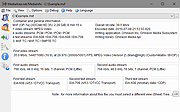 |
 |
MeGUI v2933
MeGUI v2933
A free and open source video conversion application for Windows, which was primarily designed to be a DVD ripper, but is capable of many transcoding tasks.
MeGUI is essentially a frontend for many free tools, but also includes a number of utilities to enhance the conversion process. It supports MPEG-4 ASP (xvid), MPEG-4 AVC (x264), AAC, MP2, MP3, Flac, Vorbis, AC3 audio and various common containers support (MP4, MKV, AVI, M2TS).
Features
• Powerful job queue support, with in-place job editing, related job linking, play/pause controls, etc.
• Parallel job execution makes job processing very flexible and improves speed on multi-core systems.
• Automatic interlace detection can analyse your input video to determine whether it is progressive/interlaced/film/hybrid, and also determine field order.
• AutoUpdate keeps MeGUI and its assisting programs up-to-date and eases installation.
• Audio encoding also based on Avisynth, which allows highly accurate editing of audio, including sample-accurate audio cutting.
• More...
Starting out
• The Basic DVD Ripping Guide is a good place to start.
• The MeGUI Frequently Asked Questions
• Read up about all the items in the Tools|tools menu
• The Glossary
Note: There are a few false positives on VirusTotal. The program is clean. -OlderGeeks.com
Click here to visit the author's website. |
 |
1,287 |
May 02, 2023
MeGUI Devs 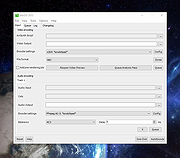 |
 |
Metal Player 4.1.2.3
Metal Player 4.1.2.3
Metal Player supports most of media files, mpeg, vob (DVD), avi, wav, midi, mov, asf, divx, flv, m3k, 3gp. Metal Player has a built-in equalizer, spectrum analyzer, re-verb, playlist, search in playlist, schedule songs, keyboard shortcuts, and many other functions.
Features:
Modes - Metal Player can be set in mini or full mode. Chosing minimal, Metal Player will have only most necessary buttons.
Equalizer - The equalizer (10 bands) can be hidden to save space if is not necessary. It has few presets, but you can make and save your on presets.
Playlist - The playlist has usual functions like add / delete files or entire folders, search function, and posibility to schedule the files in the order you like. The playlist can be saved and loaded easy, optimized for maximum speed.
Playback mode - Metal Player can be set to playback the files randomly, or to play only the songs that you like the most (Intelligent playback).
Top 20 - Metal Player will make you a top 20 with your most liked bands / songs, and he can select for you, a song to play.
Doctor Metal - Doctor Metal is a utility that will try to fix filters or codecs problems, when they are occurred. This is just for testing, for the moment.
Change Info:
New: Added possibility to change aspect ratio (16:9 and 4:3)
New: Added support for HP10 video files (HEVC/H.265). It can support 8K UHD and resolutions up to 8192×4320.
New: 40 radio stations included in default list.
Fix: Added .NET version checking before installing or upgrading.
Fix: Artist image grabber fixed.
Optimization: Video resizing.
Update: Language Simplified Chinese updated.
Update: Target framework was changed to .NET 4.0 (4.5 required for better performance – using ProfileOptimization).
Update: System.Data.SqlLite has been upgraded to .NET 4.0
Update: Bass libraries have been updated to 2.4.10.3
|
 |
8,637 |
Feb 11, 2014
AbyssalSoft |
 |
MiniTool Video Converter v2.1.2
MiniTool Video Converter v2.1.2
Convert audio and video files within minutes. Supports 1000+ popular output formats. Batch video conversion at once. 100% Free, no bundle, no ads.
Convert to Audio, Video and Device
MiniTool Video Converter is the most direct solution to convert audio and videos files to multiple formats. This free video converter is available to turn audio to video and convert video to audio.
Convert Between 1000+ Formats
This free video converter supports 1000+ conversion formats including 4K/FHD/HD MP4, MOV, MKV, AVI, WMV, M4V files and audio formats like high quality MP3, WAV, M4A, WMA, AAC, AC3.
Batch Video Conversion
MiniTool Video Converter enables you to convert batch files at once. Simply select the files to convert, set up the output format for each file or for the whole files, and then you can convert all of them in bulk.
Fast Converting Speed and High Video Quality
Enjoy both faster converting speed and higher video quality! MiniTool Video Converter can quickly convert multiple videos and deliver significantly high video/audio quality.
MiniTool Video Converter is not only free video converter software, it also helps download YouTube videos and then make free video conversion. The free video converter software lets you download 4K YouTube videos, download YouTube playlist, and extract audios to popular formats.
System Requirements
OS
Windows 10, Windows 8.1, Windows 8, Windows 7.
CPU
Intel Core i3 processors and above.
RAM
At least 4GB RAM is recommended.
Space
At least 400MB free hard disk space.
Click here to visit the author's website. |
 |
3,175 |
Dec 16, 2020
MiniTool® Software Limited  |
 |
Mixxx v2.3.4
Mixxx v2.3.4
Free and open source DJ software for Windows, macOS, and Linux.
Powerful Features For All DJs
Mixxx integrates the tools DJs need to perform creative live mixes with digital music files.
Whether you are a new DJ with just a laptop or an experienced turntablist, Mixxx can support your style and techniques of mixing.
BPM, Key Detection and Sync
BPM and musical key detection help you find the perfect next track from your library. Use master sync to match the tempo and beats of four songs for seamless mixing.
DJ Controller Support
Built-in mappings for DJ controller hardware gives you hands-on control of Mixxx's features. Use the programmable mapping system to customize your workflow and add support for any MIDI or HID device.
Effects
Add your unique spin to tracks with sound effects. Get creative by chaining multiple effects together and twisting all their knobs.
Vinyl Record Control
Use turntables with timecode vinyl records to control playback and scratch your digital music files as if they were pressed on vinyl. Mix music vinyls into your set by toggling vinyl passthrough mode.
Free and Open Source
Mixxx is free open-source software and entirely community-driven. There is no company behind Mixxx — the development is shouldered by passionate DJs and programmers that dedicate their free time to working on their favorite DJ software. Mixxx is and always will be free!
Everything You Need, However You DJ
Four Decks
Drop a song onto a deck in Mixxx to start playing right away. Keep your eye on beats and cue points with a scratchable, scrolling waveform together with a whole-song overview waveform for quick seeking.
Pitch and Key Control
Change the tempo of songs without changing their pitch with keylock, or change the pitch without breaking sync so your songs play in harmony. Temporarily nudge the tempo faster or slower for manual beatmatching, with smooth changes in pitch just ... |
 |
6,554 |
Mar 07, 2023
Mixxx Development Team  |
 |
MKVCleaver v0.8.0.0
MKVCleaver v0.8.0.0
A front end (GUI) for MKVExtract.exe (from MKVToolNix package by Moritz Bunkus) which extracts data from MKV files.
MKVExtract is a command line tool and is capable of extracting tracks, attachments, tags, subtitles and other information from an MKV file, but it can only work with one file at a time. And many times if you are dealing with TV shows they come as many separate MKV files.
So if you wanted to modify stream data (video, audio, subtitles) inside of an MKV file you would need to extract data first (could be a subtitle track to fix display issues, for example), adjust it and then mux it back together.
Now imagine doing this process one by one on dozens and sometimes hundreds of files ! Way too much time and work.
So that’s what MKVCleaver does: it allows you to automate the extraction process to the point where you can set it up and walk away then come back and work on the extracted files.
What can MKVCleaver do?
• Extract data from multiple MKV files with minimum effort from the user.
• Enables the user to manipulate the extraction process on per file basis or as a whole.
• Provides information about each file to allow the user to make the best decision about the extraction setup.
• Provides a visual interface to MKVExtract.exe and allows to drag & drop files, manipulate extracted filenames based on a user’s criteria, session recovery after a crash or an error, changing of extraction options without messing around with the command line, extraction error tracking…
This download is for the 64bit version.
If you need the 32bit version, download here.
Click here to visit the author's website. |
 |
525 |
Apr 05, 2024
Sheck's Software 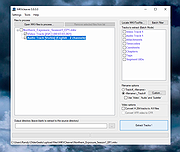 |
 |
Monkey’s Audio v10.84
Monkey’s Audio v10.84
A fast, free and powerful lossless audio compressor for Windows.
Monkey’s Audio is a fast and easy way to compress digital music. Unlike traditional methods such as mp3, ogg, or wma that permanently discard quality to save space, Monkey’s Audio only makes perfect, bit-for-bit copies of your music. That means it always sounds perfect – exactly the same as the original. Even though the sound is perfect, it still saves a lot of space (think of it as a beefed-up Winzip™ for your music). The other great thing is that you can always decompress your Monkey's Audio files back to the exact, original files. That way, you'll never have to recopy your CD collection to switch formats, and you'll always be able to perfectly recreate the original music CD.
Features:
• Efficient (fast and great compression) — Monkey's Audio is highly optimized and highly efficient
• Perfect sound — absolutely no quality loss, meaning it sounds perfect and decompresses perfect (it's lossless!)
• Media Center™, Foobar™, WMP™, Winamp™, and more support — supported by most popular players and rippers
• Easy — the Windows environment interface is both powerful and easy to use
• Free — Monkey’s Audio is completely free!
• Error detection — Monkey’s Audio incorporates redundant CRC’s to ensure proper decompression of data (errors never go unnoticed)
• Tagging support — Monkey’s Audio uses its own extremely flexible APE Tags so you can easily manage and catalogue your Monkey’s Audio collection
• External coder support — you can use Monkey's Audio as a front-end for all of your encoding needs
• Freely ... |
 |
49 |
Dec 10, 2024
Matt Ashland  |
 |
Moopeg v0.2a
Moopeg v0.2a
A super tiny milk powered media player.
Moopeg uses:
- win32 API
- DirectShow
- Third party codecs installed on your system
What's new in the latest release of Moopeg ?
- play/pause when you click on the video
- keep video aspect ratio on resize
What's actually planned for upcoming releases of Moopeg ?
- a seekbar
- a playlist
- command line support
Why should I use Moopeg instead of others available mediaplayers ?
- Moopeg is small, less than 20Kb after install.
- Moopeg is fast, it's coded in pure C and use only the win32 api
- Moopeg is stable, smaller source code also means less possible bugs
- Moopeg is light and features no skin, it's only optimized to play media files, and it doesn't do anything else
|
 |
4,128 |
Jan 04, 2022
analogue  |
 |
MP3 Quality Modifier v2.53
MP3 Quality Modifier v2.53
MP3 Quality Modifier is a straightforward program that is able to easily change the quality of your MP3’s in order to save disk space and/or to fit more music on your MP3 player while maintaining the desired level of audio quality and keeping all ID3 tags intact!
The program is pretty simple to use: The first step is to drag and drop MP3 files or playlists on the file list, MP1 and MP2 files are supported as well. Various information such as the name, interpret, size and bitrate are displayed automatically.
The next step is to select a preset which ranges from high quality over portable and compromise to low quality. More advanced users can choose from a variety of configurations such as bitrate mode and rate, sample frequency and the stereo modus.
The process itself takes only a few seconds per song and is even able to adapt the folder structure (example: “Artist X” folder with “Album 1” and “Album 2” as subfolders) if that is wanted. Unlike other tools all ID3 tags like the title, artist etc. are automatically retained as well.
Finally the result window allows to compare the original and created music files by listing their size differences.
Main Features
Easy and intuitive: Change quality and size of your MP3 files with just a few mouse-clicks
Support for M3U and PLS playlist files
Automatically keep all ID3 tags and the folder structure
Advanced options: Detailed bitrate settings, mark as copyrighted etc.
Quick quality comparison between original and created files
Multilingual: DE, EN, ES, ET, FR, IT, KO, NL, PT, RU, SR, SV, TR
Portable: Just one executable, no need for installation
|
 |
3,110 |
Nov 01, 2020
Kevin Schneider 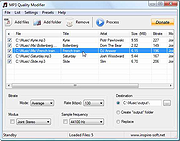 |
 |
mp3DirectCut v2.37
mp3DirectCut v2.37
Free program to cut and edit MP3 and AAC fast and easily.
mp3DirectCut is a fast and extensive audio editor for encoded MP3 and AAC. Without re-encoding directly cut, crop, split and join your tracks, create fades on MP3 and much more. Direct lossless editing saves encoding time and preserves the audio quality of encoded tracks. The built in recorder creates MP3 on the fly. With Cue sheets, Pause detection or Auto cue you can easily divide long files.
Features:
• Direct data copying, no re-encoding
• Non-destructive cut, copy, paste
• Level changing, fading, normalizing on MP3
• MP3 recording/encoding with ACM or Lame
• Fast MPEG visualisation and easy navigation
• AAC support · MP2 support
• MP4 and M4A to AAC by linked ffmpeg.exe
• Batch processing · Cue Sheet support
• Multi file opening by dialog, drop, or M3U
• Pause detection · Auto cue by time values
• Track splitting with filename and tag creation
• Trim · Crop · Fast play · Loop play
• ID3v1.1 tag editor, ID3v2 tag keeping
• Level meter · Bitrate visualisation
• Level activated recording
• Command line usage
Requirements:
• Windows or Linux with Wine
• For MP3 play/cut: MP3 ACM codec (present in Windows) or mpglib.dll
• For AAC play/cut: libfaad2.dll (32 bit)
• For MP3 recording: encoding ACM or Lame encoder DLL (32 bit)
• For MP4 demuxing: ffmpeg.exe
Changes:
2.37 Dark mode option · Large button symbols · Keep output device open option · Some bug fixings, improvements and adaptions
Important:
Note from The Older Geeks: If extracting this portable installer to the default Program Files (x86), you MUST right-click the file and Run as Administrator. Otherwise, choose a different folder to extract to.
Click here to visit the author's website. |
 |
5,434 |
Dec 06, 2024
Martin Pesch  |
 |
MP3Gain v1.2.5
MP3Gain v1.2.5
Analyzes and adjusts the volume of MP3 files.
Tired of reaching for your volume knob every time your mp3 player changes to a new song?
MP3Gain analyzes and adjusts mp3 files so that they have the same volume.
MP3Gain does not just do peak normalization, as many normalizers do. Instead, it does some statistical analysis to determine how loud the file actually sounds to the human ear.
Also, the changes MP3Gain makes are completely lossless. There is no quality lost in the change because the program adjusts the mp3 file directly, without decoding and re-encoding.
Note: There are a few hits on VirusTotal for these files. We have confirmed that these are false positives. The files are safe.
This download is for the portable version.
If you need the installer version, download here.
Click here to visit the author's website. |
 |
802 |
Jan 12, 2024
Glen Sawyer  |
 |
mp3repair v0.43.0
mp3repair v0.43.0
A free command-line utility to repair MP3 audio file metadata.
Documentation:
https://github.com/majohn-r/mp3repair/blob/main/README.md
Click here to visit the author's website. |
 |
59 |
Nov 22, 2024
majohn-r  |
 |
Mp3splt-gtk v0.9.2
Mp3splt-gtk v0.9.2
Mp3splt-gtk is a utility to split mp3, ogg vorbis and native FLAC files selecting a begin and an end time position, without decoding. It's very useful to split large mp3, ogg vorbis and native FLAC to make smaller files or to split entire albums to obtain original tracks. If you want to split an album, you can select split points and filenames manually or you can get them automatically from CDDB (internet or a local file) or from .cue files. Supports also automatic silence split, that can be used also to adjust cddb/cue splitpoints. You can extract tracks from Mp3Wrap or AlbumWrap files in few seconds.
Features :
split mp3, ogg vorbis and native FLAC files from a begin time to an end time without decoding
recursive multiple files split
ID3v1 and ID3v2 tags support for mp3 files (using libid3tag), vorbis comments support
split an album with splitpoints from the freedb.org server
split an album with local .XMCD, .CDDB or .CUE file
audacity labels file support
split automatically with silence detection
trim using silence detection
split by a fixed time length
split in equal time tracks
split files created with Mp3Wrap or AlbumWrap
split concatenated mp3 files
support for mp3 VBR (variable bit rate)
specify output directory for split files
Click here to visit the author's website. |
 |
3,376 |
Jun 06, 2020
Matteo Trotta 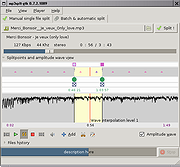 |
 |
Mp3tag v3.10
Mp3tag v3.10
The universal tag editor and more ...
Mp3tag is a powerful and easy-to-use tool to edit metadata of audio files.
It supports batch tag-editing of ID3v1, ID3v2.3, ID3v2.4, iTunes MP4, WMA, Vorbis Comments and APE Tags for multiple files at once covering a variety of audio formats.
Furthermore, it supports online database lookups from, e.g., Discogs, MusicBrainz or freedb, allowing you to automatically gather proper tags and download cover art for your music library.
You can rename files based on the tag information, replace characters or words in tags and filenames, import/export tag information, create playlists and more.
Main features:
Batch Tag Editing Write ID3v1.1, ID3v2.3, ID3v2.4, MP4, WMA, APEv2 Tags and Vorbis Comments to multiple files at once.
Support for Cover Art Download and add album covers to your files and make your library even more shiny.
Import from Discogs, freedb, MusicBrainz Save typing and import tags from online databases like Discogs, freedb, MusicBrainz, and more.
Replace characters or words Replace strings in tags and filenames (with support for Regular Expressions).
Create Playlists automatically Create and manage playlists automatically while editing.
Rename files from tags Rename files based on the tag information and import tags from filenames.
Export to HTML, RTF, CSV Generate nice reports and lists of your collection based on user-defined templates.
Full Unicode Support User-interface and tagging are fully Unicode compliant.
Besides these main features Mp3tag offers a variety of other functions and features ranging ranging from batch export of embedded album covers, over support for iTunes-specific tags like media type or TV Show settings, to combining multiple actions into groups that can be applied with a single mouse click.
Supported Audio Formats
Advanced Audio Coding (aac)
Apple Lossless Audio Codec (alac)
Audio Interchange File Format (aif / aifc / aiff)
Direct Stream ... |
 |
5,186 |
Sep 27, 2021
Florian Heidenreich  |
 |
muffon v2.0.1
muffon v2.0.1
Advanced multi-source music streaming + discovery client for desktop. Free, clean, no ads.
for Windows, macOS and Linux
muffon is a cross-platform music streaming client for desktop, which helps you listen to, discover and organize music in an advanced way.
It retrieves audio, video and metadata from various Internet sources, such as:
• Last.FM
• VK
• Odnoklassniki
• Yandex Music
• Spotify
• Bandcamp
• Deezer
• SoundCloud
• YouTube Music
• YouTube
• Discogs
• Genius
• MusixMatch
• MusicBrainz
Features
• absolutely free
• no ads
• no login (but required for certain features)
• listening (artists / albums / tracks) (+ offline) (+ equalizer)
• artists (tracks / albums / similar / shows)
• albums
• tracks (similar / albums)
• tags (artists / albums / tracks)
• queue (+ shuffle / loop) (+ albums adding)
• music library (+ import from account) (+ compatibility)
• music services integration (Last.FM, Spotify - Coming soon)
• recommendations (artists / tracks) (based on your library) (+ filters)
• search (artists / albums / album groups / tracks / lyrics / tags / videos / video channels / video playlists) (through all of the sources above)
• radio (tags / artists / top)
• scrobbling (Last.FM)
• Discord Rich ... |
 |
1,042 |
Nov 22, 2023
Aleksey Shpakovsky 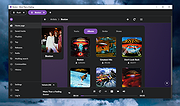 |
 |
Music Collection v3.6.5.1
Music Collection v3.6.5.1
Free audio album management software.
The Music Collection is a free program that allows you to archive your music collection. Using it you can enter in a collection any kind of music media that you own or you intend to. You can add or edit any kind of information concerning the albums in the collection, no matter if it's composed of CDs, LPs, tapes or audio files.
The album info can be manually entered or automatically via the Internet. Many different ways are offered for collecting the album related information without any typing.
The search can be done by just giving the album artist and title, or the barcode number, or the catalog number, or by inserting in the disc drive the album CD. The user can also scan any PC folder for audio files and add the album information by the file tags.
After saving the albums, you can browse them, sort them by any field or combination of fields and filter albums by all possible criteria.
Music Collection comprises all the tools needed by the user for managing in the most effective way your music albums. It can display and print all the collection data, export albums, import albums, generate reports, and many more.
Requirements
MS Windows(XP/VISTA/7/8/10/11) 32-64bit
Minimum hard disk space 20MB or more
CD-ROM or DVD disc drive
Changes
v3.6.5.1 06/28/2024
Added : Ability to insert an additional album art.
Added : MusicBrainz link on album save.
Added : Instruments field in the advanced album search.
Fixed : Album list sorting problem.
Fixed : Some minor bugs.
Click here to visit the author's website. |
 |
5,110 |
Jun 30, 2024
GSoft4U  |
 |
MusicBee v3.4.8033
MusicBee v3.4.8033
The Ultimate Music Manager and Player
If you are looking for an application geared toward managing extensive music collections, easy to use and with a comprehensive feature set - MusicBee is that application.
MusicBee makes it easy to organize, find and play music files on your computer, on portable devices and on the web.
Play your music the way that you want. Manage large music libraries and easily find what you want to hear.
Easily add metadata to your music with a number of powerful tools.
Utilize your Internet connection to automatically find useful information about your music collection or the currently playing song.
Create the perfect party playlist and turn your computer into a music jukebox.
Add songs from your CD collection to your library and sychronise with your devices.
Create your own unique look and feel, and add more features with plugins.
Get the most out of your speakers with tools for those who sound quality matters.
Learn how to accomplish certain tasks and field your questions in the MusicBee community forum.
Countless other features with more being added all of the often.
Click here to visit the author's website. |
 |
6,037 |
Jan 05, 2022
Steven Mayall  |
 |
Nemp v4.12.2
Nemp v4.12.2
Nemp - Noch ein Mp3-Player An intuitive mp3-player with many functions. It is portable and runs without installation - just download, unzip, run.
("Noch ein mp3-Player" translates to "Yet another mp3-player".)
Nemp - Features
One advantage of Nemp is its portability. Copy it to an USB-drive with your music files and use it on every computer without rebuilding the medialibrary.
Core of the player is still collecting the meta-information of audiofiles like artist, title, duration, bitrate and so on. This is rather fast with Nemp (20-50 files per second, depends on diskspeed) and works on mp3-files sometimes better than in other players.
File formats
Nemp supports all popular file formats. Metadata is read from ID3v1-Tags, ID3v2, Ogg-Vorbis-Comments, Flac Metablocks and Apev2-Tags and can be modified. On wma files the metadata is read, but cannot be modified. For CD-Audio the CD-Text is used and (optionally) freedb.
Medialibrary
Nemp can search for audiofiles on your harddrives and store them into the Nemp media library. Just drag&drop your music-directory into the Nemp-window. After this you can browse and search really fast in this library by artist, by album, or with a coverflow.
New in Nemp 4.0 is the tagcloud which organize your audiofiles in some other way.
Nemp Webserver
The Nemp Webserver is something unique. To be clear: This is not for streaming the playlist inside the local network, but a remote control for Nemp.
With the Nemp Webserver you can control the player through a smartphone (or any other device with a webbrowser). The Webserver enables you to
view the currently played title and download it to your mobile device
control the player (play, pause, stop, next title, scrolling, volume)
insert files into the playlist, move, delete
browse in the media library or search for a specific file
... |
 |
5,285 |
Oct 25, 2019
Gausi.de  |
 |
Notation Player v5.0.1
Notation Player v5.0.1
Displays MIDI music (.mid, .kar, or .not ) files as sheet music that you can view on the screen while the notes play.
Supported operating systems:
Windows
Windows 11, 10 - 64 Bit
64-bit Intel or AMD processor
Minimum 4 GB, recommended 8 GB of RAM
400 MB of free disk space including disk space for songs
Internet connection for downloading and activation of the software, access to the Online Manual, enabled network card or network port (not a USB port)
macOS
macOS Sonoma, Ventura, Monterey, Big Sur, Catalina - 64 Bit
64-bit Intel or Apple M1/M2 processor
4 GB of RAM
Wine installed
1.5 GB of free disk space including Wine, disk space for songs
Internet connection for downloading and activation of the software, access to the Online Manual, enabled network card or network port (not a USB port)
Linux Ubuntu
Ubuntu 22.04 LTS - 64 Bit
64-bit Intel or AMD processor
4 GB of RAM
Wine 9.0 installed
1.5 GB of free disk space including Wine, disk space for songs
Internet connection for downloading and activation of the software, access to the Online Manual, enabled network card or network port (not a USB port)
Other Linux distributions
other Linux 64 bit distributions on request
4 GB of RAM
Wine 9.0 installed
1.5 GB of free disk space including Wine, disk space for songs
Internet connection for downloading and activation of the software, access ... |
 |
494 |
Jun 05, 2024
Notation Software Germany GmbH  |
 |
ocenaudio v3.14.7
ocenaudio v3.14.7
A cross-platform, easy to use, fast and functional audio editor.
It is the ideal software for people who need to edit and analyze audio files without complications. ocenaudio also has powerful features that will please more advanced users.
This software is based on Ocen Framework, a powerful library developed to simplify and standardize the development of audio manipulation and analysis applications.
VST plugins support
ocenaudio supports VST (Virtual Studio Technology) plugins, giving its users access to numerous effects. Like the native effects, VST effects can use real-time preview to aide configuration.
Real-time preview of effects
Applying effects such as EQ, gain and filtering is an important part of audio editing. However, it is very tricky to get the desired result by adjusting the controls configuration alone: you must listen the processed audio. To ease the configuration of audio effects, ocenaudio has a real time preview feature: you hear the processed signal while adjusting the controls.
The effect configuration window also includes a miniature view of the selected audio signal. You can navigate on this miniature view in the same way as you do on the main interface, selecting parts that interest you and listening to the effect result in real time.
Multi-selection for delicate editions
To speed up complex audio files editing, ocenaudio includes multi-selection. With this amazing tool, you can simultaneously select different portions of an audio file and listen, edit or even apply an effect to them.
For example, if you want to normalize only the excerpts of an interview where the interviewee is talking, just select them and apply the effect.
Efficient editing of large files
With ocenaudio, there is no limit to the length or the quantity of the audio files you can edit. Using an advanced memory management system, the application keeps your files open without wasting any of your computer's memory. Even in files ... |
 |
5,879 |
Nov 07, 2024
ocenaudio Development Team  |
 |
Orzeszek Ratings v1.2
Orzeszek Ratings v1.2
Orzeszek Ratings is a utility to sync ratings and play counts between Windows Media Player and iTunes.
If you use both Windows Media Player and iTunes to manage your music collection on one computer, Orzeszek Ratings allows you to sync the ratings and play counts between the two applications.
Orzeszek Ratings will only sync the ratings and play counts between files that are in both your Windows Media Player library and your iTunes library.
That means that ratings and play counts for any files that are converted when they’re added to your library (like WMA files added to iTunes) won’t be synced, since your Windows Media Player library and iTunes library are no longer referring to the same file.
And, since Windows Media Player has no support for half-star ratings, half-star ratings are rounded up to the nearest full star when you sync ratings from iTunes to Windows Media Player.
Ratings History
1.2
Added ‘Only sync missing ratings’ option
Removed ‘Force ratings update’ option (redundant)
Click here to visit the author's website. |
 |
5,249 |
Mar 08, 2019
Chris Dziemborowicz 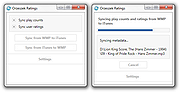 |
 |
Paul's Extreme Sound Stretch v2.2-2
Paul's Extreme Sound Stretch v2.2-2
This is a program for stretching the audio. It is suitable only for extreme sound stretching of the audio (like 50x) and for applying special effects by "spectral smoothing" the sounds. It can transform any sound/music to a texture. The program is Open-Source and it's released under the version 2 of the General Public License. You can download the source code for Linux or the Windows binaries.
Please note that this is suitable only for extreme time stretching (e.g. if have a melody of 3 minutes and you want to listen it in 3 hours). If you want "less extreme" time stretching, you can use a program which contains the SoundTouch library.
Features
It produces high quality extreme sound stretching. While most sound stretching software sounds bad when trying to stretch the sounds a lot, this one is optimized for extreme sound stretching. So, the stretch amount is unlimited.
You can play the stretched sound in real-time (including the possibility to "freeze" the sound) or you can render the whole sound or a part of it to audio files
It has many post-processing effects, like: filters, pitch/frequency shifters
Support for WAV, OGG VORBIS files and MP3 files
It is a Free Software
Usage
Before starting, you need to open a WAV, OGG VORBIS or MP3 file. You can open it by using the file menu, by launching the program with a command-line argument or (on linux systems) by drag a file from explorer and drop it on the filename bar(under the menu).
The main window has two main controls: the stretch amount and the audio window.
The stretch amount
There are three modes:
The "Stretch" mode - may stretch up to 10,000 times
... |
 |
5,322 |
Jun 19, 2019
Nasca Octavian PAUL 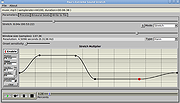 |
 |
Pazera Free Audio Extractor v2.11
Pazera Free Audio Extractor v2.11
A free universal audio converter.
Pazera Free Audio Extractor is a free application that converts audio files to MP3, AAC, AC3, WMA, FLAC, Opus, M4A, OGG, WV, AIFF, WAV and other formats. Moreover, the program allows extraction of audio tracks from video files without loss of sound quality. Supported input formats: over 70 audio and video formats, including AVI, MP4, MP3, MOV, FLV, 3GP, M4A, MKV, WMA.
In addition, the program allows you to split input files based on chapters (often found in audiobooks).
The program has a number of predefined settings (profiles) specially designed for novice users. While more advanced users can customize audio encoding parameters used by encoder: audio bitrate, sampling frequency, audio channels, audio volume. The application allows to extract/convert full audio track or selected range only.
The Pazera Free Audio Extractor interface is very simple and user-friendly. To extract audio tracks from video files, just drag & drop them into main window, select proper profile from list, and click the Convert button. If the audio quality is poor, increase audio bitrate.
Supports:
Windows Vista, 7, 8, 10 and 11
Language:
Arabic, Bulgarian, Chinese (simplified and traditional), Czech, Dutch, English, French, German, Greek, Hungarian, Italian, Japanese, Korean, Polish, Portuguese (BR), Romanian, Russian, Serbian, Slovak, Slovenian, Spanish, Swedish, Turkish
This download is for the 64bit version. If you need the 32bit version, download here.
Click here to visit the author's website. |
 |
4,016 |
Sep 28, 2024
Jacek Pazera  |
 |
Peace Equalizer v1.6.7.10
Peace Equalizer v1.6.7.10
System-wide PC Audio Equalizer and Effects app for Windows 7 to 11
Peace equalizer is a Windows PC interface for Equalizer APO https://www.oldergeeks.com/downloads/file.php?id=1706 (MUST BE INSTALLED FIRST). Besides an system-wide audio equalizer on your Windows PC, Peace has an effects panel for balance, crossfeeding, delay, etc., a graph window and much more.
In short: Peace is an equalizer and audio mixer for all your PC software on any Windows version from 7 to 11.
Your configuration (e.g. EQ, preset, profile) can be saved and activated again by 1 click, hotkey, tray or desktop shortcut.
Note: Your virus scanner may detect a virus in Peace.exe or PeaceSetup.exe. This is a false positive, more info on the forum.
Install by running downloaded PeaceSetup.exe. Equalizer APO has to be installed first. After a Windows update a re-install of Equalizer APO might be needed.
Features
• up to 31 gain dB Equalizer sliders per channel/speaker (or unlimited if you will)
• 9 speakers support (all, stereo, 5.1, 7.1 or your own setup)
filter frequencies, dB gains, filter qualities can all be changed per slider
• filters: peak, low/high pass and shelf, band, notch, all pass and many others
• pre amplifying dB values for volume control (per channel/speaker)
• graph of your filters per speaker
• AutoEQ interface: easy equalizing for specific headphones
• make, save and activate own equalizer configurations (presets)
• select a device for your equalizer configuration
• besides your own presets, there are dance, rock, classic, bass boost, etc.
• effects like down/up mix, crossfeed, bass and treble, channel routing
• control by Windows system tray, ... |
 |
1,487 |
Sep 10, 2024
Peter Verbeek  |
 |
Pocket Radio Player v240630
Pocket Radio Player v240630
A free Shoutcast and IceCast compatible internet radio player for Windows.
Unlike the many other players out there, this software concentrates on offering basic functionality in a compact package.
Main features:
• Multilingual application
• Portable and modular design, skinable and highly customizable
• Includes: Station recorder, encoder, editor and updater
• History of recently played songs and stations
• Excellent audio quality and performance via FMOD
• Runs "out of the box", i.e. no bloated Framework or other subsidiary software requirements
• No ads, no data mining. 100% free!
Changes:
v240630 (The Panther)
+ added / deleted / replaced radio stations (1572 total / ~2152 servers)
+ added Portuguese translation, thanks Carlos.
% GCC compiler switched to: gcc-12.4.0-mingw r1.
% reduced Logo updates when not using a spectrum analyser (default view).
- fixed: Logo flickering.
|
 |
10,715 |
Sep 27, 2024
Stefan Sarbok  |
 |
PotPlayer v241015
PotPlayer v241015
A free, comprehensive video and audio player, that also supports TV channels, subtitles and skins.
Enhanced H/w-Acceleration
• Provides the maximum performance with the minumum resource using DXVA, CUDA, QuickSync. Get the best out of what you have.
Immersive Viewing Experience with 3D
• Supports various types of 3D glasses so you can get the 3D experience
anytime you want using your 3DTV or PC.
• Various output format (Side by Side, Top and Bottom, Page Flipping) supported.
Supports Various Subtitle Formats
• Text subtitles(SMI and SRT), DVD(Vobsub) and Blu-ray subtitles,
• ASS/SSA animation and SMI Ruby tags, etc.
Variety of Codecs, Easy to Manage
• No need to install different codecs all the time when using the player.
• Supports OpenCodec so users can easily add whatever codecs they want.
More Advanced Features
• Smooth, seamless video play.
• Choose which one when you have 2 sound cards.
• Preview the scene with snapshots.
• You can bookmark your favorite scene or chapter.
• We support Direct3D9 Ex Flip Mode and Overlay.
• Supports various devices such as DVD,TV,HDTV.
Supported operating systems:
Windows 11 / 10 / 8.1 / 8 / 7
Changes:
v241015
+ Added the ability to adjust playback speed when pressing the mouse button
- Fixed an issue where certain MPEG TS playback times were abnormal
- Fixed the problem of screen breaking when playing certain MPEG TS
- Fixed the problem of certain ASS/SSA subtitles appearing strangely
- Fixed an issue that caused abnormal operation when playing very long files.
This download is for the 64bit version.
If you need the 32bit version, download here.
Click here to visit the author's website. |
 |
3,712 |
Oct 16, 2024
Daum Communications  |
 |
qmmp v2.2.0
qmmp v2.2.0
Open source, Qt-based multimedia player similar to Winamp.
This program is an audio-player, written with the help of the Qt library. The user interface is similar to winamp or xmms. Alternative user interfaces also are available.
Features
• MPEG1 layer 2/3
• Ogg Vorbis
• Ogg Opus
• Native FLAC/Ogg FLAC
• Musepack
• WavePack
• tracker modules (mod, s3m, it, xm, etc)
• ADTS AAC
• CD Audio
• WMA, Monkey's Audio (and other formats provided by FFmpeg library)
• PCM WAVE (and other formats provided by libsndfile library)
• Midi
• SID
• Chiptune formats (AY, GBS, GYM, HES, KSS, NSF, NSFE, SAP, SPC, VGM, VGZ, VTX)
• OSS4 (FreeBSD)
• ALSA (Linux)
• Pulse Audio
• JACK
• WaveOut (Win32)
• DirectSound (Win32)
• WASAPI (Win32)
This download is for the Windows version.
If you need the Linux version, download here.
If you need the plugin pack, download here.
Click here to visit the author's website. |
 |
1,902 |
Oct 09, 2024
Qmmp Development Team  |
 |
QuickSoundSwitcher v95
QuickSoundSwitcher v95
A free, custom Windows sound panel.
QuickSoundSwitcher is an enhanced audio panel for Windows.
It provide output and input volume / device / mute control as well as application volume mixer. It is made with a close to native user interface for Windows 10/11.
Usage
• Double left click on the tray icon to reveal the panel.
• Click anywhere to close the panel.
• Right click on the tray icon for a few options.
Supported operating systems:
Windows 10 and Windows 11
Click here to visit the author's website. |
 |
35 |
Jan 03, 2025
Odizinne 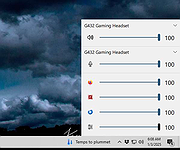 |
 |
Request Slip Generator v2.0.1
Request Slip Generator v2.0.1
Generate professional song request slips for use in Karaoke and DJ shows. Easy intuitive interface makes the task of creating professional request slips a breeze. Various options include custom sheet arrays and sizes, custom fonts and sizes, optional border styles, and the ability to add your own custom logo, or simply choose from one of the built-in generic logos.
- Customizable paper sizes for international users
- Ability to export sheet of slips to PDF format (make once, print many times later)
- Over 30 generic logos included!
- Touch gesture support for touch screens
- Oh yeah, it's completely FREE!!!
Click here to visit the author's website. |
 |
3,793 |
Jan 16, 2020
Karaosoft  |
 |
Resonic Player v0.9.3b
Resonic Player v0.9.3b
Resonic Player is a fast audio and music player, directory player, and sample browser, built around a big waveform view, a frequency analyzer, and a musical spectrum.
The Player version is free for non-commercial and non-profit use.
Meet the Waveform
The Resonic user interface is built around a big waveform seek bar for a visual representation of the audio content.
A custom browser and file list provides quick access to your folders and files.
You can jump to any position in your audio or music files with a click into the waveform.
Main Window Explained
Player Features
Ridiculously Fast
Resonic makes extensive use of multi-core processing. Every important part is optimized for speed, which results in extremely fast browsing, seeking, and playback.
Lightweight
A couple of files, a few megabytes, low memory footprint, and tidy use of disk space.
No bloated runtime packages are required.
DLL files are not loaded on startup, but whenever they are required, which tailors memory usage to your behavior.
Pure Sound
In order to achieve the purest sound quality, there is absolutely nothing between decoded audio and sound output that might degrade quality, which is essential for both sound and sample previewing and audiophile audio playback.
Resonic's audio engine runs on 32-bit floating point data.
Clean Interface
A major design goal is to always keep the graphical user interface clutter-free and user-friendly, without nested menus and dialogs, and without dumbing down the more powerful features.
Click Less
Single-Click Interface
A single Left-Click navigates folders, plays files, seeks in audio, changes volume. No need to double-click just for the sake of it, but optionally available.
No-Click Scrolling
Move the mouse over controls and use the wheel to scroll lists, or to change volume. No need to click them first.
Embrace your Keyboard
Once you know the basic shortcuts you'll see how fast and comfortable keyboard-supported operation of Resonic really is.
Play your folders instantly
Resonic plays all your ... |
 |
4,784 |
Feb 13, 2020
Liqube Audio  |
 |
Roll Credits 0.3
Roll Credits 0.3
Roll Credits takes a still image and makes a scrolling credits AVI out of it, by starting with all black and then scrolling the image from the bottom up at the specified rate, until the bottom of the image has scrolled past the top of the screen and then it stops.
Most movie editors make this way harder than it has to be, so I wrote this utility to do the credits for a production I was involved in. I exported the AVI to DVD and played it on the big screen.
The image is centered on the screen, the background is preset to black at the moment. PAL and NTSC are the only supported output formats at the moment.
Changes:
0.3
Rewrote the front end after losing the code and binaries *sigh*.
Added option for custom frame size and rate.
Added a progress bar.
|
 |
6,105 |
Oct 30, 2015
Matthew Allen 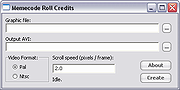 |
 |
Shark's MediaInfo Tool v21.9-3
Shark's MediaInfo Tool v21.9-3
A free tool to squeeze out every last bit of information from your media files.
The installer creates Windows send to and drag and drop desktop shortcuts automatically.
The portable version comes with command line instructions on how to create send to and desktop shortcuts.
When using the command line, shortcuts are created for ALL users.
This download is for the installer. If you need the portable version, download here.
Use 7-Zip 32bit or 7-Zip 64bit to unzip this file.
Click here to visit the author's website. |
 |
2,169 |
Mar 09, 2022
Shark007  |
 |
Shutter Encoder v18.7
Shutter Encoder v18.7
Free, professional video converter for Windows, Mac and Linux
Shutter Encoder is an video, audio and image converter based on FFmpeg and other great tools. It has been designed by video editors in order to be as accessible and efficient as possible. It's a swiss knife tool for any video editor.
A Simple and Complete Interface
Shutter Encoder is one of the best video converter softwares. It handles images and audio too! It has been designed by video editors in order to be as accessible and efficient as possible. Shutter Encoder makes use of FFmpeg to handle its encoding, allowing support for almost every codec you’ve ever heard of, and many more you haven’t.
Total Control over Encoding
Shutter Encoder has a panel containing a large number of settings.
This includes access to powerful FFmpeg capabilities like duplicate frame detection, framerate interpolation, analytical tools, and deinterlacing with a number of filters available. You don’t need to be an expert in encoding to use Shutter Encoder, but if you are, you’re going to appreciate the power it gives you.
Trim and Cut your Videos
Thanks to the "Edit media content" window, you can to choose exactly which part of your video gets included in the output file through an intuitive trimming interface. You’ll be able to see exactly where those cuts will take place with the built-in video player. With some codecs, you’ll able to do this losslessy and extremely quickly thanks to the innovative "Cut without re-encoding" feature.
Fine-Tune your Image
Shutter encoder includes a powerful image adjustement tab, allowing you to adjust colours, apply LUTs, and convert color spaces right in the application, This feature even supports raw image formats like .nef, .cr2 but also .psd, .pdf, .png, .jpg and more.
Powerful Cropping Support
By using the "Image cropping" section you will have the possibility to quickly ... |
 |
2,386 |
Dec 30, 2024
Paul Pacifico  |
 |
SMPlayer v21.8.0
SMPlayer v21.8.0
Free Media Player with built-in codecs.
Play all audio and video formats.
Now with support for Chromecast!
SMPlayer is a free media player for Windows and Linux with built-in codecs that can play virtually all video and audio formats. It doesn't need any external codecs. Just install SMPlayer and you'll be able to play all formats without the hassle to find and install codec packs.
One of the most interesting features of SMPlayer: it remembers the settings of all files you play. So you start to watch a movie but you have to leave... don't worry, when you open that movie again it will be resumed at the same point you left it, and with the same settings: audio track, subtitles, volume...
SMPlayer is a graphical user interface (GUI) for the award-winning MPlayer, which is capable of playing almost all known video and audio formats. But apart from providing access for the most common and useful options of MPlayer, SMPlayer adds other interesting features like the possibility to play Youtube videos or download subtitles.
Play all media formats
SMPlayer supports the most known formats and codecs: avi, mp4, mkv, mpeg, mov, divx, h.264... you can play all of them, thanks to its built-in codecs. You don't need to find and install third party codecs.
Support for YouTube
SMPlayer can play YouTube videos and it's also available an optional plugin to search for YouTube videos.
Skins
SMPlayer comes with several skins and icon themes, so you can easily change the look of the player.
Subtitles download
SMPlayer can search and download subtitles from opensubtitles.org.
Advanced features
SMPlayer includes many advanced features like video and audio filters, change of the playback speed, adjustment of audio and subtitles delay, video equalizer... and many more. 2 in 1 devices with touch screens are also supported.
In your own language
SMPlayer is available in more than 30 ... |
 |
2,465 |
Aug 24, 2021
SMPlayer Devs  |
 |
Sonogram Visible Speech v5.0
Sonogram Visible Speech v5.0
A free and open source speech and sound analysis tool.
Sonogram visible speech has been programmed at the German Research Center for Artifical Intelligence (Deutsches Forschungszentrum für Kuenstliche Intelligenz DFKI, www.dfki.de), and is a 3D tool to analyze speech and sound signals with STFT and various other algorithms. The software originates from basic research and the attempt to build a speech recognizer with neuronal networks. The new version requires Java at least in version 16. The program was written with emacs.
Note:
You must have at least Java version 16 installed on your Computer in order to use Sonogram. See Oracle Java or AdoptOpenJDK.
Apple Silicon (ARM) users should use the native Azul Zulu JDK or JRE.
Support
If you have trouble with the Sonogram settings you can start Sonogram with CAPS-LOCK enabled.
A reset screen is shown:
This download is for the Windows version.
If you need the macOS version, download here.
If you need the Linux version, download here.
Click here to visit the author's website. |
 |
862 |
Dec 04, 2023
Christoph Lauer 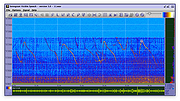 |
 |
Sound Player Lilith v2019.01.01
Sound Player Lilith v2019.01.01
An ultra light, portable, skinnable music player that features a playlist editor, tag editor and audio converter.
Lilith Audio Player plays MP3s, WMA, Ogg Vorbis, Monkeys Audio, WAV, and many more. It comes with a 10-band audio equalizer, CD text support, native VST plugin/WASAPI/ASIO support, 64fp pipeline, a convenient GUI, and consuming a very little amount of memory, it even does automatic latency compensation allowing the use of any linear phase EQ without any glitch. uLilith does much more than just play audio files, however. Lilith also allows users rip tracks from CDs and to convert audio files between a handful of formats. The program is portable, no installation required - just unzip and run it on the nearest PC.
Supported operating systems:
Windows (All)
This download is for the 64bit version.
If you need the 32bit version, download here.
Use 7-Zip to unzip this file.
Click here to visit the author's website. |
 |
356 |
May 20, 2024
CodecPack.co  |
 |
Sound Recorder v1.0
Sound Recorder v1.0
Sometimes you just want to record audio. No installing over-feature packed software. Just a tiny, portable audio recorder like this one.
Vovsoft Sound Recorder can record audio from the current input device (microphone) and from the current output device (loopback recording) by using WASAPI.
You don't have to hold up a microphone to your computer's speakers to record its audio. Even if you don't have a "Stereo Mix" option on your PC, you can easily record the sound coming from any Windows PC as WAV file.
This utility can come in handy when you are only interested in quickly capturing the sounds of your microphone or the music played by your PC even if you do not have your speakers connected to the machine.
Supports: Windows Windows 10/8.1/8/7 (32-bit and 64-bit)
Language: English
License: Freeware
Sound Recorder 1.0
March 5, 2021
First public release
Click here to visit the author's website. |
 |
2,840 |
Mar 25, 2021
Vovsoft  |
 |
SoundBoard 1.30
SoundBoard 1.30
The SoundBoard loads up to eighteen .wav files, and allows you to play them at the click of a button. Each sound clips can be renamed have its volume set, and a position chosen. This configuration can be saved, and loaded so that your SFX are always instantly available and at the correct volume and position. Six "favourite" sound schemes can be chosen so that they can be quickly retrieved.
Multiple sounds can be played at a time, and the sound can be paused or stopped. Different colour schemes can be chosen to distinguish between multiple instances of the application. Each SFX has its duration displayed, and whilst playing either the time elapsed, or the time remaining can be shown.
Volume and position changes are effective immediately, whether or not the SFX is playing. While playing, the light on the button associated with the sound is illuminated, and when paused, the light turns orange.
The screen shot above is the program in action. The file on the top-right (which has been renamed as "SIS") is 3 minutes 21 seconds in duration, and is currently paused at 1 minutes 26 seconds. It's playing at full volume, unlike the sound named "I would never let..", which has been adjusted down to half volume.
Once all volumes and start times have been set, the board can be set to "compact mode" to take up less screen space, while still giving access to the sounds names and play/pause/stop buttons.
Keyboard shortcuts
Each sound has a corresponding key on the keyboard which activates it- the keys 1 through 9, and Q through O. Tapping the key starts and pauses the sound, and holding shift as you do this stops the sound. To get a reminder of which key plays which sound, press control.
Origin
The program was designed to the specification ... |
 |
5,695 |
Apr 12, 2016
Zhorn Software  |
 |
SoundSwitch v6.10.3
SoundSwitch v6.10.3
Switch your default playback devices and/or recording devices using simple hotkeys.
Easy
To start using it, simply use the default hotkey: CTRL + ALT + F11.
You can also Double Click on the Systray Icon.
Mute
To mute your microphone use:
CTRL + ALT + M.
You can change it later in the settings, in the recording tab.
Speeds up
No more navigating through several menus and screens. Just configure SoundSwitch once - and you are able to switch between your devices as fast as never before!
Configure it to match your needs!
Multilingual
English, French, German, Spanish, Italian and Portuguese (Brazilian).
Supported operating systems:
Windows 7, 8, 8.1, 10, 11
Changes:
6.10.3 (2024-04-07)
Languages
Japanese: Translated Settings using Weblate (3bd9ef2)
Japanese: Translated Tray Icon using Weblate (3e5e936)
Enhancements
icon: improve the logic that cache device icons (886bd81)
Bug Fixes
device:icon: Force max size of 32px instead of what's available as large (c389f27)
settings: fix issue with device list (settings) crashing when too many devices (180ca33)
settings: Hide Primary Screen CheckBox and Position ComboBox when Banner Position not selected (c775eb5)
auto-update: parsing of version with beta (8ef4e51)
icon: fix not saving in cache the icon (8623e72)
updater: fix possible issue with the updater crashing at SoundSwitch startup. (4de67e6)
version: fix the file version of the app (8de2d5b)
Features
banner: Make banner stackable instead of replacing content (b26eb7c)
autoadd: remove the auto add feature (dd39379)
make audioswitcher able to provide list of devices (0d31968)
notification: Banner positions (#1346) (40892fe), closes #242 #1176
Click here to visit the author's website. |
 |
3,697 |
May 22, 2024
Jeroen Pelgrims 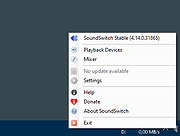 |